Sapphire Radeon RX Vega 64 Nitro+ Review
Why you can trust Tom's Hardware
Cooling & Noise
Cooling Solution & Backplate
There’s a direct relationship between power consumption and waste heat, and it's the thermal solution's job to cope with the latter. Sapphire's Radeon RX Vega 64 Nitro+ has a huge cooler, as we've seen, with a massive fin-laden sink sitting on top of a big vapor chamber. That vapor chamber’s waste heat is dissipated across the cooler's body through no fewer than six heat pipes that are installed above and lie down on top of it.
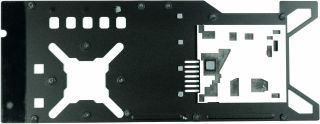
Sapphire applies a black coating to the backplate's inside surface to help it absorb radiated heat more effectively. A more active approach is taken for some of the components on the PCB's back side: the phase doublers, the memory voltage converter’s gate driver, and the PWM controller are connected to the backplate using thermal pads.
| Cooling System Overview | |
|---|---|
| Type | Air cooler |
| GPU Cooling | Vapor chamber |
| Cooling Fins | Aluminum, vertical orientationTight spacing; some bent |
| Heat Pipes | 3x 8mm + 3x 6mmCopper composite material, nickel-plated |
| VRM Cooling | GPU and memory VRM via cooling frame |
| RAM Cooling | Memory cooling of HBM2 module via vapor chamber |
| Fans | 2x 9.7cm fan (10cm opening), nine blades1x 8.7cm fan (9 cm opening), 11 bladesSemi-passive control |
| Backplate | AluminumCools phase doublers, PWM controller, and VRM gate driver |
Apart from the vapor chamber responsible for the GPU and HBM2, there are three central 8mm heat pipes and two outer 6mm pipes, all of which are made of nickel-plated composite material. They transport the GPU’s thermal energy to different areas of the cooler’s body. There’s also a sixth 6mm heat pipe, which is shorter and bent, above the voltage converters.

The cooler’s performance is truly awesome. As a side note, we can also see just how many screws Sapphire uses around the vapor chamber. Four of them fasten the vapor chamber to the package, and another four are used in the cooling frame area around the package. This way, pressure on the package’s sensitive interposer is distributed evenly.
Fan Curves & Noise
The fan curves illustrate Sapphire's custom implementation. A semi-passive mode is enabled through a programmable controller, which also results in WattMan displaying rotational speed, even after the controller turns off the fans. This little trick might create some confusion when looking at the sensor readings, but an external tachometer helps clarify. The shape of the curve is interesting as well, assuring us that the GPU doesn't exceed its 70°C target temperature.
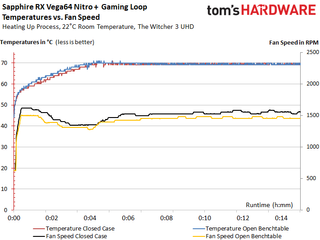
Switching to the stress test doesn’t really change anything. Overall, the card’s three fans are sufficient.

Sapphire's Radeon RX Vega 64 Nitro+ does have some reserves where fan speed is concerned. This is to say that the card could operate more quietly, but there would be a price to pay for this in the form of a lower GPU frequency. The default configuration represents a well-balanced compromise.
| Fan RPM & Noise Measurements | |
|---|---|
| Fan RPM Open Benchtable Maximum | 1493 RPM |
| Fan RPM Open Benchtable Average | 1485 RPM |
| Fan RPM Closed Case Maximum | 1611 RPM |
| Fan RPM Closed Case Average | 1585 RPM |
| Noise (Air) Maximum | 39.8 dB(A) |
| Noise (Air) Average | 39.1 dB(A) |
| Noise (Air) Idle | 0 dB(A) |
| Noise Characteristics /Subjective Impressions | Almost no low-frequency bearing noisesSome motor noises below 1 HzModerate air and turbulence noisesSome coil whine |
This snapshot illustrates the entire frequency range of our laboratory measurements, adding some data to our subjective observations.

A 39.1 dB(A) measurement is great for a high-performance graphics card like this one. We were particularly impressed by its behavior in the closed case, with our hotbox reaching up to 50°C during our overclocking efforts.
MORE: Best Graphics Cards
MORE: Desktop GPU Performance Hierarchy Table
MORE: All Graphics Content
Current page: Cooling & Noise
Prev Page Overclocking, Frequency, Temperature & Noise Next Page Summary & ConclusionStay on the Cutting Edge
Join the experts who read Tom's Hardware for the inside track on enthusiast PC tech news — and have for over 25 years. We'll send breaking news and in-depth reviews of CPUs, GPUs, AI, maker hardware and more straight to your inbox.
-
AgentLozen Even though Vega 64 is rough around the edges, I appreciate that you gave the Sapphire Nitro an Editor's Choice award for it's technical prowess.Reply
There is so much hardware out there with cut corners that it's nice to see something work so well. -
FormatC ReplyWhat mosfets is sapphire using for VDDC
Plase take a look at page Two. You will get the full info, pictures included. ;)
I wrote on page Two:
...This so-called doubling is achieved through a total of seven IR3598s located on the back of the board. Voltage conversion for the 14 circuits is handled by one IRF6811 (on the high side) and one IRF6894 (on the low-side) for each circuit. The latter also include the necessary Schottky diode.
-
docswag Reply20485887 said:What mosfets is sapphire using for VDDC
Plase take a look at page Two. You will get the full info, pictures included. ;)
I wrote on page Two:
...This so-called doubling is achieved through a total of seven IR3598s located on the back of the board. Voltage conversion for the 14 circuits is handled by one IRF6811 (on the high side) and one IRF6894 (on the low-side) for each circuit. The latter also include the necessary Schottky diode.
My bad, I must have skimmed over that part. Thanks! -
Cryio So once the drivers will actually apply to 3rd party OEMs as well given the reference with slower clocks is sometimes faster, will basically make Vega64 universally and sometimes significantly faster than the 1080 and guaranteed substantially faster in DX12/Vulkan games.Reply
So ... with some underclocking and undervolting, this should perform on the level of the 1080 while being more future proof. Got it.
Wonderful work AMD! Too bad miners skyrocketed the price. -
Wisecracker Thanks for the bench work. Interesting boost in minimums in some titles considering struggles with 'optimizations'Reply
What's the verdict on the previously reported 'elevation difference' between the memory stacks and processor?
-
FormatC This is randomly the molded version. That means, no difference. :)Reply
Powercolor got unmolded and the result is well-known. But I also know from others, that Sapphire is using also both packages. The 3rd package version is Vega56 only. -
FormatC It depends at your preferences, what you need in your rig. Only the price is currently a big con. Too bad.Reply
