DOSBox Pure Unleashed is ready for Windows, Mac, and Linux computers after five years in development — enhanced standalone release no longer restricted to being a RetroArch core
Standalone app includes experimental support for Windows 9X gaming.

The first public release of DOSBox Pure Unleashed, a new version of the DOS emulator by Psyraven, was made available on Saturday evening. This is a fork of DOSBox Pure by the same coder, which runs as a RetroArch core. As well as being a standalone app for Windows, Mac, and Linux computers, the new DOSBox Pure Unleashed comes with its own convenient UI, and the developer calls out some interesting enhancements, like experimental support for Windows 9X.
Other features of DOSBox Pure Unleashed, like the ability to run games directly from ZIP archives, support for Voodoo graphics emulation up to 4K/UHD, and using MIDI synths and SoundFonts, are also present in the DOSBox Pure (RetroArch core) version.
Psyraven’s release of DOSBox Pure Unleashed was teased a week earlier, but this video is probably still the best way to quickly get a grasp of what the release delivers. The new fork of DOSBox Pure has been around five years in the making, “aiming for simplicity and ease of use.” Downloads are free (and very compact at around 1.5MB or less), but the developer is hoping for a few tips via their Itch.io page.
We tested the release, which ran a DOS game, as promised, direct from a ZIP archive, no OS needed to be set up beforehand. Remember, this is a self-contained emulator.
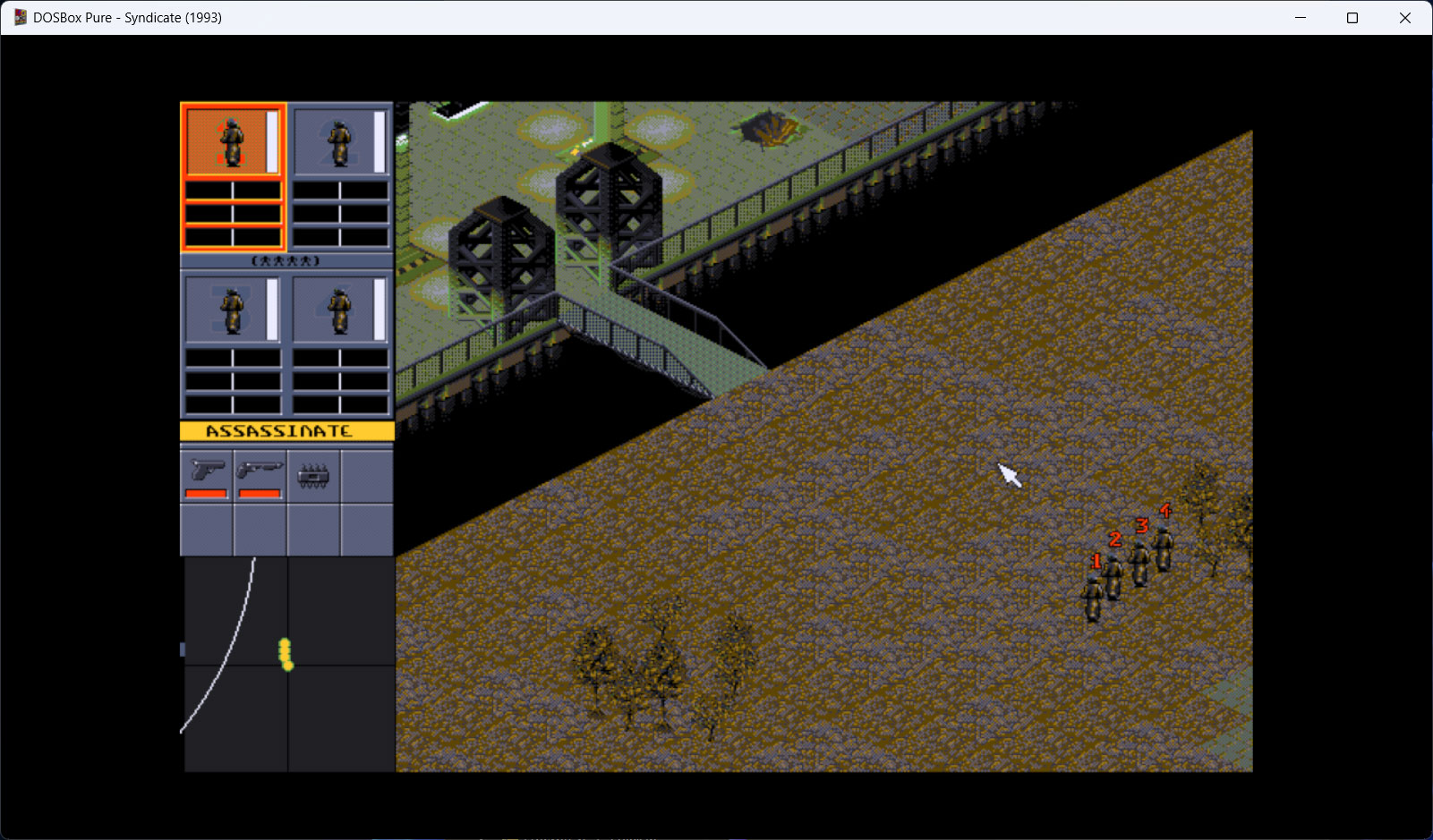
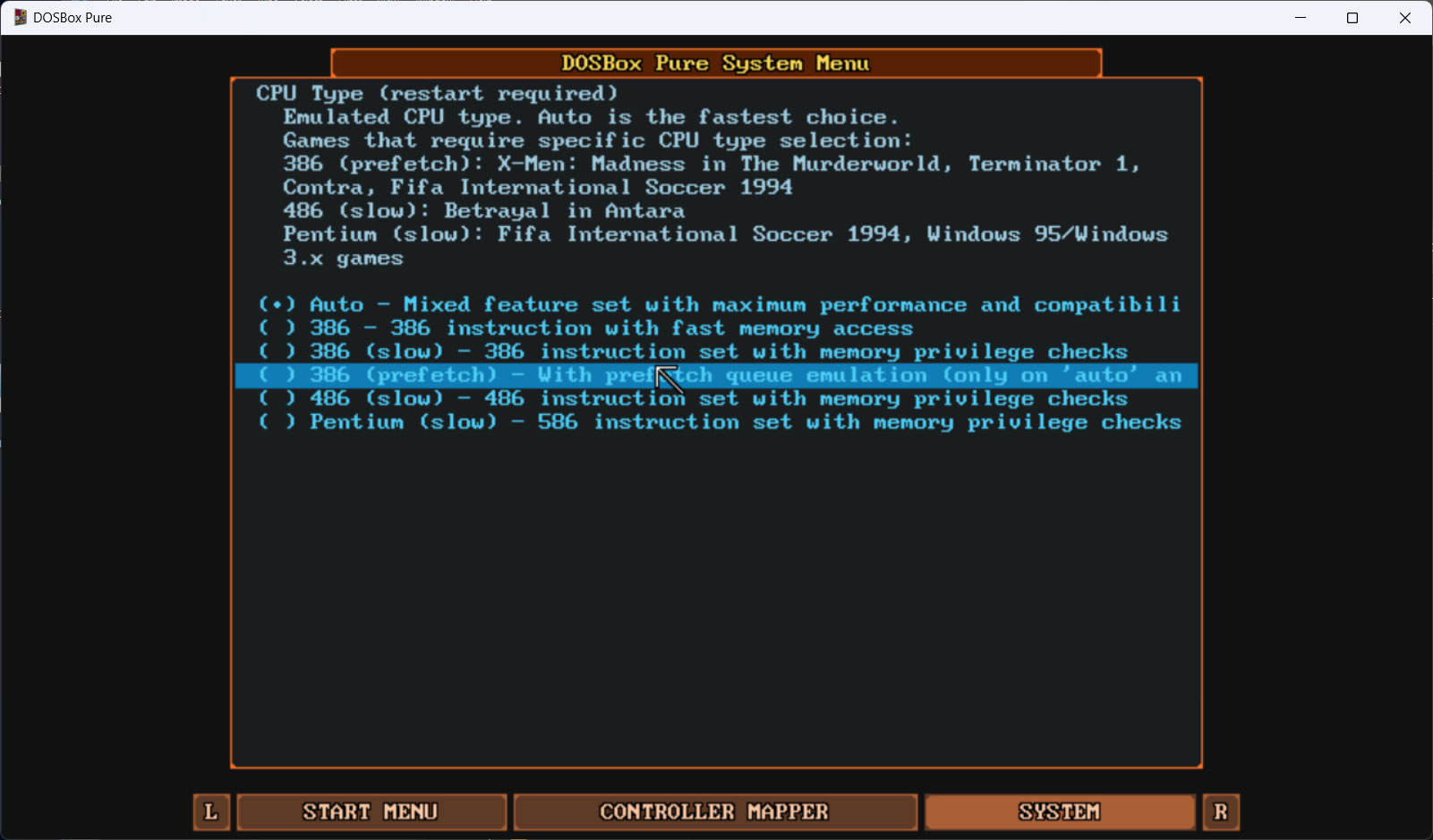
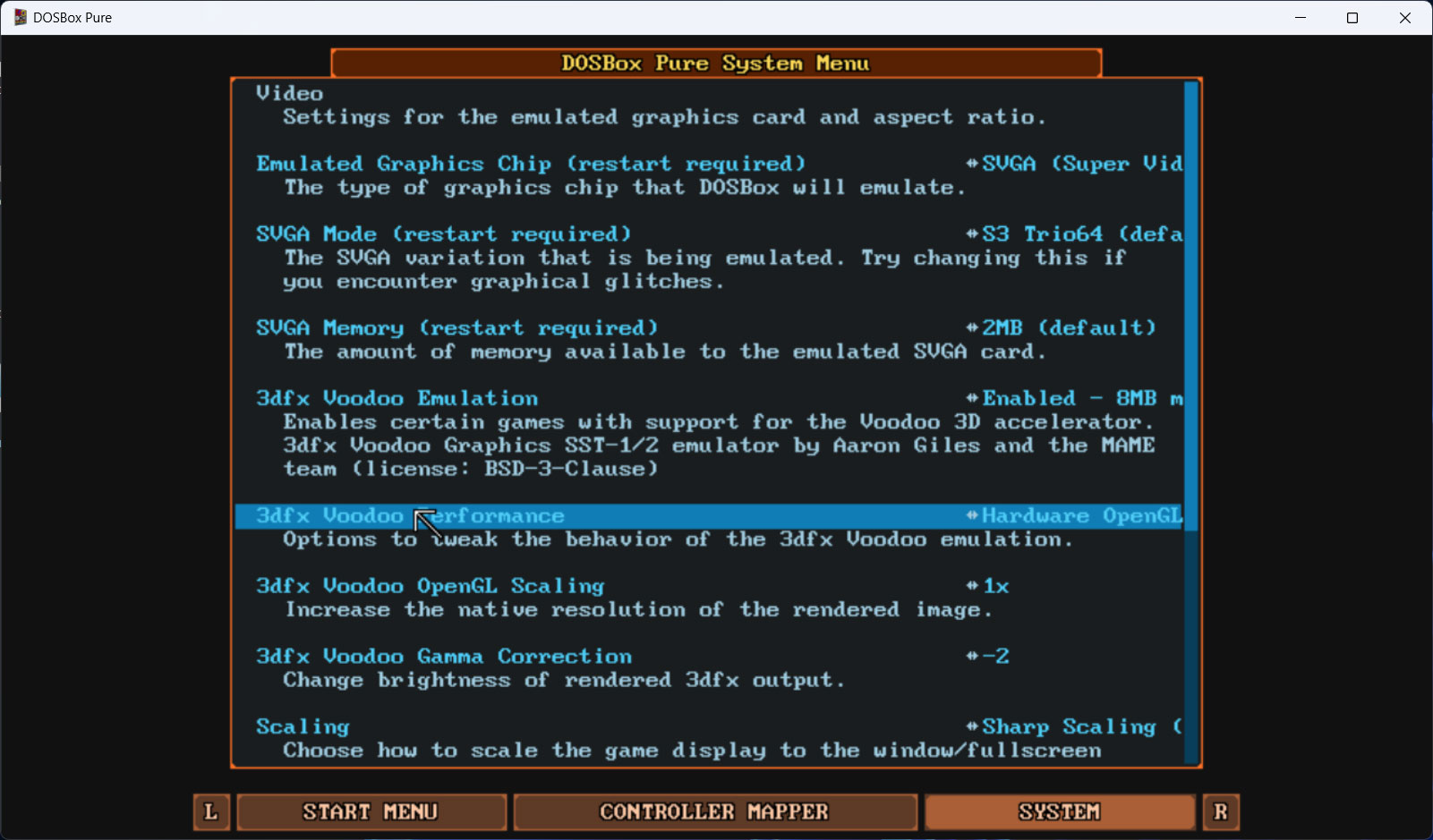
Bullfrog’s Syndicate (1993) ran great at the default settings with graphics, sound effects, music, and controls all glitch-free and responsive. Moreover, the game didn’t run ridiculously fast or have any other such wrinkles that can be experienced on modern hardware. All in all, it delivered an easy, quick, gaming emulation experience with minimum fuss.
Though the app worked pleasingly ‘out of the box,’ there are lots of configurable parameters for those that want or need them. The DOSBox Pure Unleashed UI seemed easy to navigate, and was logically divided into sections and subheadings. Thus, if you need to tinker with mouse, CPU, or GPU settings, or whatever, it shouldn’t take too long to get where you need to be.
Some of the more advanced capabilities in DOSBox highlighted by the developer alongside this new release are its:
Get Tom's Hardware's best news and in-depth reviews, straight to your inbox.
- Auto-start functionality
- On-screen keyboard
- Automated controller mappings and gamepad mapper utility
- Mouse emulation
- Joystick emulation
- Advanced OS install options Windows 9X etc)
- 3dfx Voodoo emulation
- CRT filters
- MIDI Playback with SoundFonts or MT-32
- Save states
- Shared system shells

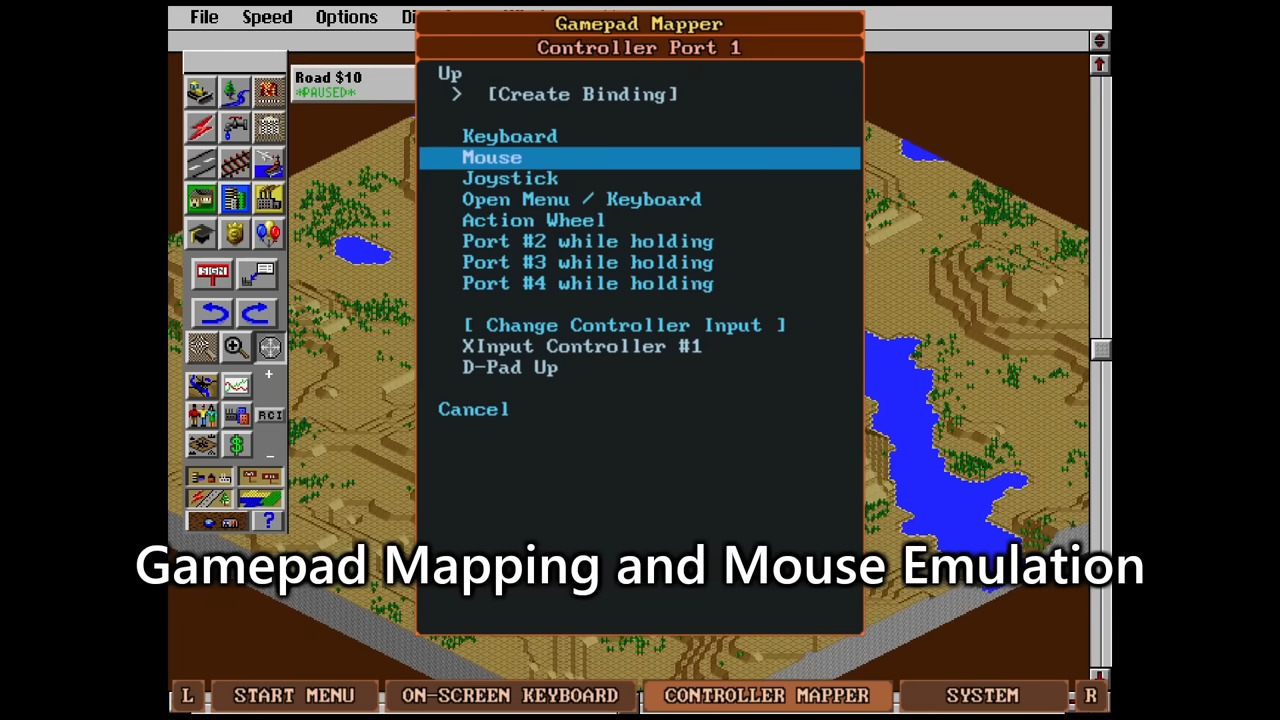
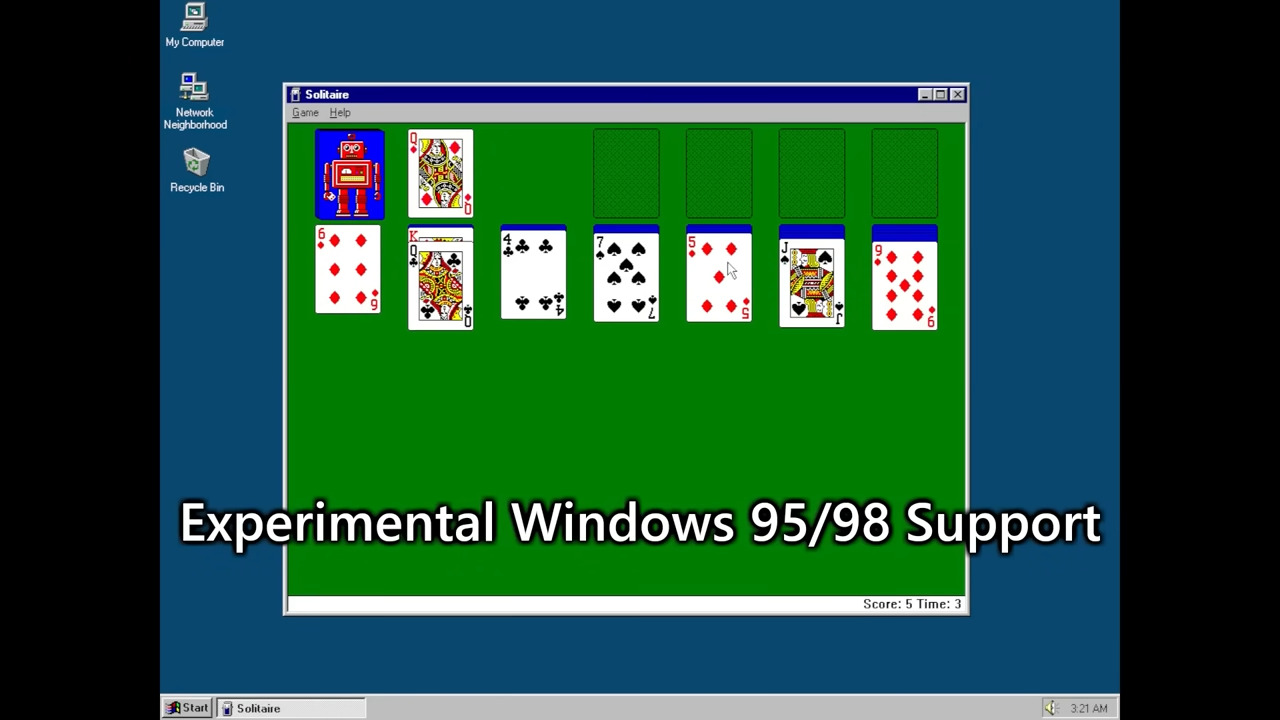
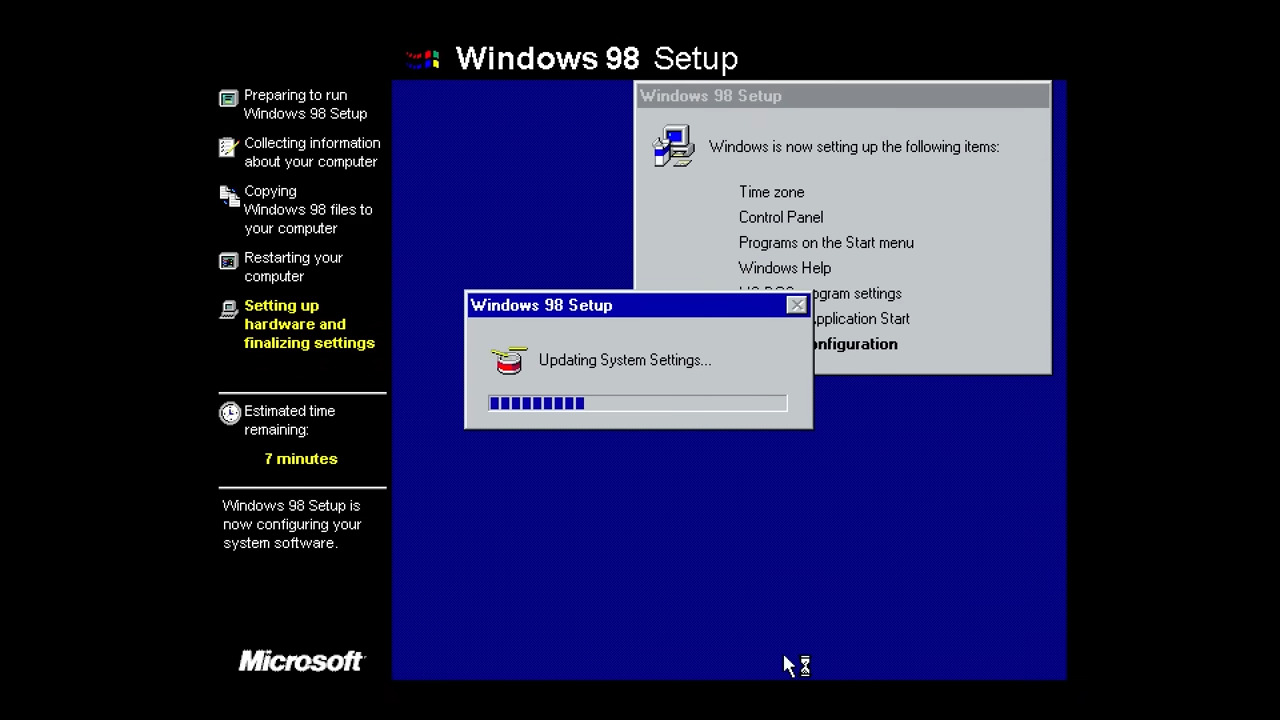
In addition to the resources shared above, there’s lots of insight, tips, and chat on the official DOSBox Pure Unleashed Discord channel. Psyraven has been there a lot in recent hours, discussing technical matters, and more.
If you have a PC retro gaming itch to scratch this weekend, and want to try out DOSBox Pure Unleashed, head on over to the GitHub page linked top. Source code is also available under the GNU General Public License, version 2 or later.

Follow Tom's Hardware on Google News, or add us as a preferred source, to get our latest news, analysis, & reviews in your feeds.

Mark Tyson is a news editor at Tom's Hardware. He enjoys covering the full breadth of PC tech; from business and semiconductor design to products approaching the edge of reason.
-
gamerk316 DOSBOX Pure through Retroarch has been my go-to for DOS emulation for about two years now. The advanced features are quite useful, for those of us who want their games configured a specific way. The in-built controller mapper is also *very* useful and superior to standard DOSBOX's.Reply
