DOOM gets ported to board design app, transforming walls into PCB traces, iconic demons into 64-pin packages, and ammo into 3-pin parts — fully playable KiCAD editor port runs at up to 25 FPS on modern systems
It kinda looks like DOOM ported to the Atari Battlezone wireframe arcade games era.
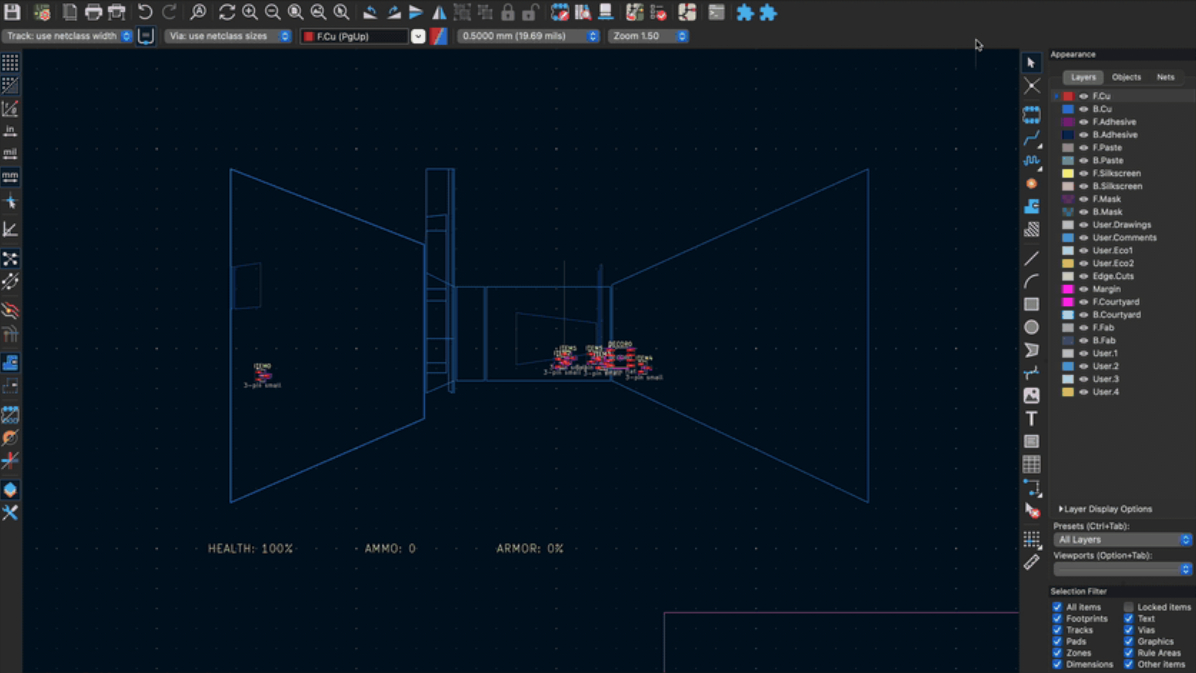
Developer Michael Ayles has unleashed a version of DOOM that runs within a PCB design application, of all places. KiDOOM is a portmanteau of KiCad, the free and open source electronic design automation (EDA) software suite, and DOOM, the influential first-person shooter (FPS) that pioneered and shaped the genre for eternity. In this release, the game world is rendered fast and fluid in KiCAD’s PCB editing viewport. However, the dev makes it clear KiDOOM isn’t DOOM running in KiCAD; the EDA app is actually the display renderer, the game engine is a separate process.
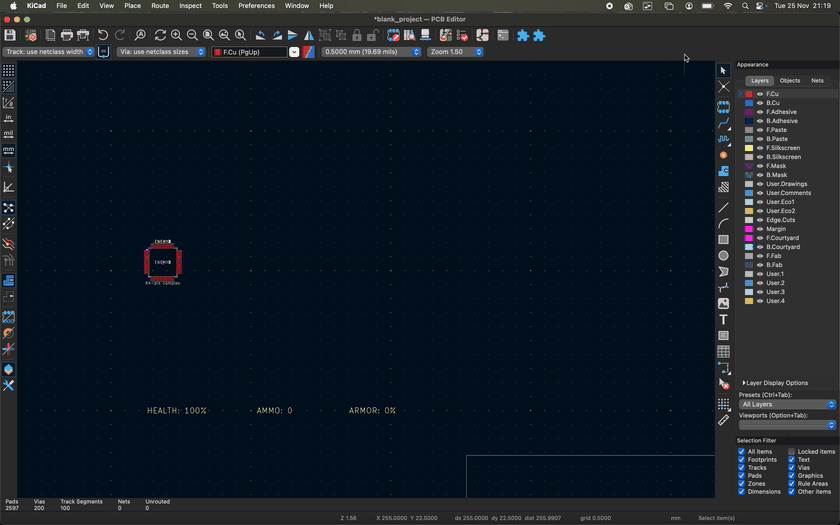
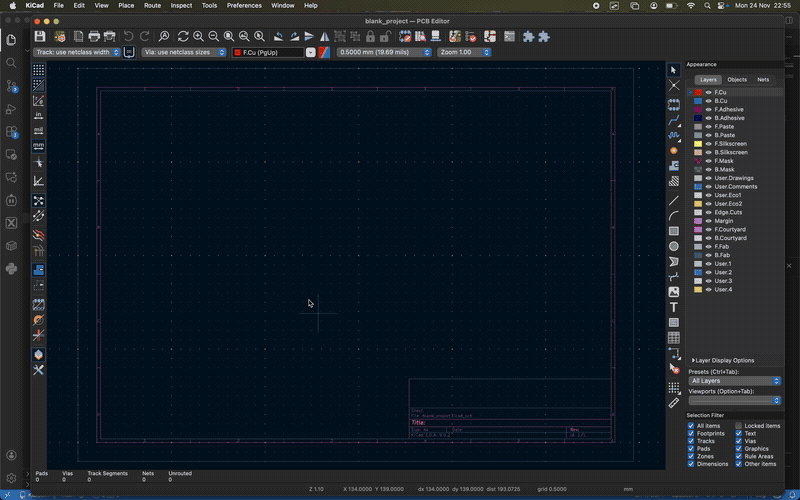
The seminal 1993 FPS has looked better, and also a lot worse, but this version, using the KiCad renderer, certainly has a retro style we appreciate. To our eyes, the visuals are reminiscent of the Atari Battlezone wireframe arcade games or the Vectrex era. They could have probably been more firmly cemented in this era, but for Ayles deciding to use preset 64-pin packages for demons, and humble 3-pin parts for ammo clips. But that’s fun too, especially for electronics enthusiasts.

Every frame is a “legitimate PCB design”
In addition to marveling over this combination of EDA, CAD, and DOOM, our hearts are warmed by the dev’s assertion that “every frame creates a legitimate PCB design that could theoretically be fabricated.”
So, instead of a screenshot to recall a particularly frantic and fun DOOM escapade, you could even fab a unique commemorative PCB. Don’t expect to do anything with the PCB, other than hang it on your wall or use it as a table mat, though.
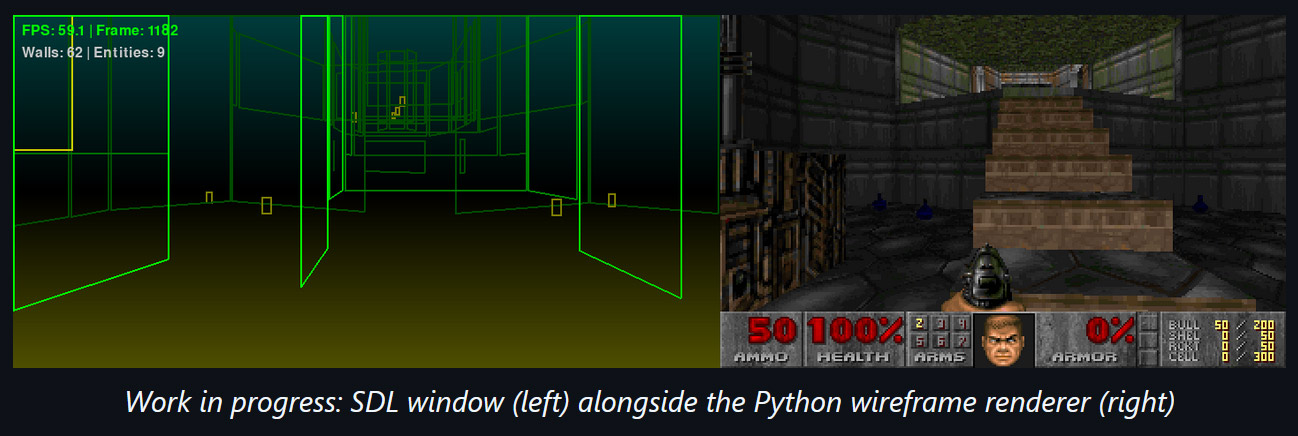
Three parallel visualizations
Ayles explains that KiDOOM provides triple mode rendering for different use-cases, with three parallel visualizations, and every frame traverses a six-stage pipeline. Luckily, for fluidity, the dev noticed that “DOOM's engine already calculates visible geometry as vectors. PCB traces ARE vectors.” Thus, for speed and efficiency, “Instead of 64,000 pixels, we need 100-300 line segments.”
In gameplay, between the neon wireframe walls, you will see demons and zombies rendered as QFP-64 packages, barrels, dead bodies, and torches as SOIC-8 packages, and collectables like health packs, ammo, and keycards using SOT-3 components.
KiDOOM performance
Several key optimizations were done in the pipeline to enable pretty smooth gameplay on a modern computer. There are also four important KiCad settings that need to be tweaked by those wanting to give KiDOOM a spin – otherwise, you will have an experience that is “2-5x worse.” Those interested are encouraged to try KiDOOM for themselves, and Ayles provides a walkthrough of preparatory steps to get up and running.
Get Tom's Hardware's best news and in-depth reviews, straight to your inbox.
As for performance, it looks like our intrepid dev had access to an M1 MacBook Pro, which could deliver 15-25fps in this game port. An “i7 + RTX 3050 Ti” could push the frame rate to between 18-28fps. We aren’t sure whether throwing more CPU and GPU power at KiDOOM will pay off in a linear fashion, or other bottlenecks will make themselves known. But if you try it on an RTX 5090 or RX 9070 XT, or one of the other best GPUs for gaming in 2025, please let us know!

Follow Tom's Hardware on Google News, or add us as a preferred source, to get our latest news, analysis, & reviews in your feeds.

Mark Tyson is a news editor at Tom's Hardware. He enjoys covering the full breadth of PC tech; from business and semiconductor design to products approaching the edge of reason.