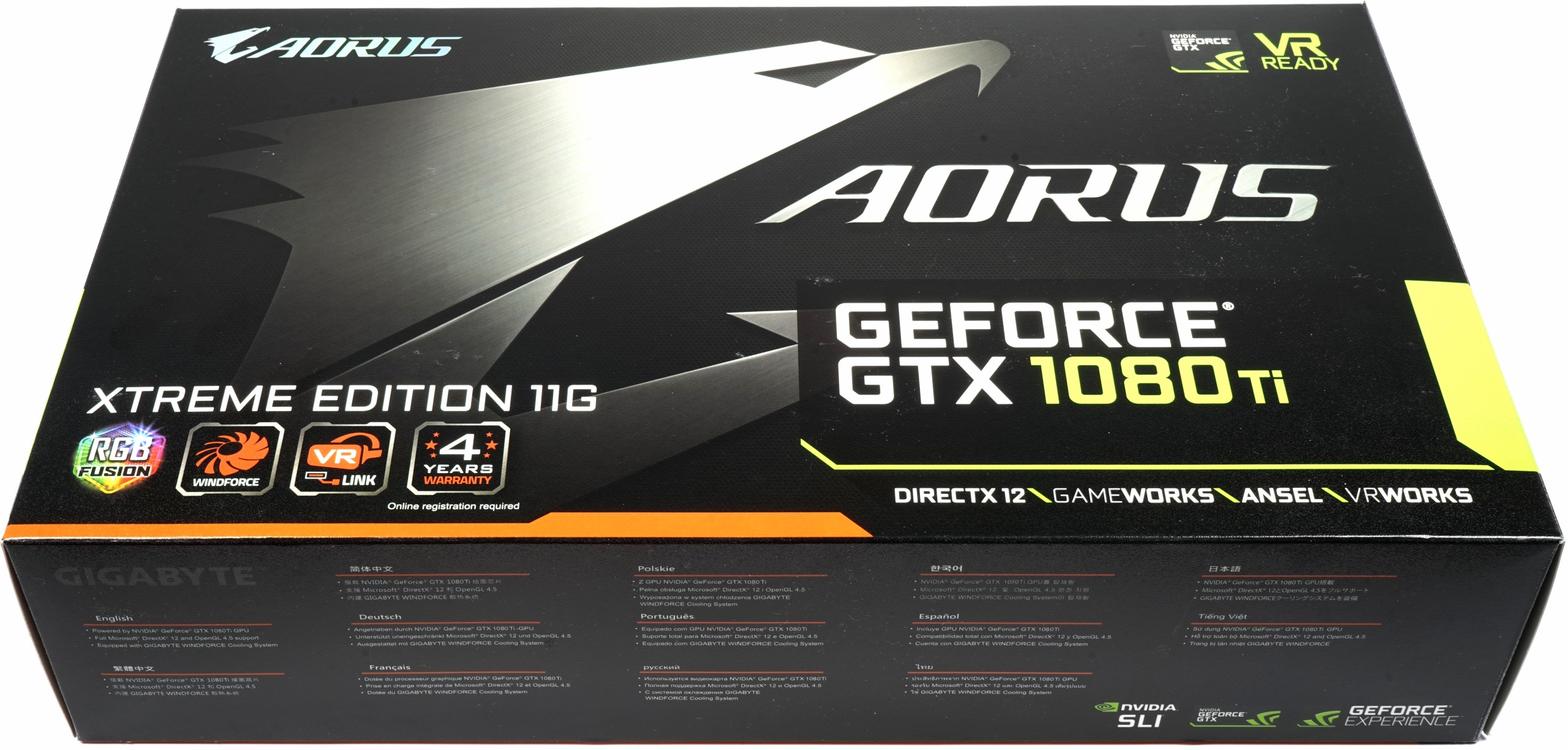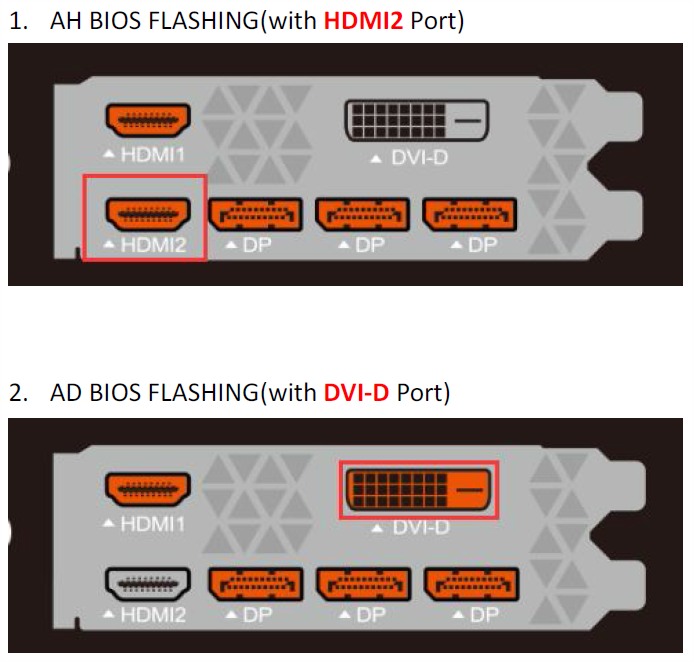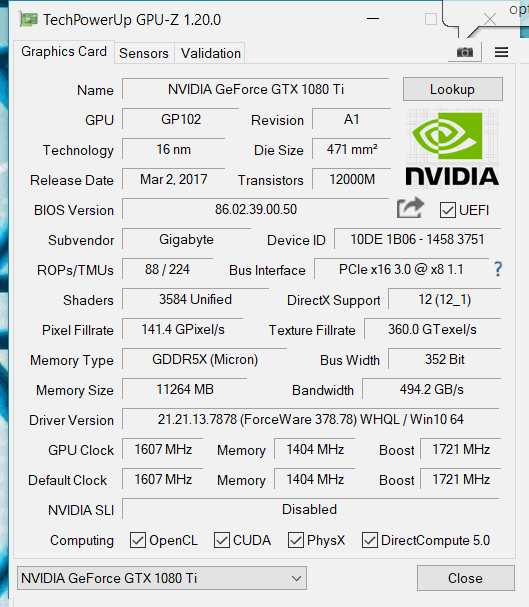Early Verdict
We are happy to recommend Gigabyte's Aorus GeForce GTX 1080 Ti Xtreme Edition 11G for its well-implemented cooling solution and classy appearance. Naturally, we cannot consider overclocking success when we're only reviewing one sample. Still, this card checks the boxes of prerequisites for a successful tune: sufficient cooling reserves, good power, and a flexible-enough power target to keep you from hitting an artificial ceiling. If you're lucky enough to end up with a high-quality GPU like we did, the foundation that this card lays should help you make the most of it.
Pros
- +
Faster than Founders Edition
- +
Quiet
- +
Exceptional cooling concept
- +
Theoretical 375W power limit
Cons
- -
$50 more than Founders Edition
- -
Bundled software not great for overclocking
Why you can trust Tom's Hardware
Features & Specifications
Every manufacturer seems to have its gamer-oriented brand. For Asus, that's ROG. Gigabyte has the less prolific, but growing Aorus. You can now find motherboards, notebooks, and peripherals under this label. It was only a matter of time before graphics cards joined the fold, too.
Since the design and specifications of Nvidia's Founders Edition cards don't always titillate enthusiasts, companies like Gigabyte feel compelled to bring a little extra to the table. The Aorus GeForce GTX 1080 Ti Xtreme Edition 11G is no exception with its three 100mm fans, generous use of copper, and attention-grabbing lighting.
Since the actual performance of any third-party card depends on the GPU Boost frequency it can sustain, and thus on cooling, power limits, and processor quality, any review that relies on bar charts is little more than a snapshot of a single specimen. That's why we're putting our emphasis on the actual implementation of each model. To that end, a lot of equipment goes into thoroughly documenting a graphics card's behaviors. If you'd like a peek at what goes into such an evaluation, check out our Nvidia GeForce GTX 1080 Ti 11GB Review. It makes for a good baseline on which Gigabyte builds.
The retail card we tested came with an unusually high-quality GPU, which we were able to overclock beyond 2.1 GHz using water-cooling. At default settings, it needed less than 1V. However, since chip quality is a roll of the dice, our voltage and frequency results cannot be considered representative of every sample out there.
Specifications
The Package, Dimensions & Interfaces
This card is larger than Gigabyte's GeForce GTX 1080 Xtreme Gaming and Aorus' GTX 1080 Xtreme Edition. Further, its backplate and VRM heat sink are entirely new.
Weighing in at a staggering 1.443kg, the Aorus GeForce GTX 1080 Ti Xtreme Edition 11G is beefy, to put it nicely. Its gross length is 29cm from the slot bracket's outer edge to the shroud's back. A 13.5cm height isn't obscene by any means, but a thickness of 5.5cm means you'll need to reserve three expansion slots. Additionally, it requires an extra 0.5cm of clearance on the other side; keep that in mind if you're using a large CPU cooler.


The mix of light metal alloys and some plastics feels cool to the touch, following the company's corporate design.
Get Tom's Hardware's best news and in-depth reviews, straight to your inbox.
Up top, you'll find a back-lit Aorus logo and a fan-stop indicator. A pair of eight-pin power connectors is positioned at the end of the board and rotated by 180°.
Peeking into the top and bottom reveals that the cooler's fins are oriented vertically. We also spy an elaborate VRM heat sink that dissipates thermal energy from a number of additional components.
The card's back side reveals five 8mm heat pipes for the right part of the cooler structure. From this angle, a sixth heat pipe (6mm) is hardly visible.
The slot bracket features six display outputs, of which a maximum of four can be used simultaneously in a multi-monitor setup. In addition to one dual-link DVI-D connector, the bracket also hosts two HDMI 2.0b ports and three DisplayPort 1.4-capable interfaces. No doubt, this is a nod to Rift and Vive owners who need at least one HDMI output for their HMD. The rest of the slot plate is dotted with openings for airflow, though they're not functional due to Gigabyte's fin design. There is even a third internal HDMI port, if you'd prefer to hook up your HMD there.


Because there are no suitable video switches with six lanes, Aorus employs two controllers, requiring two separate BIOSes.
BIOS Flash & Aorus Tool
In this review, we're using the current BIOS, version F4, which is based on Nvidia's v.86.02.39.00.9 E build. It's a lot more stable than what came before. Thus, we recommend updating to the newest version.
One of the changes Gigabyte implemented was reducing the default mode's power target to 250W, while maintaining the same clock rates. The lower target proved sufficient; additional headroom wasn't needed to sustain its desired frequencies. Overclockers still have access to targets as high as 375W via software, though.
If you're going to update, we suggest using Gigabyte's "VGA@BIOS Utility" for flashing the BIOS. Bear in mind the process gets a little tricky due to the card's dual-BIOS implementation, imposed by the aforementioned video switches. If you want to flash the first (AH) BIOS, you need to use the HDMI2 port. Flashing the second (AD) BIOS necessitates switching to the DVI-D output. Both files are included in the download from Gigabyte's site.
At least for now, we strongly discourage using the special OC mode in Aorus' tool. Instead, overclock through third-party apps like MSI's Afterburner utility.
A GPU-Z screenshot provides the most pertinent technical information, even if the GPU Boost values we observed were much higher than Gigabyte's official specifications.
| Row 0 - Cell 0 | Nvidia Titan X (Pascal) | Nvidia GeForce GTX 1080 Ti FE | Aorus GTX 1080 Ti Extreme Edition | Nvidia GeForce GTX 1080 FE | Nvidia GeForce GTX 980 Ti |
| GPU | GP102 | GP102 | GP102 | GP104 | GM200 |
| CUDA Cores | 3584 | 3584 | 3584 | 2560 | 2816 |
| Base Clock Rate | 1417 MHz | 1480 MHz | 1607 MHz | 1607 MHz | 1000 MHz |
| GPU Boost Clock Rate | 1531 MHz+ | 1582 MHz+ | 1721 MHz | 1733 MHz+ | 1076 MHz+ |
| Memory Size and Type | 12GB GDDR5X | 11GB GDDR5X | 11GB GDDR5X | 8GB GDDR5X | 6GB GDDR5X |
| Die size | 471 mm² | 471 mm² | 471 mm² | 314 mm² | 601 mm² |
| Processor Technology | 16nm | 16nm | 16nm | 16nm | 28nm |
| Transistors | 12 billion | 12 billion | 12 billion | 7.2 billion | 8 billion |
| Streaming Multiprocessors (SM) | 28 | 28 | 28 | 20 | 22 |
| GFLOPS (Base Clock) | 10,157 | 10,609 | 11,068 | 8,228 | 5,632 |
| Texture Units | 224 | 224 | 224 | 160 | 176 |
| Texture Fill Rate | 317.4 GT/s | 331.5 GT/s | 360 GT/s | 257.1 GT/s | 214 GT/s |
| ROPs | 96 | 88 | 88 | 64 | 96 |
| Pixel Fill Rate | 136 GPix/s | 130.24 GPix/s | 141.4 GPix/s | 114.2 GPix/s | 116.7 GPix/s |
| Memory Data Rate | 10 Gb/s | 11 Gb/s | 11 Gb/s | 10 Gb/s | 7 Gb/s |
| Memory Bus | 38-bit | 352-bit | 352-bit | 256-bit | 384-bit |
| Memory Bandwidth | 480 GB/s | 484 GB/s | 484 GB/s | 320 GB/s | 336 GB/s |
| L2 Cache | 3MB | 2816KB | 2816KB | 2MB | 3MB |
| TDP | 250W | 250W | 330W | 180W | 250W |
Test System & Methodology
We explained our test system and methodology in How We Test Graphics Cards. If you want to learn more about the procedures we're using in today's review, have a look at that story.
Since its publication, however, we did beef up our platform and CPU cooling, mostly to rule out the possibility of a processor-imposed bottleneck. This is particularly important given the flagship status of Nvidia's GeForce GTX 1080 Ti.
| Test Equipment And Environment | |
|---|---|
| System | Intel Core i7-6900K @ 4.3 GHzMSI X99S XPower Gaming TitaniumCorsair Vengeance DDR4-32001x 1TB Toshiba OCZ RD400 (M.2, System SSD)2x 960GB Toshiba OCZ TR150 (Storage, Images)be quiet Dark Power Pro 11, 850W PSUWindows 10 Pro (All Updates) |
| Cooling | Alphacool Eisblock XPXAlphacool Eiszeit 2000 Chiller2x be quiet! Silent Wings 3 PWM (Closed Case Simulation)Thermal Grizzly Kryonaut (Used when Switching Coolers) |
| PC Case | Lian Li PC-T70 with Extension Kit and ModsConfigurations: Open Benchtable, Closed Case |
| Power Consumption Measurement | Contact-free DC Measurement at PCIe Slot (Using a Riser Card)Contact-free DC Measurement at External Auxiliary Power Supply CableDirect Voltage Measurement at Power Supply2 x Rohde & Schwarz HMO 3054, 500MHz Digital Multi-Channel Oscilloscope with Storage Function 4 x Rohde & Schwarz HZO50 Current Probe (1mA - 30A, 100kHz, DC) 4 x Rohde & Schwarz HZ355 (10:1 Probes, 500MHz) 1 x Rohde & Schwarz HMC 8012 Digital Multimeter with Storage Function |
| Thermal Measurement | 1 x Optris PI640 80Hz Infrared Camera + PI ConnectReal-Time Infrared Monitoring and Recording |
| Noise Measurement | NTI Audio M2211 (with Calibration File, Low Cut at 50Hz)Steinberg UR12 (with Phantom Power for Microphones)Creative X7, Smaart v.7Custom-Made Proprietary Measurement Chamber, 3.5 x 1.8 x 2.2m (L x D x H)Perpendicular to Center of Noise Source(s), Measurement Distance of 50cmNoise Level in dB(A) (Slow), Real-time Frequency Analyzer (RTA) Graphical Frequency Spectrum of Noise |
MORE: Best Graphics Cards
MORE: Desktop GPU Performance Hierarchy Table
MORE: All Graphics Content

Igor Wallossek wrote a wide variety of hardware articles for Tom's Hardware, with a strong focus on technical analysis and in-depth reviews. His contributions have spanned a broad spectrum of PC components, including GPUs, CPUs, workstations, and PC builds. His insightful articles provide readers with detailed knowledge to make informed decisions in the ever-evolving tech landscape
-
drwho1 I wait till this cards drop under $300...Reply
Although by then I might want "that other new one" .... -
Bloody Chainsaw Correction. In the specs chart, the Titan's memory bus is listed as 38-bit. Should be 384.Reply -
Kevin-M At that absurd price point you would think there would be more generosity than the inclusion of one of the most common elements on the planet! Thanks but no thanks, I will remain a smart shopper and wait until the price point comes down to a realistic one!Reply -
FormatC Expensive is relative. Mostly all non-smokers have money enough. It is the question, which priority you set. :)Reply -
FormatC If I get one as sample, yes. But closed loop isn't a solution. This are more or less toys.Reply -
TMRichard I must say I think I got a Golden Sample then, my card stays at a stable 2012MHz GPU clock under 65C with fans @ 75% Just waiting on EK to get their block ready so I can add it to my loop!Reply -
FormatC As I wrote in my review - it is a pure lotto. The test sample is running with GPU- und VRM-Waterblock with the AB Extreme and 1.093 Volts at 20°C (chiller) stable 2166 MHz. Other cards neets 1.2 Volts (I have a NO2 BIOS from another card) to crack the 2100 MHz barrier stable. If you buy a card, you get no warranty which GPU quality you get.Reply