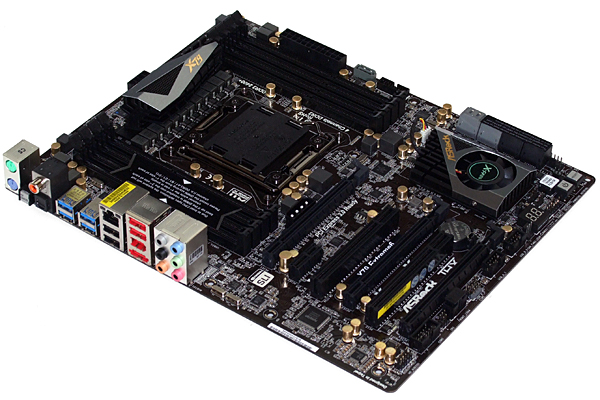System Builder Marathon, Q3 2013: $2550 Performance PC
Get Tom's Hardware's best news and in-depth reviews, straight to your inbox.
You are now subscribed
Your newsletter sign-up was successful
Graphics, Motherboard, And CPU
Graphics: EVGA 04G-P4-2766-KR in Three-Way SLI
This build started out as an effort to find zero-cost upgrades to the previous quarter's machine in as many places as possible. But as it turns out, it's pretty hard to beat the gaming performance of a dual-GPU GeForce GTX 690. A pair of 780s would cost too much. Two GeForce GTX 770s looked to have great value potential. But what about a trio of 760s? Two of our graphics editors gave the three-way SLI solution a nod (though perhaps they were just curious about how it'd do).
Read Customer Reviews of EVGA's 04G-P4-2766-KR
EVGA alleviated my concerns about gaming at 4K by pricing the 4 GB version of its card under $300. Remember, just because we're going to be using three 4 GB boards doesn't mean all of that memory is accessible to each card; the same data is duplicated in each board's GDDR5.
Motherboard: ASRock X79 Extreme6
Nvidia doesn’t support three-way SLI in the x8-x4-x4 mode available from Intel’s mainstream processor interfaces, and LGA 1150 boards upgraded with high-bandwidth PCIe switches cost around $400. Adding to our upgrade woes, Haswell-based processors typically don’t perform much better than the Ivy Bridge-based part in last quarter's build. If we wanted to combine true CPU and GPU upgrades, we’d need to go LGA 2011.
Read Customer Reviews of ASRock's X79 Extreme6
Our search for affordable quality in a three-way SLI board turned up ASRock’s X79 Extreme6 for $220, which was $15 cheaper than the company’s lower-end model, the X79 Extreme4. This is the same motherboard we tested over a year ago in a different package, adding firmware patches to address our previous complaints, and subtracting its separate audio/network combo card.
CPU: Intel Core i7-3930K
Ordered long before the official launch of Intel’s Ivy Bridge-E processors, LGA 2011 didn’t leave any economical upgrades to the previous build’s four-core CPU. I’d need to step back in core technology and step up in core count. Sporting six unlocked Sandy Bridge cores, Intel’s $570 Core i7-3930K was the cheapest upgrade to fit the platform.
Read Customer Reviews of Intel's Core i7-3930K
Then again, on a per-core basis, Sandy Bridge is barely a downgrade from Ivy Bridge, which in turn is barely a downgrade from Haswell. I’m relying on the -3930K’s extra x86 resources to boost overall performance through spectacular results in a handful of well-threaded applications, and my history of pushing it to 4.6 GHz.
Current page: Graphics, Motherboard, And CPU
Prev Page There's Always Room For More Next Page Case, Power, And CPU CoolerGet Tom's Hardware's best news and in-depth reviews, straight to your inbox.
-
rolli59 Nice one I got surprised, Tri SLI! I can see why editors wanted to try it knowing that the GTX770 is just an power efficient and overclocked GTX680.Reply -
slomo4sho The gaming benchmarks are surprisingly disappointing. Maybe going with a 3770K/4770k with three 7970 or 770 may have provides better results.Reply -
Crashman Reply
Not sure about decimating, but it would have cost a little more and not filled Paul's curiosity. IIRC, the 760 4GB's were around $20 cheaper on order day.11596966 said:3x7970's would decimate this build for the same amount of money...
On the other hand, Paul's single GPU was OK with 2GB. I figured we'd need a jump to 4GB with 3-way on his GPU, but 3GB on the 7970 probably would have been enough. Also, a total difference of $60 still would have fit within the budget limit, so, maybe Ivy-Bridge E and Radeons for the next build?
In order to prove what you're saying, I would have needed to search for worse-performing overpriced parts. You'll see on Day 4 that this build has the best performance of the three. So this build actually doesn't prove anything, except maybe that six core processors boost six-core benchmarks and that more graphics power gives you better frame rates at 5760x1080 (etc). But we didn't actually need any proof for those things, did we?11597019 said:This build proves that spending the most money does not equal to best performance. -
lp231 This build proves that spending the most money does not equal to best performance. It's all about balance and most of the time, it's getting 2 or more graphic cards that drives these systems pass the $2K mark. If I had $2550 to spend on a build, I know that half of the $2550 won't be going towards 3 graphic cards.Reply -
slomo4sho Reply11596998 said:Maybe Ivy-Bridge E and Radeons for the next build?
Tom, the future builds need to have better budget tiers. The doubling of the funds in each tier is fine in certain cases but it doesn't provide real insight into hardware choices. Having the tiers with a fixed figure increase such as a $250-400 increase in budget per tier would make more sense. Also, I would love to see the comeback of the $500 budget builds.
Lastly, what happen to the idea of themes each quarter? -
CaptainTom ^ Check the prices. A 7970 is the same price as the 4GB 760's. A 7970 is 20% faster than the a 760 and that lead grows at higher resolutions. Just look at how 3x7970's gain on 3xTitans...Reply -
CaptainTom ^ Check the prices. A 7970 is the same price as the 4GB 760's. A 7970 is 20% faster than the a 760 and that lead grows at higher resolutions. Just look at how 3x7970's gain on 3xTitans...Reply -
Yargnit I'm assuming going with Nvida as opposed to AMD video cards had to do with AMD not fully supporting frame-pacing across multiple monitors and all settings. Thus with 3-way video cards they wanted to go with what would provide the smoothest experience.Reply