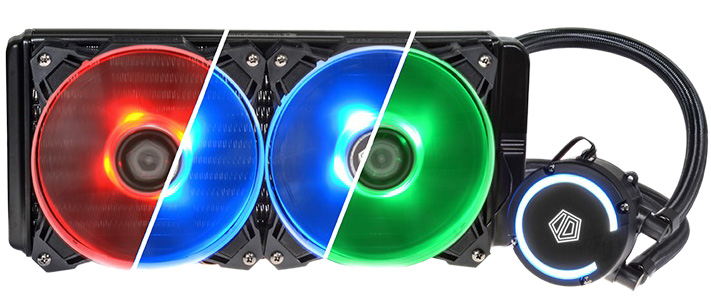Early Verdict
Buyers willing to pay up to $30 to get an RGB-lit pump cover and fans synchronized to their other RGB components through motherboard headers may find reasonable value in the Auraflow 240. Those who aren’t…won’t.
Pros
- +
Standard motherboard RGB inputs for fan and pump lighting
- +
Good cooling to noise ratio when set to half speed
- +
Three Year Warranty
Cons
- -
Mediocre thermal performance
- -
Noisy at full fan speed
Why you can trust Tom's Hardware
Features & Specifications
RGB lighting has become ubiquitous within the DIY PC community, crossing markets from those who build show systems to those who only want a computer that works well. The latter group can still find a wide variety of unlit cooling components, but those who love the show will be happy to find that an increasing number of devices are synchronizing RGB controls to a single software package.
ID-Cooling integrates the name “Aura” to let everyone know that the Auraflow 240 works with Asus’ synchronization software, but the common 4-pin RGB input is likewise found on everything from ASRock to MSI motherboards. Control software experience varies between products, so this might be a good time to look at the software sections of a few of our motherboard reviews (wink).
Specifications
The Auraflow’s lighting synchronization comes at a $20 price premium compared with ID-Cooling’s previously-tested Frostflow 240L, but that’s probably a worthwhile expense to anyone who really needs all their lighted devices to change colors, pulse, or flash in unison. ID-Cooling includes a molex to R/G/B color-select adapter for those buyers still stuck with a board that lacks RGB control output, but then there’s that little matter of $20 . . .
The box also includes a 4-way RGB splitter cable to control up to three fans and the head unit’s lighting simultaneously, although synching in that fashion eliminates the “chase” pattern available on some other products. Mounting hardware for modern AMD and Intel square-ILM patterns (excluding TR4) is also included, along with a tube of ID-Cooling’s silver thermal paste.
The Auraflow 240 head unit includes a lighted pump and satin-finished copper base. Intel side brackets are screwed on at the factory, and alternative brackets for AMD’s 4-bolt rectangular patterns are packed with the rest of the installation kit.
ID-Cooling’s CPU support plate is bolted onto the back using long and thin carriage screws and threaded spacers. Fiber washers are provided to prevent the spacers from scratching the motherboard’s face. Fortunately, a simpler set of threaded standoffs screw into the integrated support plates of LGA 2011, 2011-v3, and 2066 motherboards.
Four thumb nuts secure the head unit’s side brackets to either standoffs (LGA 20xx) or carriage screws (everything else), then fans screw onto the radiator, and the radiator is screwed to a case panel. RGB connections are simplified using alignment arrows that indicate the position of Pin 1.
Get Tom's Hardware's best news and in-depth reviews, straight to your inbox.
We connected the fan motors to a single motherboard header via a PWM fan splitter, and used a second motherboard fan header to power the pump motor.
MORE: Best CPU Cooling
MORE: How To Choose A CPU Cooler
MORE: All Cooling Content