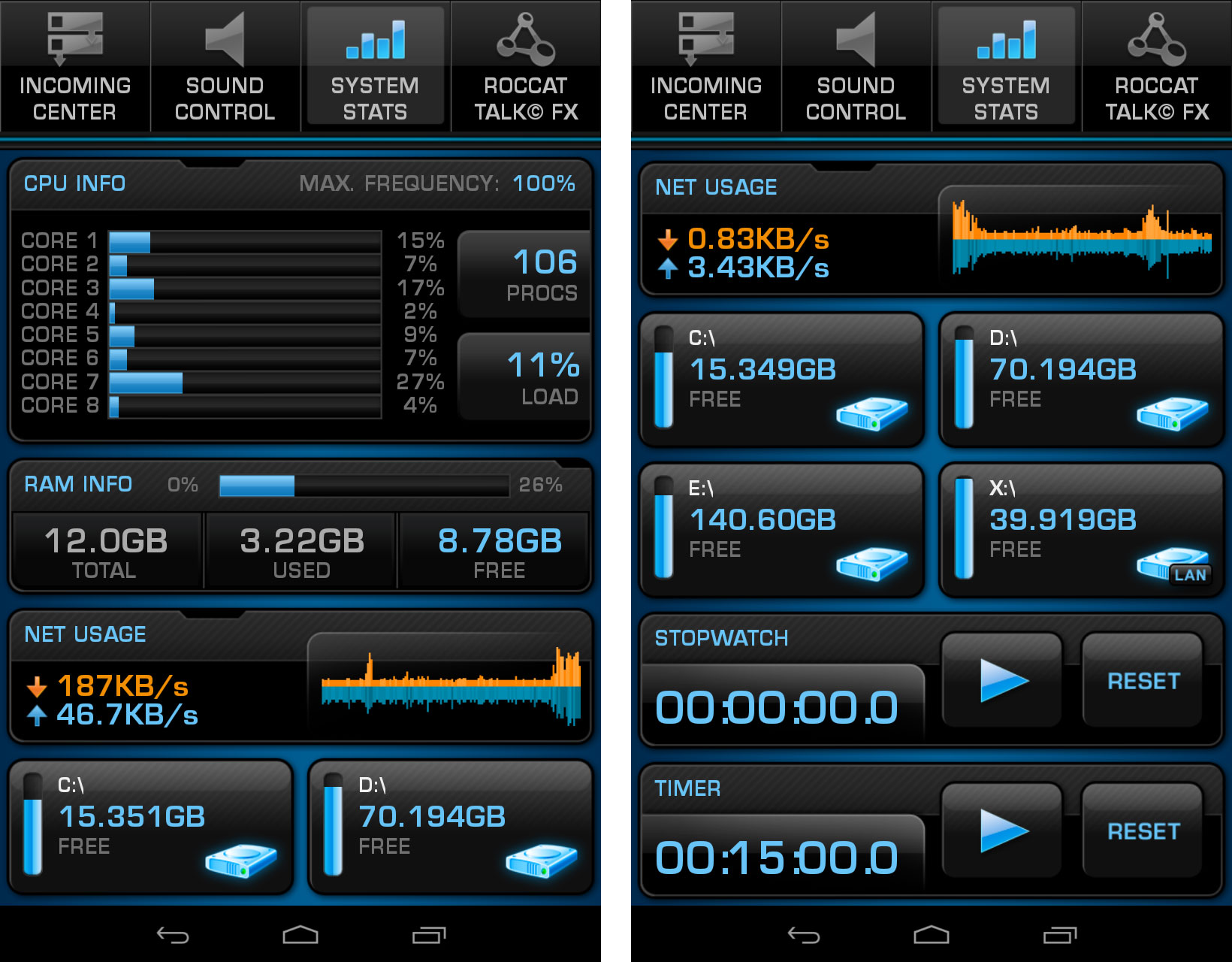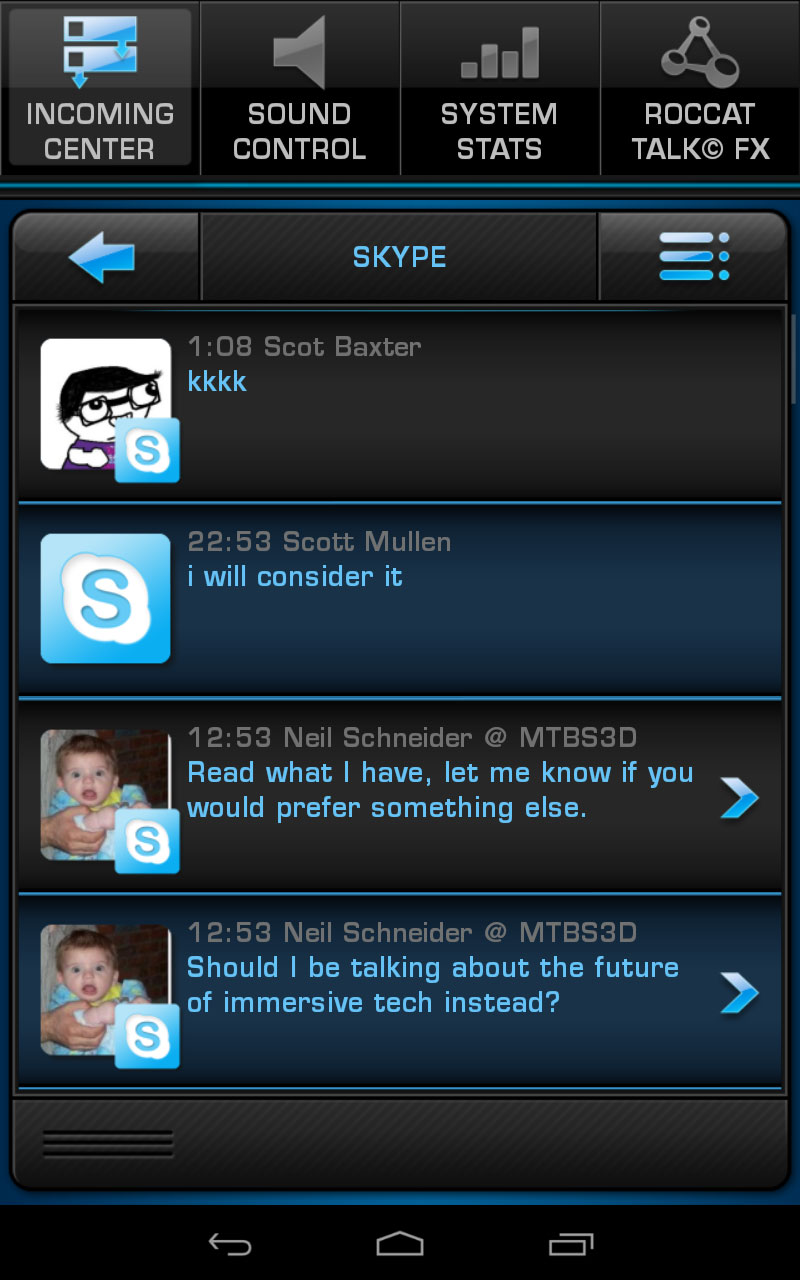Roccat Power-Grid: Turn Your Smartphone Into A PC Peripheral
Roccat's Power-Grid allows your smartphone or tablet to be used as a programmable PC peripheral interface device. We took the beta version through its paces to show you what the software can do, and how easy it is to create your own custom interface!
Bundled Grids
We begin with a look at the basic bundled Grids that are available in the beta test. First is the System Stats application, a handy PC status center. From here you can see CPU core count, their utilization, memory usage, network usage, and storage capacity. The app is larger than the screen's display area, so you can scroll down to see remaining information. There's also a handy stopwatch and timer.
System Stats is an interesting application, but I wouldn't consider it a must-have. Perhaps it'd be useful when diagnosing a problem with your PC. Otherwise, it's a solid showcase of what custom Grids are capable of.
Next, let's look at the Sound Control Grid:
This Grid allows you to control master volume, and it has more depth than you'd assume. You can launch a pre-defined media player and go through playlists. You can also control master, music, and microphone volume on the main page. Scroll down and you even see controls for each application channel's sound level.
This app is potentially very useful whenever you'd like music, microphone, and per-app volume control without leaving the software window you're currently using. It's nice to have dedicated controls that don't take up valuable keyboard or monitor space. Perhaps more importantly, you can control your PC media center playlist from anywhere in your home.
The third bundled Grid is the Incoming Center, built to handle all types of messages: email, Facebook, Skype, RRS feeds, and TeamSpeak.
While I can see the potential of an app center for looking at information, it seems counter-productive to type on your smartphone to reply when you're in front of a keyboard at a computer, no matter how much you might want to stay in a single app. For me, this works best as an indicator of new email, not as a one-stop, real-time communication center.
Get Tom's Hardware's best news and in-depth reviews, straight to your inbox.
Current page: Bundled Grids
Prev Page Roccat's Power-Grid: Smartphone Meets Keyboard Next Page Non-Bundled And Community-Authored GridsDon Woligroski was a former senior hardware editor for Tom's Hardware. He has covered a wide range of PC hardware topics, including CPUs, GPUs, system building, and emerging technologies.
-
qlum Or my note 3 for that matter. I do however think that I could use the gameklip I ordered as a stand. Or just some other stuf in my room. It is not that hard.Reply -
heero yuy so do I have to buy one of these roccat keyboard thingys or can I just install an app on my phone and go from there?Reply -
OcelotRex Reply11809382 said:so do I have to buy one of these roccat keyboard thingys or can I just install an app on my phone and go from there?
I too want to know this. I am in the process of building a lap desk to use for my KB/Mouse setup to the HTPC. My plan was to use a automotive dashboard mount for my Note 2 or Nexus 7 to have on the lapdesk to surf the web or use skype with. If this software works independently without hardware that'd be great. -
razor512 that is the worst thing you can do to a smartphone (short of just smashing it). All of the wide viewing angle displays (IPS like technology) get burnings if static content is displayed for too long and it eventually becomes permanent (just like with an HDTV)Reply
I would consider a product like this only useful if you have an old first gen android smartphone or an old windows mobile 2003 pocket PC or other old device to use with it and be compatible.
A person doing something like using their iphone 5 for this will be very sad when they see the screen burn-in.
These issues will not happen within a short while, but over time you will start to get burn in issues that won't go away. -
gadgety "instead of purchasing a separate, expensive peripheral device with customizable LCD display, what if you could just leverage your phone or tablet to get the job done?" Yes, I've been looking to get a CPU temperature, and fan and pump controller software. Found something called PC-monitor which is available for iOS, Android and and Windows Phone. Apparently there's something called Server control as well. Haven't used either, but really looking for these kinds of solutions, utilizing the power resident in the phone.Reply -
psycher1 Cant get it to connect. Any network oriented dudes out there that can help me find out what's up?Reply
My PC is wired to the router, don't know why that would hurt but it's the only thing I can think. Otherwise, got my LAN and WAN IP addresses, but the phone can't find either.