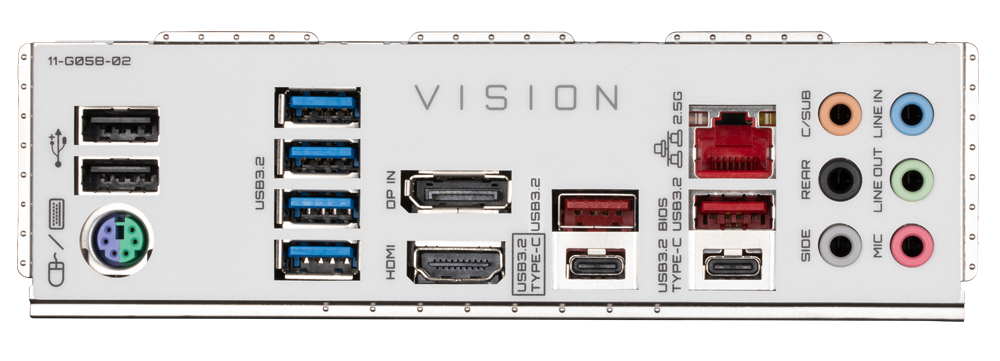Tom's Hardware Verdict
Selling for around $280, the Vision G is a reasonably affordable option for creators to jump on the Z590 platform. With four M.2 sockets and six SATA ports, plus Thunderbolt/VisionLink, you’ll be hard-pressed to find another board like it without spending more.
Pros
- +
+ Four M.2 sockets
- +
+ Premium audio codec
- +
+ Thunderbolt/VisionLINK
Cons
- -
Looks may not be for everyone
- -
No Wi-Fi
- -
VRMs run HOT!
Why you can trust Tom's Hardware
Editor’s Note: A version of this article appeared as a preview before we had a Rocket Lake CPU to test with Z590 motherboards. Now that we do (and Intel’s performance embargo has passed), we have completed testing (presented on page 3) with a Core i9-11900K and have added a score and other elements (as well as removing some now-redundant sentences and paragraphs) to make this a full review.
The creator-focused Gigabyte Z590 Vision G motherboard features capable power delivery, 2.5 GbE, an impressive four M.2 sockets and a premium audio codec. But the Vision G’s claim to fame is its styling, sporting a black-and-white/silver theme, setting it apart from most other products. The Z490 version of the Vision G came out at $199, but the PCIe 4.0-packing Z590 Vision G was selling mostly for $280 when we wrote this. That’s a fairly hefty price hike from one gen to the next, even with PCIe 4.0 and Thunderbolt. But given ongoing component shortages and tariffs, it’s tough to say how much of the increase was expected, or how long the price will stay where it is.
Gigabyte’s current Z590 product stack consists of 13 models. There are familiar SKUs and a couple of new ones. Starting with the Aorus line, we have the Aorus Xtreme (and potentially a Waterforce version), Aorus Master, Aorus Ultra, and the Aorus Elite. Gigabyte brings back the Vision boards (for creators) and their familiar white/silver shrouds. The Z590 Gaming X and a couple of boards from the budget Ultra Durable (UD) series are also listed. New for Z590 is the Pro AX board, which looks to slot somewhere in the mid-range. Gigabyte will also release the Z590 Aorus Tachyon, an overbuilt motherboard designed for extreme overclocking.
Performance testing on the Z590 Vision G was a bit inconsistent. But overall, the board performed well. Some results were lower than others, for example 7Zip, but outside of that, the PCMark testing went well, as did Corona and the gaming tests. In the end, the Vision G is plenty capable of running our Core i9-11900K without issue at stock speeds and while overclocked. That said, the VRMs ran warm at stock speeds and downright hot when overclocked, reaching the highest temperatures we’ve seen so far. So if you want to push your CPU to its absolute limits and keep it there for long workloads, you may want to consider something else.
Gigabyte’s Z590 Vision G has all the parts you expect from a mid-range motherboard. Features are plentiful, from its unique appearance and distinctive VRM heatsink design to the high-end audio solution. We find an Intel-based 2.5 GbE LAN on the networking side, while on the storage front, there’s an astounding four M.2 sockets (three PCIe 4.0 x4), along with the standard six SATA ports. On the audio side, the Vision G uses the latest premium Realtek ALC4080 codec, supporting DTS:X Ultra. We’ll cover these features and much more in detail below. But first, here are the full specs from Gigabyte.
Specifications - Gigabyte Z590 Vision G
| Socket | LGA 1200 |
| Chipset | Z590 |
| Form Factor | ATX |
| Voltage Regulator | 13 Phase (12+1, 70A MOSFETs) |
| Video Ports | (1) USB Type-C (USB Type-C and DisplayPort) |
| (1) HDMI (v1.4) | |
| (1) DisplayPort (input) | |
| USB Ports | (1) USB 3.2 Gen 2x2, Type-C (20 Gbps) |
| (1) USB 3.2 Gen 2, Type-C (10 Gbps) | |
| (2) USB 3.2 Gen 2, Type-A (10 Gbps) | |
| (4) USB 3.2 Gen 1, Type-A (5 Gbps) | |
| Network Jacks | (1) 2.5 GbE |
| Audio Jacks | (6) Analog |
| Legacy Ports/Jacks | PS/2 |
| Other Ports/Jack | ✗ |
| PCIe x16 | (1) v4.0 x16, (x16/x0 or x8/x8) |
| (2) v3.0 (x8/x4) | |
| PCIe x8 | ✗ |
| PCIe x4 | ✗ |
| PCIe x1 | ✗ |
| CrossFire/SLI | AMD Quad GPU Crossfire and 2-Way Crossfire |
| DIMM slots | (4) DDR4 3200+, 128GB Capacity |
| M.2 slots | (3) PCIe 4.0 x4 / PCIe (up to 110mm) |
| (1) PCIe 3.0 x4 / PCIe + SATA (up to 110mm) | |
| U.2 Ports | ✗ |
| SATA Ports | (6) SATA3 6 Gbps (RAID 0, 1, 5 and 10) |
| USB Headers | (1) USB v3.2 Gen 2x2 (Front Panel Type-C) |
| (1) USB v3.2 Gen 1 | |
| (2) USB v2.0 | |
| Fan/Pump Headers | (6) 4-Pin |
| RGB Headers | (2) aRGB (3-pin) |
| (2) RGB (4-pin) | |
| Legacy Interfaces | ✗ |
| Other Interfaces | FP-Audio, TPM |
| Diagnostics Panel | Yes, 4-LED 'Status LED' display |
| Internal Button/Switch | Q-Flash+ |
| SATA Controllers | ✗ |
| Ethernet Controller(s) | (1) Intel I225-V (2.5 GbE) |
| Wi-Fi / Bluetooth | ✗ |
| USB Controllers | Realtek RTS5450 |
| HD Audio Codec | Realtek ALC4080 |
| DDL/DTS Connect | ✗ / DTS:X Ultra |
| Warranty | 3 Years |
The included accessories inside the box with the board aren’t exactly plentiful. But what is included will help get you started. Below is a full list.
- User’s Manual
- Driver Disk
- (4) SATA cables
- (4) Screws for M.2 sockets
- Microphone



As we look at the board for the first time, we see the Vision G with its white and silver heatsinks and accents taking center stage. All slots/sockets are black, along with the other heatsink for the M.2 socket. The VRM heatsinks are different, with the one across the top made of a solid chunk of aluminum, while the second is a finned heatsink hidden under the IO shroud. The board uses a direct-touch heatpipe between the MOSFETs and heatsink to improve thermals. If you want RGB LEDs, you’ll have to add them yourself to the four available headers. There is a single strip that contains a white LED on the IO shroud, but that’s it. The board shouldn’t have an issue fitting in most build themes, but the white/aluminum can clash with an aesthetically dark build.
Get Tom's Hardware's best news and in-depth reviews, straight to your inbox.
Zooming in on the top half, we get a closer look at the shroud and finned VRM heatsink around the socket. Up top, above the VRM heatsink, are the EPS power connectors. The Vision G includes a required 8-pin and also has an optional 4-pin.
To the right of the busy socket area are the four DRAM slots, none of which use reinforcement. The slots support up to 128GB of RAM with speeds currently listed to DDR4 3200. As the QVL list gets published, we expect to see much higher support listed.
Above the DRAM slots is the first three (of six) 4-pin fan headers. Each header supports both PWM and DC-controlled devices, automatically selecting the right mode for the attached device. All fan/pump headers support 2A/24W each, which should be plenty for any connected fans and pumps. The first two sets of RGB headers, 3-pin aRGB and 4-pin RGB, are located to the right of these fan headers.
Focusing on the board’s right edge we spot the noise sensor header, 24-pin ATX connector, a USB 3.2 Gen 1 header, and a front-panel USB 3.2 Gen 2x2 Type-C header.
The Vision G sports a 12-phase VRM that should be plenty capable of handling the latest Rocket Lake processor and the i9-10900K without issue. Managing power is a Renesas ISL69269 controller that is good for up to 12 channels. Power is sent to 12 what-we-believe-to-be (we couldn’t find a datasheet for the details) 60A SIC649A DrMOS MOSFETs for a total of 720A for the CPU. The graphics and System Agent are controlled by the RAA229001 controller (8-channel). After testing, we found these VRMs to run hot compared to the other boards, but they still handled the i9-11900K. Better cooling would have helped here.
Moving down to the bottom half of the board, we see many individual shrouds covering the M.2 sockets (compared to more expensive boards with continuous heatsinks and shrouds, which can be much more difficult to deal with). Starting with the far left side, hidden under the shroud is the latest premium audio codec from Realtek, the ALC4080. For any users using an external DAC, this won’t make much of a difference, but it does offer an improvement over the Realtek ALC1220 codec from the last generation. We also see dedicated audio capacitors as well. Overall, most users will be pleased with the audio, though some may be put off by the lack of a SPDIF jack on the rear IO (note, though, that there is a header on the board).
In the middle of the board are the three full-length PCIe slots and four M.2 sockets, all under heatsinks. On the PCIe front, the primary GPU slot (top) runs at PCIe 4.0 x16 speeds and is reinforced to prevent shearing and EMI. The top slot breaks down to x8 if there is a module in M2B_CPU or M2C_CPU (the middle M.2 sockets). The bottom two slots are fed from the chipset, each running at PCIe 3.0 x4. This configuration allows for quad-GPU or 2-Way AMD Crossfire setups.
On the M.2 front, the Z590 Vision G includes a total of four sockets rivaling that of the HEDT based systems with more PCIe lanes to go around. In this case, the top three sockets, M2A_CPU, M2B_CPU and M2C_CPU, are all fed from the CPU. Each socket supports PCIe modules only up to 110 mm. The bottom socket, M2P_SB, gets its lanes from the chipset and runs at a maximum of PCIe 3.0 x4 and SATA-based modules up to 110mm. If you’re looking for a lot of M.2-based storage and don’t want to sacrifice SATA ports, the Vision G is a great option. Just be aware that your primary graphics slot will drop to x8 speeds in some setups and so may slow down your GPU slightly.
To the right is the chipset heatsink, alongside the six SATA ports. These ports are all native to the chipset and remain active no matter what is going on with the M.2 sockets. If single drives aren’t enough, the Vision G supports RAID 0, 1, 5 and 10 for extra speed, redundancy, or both. Finally, just below the SATA ports are two Thunderbolt headers (5-pin and 3-pin).
Across the board’s bottom edge are several headers, including more USB ports, fan headers, and more. Below is the full list, from left to right:
- Front-panel audio
- SPDIF header
- ARGB header
- RGB header
- COM header
- TPM header
- (2) USB 2.0 headers
- Q-Flash LED
- Q-Flash button
- (3) Fan headers
- Front Panel header
Moving around to the rear IO, we’re greeted by anintegrated IO plate that’s white, matching the Vision theme of the board. There is a total of 10 USB ports here, including two USB 3.2 Gen 2 Type-C ports, one of which uses Gigabyte’s VisionLINK. VisionLINK transmits data, video output, and power through the Type-C port, simplifying use. Users can attach additional displays, pen tablets, and more while sending up to 60W of power for the attached device. There is an HDMI output and a DisplayPort input as well, aside from the USB ports. The audio stack consists of six analog ports to cover the new side channel(s) instead of an integrated SPDIF output. If you need an optical output, you can leverage the onboard header. Last but not least is a legacy PS/2 port for a keyboard or mouse.
MORE: Best Motherboards
MORE: How To Choose A Motherboard
MORE: All Motherboard Content

Joe Shields is a staff writer at Tom’s Hardware. He reviews motherboards and PC components.