Why you can trust Tom's Hardware
HP FX700 comparison products
There are some drives that absolutely need to be put up against the FX700. This includes the Crucial T500, the latest PCIe 4.0 darling, and the Silicon Power US75, which uses the same technology as the FX700 but with TLC NAND instead of QLC. The FX700 absolutely must be less expensive than these two drives to make any sense. We love this controller, especially at 4TB where it’s most cost-effective — and the T500 doesn’t have its 4TB SKU just yet — and that meshes well with QLC cost savings. Unfortunately, the FX700 is limited to 2TB for now.
It’s common for people to put the Silicon Power US75 and similar drives on par with the best PCIe 4.0 offerings. We still think the best options are the Solidigm P44 Pro (which is functionally the same as the SK hynix Platinum P41), WD Black SN850X, and Samsung 990 Pro. Below that are the perennial favorites with the Phison E18 or InnoGrit IG5236 controllers, like the Acer Predator GM7000 and HP FX900 Pro, with mature technology that is often priced well at 2TB and 4TB. Those may be more appropriate competitors for the US75 and that type of drive. The IG5236 is particularly popular on price-cut drives but has had some reliability concerns.
We’ve also included the Crucial T700 to put the FX700 into context with PCIe 5.0 performance in mind. There’s still room to grow with PCIe 5.0 technology, but already there are areas where that extra bandwidth really shows. It’s more appropriate to compare the FX700 to the popular, QLC-based Corsair MP600 Core XT, which has inferior max bandwidth but has been competitively priced for capacity. If you’re just looking for more space in a secondary drive, say for games, the leap from 5 GB/s to 7 GB/s doesn’t really mean much.
Trace Testing — 3DMark Storage Benchmark
Built for gamers, 3DMark’s Storage Benchmark focuses on real-world gaming performance. Each round in this benchmark stresses storage based on gaming activities including loading games, saving progress, installing game files, and recording gameplay video streams.
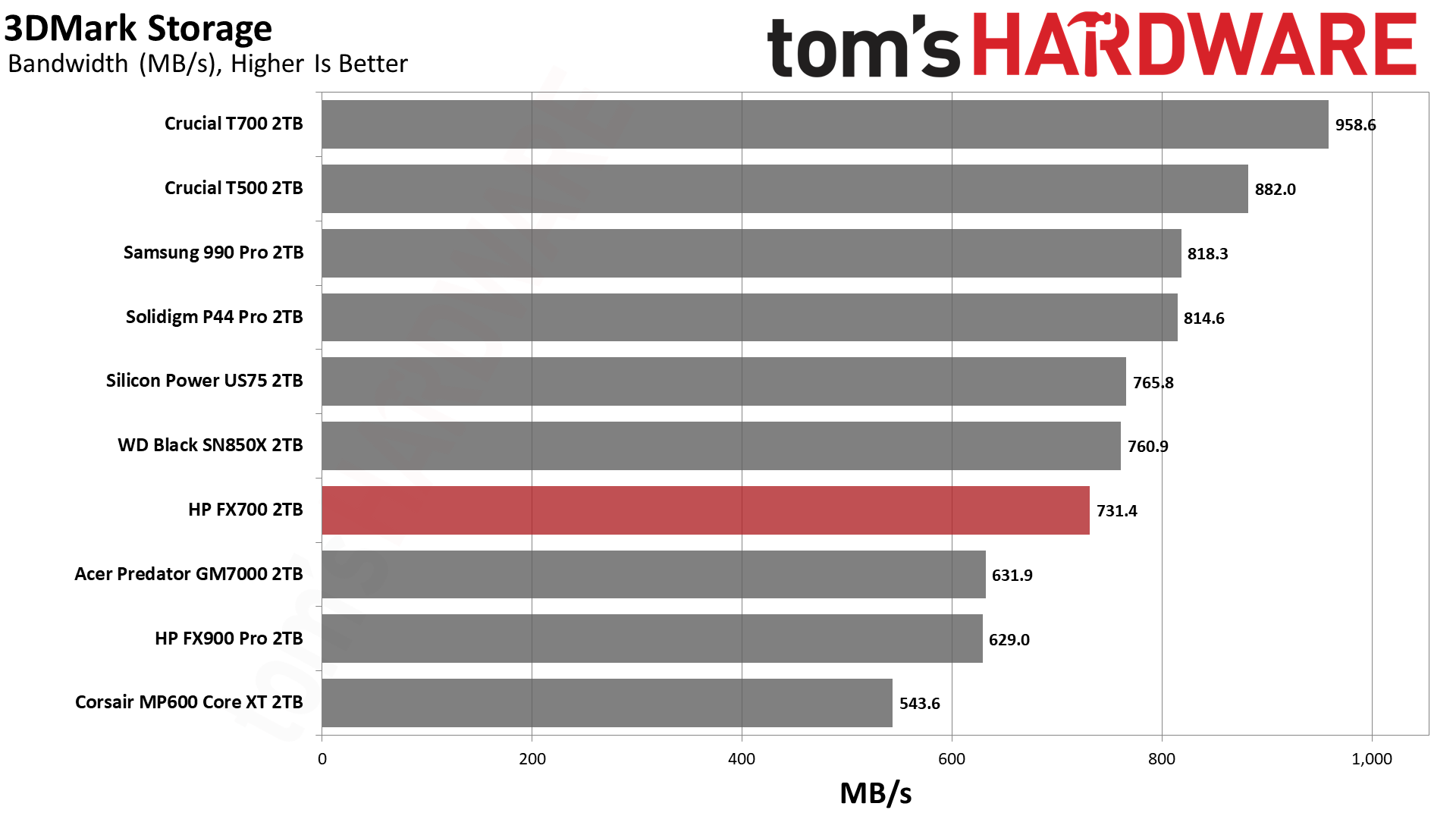
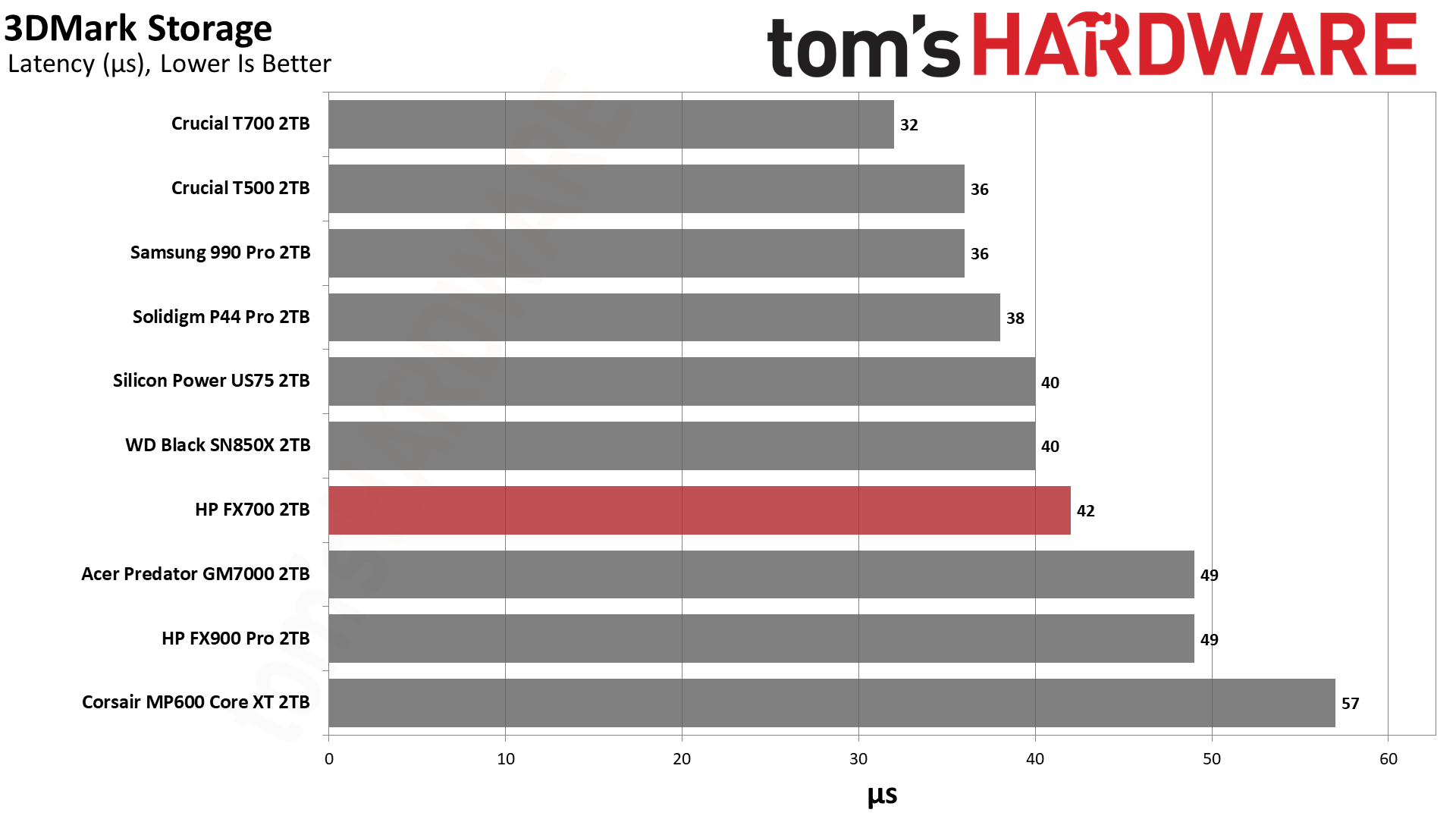
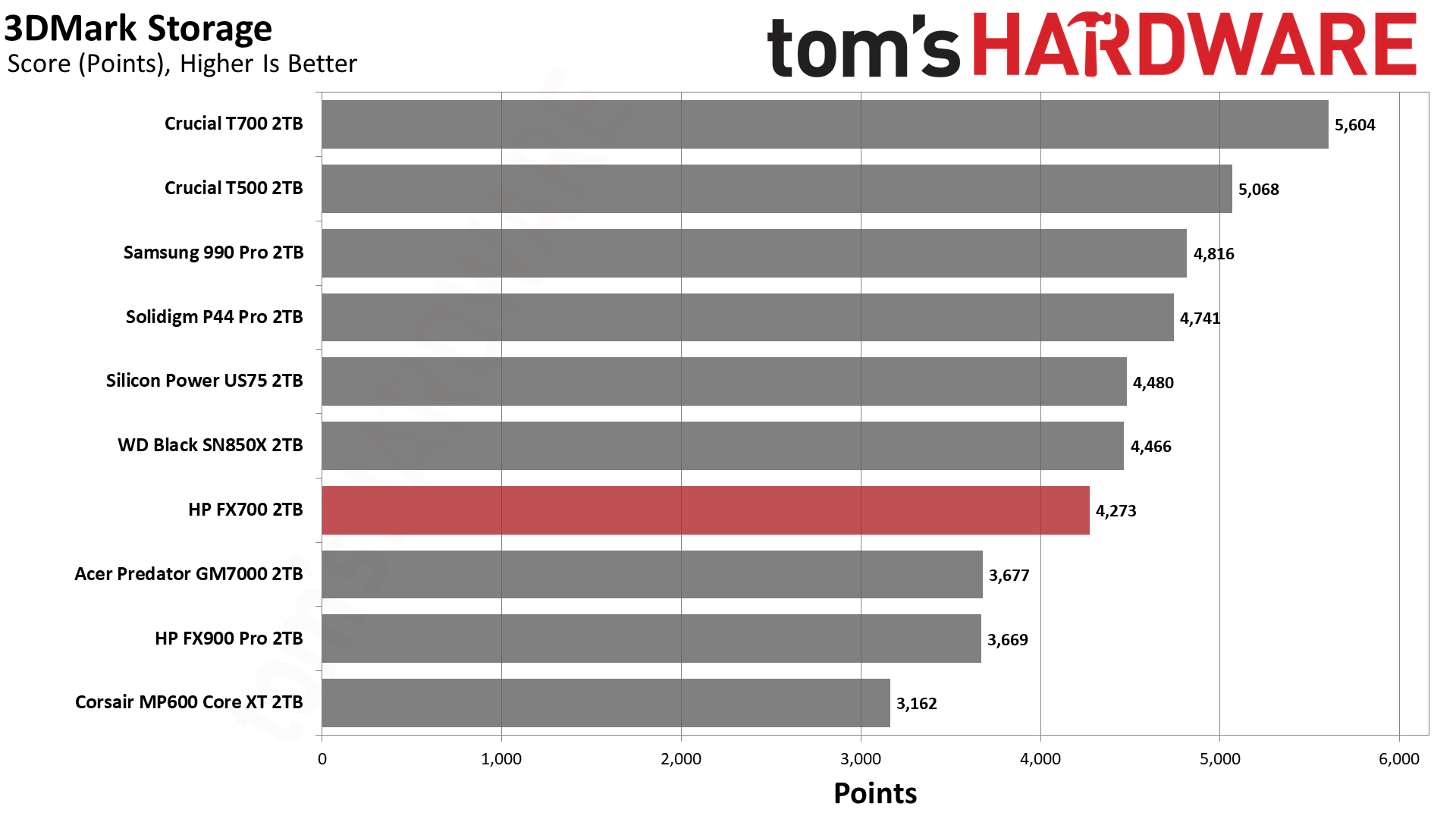
The FX700 isn’t too exciting in 3DMark. It’s middle-of-the-road at best and performs worse than YMTC’s TLC NAND on this controller, using the US75 as a point of comparison. QLC can write as fast as or faster than TLC in pSLC mode, but most of your reads are coming from the native flash. In that case, QLC will have worse latency than TLC. This is more noticeable in some cases than others but for the most part the subjective “feel” of the drive is about the same.
However, it's possible this drive would have slightly longer loading times for some apps and games than a similar, TLC-equipped SSD. This is especially true in edge cases, such as with a very full drive after a significant update where the drive may be juggling with its cache and background garbage collection. This is not an issue if the drive is given sufficient idle time, with the response varying from drive to drive, the workload at hand, the software environment, etc. If you notice a slowdown on your QLC drive, give it some time to recover.
Trace Testing — PCMark 10 Storage Benchmark
PCMark 10 is a trace-based benchmark that uses a wide-ranging set of real-world traces from popular applications and everyday tasks to measure the performance of storage devices.
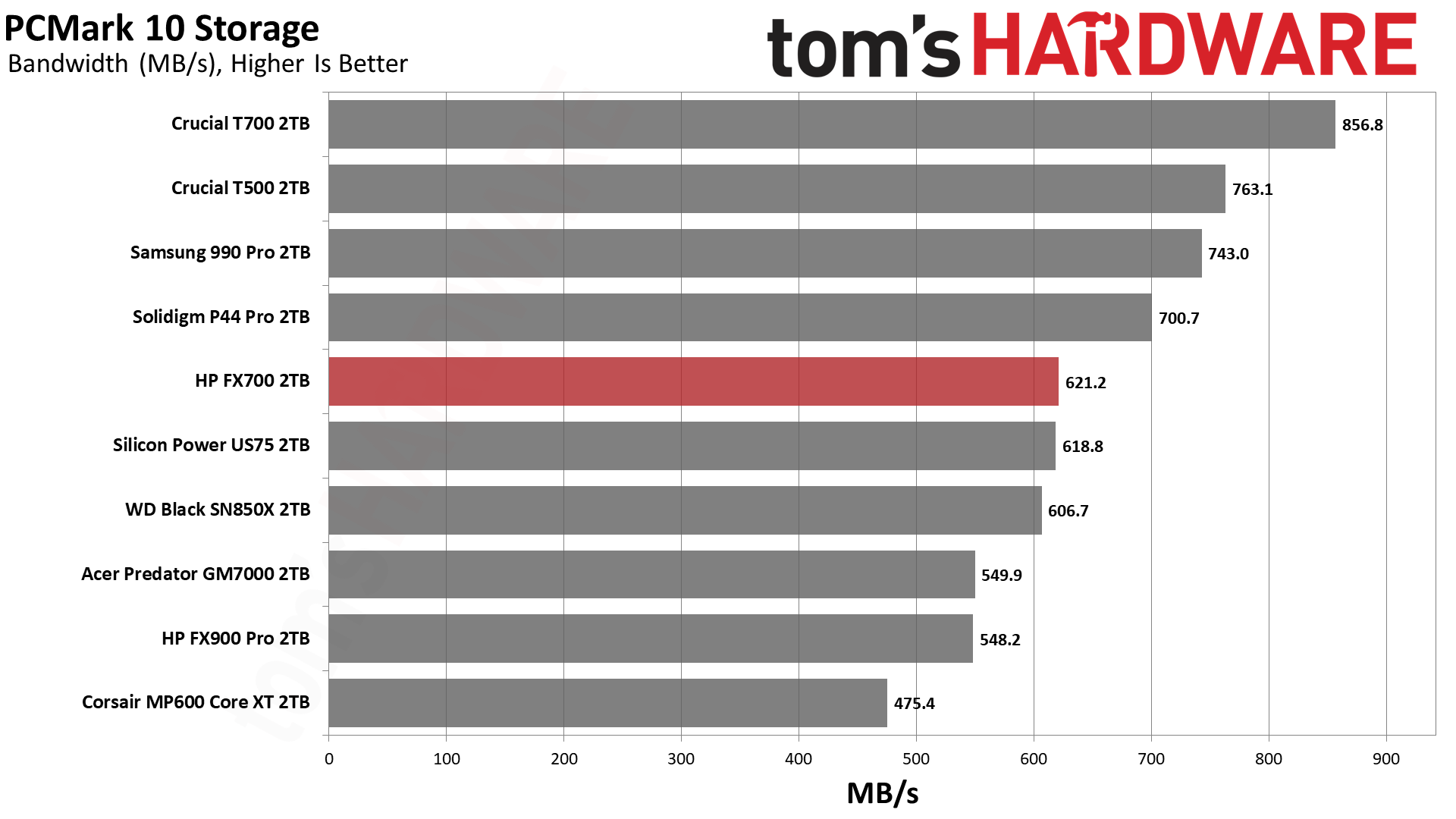
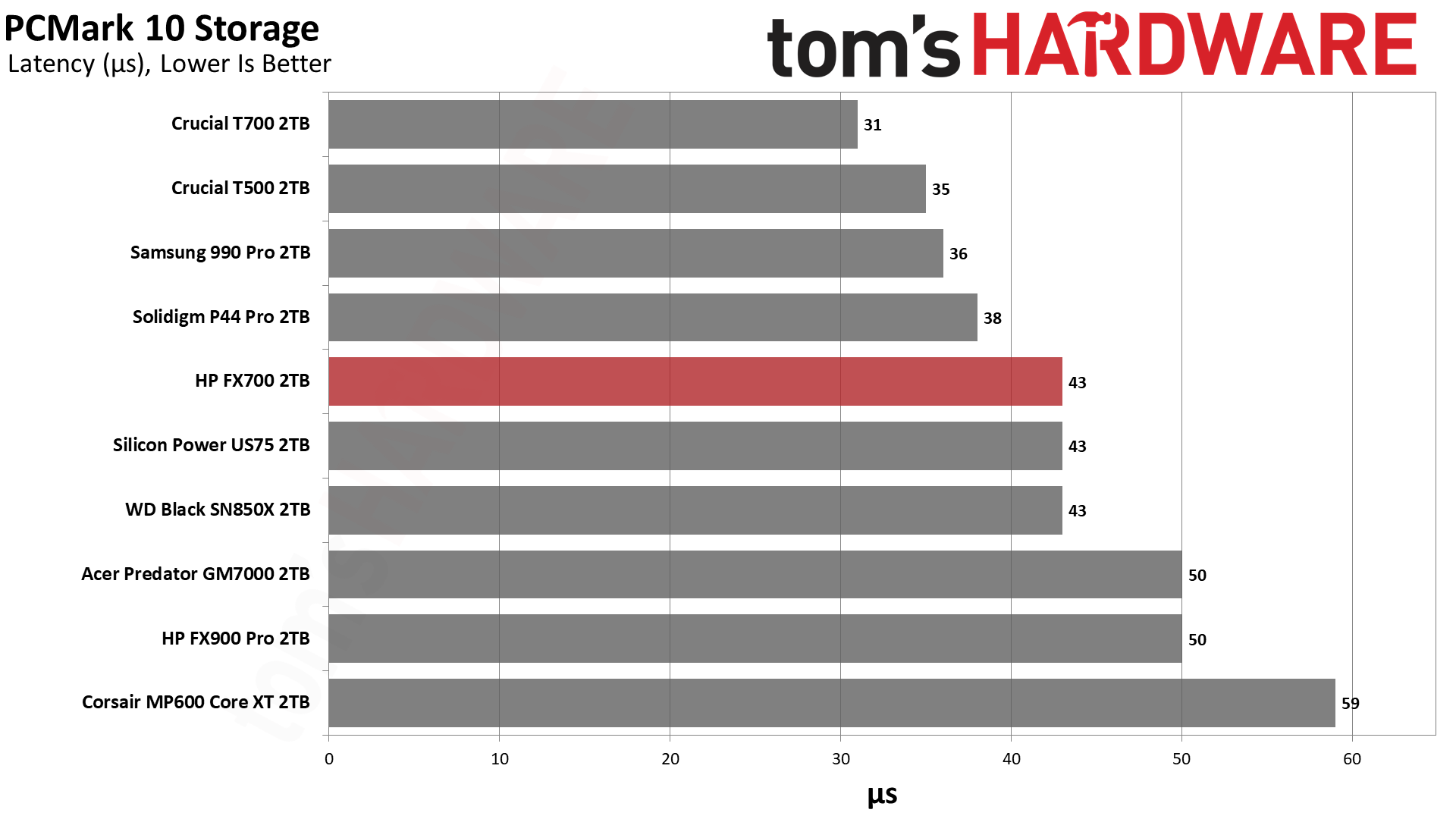
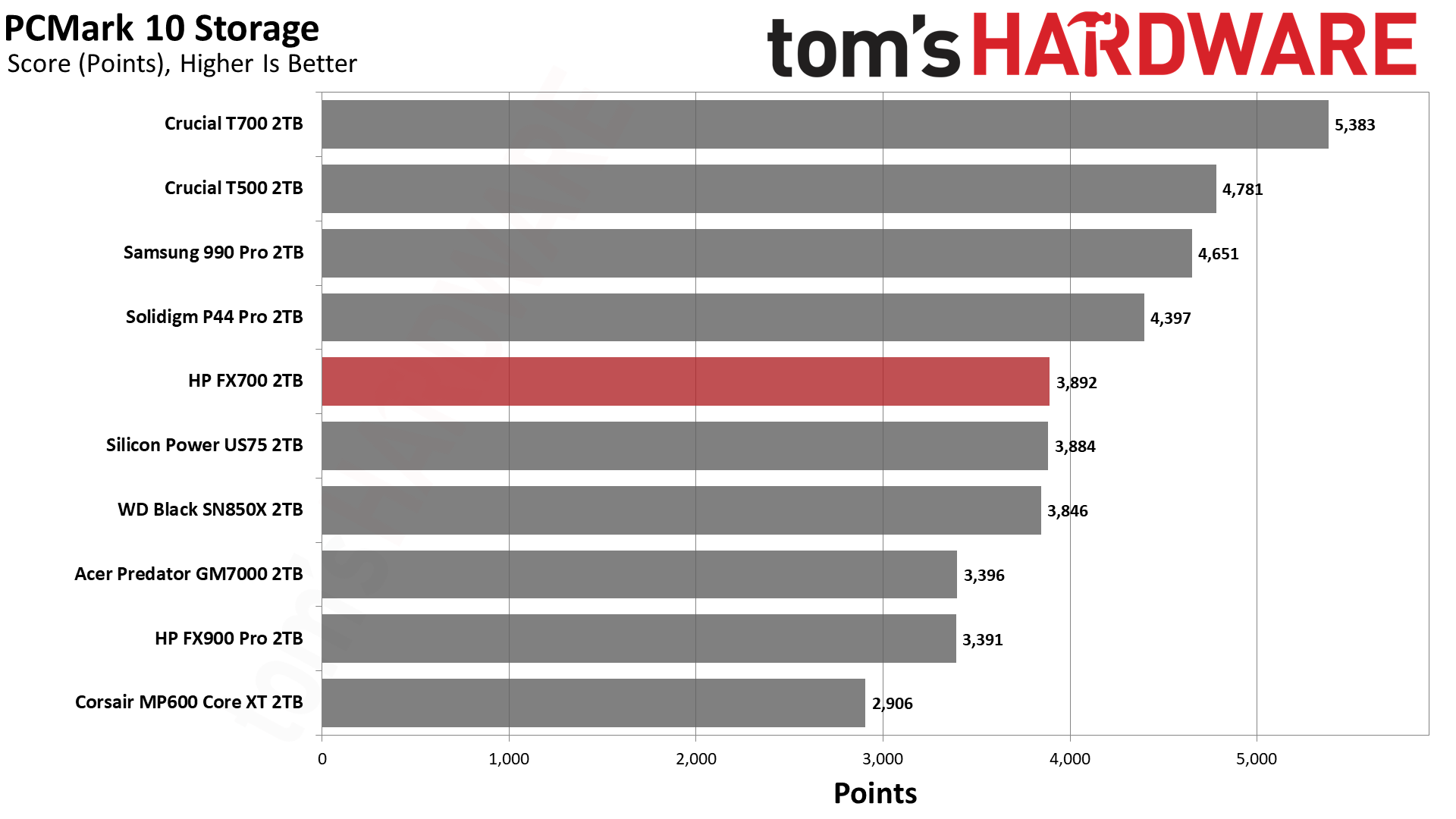
The FX700 is also in the middle for PCMark 10, as anticipated. Here it is neck-and-neck with the TLC-based US75. You’re not going to reach the heights of the P44 Pro or Samsung 990 Pro with this drive. On the other hand, the T500 has a strong showing here, but it also has its weaknesses as detailed in our full review. You would probably be fine using the FX700 as your primary or only SSD, but there are better options and it’s better suited to a role as a secondary SSD.
Transfer Rates — DiskBench
We use the DiskBench storage benchmarking tool to test file transfer performance with a custom, 50GB dataset. We write 31,227 files of various types, such as pictures, PDFs, and videos to a new folder. Then we do a test (after rebooting) where we copy that 50GB folder to a new folder. Finally, we wrap up (after another reboot) with a read test of a 6.5GB zip file.
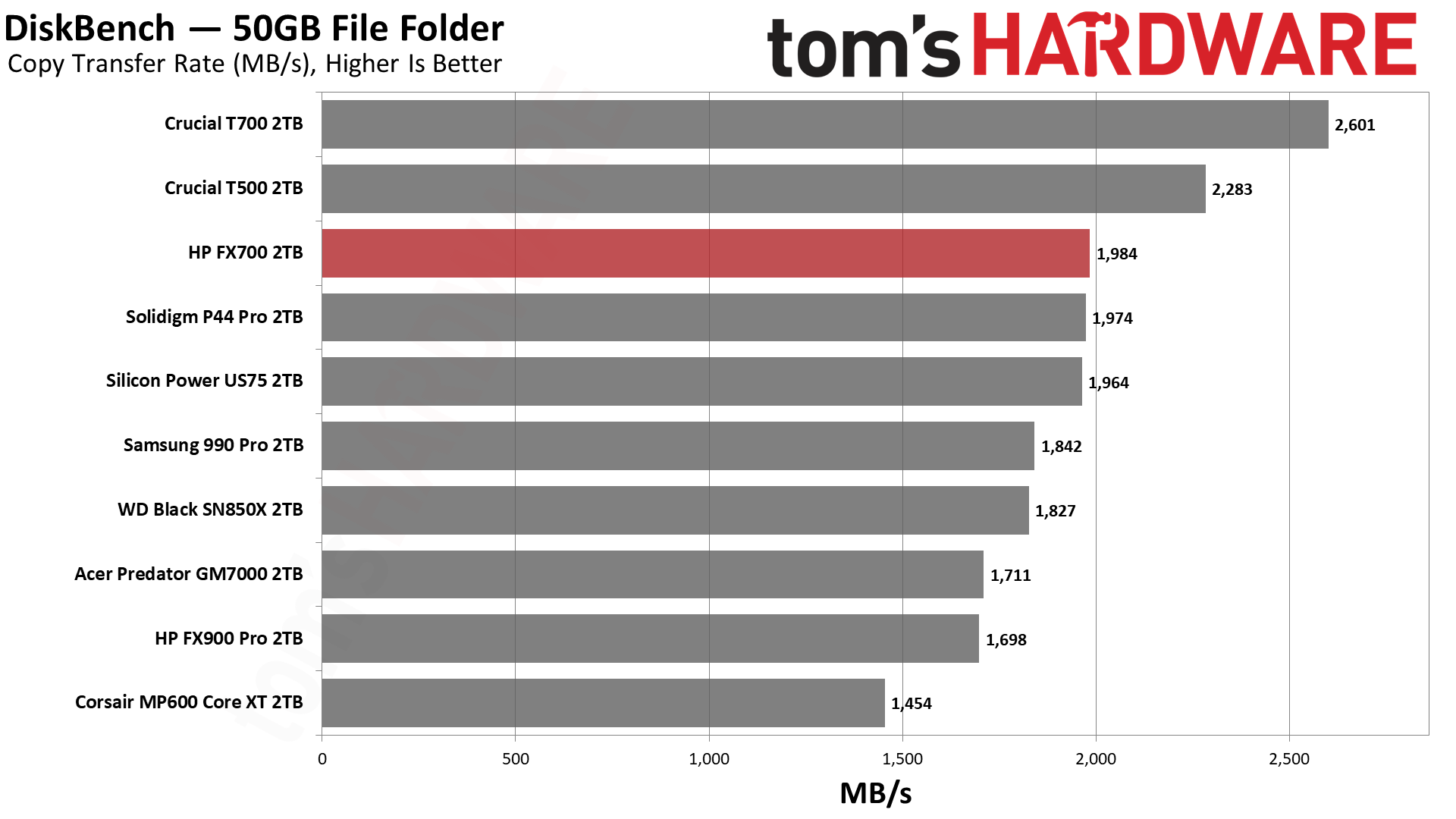
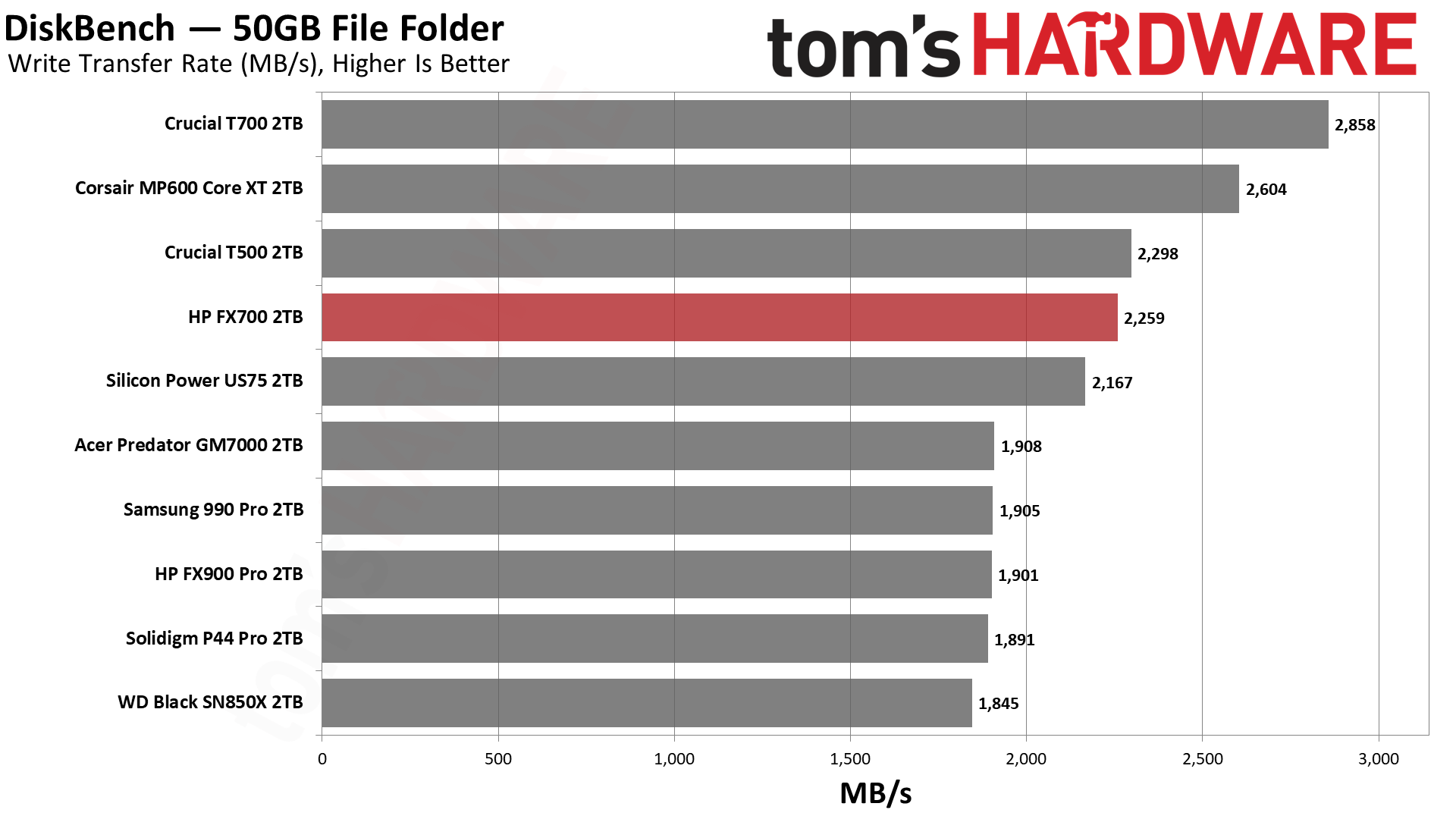
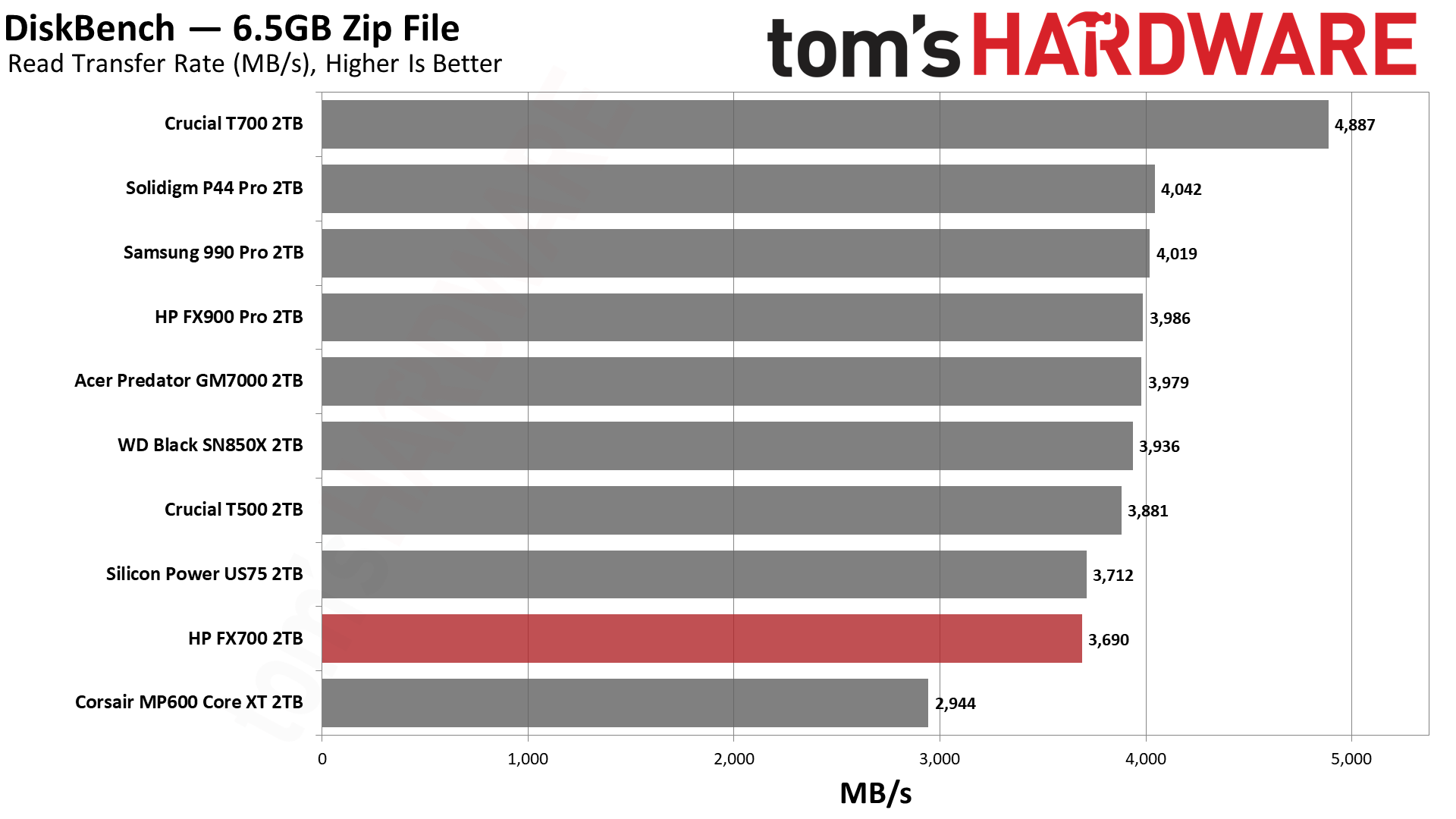
The FX700 copies just fine, matching the US75 again. This is a logical result as the QLC is writing to pSLC and at 2TB there is plenty of interleaving for reads. You will reach read saturation before write saturation with capacity due to the disparity in read and write latency, despite the fact that 4KB QD1 benchmarks favor writes. Small reads effectively require a full page pull while writes will be combined in volatile memory. In any case, the FX700 can copy at almost 2 GB/s, which is a good result.
Get Tom's Hardware's best news and in-depth reviews, straight to your inbox.
Synthetic Testing — ATTO and CrystalDiskMark
ATTO and CrystalDiskMark (CDM) are free and easy-to-use storage benchmarking tools that SSD vendors commonly use to assign performance specifications to their products. Both of these tools give us insight into how each device handles different file (block) sizes.
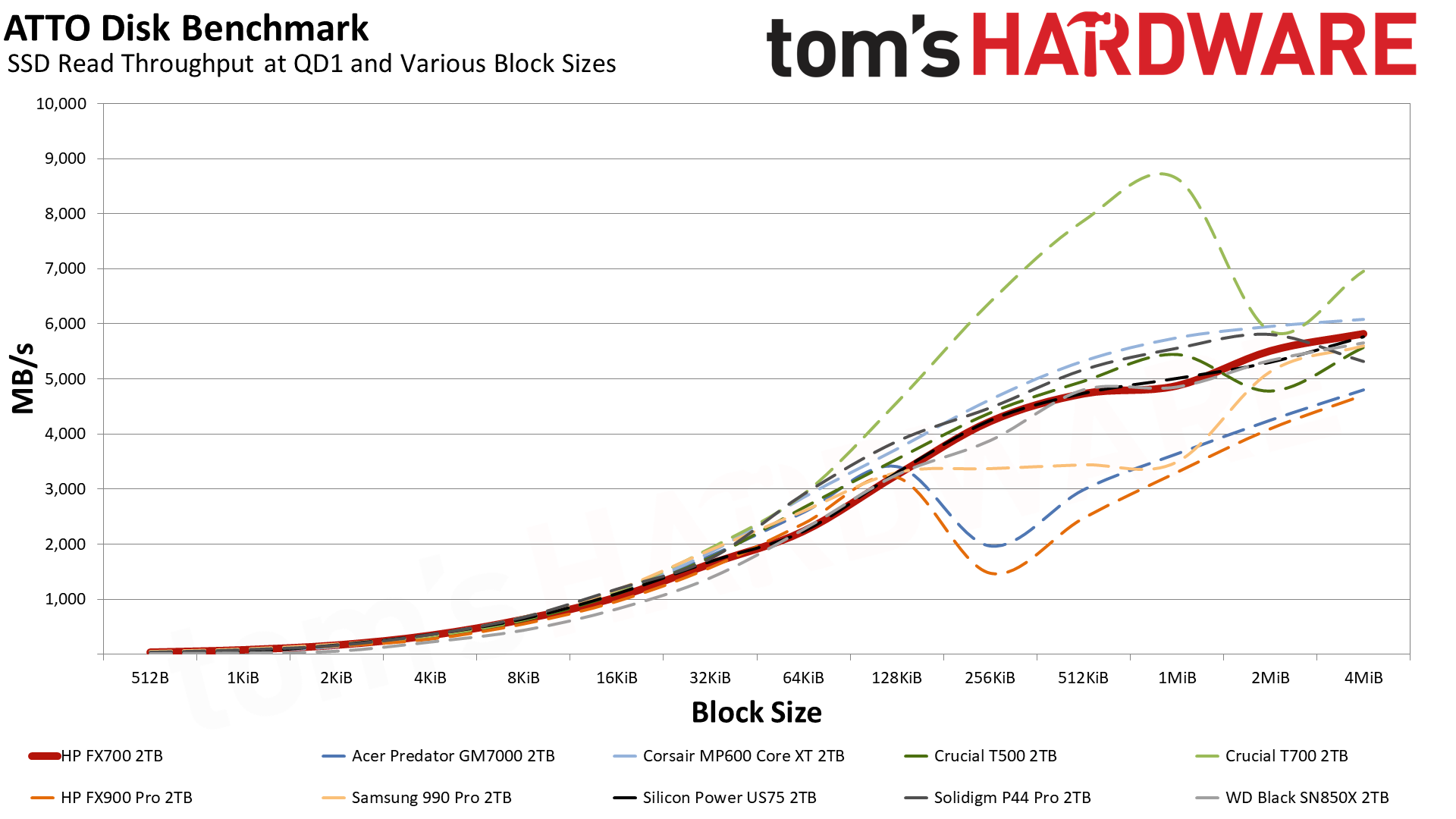
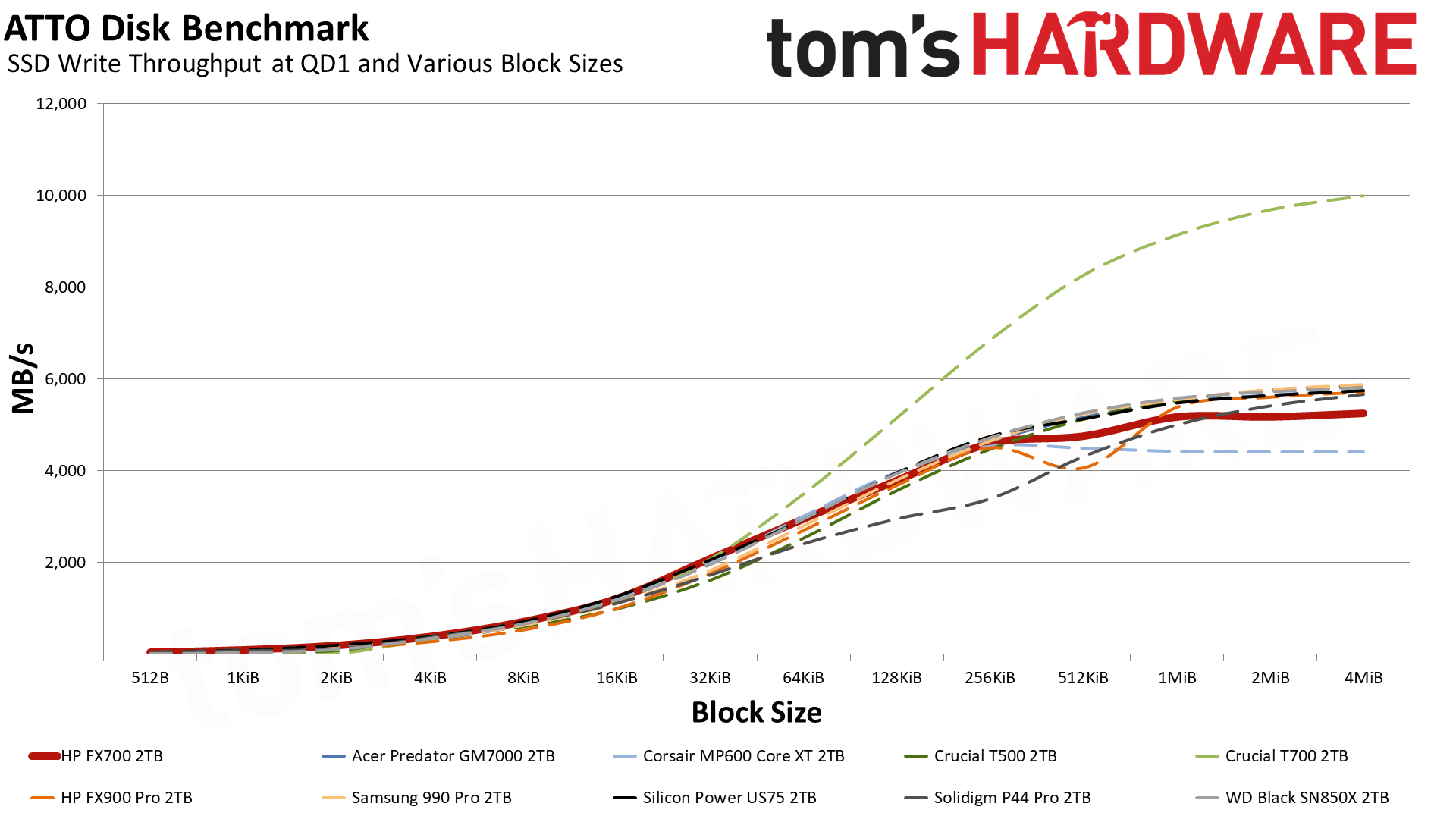
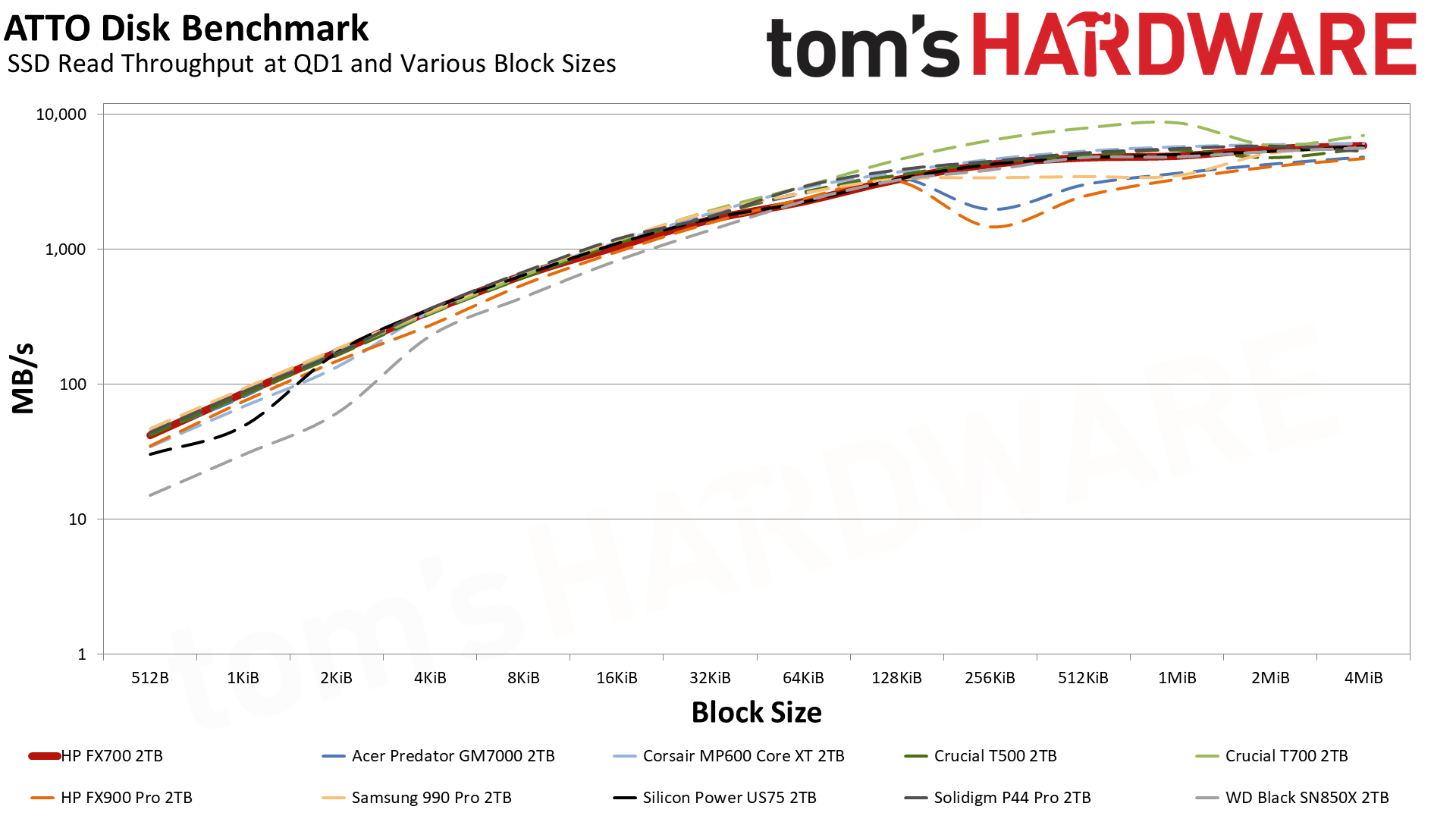
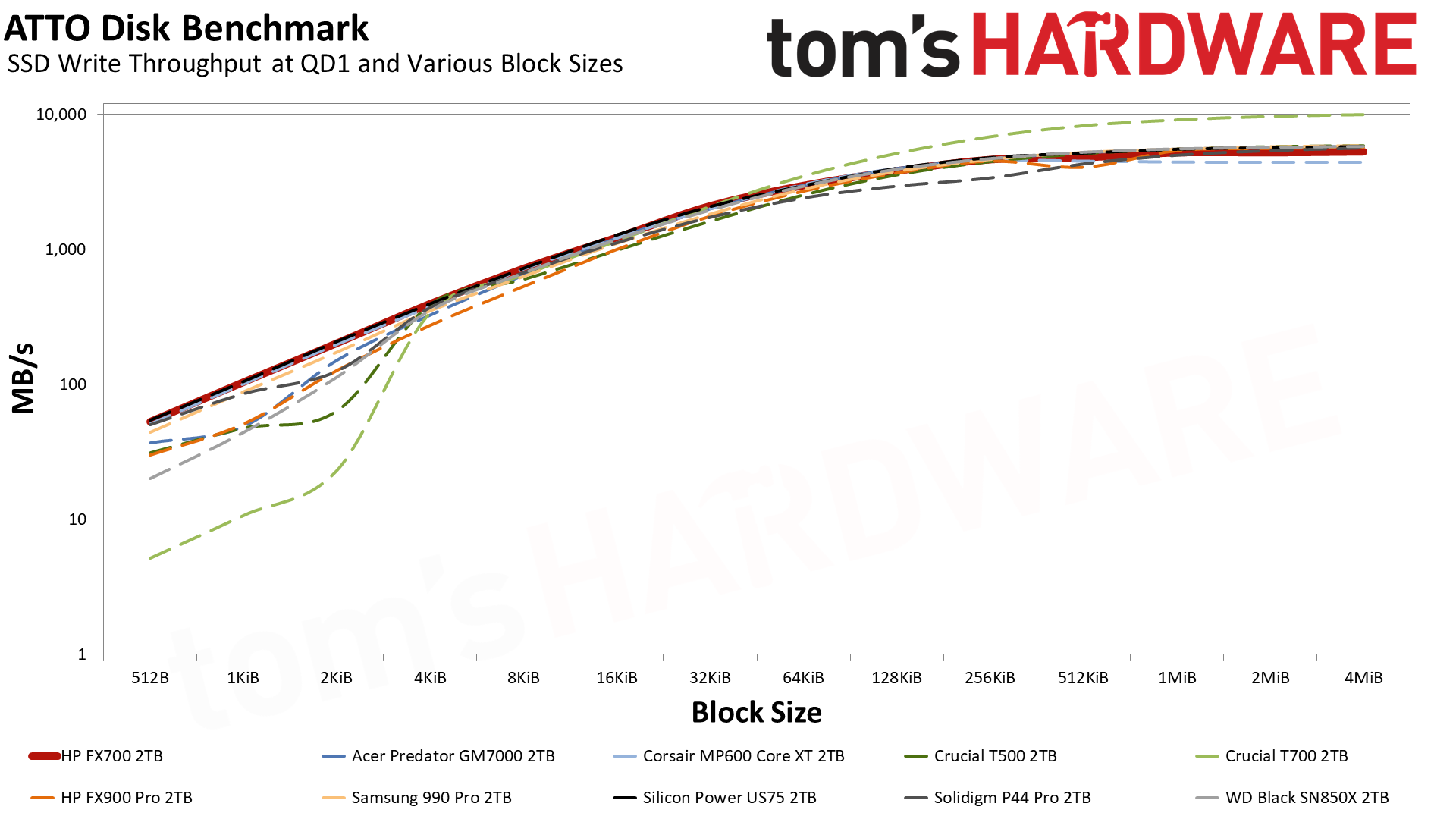
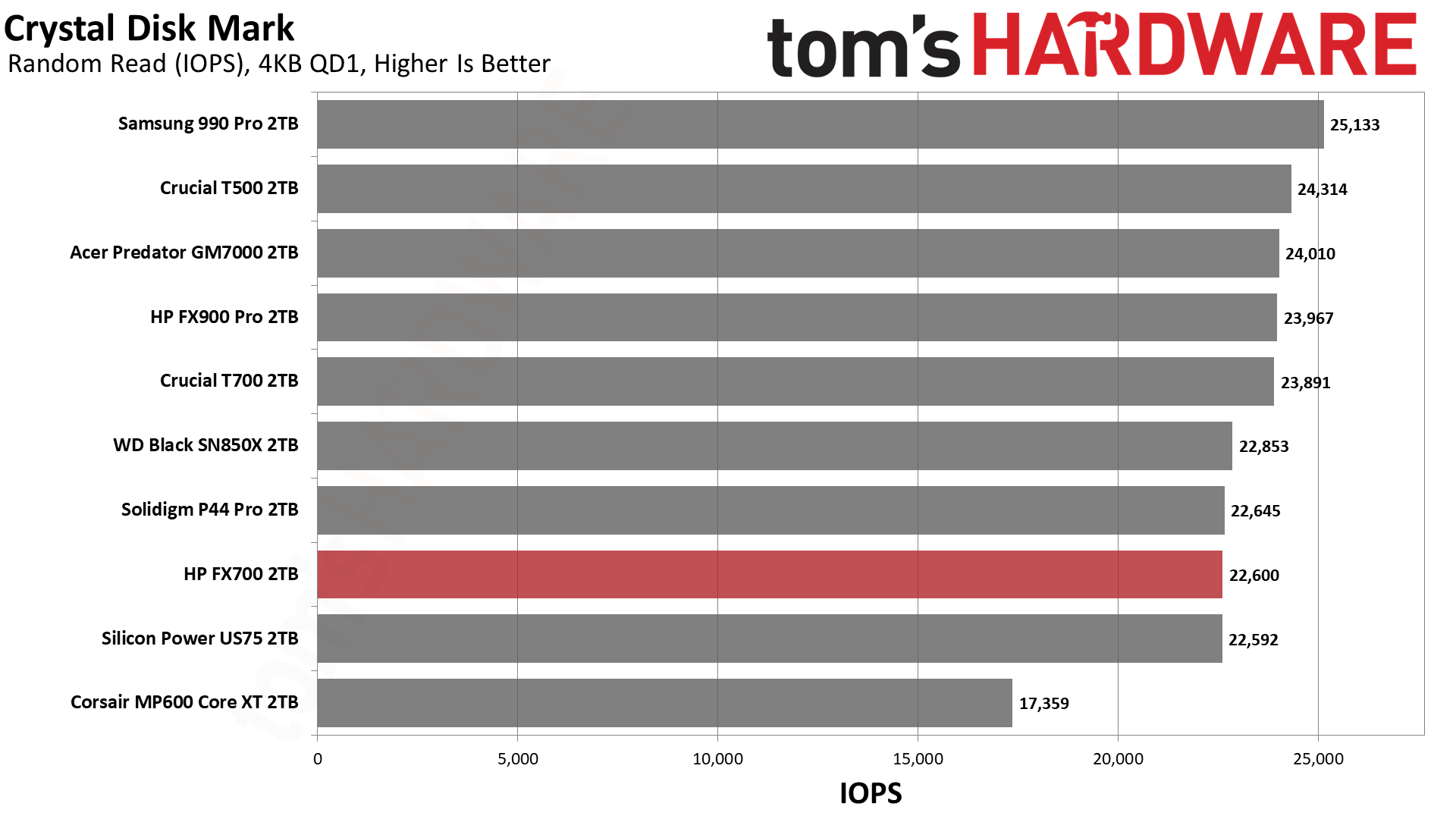
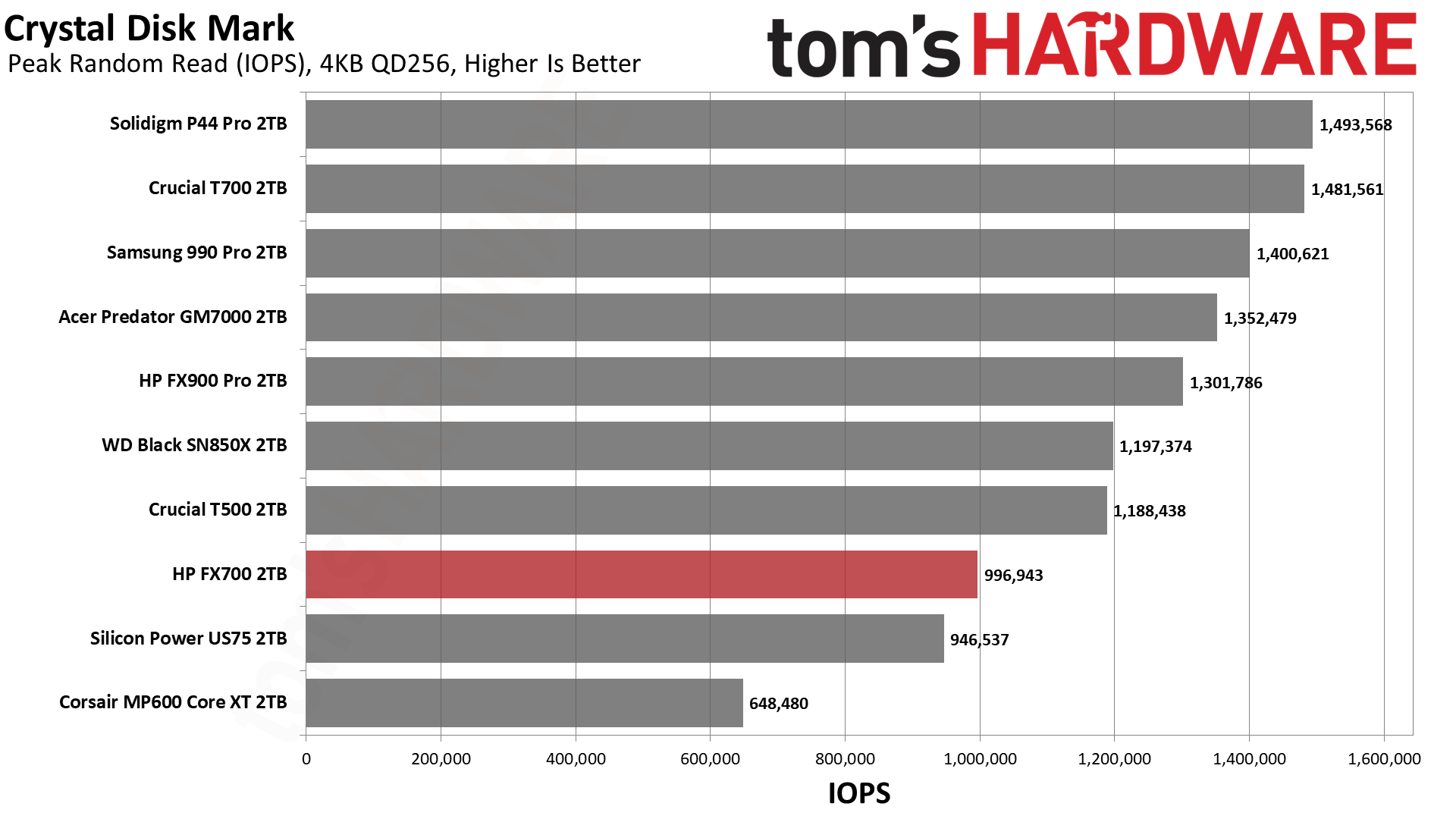
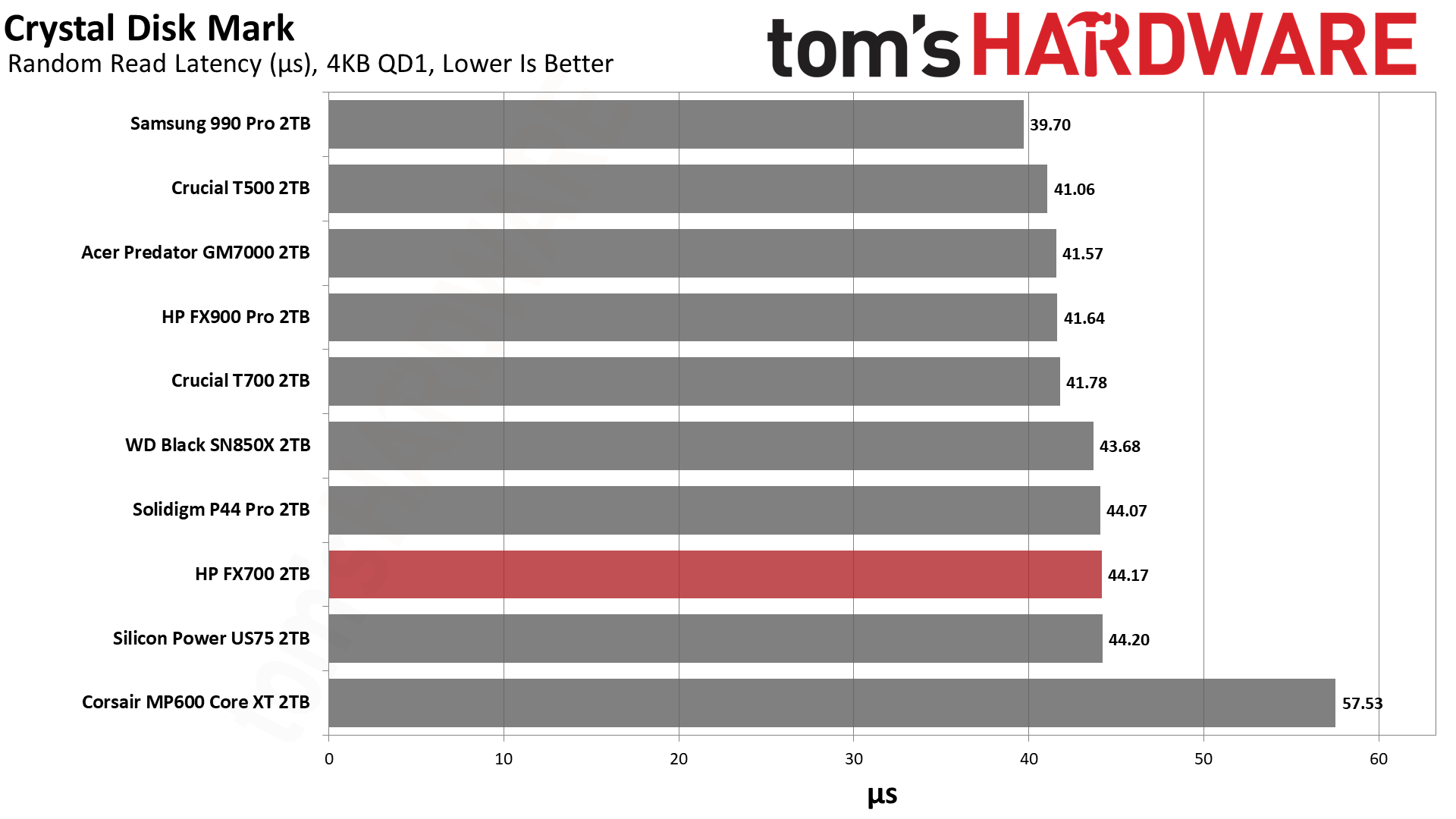
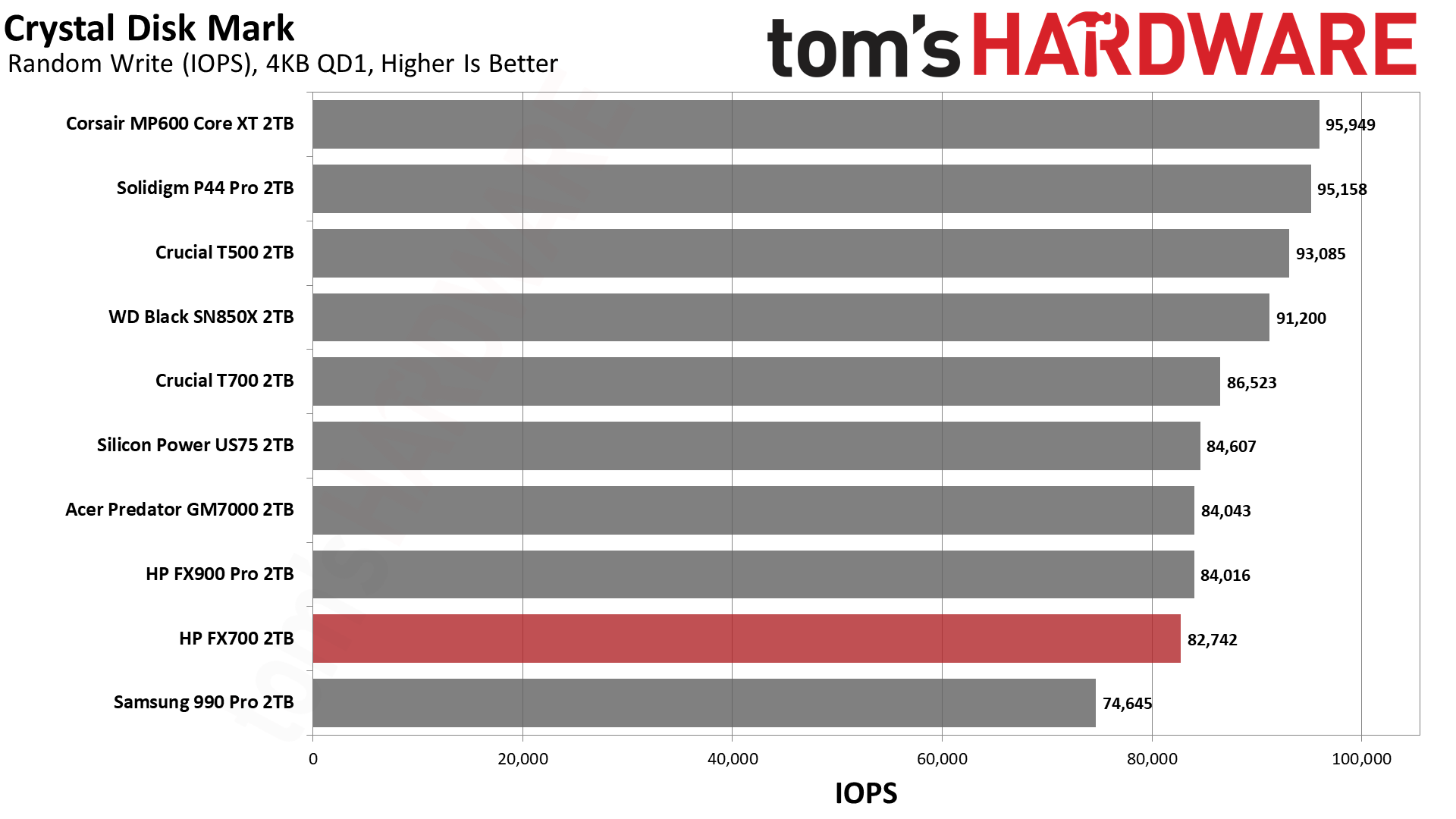
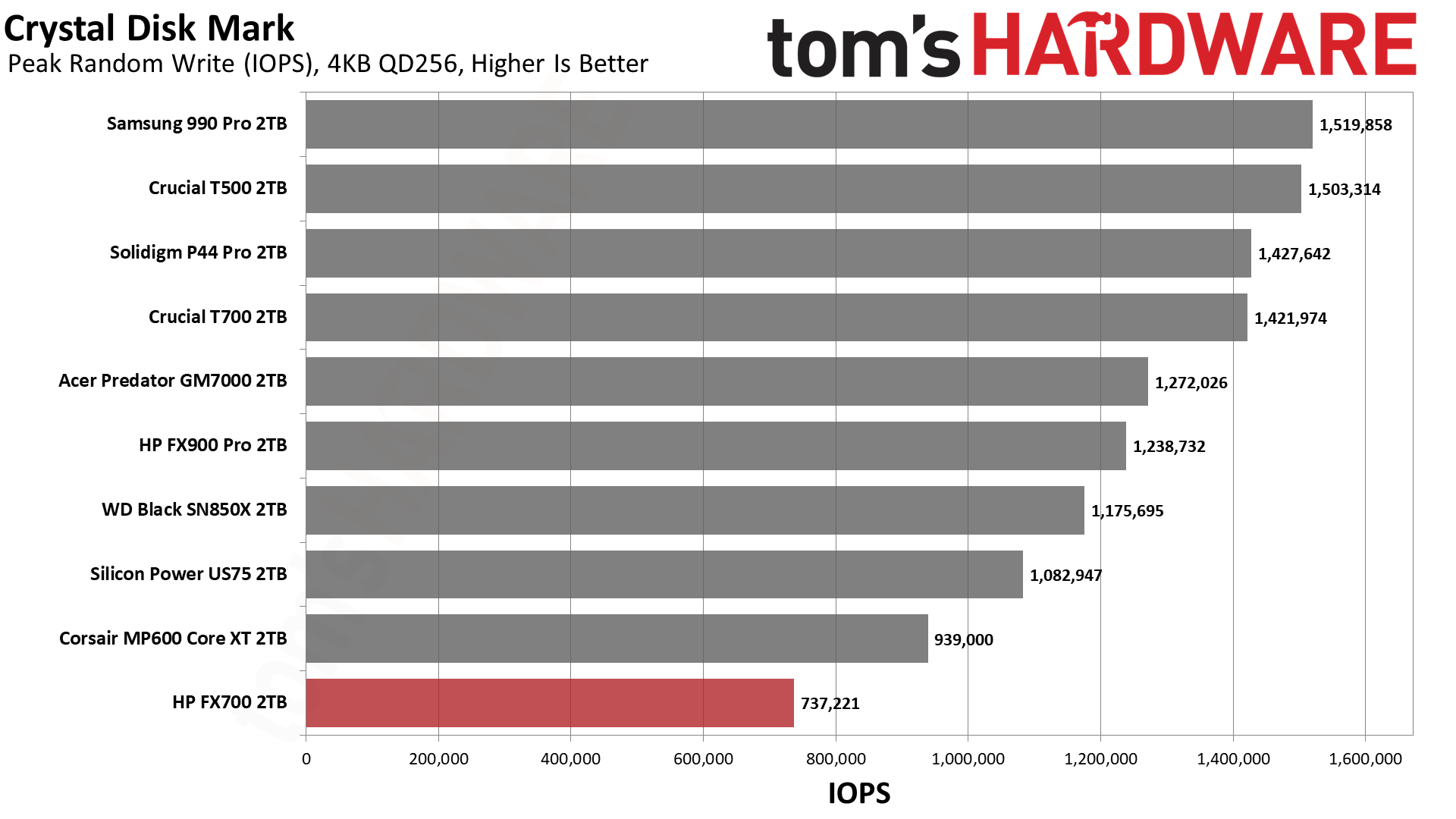
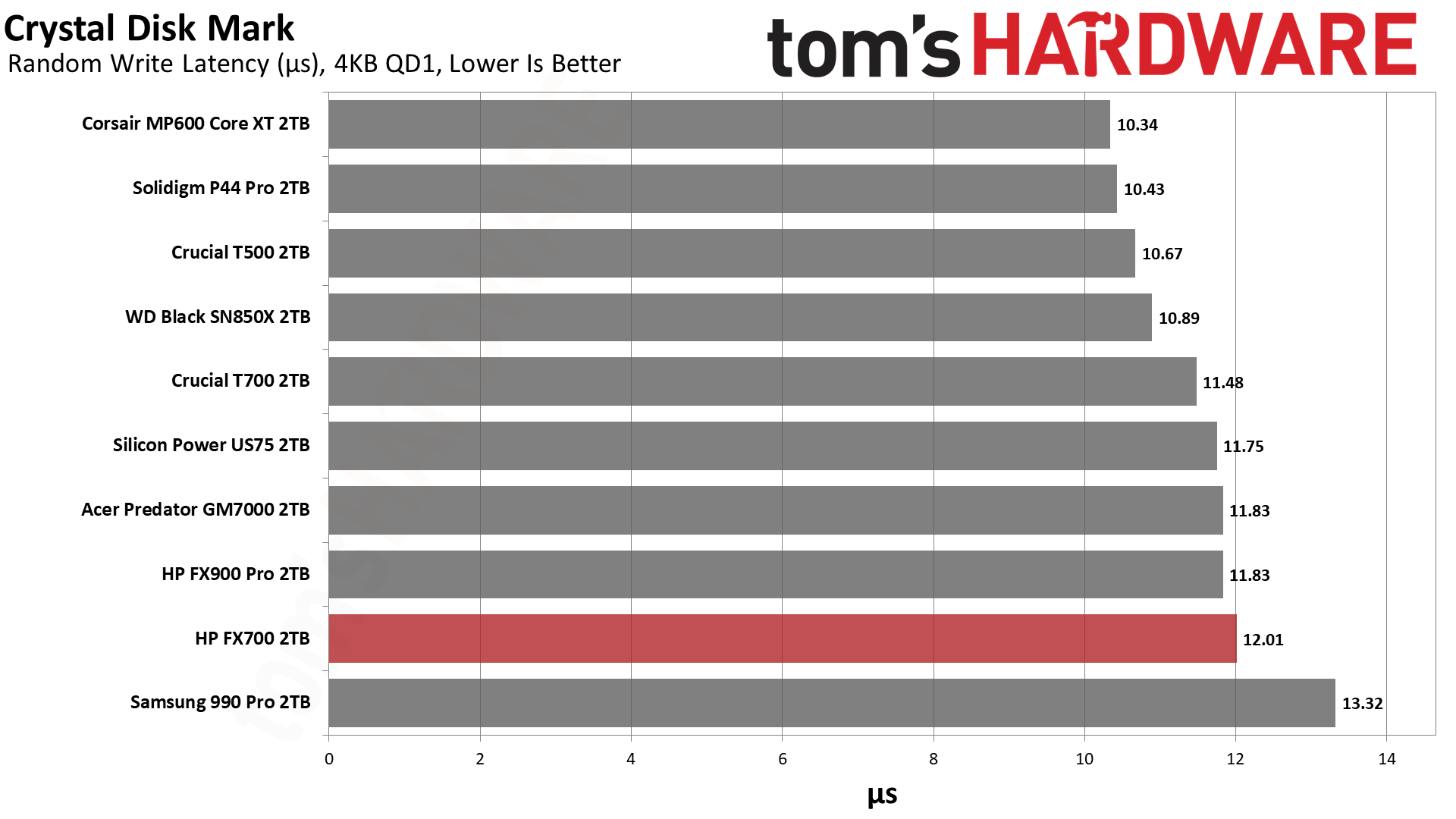
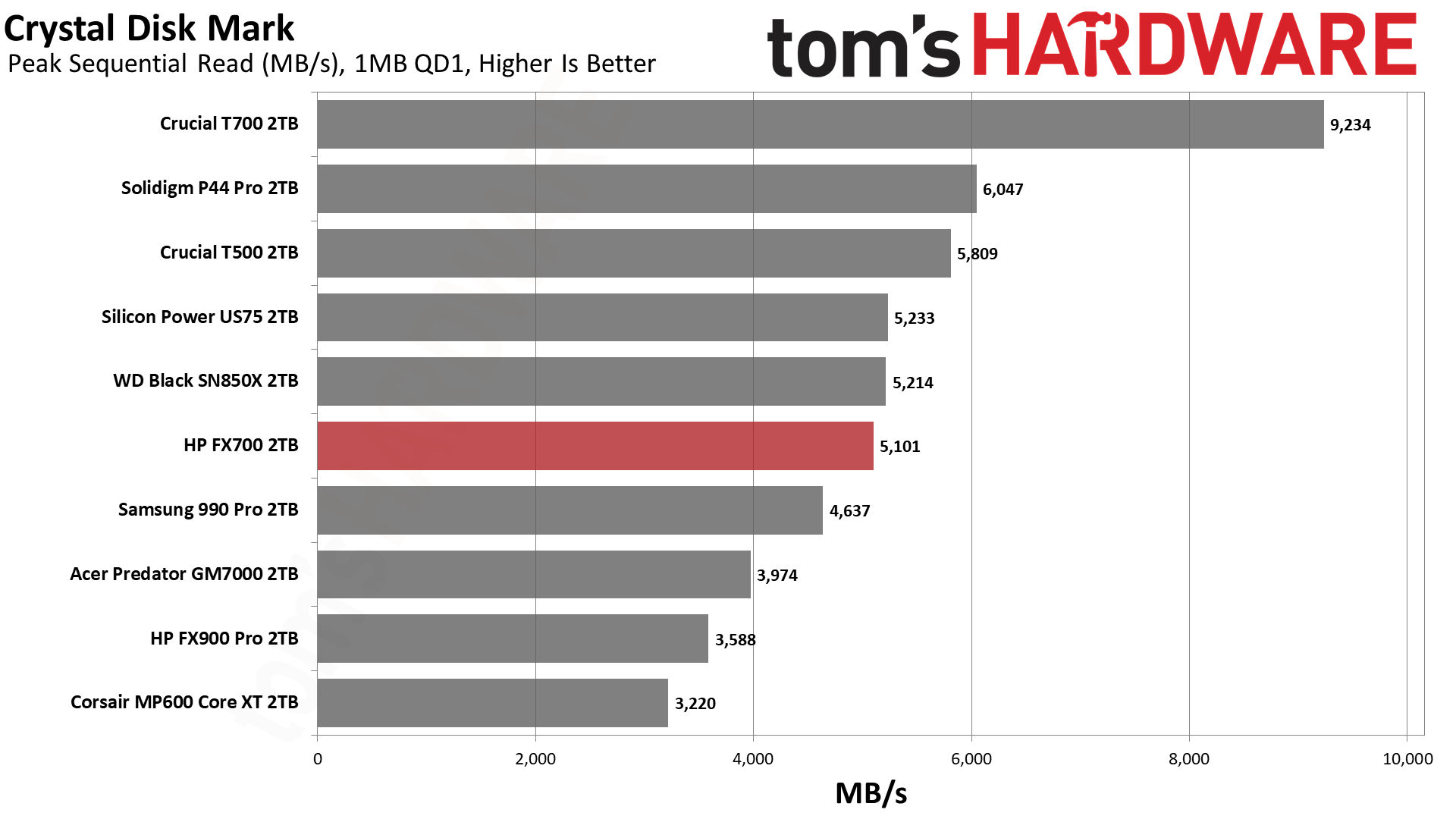
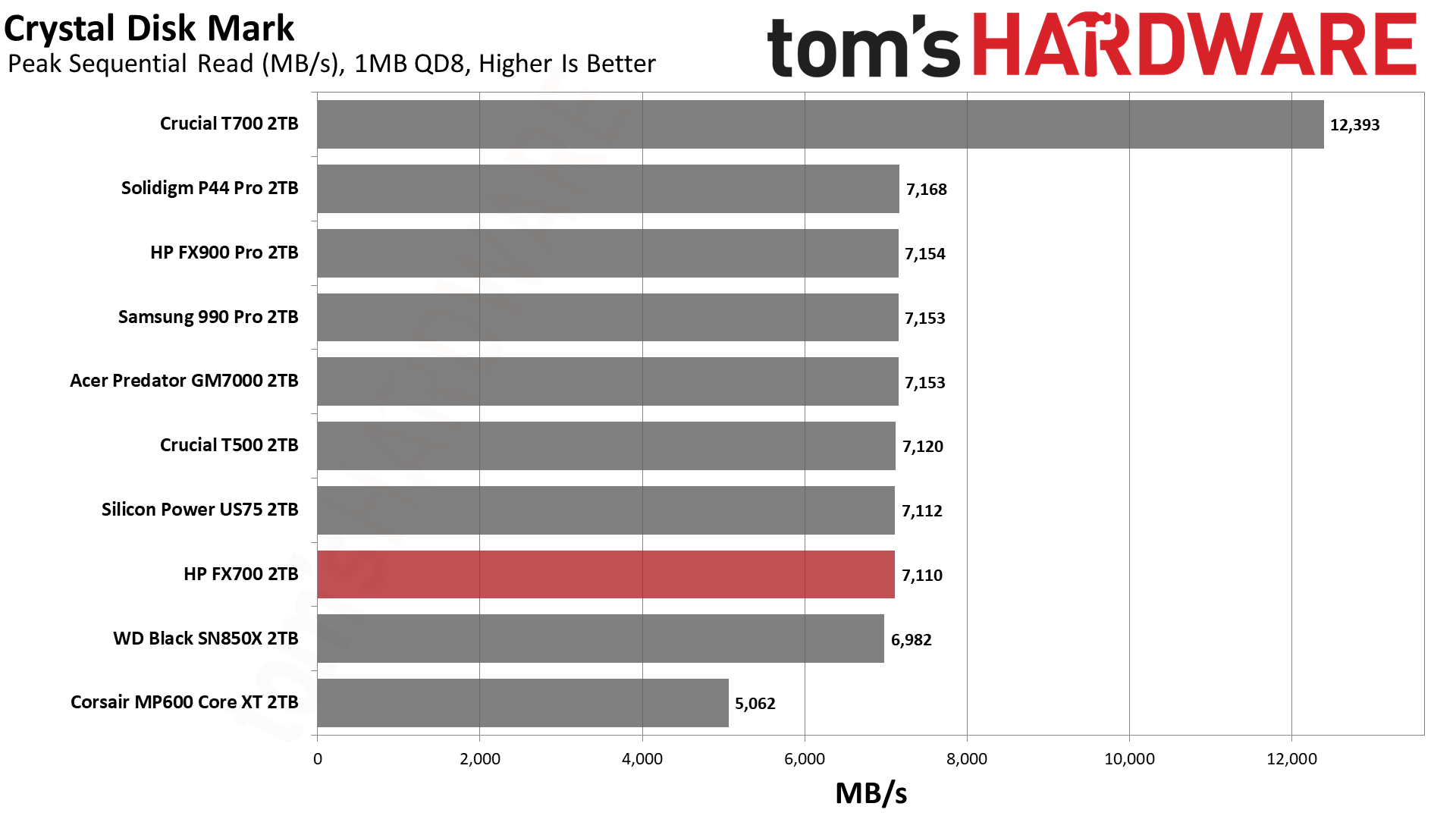
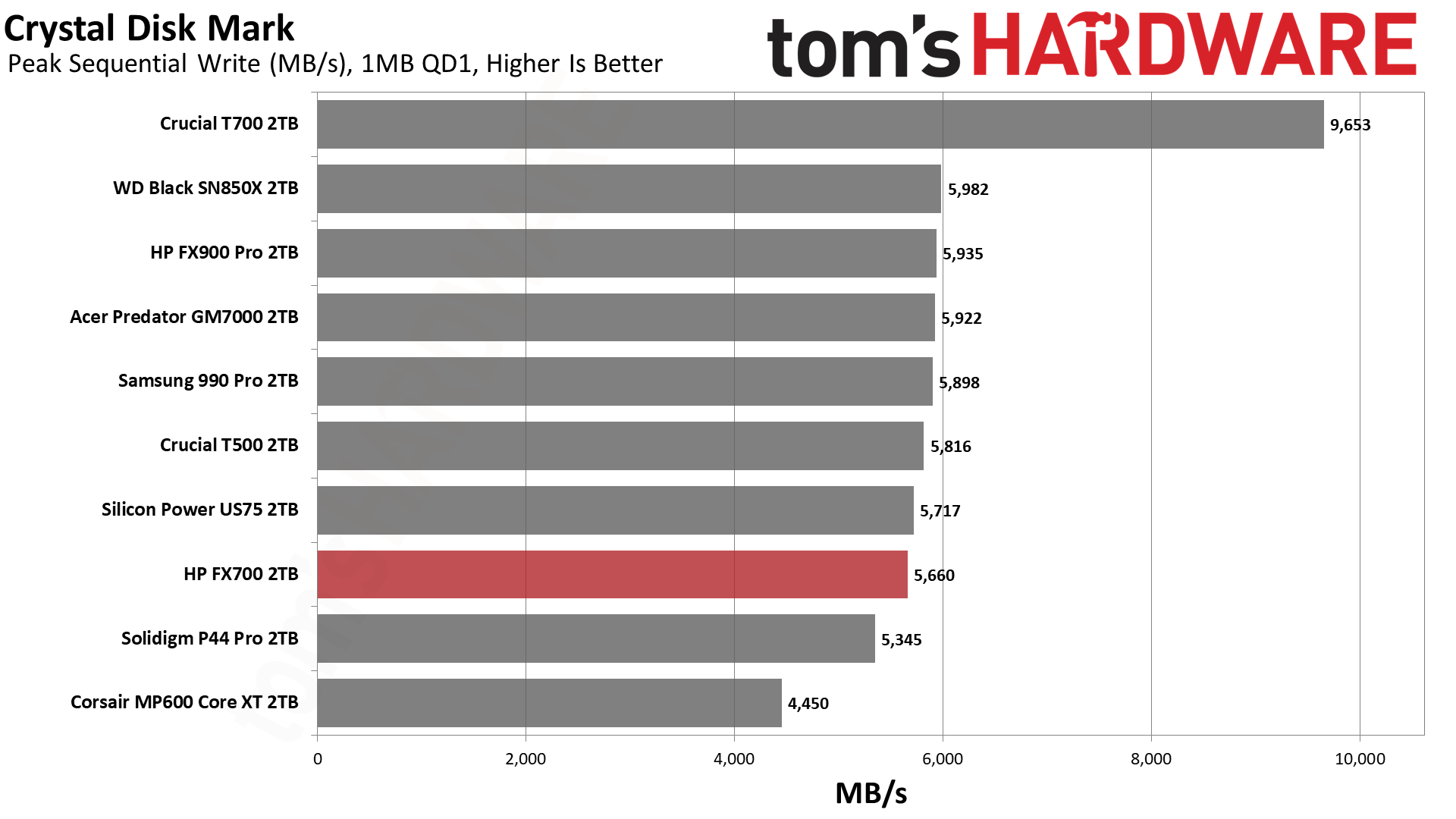
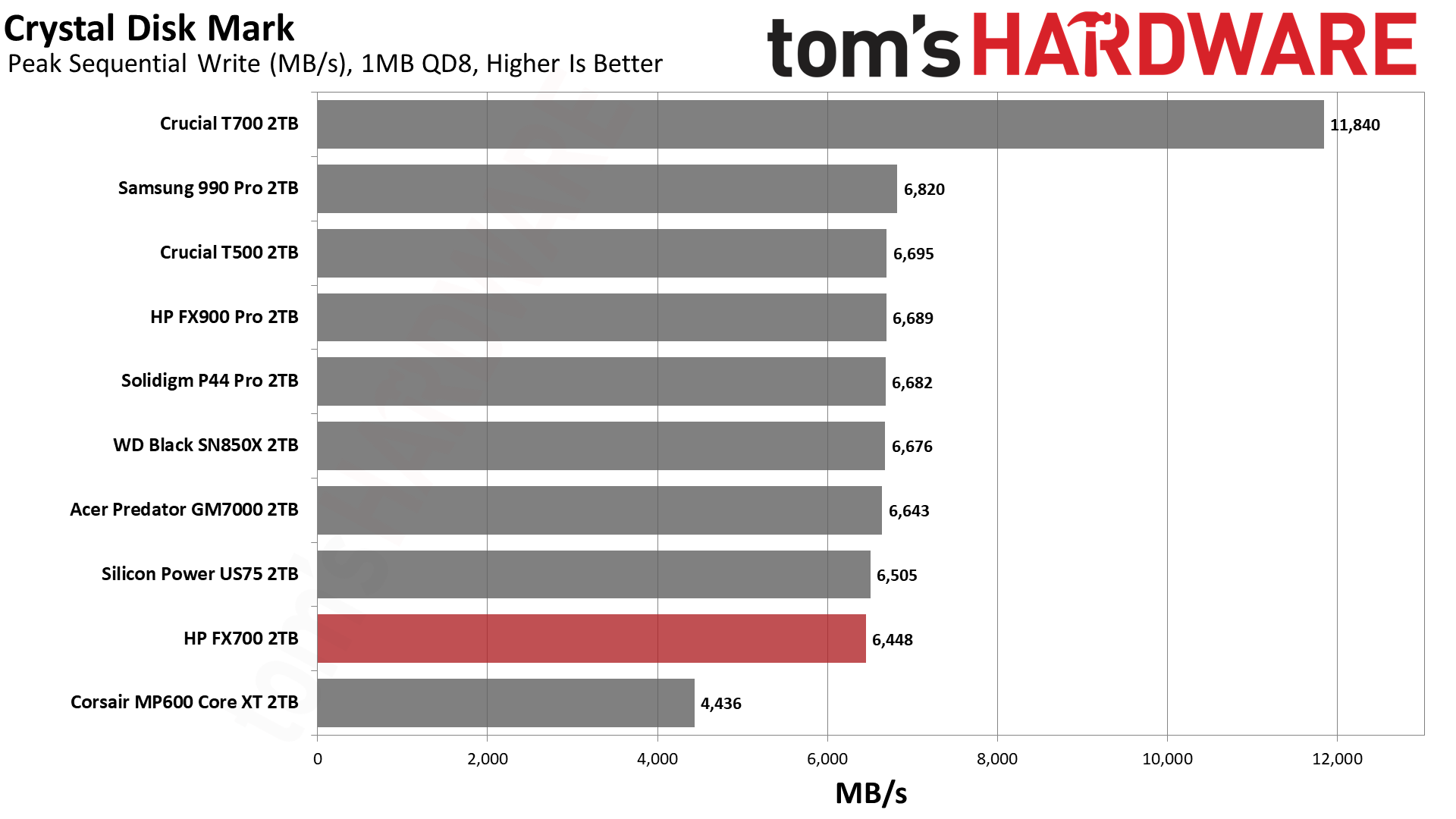
The FX700 presents smooth lines in ATTO, aside from tiny drops at 512KiB and 1MiB for writes and reads. This could be due to interleaving alignment or some nuance of the QLC. Write performance at higher block sizes is lower than many other drives, including the US75, which is certainly a facet of QLC. The FX700 is better with reads and performance may even be better than expected at times as the four-plane QLC will have less overhead than the six-plane TLC. On the whole, it comes in a bit slower than the US75 with sequential reads and writes in CDM.
Random read latency is approximately the same between the two drives and the FX700 is much better here than the MP600 Core XT. Small-read algorithms can be tricky and that’s before taking multi-planar optimizations into consideration. While Micron and YMTC have moved on to six-plane designs for their TLC, Samsung’s more agile designs maintain lower read latency with better responsiveness. The FX700’s results are good for QLC, although Intel’s — now Solidigm’s — 192-Layer flash would likely give it a run for its money.
The random write latency picture isn’t as rosy. The FX700 falls behind the US75’s TLC and the competition’s QLC on the MP600 Core XT. This isn’t a bad result by any means, but there’s room for improvement. This also leads to a poor result for random write IOPS at a high queue depth which, thankfully, isn’t a big problem for a budget drive.
Sustained Write Performance and Cache Recovery
Official write specifications are only part of the performance picture. Most SSDs implement a write cache, which is a fast area of (usually) pseudo-SLC programmed flash that absorbs incoming data. Sustained write speeds can suffer tremendously once the workload spills outside of the cache and into the "native" TLC or QLC flash.
We use Iometer to hammer the SSD with sequential writes for 15 minutes or more, to measure both the size of the write cache and performance after the cache is saturated. We also monitor cache recovery via multiple idle rounds.
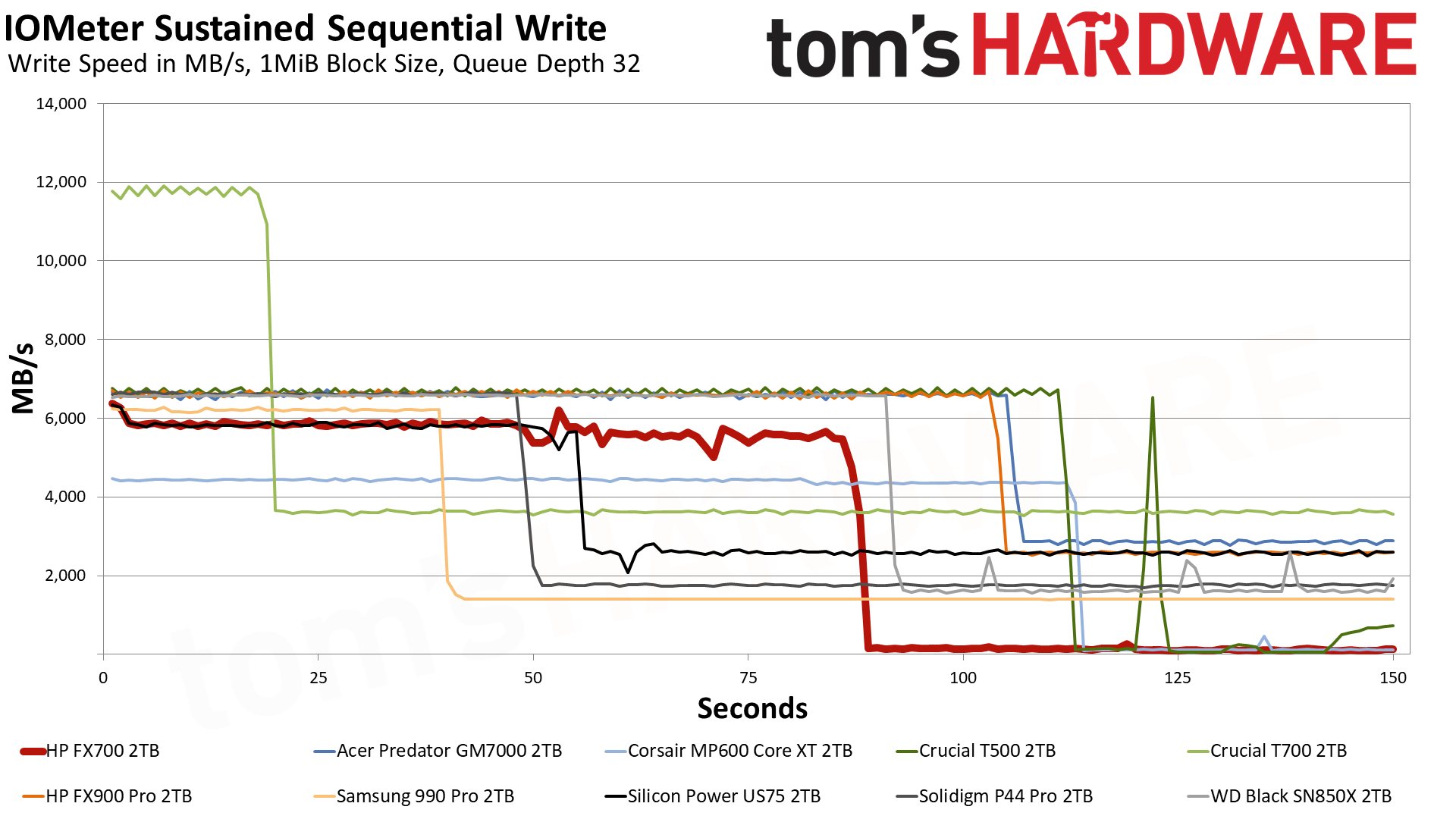
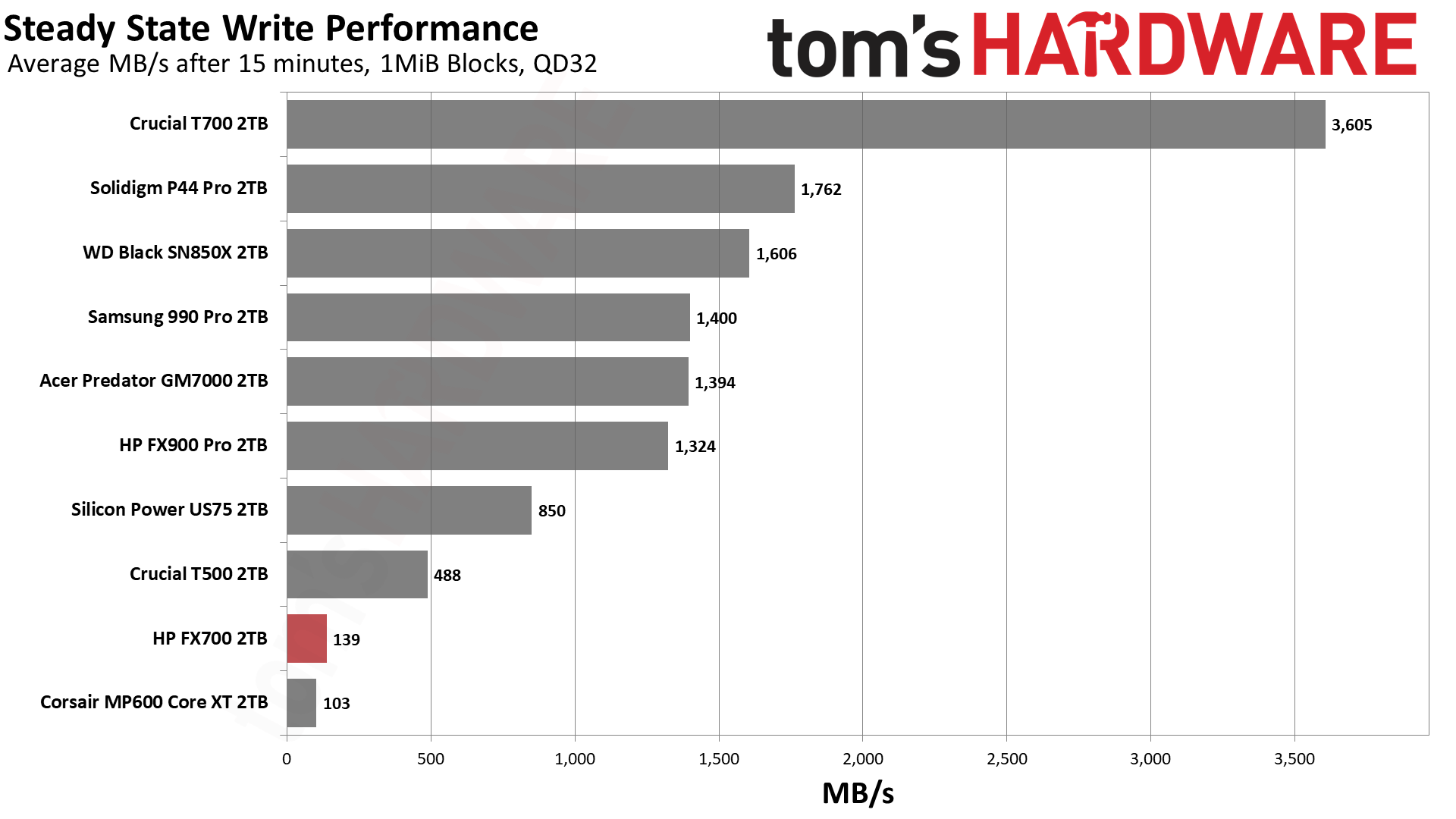
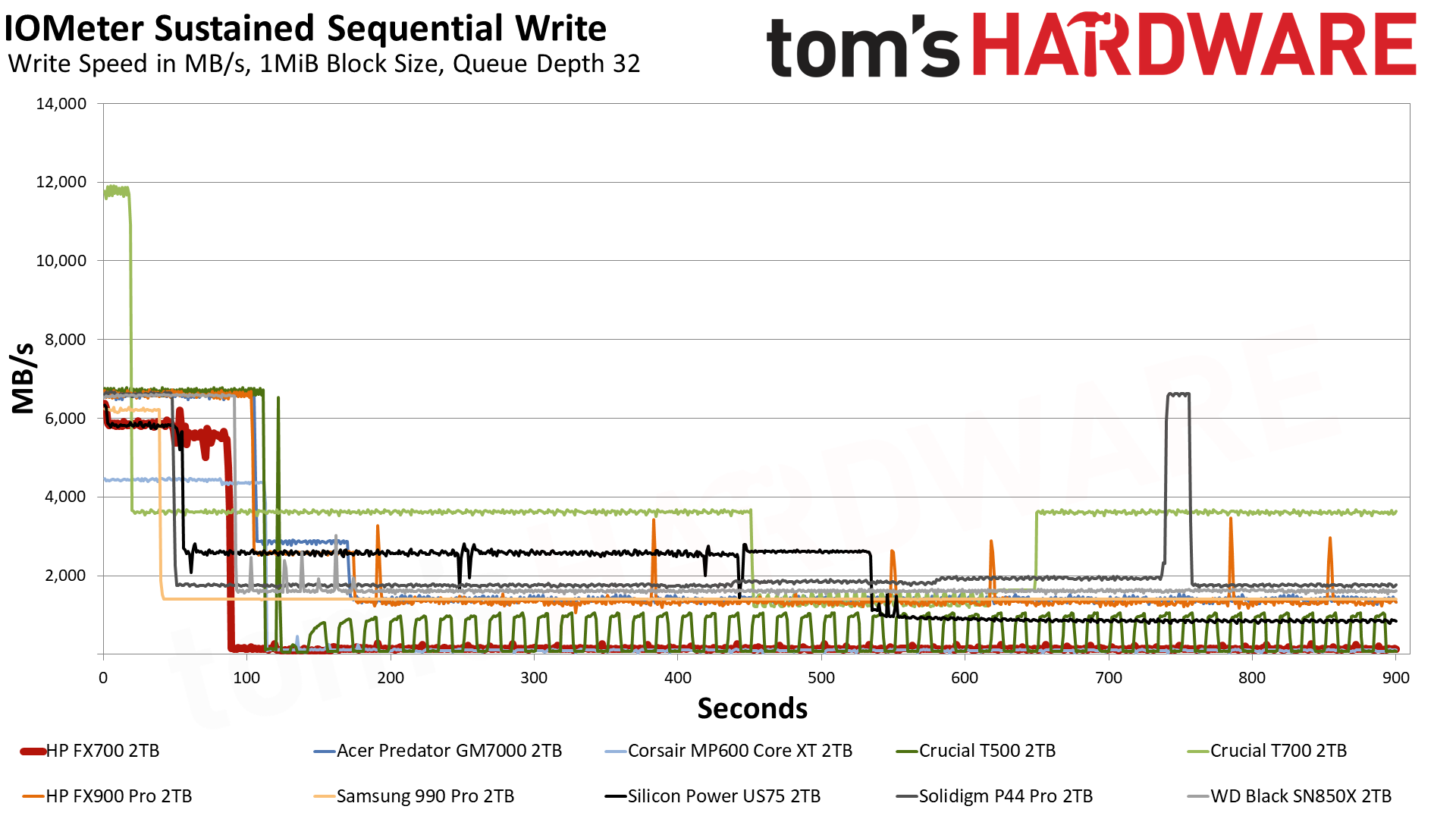
The 2TB FX700 starts with an initial high write speed of 6.3 GB/s for two seconds — something we’ve seen on this controller before — before writing at a lower speed for 84 more seconds, averaging above 5.7 GB/s. Sometimes hybrid caches, that is those that have both static and dynamic portions, will have a quick performance gradation, but evidence has suggested this controller uses a dynamic-only cache. If so, this small but faster initial state will feel more responsive for smaller writes. The pSLC state will not be as fast at 500GB as there are insufficient dies available for interleaving.
The large pSLC cache, which in size is almost the maximum one-fourth of drive capacity, gives way to a much slower QLC folding state. We measured the steady state write performance at a very slow 139 MB/s. This is still faster than the MP600 Core XT’s 103 MB/s, which perhaps suggests YMTC’s 232-Layer QLC is faster than Micron’s 176-Layer QLC. YMTC’s QLC, unlike its or Micron’s 232-Layer TLC, is four-plane rather than six-plane, which can reduce throughput. It still has a generational advantage over Micron’s QLC, which is also four-plane, so this result may reflect improved program latency.
While Micron’s QLC is on paper capable of speeds matching Intel’s or Solidigm’s 144-Layer QLC, in practice the latter — used on the Solidigm P41 Plus to good effect — writes significantly faster. We unfortunately have not seen how the 192-Layer QLC fares, but it looks to be a bit faster yet. YMTC’s technology is closer to Micron’s, with Solidigm staying on floating gate for improved endurance up to and beyond even 3000 cycles, so a generational improvement by YMTC might be sufficient to explain this difference.
The long tail write speed is still slow enough to make even the T500 look good — and the T500 does eventually recover to higher speeds after the folding state, which can take a very long time in our write saturation testing. Keep in mind that as any SSD gets filled with data, the amount of pSLC space available will quickly diminish.
Power Consumption
We use the Quarch HD Programmable Power Module to gain a deeper understanding of power characteristics. Idle power consumption is an important aspect to consider, especially if you're looking for a laptop upgrade as even the best ultrabooks can come with mediocre storage.
Some SSDs can consume watts of power at idle while better-suited ones sip just milliwatts. Average workload power consumption and max consumption are two other aspects of power consumption, but performance-per-watt is more important. A drive might consume more power during any given workload, but accomplishing a task faster allows the drive to drop into an idle state more quickly, ultimately saving energy.
For temperature recording we currently poll the drive’s primary composite sensor during testing with a 20~22C ambient temperature.
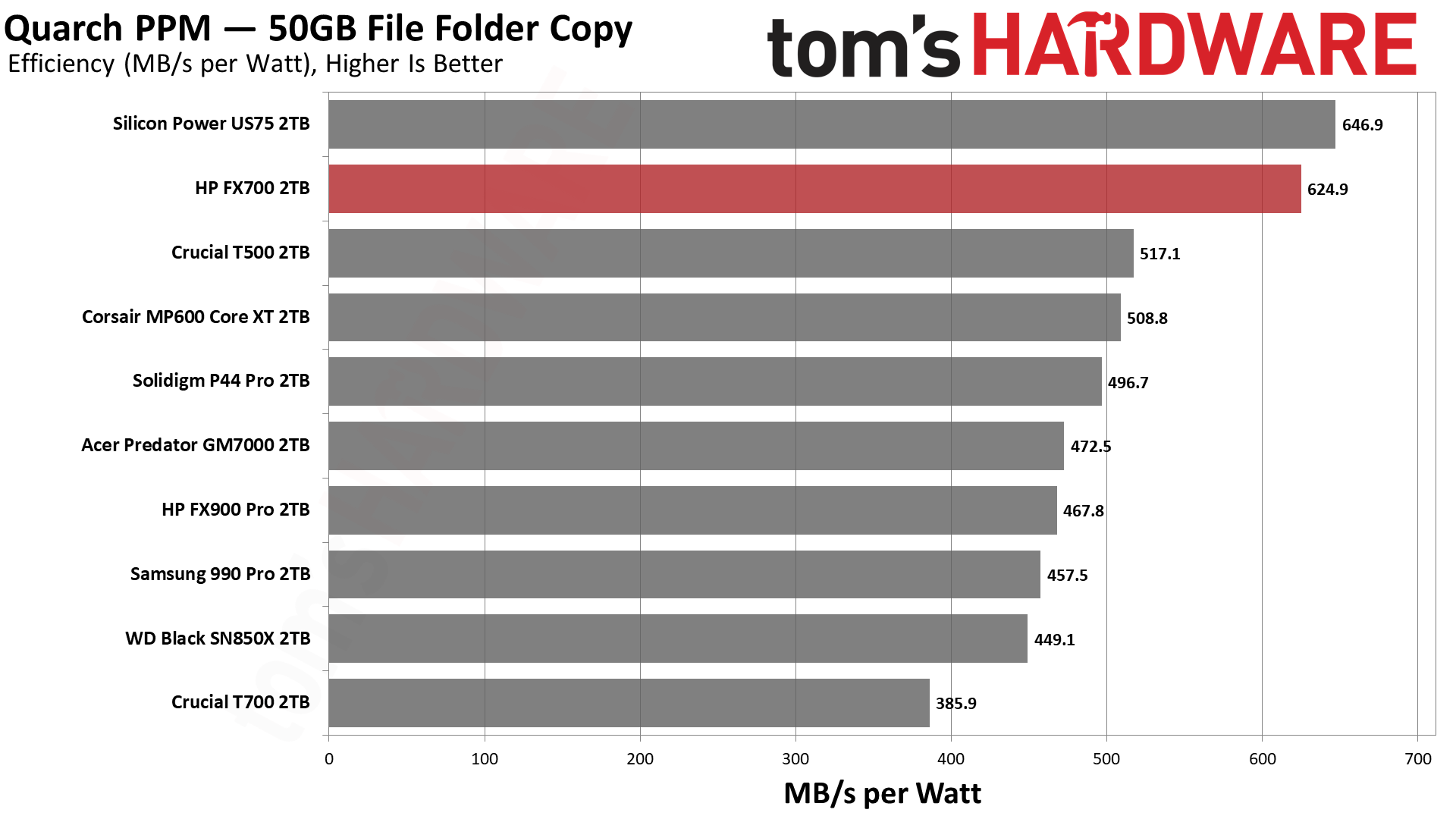
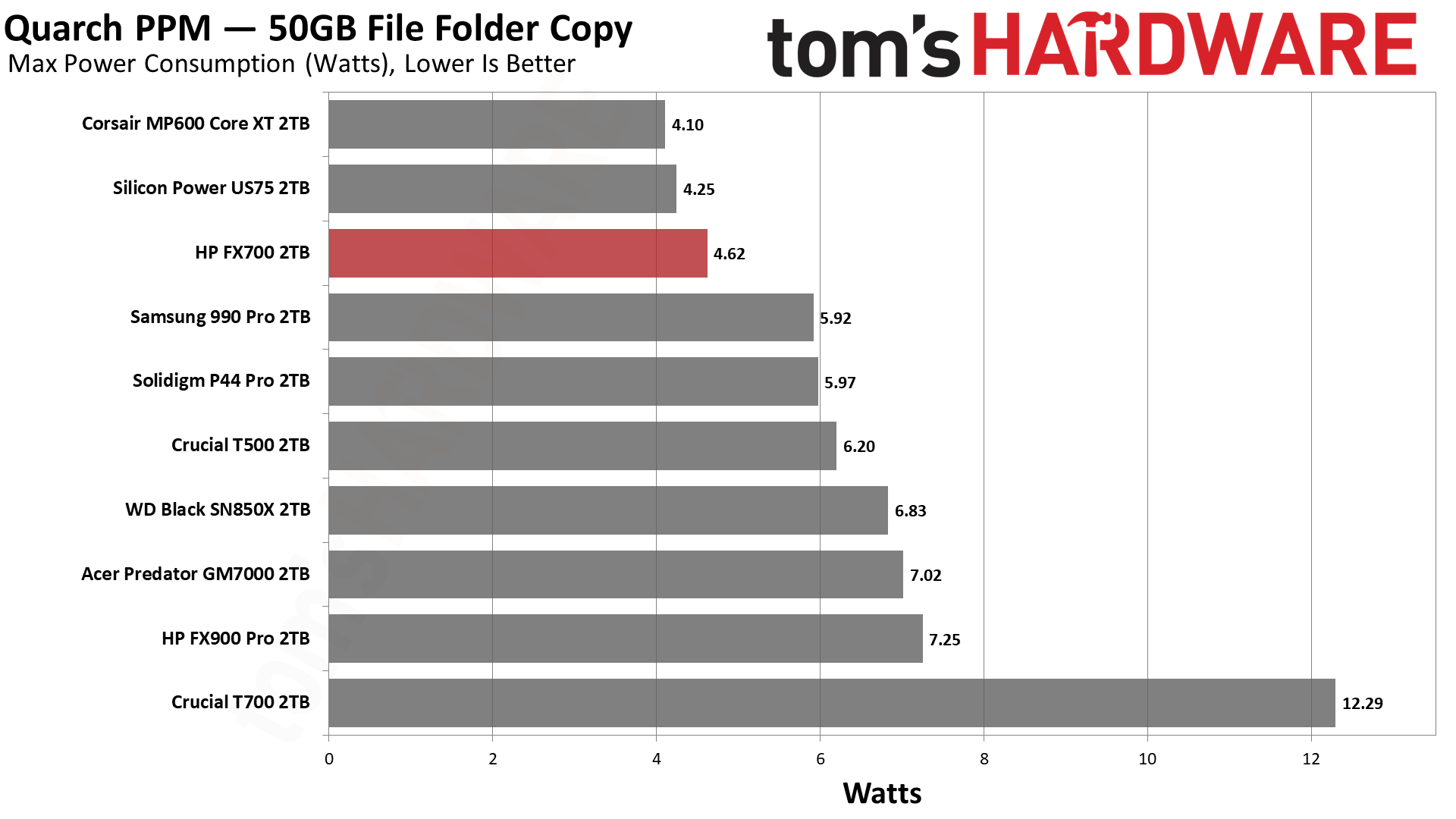
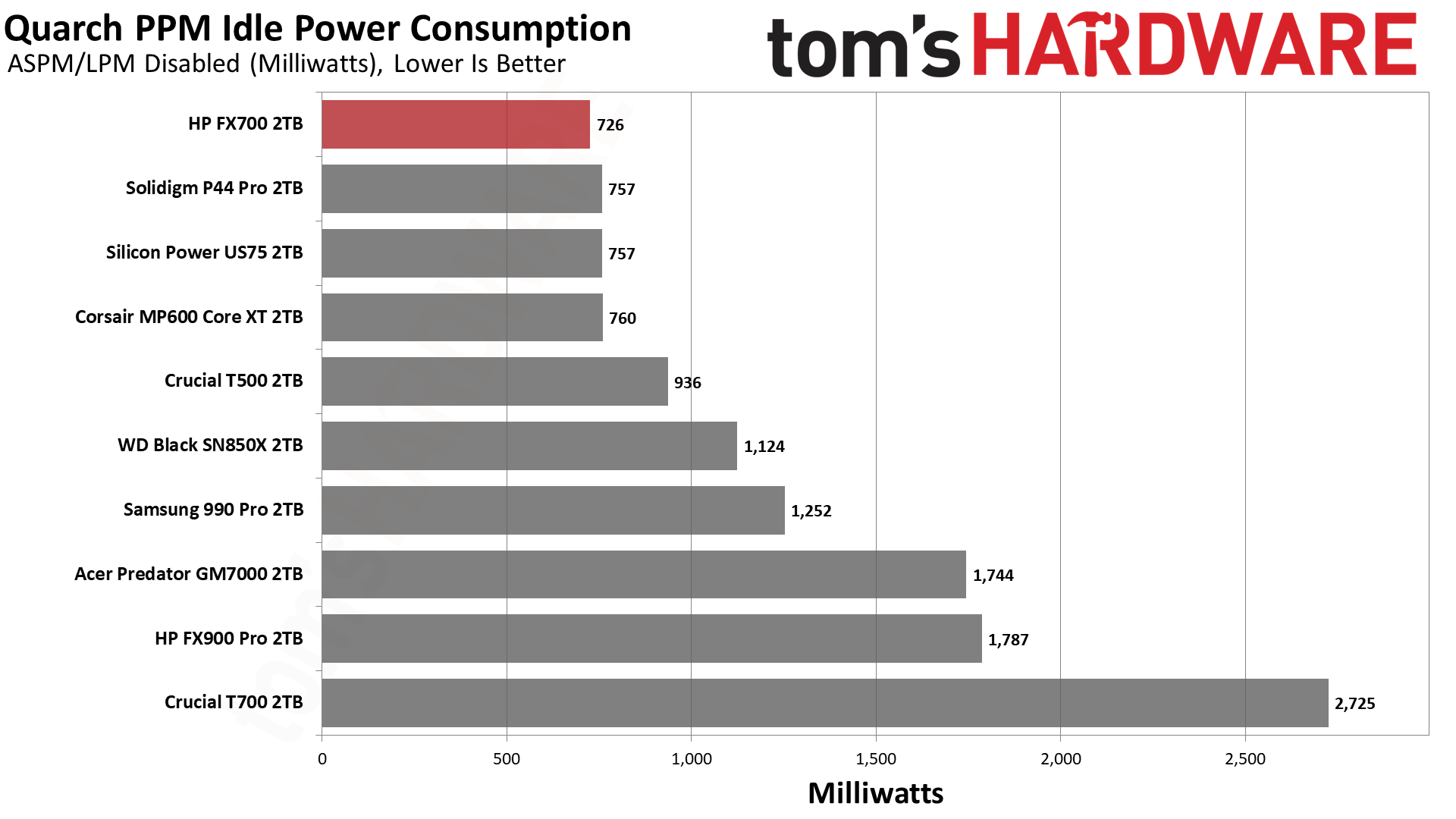
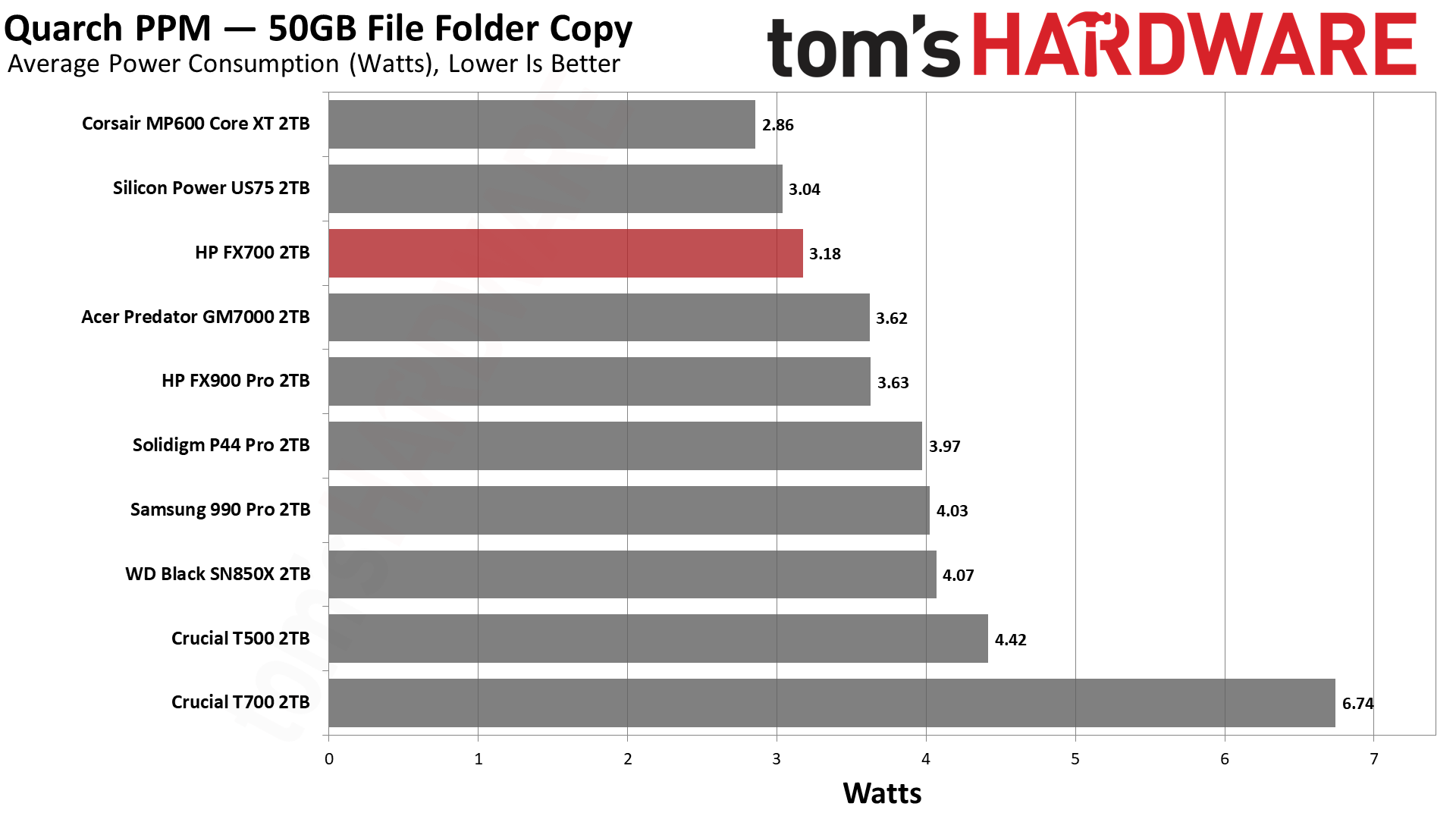
The FX700 has exceptional power efficiency, which we would expect given our history of results for this controller paired with YMTC flash. The QLC is roughly as efficient as the TLC, trailing the 2TB US75 here a little bit but being essentially equal to the 2TB Teamgroup MP44. This flash (X3-6070) is of the same generation as the 232-Layer TLC (X3-9070) so that is to be expected, and even the earlier stopgap 128-Layer flash (X3-9060) on our early Acer Predator GM7 sample was quite efficient. This is another derived benefit of the Xtacking technology.
HP officially lists the 2TB’s peak power draw at 3.66W for reads and 3.31W for writes, with the 1TB and 500GB pulling less power. Our average consumption rate of 3.18W supports this, but we pulled a maximum of 4.62W which is a bit more than this rating. The 4TB stands out with 4.35W / 3.63W, which implies it would be less efficient. That lines up with our findings on the 4TB Lexar NM790 and 4TB Addlink A93. All SKUs are rated for about 40mW of idle power draw with that power state being labeled as 50mW via SMART.
Does the graphene heatspreader work? The FX700 reports multiple temperatures (we assume two for the controller and one for the NAND), and the hottest reading never exceeded 44C in our testing. The drive is rated to throttle at 90C with a final critical temperature of 95C, which leaves a lot of headroom. The other sensor reading suggests the heatspreader is doing its job adequately, which is good for preventing a controller hotspot — something that could be a concern in certain laptops. It’s also safe to say there are no negative trade-offs in this department by going with QLC over TLC.
Test Bench and Testing Notes
| CPU | Intel Core i9-12900K |
| Motherboard | Asus ROG Maximus Z790 Hero |
| Memory | 2x16GB G.Skill DDR5-5600 CL28 |
| Graphics | Intel Iris Xe UHD Graphics 770 |
| CPU Cooling | Enermax Aquafusion 240 |
| Case | Cooler Master TD500 Mesh V2 |
| Power Supply | Cooler Master V850 i Gold |
| OS Storage | Sabrent Rocket 4 Plus 2TB |
| Operating System | Windows 11 Pro |
We use an Alder Lake platform with most background applications such as indexing, Windows updates, and anti-virus disabled in the OS to reduce run-to-run variability. Each SSD is prefilled to 50% capacity and tested as a secondary device. Unless noted, we use active cooling for all SSDs — there's plenty of airflow in our case, with a heatspreader on top of the SSD being tested.
HP FX700 2TB conclusion: A good secondary drive, depending on price
The HP FX700 is not nearly as exciting as drives like the Lexar NM790 were at launch. Those drives brought high-end performance at a budget cost with an inexpensive but powerful SSD controller and novel 232-Layer TLC. Previously, PCIe 4.0 DRAM-less SSD controllers petered out after about 5 GB/s, while 232-Layer flash was limited to PCIe 5.0 drives built around Phison’s E26 controller. The NM790 and others were also affordable at 4TB, a capacity that was otherwise neglected on the budget end except for some QLC options like the Crucial P3 Plus.
That’s not to say that YMTC’s 232-Layer QLC isn't impressive. It’s still a first, and more competition is always welcome. The FX700 performs well enough where it counts, even if it stumbles with sustained performance. It’s also as efficient as YMTC’s TLC with this controller and cool-running at that. The included graphene cooling pad seems to prevent a controller hot spot, which makes this drive great for laptops and the PS5 as well as in desktops. We do think it’s best served as a secondary drive, though, for storage or gaming, rather than your main drive.
Of course, it will have to compete on price against the NM790 and its ilk, relying on QLC to bring down the cost. Current pricing in other markets does suggest it can do this. YMTC’s technology for this flash is sufficient for competitive production given that other manufacturers have still not quite achieved their goals with QLC. The controller offers more bandwidth than the QLC competition — the Corsair MP600 Core XT and Crucial P3 Plus — which gives it a leg up at the same price. If HP can get a 4TB model out soon, it will also take wind out of the Crucial T500’s sails in the short term.
It’s important to take this review beyond the FX700, though, as we’re bound to see drives from other manufacturers with this same hardware. These drives are not going to compete with the very best PCIe 4.0 drives — the Samsung 990 Pro, Solidigm P44 Pro, and WD Black SN850X — on performance. The nature of QLC also makes the FX700 a harder sell against older favorites at this speed that have TLC and DRAM, or the newer Crucial T500 for that matter. However, it’s an interesting alternative to the popular and inexpensive MAP1602 TLC SSDs like the NM790 and is a step above the P3 Plus and MP600 Core XT. This makes for a solid secondary SSD for any system, if it’s priced right.
MORE: Best SSDs
MORE: Best External SSDs and Hard Drives
MORE: How We Test HDDs And SSDs
MORE: All SSD Content

Shane Downing is a Freelance Reviewer for Tom’s Hardware US, covering consumer storage hardware.
-
Avro Arrow This doesn't really impress me because every real-world SSD performance test that I've ever seen shows little to no difference between a PCIe3 NVMe and a PCIe5 NVMe in over 90% of situations. This SSD will be really expensive and probably wouldn't really improve my experience over the one I have with my twin TeamGroup MP33 2TB PCIe3 NVMe drives.Reply -
gg83 What!?!?!?!? A cheap M.2 SSD that comes with its own screw!?!?!??!?!?! I just hade to buy a 10 pack to install one m.2 drive.Reply -
Pei-chen Reply
LOL, HP is literally the only laptop manufacturer that don’t include a screw for the spare M.2 slot. I’ve complained about it on Reddit; like how much are they saving from that 1 screwgg83 said:What!?!?!?!? A cheap M.2 SSD that comes with its own screw!?!?!??!?!?! I just hade to buy a 10 pack to install one m.2 drive. -
gg83 Reply
Lmao! I didn't think about it but that's why they include the screw with ssd. That's very back wards. I don't think my Alienware laptop had a screw for the second ssd slot back in the day.Pei-chen said:LOL, HP is literally the only laptop manufacturer that don’t include a screw for the spare M.2 slot. I’ve complained about it on Reddit; like how much are they saving from that 1 screw -
TJ Hooker Reply
What makes you say that? It's a DRAM-less drive, with Chinese QLC flash, from a brand that's not prominent in the storage market. It'll almost certainly be priced quite cheaply, at least if HP actually wants to sell any.Avro Arrow said:This SSD will be really expensive -
Avro Arrow Reply
That doesn't mean anything. These days, what matters most is the perception that marketers give consumers about whatever product that they're slinging at the time. That's how brand-wh0res are born and there's no shortage of them.TJ Hooker said:What makes you say that? It's a DRAM-less drive, with Chinese QLC flash, from a brand that's not prominent in the storage market. It'll almost certainly be priced quite cheaply, at least if HP actually wants to sell any.
Just look at the people who spend extra for ASUS or Samsung products just because it says "ASUS" or "Samsung" on them. People are generally too lazy to do any homework before purchases these days and just buy whatever "they heard" is good. People still have this outdated idea that "You get what you pay for" because these days, you often get the same as someone else is offering but you're still paying more because of the marketing involved. This is why some companies deliberately inflate their prices, because clueless consumers only seem to believe that something is "good" if they have to take out a second mortgage to get one. -
TJ Hooker Reply
Since when is HP a premium brand, either by reputation or pricing? Especially in the storage market, where they're a small player (as I mentioned previously). None of their previous SSDs have been expensive, even when fairly performant (e.g. the EX950) why do you think they'd suddenly change that for a mediocre-spec'd drive like this?Avro Arrow said:That doesn't mean anything. These days, what matters most is the perception that marketers give consumers about whatever product that they're slinging at the time. That's how brand-wh0res are born and there's no shortage of them.
Just look at the people who spend extra for ASUS or Samsung products just because it says "ASUS" or "Samsung" on them. People are generally too lazy to do any homework before purchases these days and just buy whatever "they heard" is good. People still have this outdated idea that "You get what you pay for" because these days, you often get the same as someone else is offering but you're still paying more because of the marketing involved. This is why some companies deliberately inflate their prices, because clueless consumers only seem to believe that something is "good" if they have to take out a second mortgage to get one.
This has the specs of a budget drive, and there's no reason to think it'll be priced otherwise. -
Avro Arrow Reply
To you and me, it's not. To the average schlep who knows about as much about computers as we do washers and dryers, HP is a top-tier brand because their printers are literally everywhere. The more they see the brand, the better they think it must be.TJ Hooker said:Since when is HP a premium brand, either by reputation or pricing?
Same as before, WE know that they're a small player but we are far more knowledgeable than the average person. We just sometimes don't realise it.TJ Hooker said:Especially in the storage market, where they're a small player (as I mentioned previously). None of their previous SSDs have been expensive, even when fairly performant (e.g. the EX950) why do you think they'd suddenly change that for a mediocre-spec'd drive like this?
There is one huge reason to think that it'll be priced otherwise. HP won't want to "cheapen" their name. They want their brand to be seen as expensive because that translates into "elite" in the mind of the average, ignorant human being.TJ Hooker said:This has the specs of a budget drive, and there's no reason to think it'll be priced otherwise.
Chris Farley and David Spade starred in a 90s movie called "Tommy Boy" and in that movie, the great Dan Aykroyd had the best line that I've ever heard in a movie:
z_3Cfz30IeY:49If you watch the entire clip, you'll see just how powerful brand marketing can be. GM has been doing it for years. Consider their old J-Body platform:
Chevrolet Cavalier:
Pontiac Sunbird:
Buick SkyHawk:
Oldsmobile Firenza:
Cadillac Cimarron:
These are all the same car (in case you couldn't tell) and all existed at the same time (up to 1988) but people were willing to pay a lot more for the Cimarron just because it had that Cadillac badge on it. You could tell these fools that it was just a Cavalier with a Cadillac badge but people thought that it must be different because it was more expensive and it was a Cadillac, not a Chevy. A perfect example of budget specs without the budget price.
People (like me) who were automotive enthusiasts were aghast that GM would try something like this but it worked (for awhile). People saw the Cadillac name and it was at a price that they could stretch to afford so they bought it. Why do you think people still buy Land Rovers today when they're absolute garbage? People don't know any better, plain and simple.
Truth doesn't matter in capitalist consumerism, only perception does.
