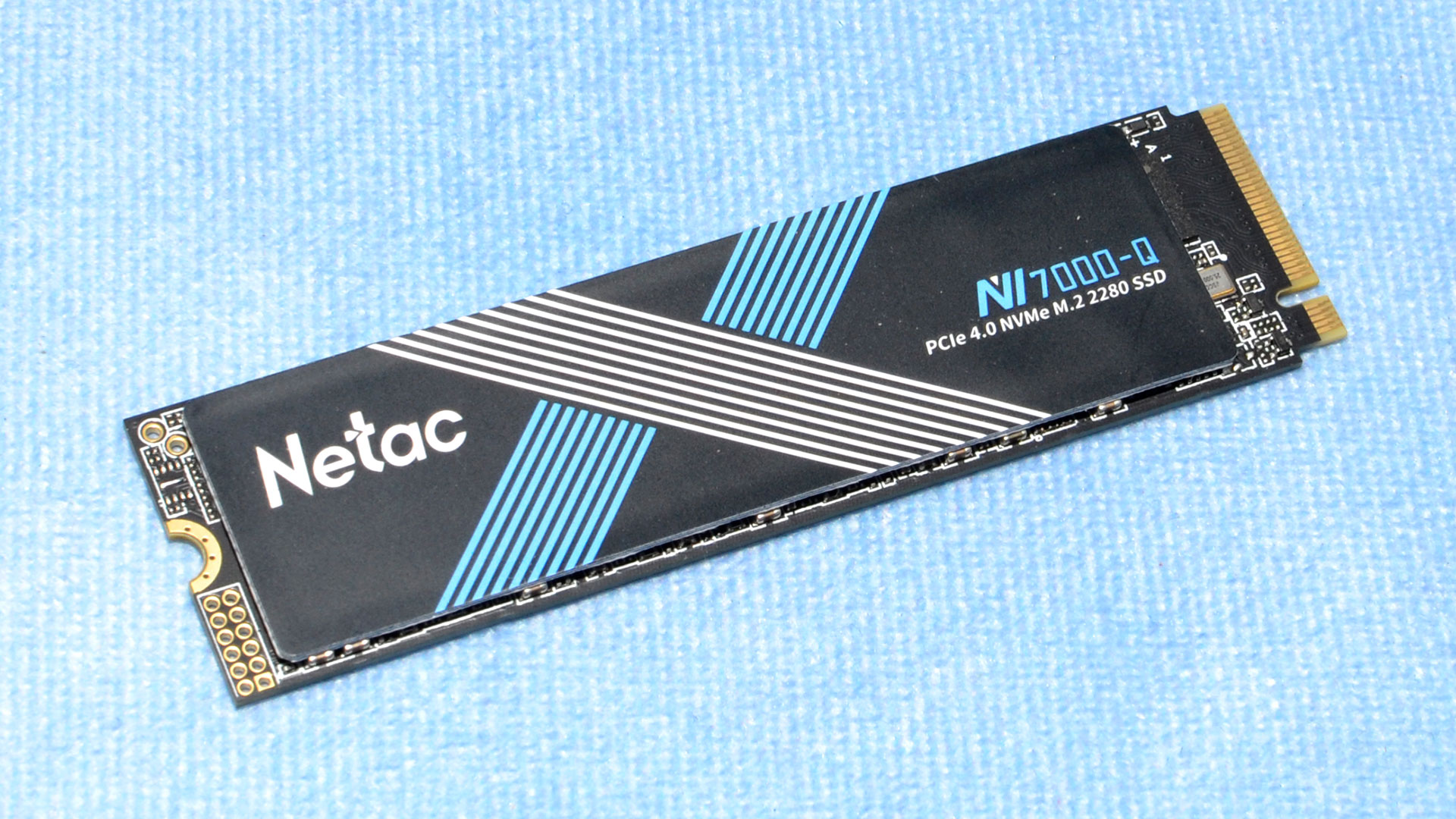Why you can trust Tom's Hardware
Comparison Products and Testing
The Netac NV700-Q is a budget QLC-based drive that’s only available at 1TB (if you can even find it), making it a somewhat niche part. It slots into the same space as the Solidigm P41 Plus — the sidegrade to the original Intel 670p — which generally gets used by OEMs and prebuilts. TLC-based drives in that range include the Teamgroup MP44L and Silicon Power UD90, two drives we liked a lot at launch. However, faster budget drives now exist, such as the Acer Predator GM7 that shares hardware specs with the popular Lexar NM790, Addlink A93, and Teamgroup MP44.
There aren’t many DRAM-equipped options in this category other than the Crucial T500, which has the same makeup as the OEM Micron 3500. If we expand to higher-end drives with older hardware, the Samsung 980 Pro, Crucial P5 Plus, and Sabrent Rocket 4 Plus-G come into play. The P5 Plus had an update with a heatsink but is largely replaced by the T500. The Rocket 4 Plus-G is a DirectStorage-optimized version of the Rocket 4 Plus — which updated its flash some time after launch to keep it feeling fresh — but the Phison E18 controller is decidedly aged.
We then have some of the best PCIe 4.0 SSDs with the WD Black SN850X and SK hynix Platinum P41, although the latter seems to have some sequential write issues over long-term use. We also have the Gigabyte Aorus Gen5 12000 as a PCIe 5.0 stand-in to demonstrate what that extra bandwidth brings you in real terms.
Trace Testing — 3DMark Storage Benchmark
Built for gamers, 3DMark’s Storage Benchmark focuses on real-world gaming performance. Each round in this benchmark stresses storage based on gaming activities including loading games, saving progress, installing game files, and recording gameplay video streams. Future gaming benchmarks will be DirectStorage-inclusive and we also include notes about which drives may be future-proofed.
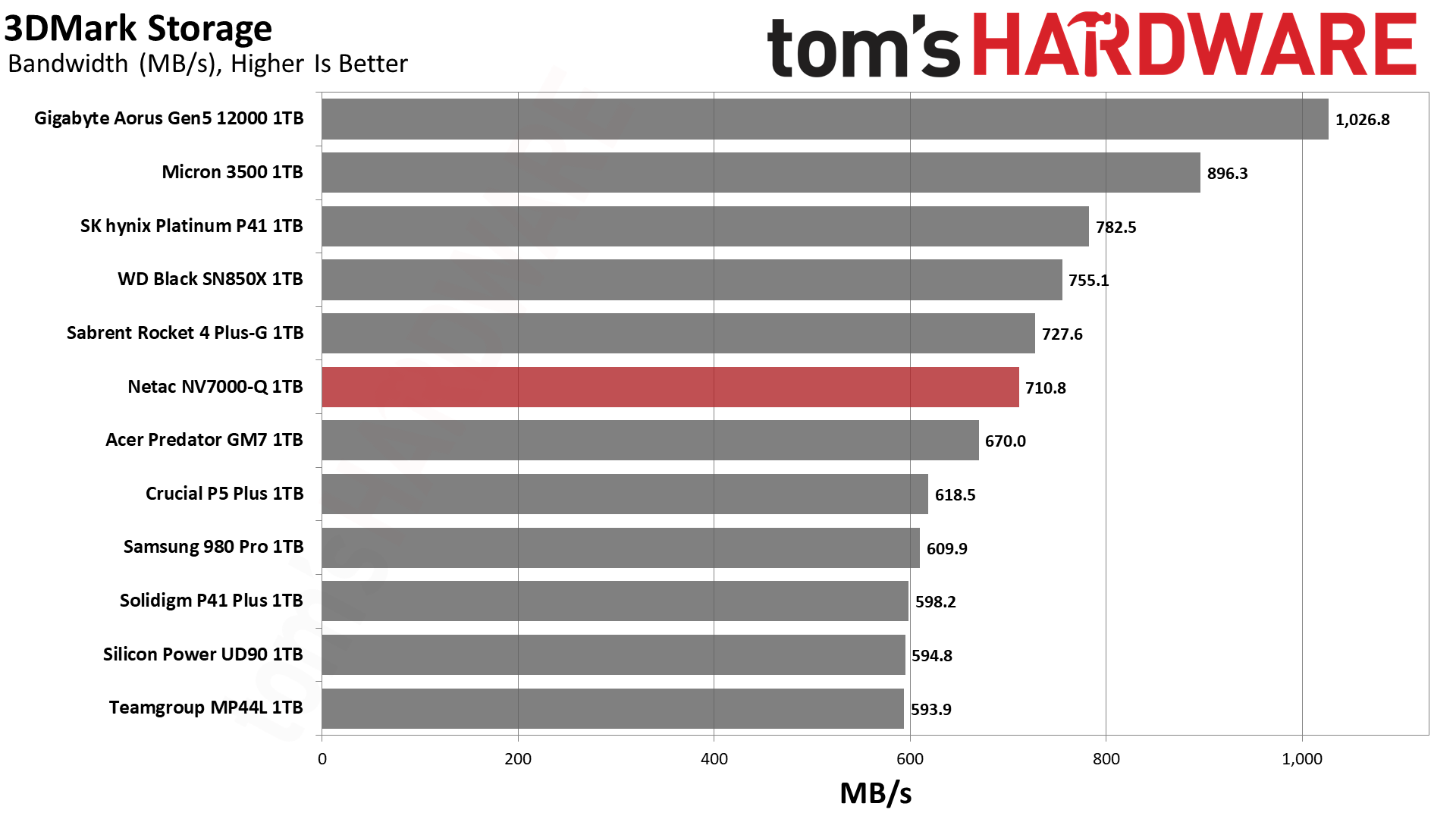
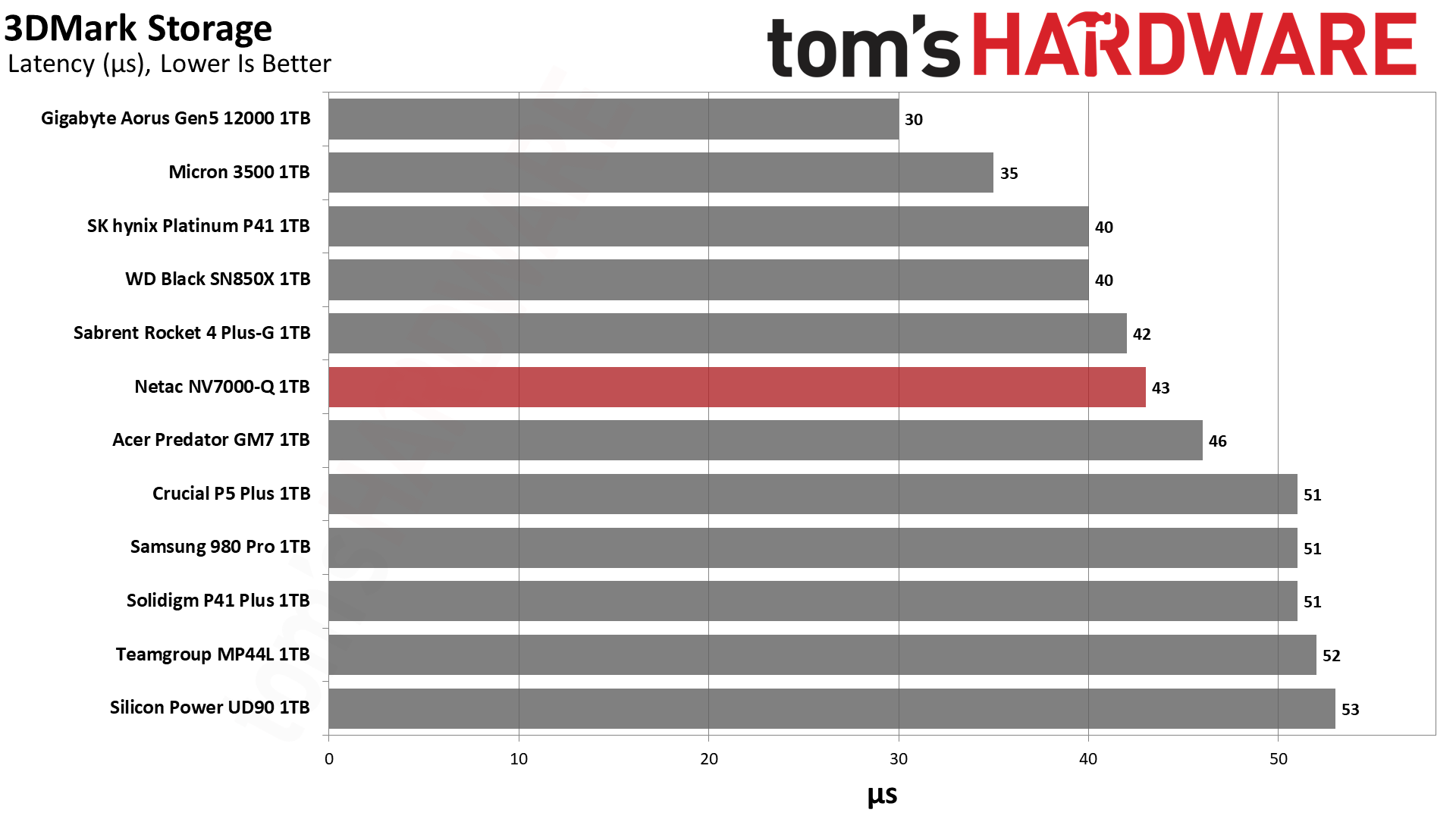
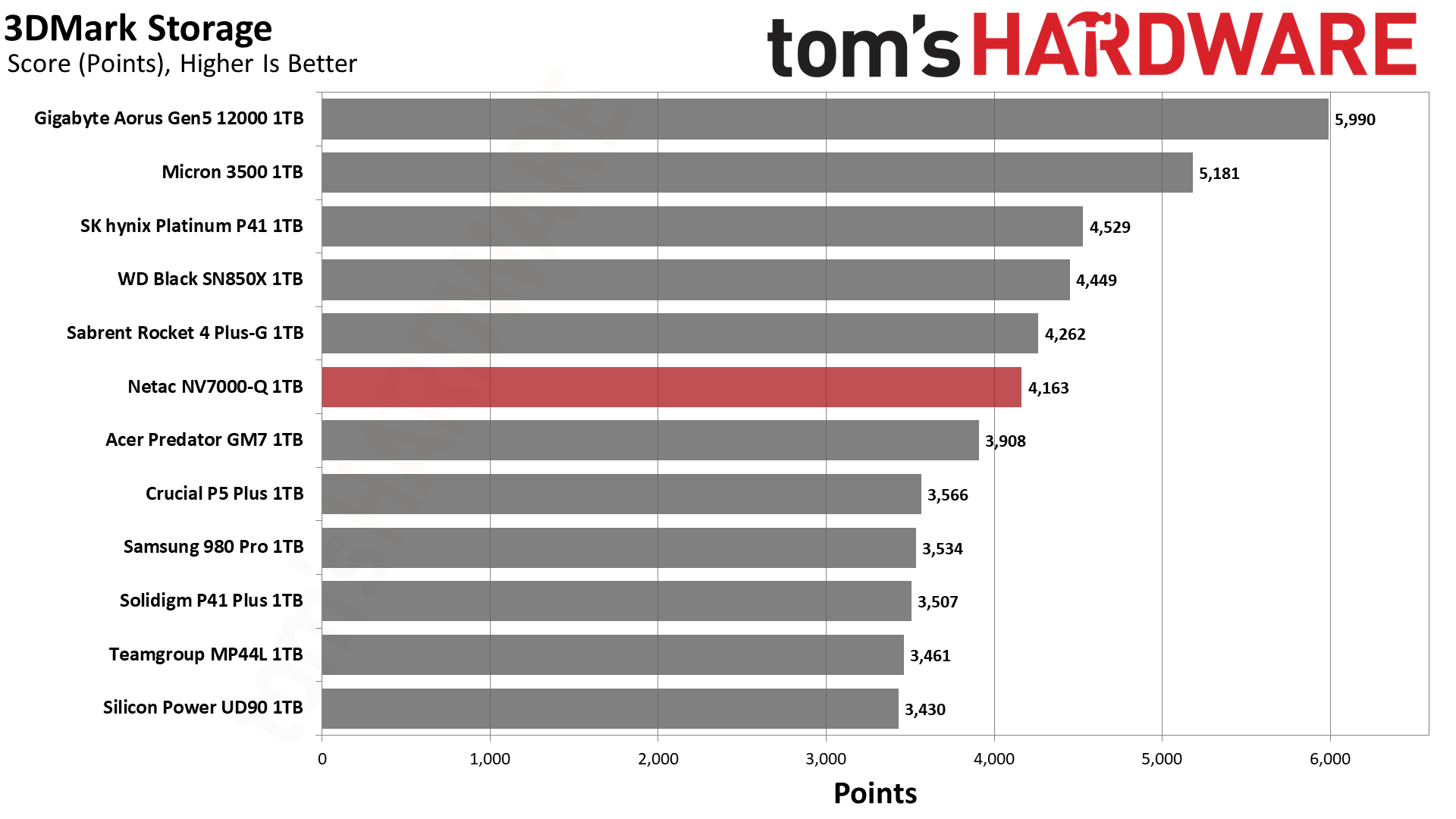
The NV7000-Q does quite well in 3DMark when compared with many older TLC-based drives like the P5 Plus and 980 Pro. It’s not on par with the fastest PCIe 4.0 drives, like the SN850X, but it holds its own and ends up around the middle of the pack in all the tests.
Trace Testing — PCMark 10 Storage Benchmark
PCMark 10 is a trace-based benchmark that uses a wide-ranging set of real-world traces from popular applications and everyday tasks to measure the performance of storage devices. The results are particularly useful when analyzing drives for their use as primary/boot storage devices and in work environments.
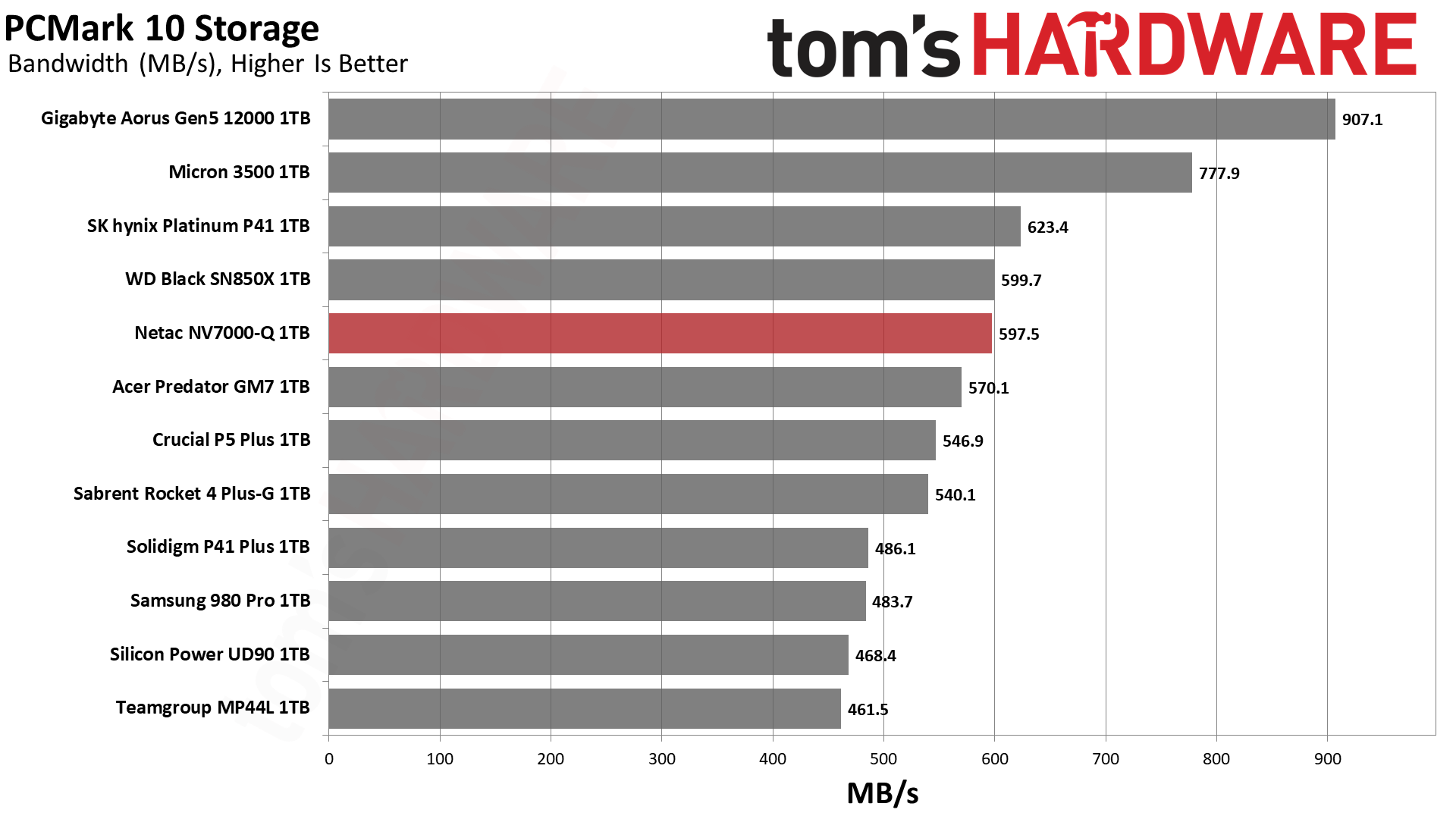
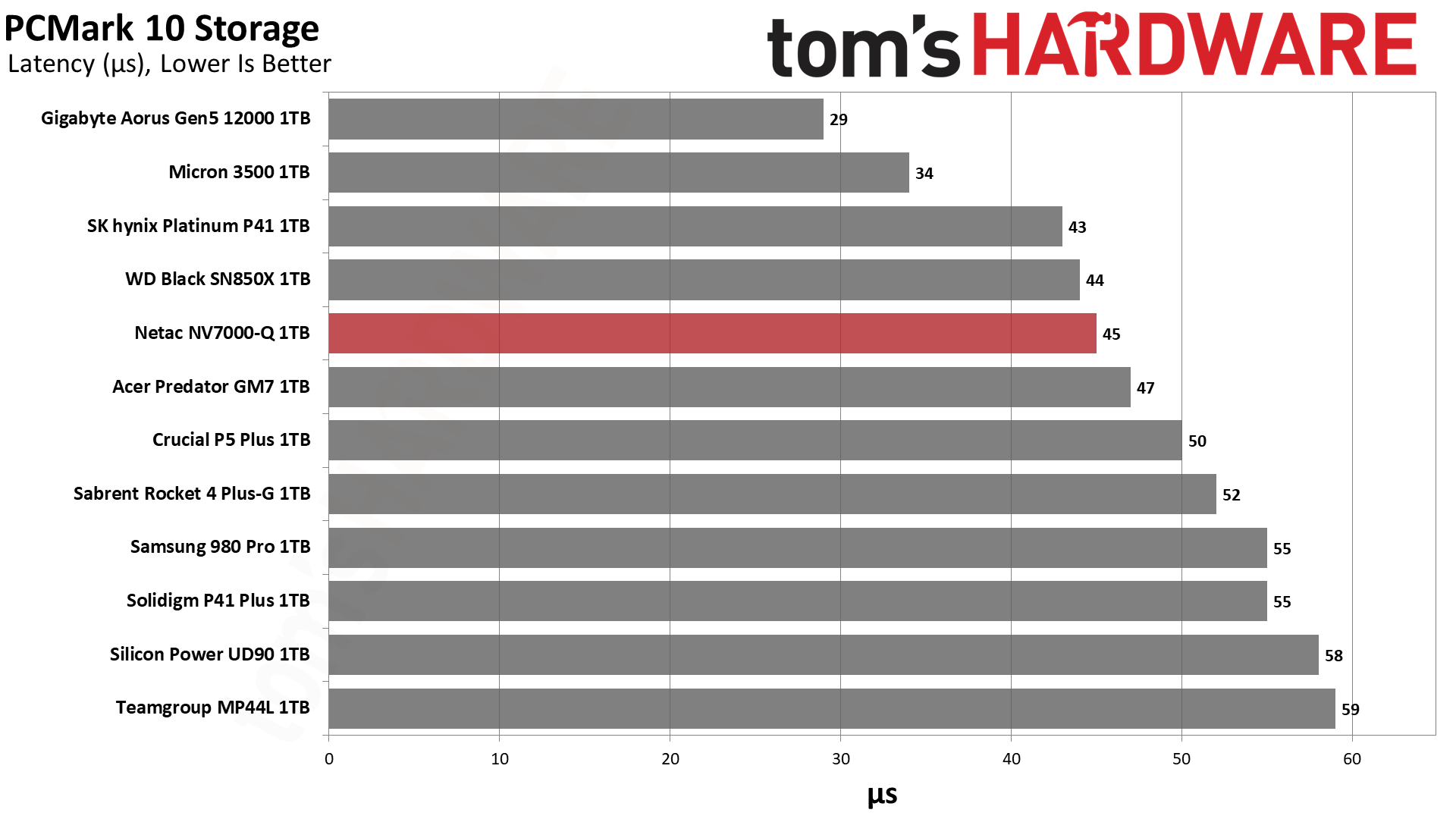
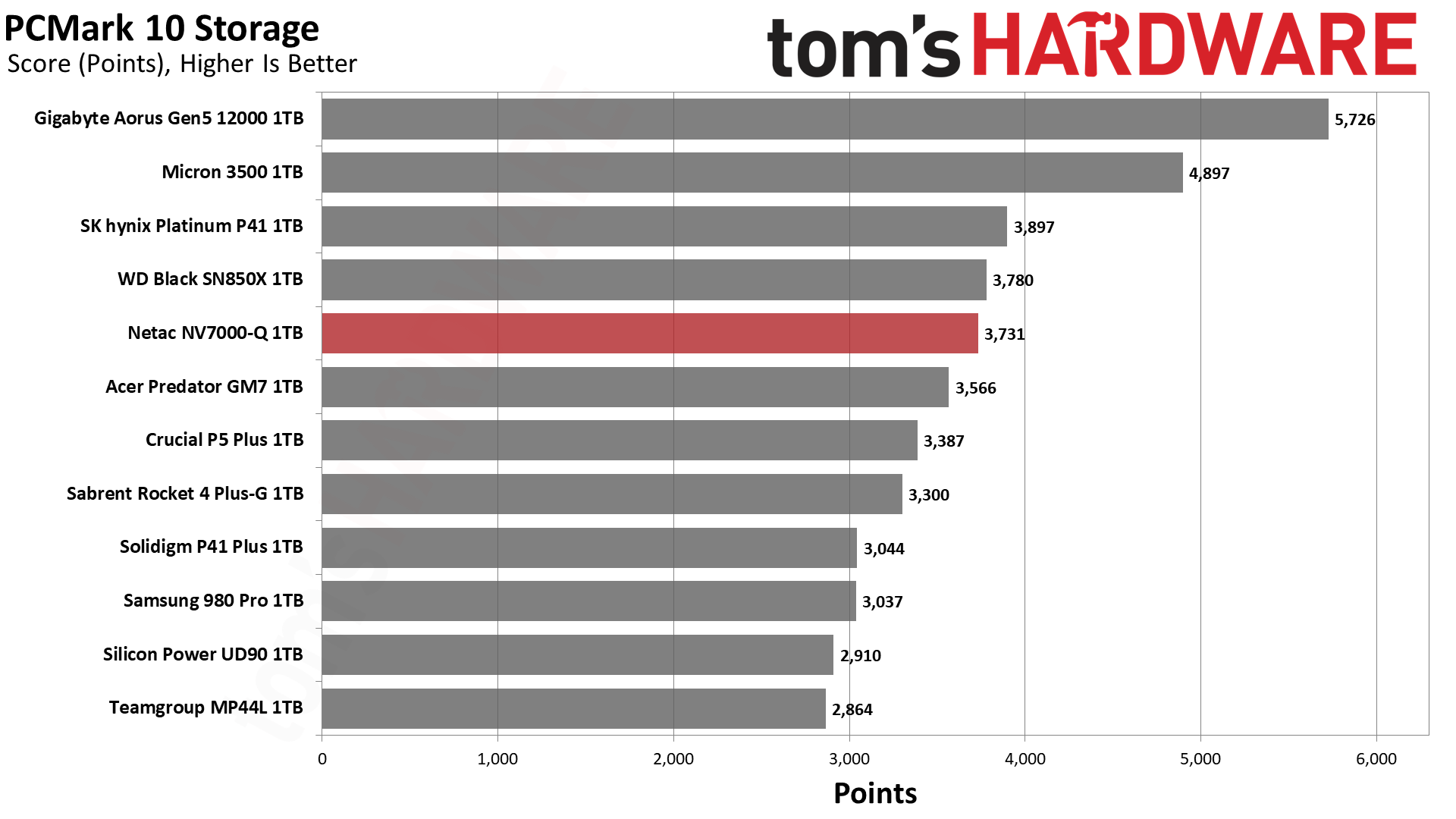
The NV7000-Q falls somewhere in-between the SN850X and the GM7 in PCMark 10. That's quite good for a QLC-based drive — just compare it to the P41 Plus — as it punches above its weight.
Console Testing — PlayStation 5 Transfers
The PlayStation 5 is capable of taking one additional PCIe 4.0 or faster M.2 SSD for extra game storage. While any 4.0 drive will work, Sony recommends drives that can deliver at least 5,500 MB/s of sequential read bandwidth for optimal performance. The PS5 does not support the host memory buffer (HMB) feature but DRAM-less drives like the NV7000-Q still work fine. Check our Best PS5 SSDs article for more information.
Our testing utilizes the PS5’s internal storage test and manual read/write tests with over 192GB of data both from and to the internal storage. Throttling is prevented where possible to see how each drive operates under ideal conditions. While game load times should not deviate much from drive to drive, our results can indicate which drives may be more responsive in long-term use.
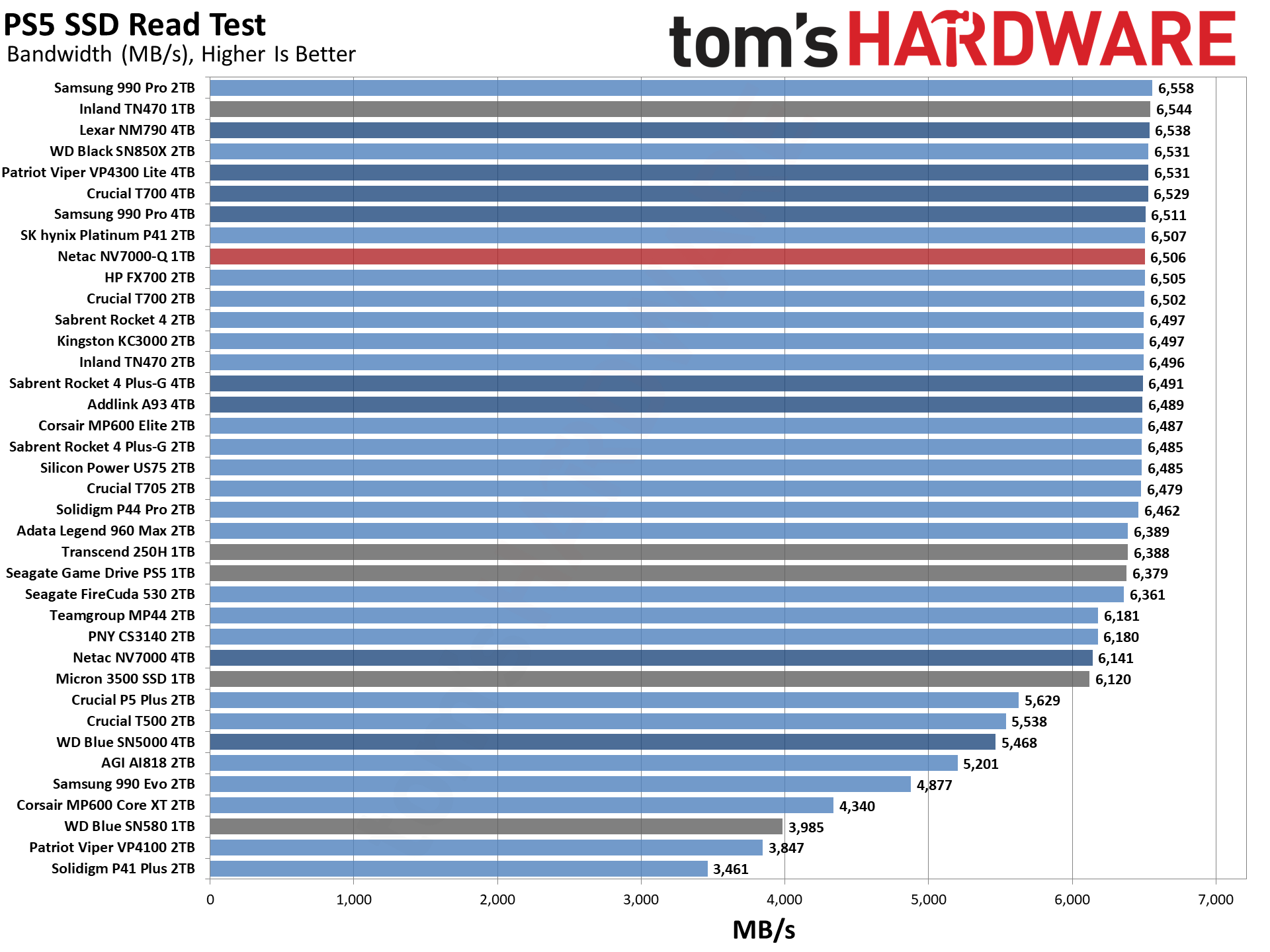
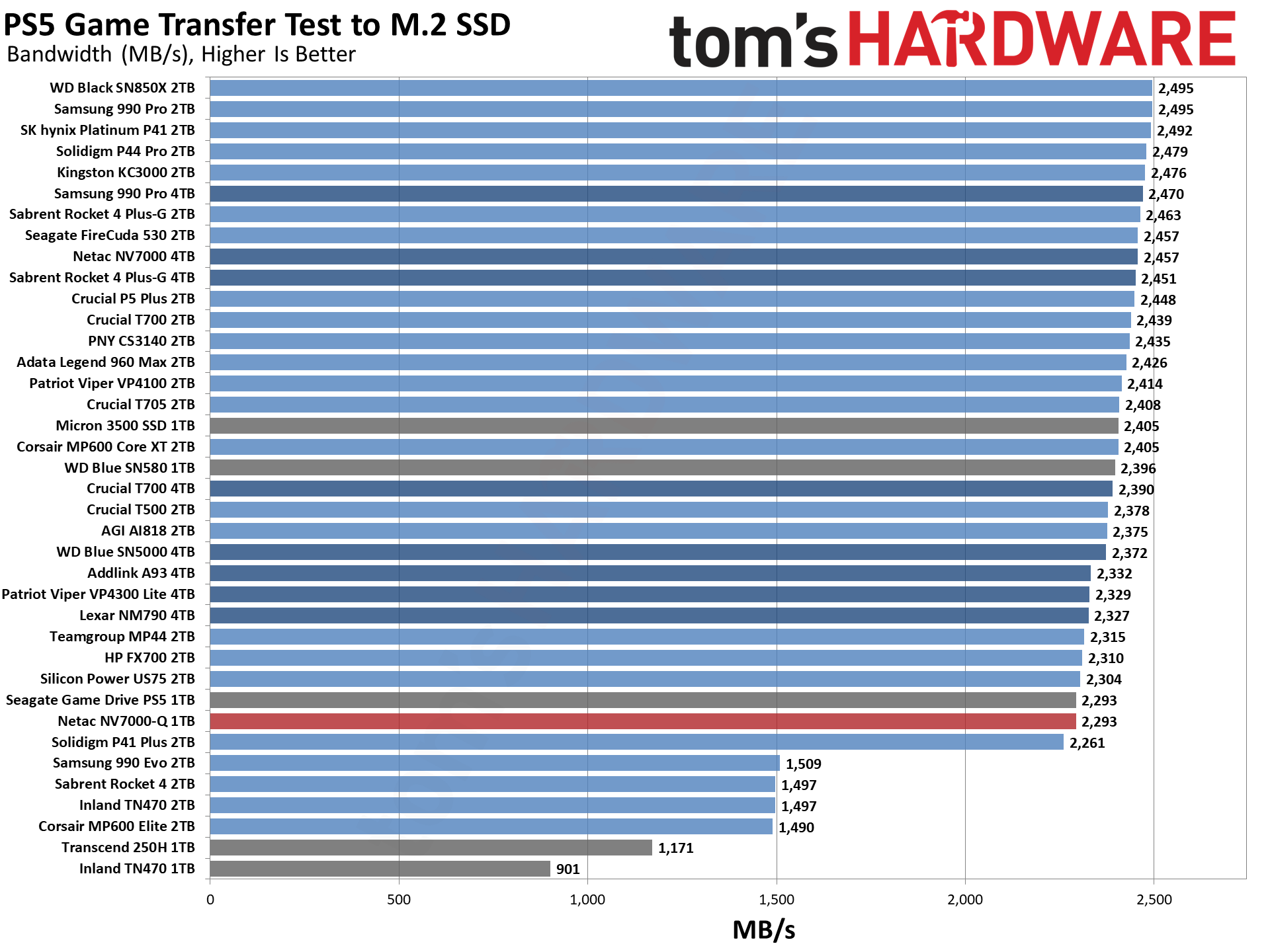
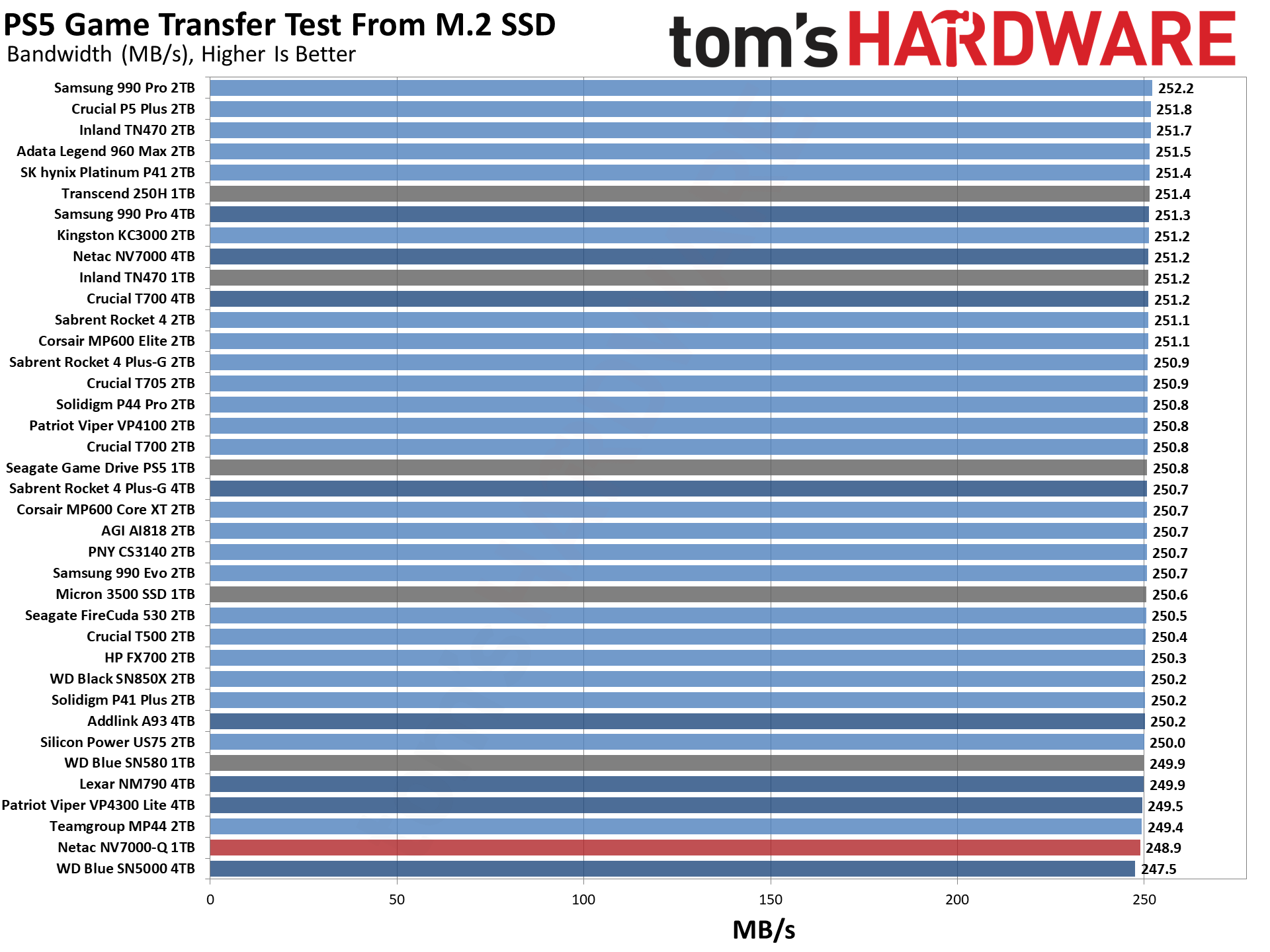
Is the 1TB NV700-Q good enough for use in the PS5? Yes. That’s not much of an accomplishment, but if you need a cheap 1TB drive for that it will work pretty well. It comes out faster than many other budget drives, particularly in the short and sweet PS5 read test. It falls down the charts quite a bit for the game transfer tests, though the difference between the fastest and slowest SSDs ends up being pretty negligible.
Get Tom's Hardware's best news and in-depth reviews, straight to your inbox.
Transfer Rates — DiskBench
We use the DiskBench storage benchmarking tool to test file transfer performance with a custom, 50GB dataset. We write 31,227 files of various types, such as pictures, PDFs, and videos to the test drive, then make a copy of that data to a new folder, and follow up with a reading test of a newly-written 6.5GB zip file. This is a real world type workload that fits into the cache of most drives.
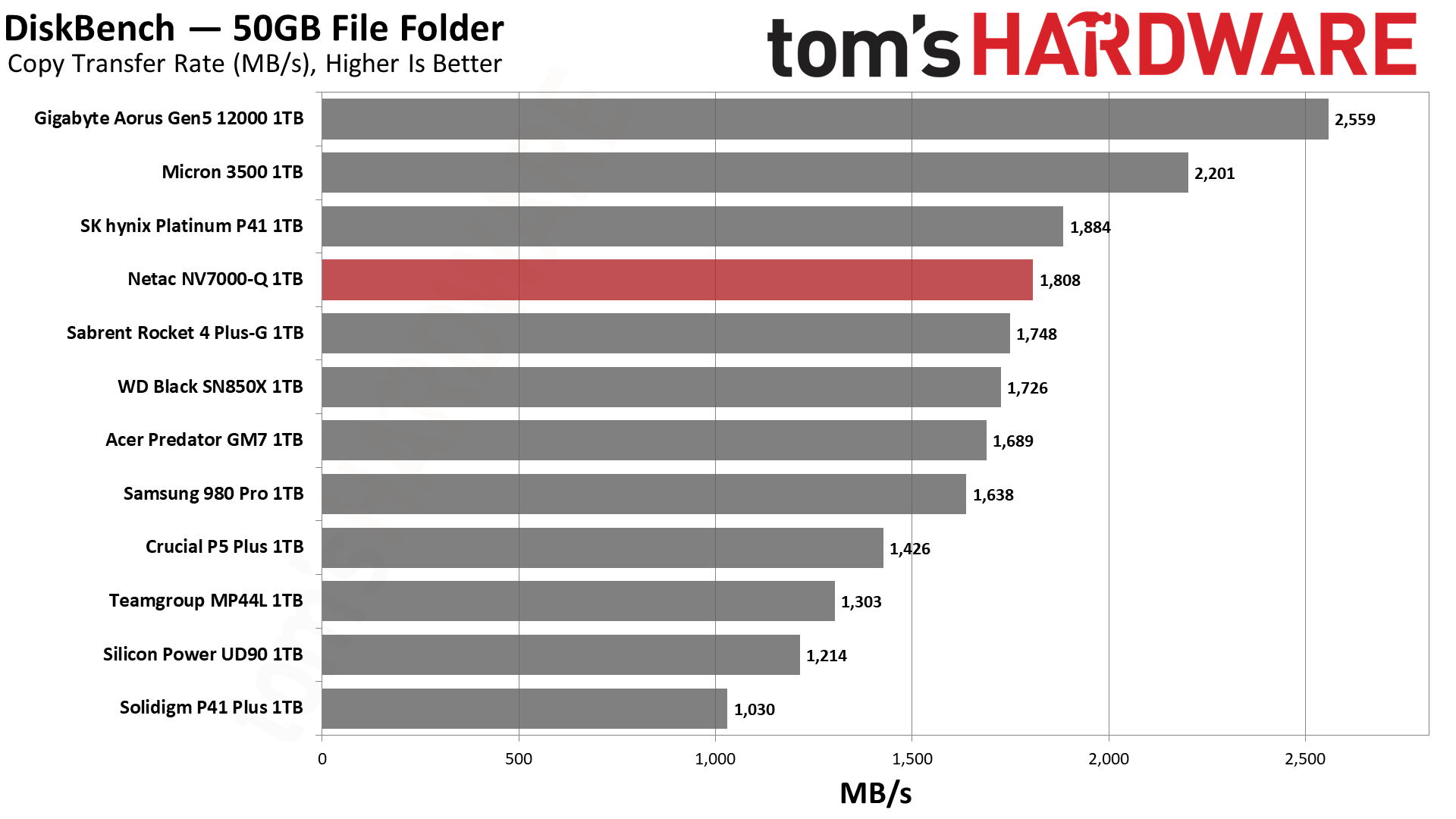
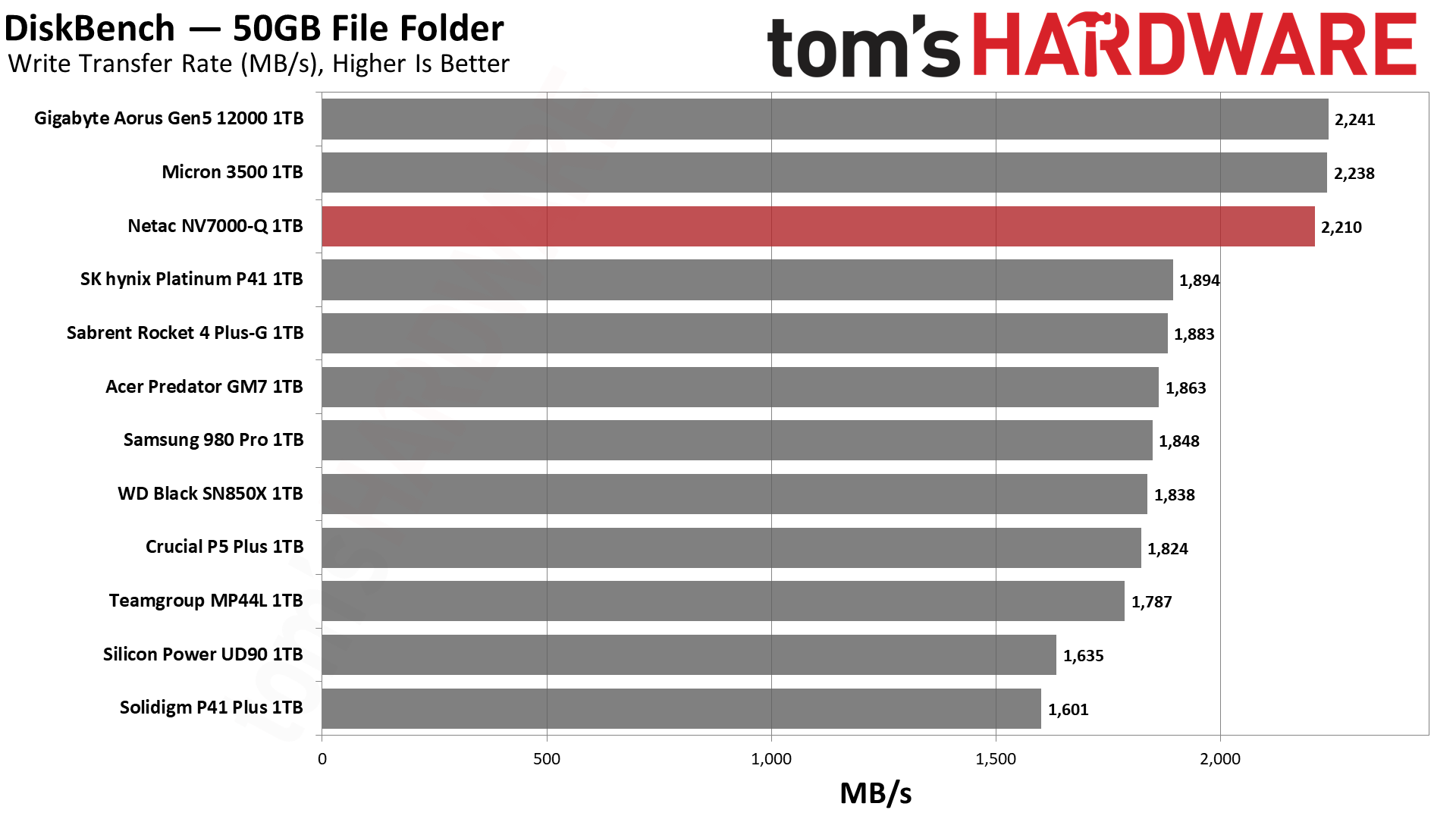
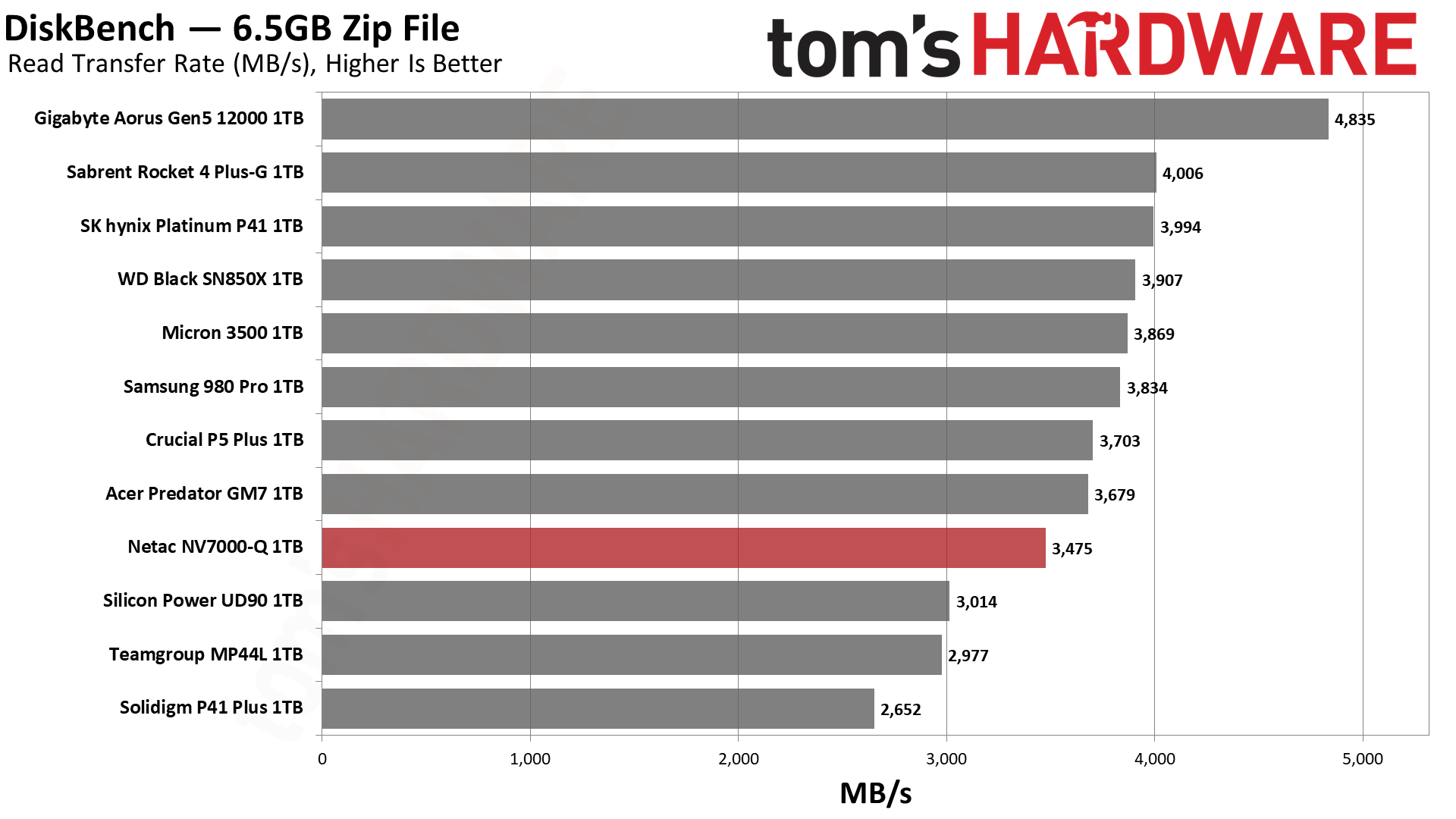
As DiskBench is largely cache-dependent, the NV7000-Q is able to put up a good result despite using QLC flash. This is one advantage of using a newer generation of flash, assuming the controller can keep up. The MAP1602 absolutely can, and it supports 2400 MT/s flash in order to saturate the PCIe 4.0 interface with just four channels. However, transfers that fall outside of the cache will suffer more with QLC flash, as we'll see below.
Synthetic Testing — ATTO / CrystalDiskMark
ATTO and CrystalDiskMark (CDM) are free and easy-to-use storage benchmarking tools that SSD vendors commonly use to assign performance specifications to their products. Both of these tools give us insight into how each device handles different file sizes and at different queue depths for both sequential and random workloads.
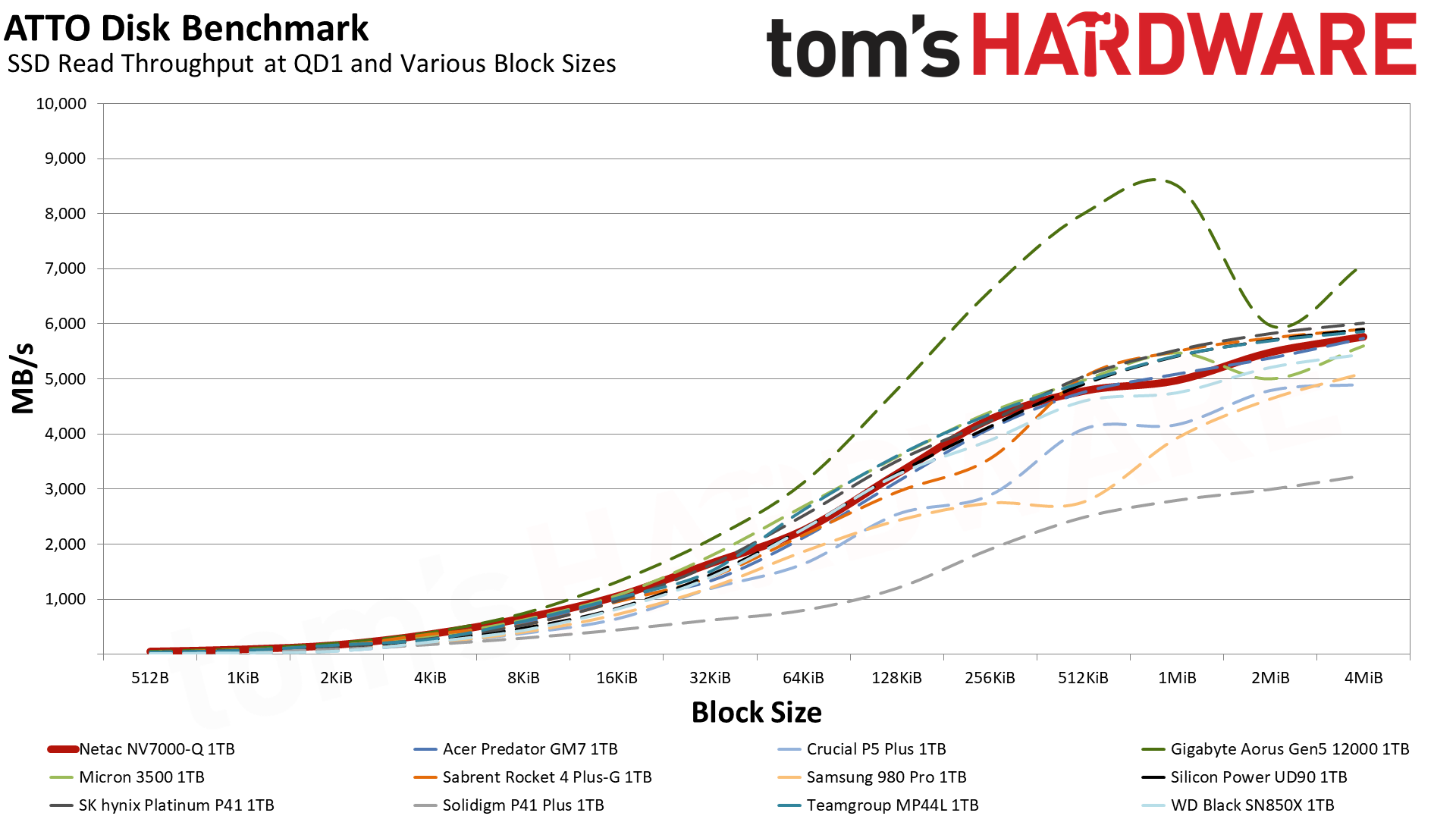
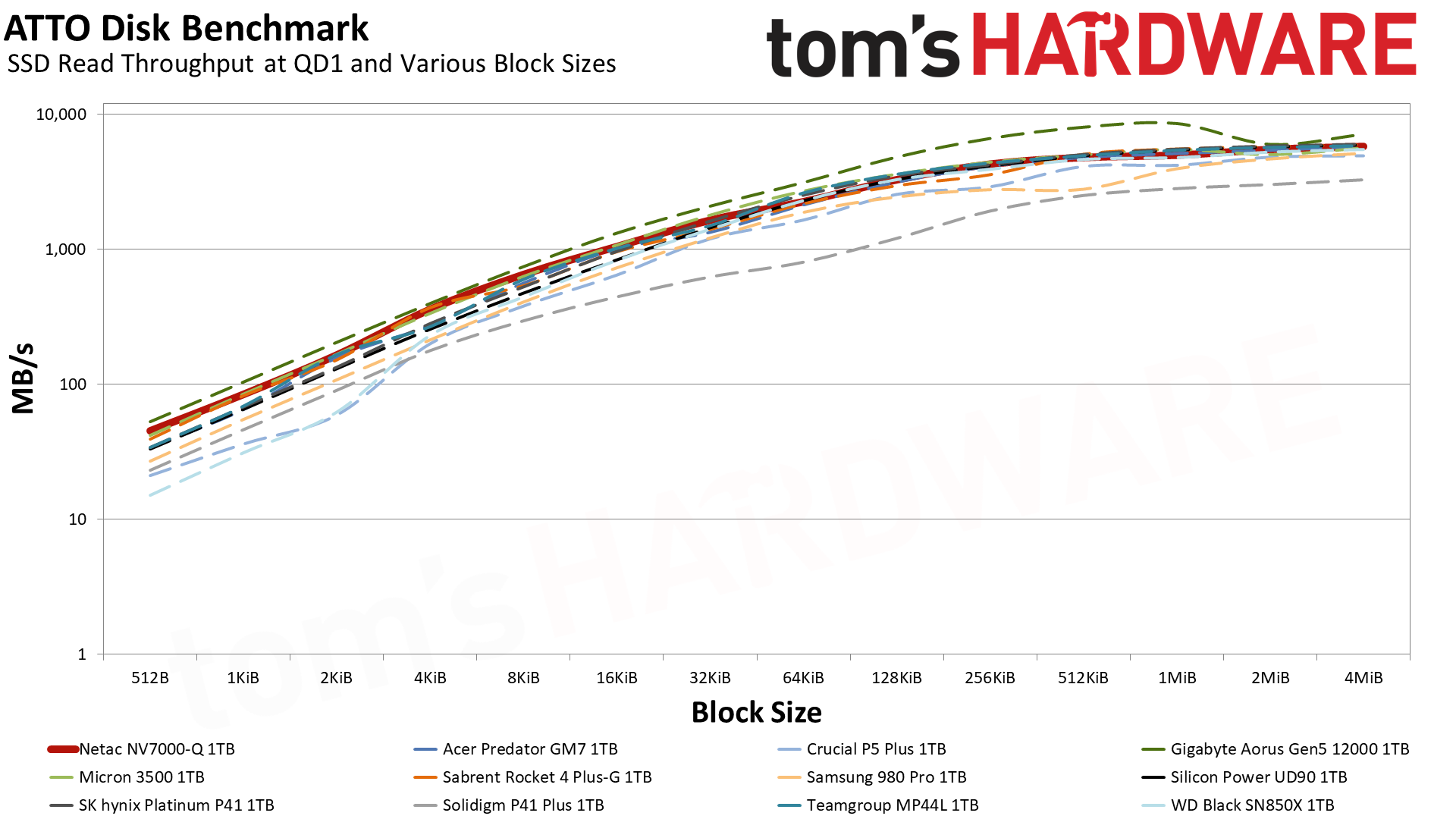
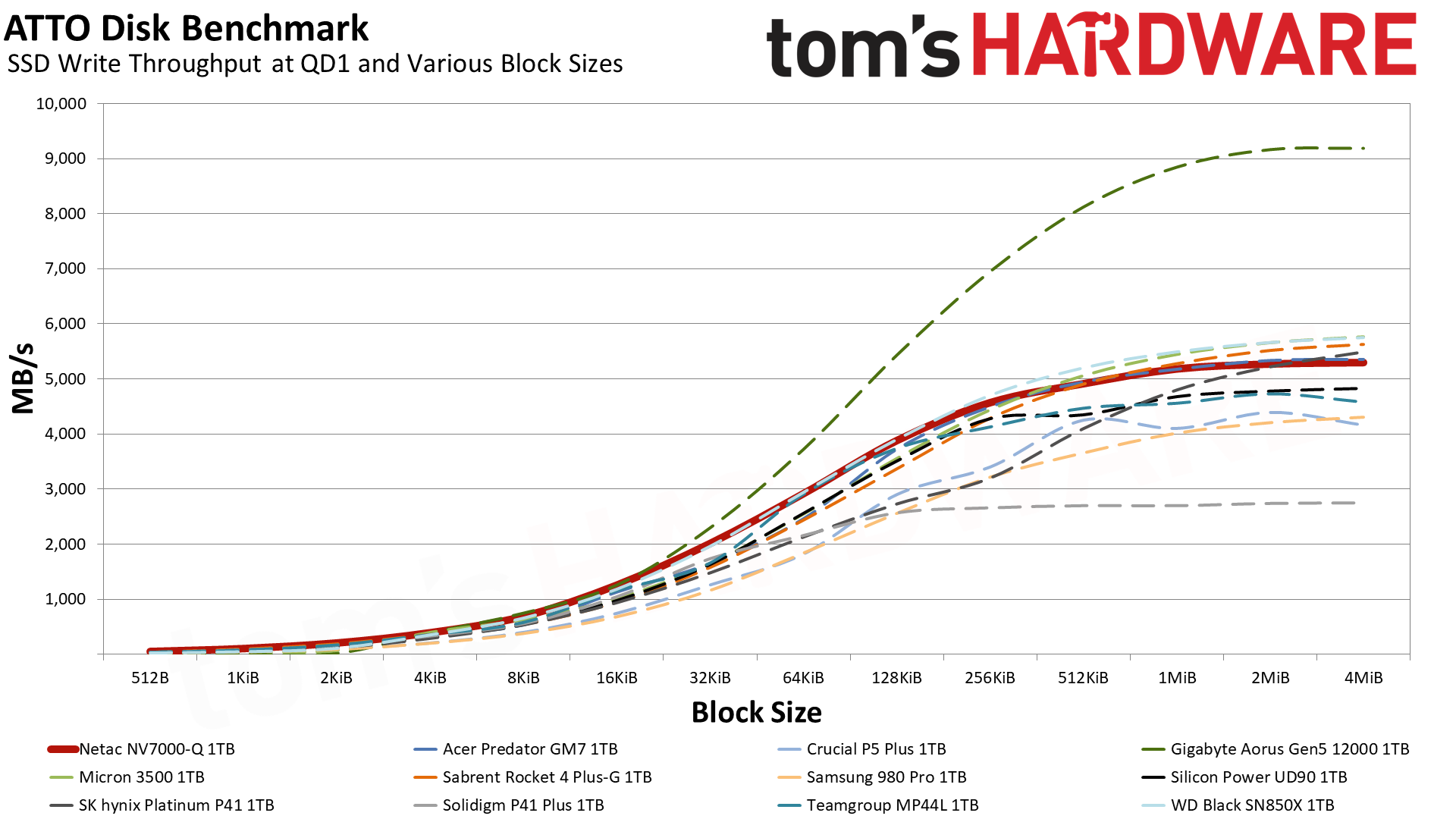
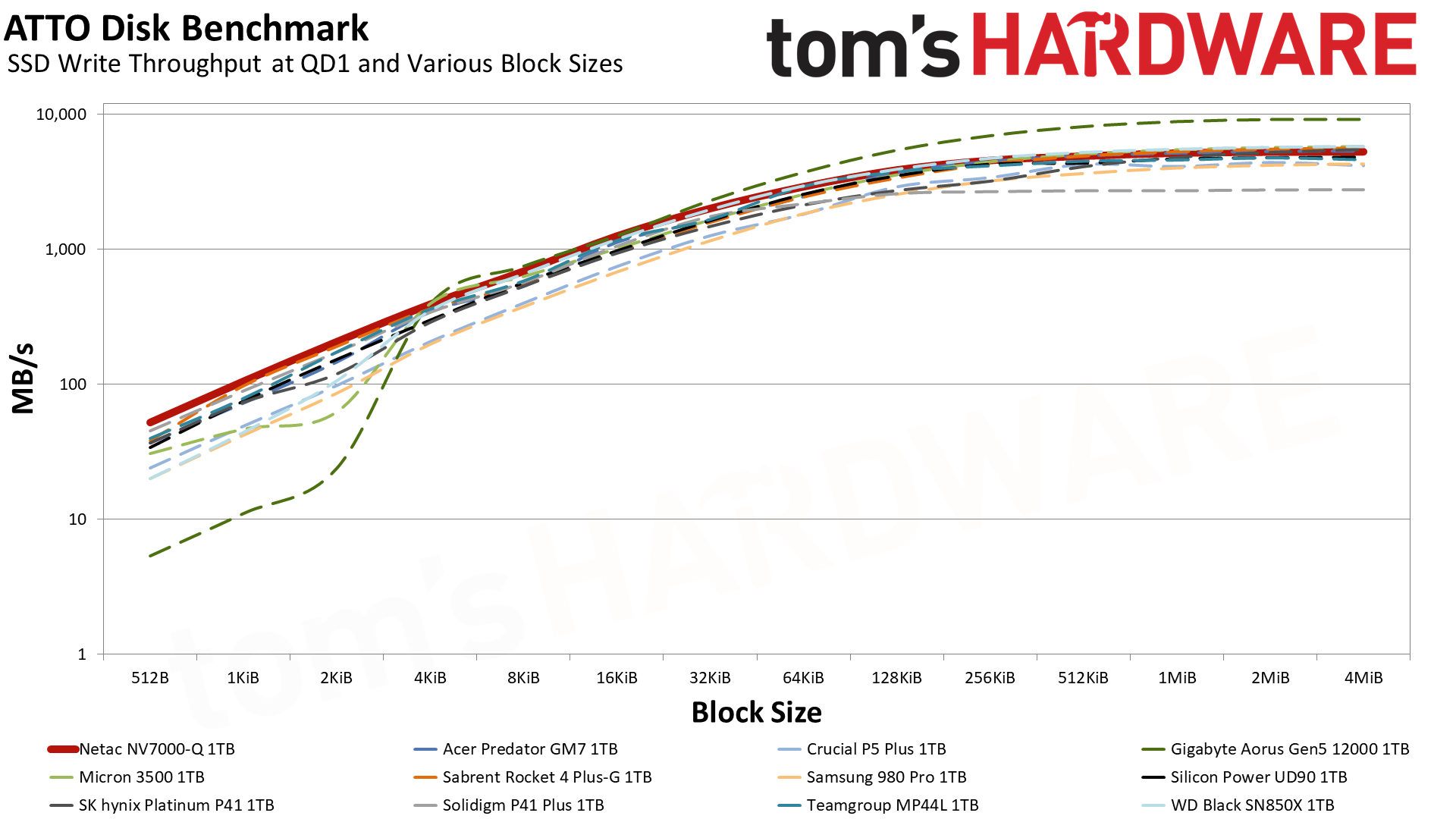
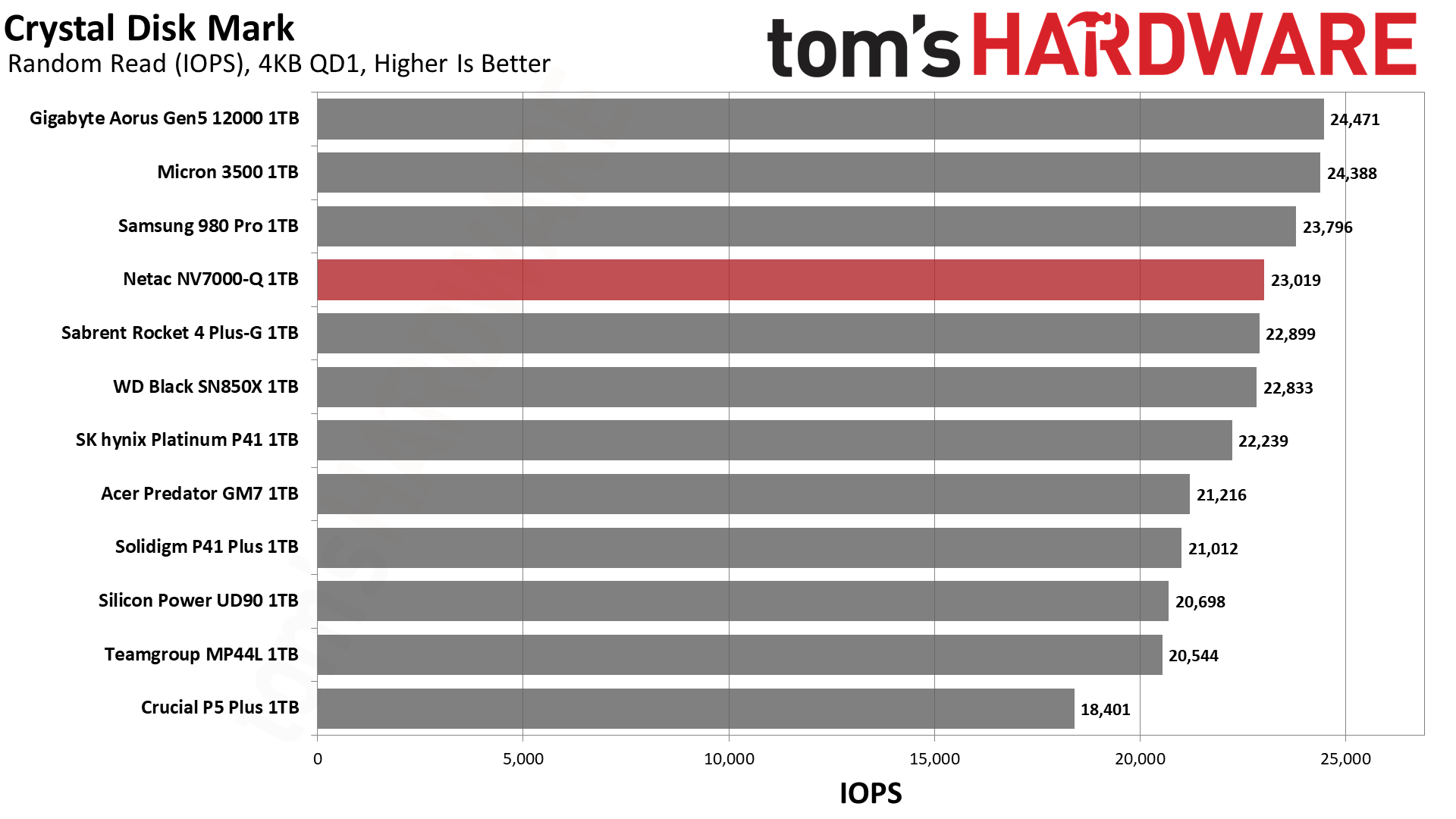
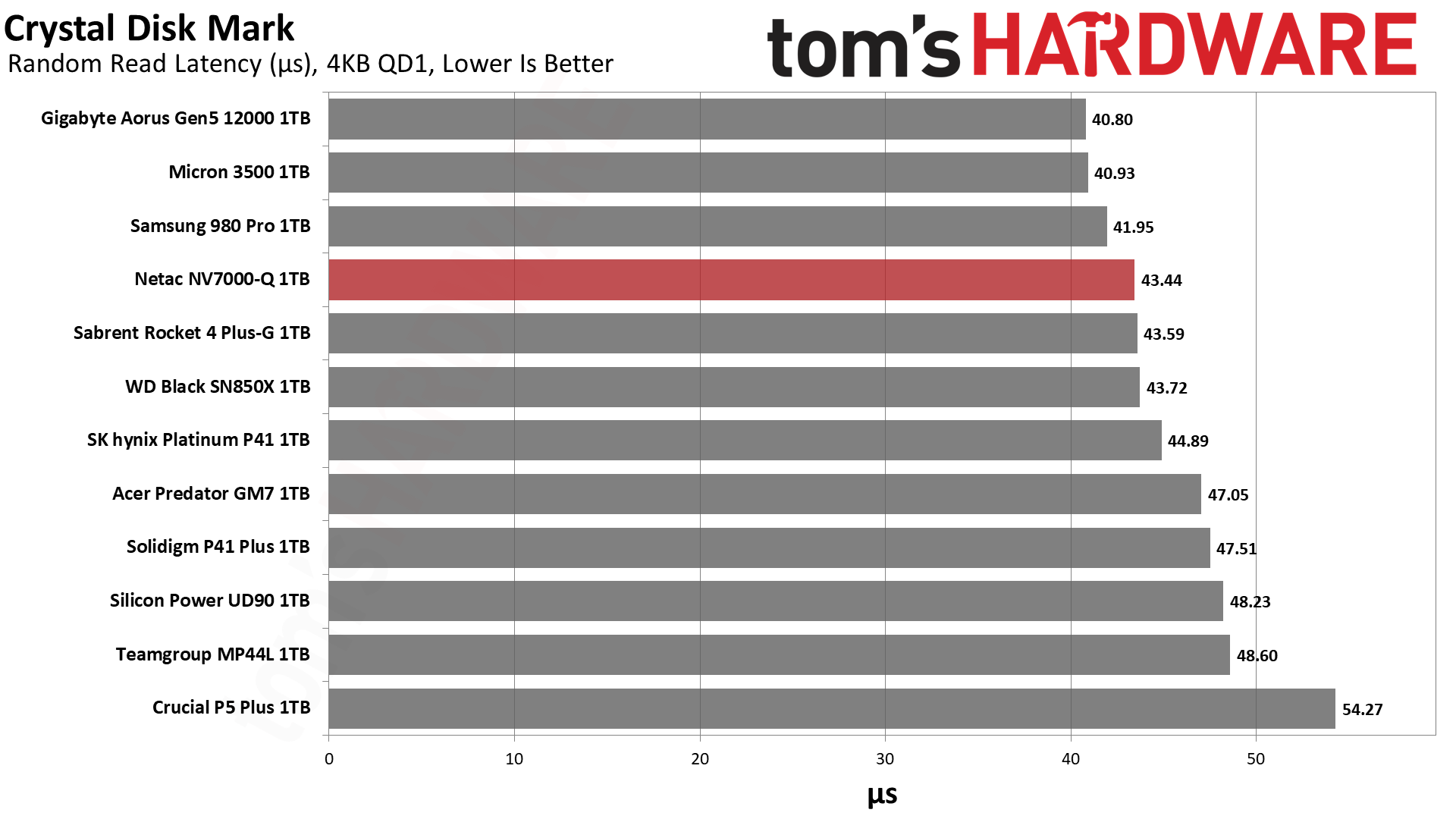
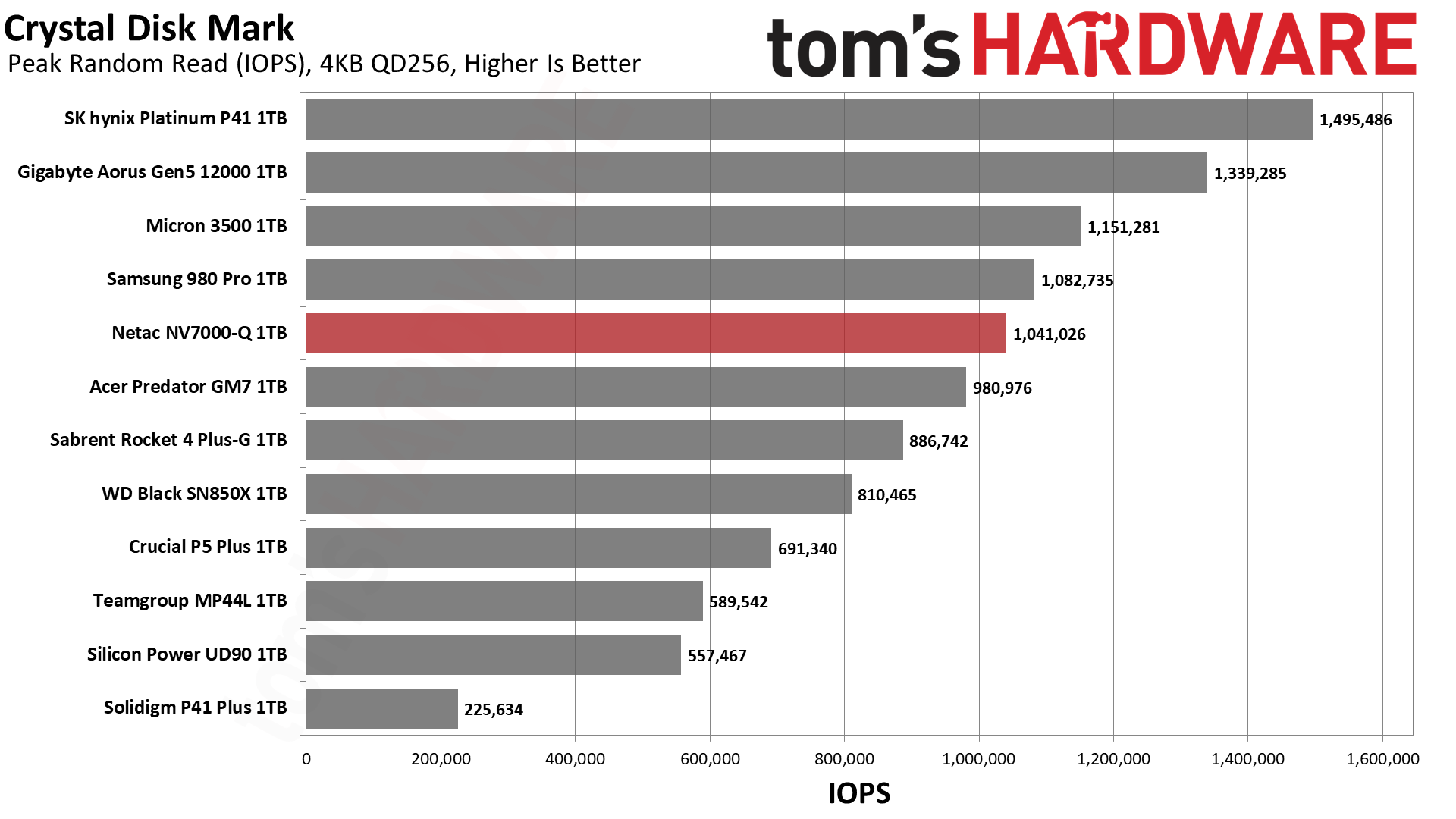
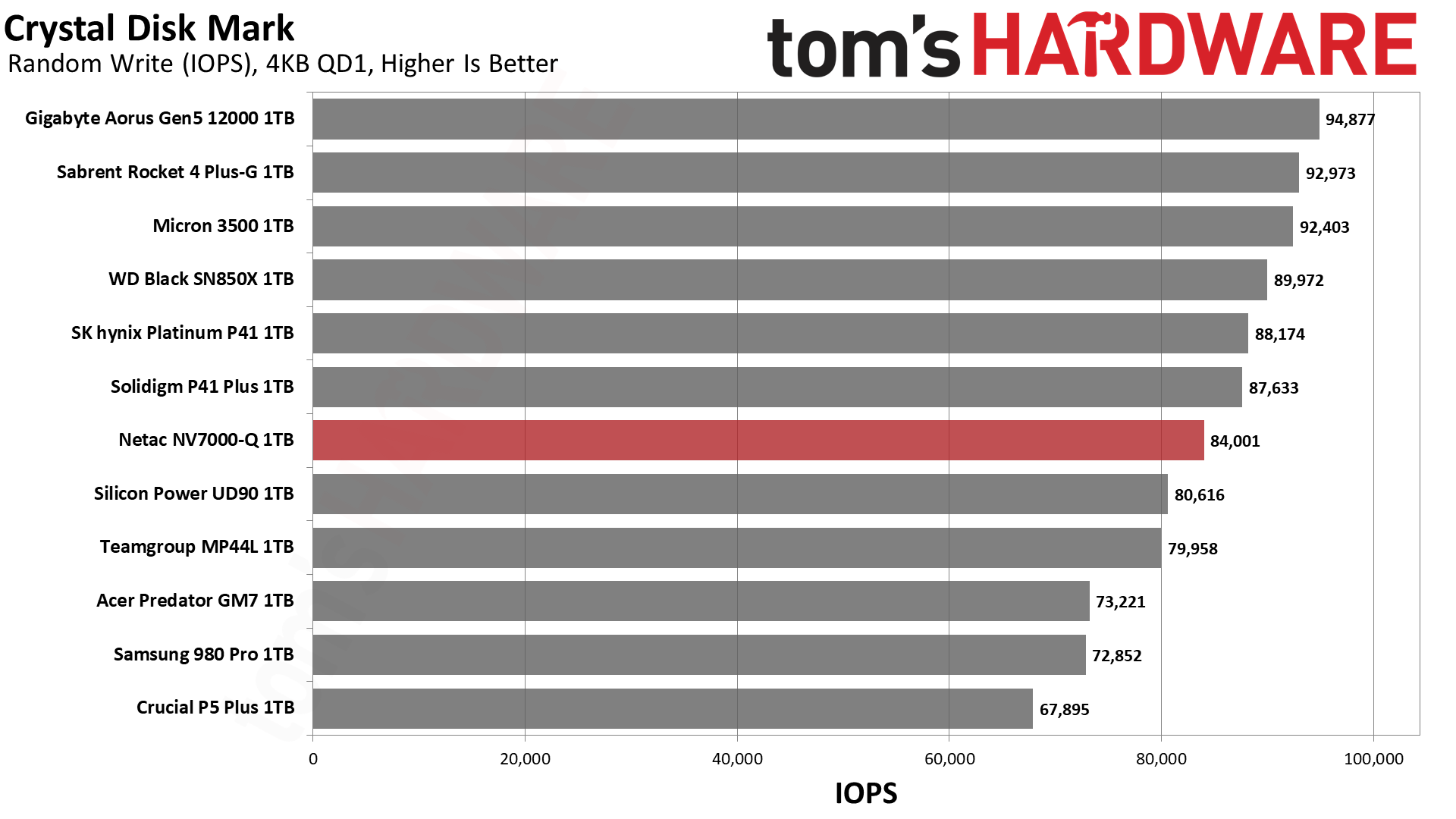
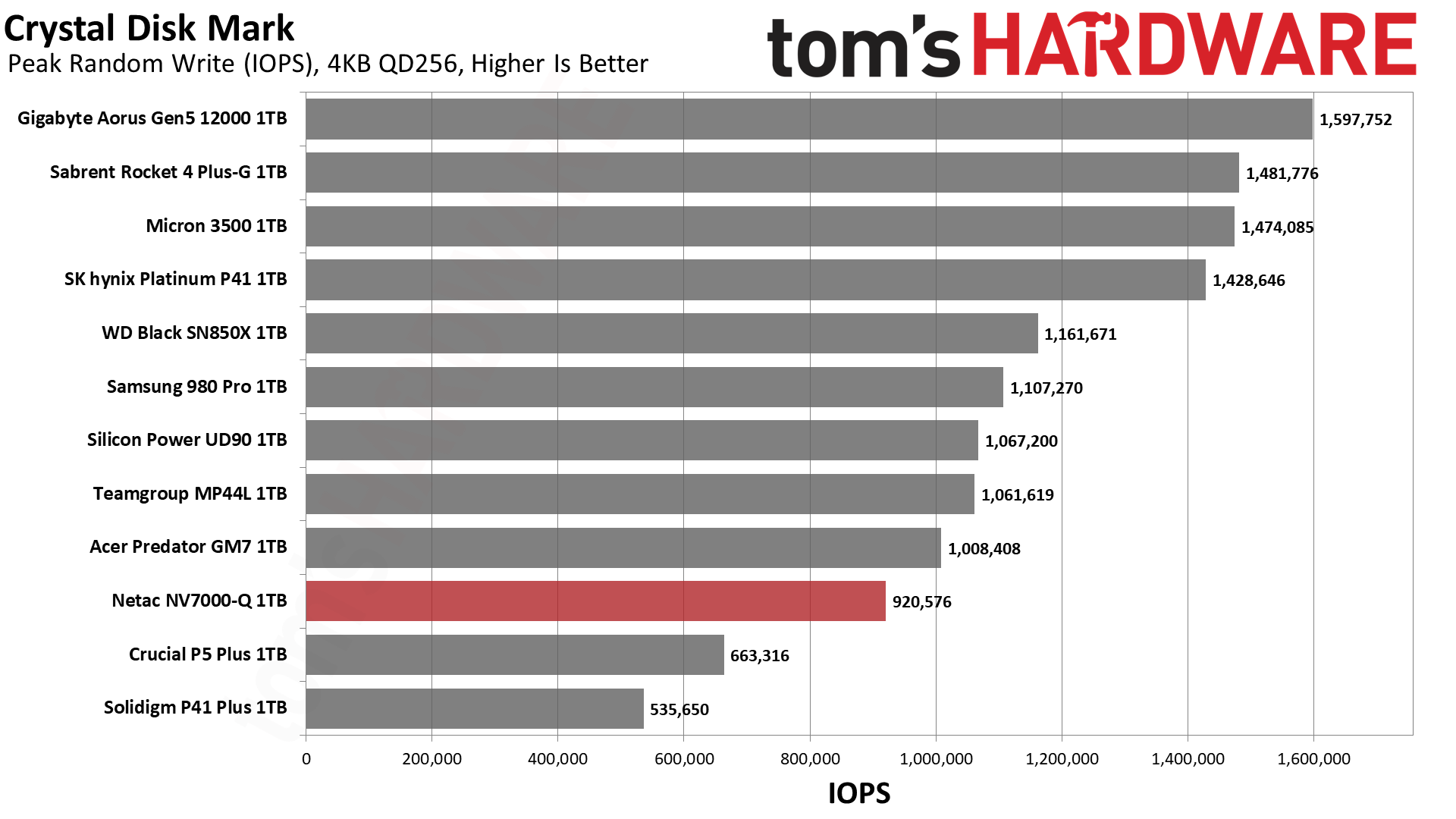
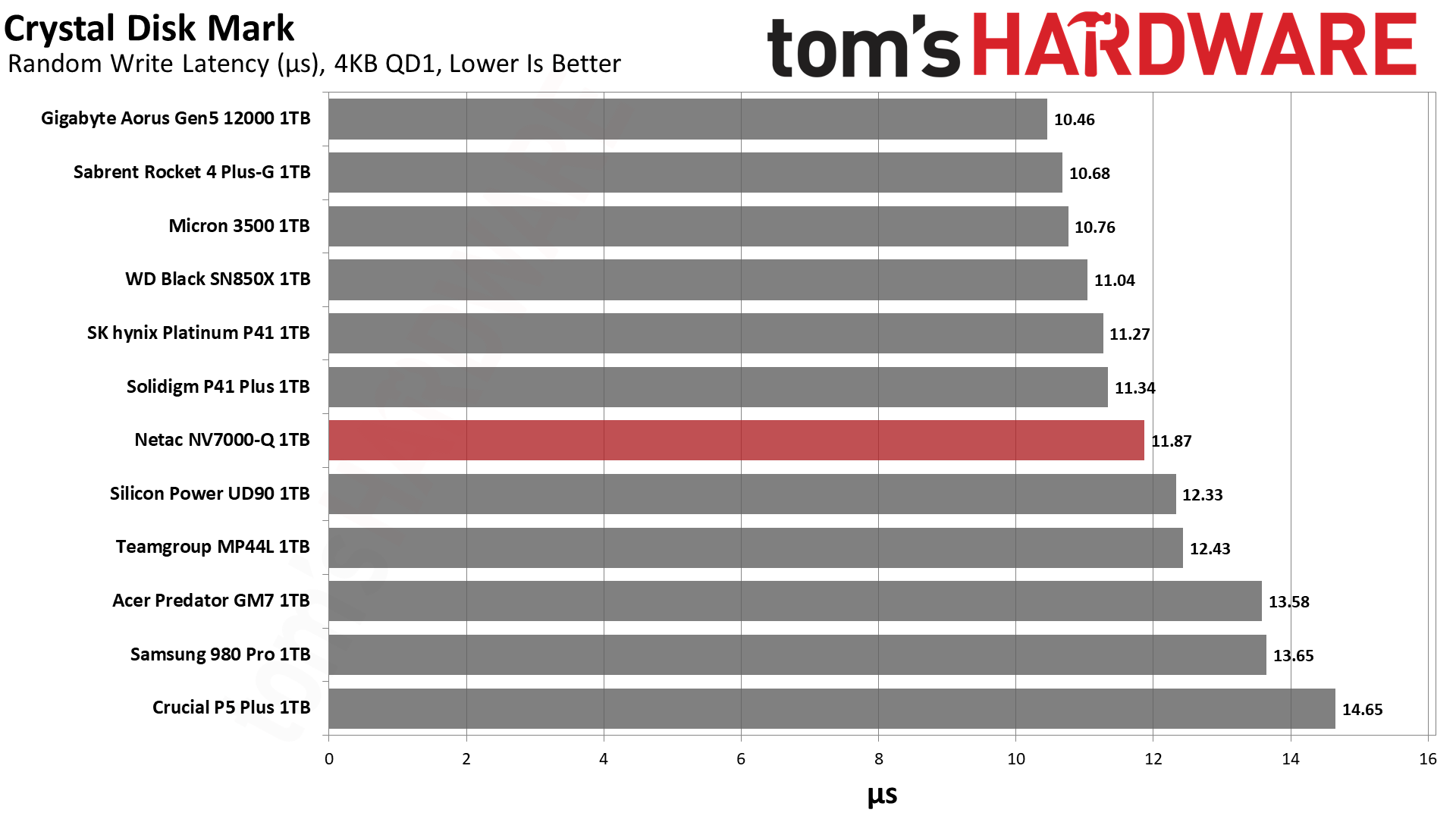
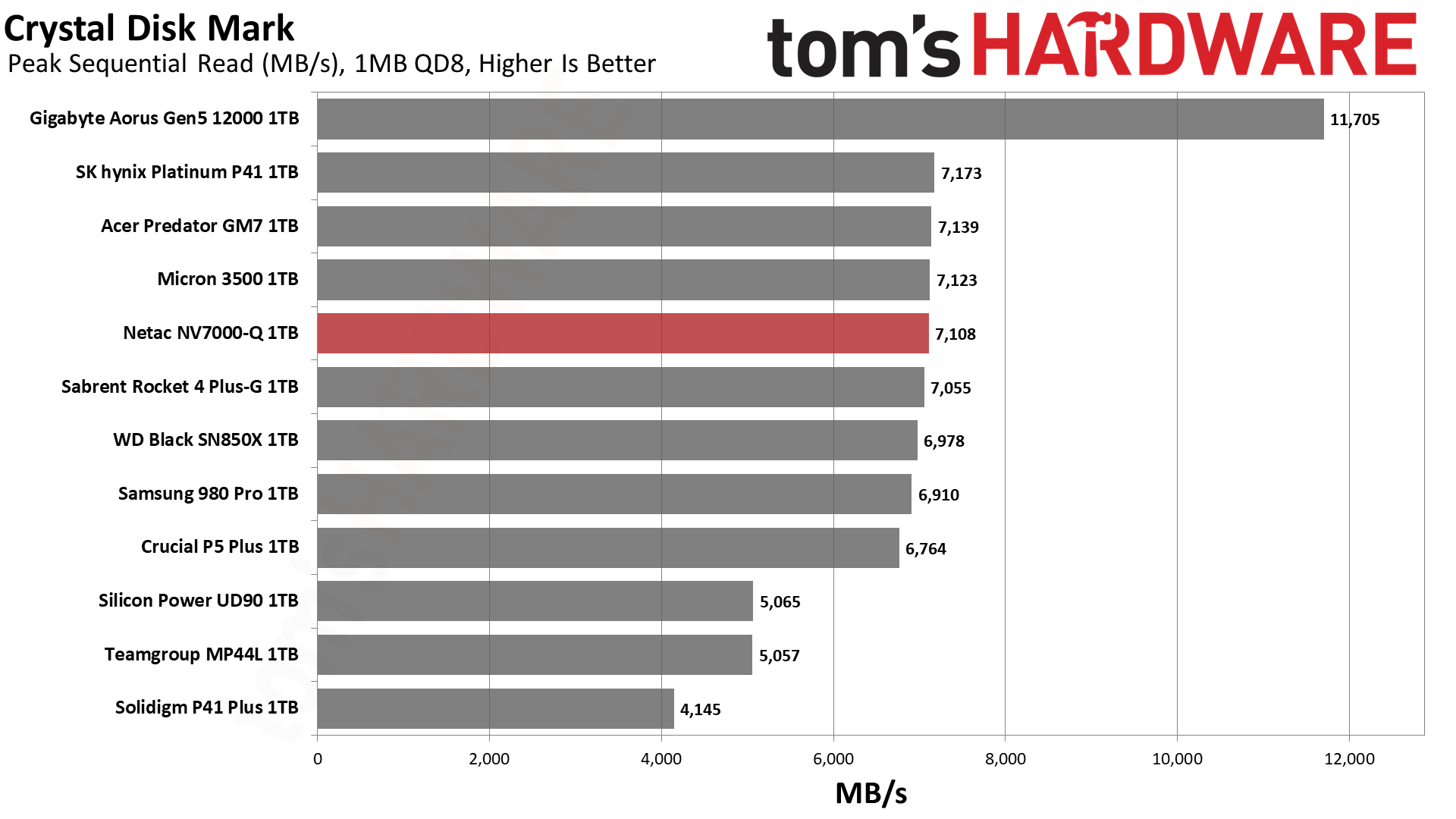
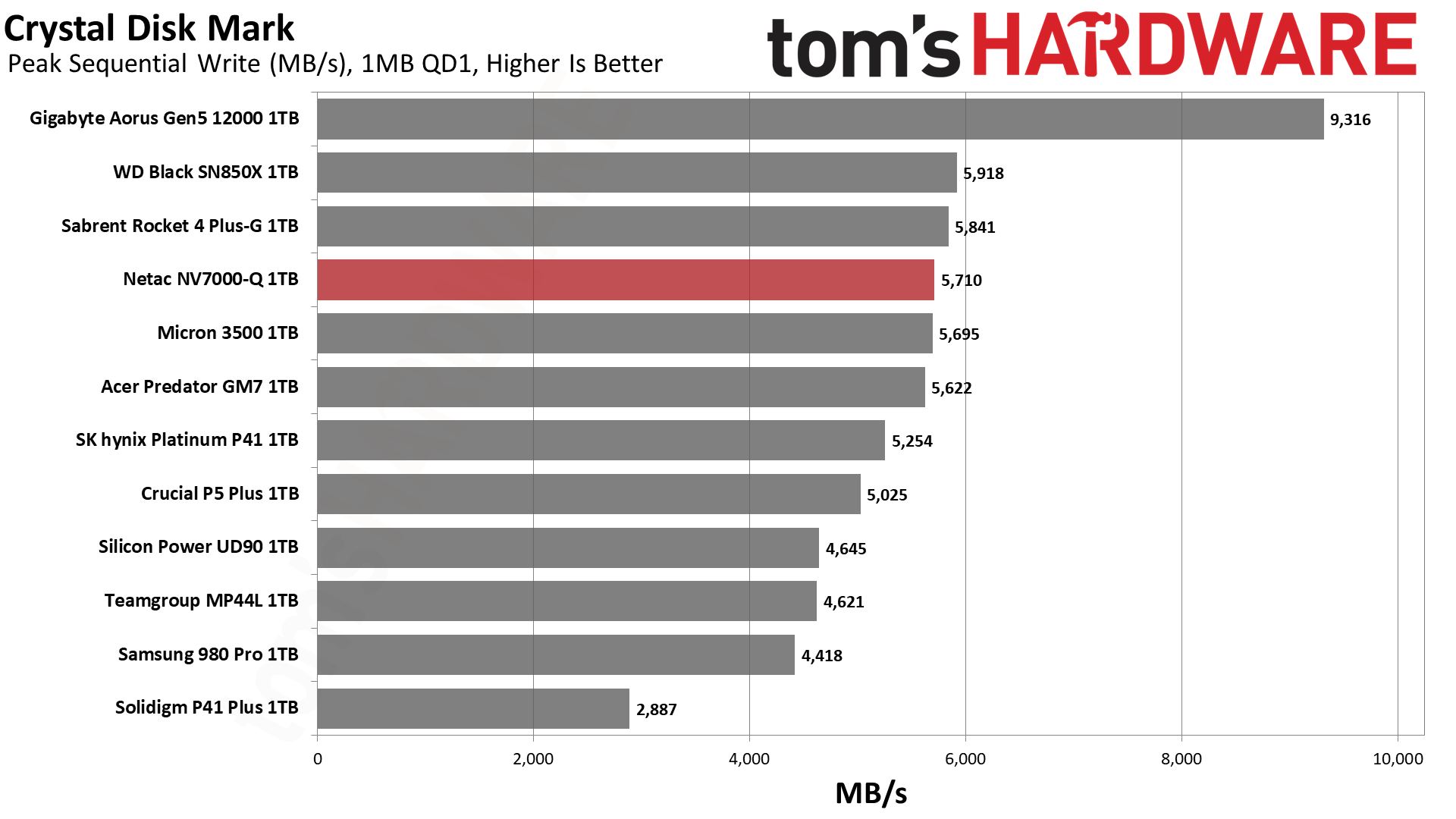
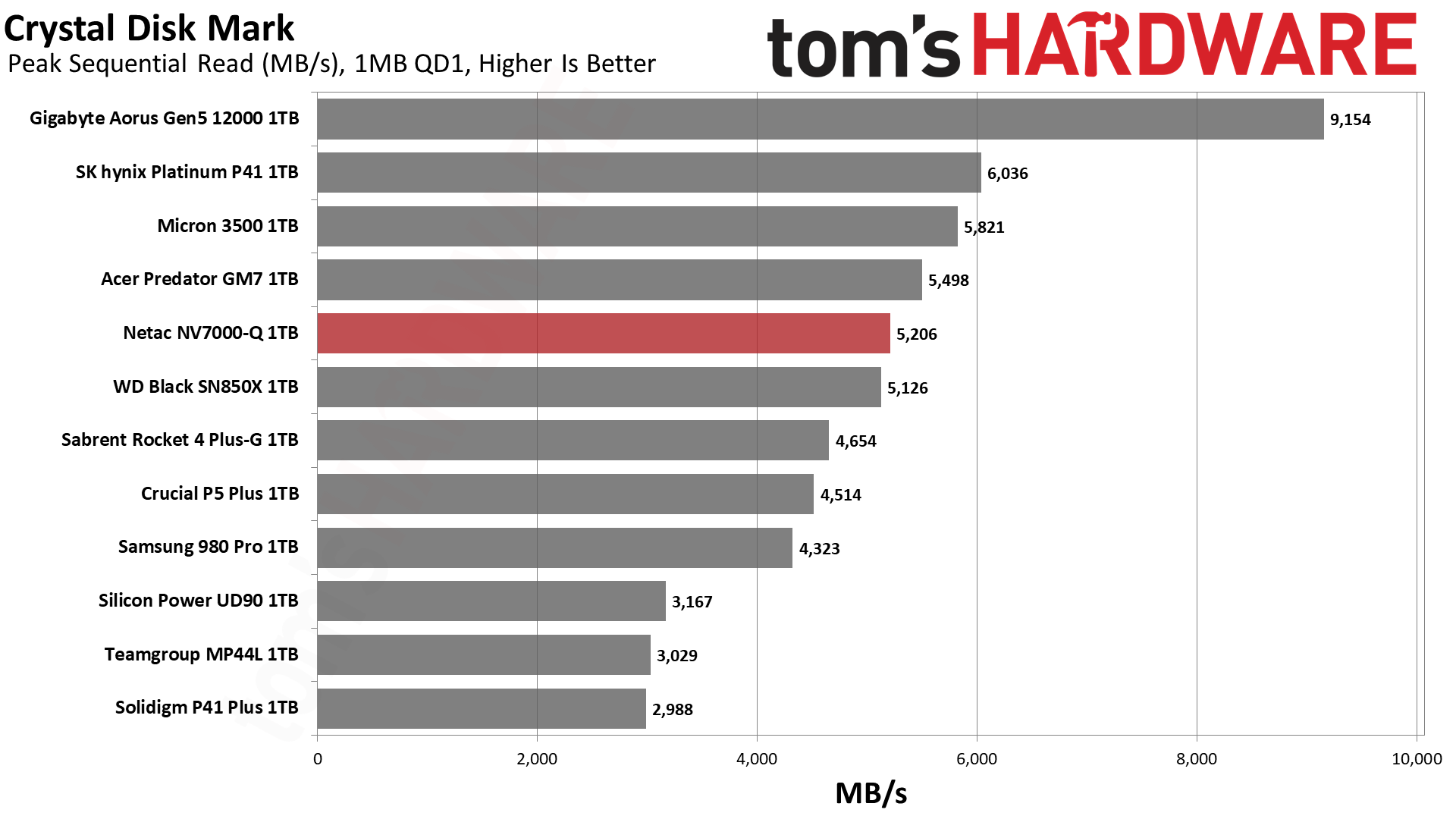
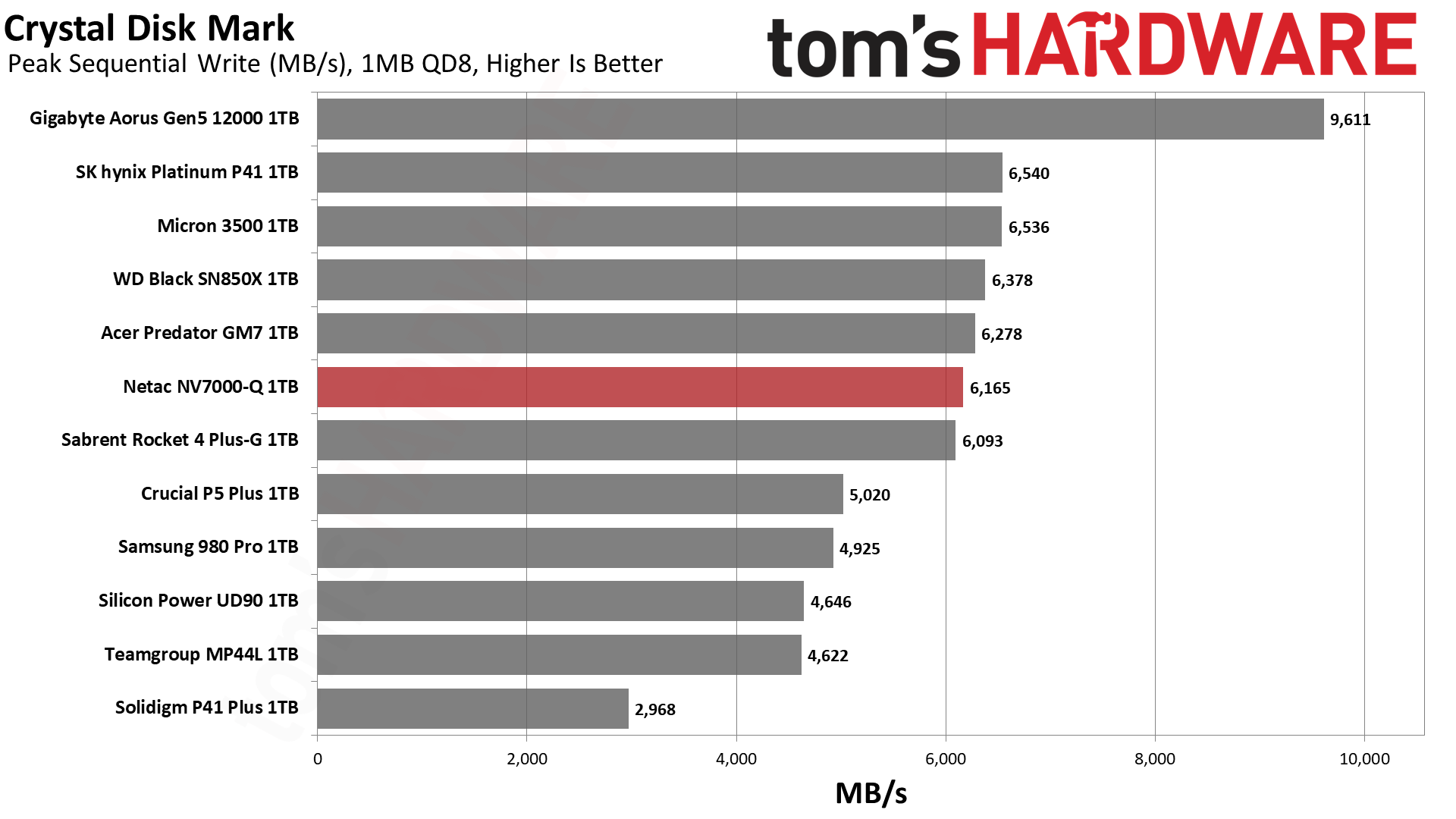
The ATTO results look good, and in fact it’s kind of nice to see a QLC flash drive at just 1TB push this much bandwidth. This is budget hardware, including the controller, but the drive is able to match faster and more expensive drives. It’s true that this is under ideal circumstances but it shows how far SSD technology has come.
The CDM sequential results are fine, although the NV7000-Q is a little weak with reads at QD1. This is a relatively common workload, particularly with games — although often with smaller I/O as well. That said, this drive is still plenty fast as far as that goes.
We’re usually more interested in random performance, in particular random QD1 4K latency. The NV7000-Q does just fine there, with a particularly good mark with reads, beating out drives like the SN850X and Platinum P41. This is partly an illusion as QLC flash innately has higher latency than TLC flash and your reads will usually not be coming from pSLC, but in day-to-day use this drive will feel quite responsive.
Sustained Write Performance and Cache Recovery
Official write specifications are only part of the performance picture. Most SSDs implement a write cache, which is a fast area of pseudo-SLC (single-bit) programmed flash that absorbs incoming data. Sustained write speeds can suffer tremendously once the workload spills outside of the cache and into the "native" TLC (three-bit) or QLC (four-bit) flash. Performance can suffer even more if the drive is forced to fold, which is the process of migrating data out of the cache in order to free up space for further incoming data.
We use Iometer to hammer the SSD with sequential writes for at least 60 minutes to measure both the size of the write cache and performance after the cache is saturated. We also monitor cache recovery via multiple idle rounds. This process shows the performance of the drive in various states as well as the steady state write performance. The line charts only show the first 2.5 and 15 minutes, while the bar chart shows steady state performance after recovery from any folding time.
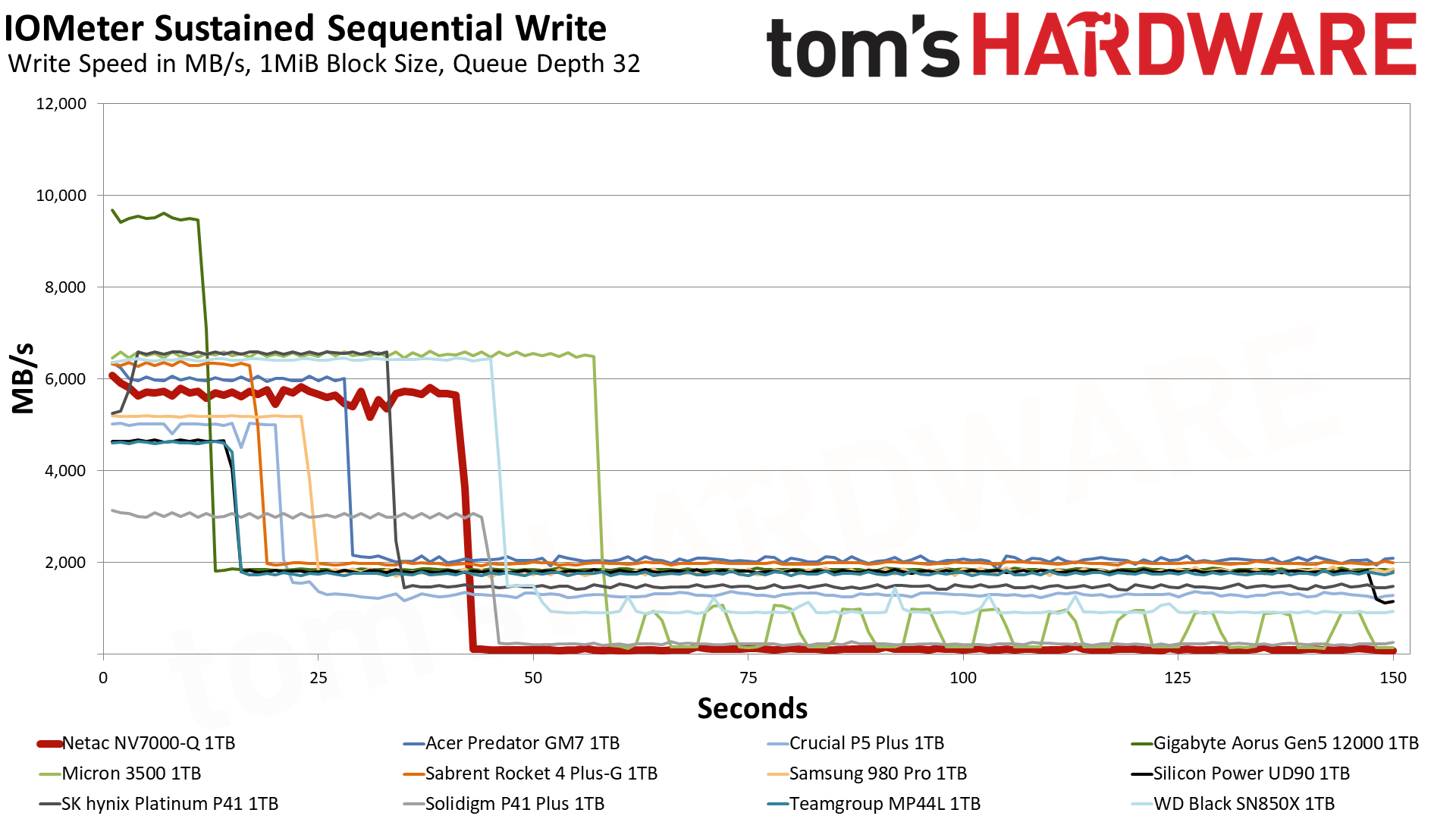
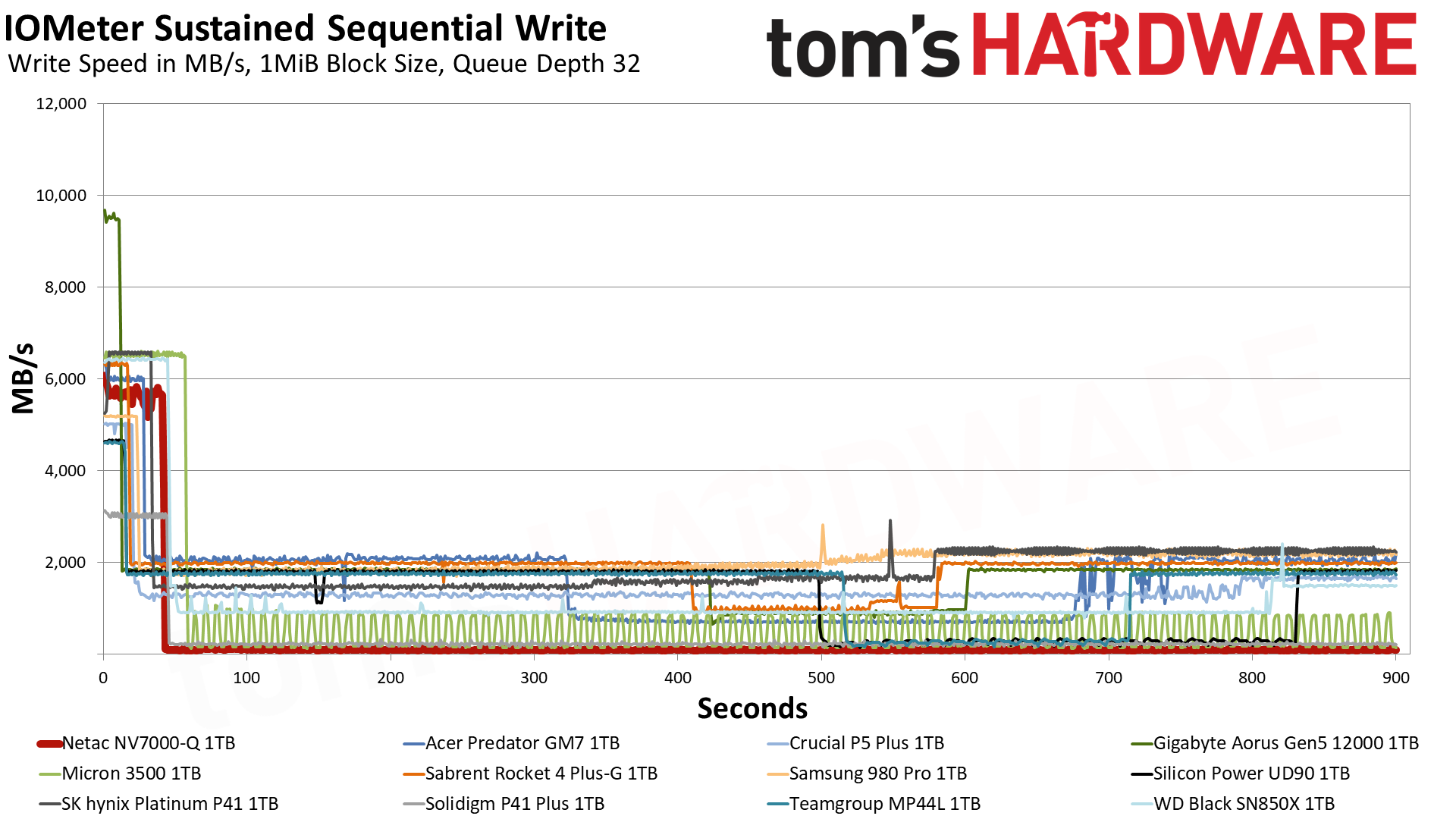
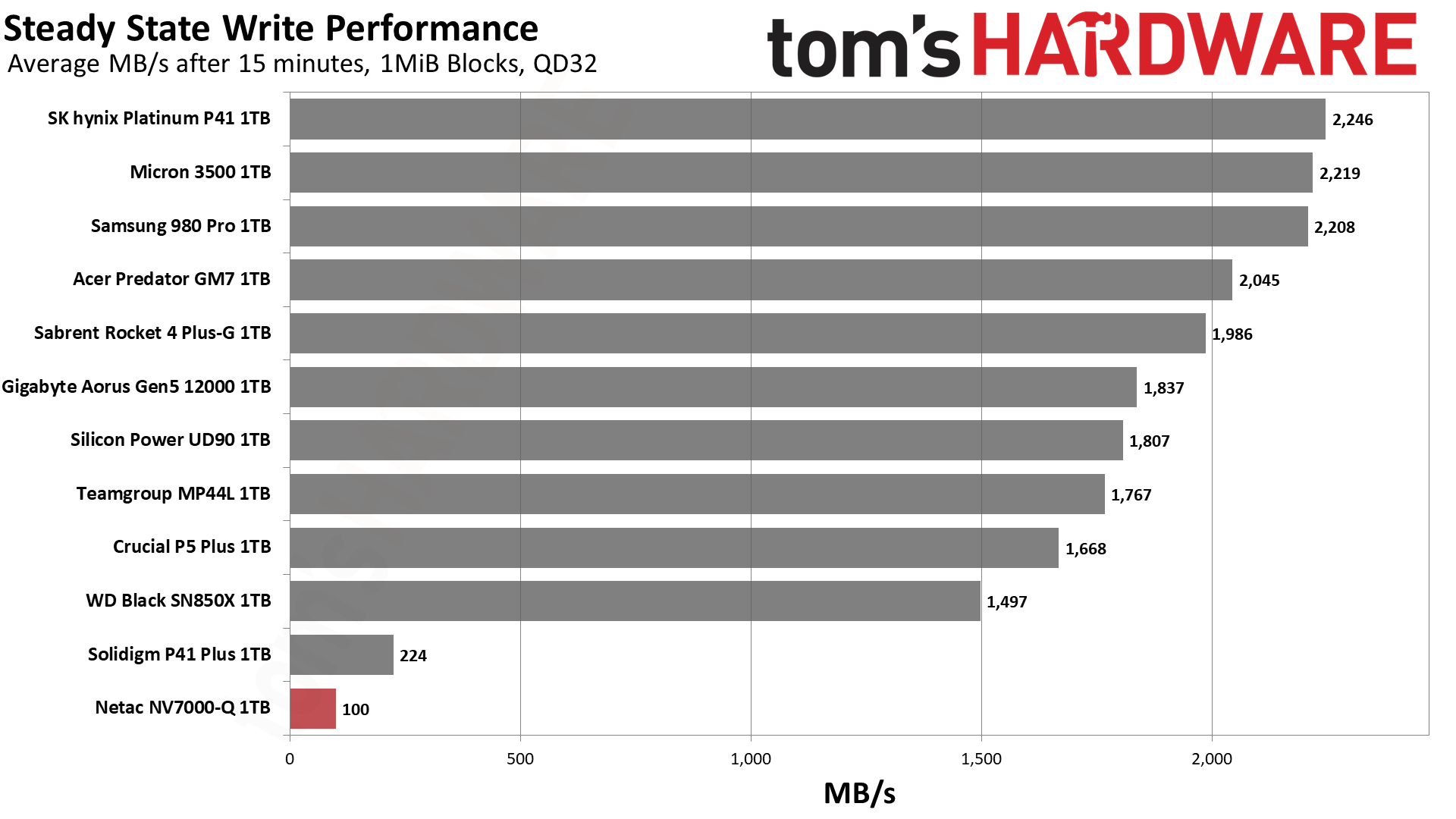
Sustained writes often cause problems with QLC flash, and that’s no different with the NV-7000Q. It’s made worse by the drive having a large cache and only eight dies to work with at 1TB.
It writes at almost 5.7 GB/s for over 41 seconds for a cache of 235 GB or more, which is pretty close to the maximum for a 1TB QLC-based drive. This is because every 4-bit QLC cell must act as a 1-bit SLC cell in a pseudo-SLC (pSLC) mode. A 1TB drive will therefore have a maximum cache size of around 250GB, but this is not precise as the rated capacity is different from the actual flash capacity and some flash must be reserved.
In any case, the drive throughput plunges down to an average of just 100 MB/s steady state performance. This is the infamous “slower than an HDD” result that never makes anyone happy. Note also that as the 1TB drive fills up with data, the available space for pSLC caching shrinks, so that as an example a drive with 800GB stored would fall to this steady state write performance after just 40~45 GB of writes.
Theoretically, this QLC flash should write twice as fast at 2TB and four times as fast at 4TB, assuming the controller is capable. However, our reviews of the 2TB HP FX700 and 4TB Patriot Viper VP4300 Lite indicate this isn’t the case, mainly because the caches are so large in absolute terms on those drives. A more conservative cache could even allow direct-to-QLC writing that would be significantly faster than folding, but typically QLC flash is used on budget drives where it makes the most sense to hide the native performance behind a large cache.
Again, this tends to have some side effects. One is that the drive is more prone to hitting its slowest state the fuller the drive becomes, since the cache necessarily shrinks to free up the full capacity. The drive relies on having a certain amount of free blocks, or a threshold, after which it must start engaging in garbage collection in a consolidation effort to free up blocks for writing. This can decrease performance even further. As a result, drives with large caches often have aggressive idle recovery for the pSLC cache to maintain the illusion of performance, but this can induce extra wear. So there’s a careful balancing act with QLC flash which can make it less appealing for enthusiasts.
Power Consumption and Temperature
We use the Quarch HD Programmable Power Module to gain a deeper understanding of power characteristics. Idle power consumption is an important aspect to consider, especially if you're looking for a laptop upgrade as even the best ultrabooks can have mediocre stock storage. Desktops may be more performance-oriented with less support for power-saving features, so we show the worst-case.
Some SSDs can consume watts of power at idle while better-suited ones sip just milliwatts. Average workload power consumption and max consumption are two other aspects of power consumption but performance-per-watt, or efficiency, is more important. A drive might consume more power during any given workload, but accomplishing a task faster allows the drive to drop into an idle state more quickly, ultimately saving energy.
For temperature recording we currently poll the drive’s primary composite sensor during testing with a ~22°C ambient. Our testing is rigorous enough to heat the drive to a realistic ceiling temperature.
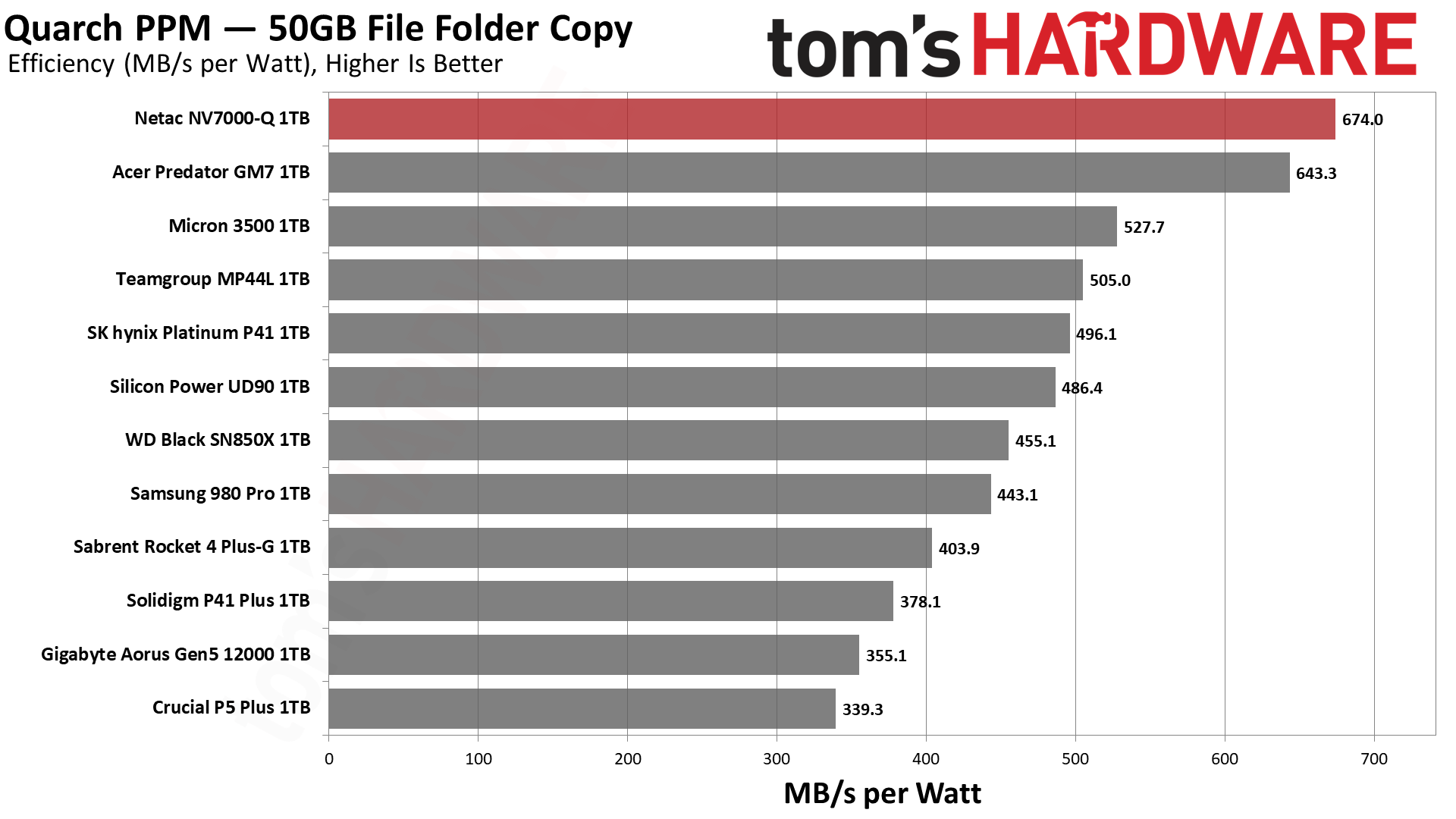
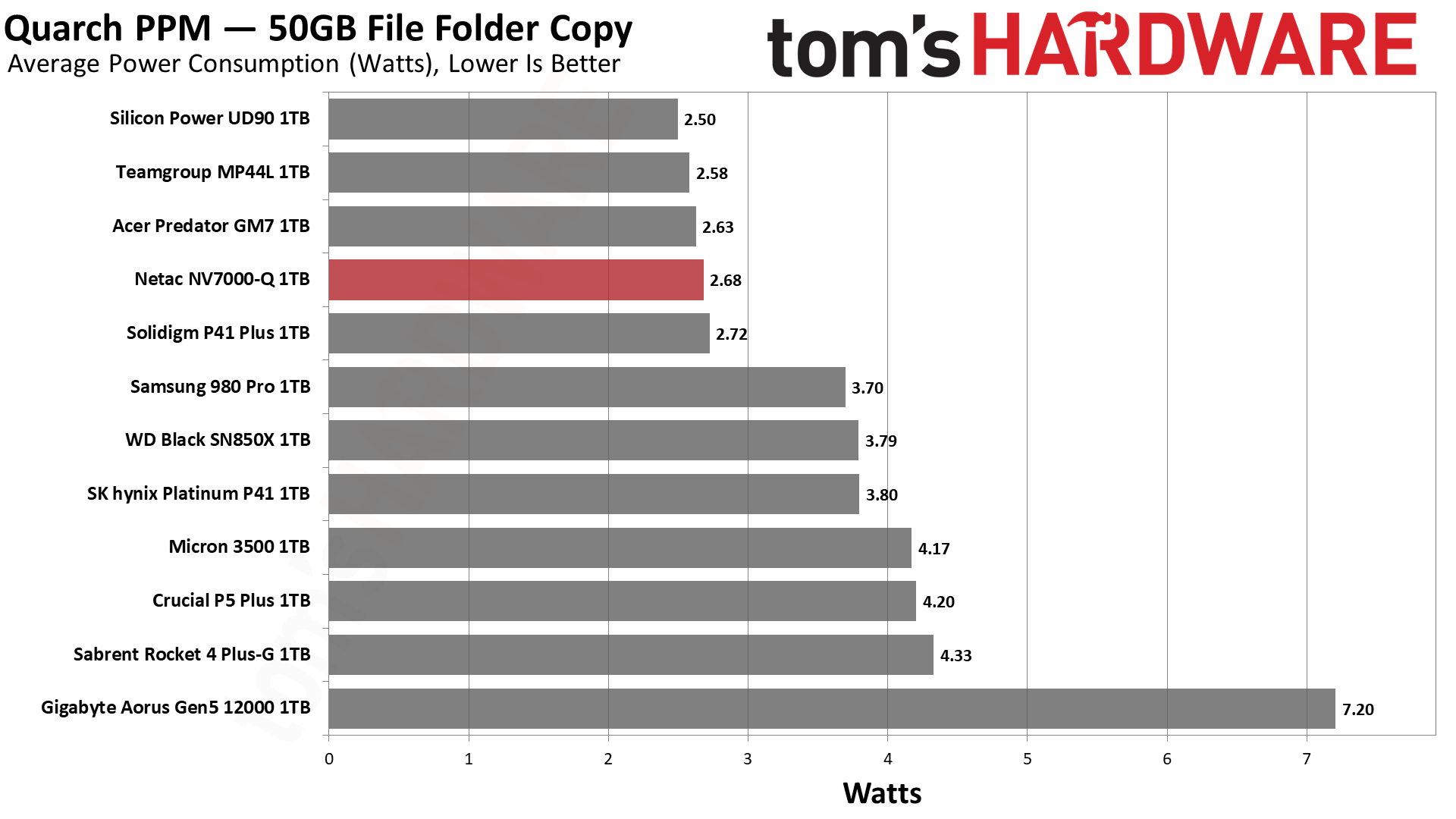
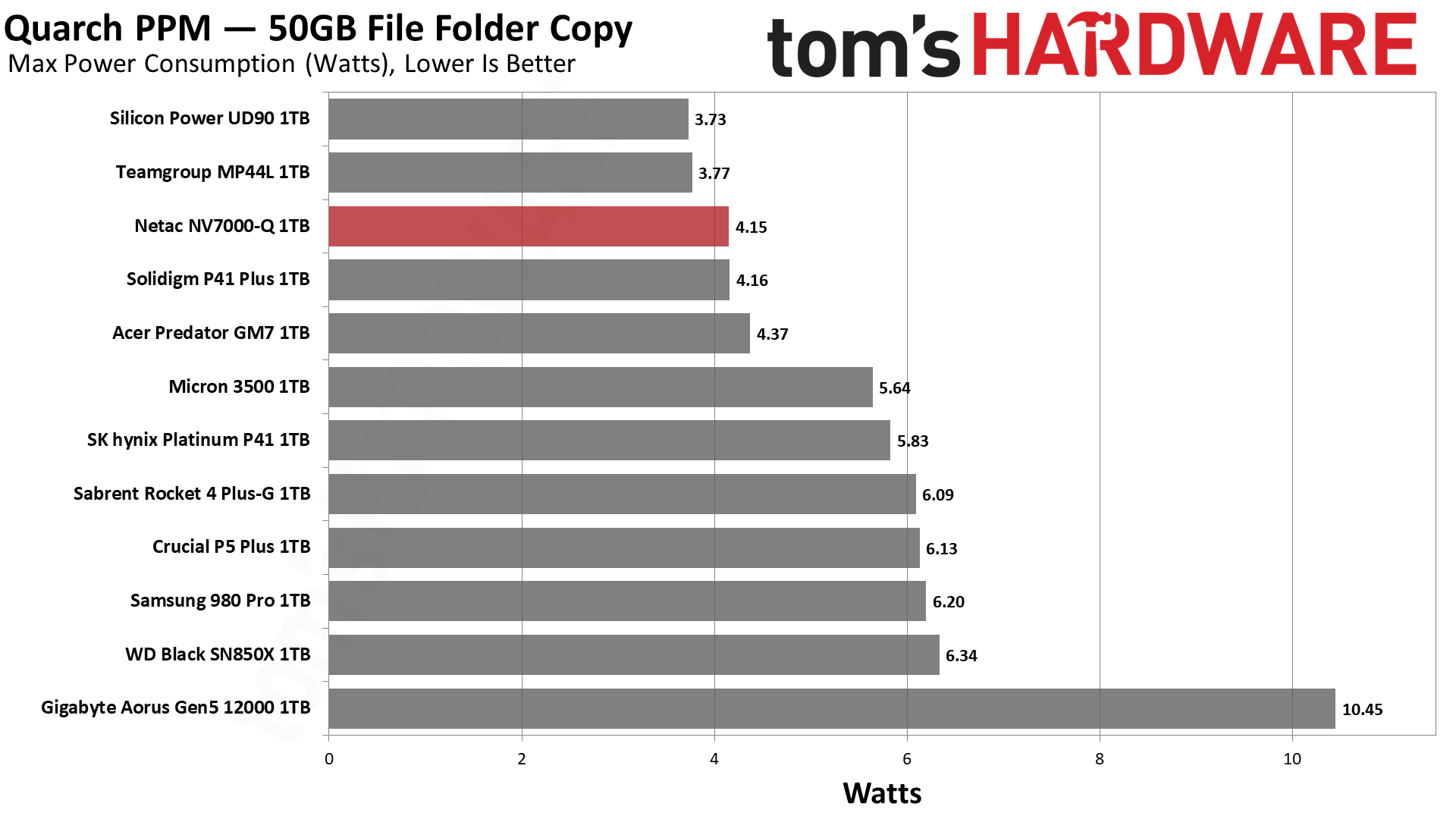
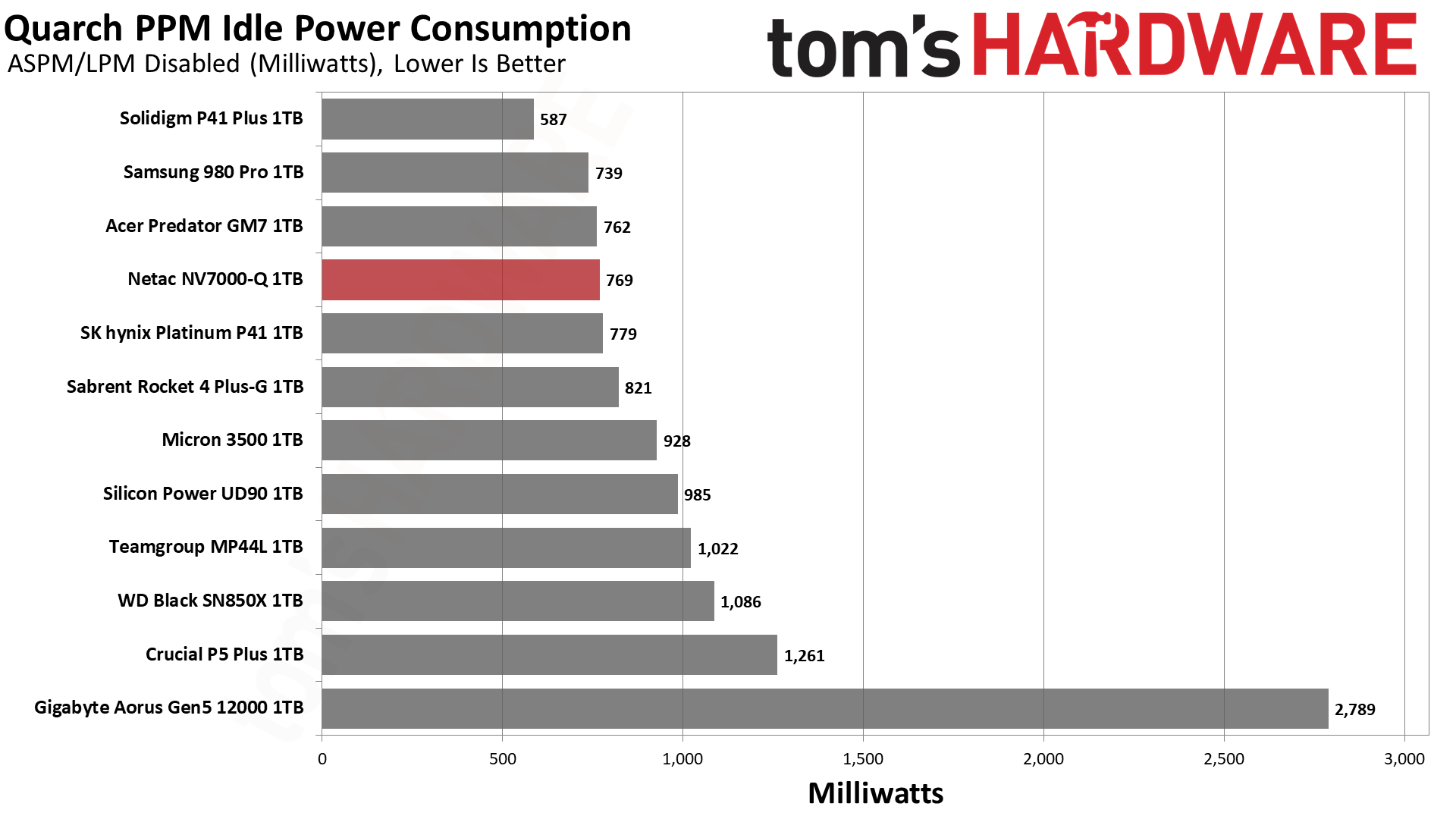
If there’s one benefit to using newer QLC flash, it’s that it can be extremely efficient. This is especially the case when it’s coupled with an efficient controller, which budget drives often are in the interest of bringing down cost with a DRAM-less, four-channel solution. The NV7000-Q as a result ranks as the most efficient drive in the line-up. Maximum power consumption is higher than the UD90 and MP44L, but those are drives that top out around 5 GB/s or so. Simply put, this is a great option for laptops, HTPCs, and the PS5, if power efficiency is important to you.
As with the FX700, the NV7000-Q also ran very cool, generally hitting the low 50s °C through sustained write testing. This is not a drive that will overheat or need extra cooling. True, the controller itself gets pretty warm, so a heatspreader could be beneficial but is probably not necessary.
Test Bench and Testing Notes
| CPU | Intel Core i9-12900K |
| Motherboard | Asus ROG Maximus Z790 Hero |
| Memory | 2x16GB G.Skill DDR5-5600 CL28 |
| Graphics | Intel Iris Xe UHD Graphics 770 |
| CPU Cooling | Enermax Aquafusion 240 |
| Case | Cooler Master TD500 Mesh V2 |
| Power Supply | Cooler Master V850 i Gold |
| OS Storage | Sabrent Rocket 4 Plus 2TB |
| Operating System | Windows 11 Pro |
We use an Alder Lake platform with most background applications such as indexing, Windows updates, and anti-virus disabled in the OS to reduce run-to-run variability. Each SSD is prefilled to 50% capacity and tested as a secondary device. Unless noted, we use active cooling for all SSDs.
Netac NV7000-Q Bottom Line
The Netac NV7000-Q is a strange drive. It uses QLC flash but isn’t offered at higher capacities where you’d usually find a secondary or gaming SSD, like the Crucial P3 Plus or 4TB Patriot Viper VP4300 Lite. The HP FX700, a direct competitor, is arrayed from 512GB up to 4TB. If you’re not looking for capacity but want better performance on a budget at 1TB specifically, there are plenty of TLC-based drives out there, including the VP4300 Lite but also the Lexar NM790 and drives like it. The Teamgroup MP44 is another good example and is on our best SSDs list for a reason.
Where does that leave the NV7000-Q? Well, it makes it pretty niche. QLC drives like this — and we would put the Solidigm P41 Plus in the same boat — tend to be best as a primary drive on systems with a narrow budget, which often includes OEM/prebuilt desktop and laptop PCs. If you’re upgrading an older system, but one that’s not old enough to require an SATA SSD, then this kind of drive can make sense. It’s an inexpensive way to get a decent amount of storage — 1TB is a lot for a budget upgrade, considering that spot used to be filled by 128GB-256GB SATA SSDs — without breaking the bank.
There aren't any huge compromises when it comes to performance or power efficiency. The NV7000-Q is surprisingly fast in many benchmarks, thanks to its powerful controller and newer flash. It suffers heavily with sustained writes, but a budget system isn’t as likely to see that scenario. The drive runs efficiently and cool so it works great for a laptop, too, or in the PS5 if you only need 1TB for games.
Pricing will be a major consideration, and it will need to match or beat the competition, like the Teamgroup MP44Q 1TB at $64.99 right now. And of course you'll need to actually be able to find the NV7000-Q for sale. Currently, it’s not as easy to find as the NV7000. That makes it tougher to recommend, but we’ve seen a lot of worse drives and it could be worth picking up if you can find it at the right price.
MORE: Best SSDs
MORE: How We Test HDDs And SSDs
MORE: All SSD Content
- 1
- 2
Current page: Netac NV7000-Q 1TB Performance Results
Prev Page Netac NV7000-Q Intro, Features, and Specs
Shane Downing is a Freelance Reviewer for Tom’s Hardware US, covering consumer storage hardware.
-
Amdlova Don't buy it.. after some time system become unstable, crashes and loses some data.Reply
These unknow brands are pure crap. -
cyrusfox Solid review, Appreciate all the data and nuance.Reply
If priced right I would give it a go(Cheapest option). Performs admirable until cache is depleted, and that appears to only happen under extreme write loads (should not be experienced much at all/ if ever).
While I do prefer buying from a 1st party manufacturer (WD, Micron/Crucial, Samsung, Hynix/Solidigm). I would be fine running a netac, We haven't seen widespread SSD failures like we did back in the OCZ days, as long as its not a fake multi-SD card acting like an ssd (buy from a reputable place or seller) and has an actual NAND controller with the correct number of NAND chips, for consumer use they are all bullet-proof. Garbage nand does exist, but that's in the free flashdrives you get from microcenter...Amdlova said:Don't buy it.. after some time system become unstable, crashes and loses some data.
These unknow brands are pure crap.