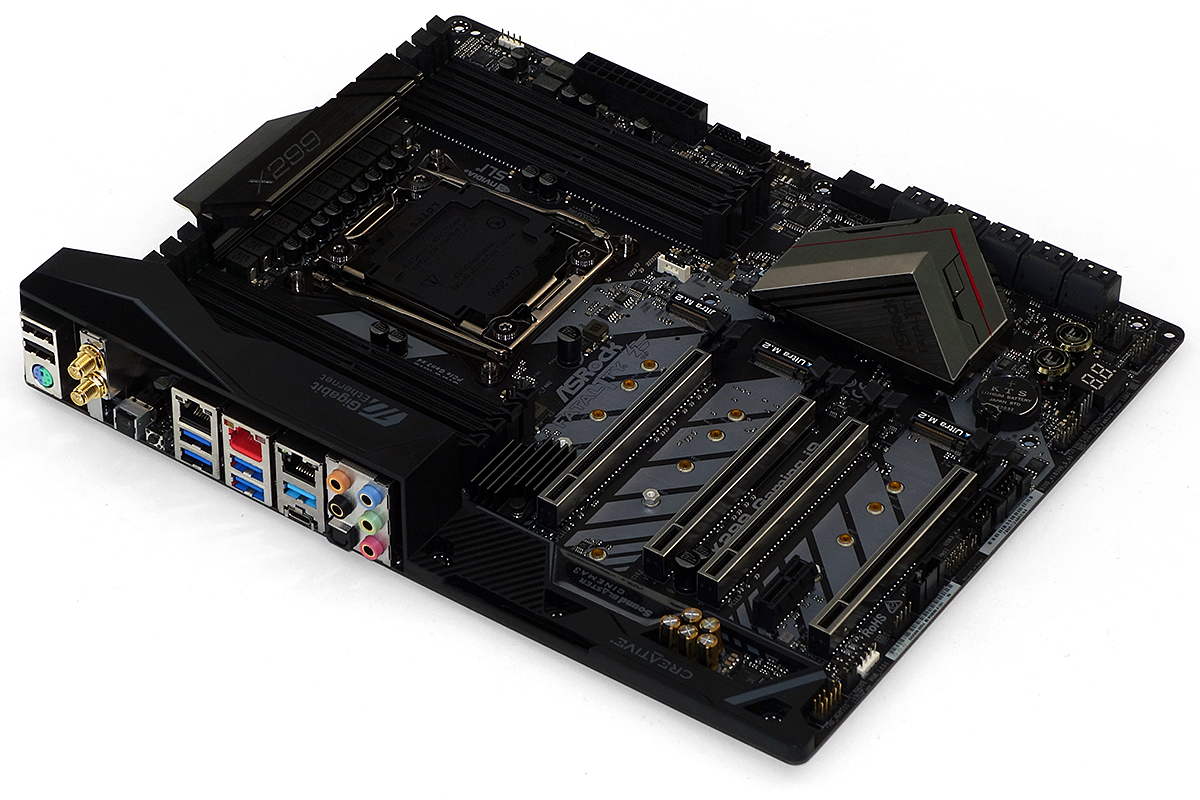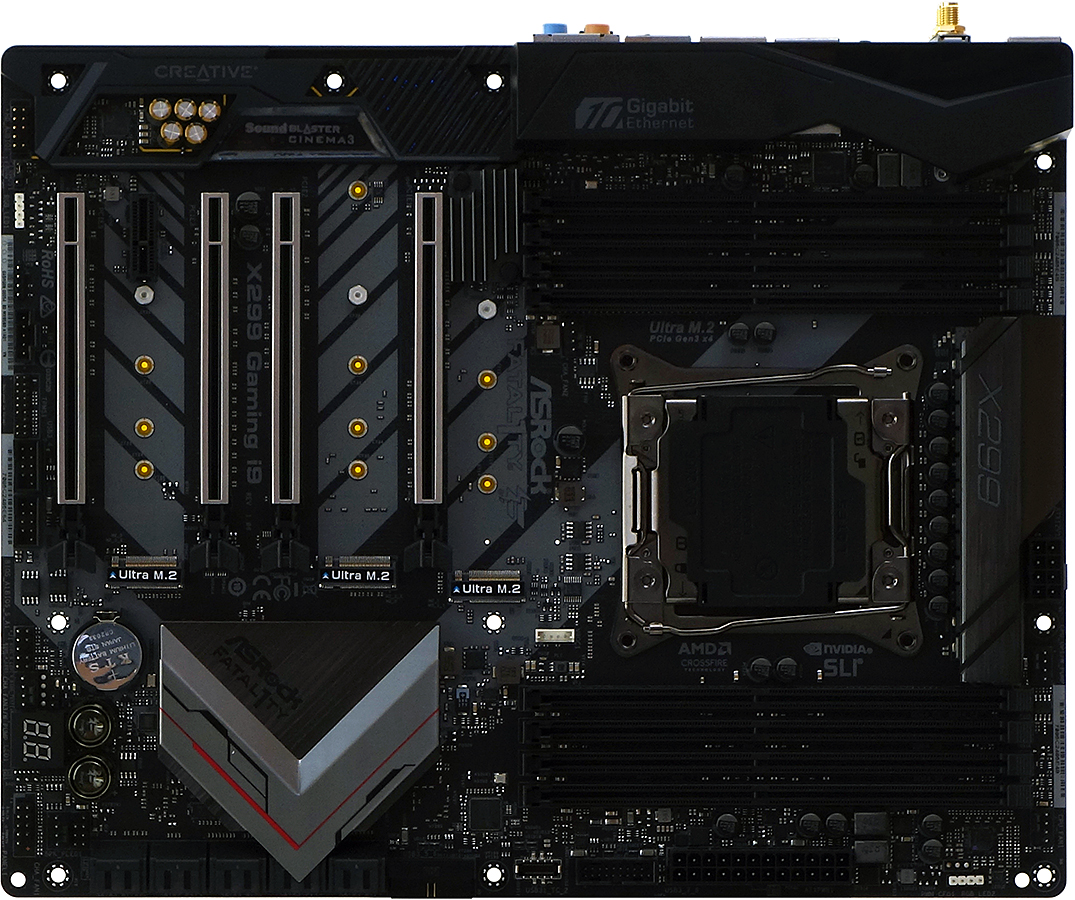Early Verdict
Buyers who hate well-lit boards and love 10GbE will find exceptional value in the Fatal1ty X299 Professional Gaming i9 motherboard. Buyers who hate well-lit boards and don’t care about 10GbE can save $100 with ASRock’s X299 Taichi, which is based on the same PCB.
Pros
- +
Superb price savings on expensive 10GbE solution
- +
Retained controllers from cheaper model make this a Triple Ethernet plus Wi-Fi solution
- +
Good CPU overclocking
- +
Great DRAM overclocking
- +
Adds new-generation USB 3.1 front-panel header
Cons
- -
Included 433Mb/s Wi-Fi is half as fast as competitors
- -
Fewer slot configuration options than closest competitor
- -
Extremely basic RGB
Why you can trust Tom's Hardware
Features & Specifications
After noticing a few empty solder pads on ASRock’s value-awarded X299 Taichi, we said that we couldn’t wait to see the more advanced motherboard that will be based upon the same circuit board. We didn’t need to wait long. The high-end version was already in queue by the time the first review published. The Fatal1ty X299 Professional Gaming i9 adds an AQtion AQC107 10GbE controller from Aquantia, a front-panel USB 3.1 10 Gb/s header, a second ASM3142 USB 3.1 controller to support the added front-panel header, onboard power and reset buttons, and Creative’s Sound Blaster Cinema 3 audio software. It also loses the cheaper board’s DTS Connect license, since compatible receivers are generally thought of as being home-theater equipment. This is, after all, a “Professional Gaming” motherboard.
Specifications
Network cards based on the Aquantia 10GbE controller are priced over $200, yet the cheaper motherboard model based upon this circuit board costs only $100 less. That kind of math could have guaranteed the Fatal1ty X299 Gaming i9 the same value award, except that it’s competing at a different market level and we’ve already tested Gigabyte’s competing X299 Aorus Gaming 7. ASRock has a board to beat!
Thanks to its shared PCB, we’ve already extensively covered the Gaming i9’s layout in our ASRock X299 Taichi review. Highlights include the first M.2 slot getting its lanes directly from the CPU, curing the problem of shared bandwidth over the chipset’s four-lane DMI interface while simultaneously destroying the board’s ability to support SLI on 16-lane Kaby Lake-X (Core i7-7740X and i5-7640X) processors. That last part needn’t be a problem, since Kaby Lake buyers can get better value by sticking to the Z270 platforms for which it was designed.
The Gaming i9 gets its own style, with lighted power and reset buttons above the two-digit status code display, differently-shaped heat sinks with the voltage regulator’s being taller and narrower, a small heat sink over the 10GbE controller, and a completely different yet eerily familiar plastic cover over the I/O shield and several audio circuits. The Sound Blaster logo is not backlit, which is somewhat unusual within the high-end market. In fact, the only onboard lighting is under the chipset sink, though case lighting afficionados will still be pleased to find RGB LED headers at the board’s top front and bottom rear corners. Once again I refer to our X299 Taichi review for additional information regarding header and slot configuration.
The X299 Gaming i9’s minimalist installation kit includes HB and 3-way SLI bridges, Wi-Fi antennae, four SATA cables, an I/O shield, drivers, and documentation. Note that the box uses the shorter product name, though the website calls this the Fatal1ty X299 Professional Gaming i9.
MORE: Best Motherboards
MORE: How To Choose A Motherboard
Get Tom's Hardware's best news and in-depth reviews, straight to your inbox.
MORE: All Motherboard Content
-
derekullo I'm beginning to get the feeling that it doesn't matter which high end motherboard you pick for gaming.Reply
Is there a point to doing a benchmarking page?
It could be summed up with "buy the cheapest one you can find on this list" along with the pros and cons chart.
I am glad more motherboards are starting to ship with 10 Gb ethernet.
We need more of those benchmarks :) -
Crashman Reply20145068 said:I'm beginning to get the feeling that it doesn't matter which high end motherboard you pick for gaming.
Is there a point to doing a benchmarking page?
It could be summed up with "buy the cheapest one you can find on this list" along with the pros and cons chart.
I am glad more motherboards are starting to ship with 10 Gb ethernet.
We need more of those benchmarks :)
Some companies want Tom's Hardware to include clock cheats because those are "a feature", but our fundamental preference for having control of your system (catering to manual overclockers) means we're going to try to find the closest way to match the CPU's stock configuration in benchmarks (the alternative would be to test at a fixed frequency, and that would be even more boring). If you hit a 4.40 GHz all-core-AVX-stable setting on this CPU, it's going to perform basically the same regardless of board. And, for the most part, people who think those loads aren't realistic can typically do 4.7 GHz at similar settings (a minor bump in voltage, if requires, won't cause thermal throttling at less-intense loads).
We include the benchmarks because people want to make sure they're there. Keeping them only occupies around 2 hours of tester input since most of them are automated. -
shrapnel_indie Reply20145068 said:I'm beginning to get the feeling that it doesn't matter which high end motherboard you pick for gaming.
Is there a point to doing a benchmarking page?
It could be summed up with "buy the cheapest one you can find on this list" along with the pros and cons chart.
I am glad more motherboards are starting to ship with 10 Gb ethernet.
We need more of those benchmarks :)
We also need more 10GbE to make it more worthwhile, which takes a little time. Unfortunately it is lost by the time your router connects to your ISP (unless you got fiber and your ISP offers speeds faster than a 1GbE or 5GbE connection can handle.) Within your own LAN? It's very nice for accessing your own media servers and for LAN parties. -
derekullo I'd use it for faster backups and quickly transferring Blu-ray images to other computers.Reply
8 Terabytes / 125 MB/s = 64000 seconds or 17.7 hours
8 Terabytes / 1250 MB/s = 6400 seconds or ... 1.77 hours
Of course this won't affect your download / upload speed from the internet for 99% of home users.
Anyone with multiple fiber connections already has Cisco switches capable of 10Gb or higher. -
wifiburger well that's stupid why limit the cpu to 190w on your platform where the competition has no limits and runs the same cpu 240w+ yeah junk !Reply -
Crashman Reply
Intel said the limit was 140W so everyone's cheating except Asus. I'd rather credit the company that isn't cheating and then blame Intel for producing a CPU that can't hold a maximum sustained workload at its rated frequency.20158866 said:well that's stupid why limit the cpu to 190w on your platform where the competition has no limits and runs the same cpu 240w+ yeah junk !
-
Crashman Reply
decide how much the extra features are worth to you :D20210744 said:Undecided, this one or the Taichi...