Asus ROG PG248Q 24-inch 180Hz G-Sync Gaming Monitor Review
Asus practically founded the gaming monitor category with the VG248QE in 2013. Today we’re looking at its spiritual successor, the ROG Swift PG248Q. It’s a 24" TN screen with FHD resolution, G-Sync, ULMB, and a 180Hz refresh rate.
Why you can trust Tom's Hardware
Grayscale, Gamma & Color
Grayscale Tracking
Our grayscale and gamma tests are described in detail here.
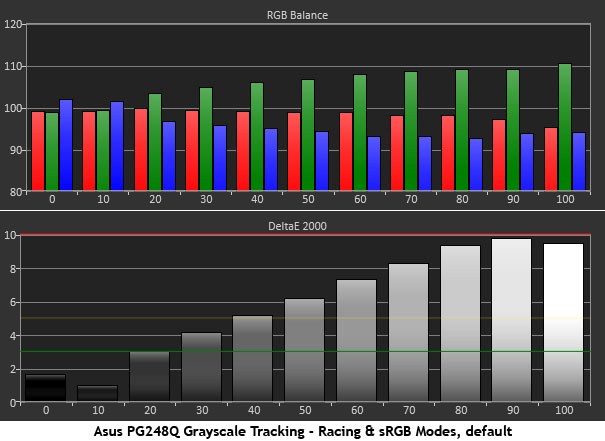
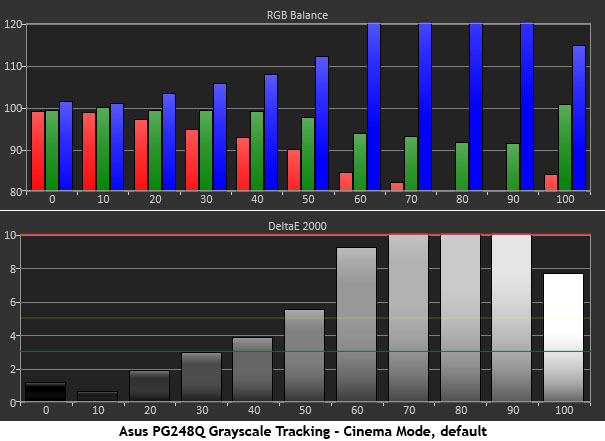
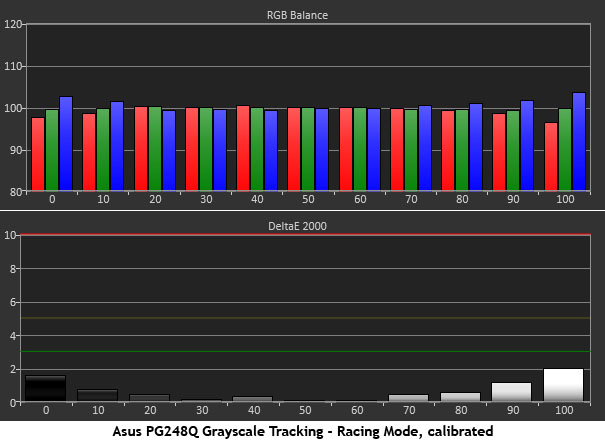
We had to do a bit of experimenting to find the best possible starting point for calibration. Racing mode defaults to the User color temp. Without adjustment, the chart shows an obvious bias toward green. sRGB provides an identical result. Cinema has a better default gamma, but it selects the cool color temp preset. That is obviously too blue.
Returning to Racing mode, adjusting the RGB sliders, and selecting the 1.8 gamma preset is the way to an almost-perfect grayscale result. Errors are far below the visible point and tracking is exactly where it should be.
Comparisons
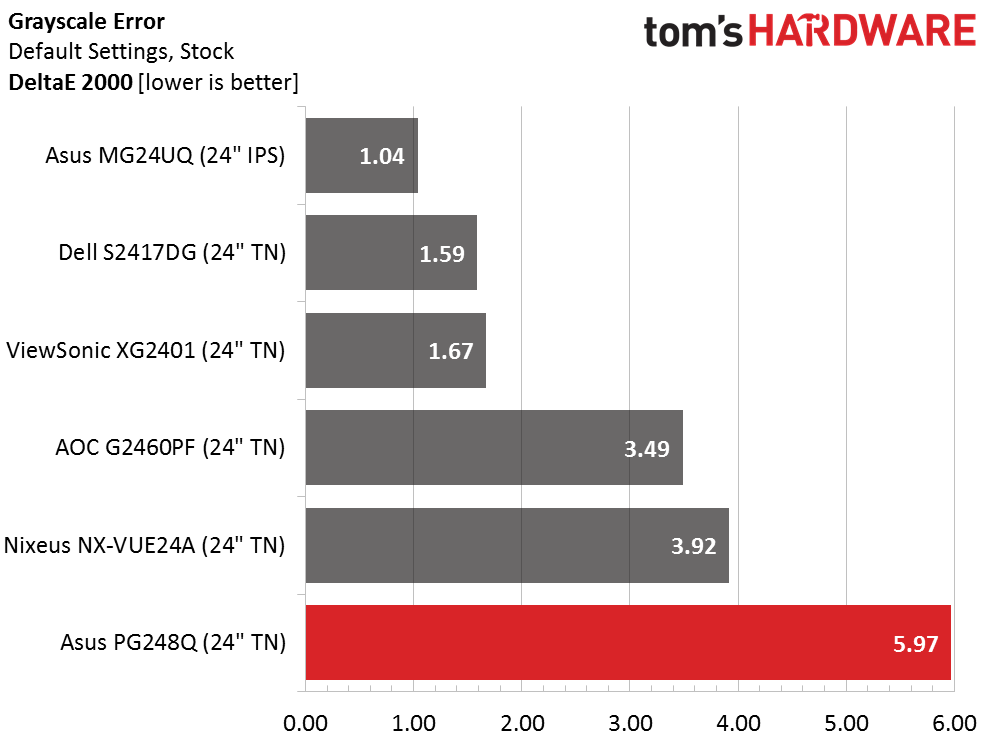
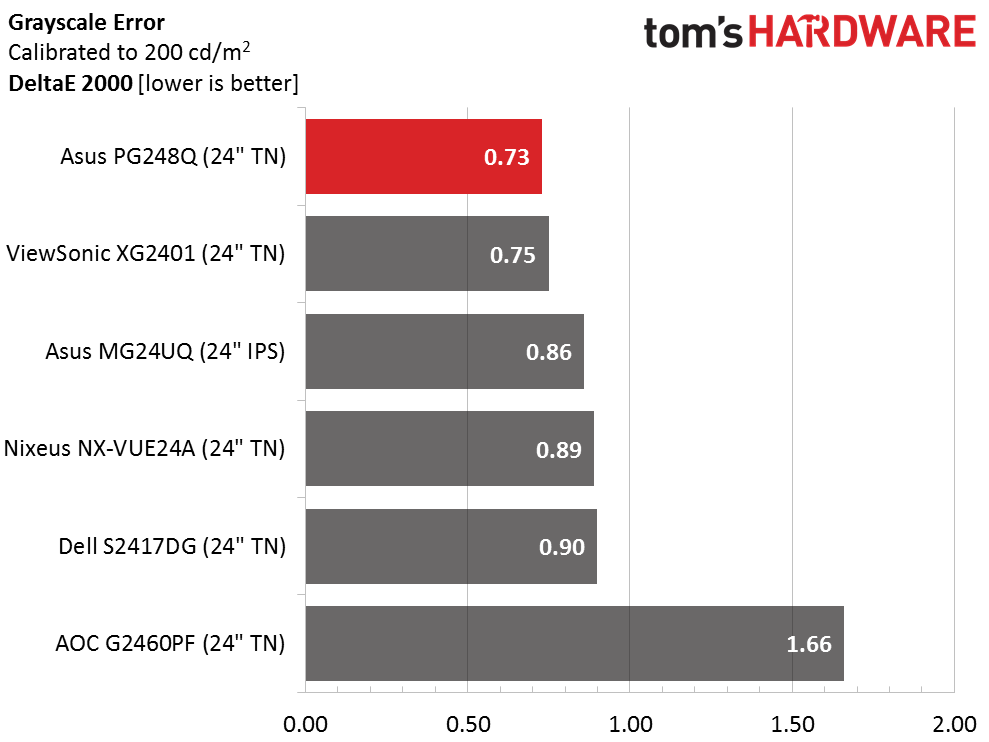
A premium display like the PG248Q should be a little more accurate out of the box. 5.97dE is a little too far past the visible threshold for a monitor that costs over $400. Luckily relief is only a few OSD changes away. If you don’t have the means to calibrate your monitor, please dial in our recommended settings. They’ll give you the stellar and accurate image quality this monitor is capable of.
Gamma Response
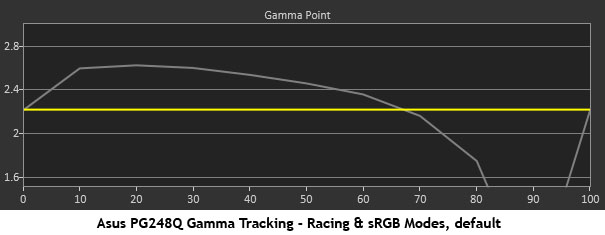
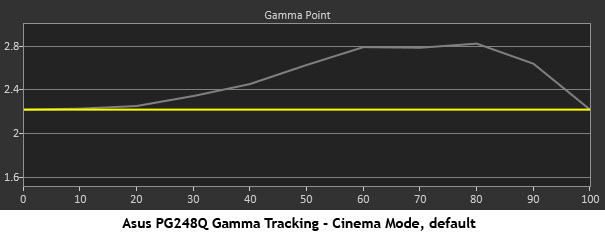
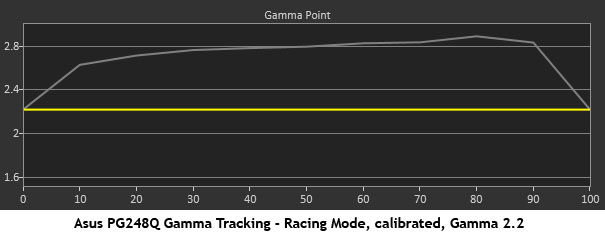
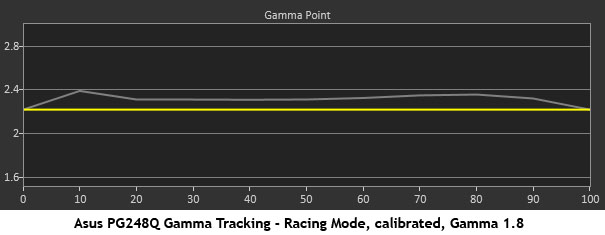
The initial gamma measurement indicates a contrast control that is set too high. It clips highlight information and makes darker content look too bright. This has a deleterious effect on perceived contrast. TN and IPS don’t have the greatest black levels in general, but getting gamma right can go a long way towards creating the deep blacks and rich shadow detail we all crave.
Changing the preset to Cinema fixes the shadow detail issue, but now the mid and bright tones are too dark and murky. Calibrating only the RGB sliders fixes the grayscale nicely but the trace is still much too dark, running at around a 2.7 average.
Thankfully Asus has included gamma presets. Selecting 1.8 will bring tracking down near 2.2 where it belongs. It’s a pretty major shift in accuracy and one that has a significant effect on color saturation and luminance, which we’ll show you below. There is excellent performance baked into the PG248Q. You just have to know how to unlock it.
Get Tom's Hardware's best news and in-depth reviews, straight to your inbox.
Comparisons
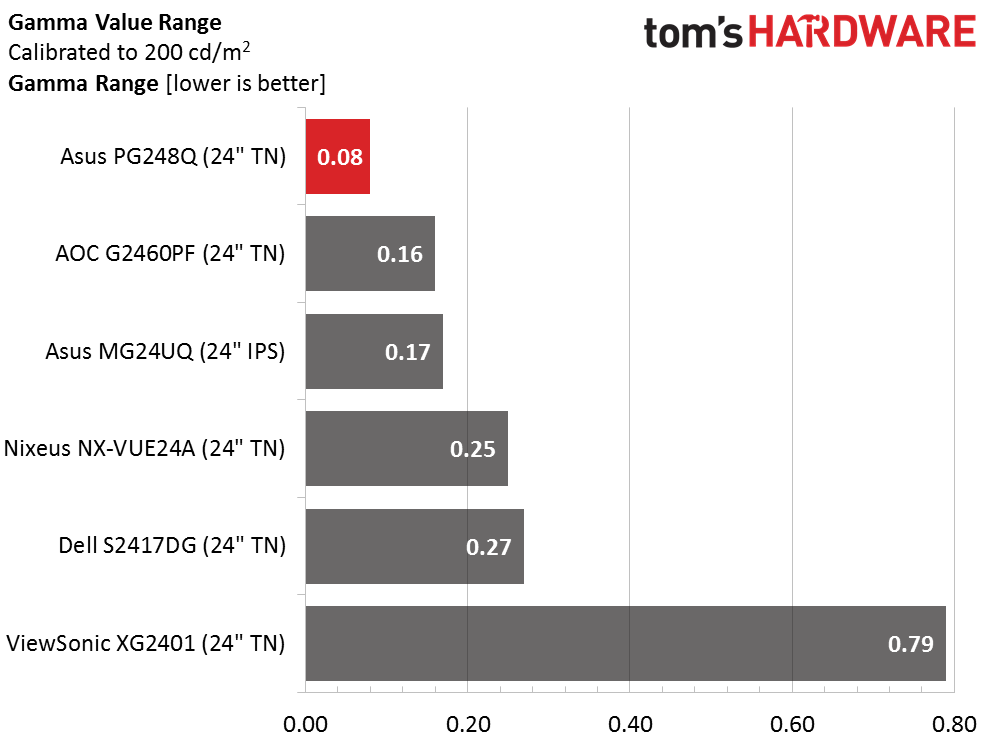
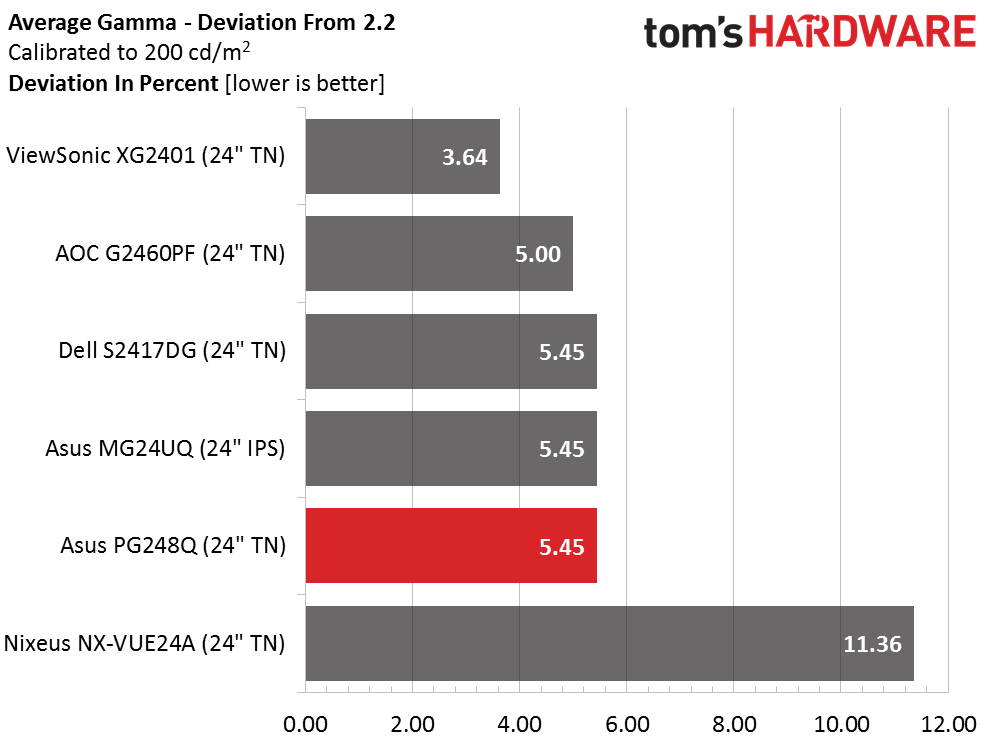
Our fixes have taken gamma tracking to an almost perfect level. The variation in values is miniscule. As far as its deviation from the 2.2 standard, it still runs a tiny bit dark, but we’re well beyond a visible issue now. And the PG248Q’s gamma performance is now equal to or above that of its competitors.
Color Gamut & Luminance
For details on our color gamut testing and volume calculations, please click here.
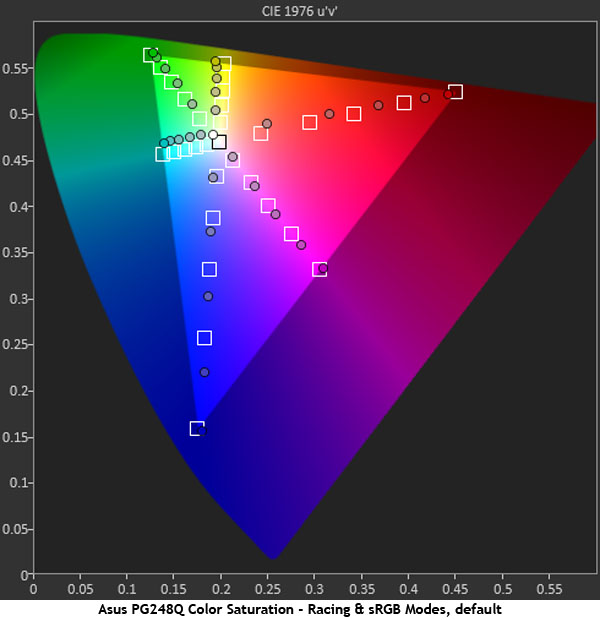
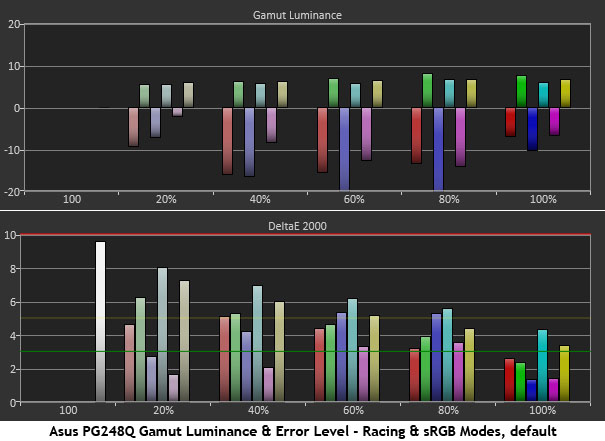
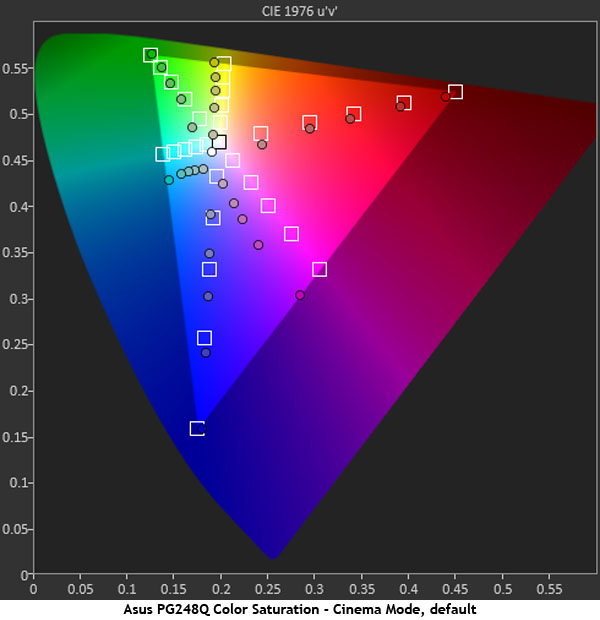
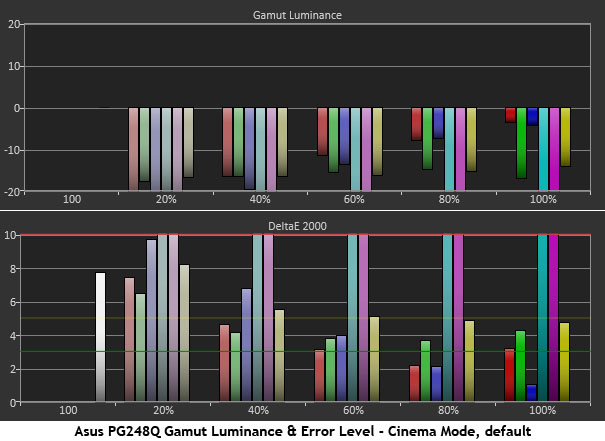
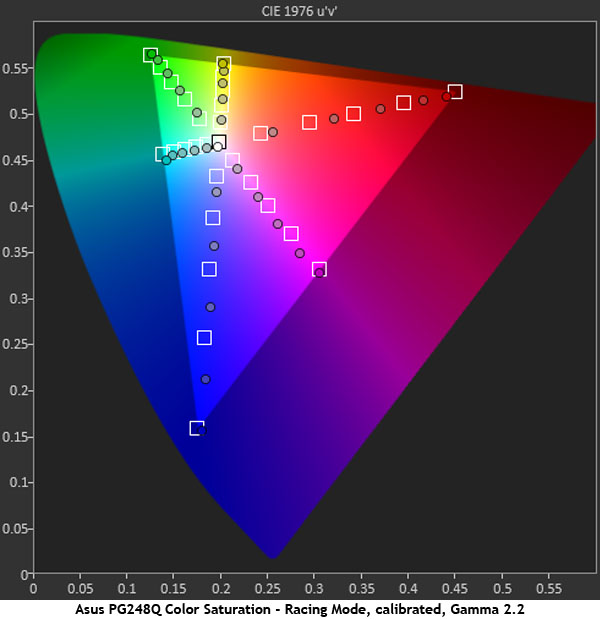
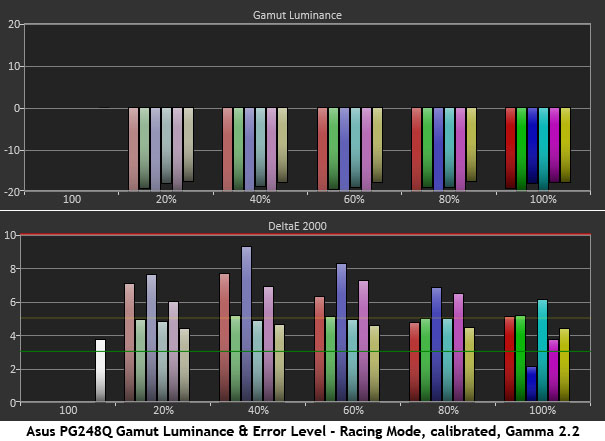
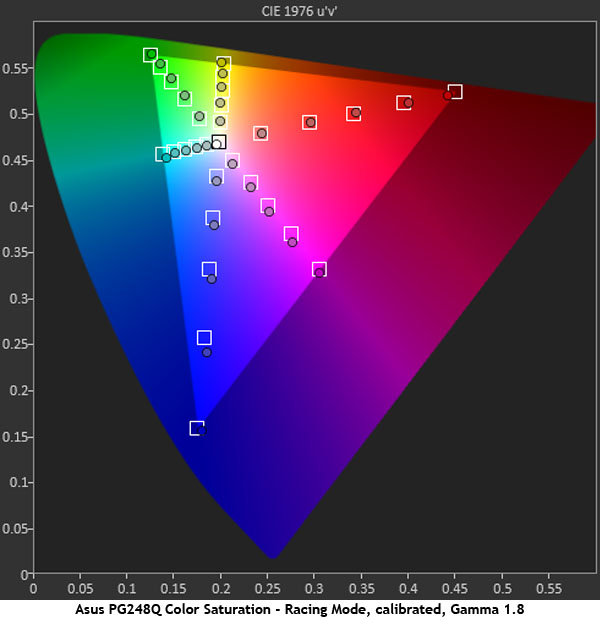
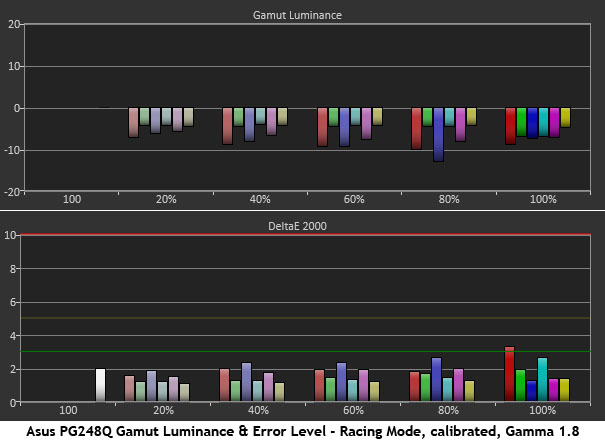
The gamma and contrast control settings we’ve been talking about have a visible effect on color quality. You can see why it’s important to measure color saturation at levels other than 100%. The outer points of the gamut triangle don’t change when we make adjustments but the inner ones (20-80%) do significantly.
Out of the box, the Racing mode isn’t too bad overall. Whites are shifted toward green as we mentioned earlier, but the primary and secondary colors aren’t too far off their hue targets. Red, green, and blue miss many of their saturation targets though, and that’s where proper gamma and contrast settings become important.
The Cinema picture mode only makes things worse by pulling more colors off target. Changing the color temp preset will help this mode somewhat, but Racing mode with a proper calibration is still your best bet.
As above, we’re showing the difference between the 1.8 and 2.2 gamma presets. Even though white balance has been dialed-in, the 2.2 option causes major shifts in saturation. This is something you’ll see in most content as a general lack of detail and depth. The picture looks muddy and flat. Simply changing the gamma to 1.8 has a miraculous effect. Now color looks natural at all brightness levels, depth and detail have returned, and you have an image that rivals many of the best displays we’ve reviewed.
Comparisons
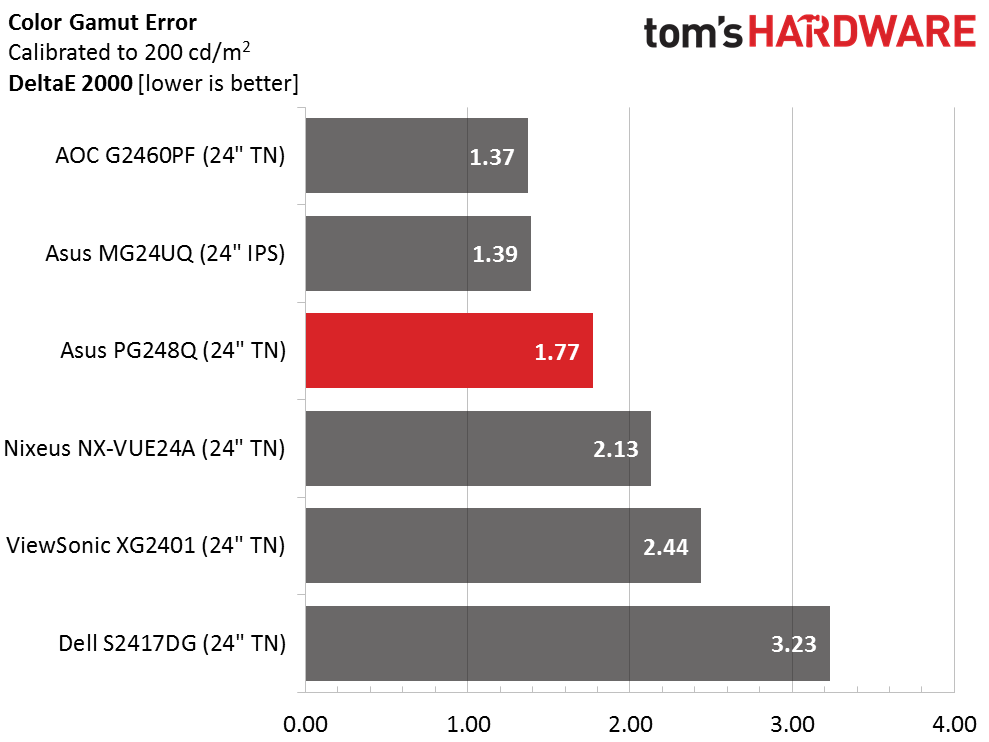
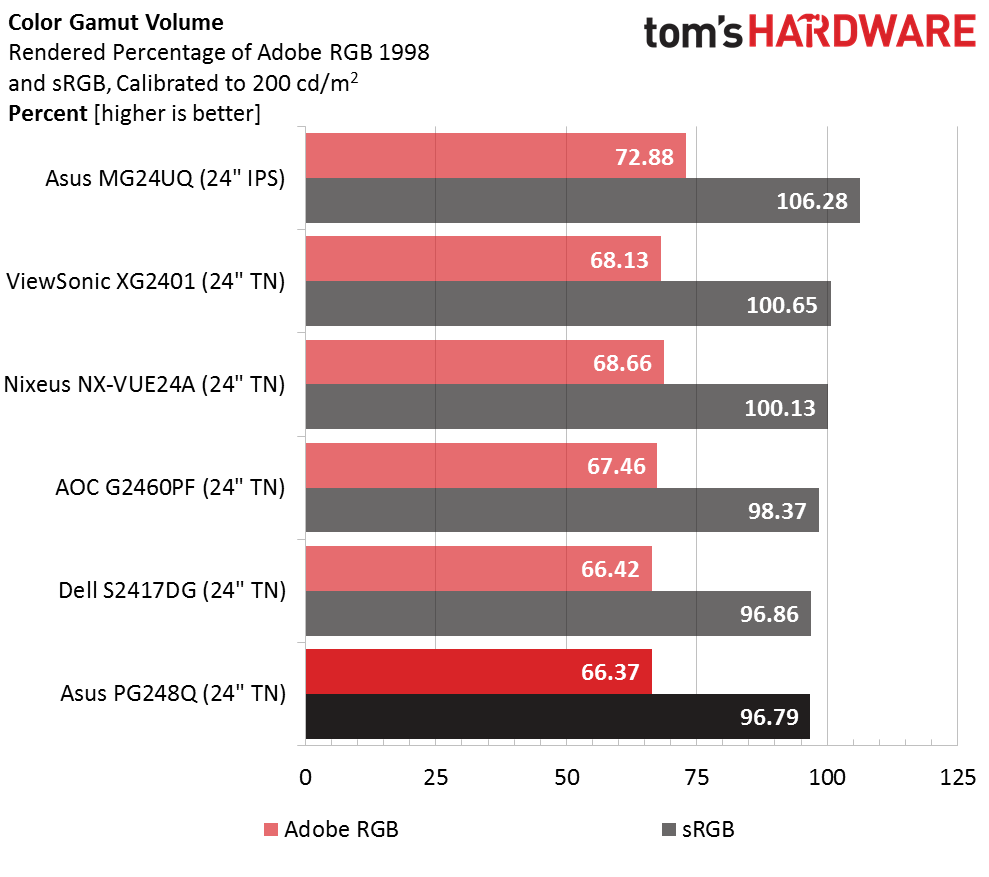
Our initial color measurements indicated an average error of 4.55dE in Racing mode and 7.91 in Cinema. With our adjustments, which you can replicate, it drops to a scant 1.77dE. It’s enough to give the PG248Q a third-place finish in our comparison. We’re glad to see such good performance available in this monitor.
Gamut volume doesn’t have much impact on gaming, but our review subject almost fills 100% of the sRGB space. Consulting the CIE chart reveals a tiny under-saturation in red. It’s nothing you can see with the naked eye. Testing shows this screen to be at or near the top of all the gaming monitors we’ve tested for color accuracy.
Current page: Grayscale, Gamma & Color
Prev Page Brightness & Contrast Next Page Viewing Angles, Uniformity, Response, Lag & Gaming Tests
Christian Eberle is a Contributing Editor for Tom's Hardware US. He's a veteran reviewer of A/V equipment, specializing in monitors. Christian began his obsession with tech when he built his first PC in 1991, a 286 running DOS 3.0 at a blazing 12MHz. In 2006, he undertook training from the Imaging Science Foundation in video calibration and testing and thus started a passion for precise imaging that persists to this day. He is also a professional musician with a degree from the New England Conservatory as a classical bassoonist which he used to good effect as a performer with the West Point Army Band from 1987 to 2013. He enjoys watching movies and listening to high-end audio in his custom-built home theater and can be seen riding trails near his home on a race-ready ICE VTX recumbent trike. Christian enjoys the endless summer in Florida where he lives with his wife and Chihuahua and plays with orchestras around the state.
-
shrapnel_indie Uh, another con that is NOT listed: lack of FreeSync. Why? G-Sync already excludes AMD cards (and while it is considerably less important to most of us, Intel iGPUs too.) With FreeSync not having the NVidia G-Sync "tax"... oh wait... NVidia might contractually exclude the possibility of any monitor that include FreeSync and/or older adaptive-sync technologies in addition to G-Sync.Reply -
JackNaylorPE 1. Both Asus and Acer have always offered both G-Sync and Freesync versions of their Gaming monitors. The only impact on the consumer is the effort choosing the one that matches their card. No real mystery that the nVidia version hits the market 1st given the image below. Not really a mystery when vendors concentrate on the 82% of market before addressing the 18% of market.Reply
2. Either way, 144, 165, 180 Hz provides technology that represents the upper cost niches as opposed tot he lower. Peeps purchasing monitors at the upper price limits in any given category are likely to be purchasing GFX cards in the upper price limits. So what we see when pepes post their builds for the most part is GTX 1060s / RX 470s paired with $250 monitors. With 1070 / 1080s in the build, the monitor budget is a bit higher.
3. It may be fun to call the price difference a "tax" but that is a misnomer:
AMD Freesync package provides Freesysnc and no hardware module is installed in the monitor.
nVidia G-Sync provides G-Syn and also includes a hardware module for ULMB
When two monitors are made using the same panel, and electronics ... then one has a hardware module installed which provides ULMB and the other does not, is it not logical that that hardware module has a cost associated with it ? You can buy Freesync monitors with motion blur technology included but in such cases it is added by the monitor manufacturer. The difference being that w/ G-Sync, it's always the same module... with Freesync, the design and quality varies by monitor manufacturer.
Never quite understood the mindset where there's an expectation that a company should invest millions of dollars in R&D and then should be required to share that technology for free. AMD has had the opportunity to license technology in the past and chose not to.
4. As it says in this review:
"While FreeSync offers the same net benefit, it takes a bit more digging to find the panels that can hit a 30Hz lower limit. Many stop the fun at 40Hz, which can be an issue for users of less expensive video cards."
The digging will usually result in a monitor from a manufacturer who chose a more expensive panel which of course. like adding the MBR module, adds to the cost.
I am not making a judgement as to whether the cost increase is "worth it".... that judgment will vary according to each individual. But the claim that the two technologies are "the same" or provide the same features and performance is just incorrect. -
JackNaylorPE Regarding the article....Reply
1. Regarding the "out-of-box" accuracy, I expect that you will be able to download corrected ICC profiles for this monitor shortly on TFTcentral
2. When Acer made the move to 165 Hz in their Predator line, the 165 Hz was considered of no significant impact and many called it a gimmick. 165 Hz tho made one very important impact.... it allows a 120 Hz setting under ULMB, up from the 100 Hz that was available w/ the 144 Hz model. It would appear that 180 Hz offers no advantage here.
3. I keep wondering why we don't see IPS panels in this segment ... guess is that by the time one includes a gaming capable IPS panel and modern hi-end gaming technology to support it, the price is so close to a 1440p panel, most would just choose the larger panel. -
rwinches So The AOC 144Hz Freesync 35 - 144Hz. is the better buy and at ~$210 you can get two.Reply
As you said, once you use TH recommended settings and start gaming The AOC is a great choice. Tom’s Hardware Editor Approved Award
Tom's Conclusion Page
http://www.tomshardware.com/reviews/aoc-g2460pf-24-inch-144hz-freesync-monitor,4743-6.html -
JackNaylorPE I generally don't use THG reviews for decision purposes as the articles are the kind that "listen to Mom"" and follow the old adage "if ya don't have something nice to say, then don't say anything at all". As far as AOC, in my eyes, well let's just say I'm not a fan.... at least not till I see one I'm impressed with and that hasn't happened so far.Reply
As far as response time goes.... wish we had more detail and with lag added in for all reviews so that a valid comparison can be made.
Would like to see something like this
User reviews on newegg aren't too reassuring for the G2460PF with just 12 peeps contributing:
5 eggs = 33%
4 eggs = 42%
3 eggs = 0%
2 eggs = 8%
1 egg = 17%
and the ones complaining are citing no support and failure to meet spec.
http://www.newegg.com/Product/Product.aspx?Item=9SIA8X548C3991
Compare that to the 1,171 Asus VG248QE reviews
5 eggs = 72%
4 eggs = 13%
3 eggs = 5%
2 eggs = 4%
1 egg = 5%
Again, for me I wouldn't touch that AOC ... I would touch this Asus either. Before I'd spend $500 on a TN 1080p panel, I'd save up another $200 and get a 1440p IPS, 165 Hz Acer Predator or Asus Swift. Peeps tend to keep monitors thru 2 or 3 builds so there's a tendency here to invest a bit and get something better since it will be around a lot longer.
With today's video cards (i.e. 1070) ... I think if pushed into a corner @ 1080p until I could afford a 1440p, I'd be more likely to choose a VG248QE w/ no G-Sync. With every game above 60 fps ... G-Sync or Freesync really won't be missed since a) it's value is really below that threshold and b) you can do motion blur reduction via the toasty strobelight utility. Could then use the Vg248QE as an accessory monitor for monitoring utilities, ventrillo, etc
http://www.tftcentral.co.uk/articles/variable_refresh.htm
It should be noted that the real benefits of G-sync really come into play when viewing lower frame rate content, around 45 - 60fps typically delivers the best results compared with Vsync on/off. At consistently higher frame rates as you get nearer to 144 fps the benefits of G-sync are not as great, but still apparent. There will be a gradual transition period for each user where the benefits of using G-sync decrease, and it may instead be better to use the ULMB feature included, which is not available when using G-sync. Higher end gaming machines might be able to push out higher frame rates more consistently and so you might find less benefit in using G-sync. The ULMB could then help in another very important area, helping to reduce the perceived motion blur caused by LCD displays. It's nice to have both G-sync and ULMB available to choose from certainly on these G-sync enabled displays.
-
zodiacfml Way above my padded price expectation of $400.Reply
THG, can you do a blind test comparing 120 Hz monitor versus this?This is to find if there's any value to ever increasing refresh rates. -
Verrin Not sure why people still make a big deal out of the lower refresh limit on FreeSync monitors. AMD has been compensating for that in software (called LFC), much like Nvidia does, for more than a year now. I've not seen screen tearing below 35Hz since FreeSync monitors first came out.Reply -
DornyeiJ The refresh rate has no impact after a certain limit as the human mind has its own refresh rate what is limited. I think that something like 120 Hz is already higher as needed. This is the reason games are not pushing higher refresh rate. Games instead add more detail and image quality. I think this monitor is overkill. However ASUS will be able to sell it as some people with a lot of money will buy it. I will stick to a cheaper monitor with about 120 refresh rate.Reply