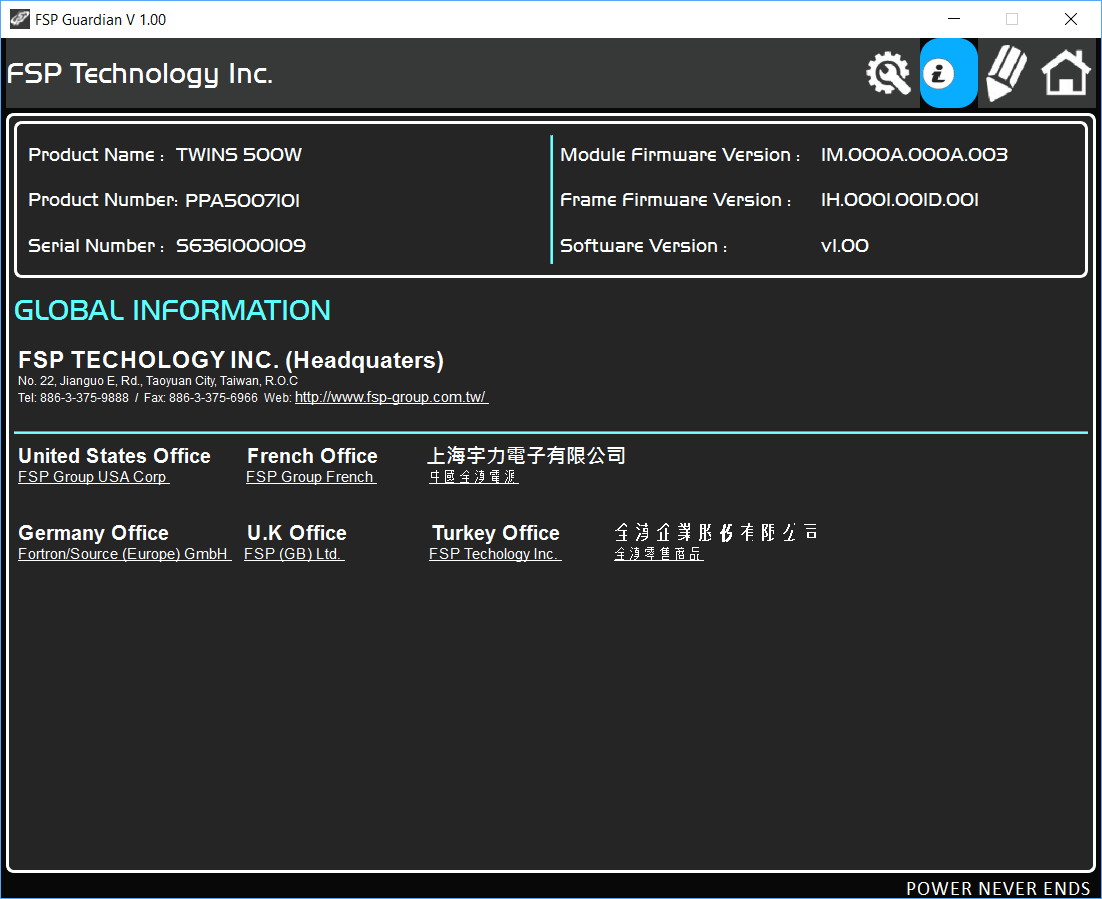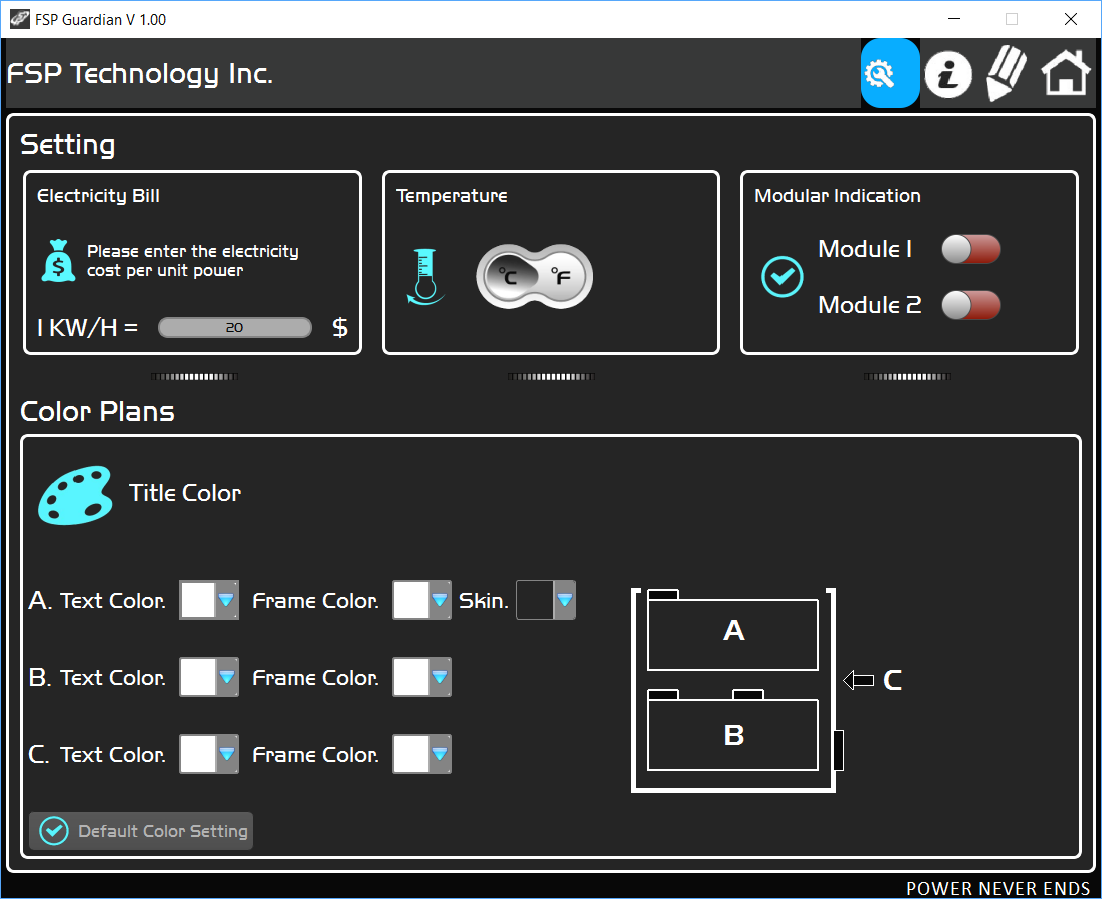FSP Twins 500W Redundant PSU Review
The FSP Twins series combines the usability of a normal ATX PSU and the advanced features of a redundant server unit. The Twins 500W we're evaluating today addresses users that need an ultra-reliable PSU and are willing to pay for it.
Why you can trust Tom's Hardware
FSP Guardian Software
FSP's Guardian app employs a plain-looking interface. We're not bothered by this, though. Rather, we prefer simplicity over complicated controls that can be hard to use.
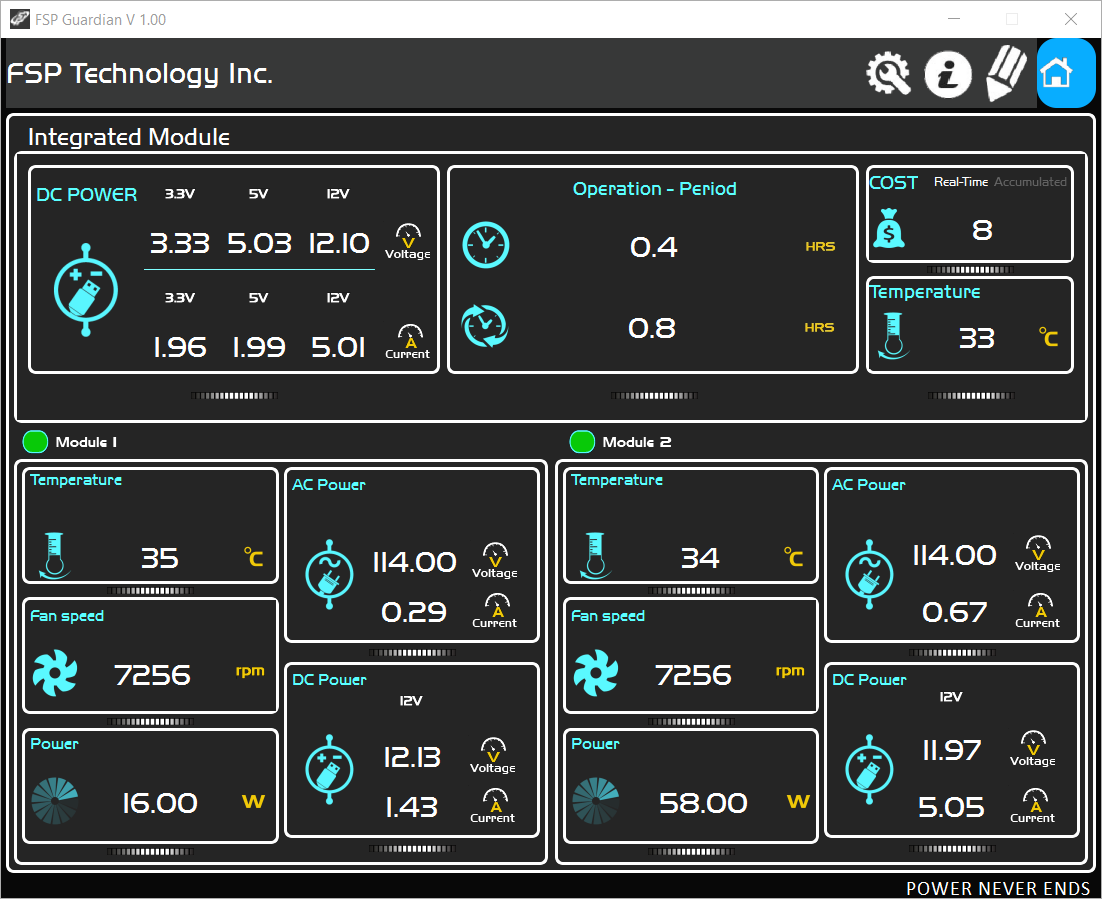
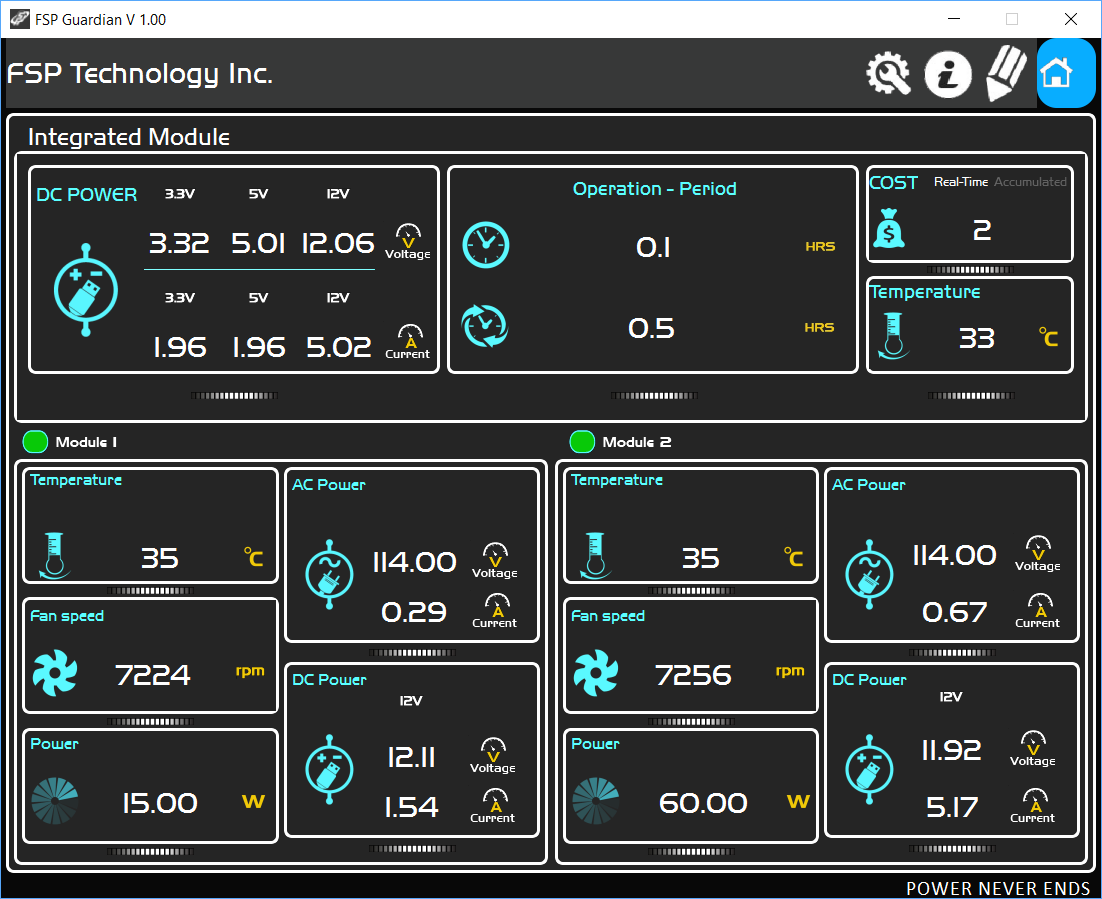
Here's the program's home page. From it, you can check the total power output of all rails, the current and accumulated operation time, total electricity cost, and the frame's temperature. There also two indicators showing the modules' functionality. When they're green, everything is fine. On the other hand, red signifies trouble.
Each module has is own status section where you can monitor the input voltage and current, the +12V rail's output voltage and respective current, the fan's speed, and the temperature inside the module. We'd like FSP to add an efficiency reading, along with the 5VSB rail's status. There aren't any control options, either. It'd at least be nice to specify a fan speed setting.
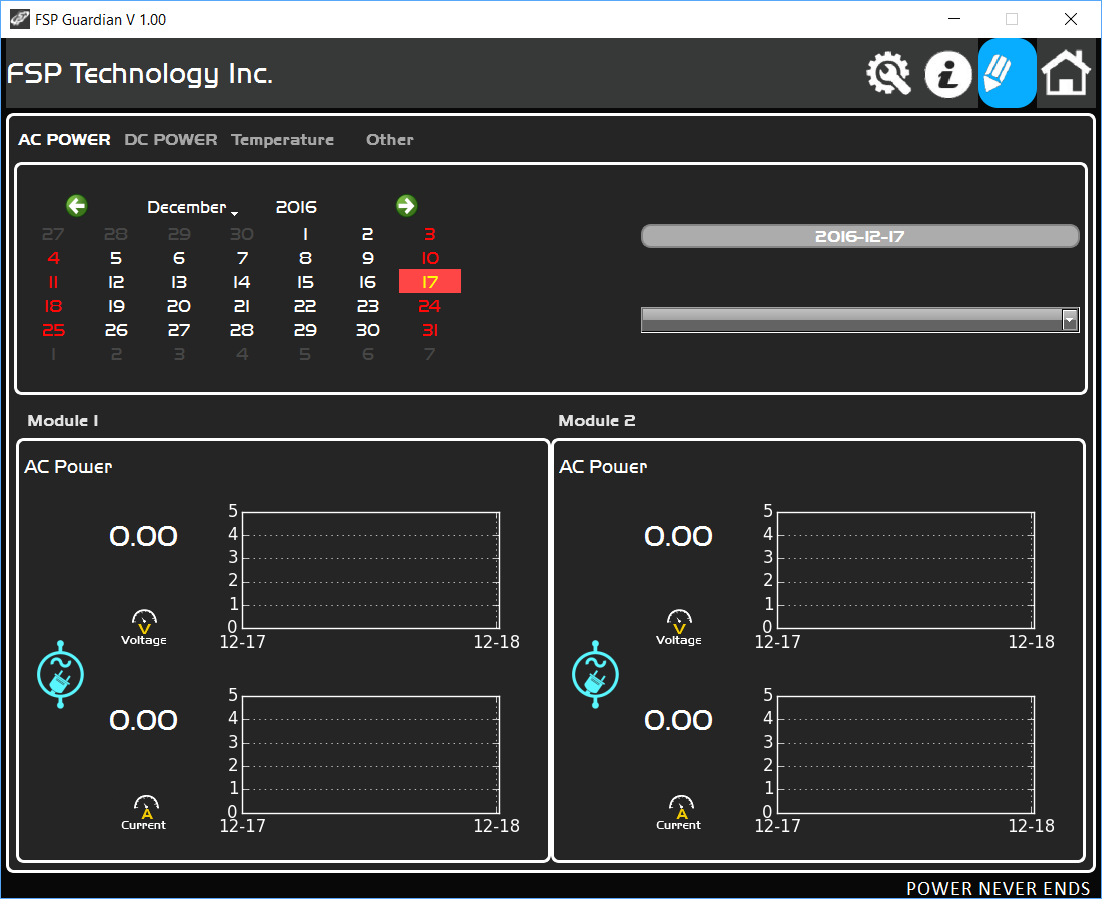
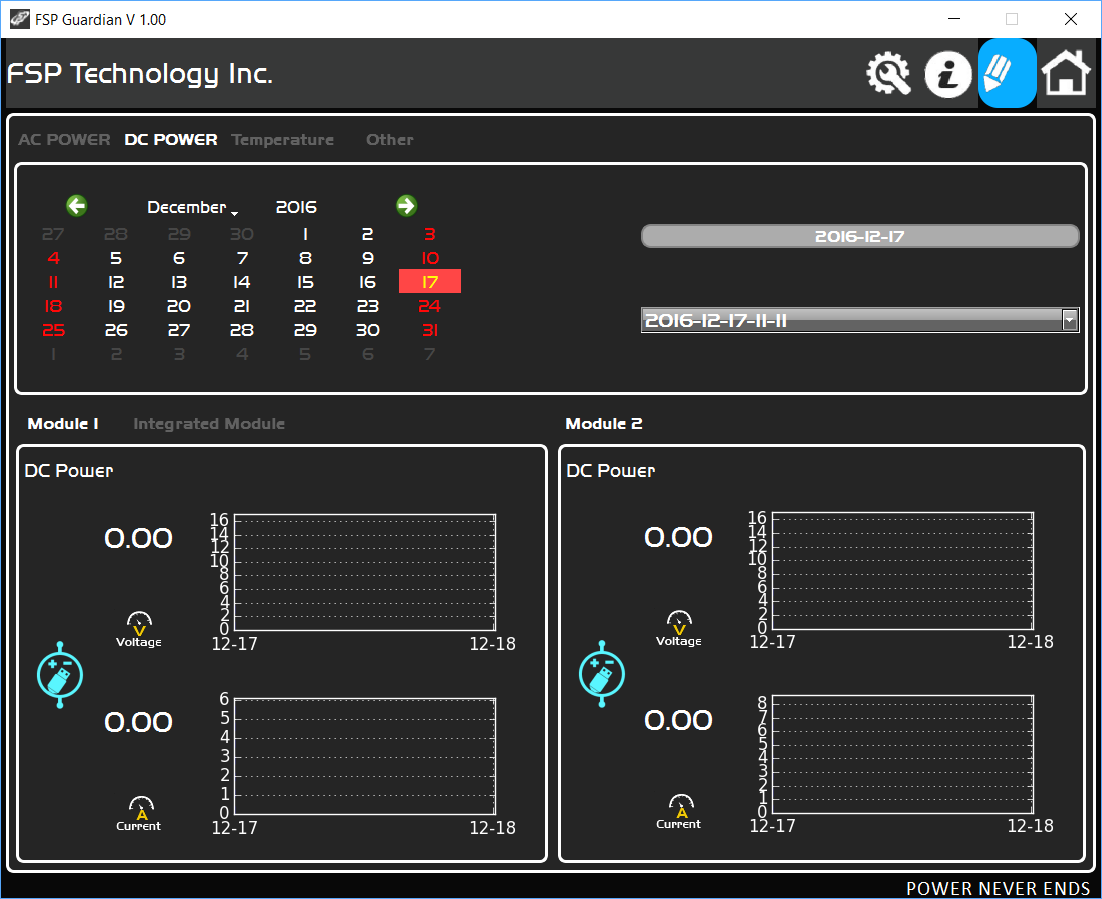
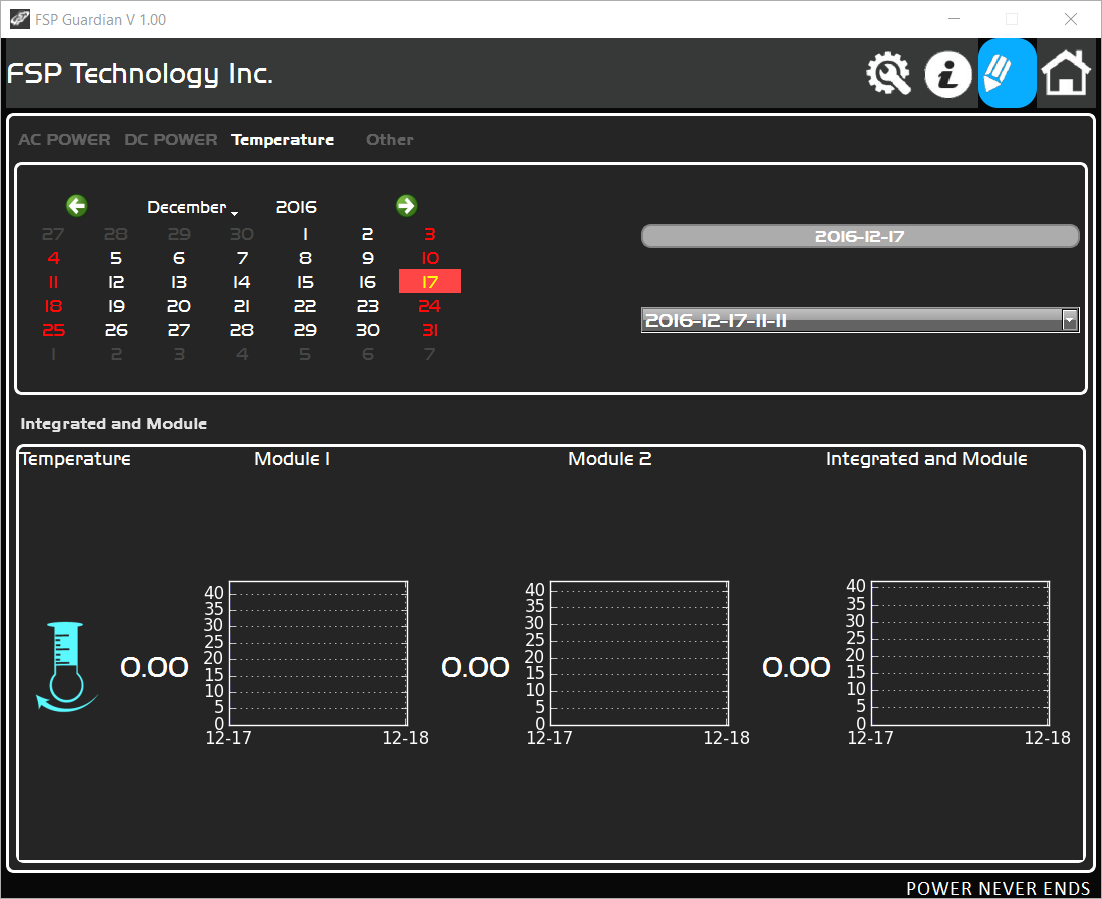
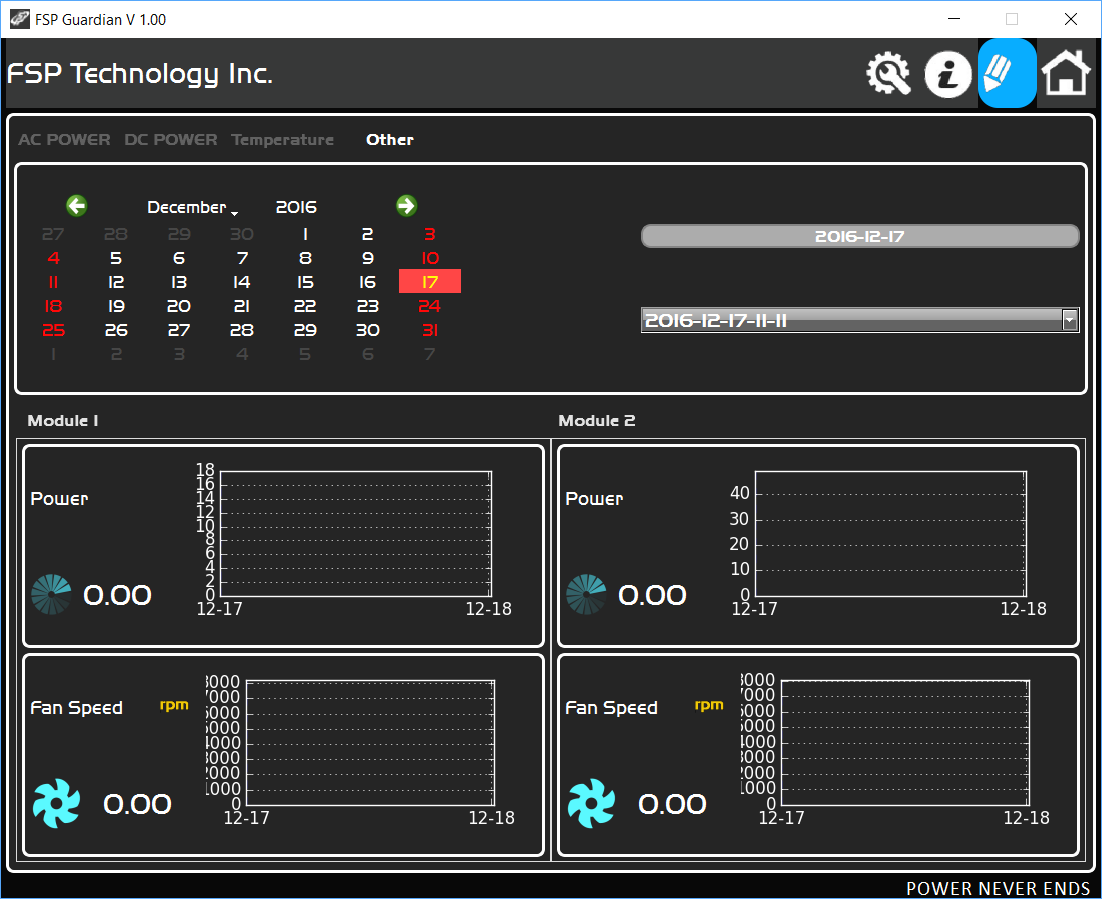
The app's second tab is where you'll find the system log, which provides access to previous records and graphs showing the current data of each module.
The product's information is shown on this page, along with the firmware and software versions.
A settings page allows you to set the cost of electricity, your preferred temperature unit, and the software's color settings. It's also possible to check whether the modules' LED indicators are working correctly. When you slide the button in the "Modular Indication" frame to the right, the corresponding module's LED should start blinking.
Get Tom's Hardware's best news and in-depth reviews, straight to your inbox.
Current page: FSP Guardian Software
Prev Page A Look Inside And Component Analysis Next Page Load Regulation, Hold-Up Time, And Inrush Current
Aris Mpitziopoulos is a contributing editor at Tom's Hardware, covering PSUs.
-
shrapnel_indie ReplyPros
Full power at 45°CAll cables are fixed, and because this is a server-like product, its maximum operating temperature for continuous full power delivery is 50°C.
Please explain to me why these numbers don't seem to match up properly. (THB, I may have missed it.)
-
dstarr3 I really wonder what a consumer could possibly want this for. What is an ordinary consumer doing that they absolutely cannot risk any downtime whatsoever on their rig?Reply -
nzalog I know freenas can be configured to work faster if you can for sure trust the system from not having RAM errors (covered by ECC) and if you can guarantee there is no unexpected shutdown (covered by dual power and ups). However the reliable power is not really required because a SSD as an SLOG device will cover for it, but then the SSD becomes the bottleneck for writes.Reply -
firefoxx04 I build several file servers a month for clients. Low end enough to where pre built solutions are not an option. This power supply would be a good fit but it is useless, imo, without some sort of email alert option. Maybe I missed that?Reply
When I deploy file servers for clients, I always setup some sort of alert system for raid failures so I can fix the problem. What is the point of redundancy if the user has no idea a problem has occurred? Yes i know that this PSU makes a "loud buzzer noise" but I cant have that either. The user needs to continue to use the system and they cannot if it is screaming 100% of the time.
Send me an email alert. Its easy to implement. -
Rookie_MIB One thing I'm curious about - what if one unit does fail? Are they bog-standard replacement parts where you can go and buy a similar hot swap redundant power supply or is the system proprietary. If it's the latter, then I don't see many people lining up for this one...Reply -
apache_lives A PSU is but one part of a "reliable" machine, to me this will not increase up time or do anything of any value, seems more like a "makes me feel better" part.Reply -
Aris_Mp about the first comment, the PSU is certified for up to 50C ambient full power delivery, but I choose to test up to 45C every PSU that passed from my test bench (since I also have to evaluate 40C rated units and I need to keep the same conditions for all).Reply -
shrapnel_indie Reply19144735 said:about the first comment, the PSU is certified for up to 50C ambient full power delivery, but I choose to test up to 45C every PSU that passed from my test bench (since I also have to evaluate 40C rated units and I need to keep the same conditions for all).
While I'm glad for that, It's also nice to know if a unit rated at 50°C operation will deliver on its "promise" though. (If you exceed the "promised" rating, like the 40°C rated units @ 45, well, it delivered on its promise and then some.)
-
Pompompaihn Newegg has several server chassis for sale that come WITH redundant 500w+ PSUs for less money than just this power supply. Given that the market is low end commercial/prosumer, and it's not going to be for gaming or HTPC, why wouldn't you just buy the whole thing for cheaper?Reply