Why you can trust Tom's Hardware
We measure real-world power consumption using Powenetics testing hardware and software. We capture in-line GPU power consumption by collecting data while looping Metro Exodus (the original, not the enhanced version) and while running the FurMark stress test. Our test PC remains the same old Core i9-9900K as we've used previously, to keep results consistent.
For the RTX 4090 cards, we've upped the quality setting in Metro Exodus to 4K extreme in order to tax the GPU as much as possible, and we run at 2560x1440 with FurMark. The following charts are intended to represent something close to worst-case power consumption, temps, etc. and so we do check other settings to ensure we're pushing the GPUs as much as reasonably possible.
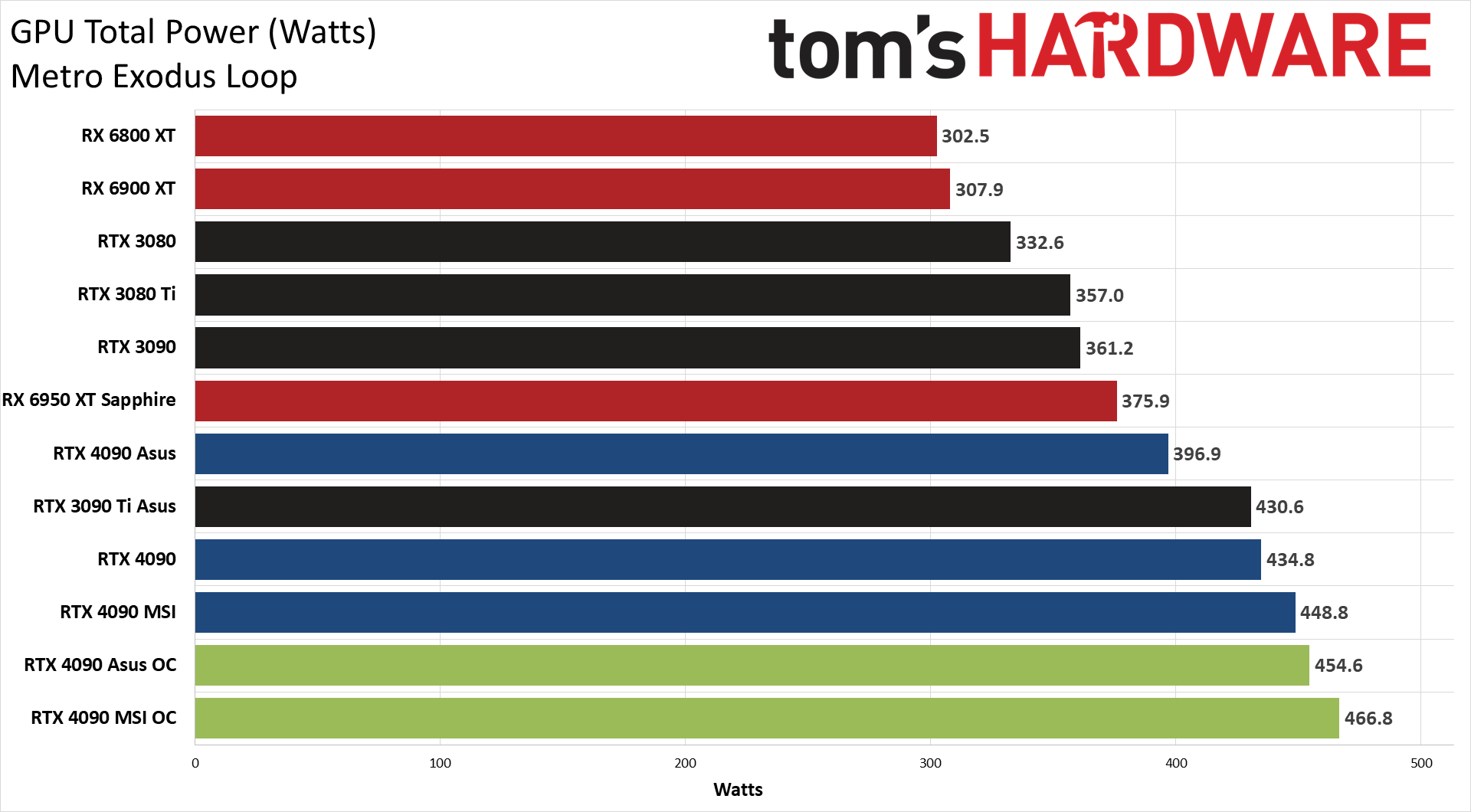
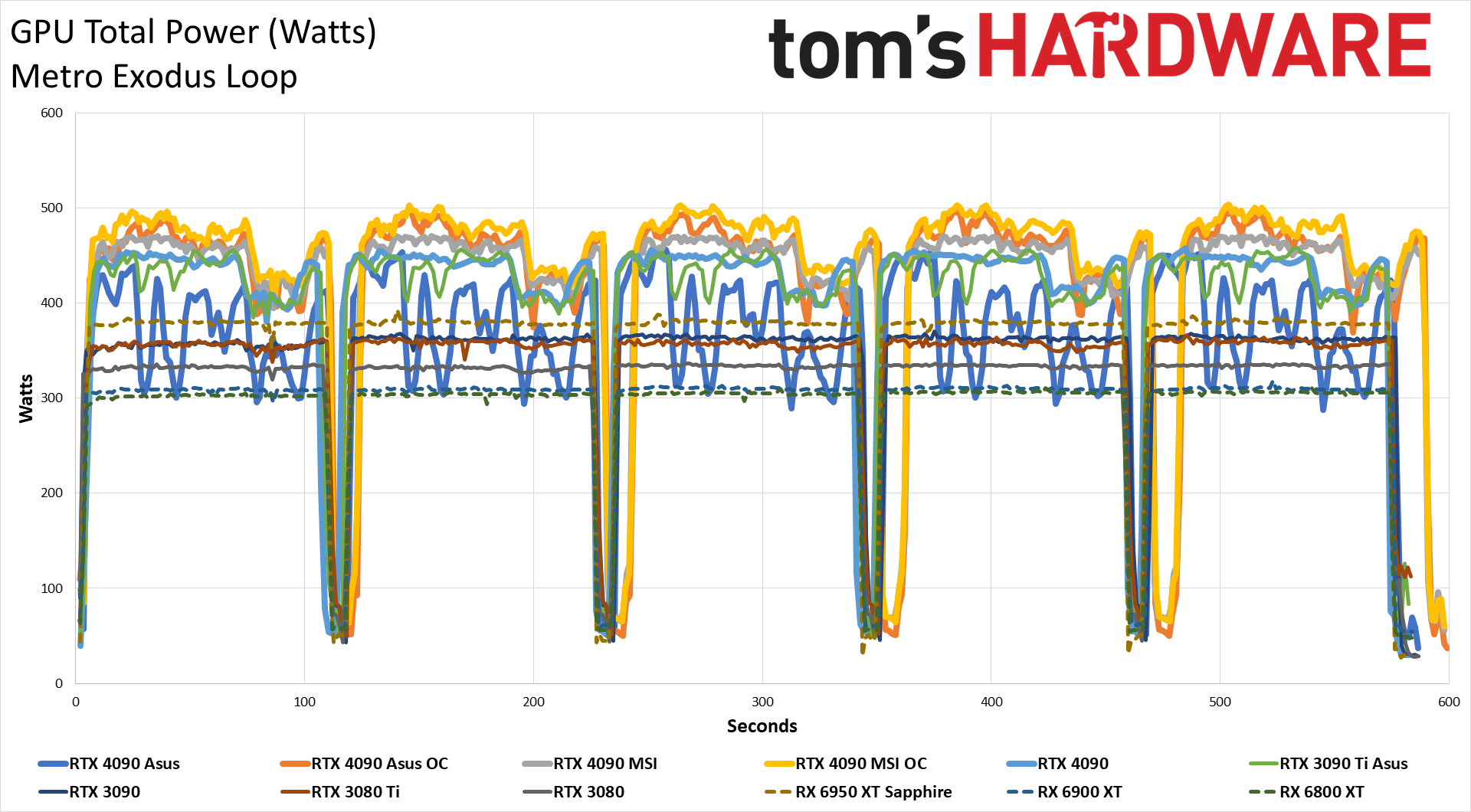
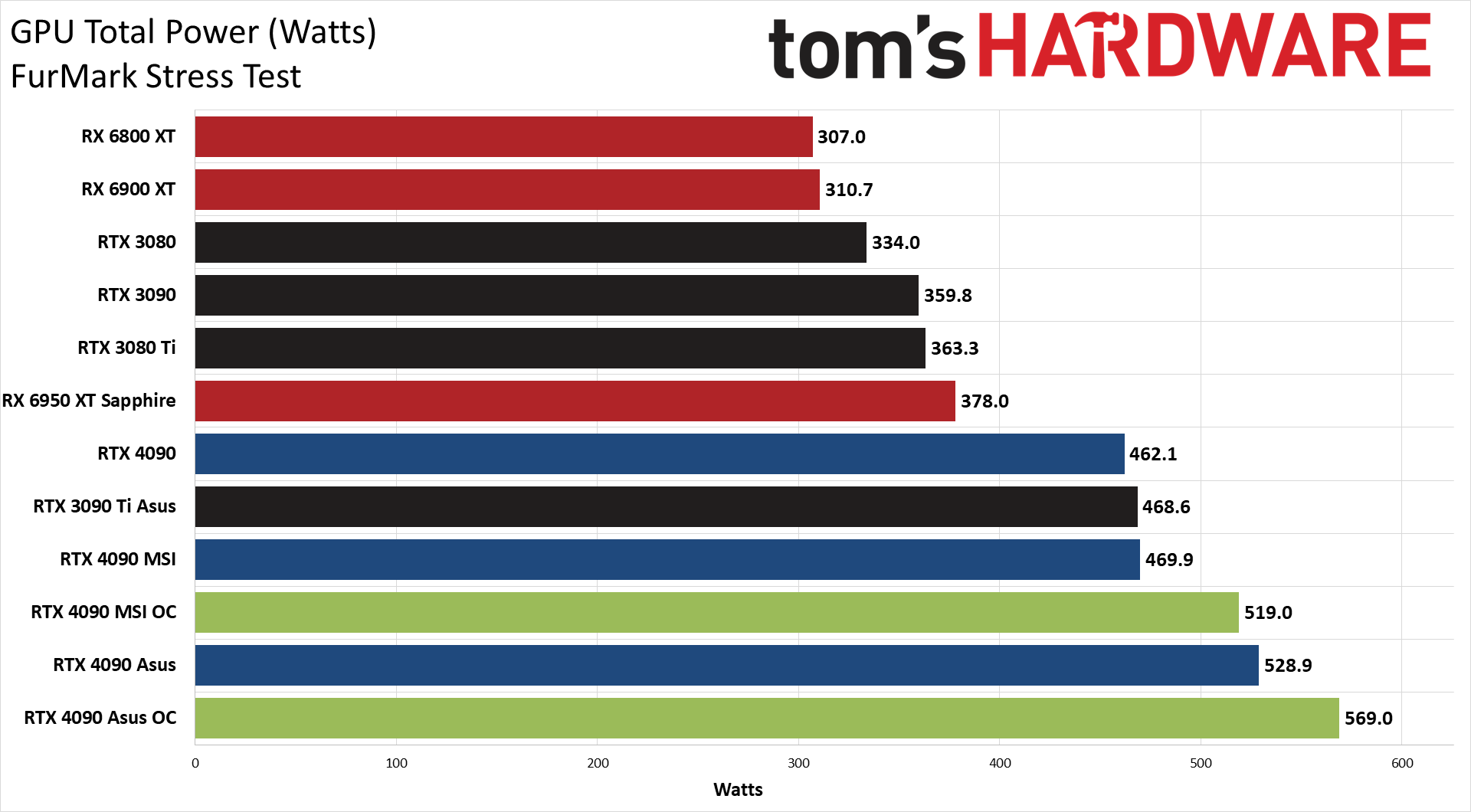
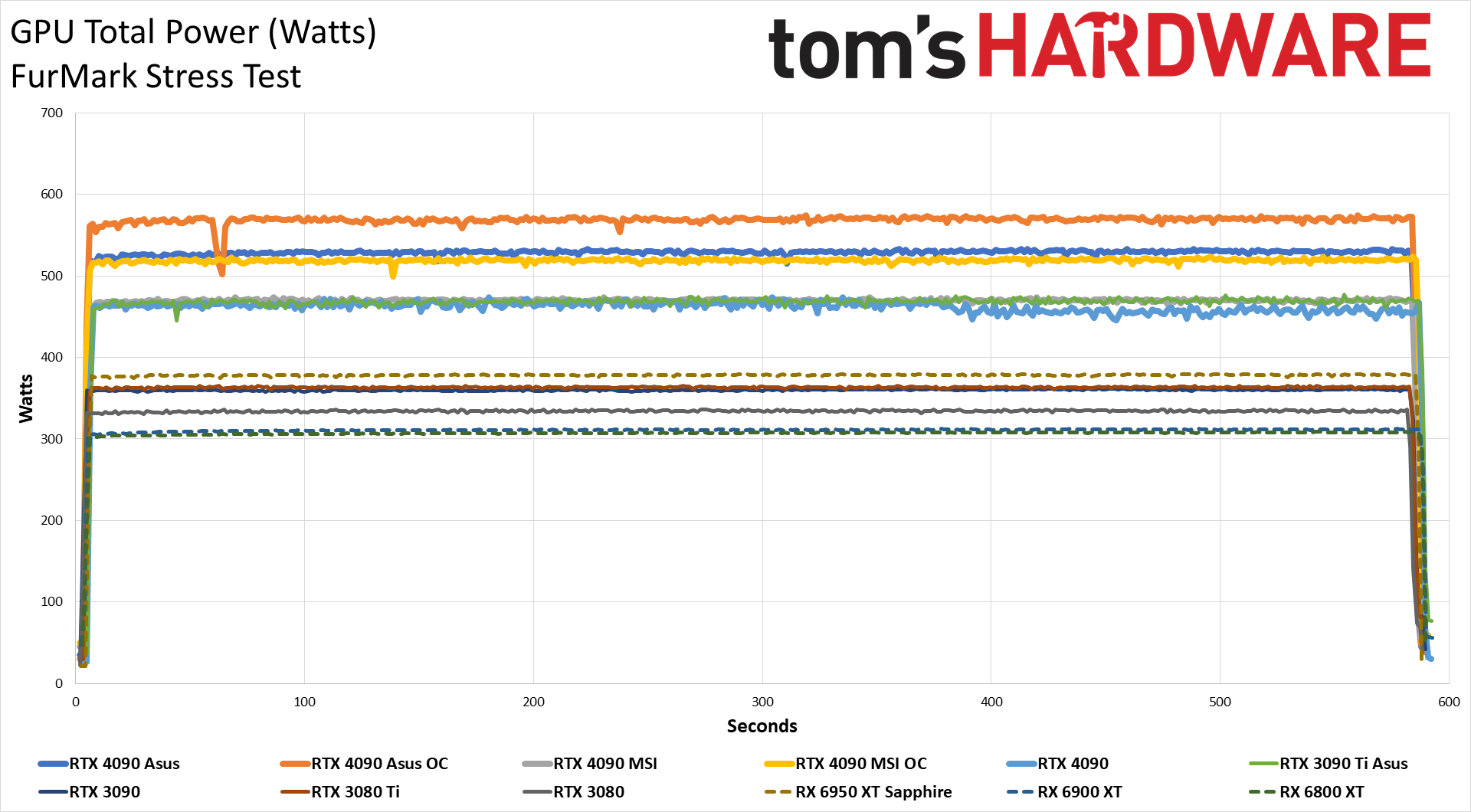
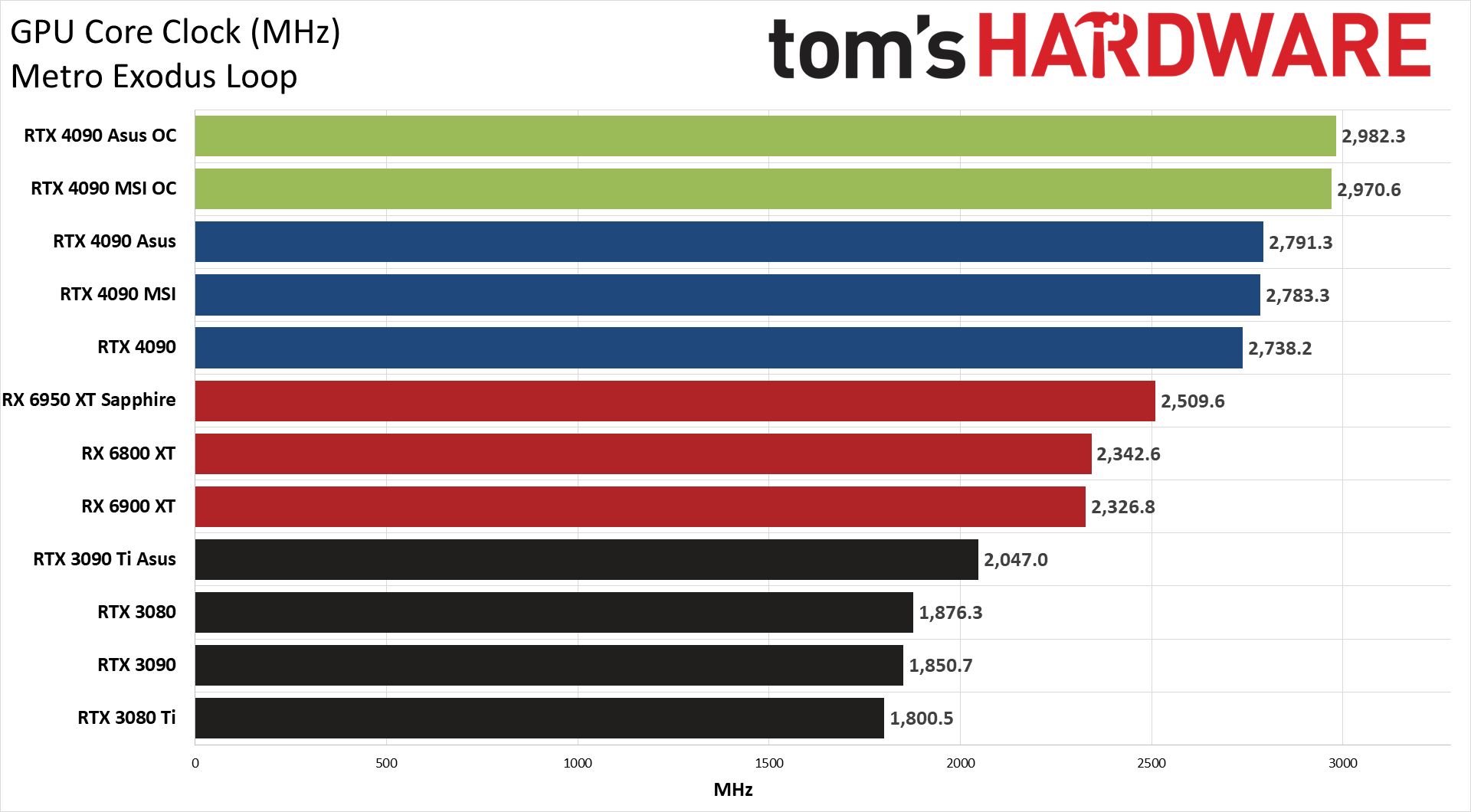
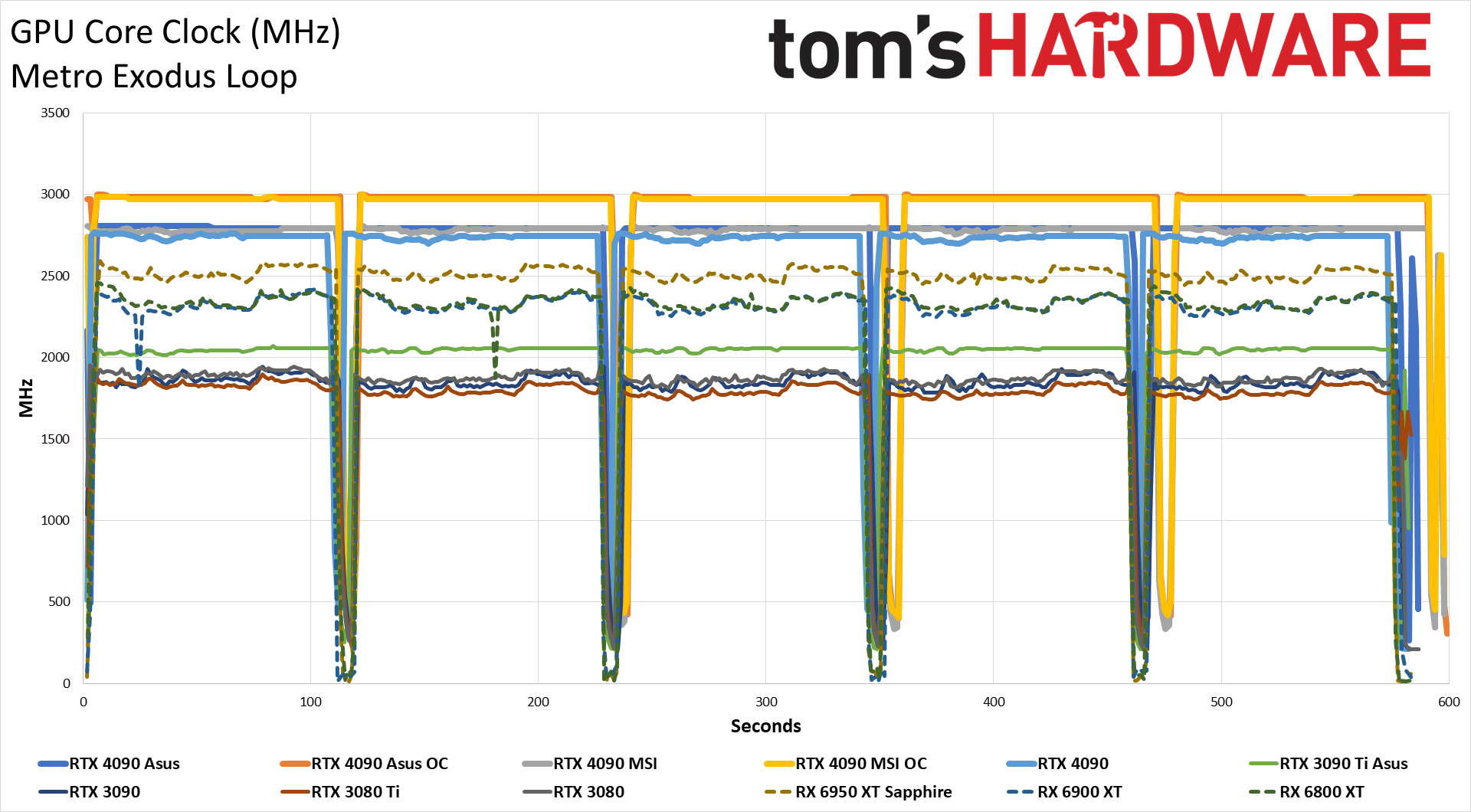
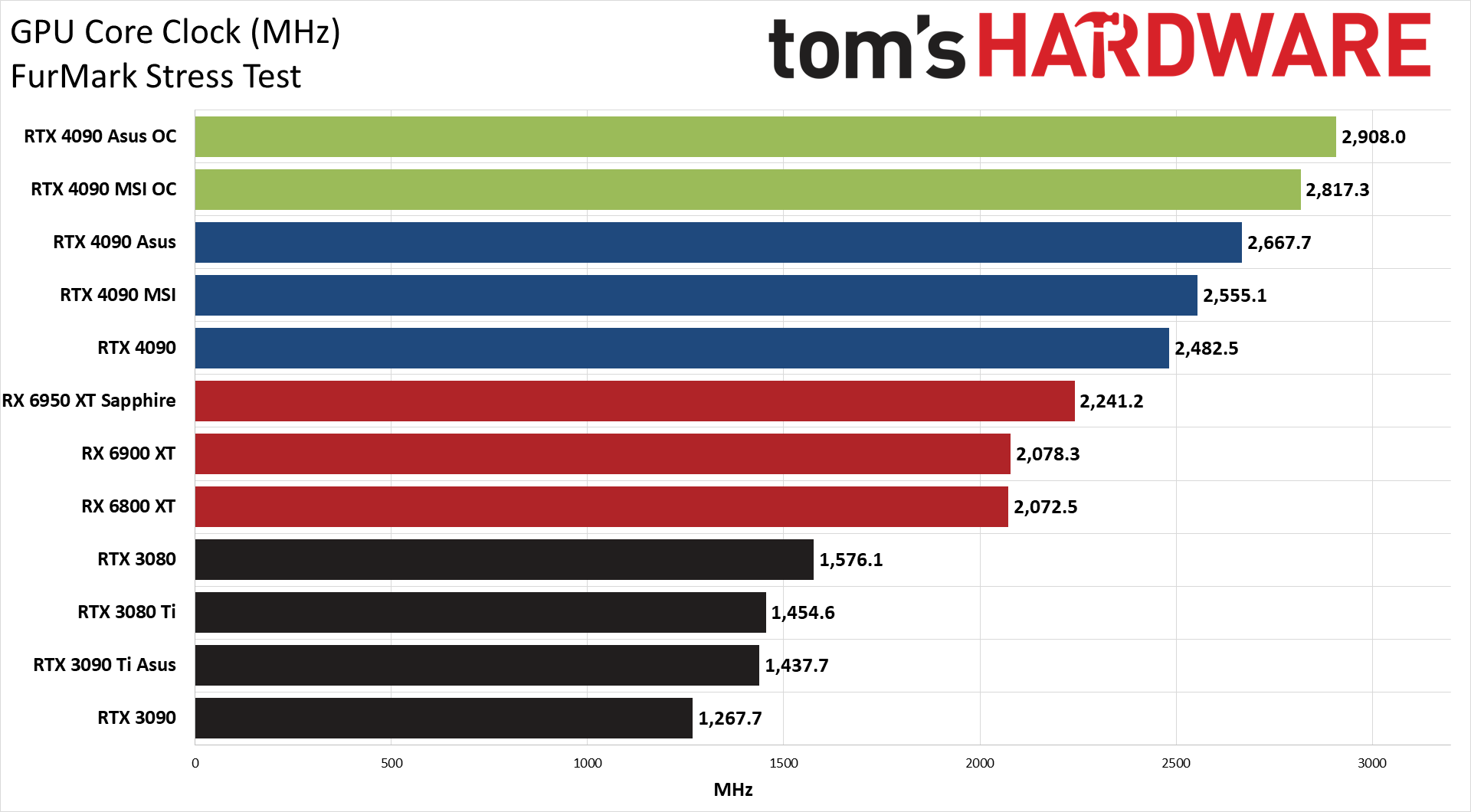
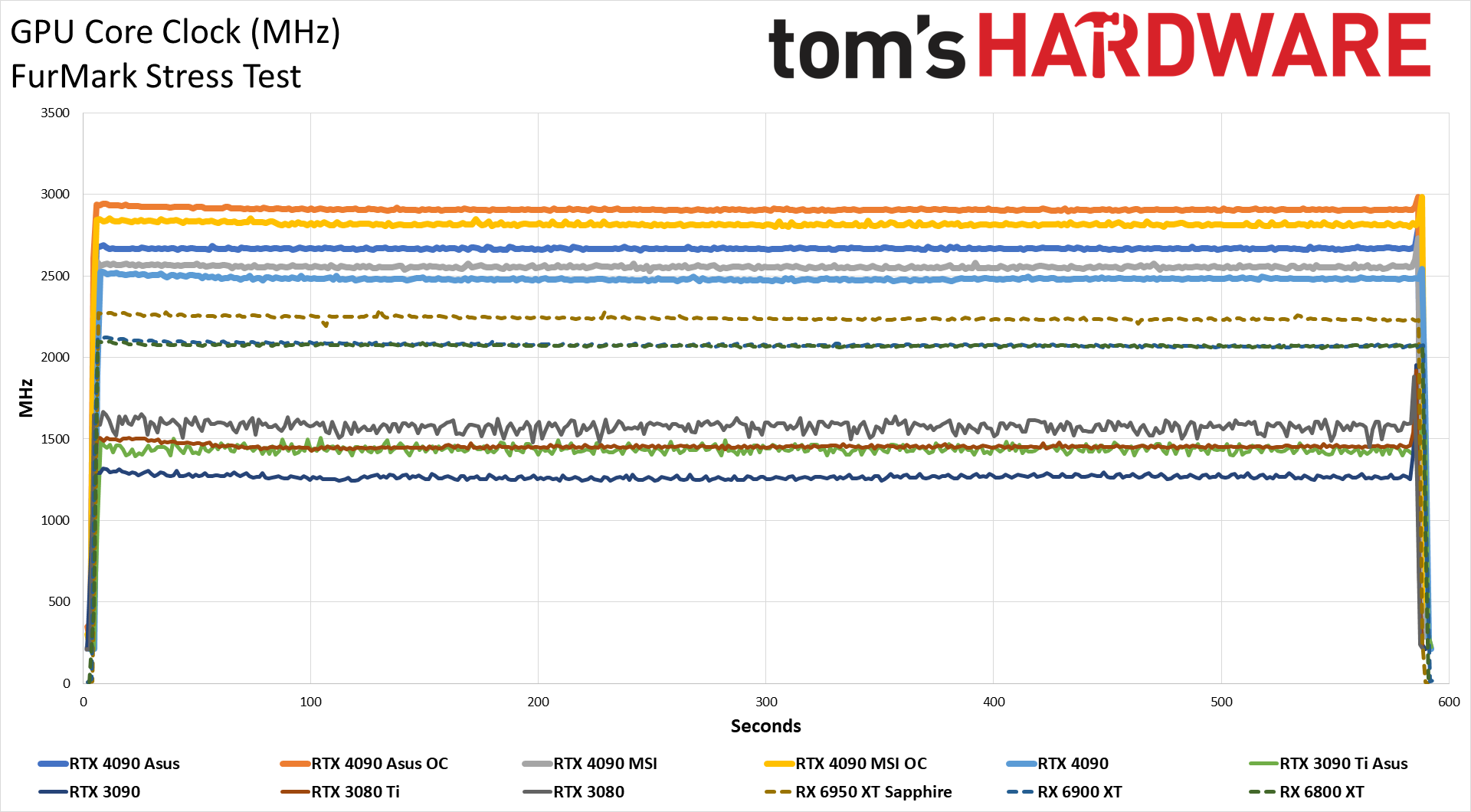
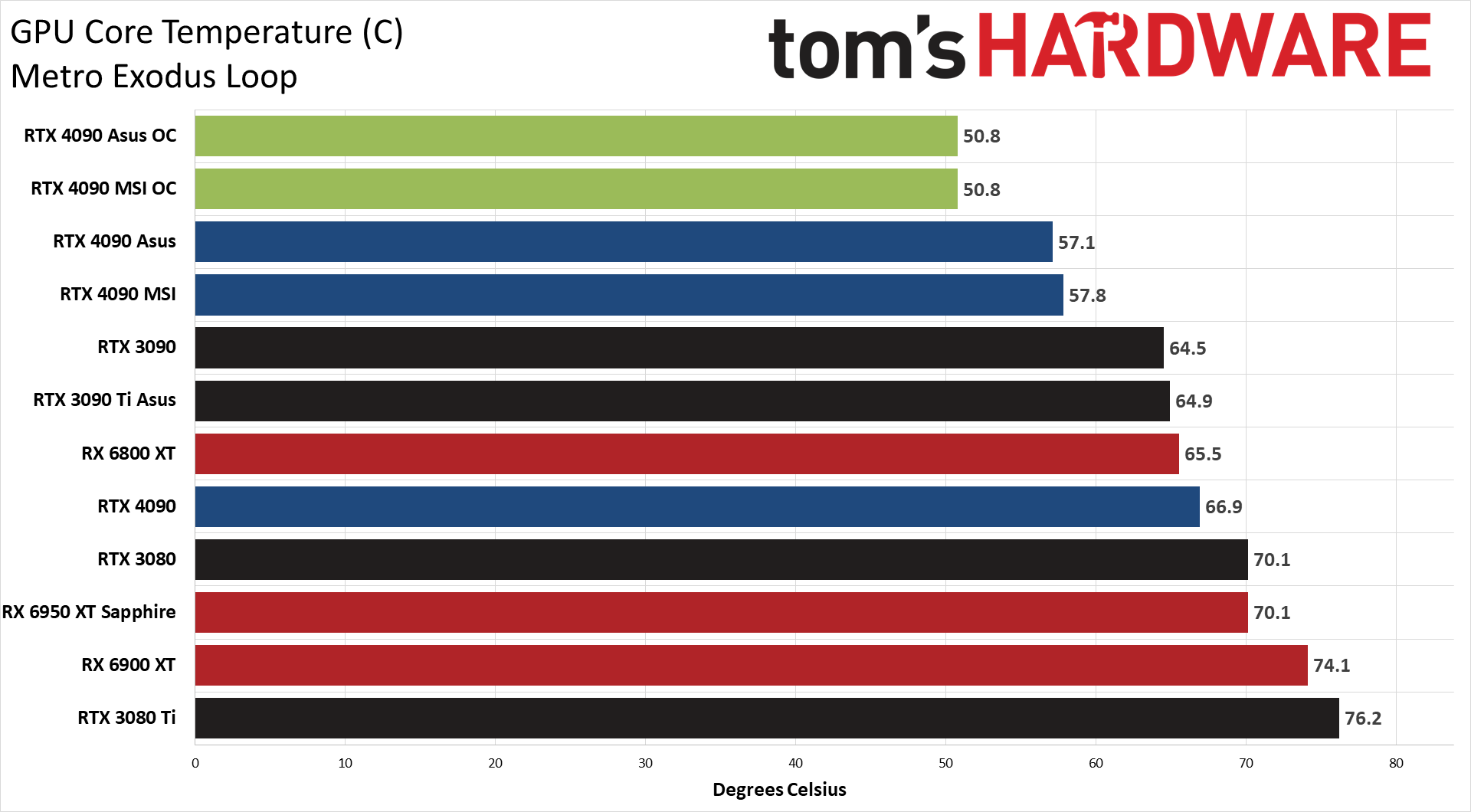
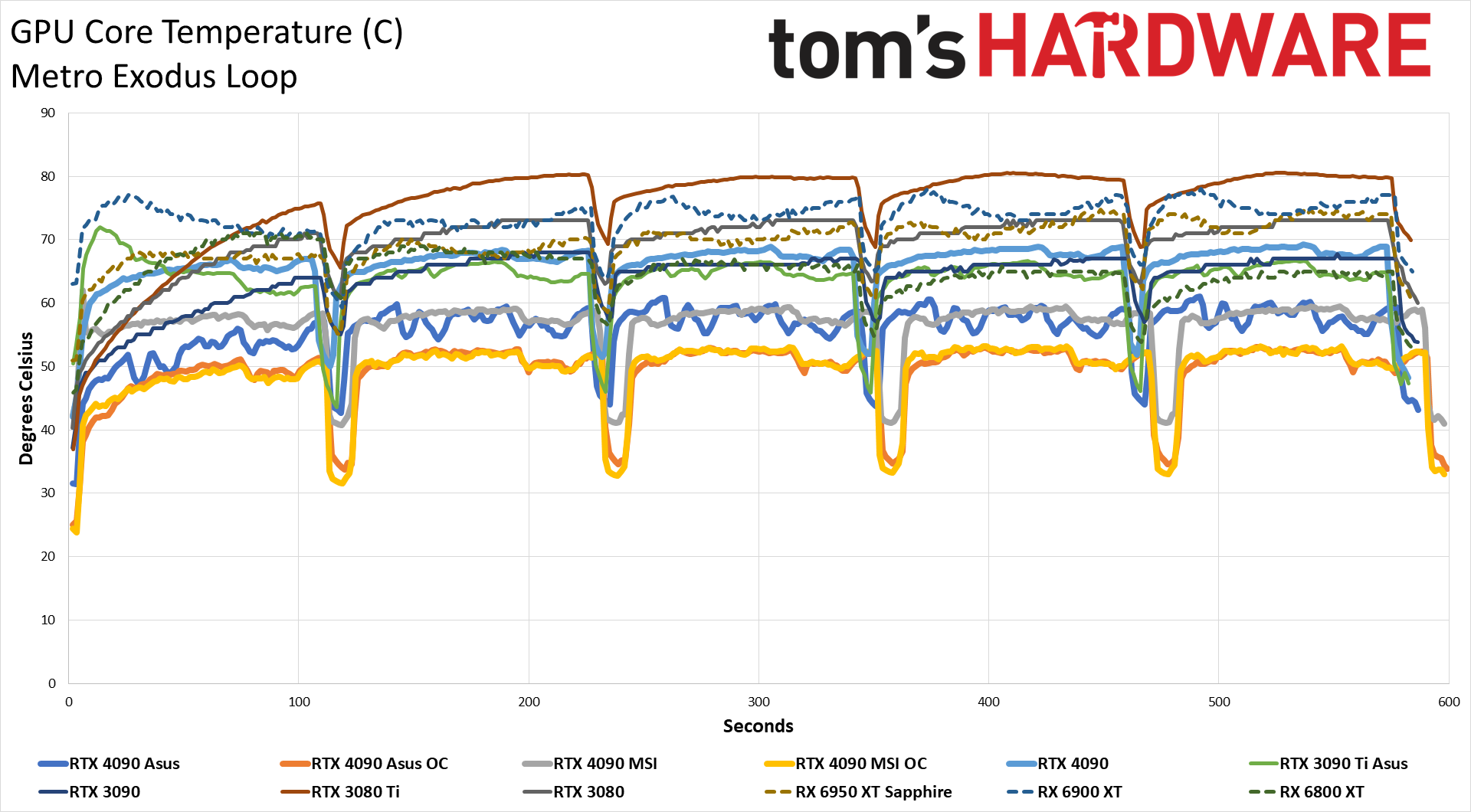
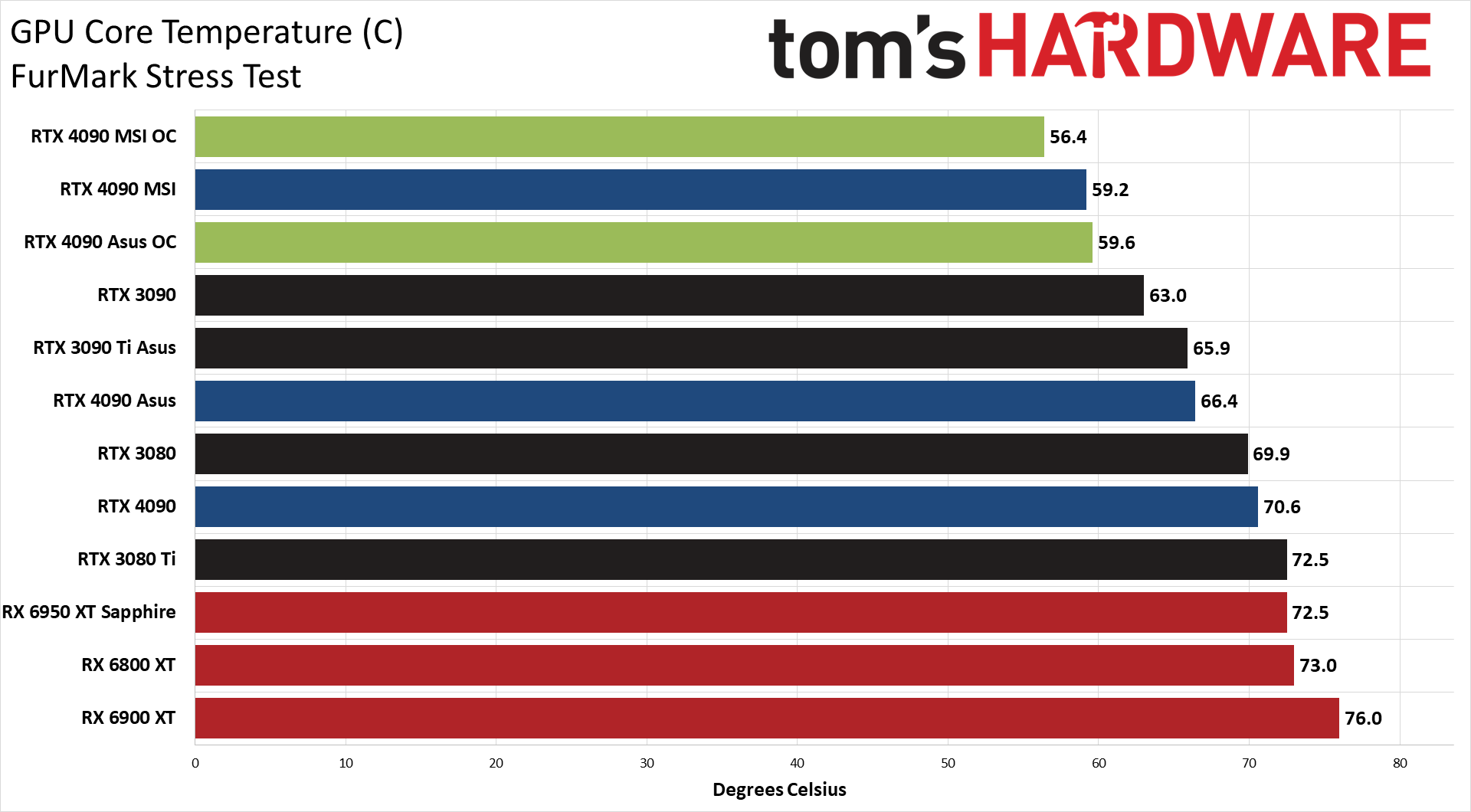
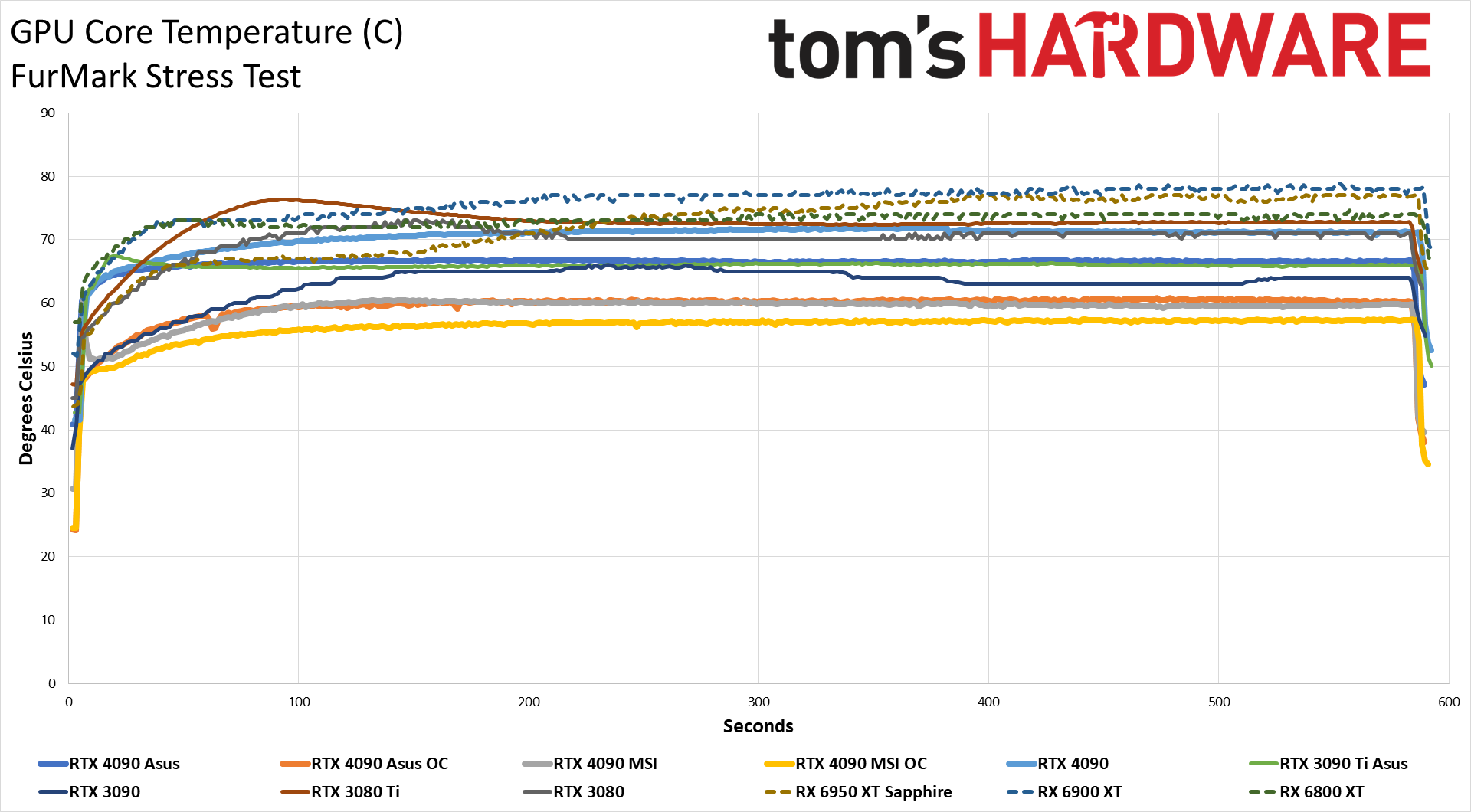
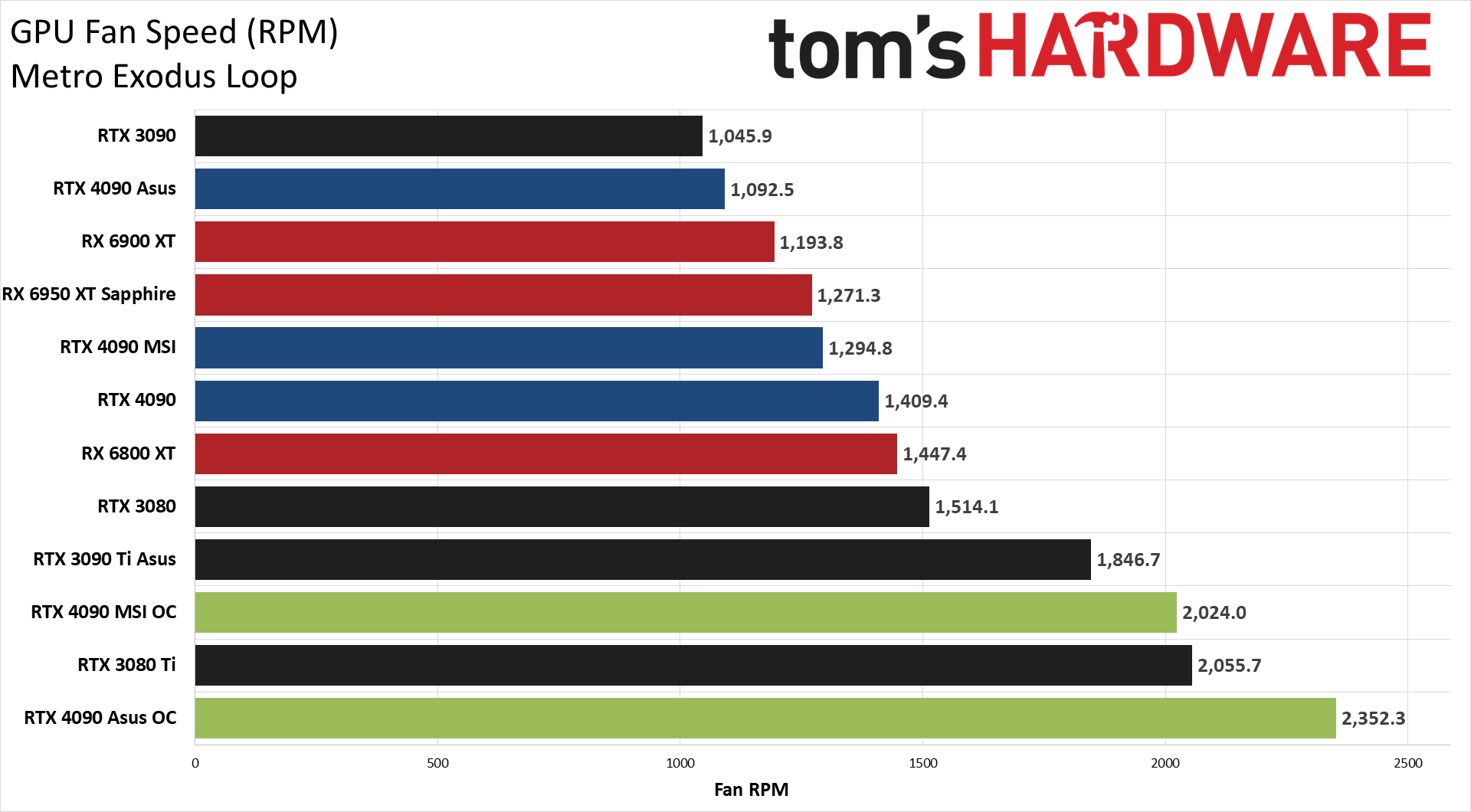
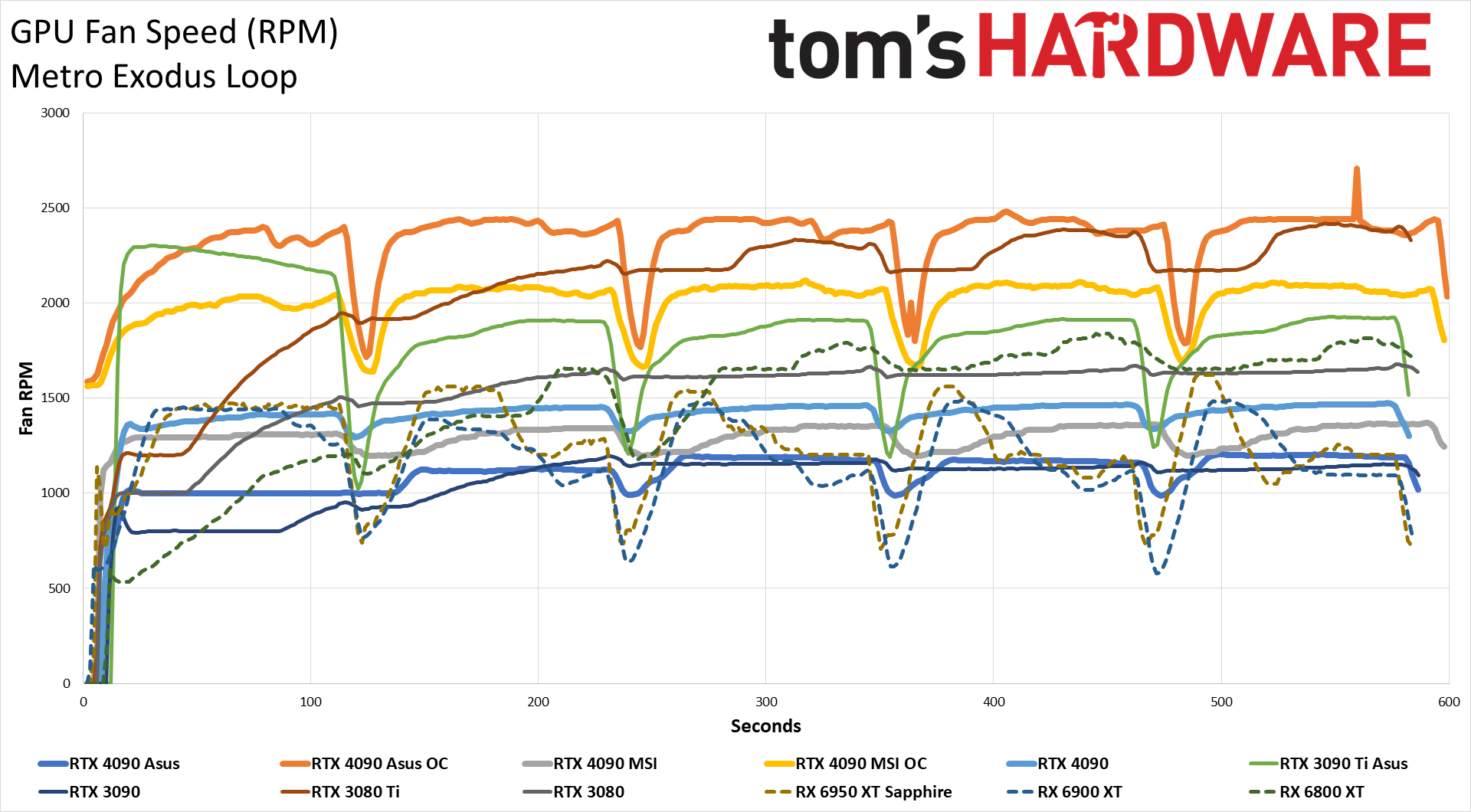
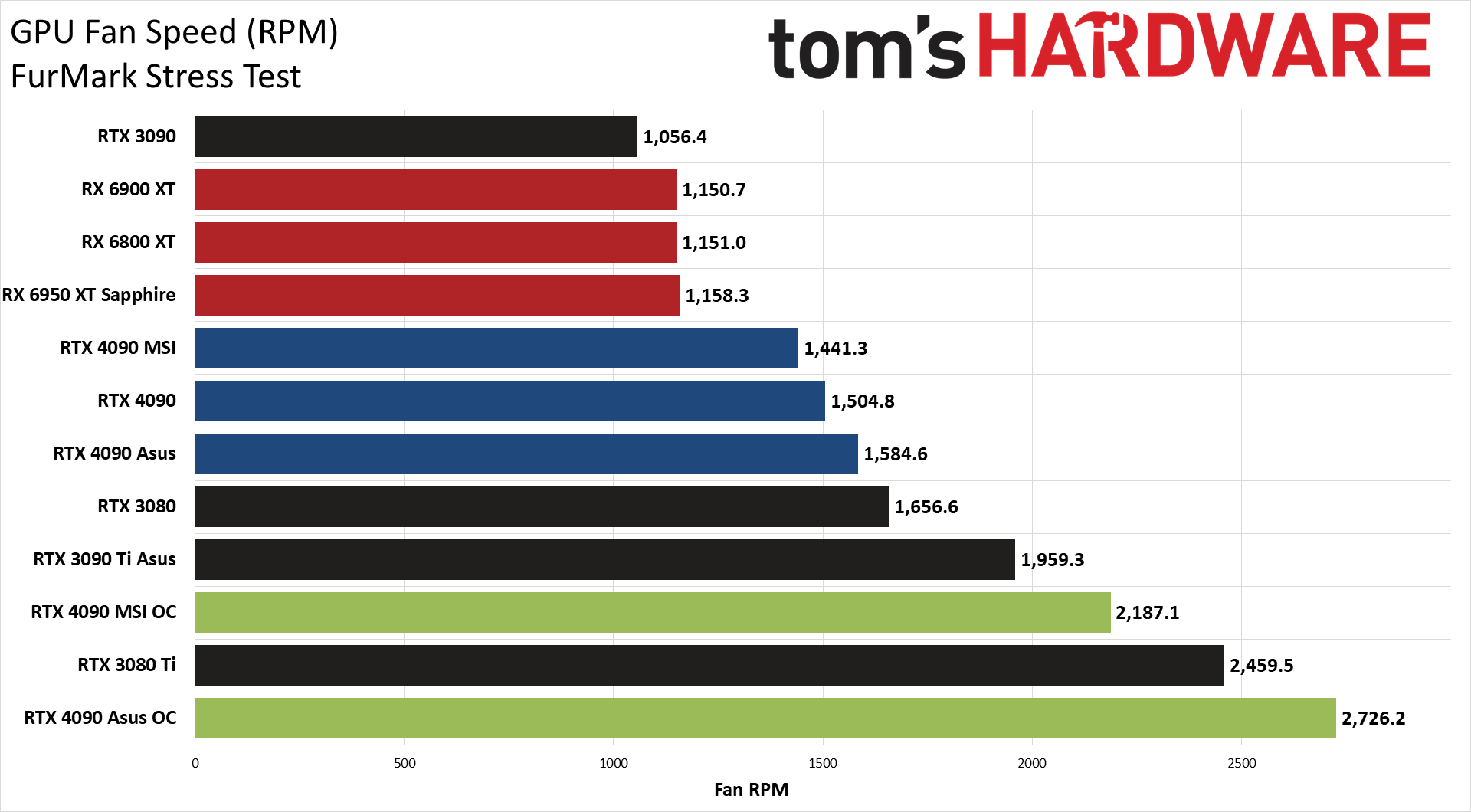
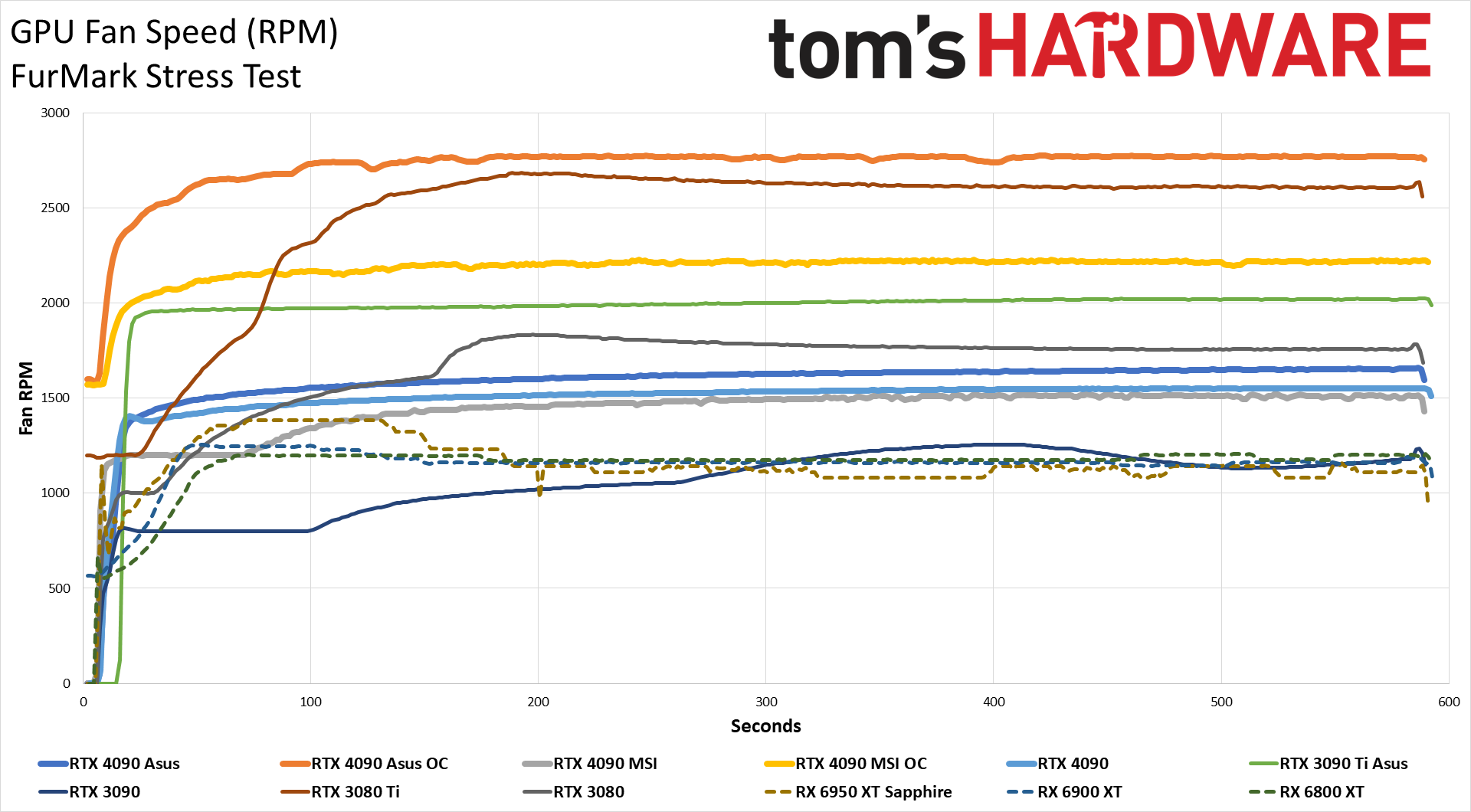
The MSI 4090 ends up using slightly more power than the other two 4090 cards we've tested when running stock settings, at least in Metro — the Asus card 'wins' in the FurMark competition, though that's mostly thanks to having higher clocks. With overclocking, Asus also uses the most power, but again that's due to the allowed settings. We could set the power limit at 120% on the Asus card but only 110% on the MSI card.
GPU core clocks reflect the power settings. The MSI card at stock runs about 70 MHz faster in FurMark than the Founders Edition, while in Metro Exodus the gap narrows to 50 MHz. With overclocking, all three cards in Metro are within about 20 MHz of each other, indicating once more that there's not a massive difference in overclocking potential on the GPU core. Memory on the other hand is far more variable.
Fan speeds and temperatures are a bit interesting with the MSI card. There are three fans, two 120mm fans on the radiator and the 95mm fan on the card. It's not clear which fan speeds are reported by GPU-Z, but its fans averaged just under 1300 RPM in the Metro test, and increased to 1440 RPM in FurMark. Overclocking with our custom fan curve rocketed RPMs into the 2000–2200 range.
Temperatures were great, both stock and overclocked, so if you were worried the 240mm radiator wouldn't be sufficient for the 450W power draw, these results should assuage your fears. In FurMark, the GPU didn't even break 60C and came in 7C below the Asus card, though again that's also due to the clocks and power the card was willing to allow. With Metro, the Asus and MSI cards are effectively tied.
For noise levels, we use an SPL (sound pressure level) meter, and we position the radiator fans so that they're about 10cm away from the microphone, which is also 10cm from the fan on the card. This is done to capture the full noise profile and also avoid the influence of other potential noise sources. Idle noise measured less than 32 dB(A), which is more or less the limit of our noise floor.
Running a game for 15 minutes or more resulted in fan speeds of 44% on the MSI card and a noise level of 42.6 dB(A). That's about 1 dB(A) louder than the Asus card and 3.5 dB(A) quieter than the Founders Edition model. With our overclocked settings, the fan speed ramped up to 81% and 55.0 dB(A), which was better than the Asus card by 5.5 dB(A).
We also set a static fan speed of 75%, which resulted in 53.3 dB(A) on the MSI card, 57.2 dB(A) for the Founders Edition, and 58.1 dB(A) on the Asus card. Besides the fan noise, there's also slight noise from the pump on the card– not enough to really affect the noise readings, but in a quiet room at idle, you can just make out the sound of the pump circulating the liquid in the card.
| Game | Setting | Avg FPS | Avg Clock | Avg Power | Avg Temp | Avg %Load |
|---|---|---|---|---|---|---|
| Borderlands 3 | 1440p Badass | 212.9 | 2790.0 | 403.5 | 59.0 | 94.3% |
| Borderlands 3 | 4k Badass | 128.9 | 2758.4 | 444.0 | 61.4 | 99.0% |
| Bright Memory Infinite | 1440p Very High | 85.8 | 2773.9 | 422.0 | 60.1 | 99.0% |
| Bright Memory Infinite | 4k Very High | 41.1 | 2775.0 | 447.8 | 57.6 | 99.0% |
| Bright Memory Infinite OC | 4k Very High | 43.5 | 2970.0 | 484.1 | 54.4 | 99.0% |
| Bright Memory Infinite UC | 4k Very High | 33.0 | 1899.8 | 303.3 | 58.6 | 99.0% |
| Control | 1440p High | 136.1 | 2790.0 | 432.4 | 54.4 | 98.9% |
| Control | 4k High | 67.1 | 2751.2 | 444.5 | 58.9 | 99.0% |
| Control OC | 4k High | 72.3 | 2970.0 | 488.7 | 52.1 | 99.0% |
| Control UC | 4k High | 53.9 | 1801.8 | 295.2 | 56.2 | 99.0% |
| Cyberpunk 2077 | 1440p RT-Ultra | 87.5 | 2790.0 | 425.5 | 55.0 | 97.7% |
| Cyberpunk 2077 | 4k RT-Ultra | 44.6 | 2773.2 | 462.9 | 57.6 | 98.5% |
| Cyberpunk 2077 OC | 4k RT-Ultra | 47.0 | 2969.9 | 499.1 | 54.4 | 98.4% |
| Cyberpunk 2077 UC | 4k RT-Ultra | 33.8 | 1655.6 | 297.3 | 57.6 | 98.9% |
| Far Cry 6 | 1440p Ultra | 153.1 | 2790.0 | 238.2 | 53.0 | 65.8% |
| Far Cry 6 | 4k Ultra | 134.4 | 2789.3 | 342.9 | 52.8 | 96.0% |
| Flight Simulator | 1440p Ultra | 77.8 | 2804.7 | 224.4 | 42.3 | 40.2% |
| Flight Simulator | 4k Ultra | 77.5 | 2790.0 | 350.1 | 54.4 | 70.6% |
| Fortnite | 1440p Epic | 100.8 | 2734.0 | 429.7 | 62.6 | 97.2% |
| Fortnite | 4k Epic | 49.1 | 2668.9 | 438.2 | 62.4 | 98.0% |
| Fortnite OC | 4k Epic | 53.8 | 2933.9 | 518.5 | 58.2 | 98.2% |
| Fortnite UC | 4k Epic | 36.7 | 1807.9 | 296.2 | 59.1 | 97.7% |
| Forza Horizon 5 | 1440p Extreme | 173.1 | 2790.0 | 255.8 | 54.9 | 82.2% |
| Forza Horizon 5 | 4k Extreme | 150.7 | 2790.0 | 314.4 | 48.5 | 91.8% |
| Horizon Zero Dawn | 1440p Ultimate | 177.7 | 2782.1 | 263.8 | 56.9 | 67.6% |
| Horizon Zero Dawn | 4k Ultimate | 155.5 | 2790.1 | 381.3 | 51.7 | 95.1% |
| Metro Exodus Enhanced | 1440p Extreme | 115.6 | 2749.7 | 415.9 | 59.7 | 91.8% |
| Metro Exodus Enhanced | 4k Extreme | 75.6 | 2732.0 | 470.1 | 59.3 | 98.6% |
| Metro Exodus Enhanced OC | 4k Extreme | 79.4 | 2943.6 | 514.4 | 55.4 | 98.3% |
| Metro Exodus Enhanced UC | 4k Extreme | 56.5 | 1712.8 | 296.7 | 58.3 | 99.0% |
| Minecraft | 1440p RT 24-Blocks | 107.9 | 2790.0 | 343.3 | 53.9 | 66.1% |
| Minecraft | 4k RT 24-Blocks | 62.7 | 2774.8 | 413.4 | 58.8 | 80.1% |
| Minecraft OC | 4k RT 24-Blocks | 65.4 | 2970.0 | 438.2 | 51.6 | 78.5% |
| Minecraft UC | 4k RT 24-Blocks | 55.6 | 2149.3 | 303.6 | 57.5 | 81.5% |
| Total War Warhammer 3 | 1440p Ultra | 171.0 | 2778.0 | 404.6 | 57.4 | 94.1% |
| Total War Warhammer 3 | 4k Ultra | 107.0 | 2773.8 | 432.7 | 60.3 | 98.6% |
| Watch Dogs Legion | 1440p Ultra | 135.1 | 2789.4 | 285.3 | 55.3 | 74.1% |
| Watch Dogs Legion | 4k Ultra | 114.6 | 2786.8 | 391.9 | 56.5 | 97.6% |
Besides the Powenetics testing, we also collected temperature, power, and clock speed data (via Nvidia FrameView) for most of our benchmarks — "most" because FrameView causes Red Dead Redemption 2 Vulkan to crash to desktop. These are the results from the test runs used in our charts.
You can see that the GPU utilization in a lot of games at 1440p isn't anywhere close to 100%, particularly in the non-DXR tests. A faster CPU like the Core i9-13900K should increase FPS and utilization in such cases, whereas performance in all of the tests with GPU use in the 97%–99% range likely wouldn't change at all with a faster CPU.
Looking at the results with power limited to 300W (the "UC" in the charts and table), this also correlates with GPU utilization. If you limit the power on the RTX 4090 and then test in games where the GPU is already running well below 100% utilization and 450W power, performance won't drop too much. And that's why we confined our third party overclocking results to the DXR games, where we knew utilization was generally much higher.
- MORE: Best Graphics Cards
- MORE: GPU Benchmarks and Hierarchy
- MORE: All Graphics Content
Get Tom's Hardware's best news and in-depth reviews, straight to your inbox.
Current page: MSI RTX 4090 Suprim Liquid X: Power, Temps, Noise, Etc.
Prev Page MSI RTX 4090 Suprim Liquid X: Gaming Performance Next Page MSI RTX 4090 Suprim Liquid X: Stay Hydrated
Jarred Walton is a senior editor at Tom's Hardware focusing on everything GPU. He has been working as a tech journalist since 2004, writing for AnandTech, Maximum PC, and PC Gamer. From the first S3 Virge '3D decelerators' to today's GPUs, Jarred keeps up with all the latest graphics trends and is the one to ask about game performance.
-
Ltsmba $150 extra for essentially 0 performance gain over the FE 4090. So it takes up a little less space in the case, and looks a little more sleek. I'd probably pay $50 extra for that, but definitely not $150 (more actually for some people who bought it when MSI raised the price even higher temporarily).Reply
I thought the point of a water cooled card was to push the limits of what the GPU could do, but it seems its more of a limitation of how much power you can put into the 4090, not how hot its getting.
Water cooling on these things kinda seems completely overkill, unless i'm missing something, which I might be.
Even if I am missing something, I feel bad for anyone who paid a premium for this card and is getting no boost over the FE 4090... -
Phaaze88 It's technically still a 4-slotter, just split in half, with the 2 halves connected by 470mm long tubes. Depending on how you look at it, it's actually larger than some air cooled models...Reply
Msi seems to have slipped up on the contact pressure, because both Kitguru and Paul's HW show the memory being rather warm...
The cards are hard voltage limited by Nvidia. Previously, they were power limited.Ltsmba said:Water cooling on these things kinda seems completely overkill, unless i'm missing something, which I might be.
Without DIY voltage modding, there isn't much on the table. So AIB models don't offer much more than aesthetics compared to the FE. -
Ltsmba That's good to know that it's a voltage limit rather than a power limit.Reply
I guess even so, it ends up being the same result, no benefit to buying a more expensive AIB model.
It's looking more and more clear why EVGA bailed -
A Stoner While performance wise it might not be a gain, if it reduces actual temperatures, then you will be bleeding less heat into your computer room. Not sure if that is the case here, but I am currently running the same watts on my old newer computer than my older old computer and the newer one causes far less heat buildup in the room. The reason is that the CPU and GPU run at much lower top temperatures than the older ones. I think my CPU tops out at 75 water cooled and the GPU at 92. The older one is 100 CPU water cooled or air cooled and 105 GPU.Reply -
JarredWaltonGPU Reply
I thought I included this, but perhaps not. Across the gaming test suite while manually overclocked, I got a maximum GDDR6X temperature of 82C on the MSI card, I think 78C on the Founders Edition, and 72C on the Asus card. Considering how hot 3090, 3080 Ti, and 3080 cards could get on the memory (100-110C), I find 82C temperatures quite nice and am not particularly worried about them. GPU temps do favor the MSI card over the Founders Edition (57.8C MSI compared to 66.9C on the FE), so by that metric MSI "wins." It's just not a particularly important metric IMO, provided the card runs well under 80C GPU and 90C VRAM.Phaaze88 said:It's technically still a 4-slotter, just split in half, with the 2 halves connected by 470mm long tubes. Depending on how you look at it, it's actually larger than some air cooled models...
MSI seems to have slipped up on the contact pressure, because both Kitguru and Paul's HW show the memory being rather warm. -
Phaaze88 Reply
I'm aware that it's well within spec and not something I'd be worried about either.JarredWaltonGPU said:I thought I included this, but perhaps not. Across the gaming test suite while manually overclocked, I got a maximum GDDR6X temperature of 82C on the MSI card, I think 78C on the Founders Edition, and 72C on the Asus card. Considering how hot 3090, 3080 Ti, and 3080 cards could get on the memory (100-110C), I find 82C temperatures quite nice and am not particularly worried about them. GPU temps do favor the MSI card over the Founders Edition (57.8C MSI compared to 66.9C on the FE), so by that metric MSI "wins." It's just not a particularly important metric IMO, provided the card runs well under 80C GPU and 90C VRAM.
It's just, for a liquid cooled model, one would expect improvements across the board compared to air models, but the Suprim Liquid X fails to accomplish this.
I look at this thing and I'm like, "What's the selling points of this thing? What kind of excuses can I come up with to make this a welcome addition to my PC?"
"That's a clean looking gpu shroud." That's it.
I'd personally just get the FE and customize that. -
PlaneInTheSky ReplyAIO liquid cooling doesn't trump large air coolers
Why would it, air coolers today are liquid coolers. There is liquid in those heat pipes.
Air coolers offer liquid cooling in a perfectly optimized closed heatpipe loop that can't leak, there is nothing that can compete with that. -
pixelpusher220 ReplyPlaneInTheSky said:
Why would it, air coolers today are liquid coolers. There is liquid in those heat pipes.
Air coolers offer liquid cooling in a perfectly optimized closed heatpipe loop that can't leak, there is nothing that can compete with that.
It's not active flow though is it? It's heat driven, and sure there's a lot of it, but that's still not the same as actively pushing a larger volume of liquid through the same surface area. -
JarredWaltonGPU Reply
The reason that's a con is because if liquid cooling isn't better, why should you pay extra for it? It's not a question, it's a statement: AIO liquid cooling generally isn't better than a large air cooler, but it does cost more and it involves a lot more moving parts (in the pump). Also, AIO loops can still lose liquid over time, which means that in 5-10 years these AIO cards may not even work properly. I still have an R9 Fury X kicking around and let me tell you, powering that thing up sounds like the pump is going to kick the bucket and that there's a lot of air in the loop now. Air coolers from the same generation don't have that problem. So yes, the fact that an AIO can't clearly beat air cooling is a many pronged problem that I condensed into a simple statement.PlaneInTheSky said:Why would it, air coolers today are liquid coolers. There is liquid in those heat pipes.
Air coolers offer liquid cooling in a perfectly optimized closed heatpipe loop that can't leak, there is nothing that can compete with that.
