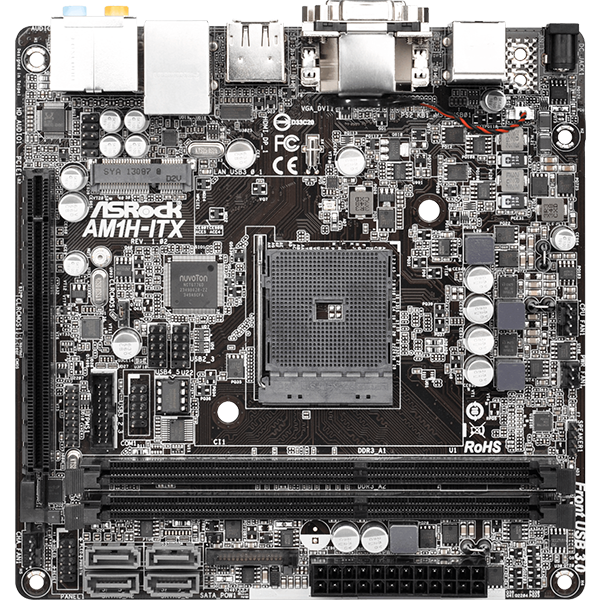O/C Tech: Making AMD's Socket AM1 Viable
Introduction
Today, I'm taking a road less traveled, although it won't be my first trip. I have often wondered how low I could go and still have a viable system. I previously paired an AMD X2 4850e with an HD4670 and found it "sufferable," but I especially wanted more CPU power for non-gaming tasks. Now let's see what happens if we simply add more cores.
Can the AM1 platform, featuring a low-power (25W) Kabini chip, serve as a viable general use machine? Does it ever make sense to use one? In particular, I'm motivated to find out if it is possible for someone in an off-grid environment where every watt counts to still enjoy using a full-function PC, even with a limited power budget.
Parts Selection
Let's start with the motherboard. I have not been happy with the AM1 selections of our Best Motherboards, primarily because they have a mere two SATA ports. That may be adequate for a kiosk or HTPC, which has network storage available, but it's not sufficient for enthusiast oriented standalone builds that include an SSD boot drive, a larger mechanical HDD storage drive, and if only for loading commercial software and watching movies, an optical drive. Personally, I consider not being able to have three drives a deal breaker. ASRock has a couple of suitable options, however, and I chose their AM1H-ITX. It offers four SATA 6Gb/s ports and also throws flexible power options into the mix. It also offers overclocking, according to the company. Let's take a detailed look at this board and what it's capable of.
Specifications
MORE: Intel & AMD Processor Hierarchy
MORE: All CPU Content
MORE: Best MotherboardsMORE:
How To Choose A MotherboardMORE: All Motherboard Content
The codec is the high-end ALC892, which is near the top of the heap for motherboard sound. It offers 97dBA S/N on the outputs and 90dBA S/N on the inputs. It isn't professional quality, which requires at least 100dBA, but it is certainly good enough for mainstream use, including a 7.1 HTPC setup.
ASRock's AM1H-ITX uses Realtek's 8111GR network controller for its RJ-45 port, offering gigabit speeds. There is no radio on the board, however there is a mini-PCIe slot allowing you to add your own. Furthermore, it seems that ASRock may be expecting you to do this, as the I/O plate even includes cutouts for a pair of antennas. There are two USB3.0 ports and two USB2.0 ports on the rear panel, as well as HDMI, DVI-I, DisplayPort, and VGA monitor connections (HDMI or DisplayPort may be used, but not both at the same time). There's one more connector back here on the far right, a standard DC IN power connector. Yes, this board can be run off a laptop's 19V power brick. Capacitors are all solid, and chokes are ferrite core rather than the less efficient iron.
A Closer Look
Along with the board, you get a somewhat small 5-1/16" x 7-1/8" glue-bound manual, which will not want to lie flat. In addition to English you get German, French, Italian, Spanish, Russian, Portuguese, Turkish, and four [pictographic] Asian languages I do not recognize (Thai, Japanese, Chinese, ?) plus Bahasa Indonesian. There is a driver CD, I/O shield and the usual two SATA 6Gb/s cables. The screw for the mini-PCIe slot is already on the board. You also get a cord with three SATA power connectors on it; explanation coming up!
Get Tom's Hardware's best news and in-depth reviews, straight to your inbox.

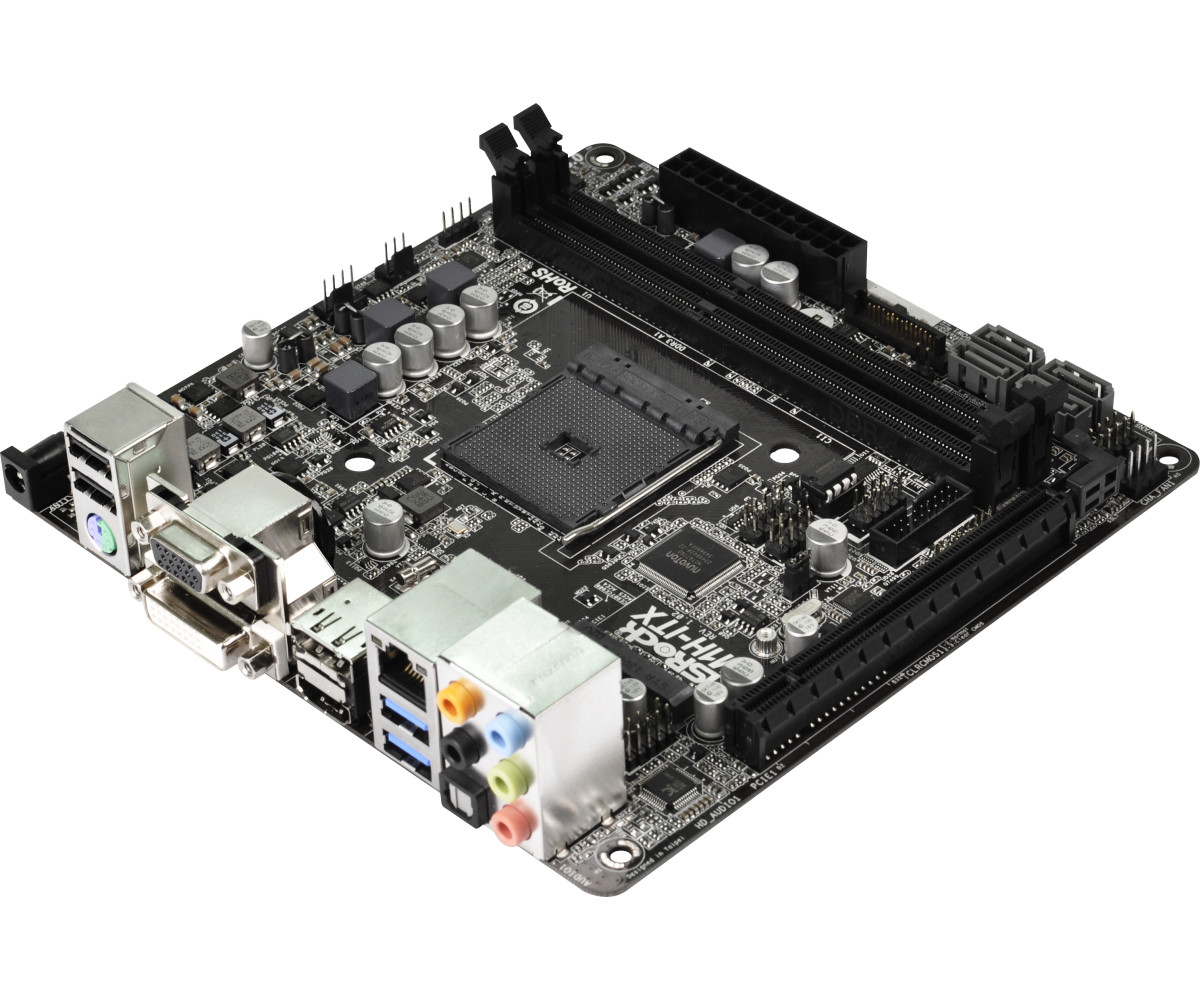

Like all ITX motherboards, the layout is somewhat cramped. A long card will overhang the front panel connectors, but should not interfere with them. The CR2032 battery is wrapped and taped to the back of the I/O connectors, so replacing it will involve some futzing around since it plugs into a two-pin header in the upper right corner.
The board is thick enough not to make you think it will snap while installing the stock AMD cooler. That uses a couple of pushpins not too different from the Intel cooler, although there are only two of them, unlike Intel's four. The SATA ports are all in the lower left corner, and alternate, so the clips will always face out. To the right of the SATA ports, and left of the 24-pin power connector, is a SATA power connector. This is where that included SATA power cable plugs in. If you use a DC power adapter, this cable provides power for up to two SATA devices. I'd like to see power for at least three here, although I suppose you could use a "Y" adapter or two.
Between the CPU socket and the PCIe slot is a cluster of other headers for the USB ports, a COM port, and the CLRCMOS jumper. There is also a TPM header. There is enough space around them that plugging cables in was not difficult. The front panel audio connector is behind the audio jacks on the rear panel, and there is finger room around it too. To the front of that you will find the mini-PCIe slot, with its screw already installed.
The only bizarre placement is the speaker header, which is way over on the right edge of the board. Despite the cramping, I did not find anything obstructed on the AM1H-ITX. Fan headers are near edges. There is no CPU power cable; this board is for CPUs with a maximum TDP of 25W, and it is not needed. There is also no diagnostic display or pilot LED when power has been applied.
-
SirNathan I like your article, but wanted to point out that there's a similarly-priced Intel board available with a Celeron included and 4 SATA ports http://www.newegg.com/Product/Product.aspx?Item=N82E16813135350Reply
or this slightly more expensive model http://www.newegg.com/Product/Product.aspx?Item=N82E16813157494 -
quilciri I really want to like the AM1 platform as well, but as far as meeting usage needs, I find that it is surprisingly squeezed between the intel platforms you mentioned and the vastly cheaper/lower wattage raspberry pi 2 (and now 3) systems....or even the Pine 64.Reply
If you're just web browsing, emailing, etc, the pi is adequate. If you need more performance than that, it's likely you need a lot more performance and the AM1 sits in a middle ground there isn't much demand for. It does make a good minimal HTPC for 4K video if you want to run windows on your HTPC, but that's all I can think of. (the just released Pine 64 board supports 4K video playback for much cheaper, but only runs android).
-
salgado18 That was a great read, thanks. I've always wondered what as AM1 all about.Reply
Could you test the system with one more game, maybe a modern one? These games are a bit niche, and it's hard to compare the system to others. Maybe an Unreal Engine game, like Tomb Raider (the first reboot, not the latest game)? -
Onus I would not have thought to use such an old game in my tests, but after writing this up, I also tried Diablo II (that's 2, not 3) on Scrooge, and frame rates were 11-18; essentially unplayable, which is a darn shame. I had hoped to use Scrooge as my "lab assistant," recording data, researching and capturing product screen shots, etc, then playing casual games while waiting for tests to complete.Reply
Regrettably, my gaming time is so limited these days that I have not bought any new games for quite a while.
-
salgado18 Reply17669579 said:I would not have thought to use such an old game in my tests, but I also tried Diablo II (that's 2, not 3) on Scrooge, and frame rates were 11-18; essentially unplayable, which is a darn shame.
That's very unexpected. Why is the system good at 3D online games, but bad at old 2D games?
Do you have any numbers of the A4-6300 in similar workloads? It is very close in price, and is a dual-core 3.9GHz CPU. -
Xaltar I would love to see how the Athlon 5350 holds up against Intel's Celeron N3150. While the Intel is an SoC and the Athlon is socketed I don't see AMD releasing new AM1 CPUs for this platform which essentially means that if you already have the Athlon 5350 (the most powerful AM1 option) it may as well be soldered onto the motherboard as there is no further upgrade path. I suspect the N3150 may actually beat the 5350 across the board, including graphics and TDP.Reply -
Sam Bittermann ReplyI would not have thought to use such an old game in my tests, but after writing this up, I also tried Diablo II (that's 2, not 3) on Scrooge, and frame rates were 11-18; essentially unplayable, which is a darn shame. I had hoped to use Scrooge as my "lab assistant," recording data, researching and capturing product screen shots, etc, then playing casual games while waiting for tests to complete.
Regrettably, my gaming time is so limited these days that I have not bought any new games for quite a while.
Yikes, I would have hoped it would have been able to play at least Diablo 3 on medium settings with a 750 Ti but that cpu just can't feed it fast enough. Great article and thanks for over clocking numbers! -
Onus I believe HardwareSecrets did at least one comparison article (may have been two) with low-TDP Intel SOCs against AM1 systems. For most tasks, the Intel builds were stronger, but for graphics, AMD won.Reply
If there is interest, I'll write up a G4400 system from the same perspective.
-
Epsilon_0EVP Regarding the temperatures, the lower temperature is most likely bugged, since that's a well-known issue with AMD temperature sensors. But the upper temperature may actually be correct at idle. I have seen reports of people running an AM1 APU with no heatsink, and they run just fine. Temps of 40C are still perhaps too low, but this is in fact a very cold chip.Reply -
joex444 The bias here is rather disappointing as the author starts with the belief that the system will work for the targeted needs. We see this with "I really want to like this platform" and "Unfortunately, objectivity demands that I grit my teeth and admit that this platform may not be your best choice." One should treat this like an experiment, offering some reason to test the AM1 platform against a G3258 and explaining what purpose the AM1 may offer. Some experiments are performed to compare the two, then an objective conclusion is written devoid of remarks related to the grittiness of one's teeth or the hopes and desires one had going into the experiment. Then we have the memory test where dual channel vs single channel is compared. Obviously no OC is going to overcome that as you need to double the RAM speed in order to even hit parity.Reply
I'm also confused why they believe a DC adapter instead of PSU would yield lower power usage when a PSU is nothing but an AC -> DC converter. Perhaps the system throttles certain components? It was mentioned two SATA drives may be used. Quite frankly, for a system like this I can't imagine why one would have 3 or 4 drives, even if one is a blu-ray drive for an HTPC. With the USB 3.0 ports, external drives should not be slow, you just need decent external drives.
The gaming is clearly not for this system, but I don't understand the point in comparing a G3258 + GT730 to an AM1 + GTX750Ti. The author claims the latter doesn't bottleneck the GPU, but in order to prove this they should provide numbers for the G3258 + GTX750Ti. Any difference is a sign that the AM1 cannot keep up with the GPU, though it could also be the case that the G3258 bottlenecks it as well.
Also interesting is how on the OC the AM1 platform loses points in the PCMark8 Home test. For what appears to be a 12% OC, that's not expected.