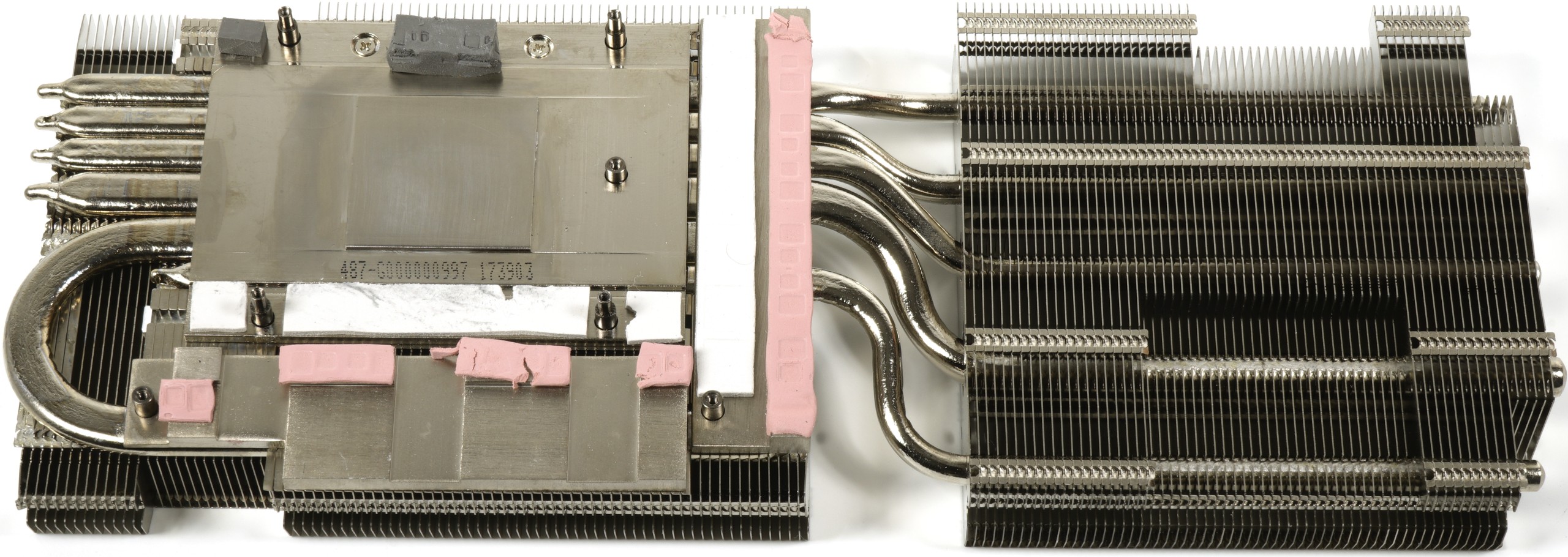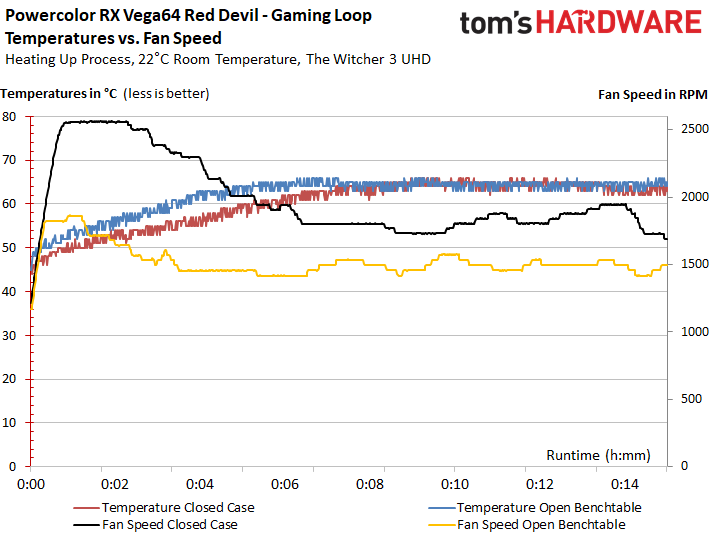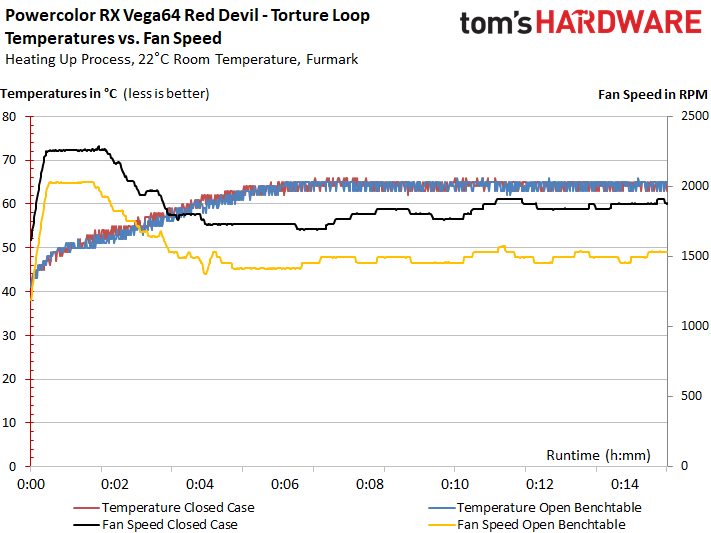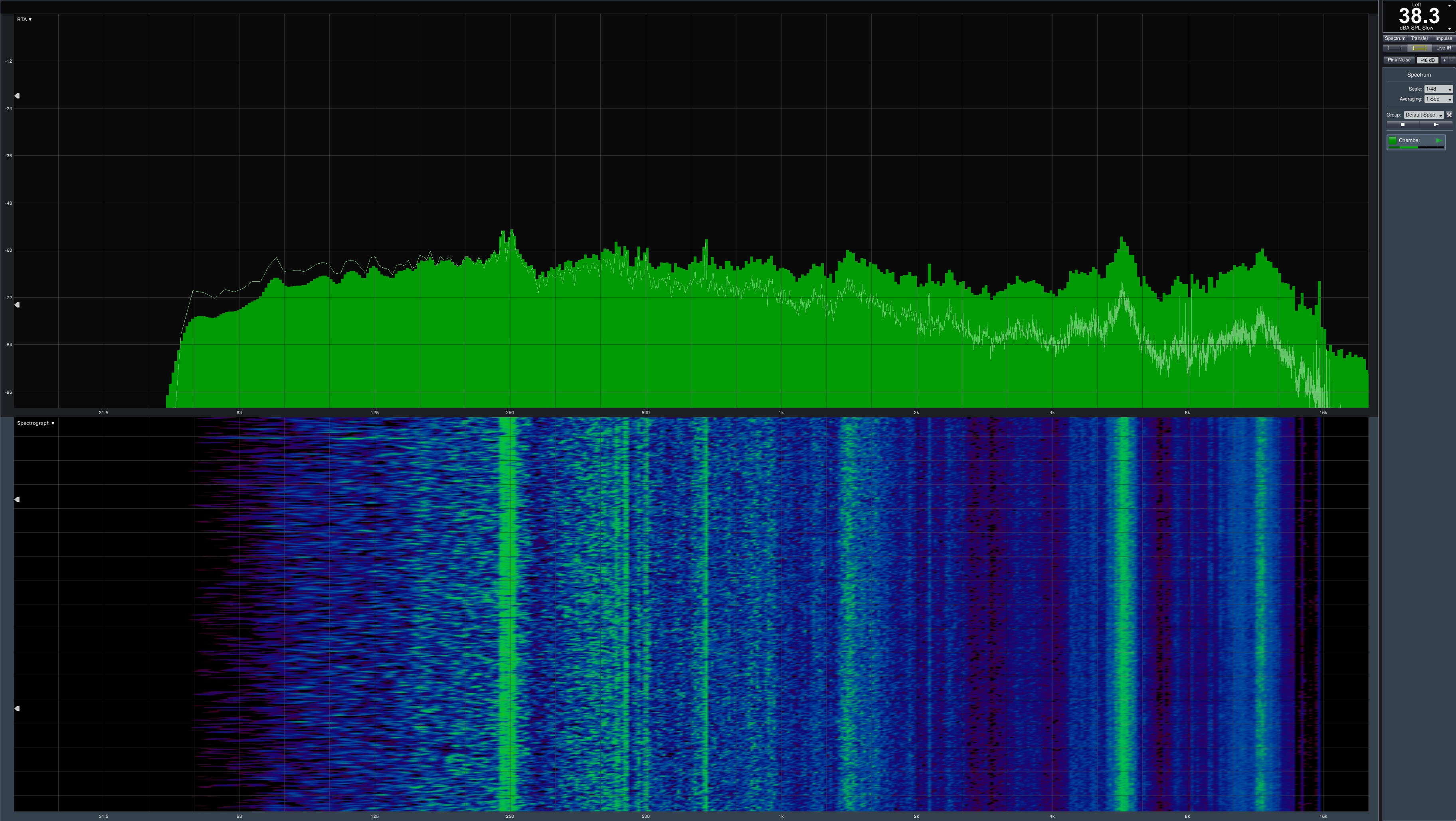PowerColor Red Devil RX Vega 64 8GB HBM2 Review: Cooling Vega Right
Why you can trust Tom's Hardware
Cooling & Noise
Cooling Solution & Backplate
By removing the cooler's shroud, we get a better look at its two shells: an outer one made of light metal and the inner one of red ABS. The fans are mounted to the plastic cover, but not acoustically decoupled.
Although PowerColor coats the inside of its backplate in black so that thermal energy can be absorbed more easily, there are also no large surfaces to cover sensitive areas of the board and hinder passive ventilation.
All of the real cooling happens up front, so there's nothing more to say about the Red Devil's back side.
| Cooling System Overview | |
| Type of Cooler | Air cooling |
| GPU Cooling | Nickel-plated copper heat sink |
| Cooling Fins | Aluminum, vertical alignmentNarrow configuration, not inclined |
| Heat Pipes | 3x 6mm + 2x 8mm Nickel-plated copper composite material |
| VRM Cooling | Four phases via an extra VRM sink in the coolerThree phases via GPU sink |
| RAM Cooling | Cooling of HBM2 modules via heat pipe |
| Fans | 3x 9cm fans (9.2cm opening), Nine bladesNo semi-passive fan control |
| Backplate | Blackened aluminumNo cooling function |
In addition to the sink for some of the voltage converters, two 8mm and three 6mm pipes made of nickel-plated composite material are responsible for transporting thermal energy from the GPU to different parts of the finned cooler.
The GPU heat sink has a rather rough surface, yet performs its task at least as well as the polished plate on Asus' ROG Strix Radeon RX Vega 64.
Fan Curves & Noise
Despite PowerColor's claims to the contrary, our measurements show that there is no semi-passive fan mode. Like AMD, the company keeps its fans spinning continuously. A 33 to 34% PWM reading translates to 1100 to 1200 RPM with the GPU idling between 25-38°C. There doesn't seem to be an extra controller chip on the board that'd stop the fan below a certain threshold.
After a period of intensive cooling during the warm-up phase, PowerColor's fans slow down quite a bit as temperatures stabilize. It's also obvious that the card is acutely sensitive to operating in a closed case versus an open bench table. In order to keep thermals as constant as possible, the fans always spin quite a bit faster inside of a chassis, even after the temperature target is reached.
Get Tom's Hardware's best news and in-depth reviews, straight to your inbox.
Little changes during our stress test. While the cooler and its three fans work well, they also have to move a lot more air over the sink in our closed case.
This card does have enough cooling headroom to dial the fans down a bit. You can even raise the temperature target to 70°C, allowing the volume-optimized thermal solution to operate more quietly.
| Fan RPM & Noise Measurements | |
|---|---|
| Fan RPM, Open Test Bench, Maximum | 1861 RPM (Peak) |
| Fan RPM, Open Test Bench, Average | 1496 RPM (Warmed up) |
| Fan RPM, Closed Case, Maximum | 2561 RPM (Peak) |
| Fan RPM, Closed Case, Average | 1617 RPM (Warmed up) |
| Noise (Air) Range | 32.2 (Minimum) to 51.4 dB(A) |
| Noise (Air) Average | 34.2 dB(A) (Warmed up, Open bench table)38.3 dB(A) (Warmed up, Closed case simulation) |
| Noise (Air) Idle | 32.2 dB(A) |
| Noise Characteristics / Subjective Impressions | Low-frequency bearing noisesSome motor noises below 1 HzModerate air and turbulence noisesSlight voltage converter noises |
The 34.2 dB(A) we measured in an open test bench is undoubtedly what other reviewers find so praiseworthy. However, if the fans are set to the speeds observed in a closed case, we blow right past 38 dB(A). Here's what that looks like in the form of a high-resolution frequency spectrum analysis:
With PowerColor's Red Devil RX Vega 64 installed, you'll want to pay close attention to airflow inside of your chassis. It's easier to exhaust waste heat with quiet case fans than to optimize the graphics card for a different target temperature. Or you could do both and win twice. At least that way you can keep noise output under 35 dB(A).
MORE: Best Graphics Cards
MORE: Desktop GPU Performance Hierarchy Table
MORE: All Graphics Content
Current page: Cooling & Noise
Prev Page Temperatures, Clock Rates & Overclocking Next Page Conclusion
Igor Wallossek wrote a wide variety of hardware articles for Tom's Hardware, with a strong focus on technical analysis and in-depth reviews. His contributions have spanned a broad spectrum of PC components, including GPUs, CPUs, workstations, and PC builds. His insightful articles provide readers with detailed knowledge to make informed decisions in the ever-evolving tech landscape
-
Gillerer I wouldn't trust PowerColor's quality control.Reply
My old HD 5850 came with an "Engineering Sample" BIOS with no officially supported way of updating it. -
10tacle Nice to still see some AMD high end GPU reviews on Tom's. Well done. Unfortunately, this review continues to prove that AMD is well behind Nvidia in the upper tier GPU segment when it comes to gaming bang for the buck. AMD just doesn't have the R&D pockets that Nvidia does because they have shifted focus to CPU/APU production. I would love to see an AMD competitor to Nvidia's GTX x80 Ti high end GPU. Their last stab at it was with the Fury X against the 980 Ti which fell as flat as Bulldozer.Reply -
davidgirgis "We have a hard time recommending..." -Igor WallossekReply
However...
"9/10" and "Editor's Choice"
"Been dazed and confused for so long it's not true" -Robert Plant -
redgarl Reply21026800 said:Nice to still see some AMD high end GPU reviews on Tom's. Well done. Unfortunately, this review continues to prove that AMD is well behind Nvidia in the upper tier GPU segment when it comes to gaming bang for the buck. AMD just doesn't have the R&D pockets that Nvidia does because they have shifted focus to CPU/APU production. I would love to see an AMD competitor to Nvidia's GTX x80 Ti high end GPU. Their last stab at it was with the Fury X against the 980 Ti which fell as flat as Bulldozer.
It is the use of HBM 2 and the shortage that skyrocket the price of this card. The Vega 64, unfortunately, is a mining card. With proper undervolting and tweaks, it performs really well, unfortunately, for gaming at this price you better getting a TI. Still, if the price was about the same as a 1080, I would grab a Vega instead. -
eric.m.hudson1 "I wouldn't trust PowerColor's quality control.Reply
My old HD 5850 came with an "Engineering Sample" BIOS with no officially supported way of updating it."
That's a long time to hold a grudge. I've had 2 PowerColor 290x's and Red Devil RX 480 and 580 cards. All of them were great performers and had better cooling than the majority of the competition. Also, they were all unlocked/dual bios cards. I like what PowerColor does with AMD cards. -
Rogue Leader Card sounds great, looks awesome, but the price is double what its worth (and I say that as someone who owns a Liquid cooled Vega 64).Reply -
Rogue Leader Reply21027991 said:https://i.imgur.com/BfZBaTL.jpg
Was $1100 US this morning, now a more reasonable $719. Still here in the US a GTX 1080 can be had for $120 cheaper minimum and performs basically the same. However at the price where you are its totally reasonable. -
TJ Hooker Reply
You should really include the context for that first quote:21026820 said:"We have a hard time recommending..." -Igor Wallossek
However...
"9/10" and "Editor's Choice"
"But even though it's generally faster than GeForce GTX 1080, Nvidia's closest competitor is currently available at a $200+ savings. We have a hard time recommending any Radeon RX Vega 64 with such a chasm between boards best suited to 2560x1440 gaming."
A GTX 1080 and Vega 64 have the same MSRP, but he's saying the fact that the Vega is selling for $200 more makes it hard to recommend. Although in reality the price difference is much lower in many places.
Edit:
The price delta between the cheapest 1080 and Vega 64 on PCpartpicker US is $30 right now ($70 for red devil specifically). On Newegg.com that expands to $50 and $90, but only because that includes a dinky single fan 1080 that's $20 cheaper.21028036 said:Was $1100 US this morning, now a more reasonable $719. Still here in the US a GTX 1080 can be had for $120 cheaper minimum and performs basically the same. However at the price where you are its totally reasonable. -
hurnii Re: "Semi-passive" cooling mode not working:Reply
My Red Devil's BIOS switch has 3 positions:
Max OC (fairly useless)
Middle Position ("Normal ?")
Semi-Passive Mode
When switching BIOS, the Computer needs to be turned off, the switch set to the desired position, then Computer PSU turned back on.
For my card, if I turn the computer Off, set the BIOS switch position to semi-passive, and then turn the computer on, the fan stays off (passive mode) while the OS boots up.
In fact, when I first installed the card, the switch was already in semi-passive mode, so when the computer booted up initially, no fans spun. Had to shutdown, flip the switch, and power back up. That time, the fans did spin.