PowerColor Red Devil RX Vega 64 8GB HBM2 Review: Cooling Vega Right
Why you can trust Tom's Hardware
Gaming Benchmarks At 2560x1440
We benchmark the Red Devil RX Vega 64 with its standard BIOS; the overclocked firmware yields a completely insignificant performance increase through an almost senseless jump in power consumption. A bit of tweaking on Radeon RX Vega 64 does not change the card's competitive position against Nvidia's line-up. Where it does help, the difference isn't large enough to justify a louder and hotter card. Stick with PowerColor's default BIOS; it offers the best compromise of all.
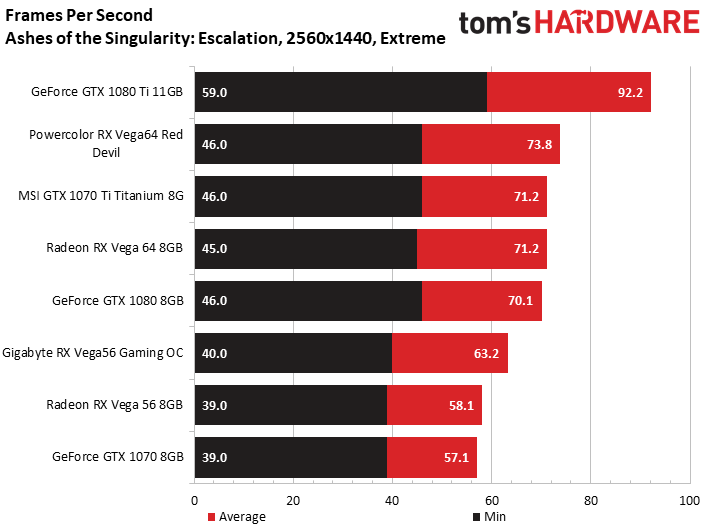
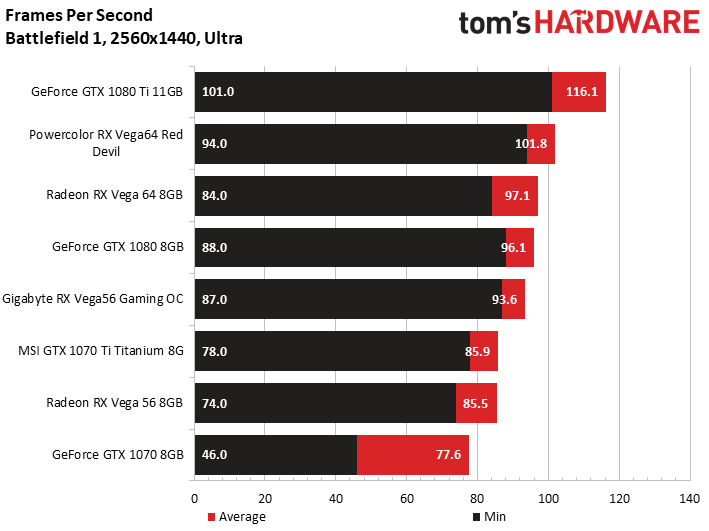
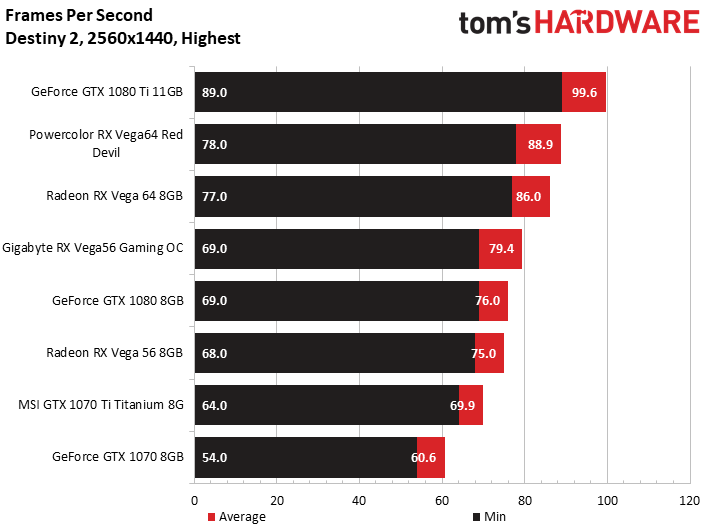
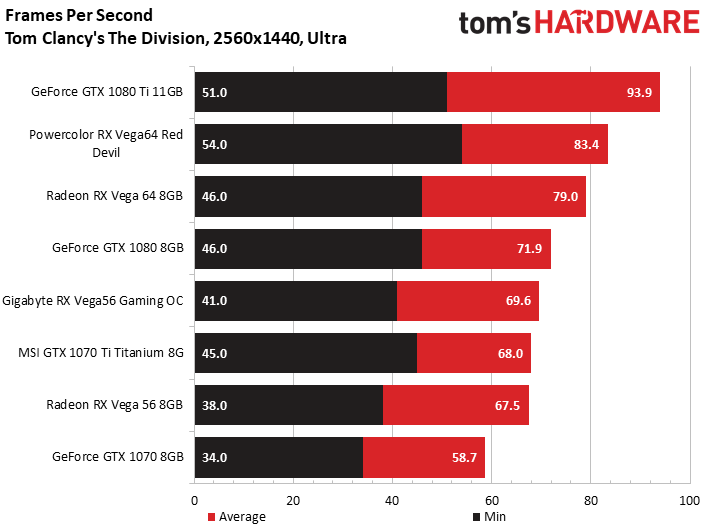
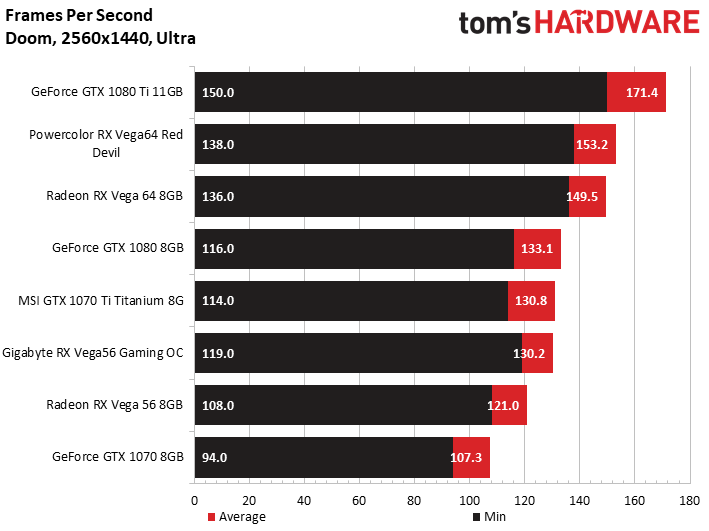
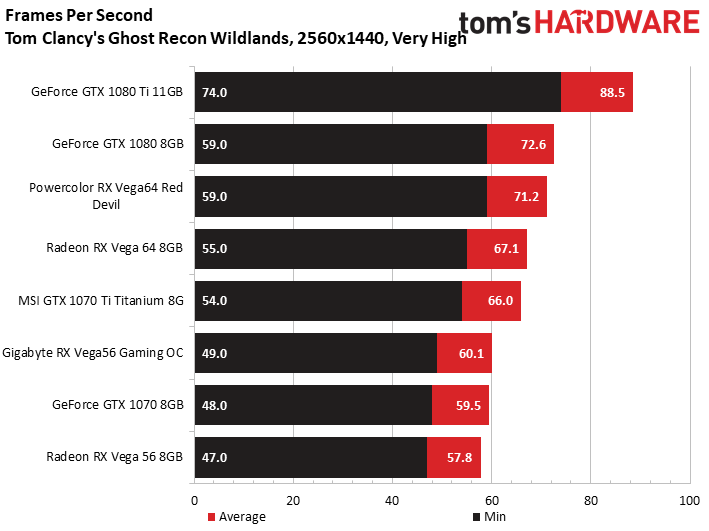
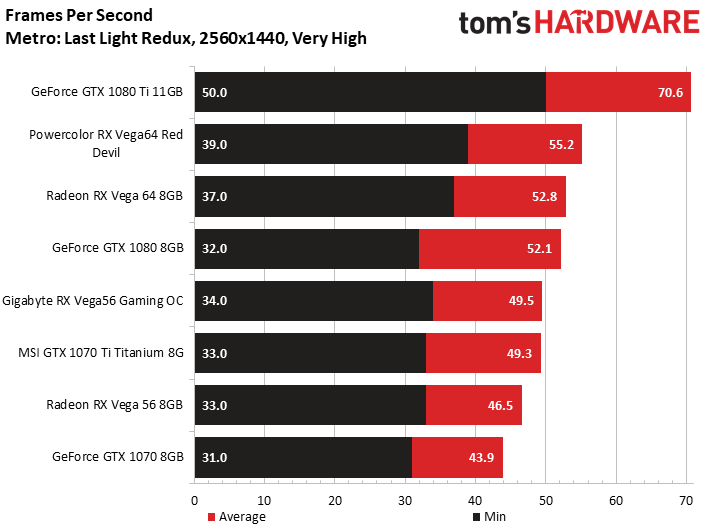
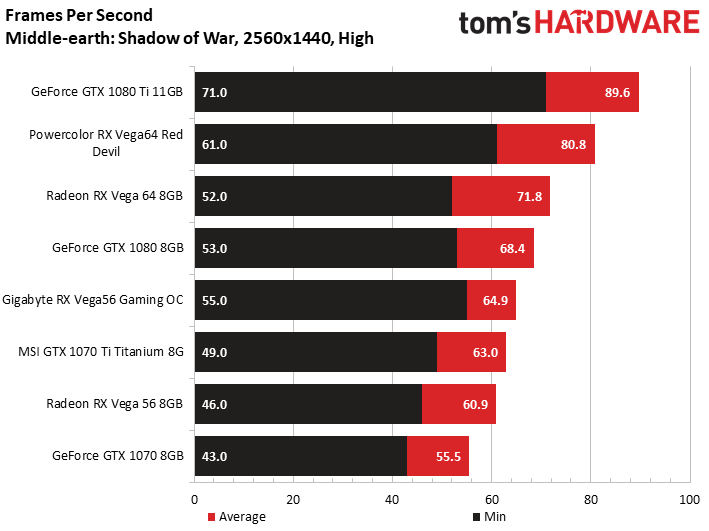
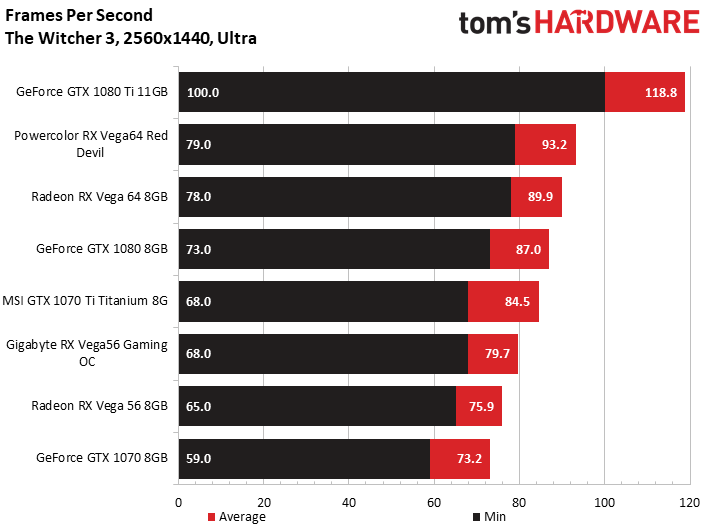
Because we're guessing that most folks with a Radeon RX Vega 64 plan to game at 2560x1440, that's where we start our benchmarks.
PowerColor's Red Devil RX Vega 64 has a slight clock rate advantage over AMD's reference Radeon RX Vega 64, yielding a relatively minor lead in every benchmark.
MORE: Best Graphics Cards
MORE: Desktop GPU Performance Hierarchy Table
MORE: All Graphics Content
Get Tom's Hardware's best news and in-depth reviews, straight to your inbox.
Current page: Gaming Benchmarks At 2560x1440
Prev Page Board & Power Supply Next Page Gaming Benchmarks At 3840x2160
Igor Wallossek wrote a wide variety of hardware articles for Tom's Hardware, with a strong focus on technical analysis and in-depth reviews. His contributions have spanned a broad spectrum of PC components, including GPUs, CPUs, workstations, and PC builds. His insightful articles provide readers with detailed knowledge to make informed decisions in the ever-evolving tech landscape
-
Gillerer I wouldn't trust PowerColor's quality control.Reply
My old HD 5850 came with an "Engineering Sample" BIOS with no officially supported way of updating it. -
10tacle Nice to still see some AMD high end GPU reviews on Tom's. Well done. Unfortunately, this review continues to prove that AMD is well behind Nvidia in the upper tier GPU segment when it comes to gaming bang for the buck. AMD just doesn't have the R&D pockets that Nvidia does because they have shifted focus to CPU/APU production. I would love to see an AMD competitor to Nvidia's GTX x80 Ti high end GPU. Their last stab at it was with the Fury X against the 980 Ti which fell as flat as Bulldozer.Reply -
davidgirgis "We have a hard time recommending..." -Igor WallossekReply
However...
"9/10" and "Editor's Choice"
"Been dazed and confused for so long it's not true" -Robert Plant -
redgarl Reply21026800 said:Nice to still see some AMD high end GPU reviews on Tom's. Well done. Unfortunately, this review continues to prove that AMD is well behind Nvidia in the upper tier GPU segment when it comes to gaming bang for the buck. AMD just doesn't have the R&D pockets that Nvidia does because they have shifted focus to CPU/APU production. I would love to see an AMD competitor to Nvidia's GTX x80 Ti high end GPU. Their last stab at it was with the Fury X against the 980 Ti which fell as flat as Bulldozer.
It is the use of HBM 2 and the shortage that skyrocket the price of this card. The Vega 64, unfortunately, is a mining card. With proper undervolting and tweaks, it performs really well, unfortunately, for gaming at this price you better getting a TI. Still, if the price was about the same as a 1080, I would grab a Vega instead. -
eric.m.hudson1 "I wouldn't trust PowerColor's quality control.Reply
My old HD 5850 came with an "Engineering Sample" BIOS with no officially supported way of updating it."
That's a long time to hold a grudge. I've had 2 PowerColor 290x's and Red Devil RX 480 and 580 cards. All of them were great performers and had better cooling than the majority of the competition. Also, they were all unlocked/dual bios cards. I like what PowerColor does with AMD cards. -
Rogue Leader Card sounds great, looks awesome, but the price is double what its worth (and I say that as someone who owns a Liquid cooled Vega 64).Reply -
Rogue Leader Reply21027991 said:https://i.imgur.com/BfZBaTL.jpg
Was $1100 US this morning, now a more reasonable $719. Still here in the US a GTX 1080 can be had for $120 cheaper minimum and performs basically the same. However at the price where you are its totally reasonable. -
TJ Hooker Reply
You should really include the context for that first quote:21026820 said:"We have a hard time recommending..." -Igor Wallossek
However...
"9/10" and "Editor's Choice"
"But even though it's generally faster than GeForce GTX 1080, Nvidia's closest competitor is currently available at a $200+ savings. We have a hard time recommending any Radeon RX Vega 64 with such a chasm between boards best suited to 2560x1440 gaming."
A GTX 1080 and Vega 64 have the same MSRP, but he's saying the fact that the Vega is selling for $200 more makes it hard to recommend. Although in reality the price difference is much lower in many places.
Edit:
The price delta between the cheapest 1080 and Vega 64 on PCpartpicker US is $30 right now ($70 for red devil specifically). On Newegg.com that expands to $50 and $90, but only because that includes a dinky single fan 1080 that's $20 cheaper.21028036 said:Was $1100 US this morning, now a more reasonable $719. Still here in the US a GTX 1080 can be had for $120 cheaper minimum and performs basically the same. However at the price where you are its totally reasonable. -
hurnii Re: "Semi-passive" cooling mode not working:Reply
My Red Devil's BIOS switch has 3 positions:
Max OC (fairly useless)
Middle Position ("Normal ?")
Semi-Passive Mode
When switching BIOS, the Computer needs to be turned off, the switch set to the desired position, then Computer PSU turned back on.
For my card, if I turn the computer Off, set the BIOS switch position to semi-passive, and then turn the computer on, the fan stays off (passive mode) while the OS boots up.
In fact, when I first installed the card, the switch was already in semi-passive mode, so when the computer booted up initially, no fans spun. Had to shutdown, flip the switch, and power back up. That time, the fans did spin.