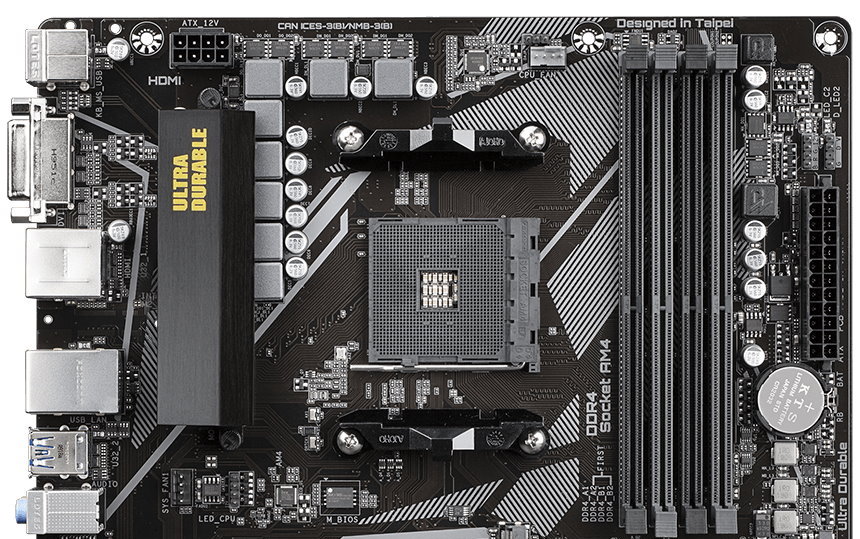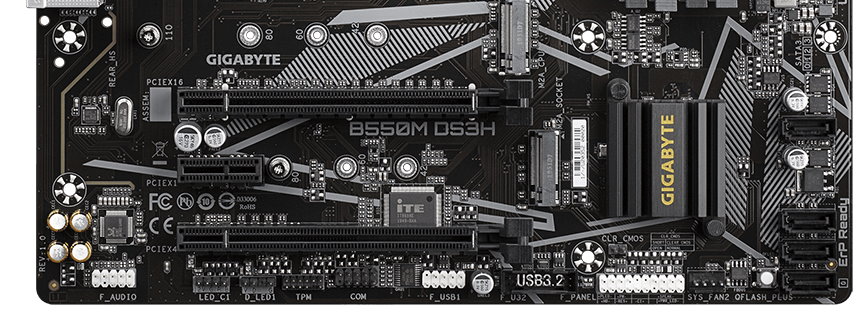Four Cheap Micro ATX B550 Motherboards Tested: Low Price, Big Value?
These cheap B550 boards are light on the wallet, but how do they perform with a 3900X?
Over the past several weeks, we’ve looked at motherboards of all shapes, sizes, and price points. From flagship Z490 to less-pricey B550 motherboards, we’ve covered a wide variety from both camps, but it’s been a while since we looked at the low end. So we’ve gathered some of the least-expensive AMD B550 motherboards (in this case, they are all listed MicroATX form factor) to see if they can handle our Ryzen 9 3900X, what features they bring to the table and if they are worth it as an entry point to the platform. Will any of them land on our Best B550 Motherboards or best motherboards overall lists? Only time and testing will tell.
Specifically, we’ll be looking at the ASRock B550M-HDV ($80.99), Gigabyte’s B550M DS3H ($94.99), the MSI B550M Pro-VDH Wi-Fi ($109.99), and our costliest contender, the Asus Prime B550M K ($120.99). Compared to what we’ve looked at in the past on B550, these boards skip many of the accouterments we’re used to seeing, like RGB lighting, shrouds and heatsinks on some items, and premium power delivery.
That said, all of the boards here come with four SATA ports, 1 Gb Ethernet and at least one M.2 socket, but the similarities tend to stop there. And all are of the Micro ATX variety. Some boards have heatsinks on some of the VRMs (Gigabyte and MSI) and one even includes integrated Wi-Fi (MSI).
Power delivery on these bargain-basement SKUs are enough to get by in most cases, but not all. We had trouble with stability and or throttling on the Gigabyte and Asus boards when overclocked. The former is only able to maintain stability with our 3900X at 4.1 GHz, while the Asus displayed throttling. Even though the 3900X is on the support list for all of these motherboards, the reality is ASRock couldn’t handle it even at stock speeds. If you’re looking to go light on the motherboard but still use a beefy CPU like ours, you’ll need to look up a SKU or two in the product stack, or run the MSI Pro-VDH.
At stock speeds, most of the boards performed well in our test suite. The Gigabyte displayed a couple of sub-par results in PCMark testing, while the ASRock took one to the chin in Handbrake, throttling heavily. That said, our multi-threaded CPU heavy tests are shorter (and less stressful) than some activities. I’s the heavily multithreaded, long(er) running activities that put a hurting on some of the motherboards we looked at, like Handbrake and our stress tests. Let’s dig in on the details and see what makes these inexpensive MicroATX boards tick. We’ll start with Gigabyte.
Specifications - Gigabyte B550M DS3H
| Socket | AM4 |
|---|---|
| Chipset | B550 |
| Form Factor | MicroATX |
| Voltage Regulator | 8 Phase (5+3) |
| Video Ports | (1) DVI-D, (1) HDMI (v2.1) |
| USB Ports | (4) USB 3.2 Gen 1 (10 Gbps), (4) 2.0 |
| Network Jacks | (1) 1 GbE |
| Audio Jacks | (3) Analog |
| Legacy Ports/Jacks | PS/2 |
| Other Ports/Jack | ✗ |
| PCIe x16 | (1) v4.0 (x16), (1) v3.0 (x4) |
| PCIe x8 | ✗ |
| PCIe x4 | ✗ |
| PCIe x1 | (1) v3.0 (x1) |
| CrossFire/SLI | AMD 2-Way CrossFireX |
| DIMM slots | (4) DDR4 - DDR4 4733(OC) |
| M.2 slots | (1) PCIe 4.0 x4 / SATA + PCIe (up to 110mm), (1) PCIe 3.0 x2 / SATA + PCIe only (up to 80mm) |
| U.2 Ports | ✗ |
| SATA Ports | (4) SATA3 6 Gbps (RAID0, 1, and 10) |
| USB Headers | (1) USB v3.2 Gen 1, (1) USB v2.0 |
| Fan/Pump Headers | (3) 4-Pin |
| RGB Headers | (2) 4-pin aRGB, (2) 3-pin RGB, (1) 3-pin CPU cooler LED strip/RGB LED strip header |
| Legacy Interfaces | ✗ |
| Other Interfaces | FP-Audio, TPM |
| Diagnostics Panel | ✗ |
| Internal Button/Switch | Q-Flash |
| SATA Controllers | ✗ |
| Ethernet Controllers | (1) Realtek RTL8118 GbE |
| Wi-Fi / Bluetooth | ✗ |
| USB Controllers | ✗ |
| HD Audio Codec | Realtek ALC887 |
| DDL/DTS Connect | ✗ / ✗ |
| Warranty | 3 Years |
Starting with the included accessories, we didn’t expect a lot here due to the very low price point. We were not disappointed, as Gigabyte’s DS3H comes with the essentials, including the rear IO plate and a driver disk (the M.2 screws are already on the motherboard). There’s not much more here, not even a sticker. Here’s a full (short) list of what comes in the box with the board:
- Driver disk
- User Manual
- Rear I/O plate
- (2) SATA cables



Looking at Gigabyte’s micro ATX board, we immediately notice very few shrouds and heatsinks. The motherboard itself is black/dark brown, along with some stenciled-on grey design cues scattered around the board. The small VRM heatsink and chipset heatsink are both black, with Gigabyte/Ultra Durable branding on both. This board isn’t a looker, but then again none of these boards are at this price. If you’re looking for RGB lighting, you’ll have to purchase strips and attach them to the onboard headers.
Get Tom's Hardware's best news and in-depth reviews, straight to your inbox.
Zooming in on the top half of the board, we’re greeted by a lot of exposed PCB. There is a small heatsink attached via pushpins to the left VRM bank, while the top VRMs are left bare. I’m not a big fan of pushpin-attached heatsinks, as they don’t tend to hold as well as those that are screwed on. Power comes from a single 8-pin EPS connector, located next to the top VRM bank.
Just to the left of the DIMM slots is the first (of three) 4-pin fan headers. All fan headers support both PWM and DC control, but do not mention power output. We’ll assume the standard of 1A/12W. There are four DIMM slots that support up to 128GB of RAM at speeds up to DDR4 4000 (DDR4 4733 for latest generation Ryzen APUs). To the right of the DRAM slots are two (of four) RGB headers, a 3-pin and 4-pin for aRGB and RGB, respectively. Just below this is the 24-pin ATX connector that delivers power to the motherboard.
Power delivery on our Gigabyte B550M DS3H is listed as 5+3 (Vcore and SOC). Unlike more expensive motherboards, we don’t see DrMOS MOSFETs but separate high and low bits to make up a full phase. On the high side is an On Semiconductor 4C10N (46A) and 4C06 on the low side (67A) -- definitely not the most robust we’ve seen. The circuitry supported our Ryzen 9 3900X at stock speeds, but overclocking yielded 4.1 GHz, down 200 MHz from the 4.3 GHz we’re used to. We just weren’t able to stabilize this CPU at the higher clock. Due to the pushpin-attached heat sink, we did not remove it for a picture as they never seem to go back on properly.
Moving to the bottom half of the board, on the left side are the audio bits. Fully exposed, we see the low-cost Realtek ALC887 audio IC, along with four audio caps. Get used to this, as none of these boards run the premium Realtek audio ICs. That said, the ALC887 should still be acceptable for most users. If you need better audio, you’ll need a better board or a separate DAC.
In the middle are the PCIe slots and M.2 sockets. There are two full-length PCIe slots and a single x1 slot. The top slot supports PCIe 4.0 x16 while the second slot is fed from the chipset and supports PCIe 3.0 x4. AMD CrossfireX is not listed as supported.
Just above and below the primary PCIe x16 slot are two M.2 sockets -- neither have a heatsink. The top slot, M2A_CPU, supports both SATA and PCIe devices up to 110mm in length. The bottom socket (M2B_SB) sources its lanes from the chipset and supports SATA and PCIe 3.0 x2 modules up to 80mm.
Finally, to the right of the small pushpin-attached chipset heatsink are four SATA3 6Gbps ports, oriented vertically. These ports support RAID0, 1 and 10 modes.
Running along the bottom edge of the motherboard are several headers ranging from audio to USB. Below is a full list ordered from left to right.
- Front panel audio
- 4-pin RGB header
- 3-pin ARGB header
- TPM header
- COM header
- USB 2.0 header
- USB 3.2 Gen1 header
- Front panel/speaker header
- Clear CMOS jumper
- System Fan header
The rear IO area is fairly sparse, as far as connections go, but you get the typical smattering of video outputs, USB, network and audio plugs. In total there are eight USB ports, four USB 3.2 Gen 1 ports and four USB 2.0 ports. While the count is enough for most, I would like to have seen a USB 3.2 Gen2 port of some flavor on this board. Should you use an APU with integrated video, the board offers DVI-D and HDMI (v2.1) ports for video output. Outside of that is a legacy PS/2 port, Ethernet port, and a 3-plug analog audio stack.
Software
Gigabyte includes several applications designed for a variety of functions, including RGB lighting control, audio, system monitoring, and overclocking. Below, we’ve captured several screenshots of App Center, @BIOS, SIV, RGB Fusion and Easy Tune. Although we would like to see these combined into one application for ease of use, the App Center localizes things well to use these programs.
ALBM u-appctr/atbios/et/rgbfusion/siv
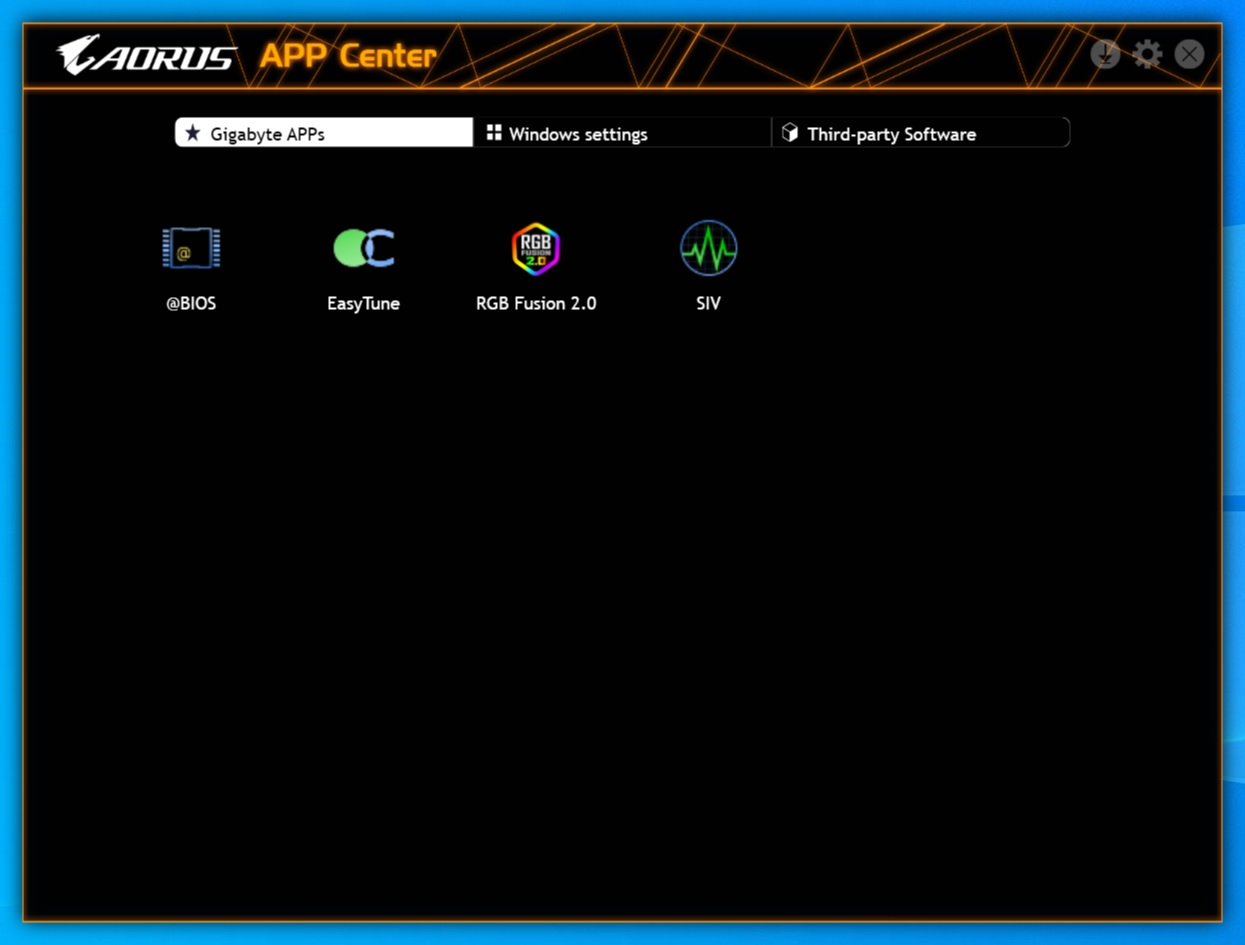
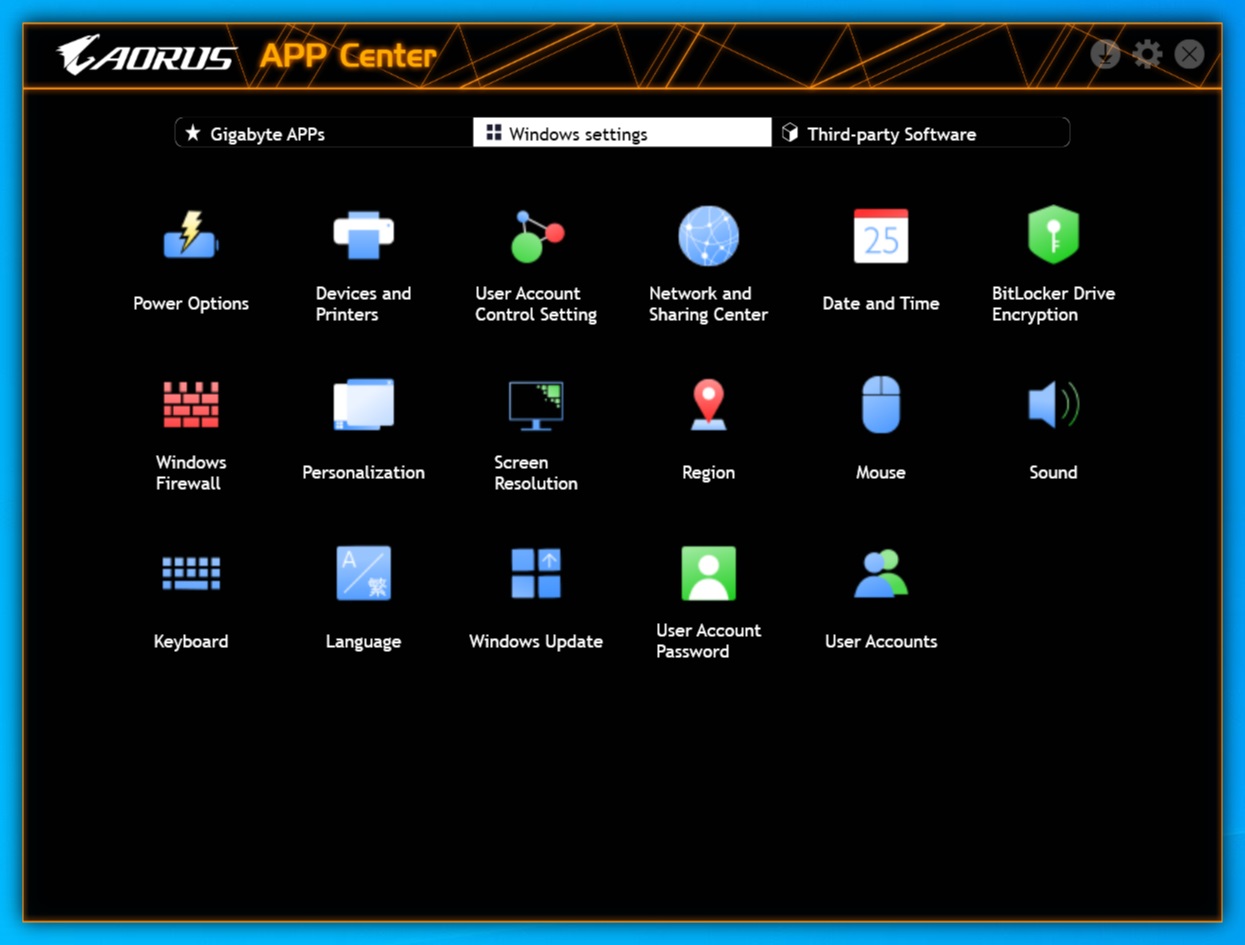
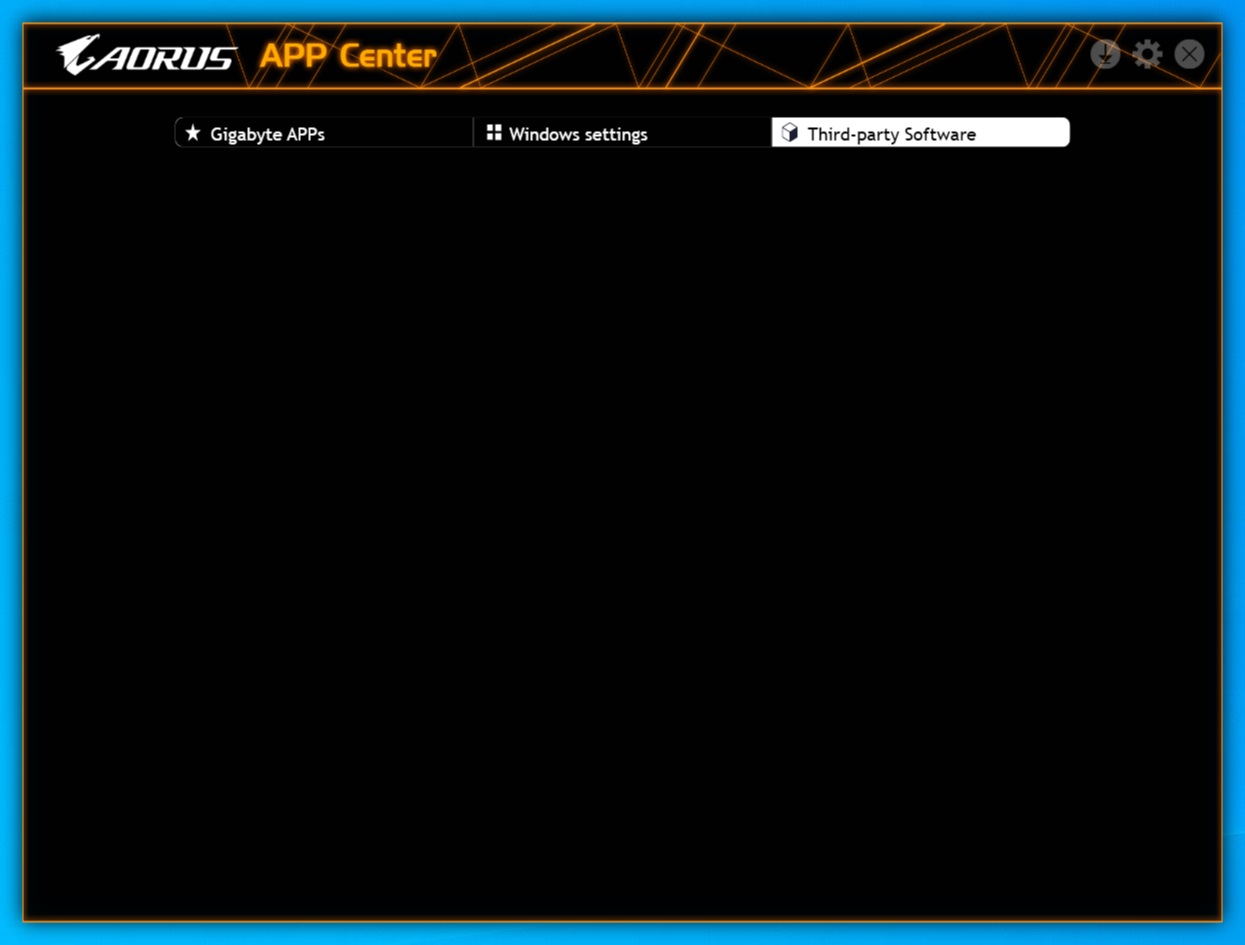
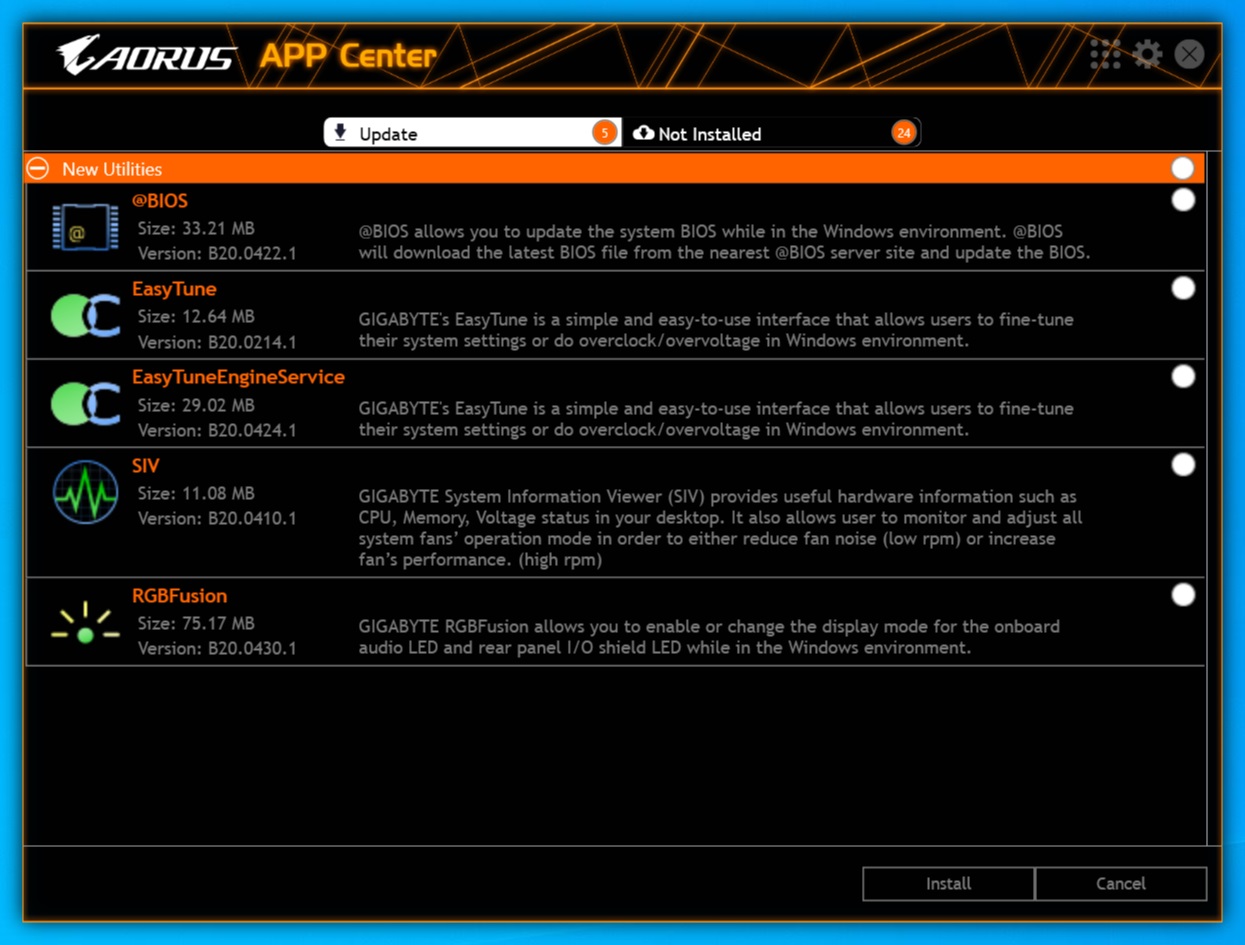
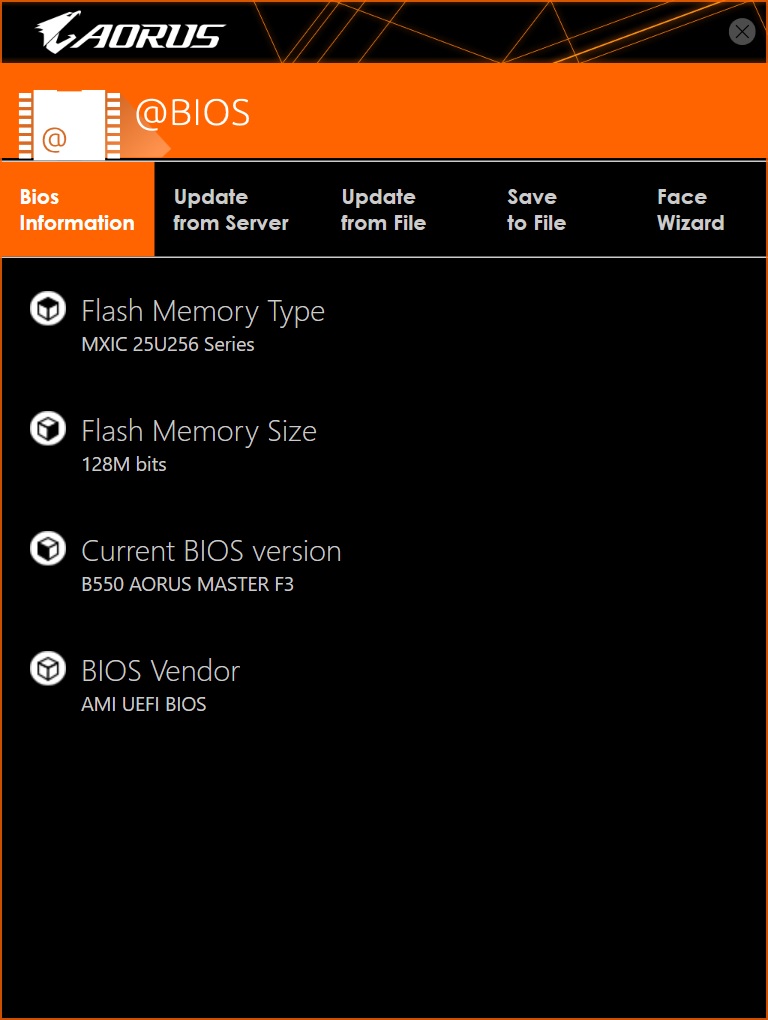
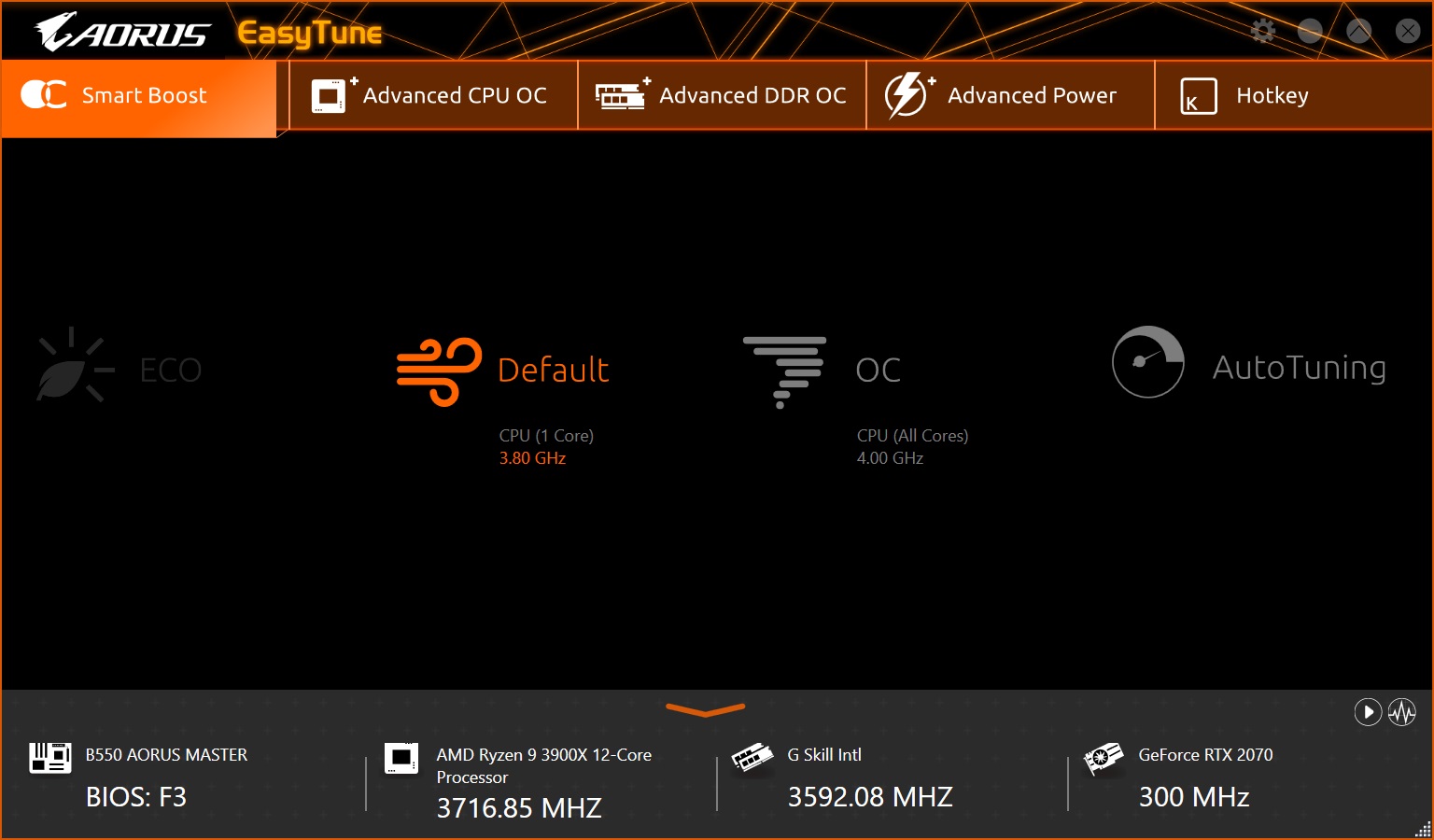
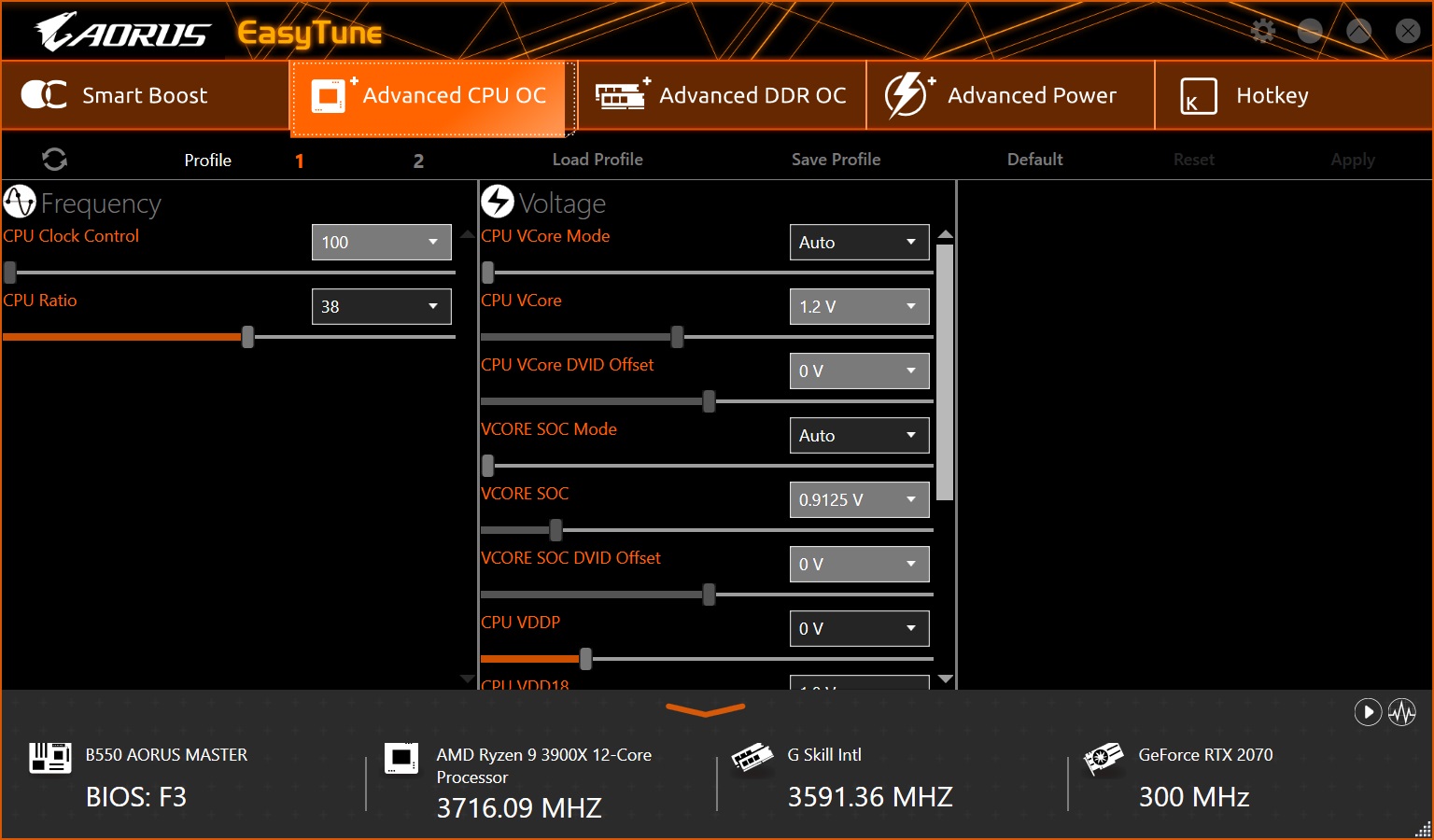
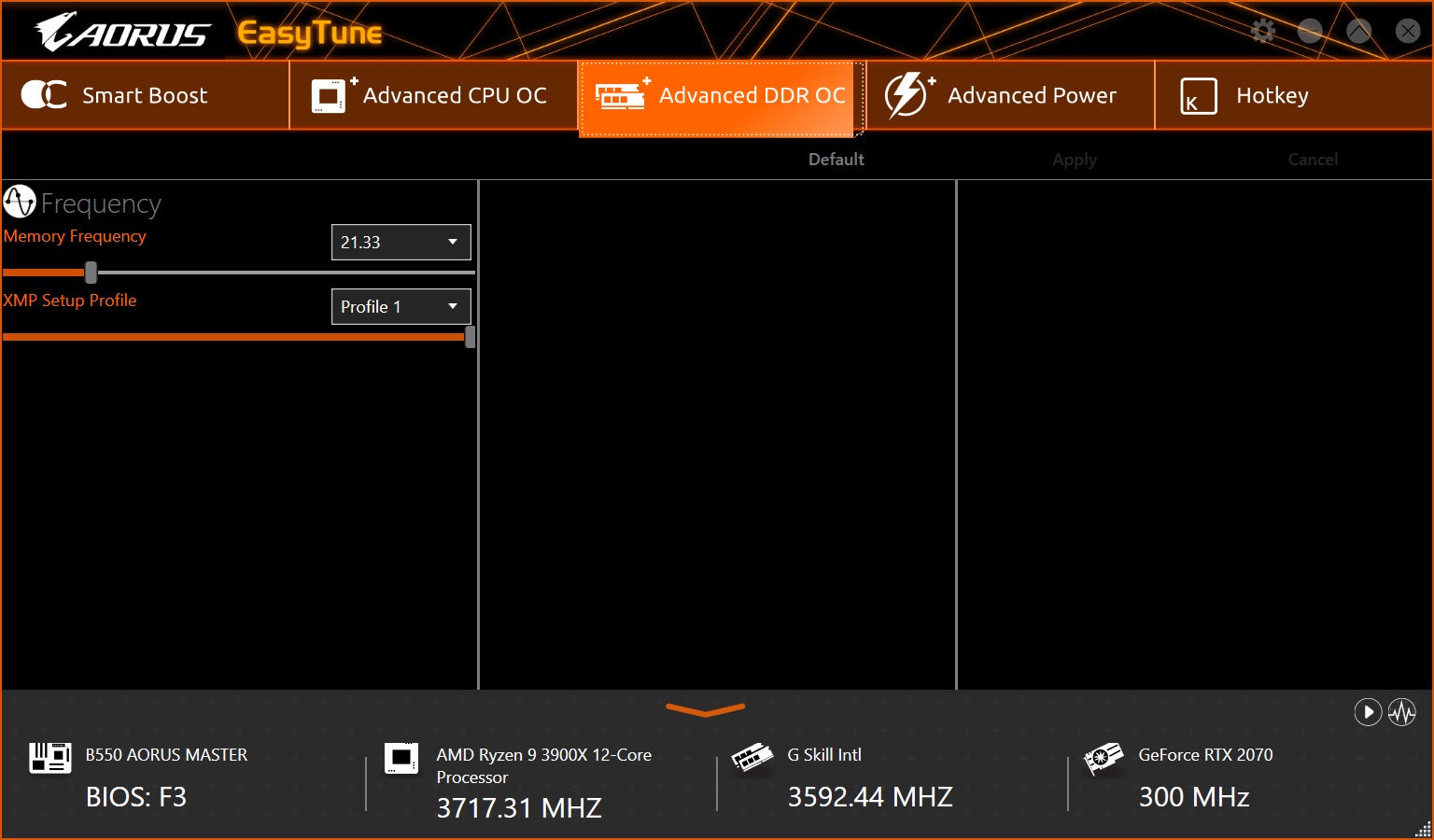
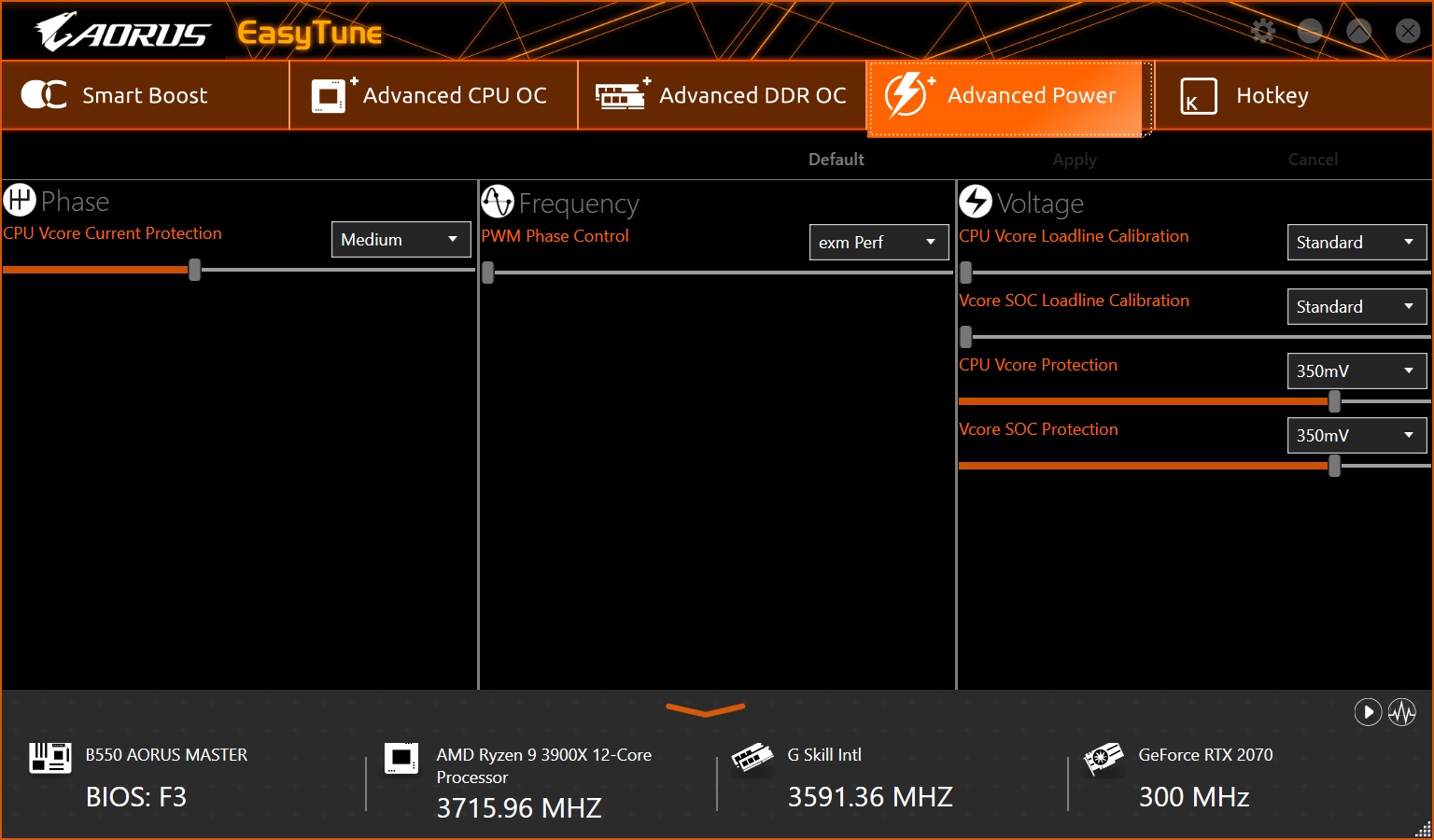
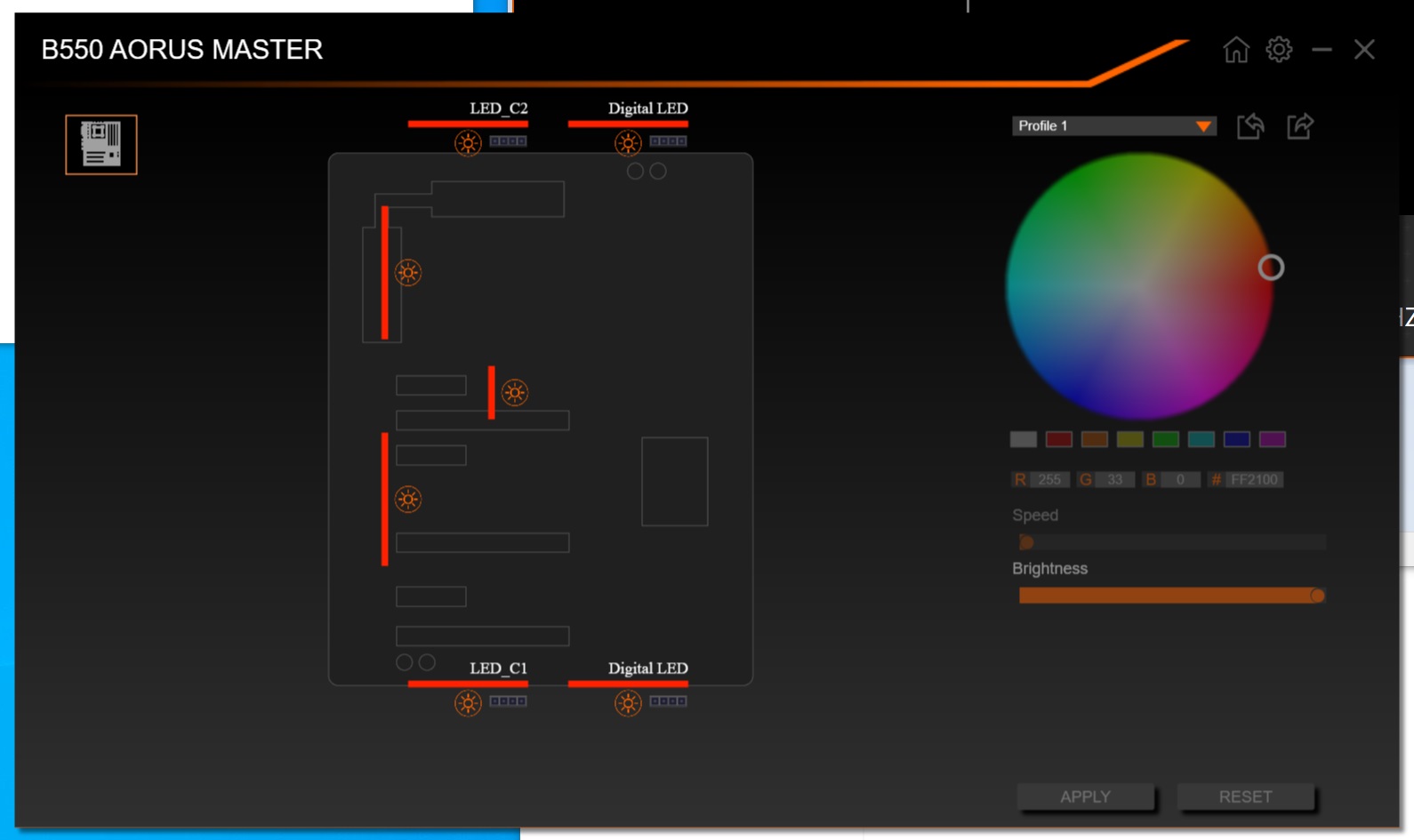
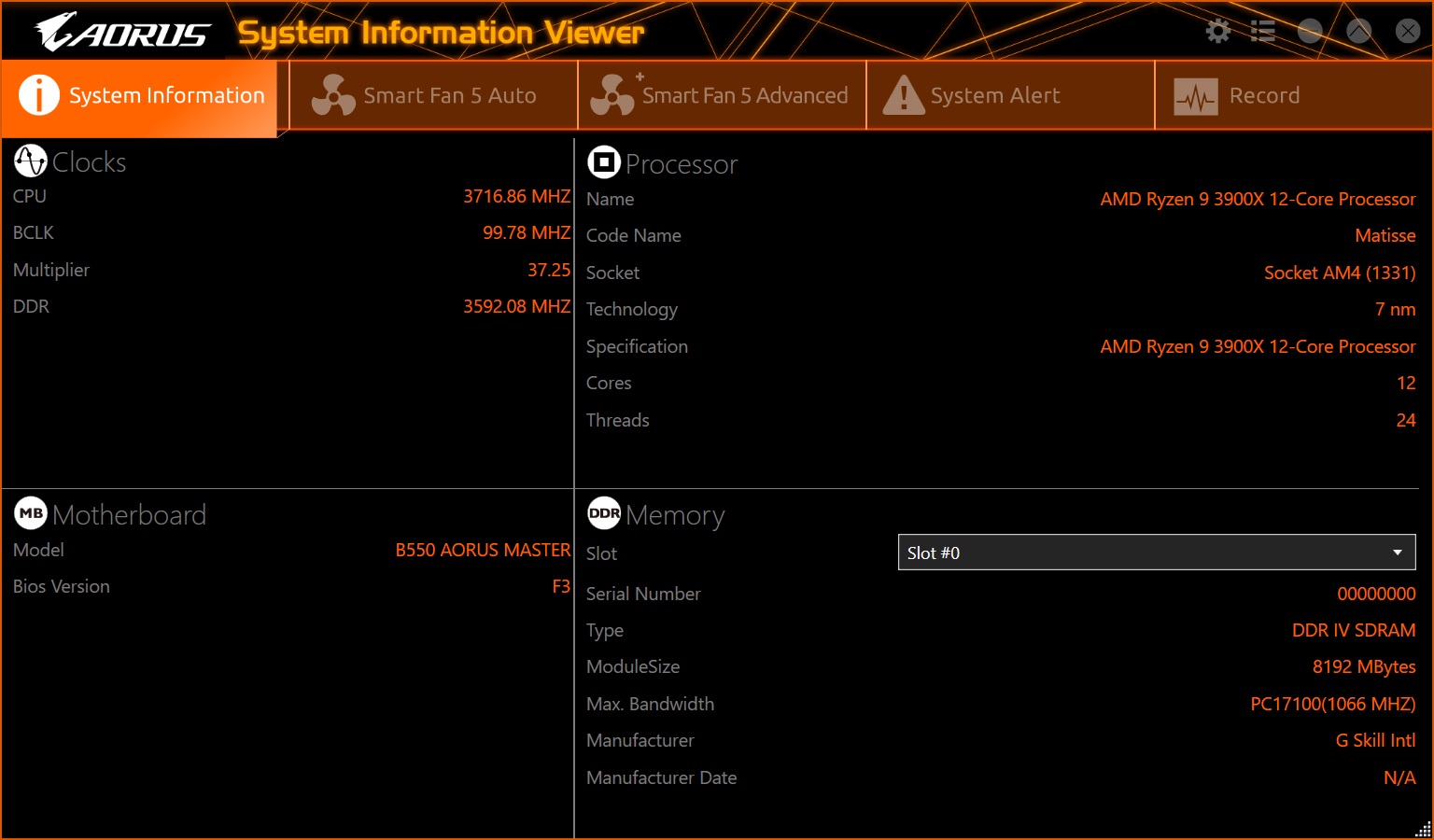
Firmware
To give you a taste of the Firmware, we’ve gathered screenshots showing a majority of the BIOS screens. There’s not much here we haven’t seen before. One of the big differences you may notice from the other Gigabyte boards is the theme change to Ultra Durable. Where the Aorus based boards use a black and orange theme, this board uses black and yellow. That aside, you’ll find all of what you need easily within the Gigabyte BIOS.
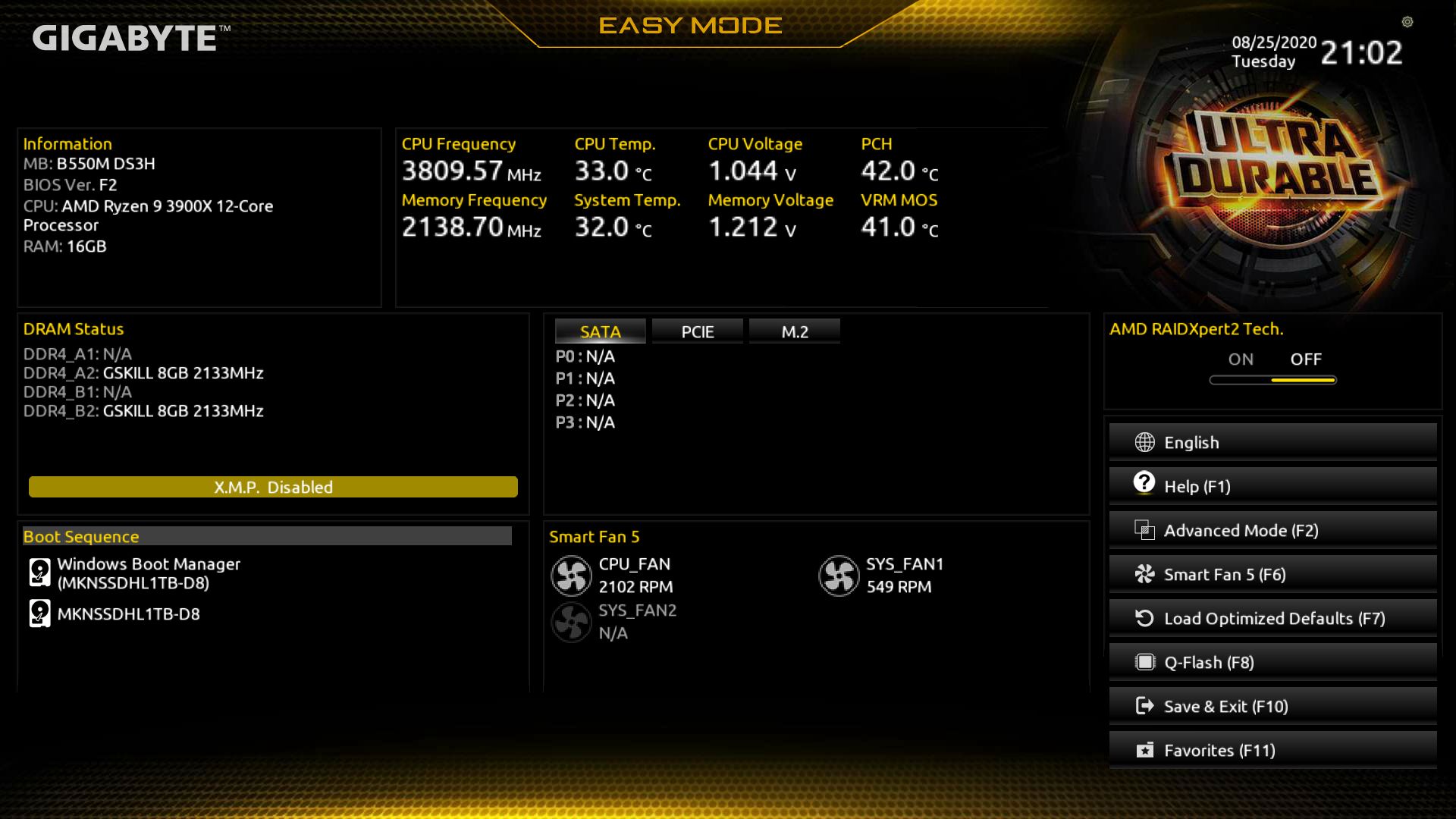
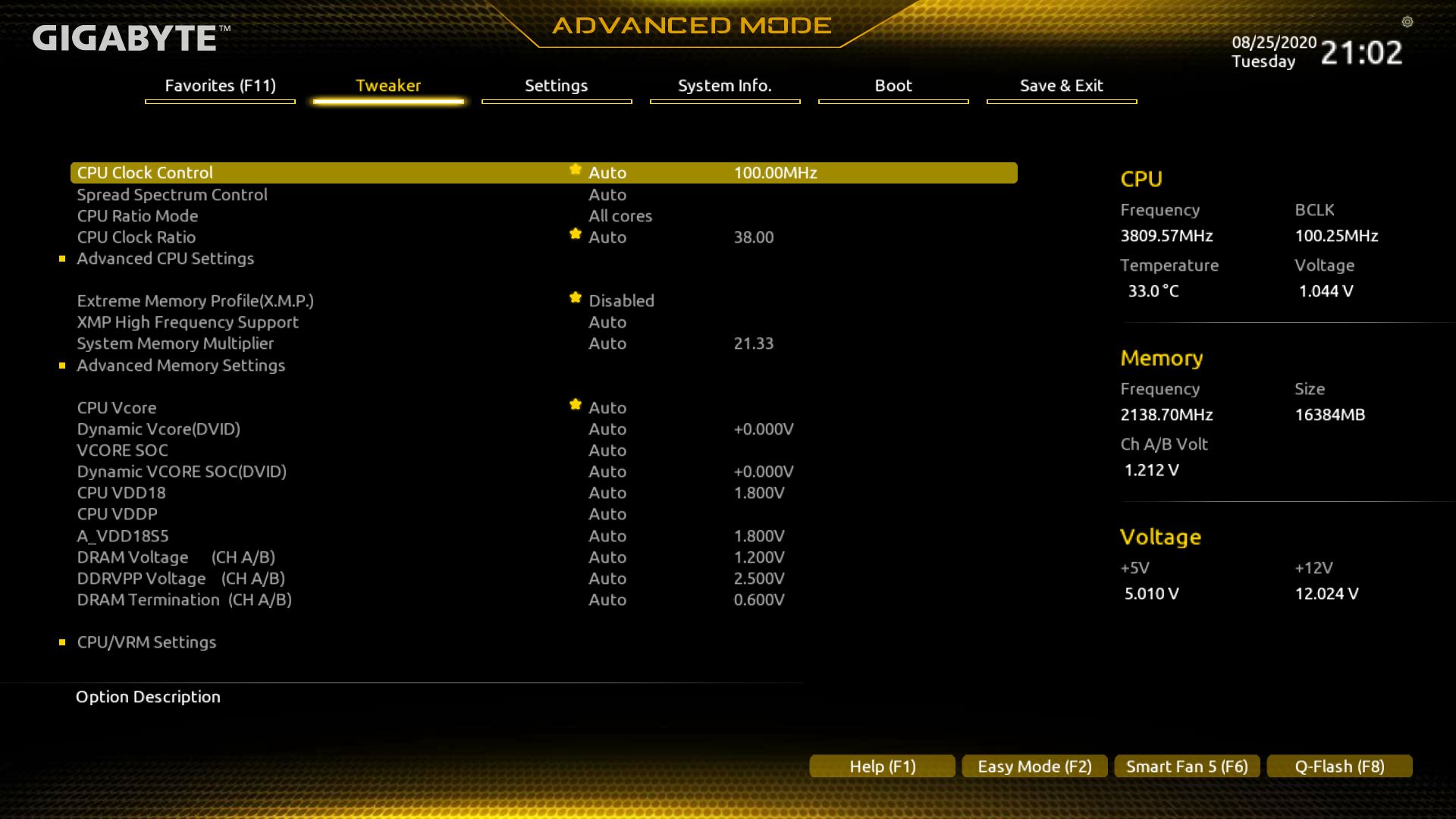
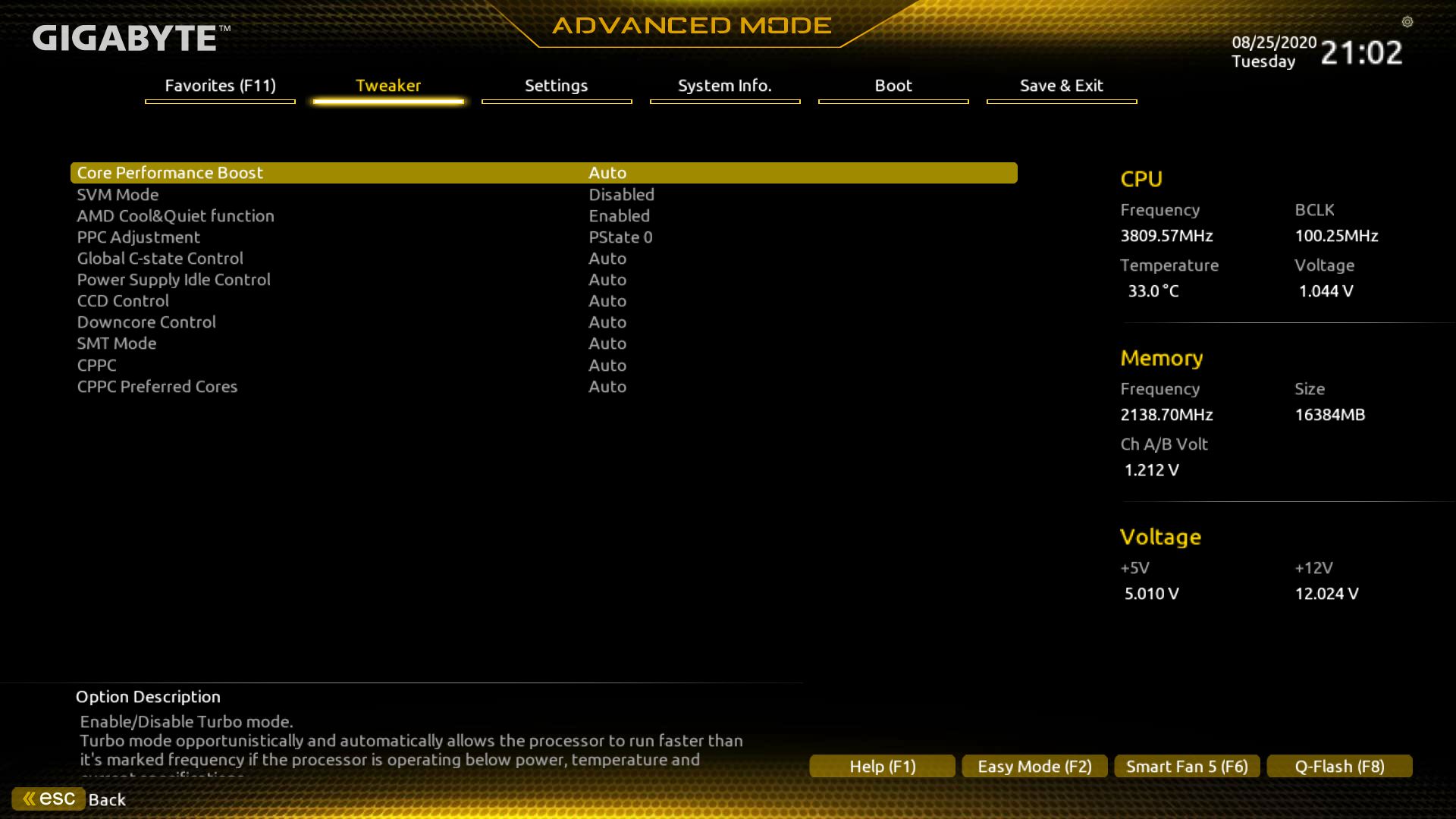
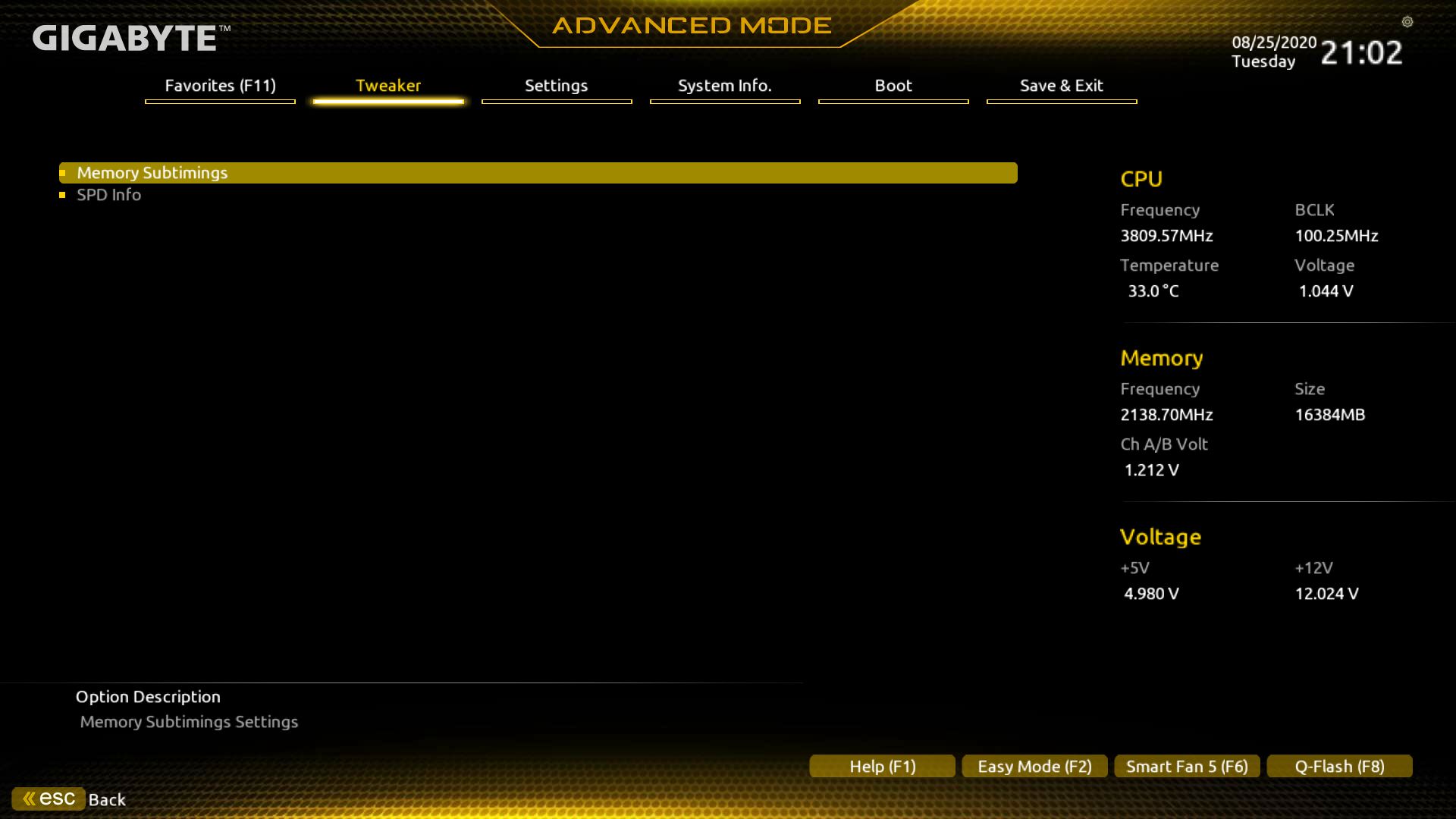
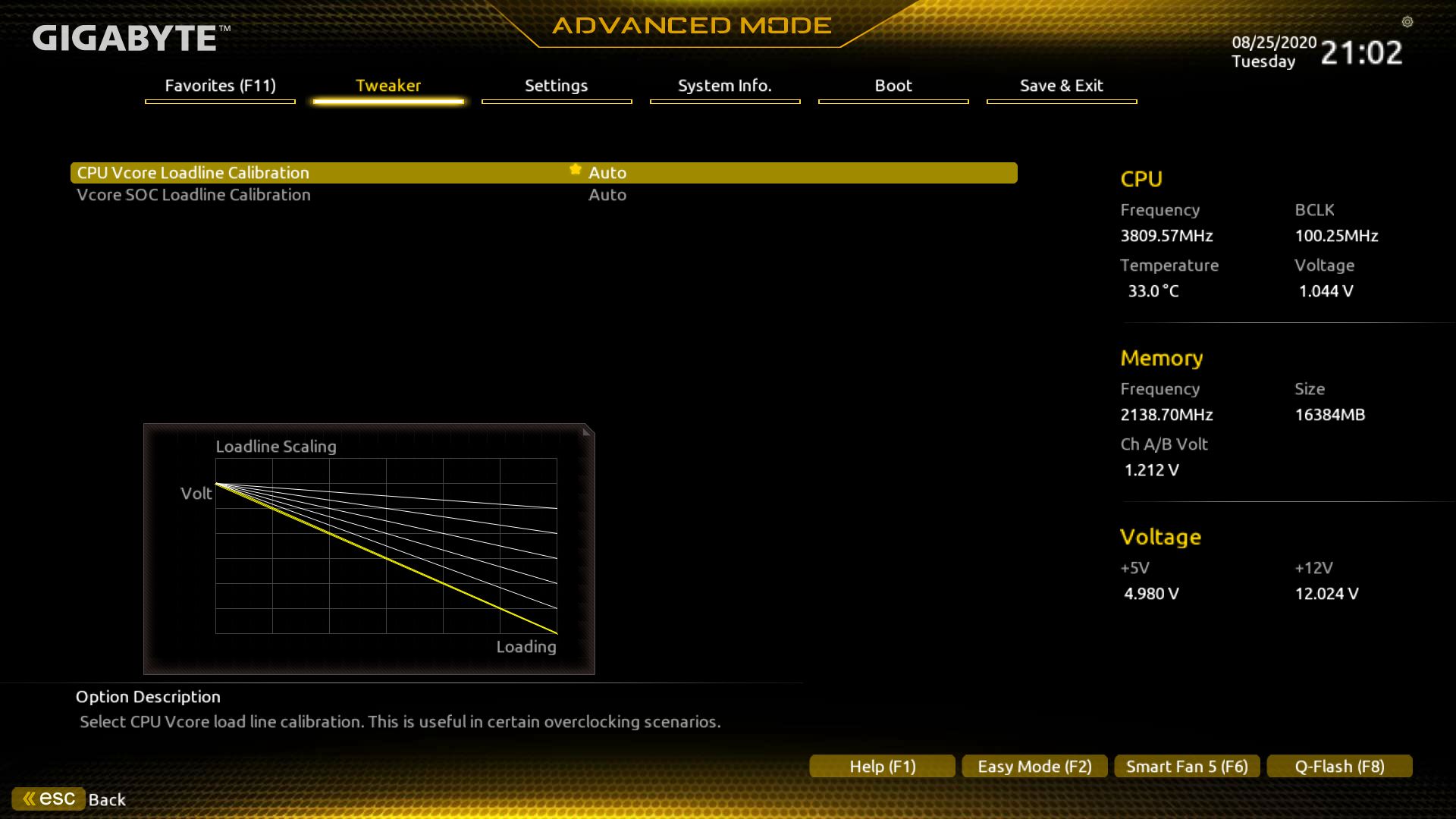
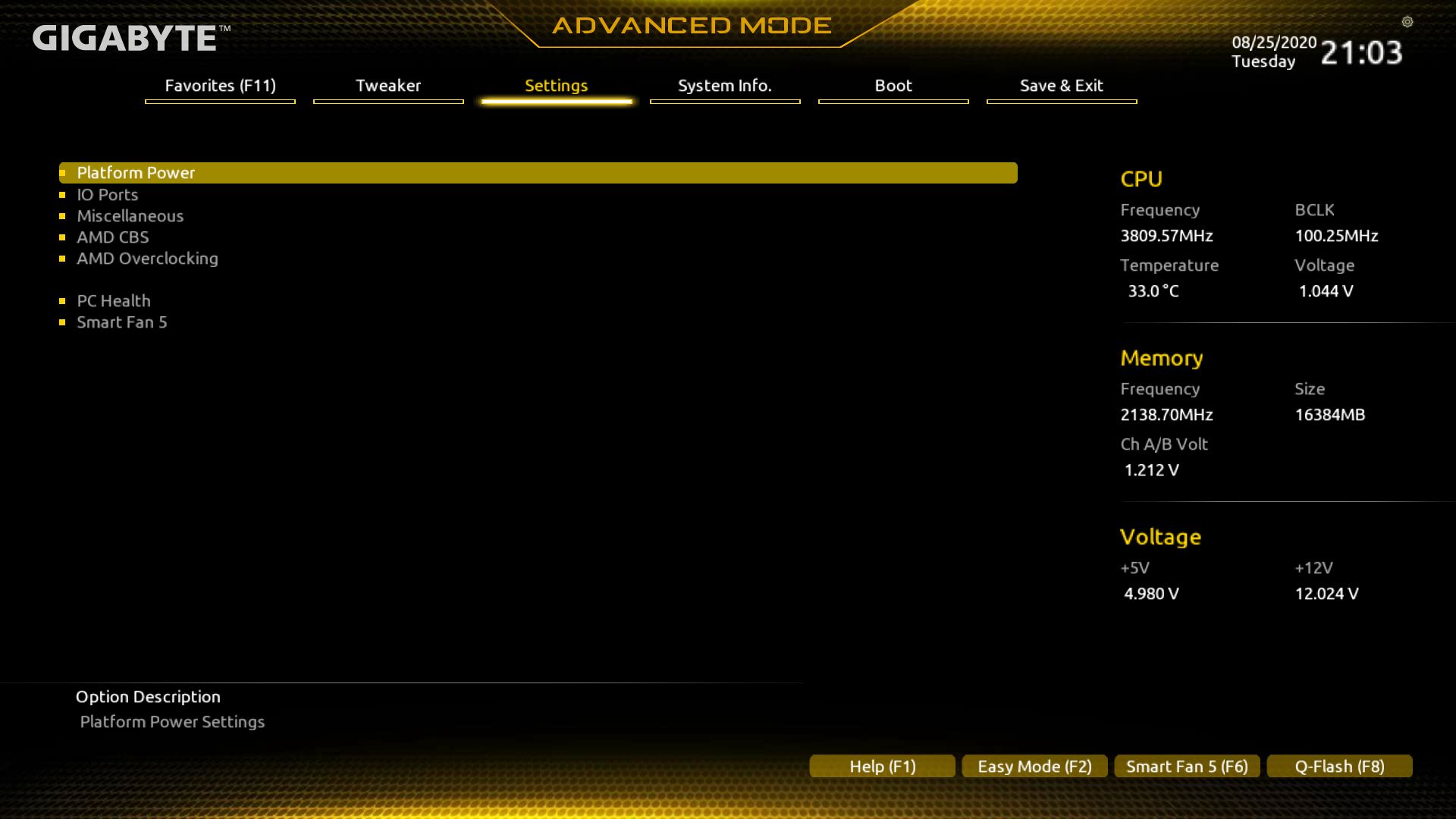
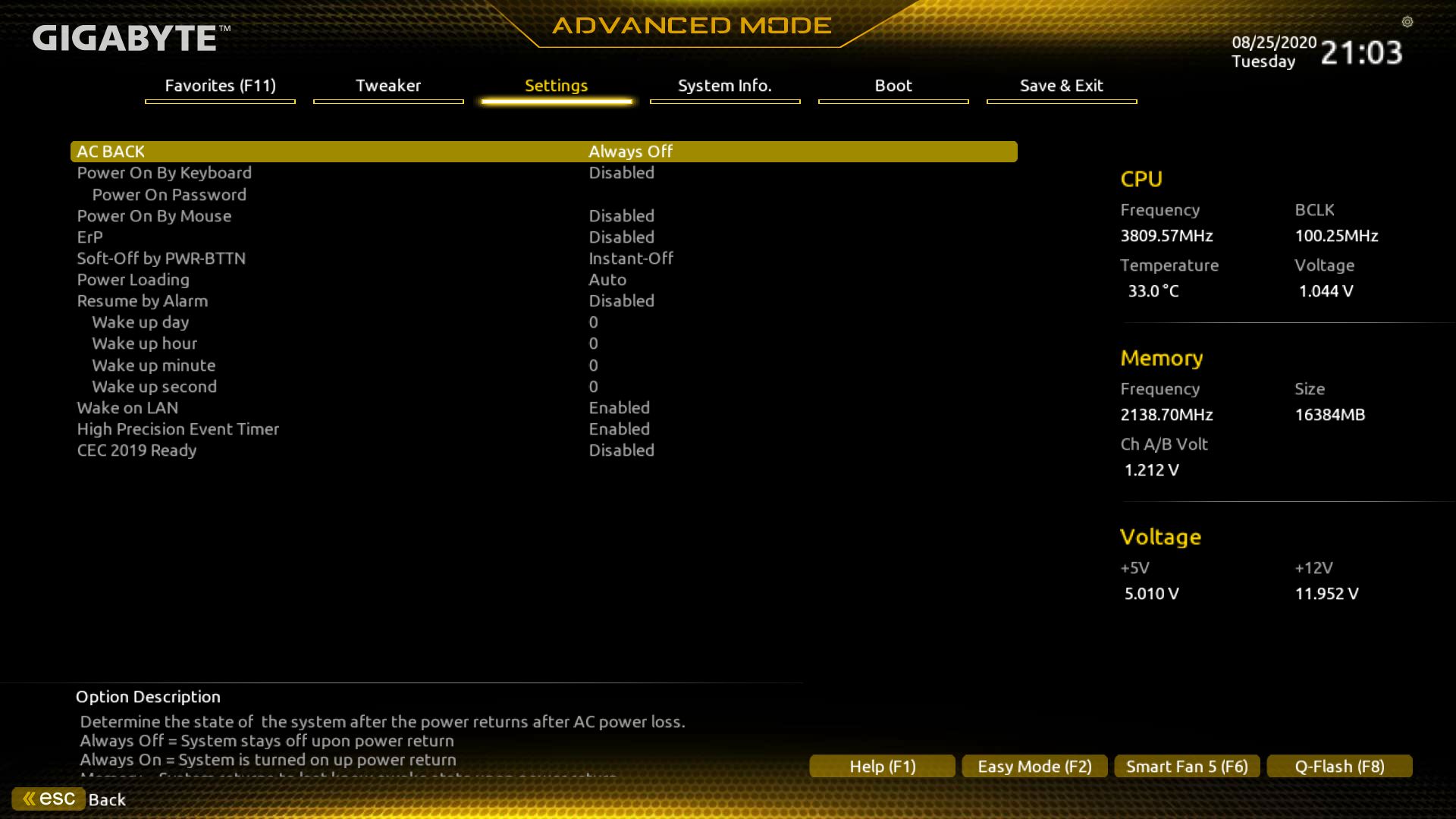
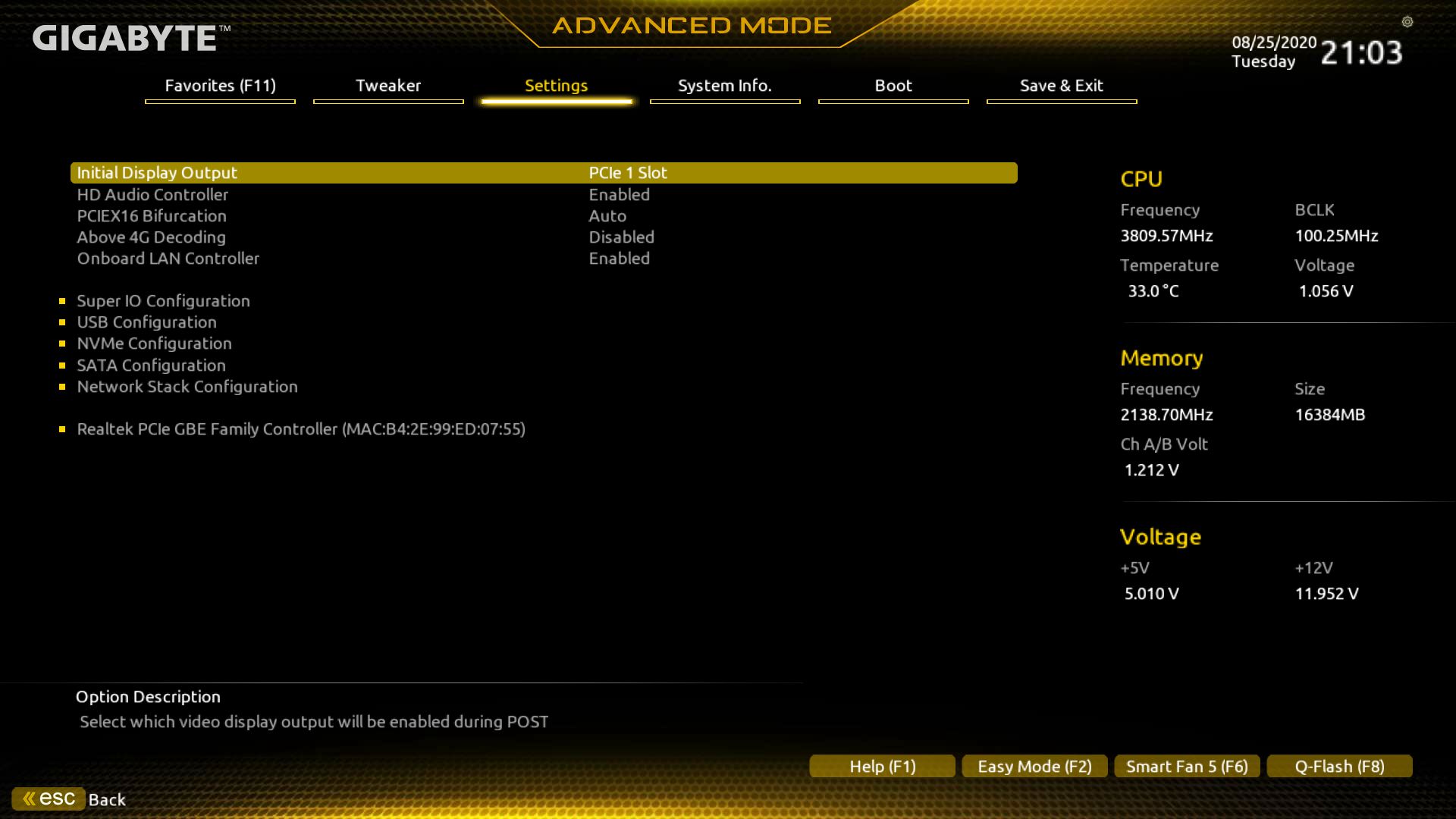
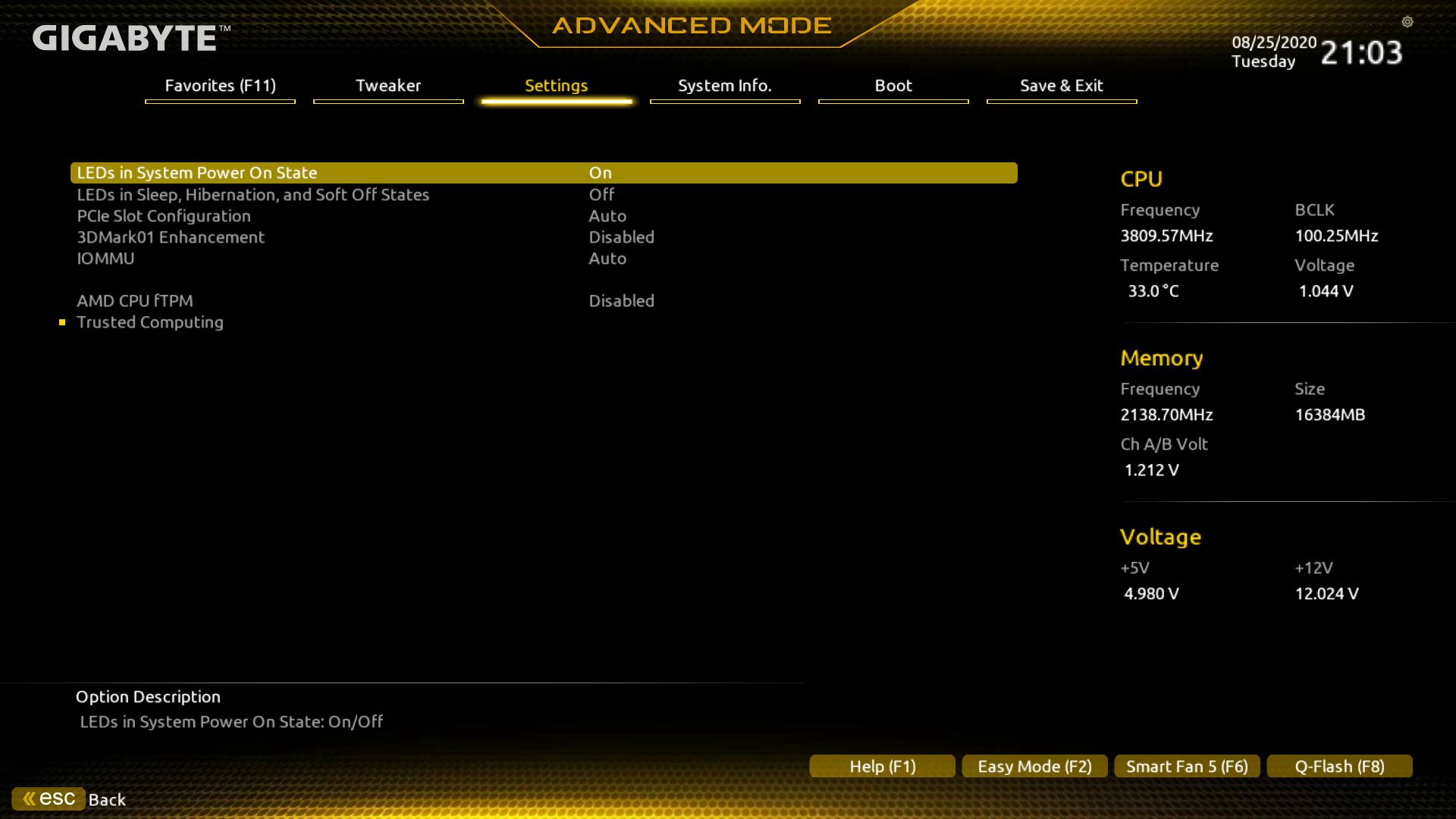
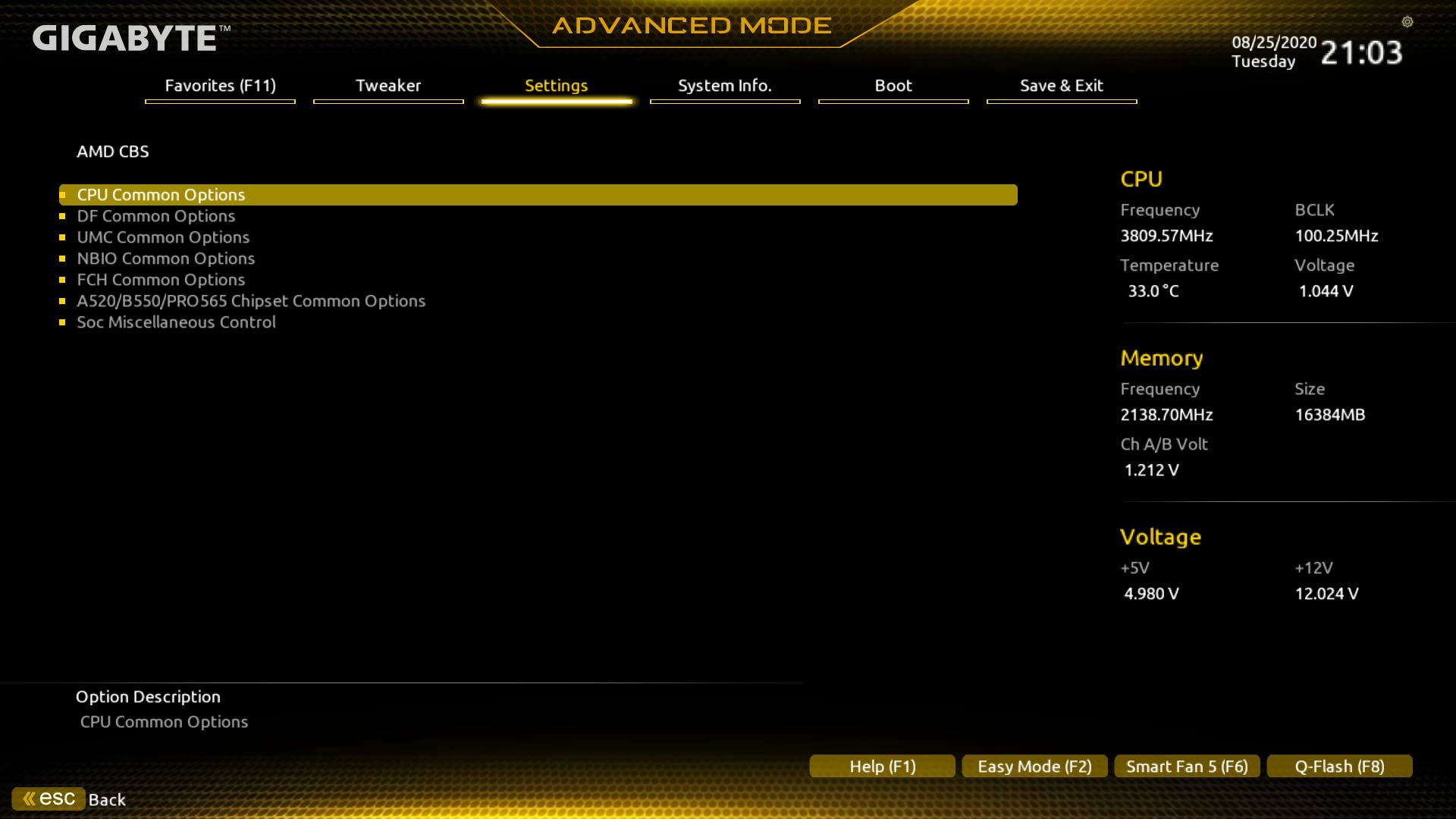
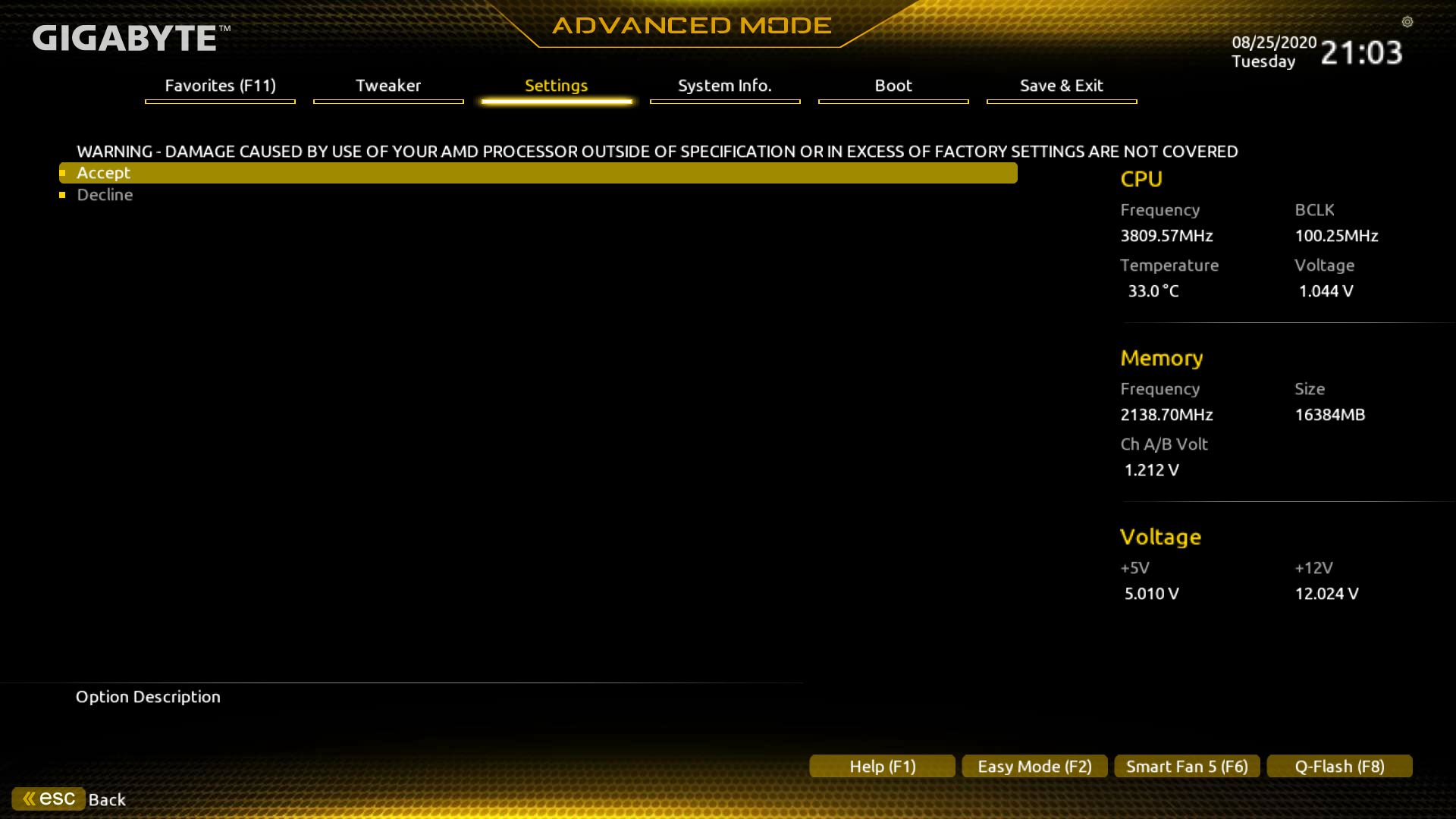
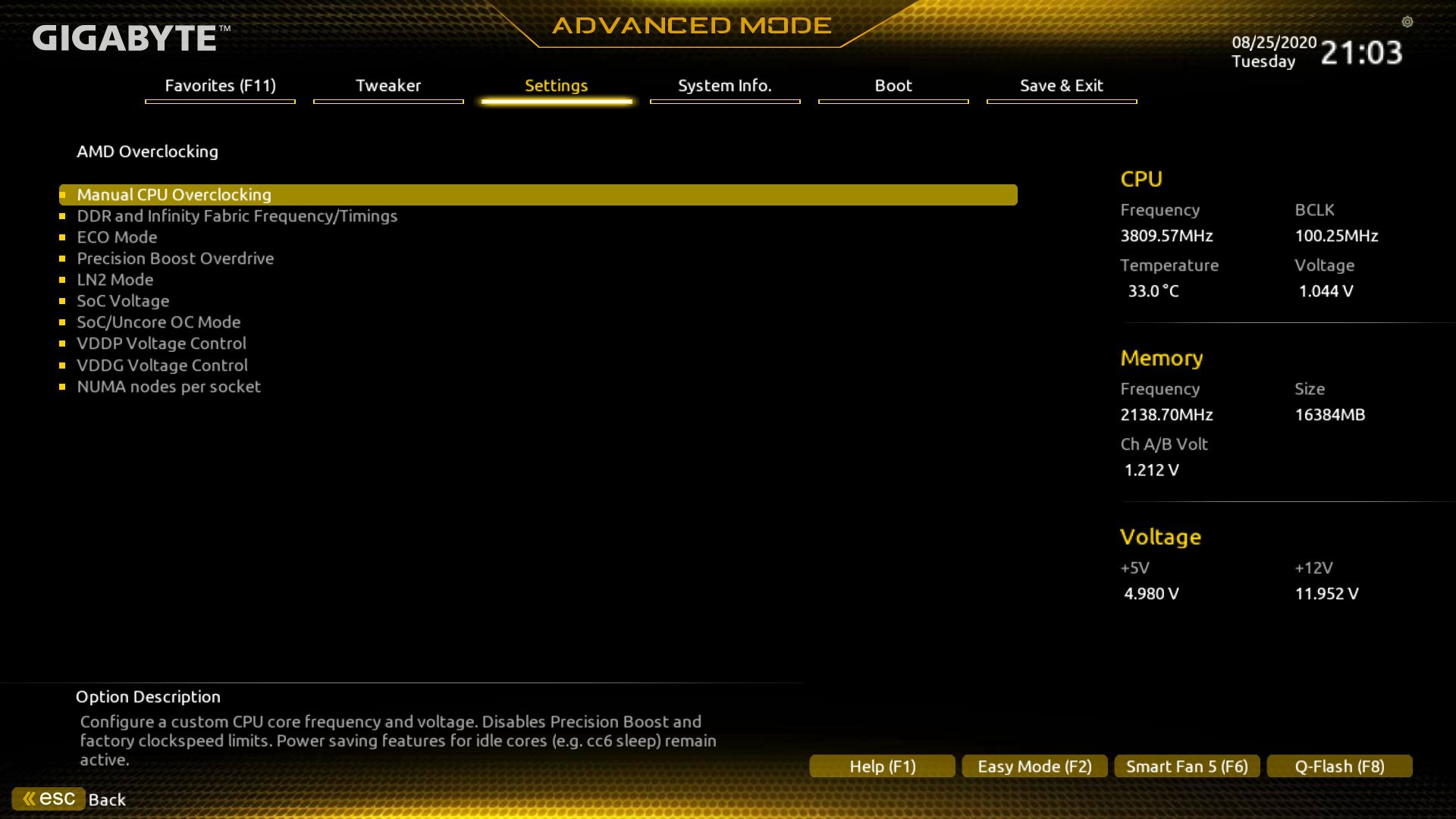
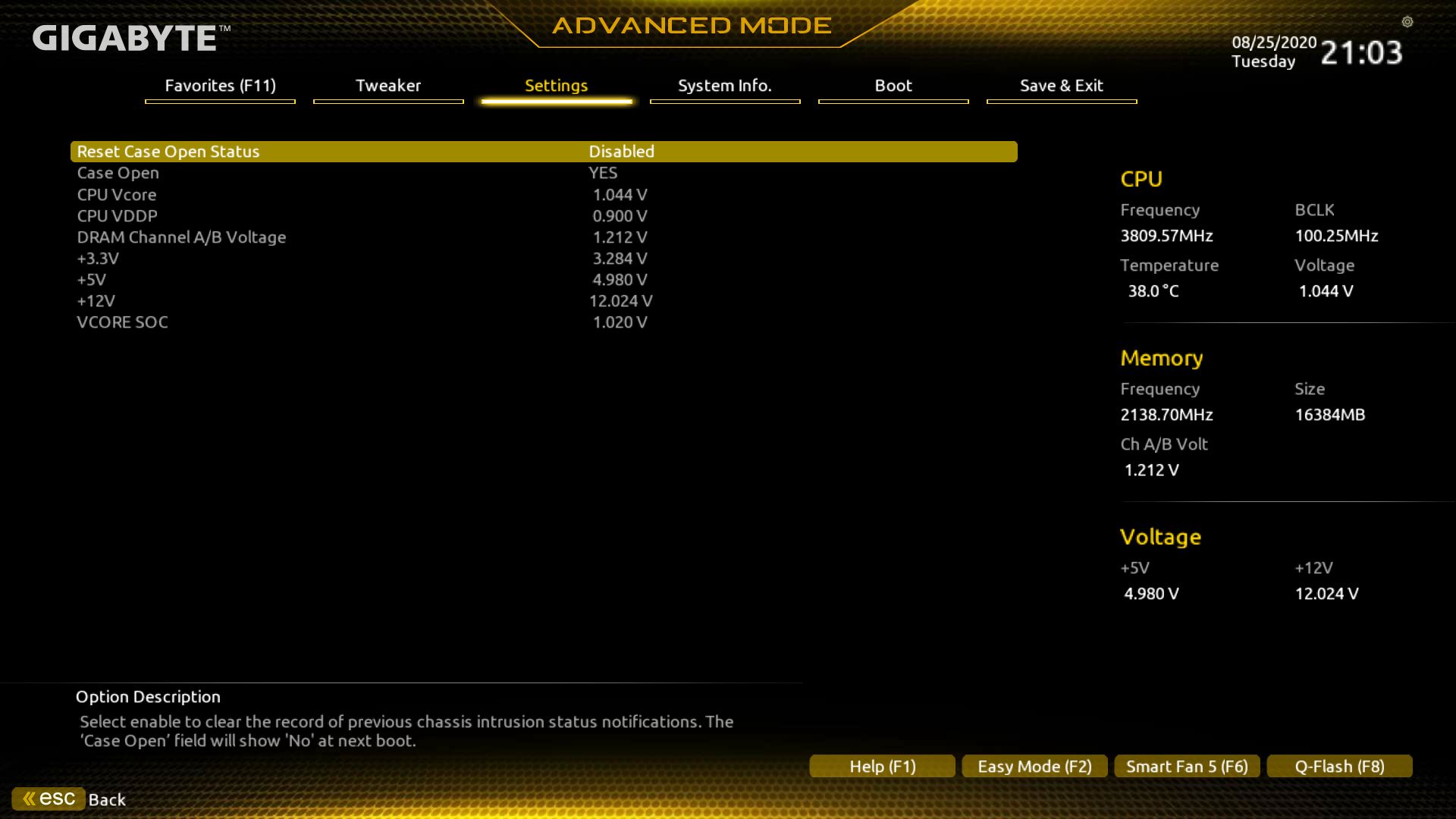

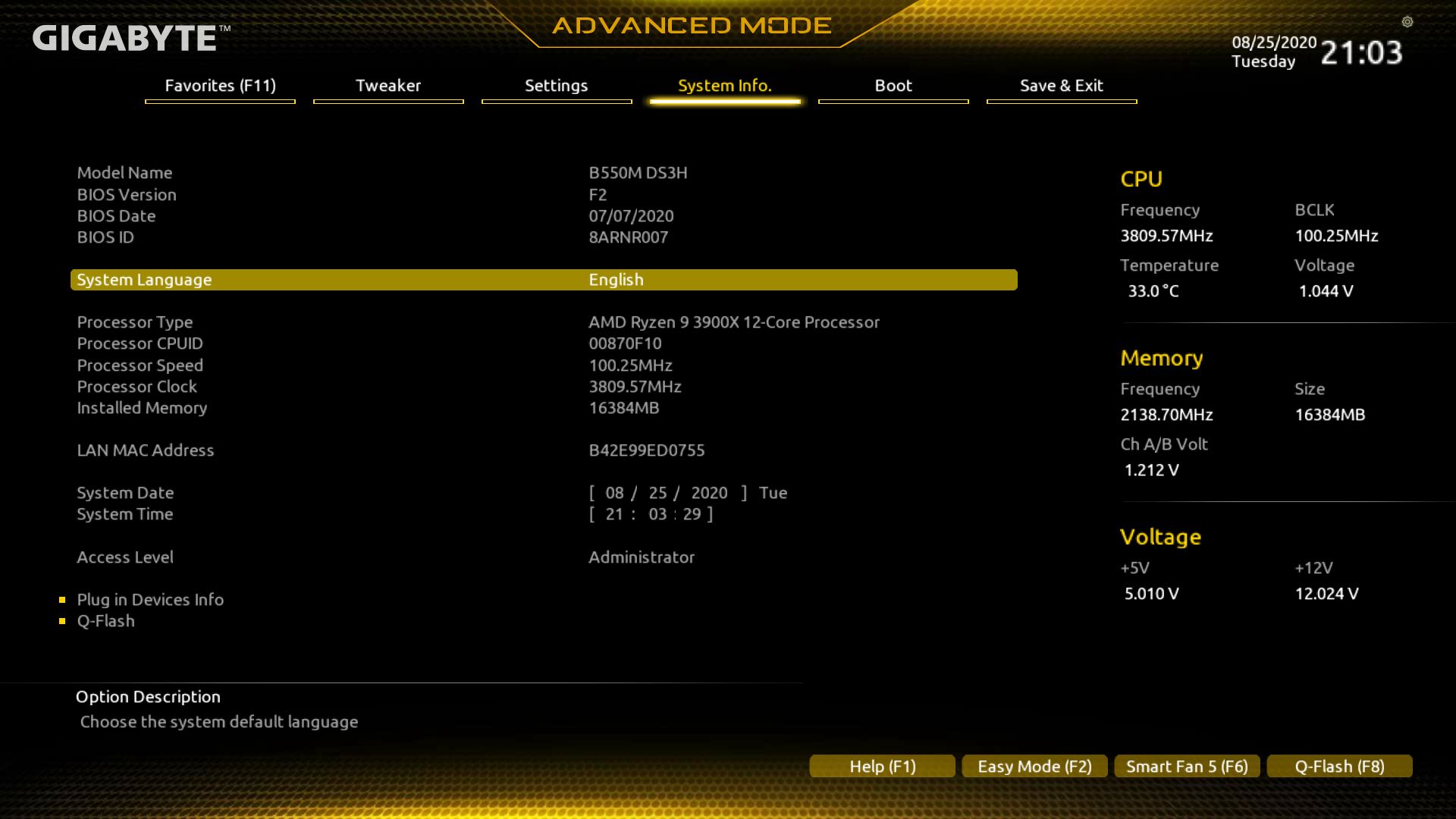

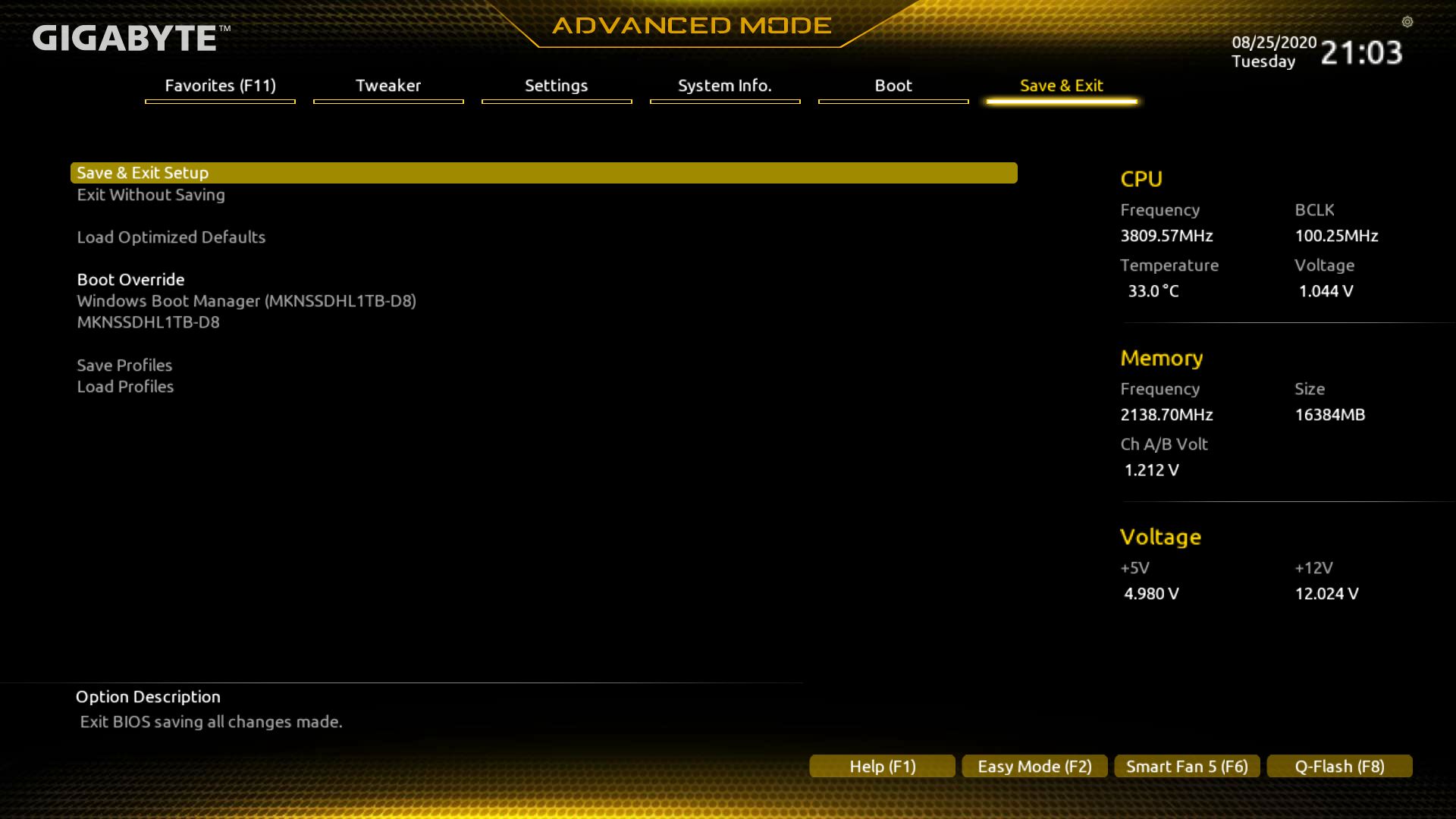
MORE: Best Motherboards
MORE: How To Choose A Motherboard
MORE: All Motherboard Content

Joe Shields is a staff writer at Tom’s Hardware. He reviews motherboards and PC components.
-
Avro Arrow LOWEST PRICE, BIGGEST VALUE:Reply
Flashing the BIOS of my ASRock X370 Killer SLI and dropping an R5-3600X into it instead of shelling out about $100 for an entry-level B-series motherboard that will most likely have VRMs that are inferior to those found on X-series motherboards.
Cost: $0
Analysis:
It doesn't have PCI-Express v4.0 but that's irrelevant except for high-speed NVMe drives at this point. Superior power delivery when compared to the A-series and B-series boards. Platform is mature and stable. Far more nice features on an X-series board like more USB, Intel Gigabit LAN and the audio is Realtek ALC892 with 7.1 channels.
Recommended. -
froggx ReplyAvro Arrow said:LOWEST PRICE, BIGGEST VALUE:
Flashing the BIOS of my ASRock X370 Killer SLI and dropping an R5-3600X into it instead of shelling out about $100 for an entry-level B-series motherboard that will most likely have VRMs that are inferior to those found on X-series motherboards.
Cost: $0
Analysis:
It doesn't have PCI-Express v4.0 but that's irrelevant except for high-speed NVMe drives at this point. Superior power delivery when compared to the A-series and B-series boards. Platform is mature and stable. Far more nice features on an X-series board like more USB, Intel Gigabit LAN and the audio is Realtek ALC892 with 7.1 channels.
Recommended.
I need to break this kind of thing down to make sure I understand.
This article is a comparison of 4 B550 boards costing around $100ish, yet you seem to have gone with option 5 out of 4 here. You know, a board that isn't mentioned because it isn't a B550, was originally at least double the average cost of these boards (which isn't an issue if you already have one), and is "mature and stable" (3+ years old).
I have to give you props for creativity, but when it comes to those of us that don't have a baller AM4 board (or any AM4 board) and are vaguely interested in throwing a box together on the cheap, recommending option 5 out of 4 legit choices might as well be saying to divide by 0.
(I have to admit however, if your option 5 out of the 4 was a real world choice here, I'd take that X370 over a B550 any day.) -
Avro Arrow Reply
Why so serious? I only put it there because nobody had posted anything and it's funny (because of option 5 out of 4). Of course it doesn't work unless someone already has the board. It's one of those "D'UH" posts that just takes up space. It also informs people that it is an option. One could say "everyone knows that" and I would've agreed once upon a time but then someone asked me for a source when I mentioned that Zotac is just Sapphire in disguise (and I thought everyone knew that).froggx said:I need to break this kind of thing down to make sure I understand.
This article is a comparison of 4 B550 boards costing around $100ish, yet you seem to have gone with option 5 out of 4 here. You know, a board that isn't mentioned because it isn't a B550, was originally at least double the average cost of these boards (which isn't an issue if you already have one), and is "mature and stable" (3+ years old).
I have to give you props for creativity, but when it comes to those of us that don't have a baller AM4 board (or any AM4 board) and are vaguely interested in throwing a box together on the cheap, recommending option 5 out of 4 legit choices might as well be saying to divide by 0.
(I have to admit however, if your option 5 out of the 4 was a real world choice here, I'd take that X370 over a B550 any day.)
Now, I assume NOTHING. I still thought that it was funny in a sarcastic kind of way. I mean, come on, I wrote "RECOMMENDED" at the end. What serious poster does that? LOL -
werther595 Did anyone else notice that MSI PRO-VDH mopped the floor with boards twice its price? I'm now looking for other reviews to corroborate. This seems...unusualReply -
TesseractOrion ReplyAvro Arrow said:... random waffle....
Gotta agree with froggx, your post was utterly irrelevant to the topic in hand; and then you had to double down with another useless post sigh :rolleyes: