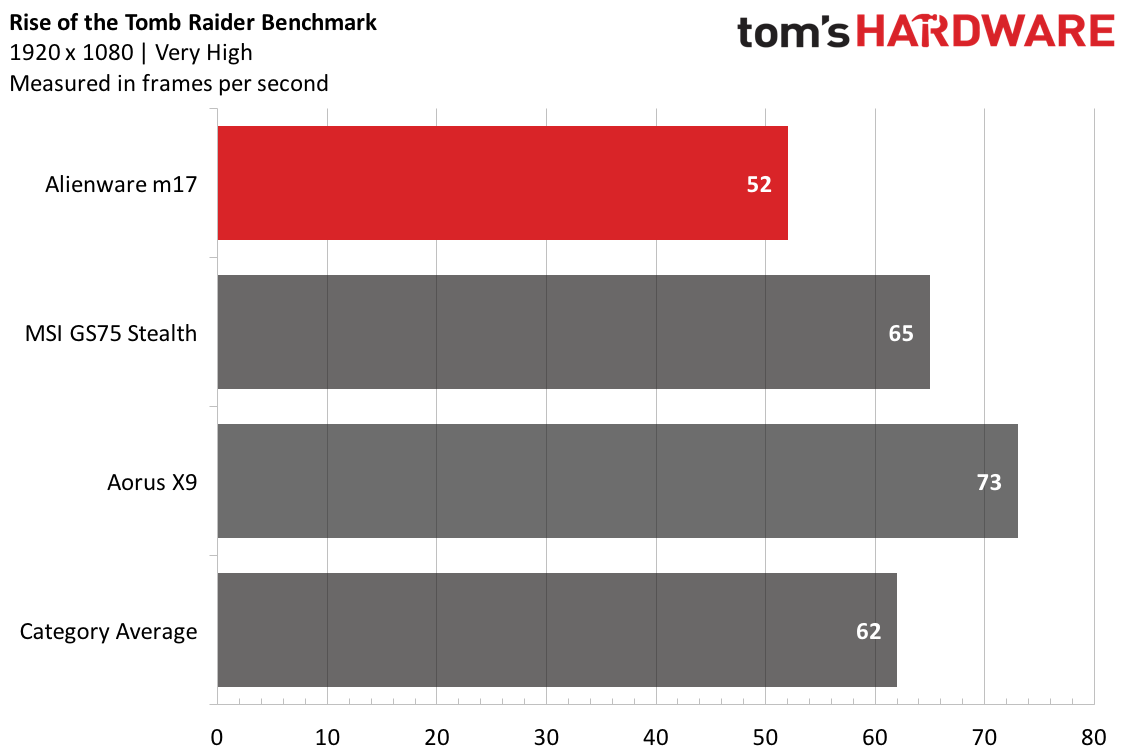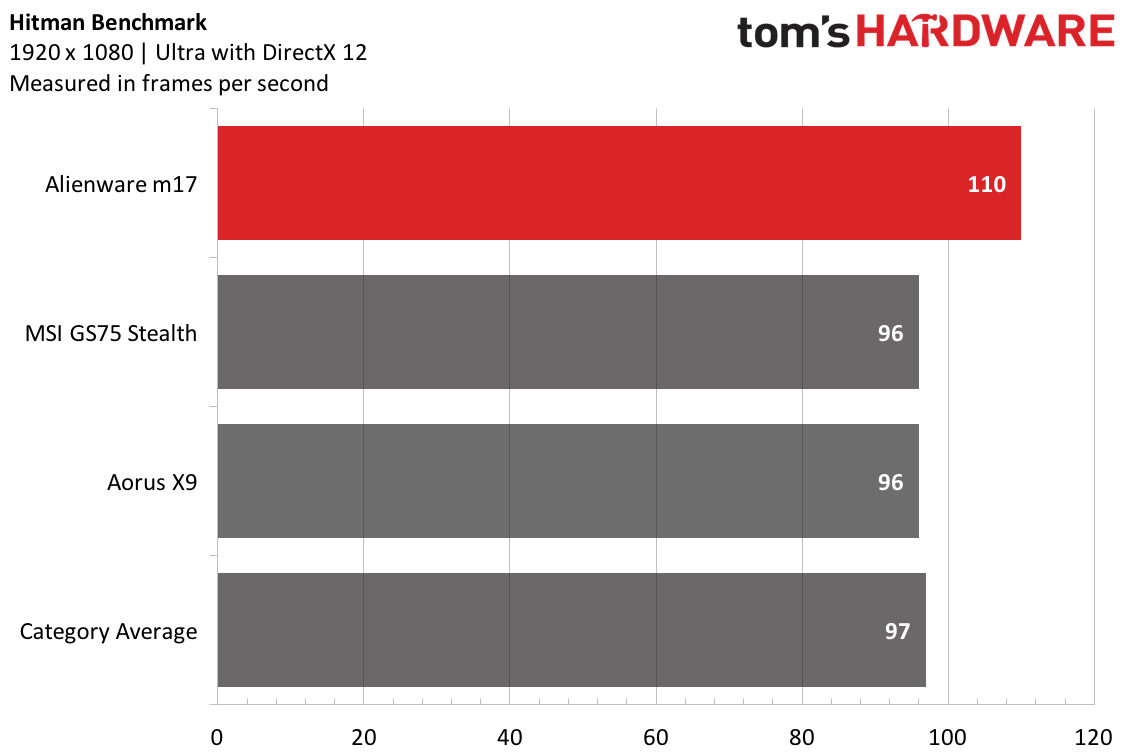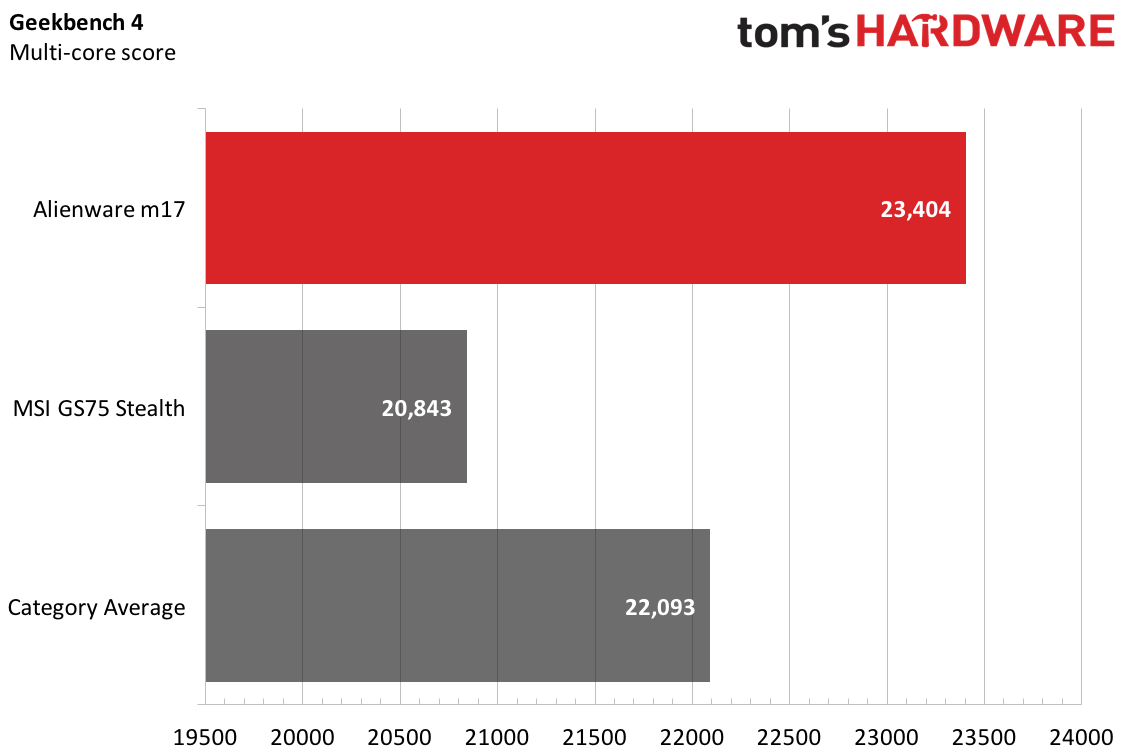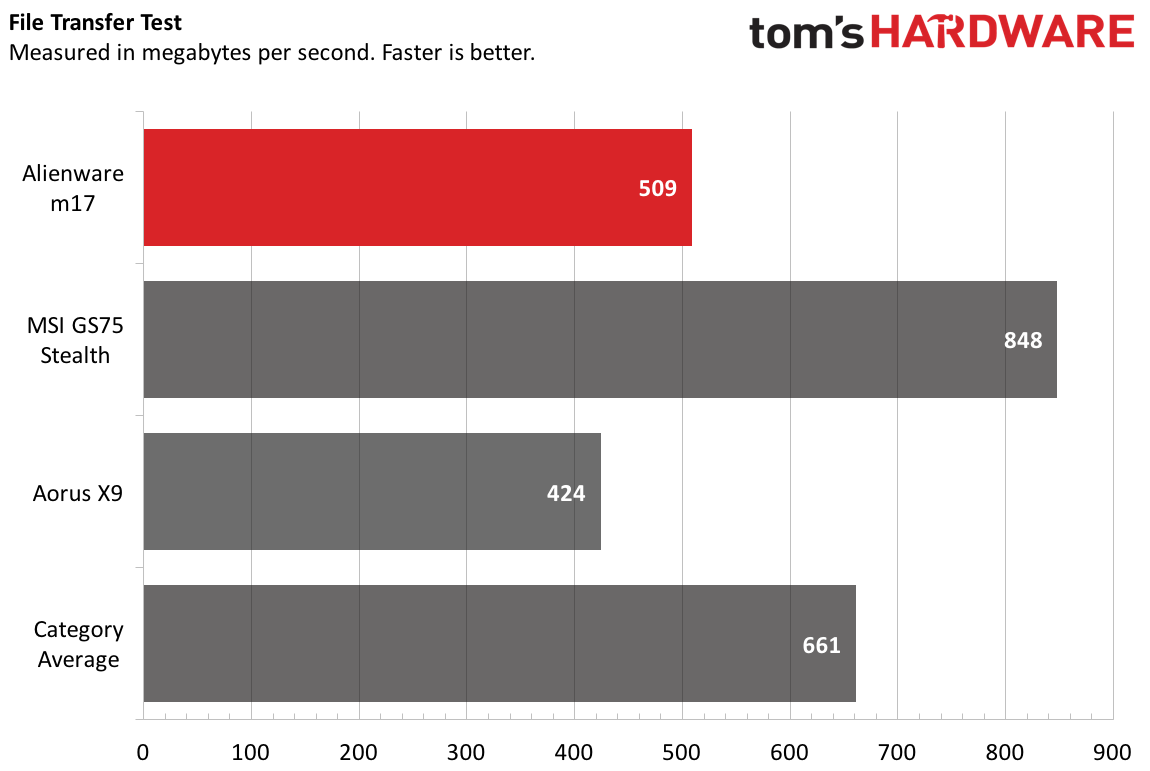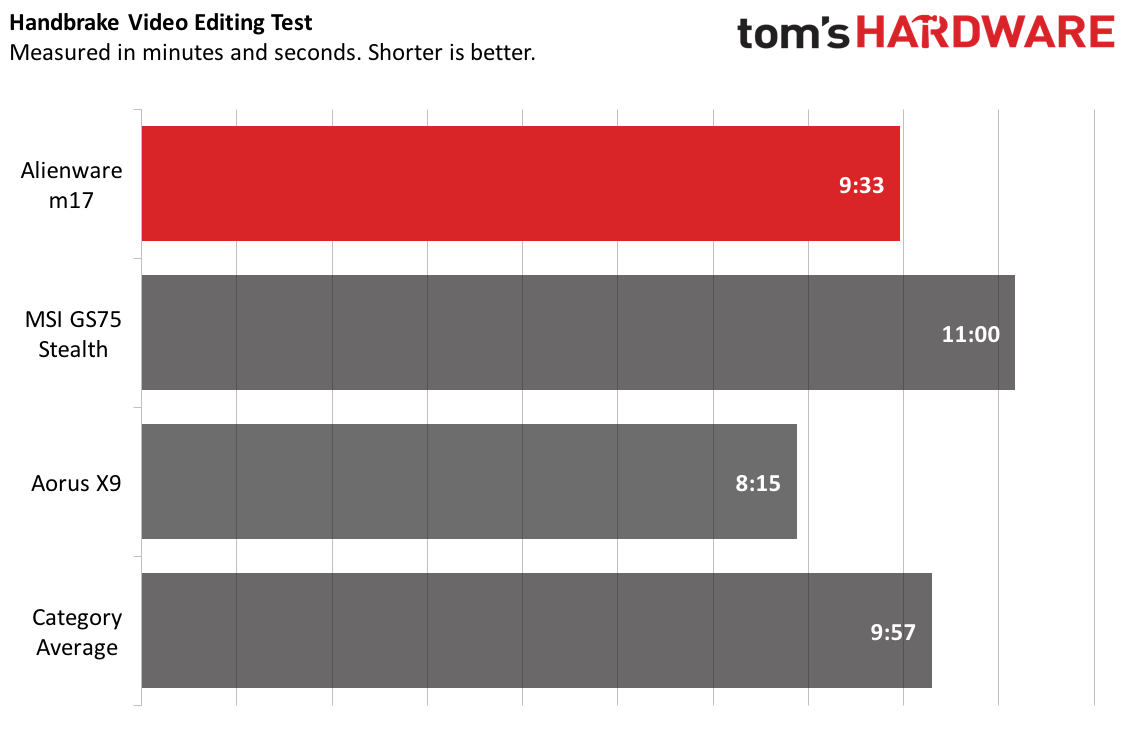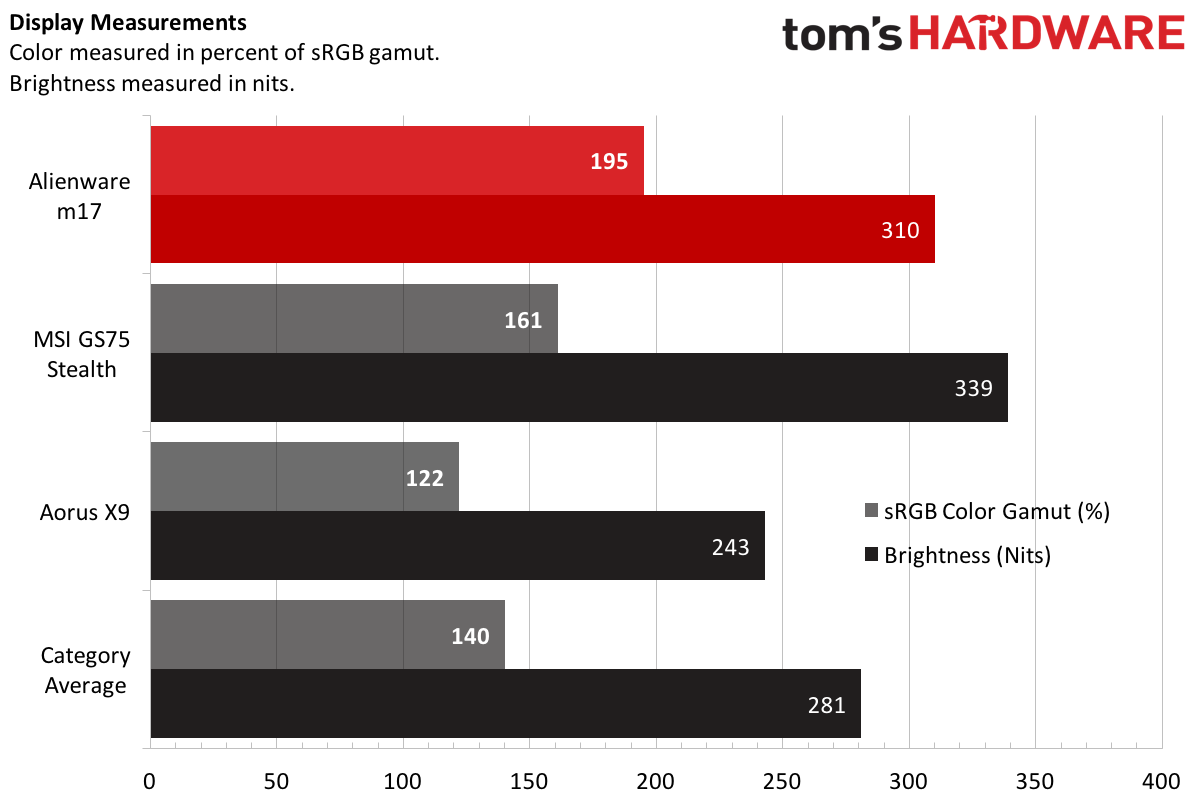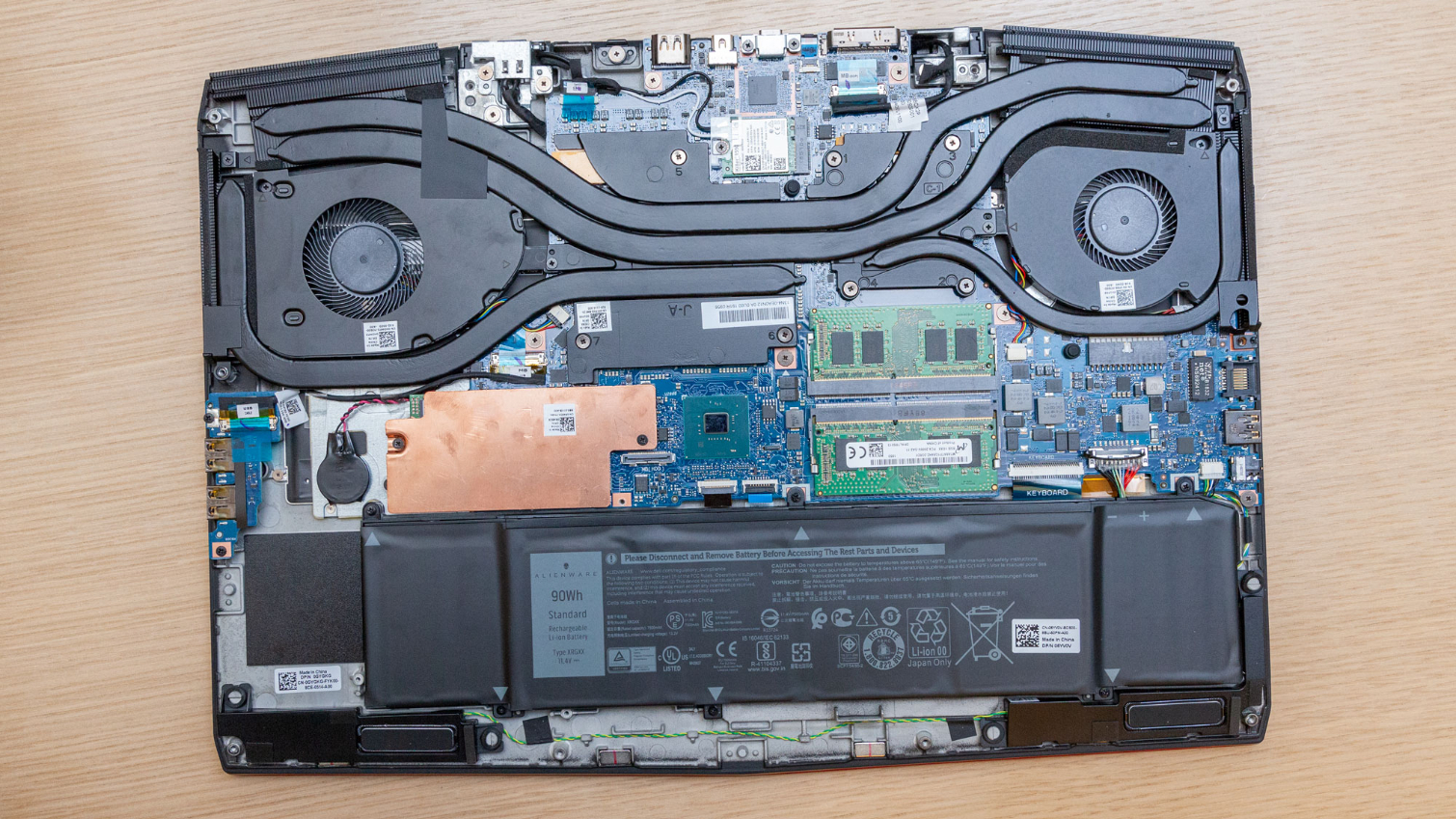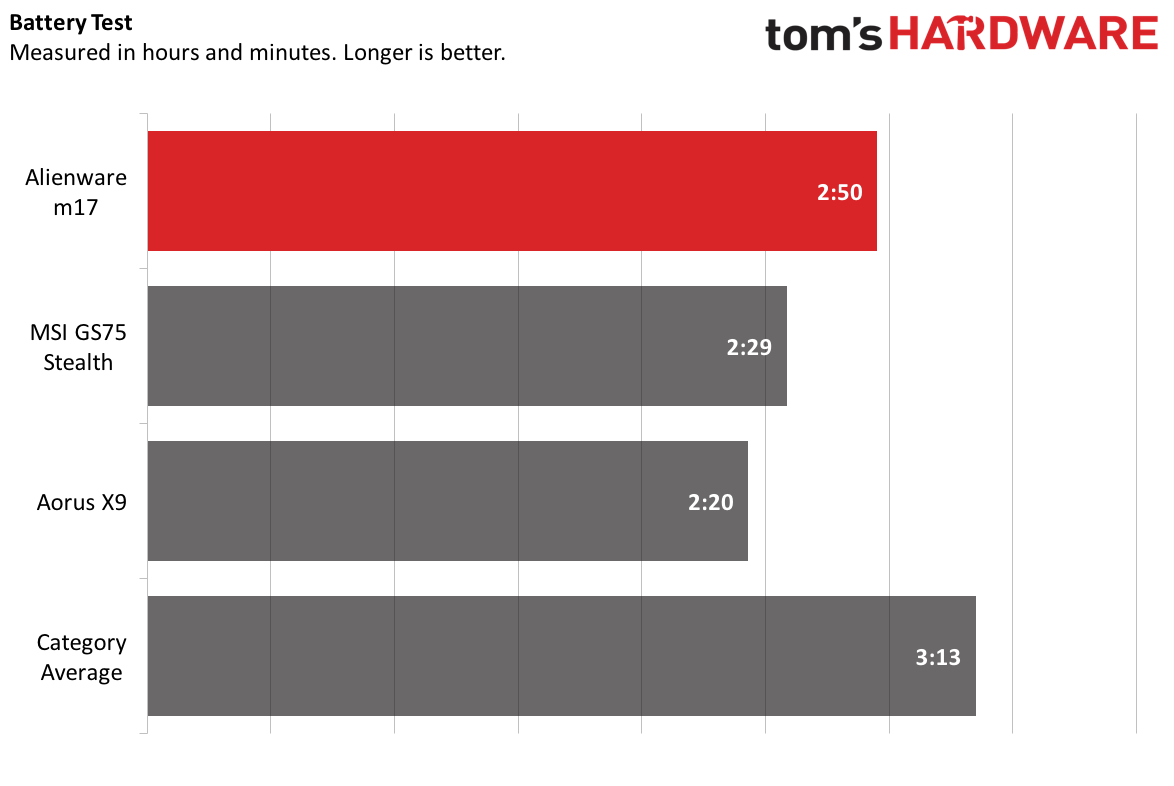Tom's Hardware Verdict
The Alienware m17 is a strong performer with great audio and a lovely display, but it runs hot and very loud.
Pros
- +
Strong performance
- +
Red color is gorgeous
- +
Great audio
- +
Beautiful display
Cons
- -
Runs hot, Constantly loud
- -
Lackluster battery life
Why you can trust Tom's Hardware
In hot rod “nebula” red the Alienware m17 ($1,599.99 / £1,749.00 to start, $3,849.99 as tested) sure looks like a sports car, with a thin frame and smooth edges. And it’s got one heck of an engine, too, powered by an Intel Core i9-8950HK and an Nvidia RTX 2080 Max-Q. It also boasts a beautiful display and great speakers. In that thin body, those components run very hot, but it may deliver enough power to keep you from pulling your purchase to the side of the road.
Design
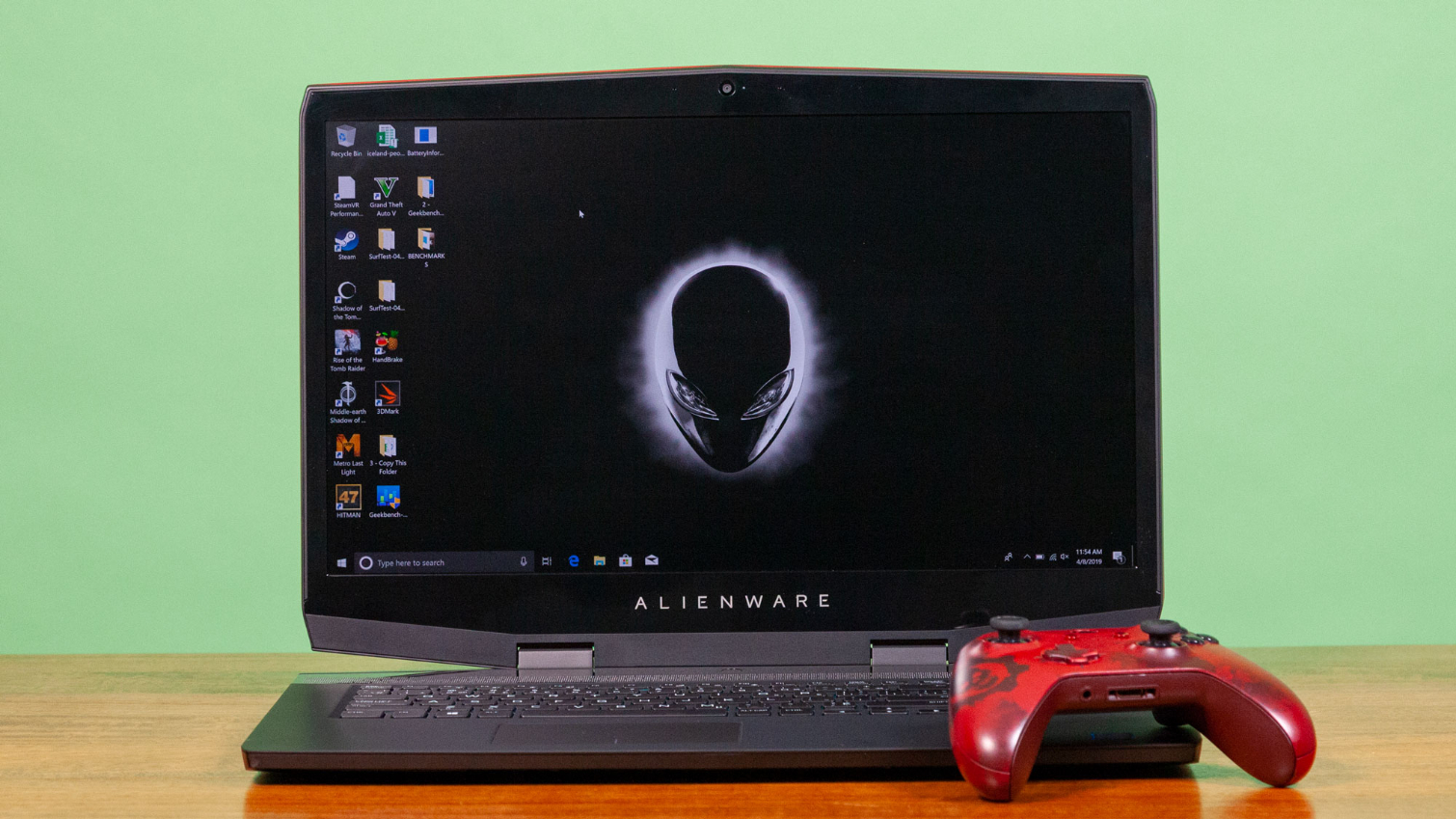



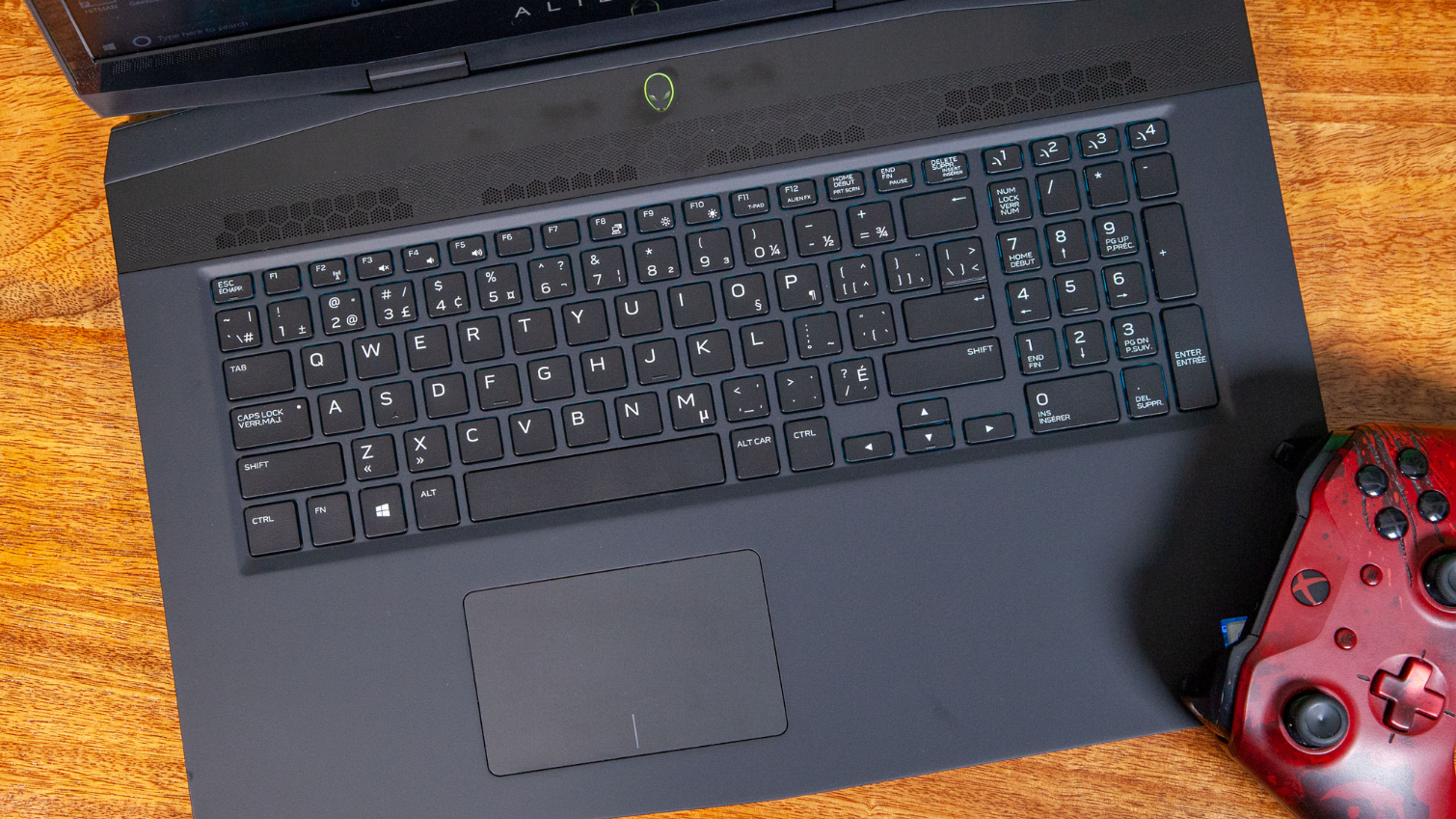

When a UFO crashes into a sports car, you get the Alienware m17. Call it Iron Man meets Ferrari or Optimus Prime as designed by Apple. Part of what makes this laptop exciting is because I reviewed the m17 in its nebula red color, which really stands out among the lineup which is predominantly gray. If you prefer something a bit more plain, gray is still around as an option.
The m17 borrows a lot from last year’s M15, Alienware’s first thin and light gaming laptop. That means it has rounder, less-aggressive edges than many gaming notebooks, but maintains the spaceship design with an RGB Alienware logo on the lid and a magnesium alloy construction.
The 17.3-inch display is surrounded by an unfortunately thick, plastic bezel that’s distracting. There’s another RGB Alienware logo above the keyboard that also serves as the power button, and the keyboard can be lit up in four customizable lighting zones. The entire deck is covered in a comfortable, soft-touch material.
Even though the m17 doesn’t have the same bump in the back for cooling that previous versions had, it still has ports on three sides. On its left flank are a headphone jack, Ethernet port and a USB 3.0 port. There’s another pair of USB 3.0 ports on the right side. The power jack, Thunderbolt 3 HDMI port, mini DisplayPort and Alienware Graphics Amplifier port are all on the back.
At 16.1 x 11.6 x 0.9 inches (410 x 292.5 x 23 mm), the m17 is thicker than MSI’s GS75 Stealth but smaller than the Aorus X9.
Specifications
| Display | 17.3-inch 4K (3840 x 2160) resolution, 60Hz IPS |
| CPU | Intel Core i9-8950HK |
| Graphics | Nvidia GeForce RTX 2080 Max-Q (8GB GDDR6) |
| Memory | 32 GB DDR4-2666MHz |
| SSD | 2x 512 GB PCIe M.2 SSD |
| Networking | Killer 1550 802.11ac 2x2 Wi-Fi, Bluetooth 5.0, Ethernet jack |
| Video Ports | HDMI, Mini DisplayPort |
| USB Ports | 3x USB 3.0 Type-A, Thunderbolt 3 |
| Audio | 2.0 Speaker configuration with subwoofer, Headphone/mic jack |
| Camera | FHD webcam |
| Battery | Optional 90Whr, 60 Whr standard |
| Power Adapter | 240W |
| Operating System | Windows 10 Home |
| Dimensions (WxDxH) | 16.1 x 11.5 x 0.9 inches (410 x 292.5 x 23 mm) |
| Weight | 6.2 pounds (2.8kg) |
| Other | Alienware Command Center, Nebula red color option |
| Price (as configured) | $3,849.99 / £3,549.00 |
Gaming, Graphics and VR
With an Nvidia GeForce RTX 2080 Max-Q GPU utilizing 8 GB of GDDR6 RAM, the m17 can tackle most games at high settings without any problems. I played Battlefield V at FHD on Ultra settings and High DXR and it ran between 40 and 61 frames per second (I could easily boost that up by reducing ray tracing settings). At 4K, I played on the medium preset (including DXR) and it ran between 31 and 37 frames per second.
Get Tom's Hardware's best news and in-depth reviews, straight to your inbox.
On the Rise of the Tomb Raider benchmark (FHD, very high), the game ran at 52 frames per second, falling below the premium gaming average (62 fps), as well as the Stealth and the Aorus.
On the Hitman benchmark (FHD, highest), the laptop ran at 110 frames per second, beating the 97-fps average and both the Stealth and the Aorus.
The Alienware was in the middle of the pack on Grand Theft Auto V (FHD, very high), at 78 frames per second, beating the average (75 fps) and the Stealth, but was slower than the Aorus (86 fps).
To really stress the m17, I ran the Metro: Exodus benchmark on the RTX preset 15 times in a loop to simulate roughly half an hour of gaming. The game played at an average of 47.6 frames per second. The computer ran with an average clock speed of 3.9 GHz, an average CPU temperature of 95.7 degrees Celsius and an average GPU temperature of 79.4 degrees Celsius.
Productivity Performance
The top-end Alienware m17 we tested came with an Intel Core i9-8950HK, 32 GB of DDR4 memory and a pair of 512 GB PCIe M.2 SSDs.
The m17 impressed on Geekbench 4.3, an overall performance benchmark. It earned a score of 23,404, surpassing both the premium gaming laptop average (22,093) as well as the Stealth’s 20,843.
Alienware’s laptop transferred 4.97 GB of files in 10 seconds, a rate of 508.9 MBps, surpassing the Aorus (424 MBps) but slower than the premium gaming average (661 MBps) and the Stealth (848 MBps).
On our Handbrake video editing test, in which laptops transcode a 4K video to 1080p, the m17 completed the task in 9 minutes and 33 seconds, ahead of the average and the Stealth, but behind the Aorus X9.
Display
The 17.3-inch, 4K IPS display on the Alienware m17 is brilliant and colorful. When I watched the open-source movie Tears of Steel at 3840 x 2160, its colors, like purples and greens in a lab and the orange glow of a sunset on a tower were beautiful, and details were crisp and sharp. When I played Battlefield V, I saw a fire bounce off of reflections in dark mud, and I could make out even dark green grass on a devastated brown and gray warzone.
Alienware’s 4K panel is extremely vivid. It covered 195 percent of the sRGB color gamut, easily surpassing the premium gaming average and both the Stealth and the Aorus.
At an average of 310 nits of brightness the m17 is more luminous than the category average (281 nits) and the Aorus, but the MSI’s display was even brighter.
Keyboard and Touchpad
While most of Alienware’s laptops opt for a more classic keyboard, the m17, like the m15 before it, has chiclet keys. The keys offer just 1.1 millimeters of travel and require 70 grams of actuation to press. I usually prefer something deeper, but the low-travel keys didn’t bother me. I hit 100 words per minute on the 10fastfingers.com typing test, with a 2 percent error rate, all of which is pretty standard for me.
The 4.1 x 2.5-inch Windows precision touchpad is smooth and impressively responsive (it’s very much like the one on Alienware parent company Dell’s XPS 13). Mouse movements were accurate and it responded to all of my gestures on the first try.
Audio
The speakers on the Alienware m17 are powerful, and do justice to both music and games. When I listened to Lady Gaga and Bradley Cooper’s “Shallow” off A Star is Born (I just saw it on an airplane and it’s stuck in my head. Sue me.), the vocals were clear and the guitars and strings were loud. Only the drums, in some portions of the song, got lost in the track.
When I played Battlefield V, dialogue was loud and clear, and I could hear individual footsteps in the mud and planes droning overhead.
There are a number of audio presets in the Alienware Command Center, but the default setting is pretty good. Changing it to music mode makes it quieter and removes a lot of detail.
Upgradeability
While the m17 I opened up was stacked, it’s good to know you can get to some components easily to upgrade them if you need to. To open up the laptop, I used a Phillips head #1 screwdriver to remove six screws and loosen four, and then used a plastic scribe to open it up.
The two SODIMM slots were immediately visible, and the PCIe M.2 SSDs were under an easily removable copper heatsink.
This unit had a 90 WHr battery with no room for an HDD. According to the service manual, m17 laptops with the standard 60 WHr battery have a bay for the hard drive to the left of the battery.
Battery Life
Gaming laptops don’t usually tout amazing battery life, so we weren’t surprised to see the m17 last just 2 hours and 50 minutes on our test, which continuously browses the web, streams videos and runs OpenGL benchmarks at 150 nits of brightness. That’s longer than the Stealth and the Aorus, but still lower than the 3:13 premium gaming average.
Heat
No matter what I did with the Alienware m17, it ran loud. The fans worked overtime, even when just sitting at the desktop.
After 15 minutes of streaming video from YouTube, The keyboard measured 33.4 degrees Celsius (92.1 degrees Celsius) between the G and H keys, and the touchpad reached 28.5 degrees Celsius (83.3 degrees Fahrenheit) on the touchpad. Like the keyboard, the bottom got as warm as 33.4 degrees Celsius.
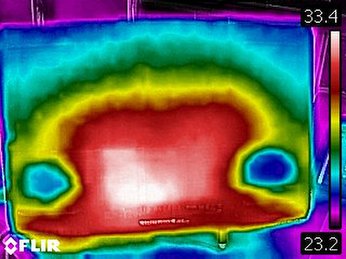
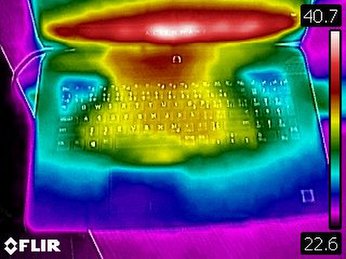
Of course, the Alienware got real steamy while gaming. When I played Battlefield V, it reached 50.3 degrees Celsius (122.5 degrees Fahrenheit) at the center of the keyboard, 33.7 degrees Celsius (92.7 degrees Fahrenheit), on the touchpad and 68 degrees on the bottom (154.4 degrees Celsius). Never try to game with this on your lap.
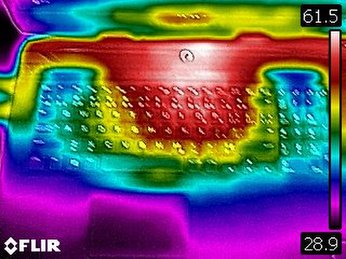
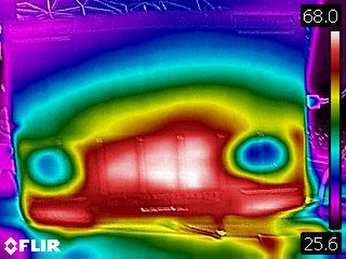
Webcam
The m17 has an FHD webcam in its top bezel, but it’s only serviceable. Sure, it’s detailed. I could make out hairs on my head, but it was on the dim side. The yellow and blue on my shirt were darker than in real life, and it was hard to make out parts of my face. The lights on our ceiling were totally blown out.
Software and Warranty
Two pieces of software stand out on the Alienware m17: the Alienware Command Center and Alienware Mobile Connect. The former is the hub for all things gaming; it’s a gaming library, controls the RGB lighting on the laptop and has options for one-click overclocking. The latter lets you connect your phone to your computer for texting and, on Android, mirroring apps.
Of course, there’s a bunch of extra junk that appears on every Windows 10 device, like Netflix, Fitbit Coach, Plex, PicsArt and Phototastic Collage.
Alienware sells the m17 with a 1-year warranty.
Configurations
The Alienware m17 we tested was top-of-the-line at $3,849.99 with an Intel Core i9-8950HK CPU, Nvidia GeForce RTX 2080 Max-Q, 32 GB of RAM, dual 512 GB PCIe M.2 SSDs, a 4K display and a 90WHr battery. It also came in Nebula Red, which adds $25 (it only comes as a 4K display option).
The base model is $1,599.99 with an Intel Core i7-8750H CPU, 16 GB of RAM, an Nvidia GeForce RTX 2060, 1920 x 1080 FHD display, 1TB HDD and a standard 60 WHr battery. It comes in epic silver. The £1,749.00 UK base model has 8 GB of RAM and a 256 GB PCIe M.2 SSD.
In between are options for RTX 2070 Max-Q, SSD and HDD storage options, and, if you customize your machine, a 2560 x 1440 display option.
Bottom Line
The Alienware m17 looks like a hot rod and performs like one. But, for its size, it also kind of sounds like one and has temperatures to match. The screen is bright and vivid and the audio is stellar for a laptop. If you want cooler temperatures or a slightly smaller design, MSI’s GS75 Stealth may be a better option. But, if you want the top of the line in terms of design and performance and can deal with the heat, get the Alienware m17.
MORE: Best Gaming Laptops
MORE: Laptop Reviews
MORE: All Laptop Content
Photo Credit: Tom's Hardware

Andrew E. Freedman is a senior editor at Tom's Hardware focusing on laptops, desktops and gaming. He also keeps up with the latest news. A lover of all things gaming and tech, his previous work has shown up in Tom's Guide, Laptop Mag, Kotaku, PCMag and Complex, among others. Follow him on Threads @FreedmanAE and BlueSky @andrewfreedman.net. You can send him tips on Signal: andrewfreedman.01