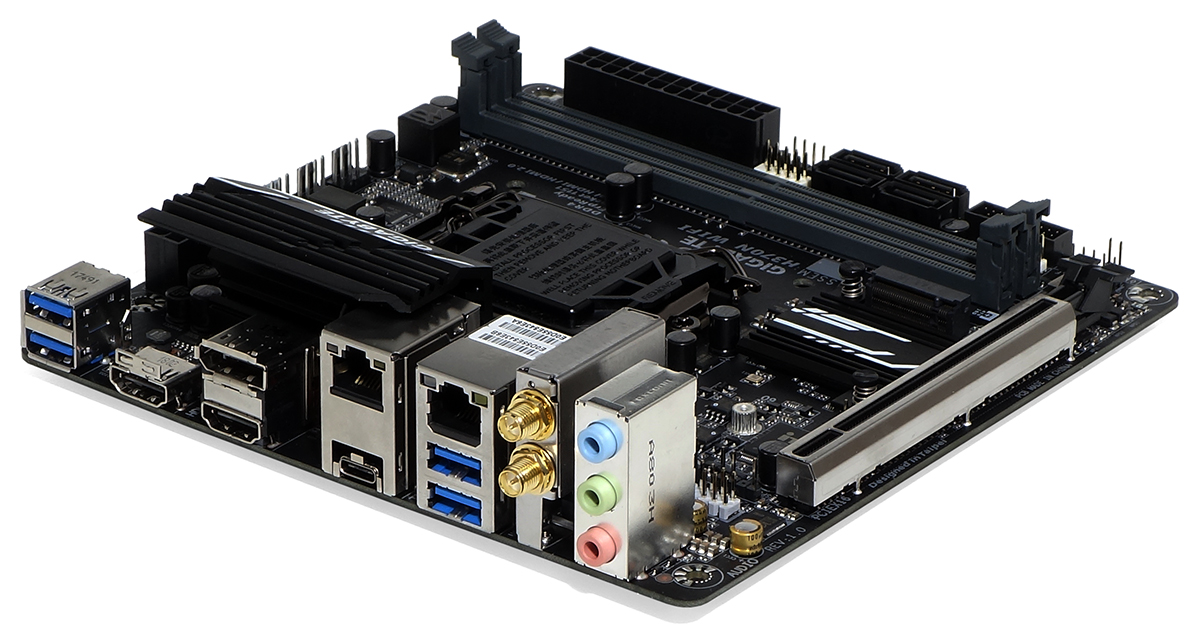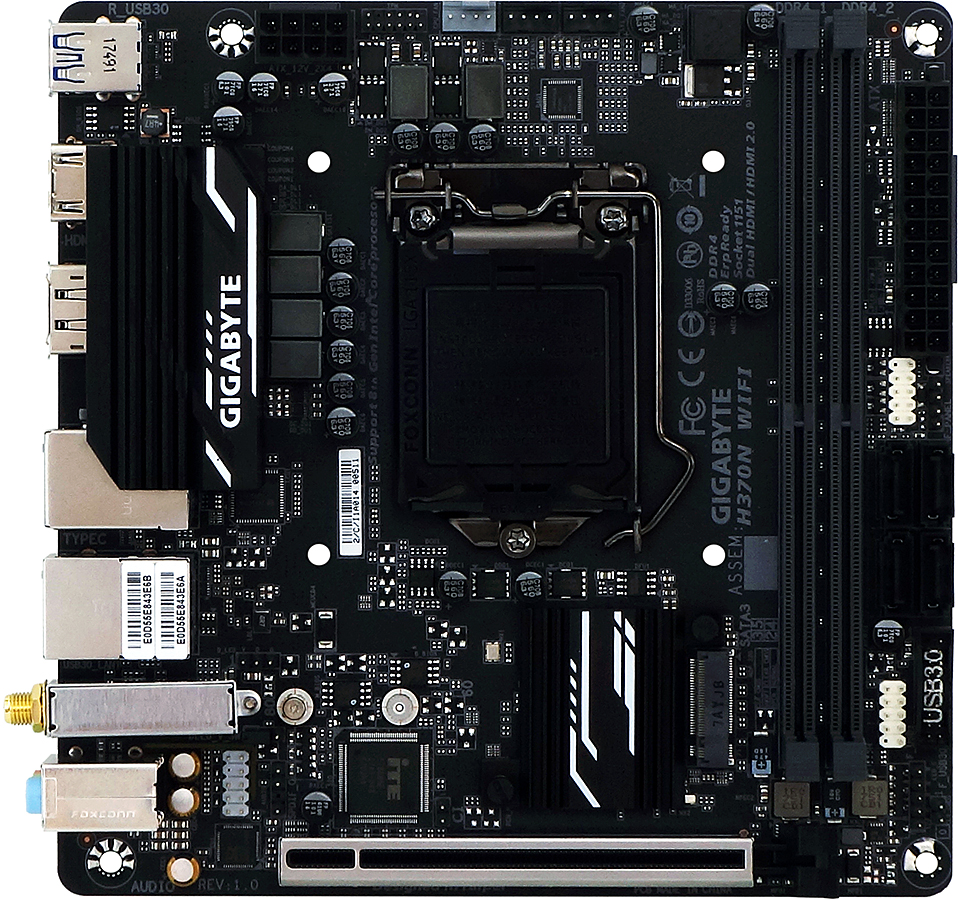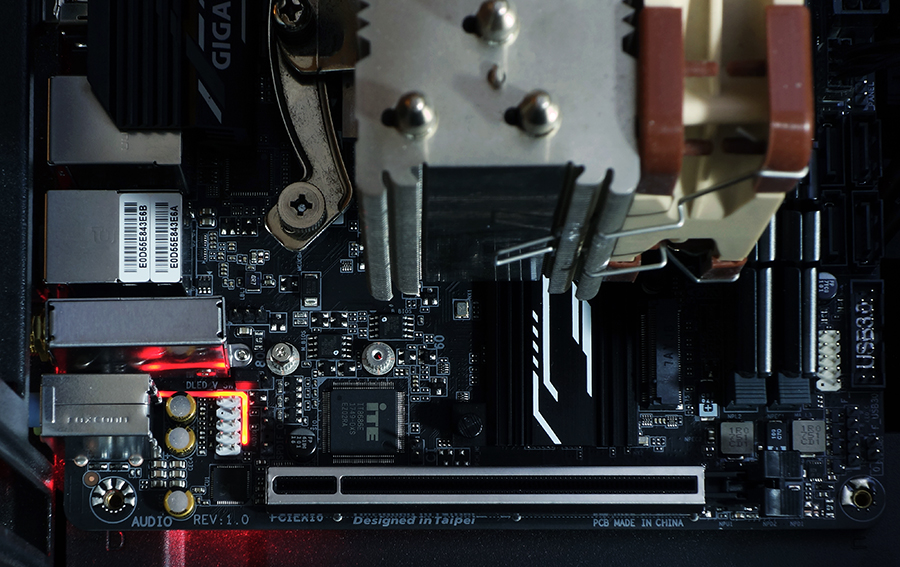Tom's Hardware Verdict
Mini-ITX buyers who need HDMI 2.0 from onboard graphics should consider the value of Gigabyte’s H370N WiFi. But many will be put off by the lack of fast USB 3.1 Gen2 ports.
Pros
- +
Triple onboard video outputs include HDMI 2.0
- +
Includes Intel’s latest 1.73Gb/s Wi-Fi
- +
High-end audio codec beats nearest competitor’s midrange part
Cons
- -
No USB 3.1 Gen2 ports or headers
Why you can trust Tom's Hardware
Features & Layout
The value message of Intel's H370 chipset (as opposed to the flagship Z370) continues with Gigabyte's H370N WiFi motherboard. It offers mid-market features like dual Gigabit Ethernet ports for at least $20 less than similarly-equipped Z370 boards that preceded it. Yet Intel's value message gets a little less clear in Gigabyte's implementation.
Intel's integration of USB 3.1 Gen2 within its recently-launched Q370, H370 & B36 Series should give these boards an extra $10-$20 pricing advantage over the Z370 options, for which board makers have to buy add-in controllers for that feature. Gigabyte's decision not to implement this integrated feature leaves us to consider the board's other hardware, as we also contemplate how well the chipset’s limited resources are being deployed on a board that, at $125-$130, is still priced a bit higher than similar competition.
The short list of uncommon features Gigabyte adds to this board includes a DisplayPort-to-HDMI 2.0 adapter for one of the three display outputs, a pair of Intel Gigabit Ethernet ports, and Intel’s latest CNVi-based 1.73Gb/s Wi-Fi module. Gigabyte also adds a second NVMe-compatible M.2 storage slot, the omission of which we decried on the competing ASRock H370M-ITX/ac. Note, though, that the ASRock board sells for $15-$20 less than the Gigabyte board we're looking at here.
Specifications
| Socket | LGA 1151 |
| Chipset | Intel H370 |
| Form Factor | Mini-ITX |
| Voltage Regulator | 6 Phases |
| Video Ports | (1) HDMI 2.0, (1) DisplayPort 1.2, (1) HDMI 1.4 |
| USB Ports | 5Gb/s: (1) Type-C, (4) Type A |
| Network Jacks | (2) Gigabit Ethernet, (2) Wi-Fi Antenna |
| Audio Jacks | (3) Analog |
| Legacy Ports/Jacks | ✗ |
| Other Ports/Jacks | ✗ |
| PCIe x16 | (1) v3.0 (full bandwidth) |
| PCIe x8 | ✗ |
| PCIe x4 | ✗ |
| PCIe x1 | ✗ |
| CrossFire/SLI | ✗ / ✗ |
| DIMM Slots | (2) DDR4 |
| M.2 Slots | (1) PCIe 3.0 x4, (1) PCIe 3.0 x4 / SATA |
| U.2 Ports | ✗ |
| SATA Ports | (4) 6Gb/s |
| USB Headers | (1) v3.0, (1) v2.0 |
| Fan Headers | (3) 4-Pin |
| Legacy Interfaces | PC (beep code) speaker |
| Other Interfaces | FP-Audio, SPDIF-Out, D-LED, RGBW-LED, Chassis Intrusion, TPM |
| Diagnostics Panel | ✗ |
| Internal Button/Switch | ✗ |
| SATA/RAID Controllers | Integrated (0/1/5/10) |
| Ethernet Controllers | WGI211AT PCIe, WGI219V PHY |
| Wi-Fi/Bluetooth Controllers | Intel 9560 802.11ac 2x2 (1.73Gb/s) / BT 5 Combo |
| USB Controllers | Integrated |
| HD Audio Codec | ALC1220 |
| DDL/DTS Connect | ✗ |
| Warranty | 3 Years |
To be clear, the Gigabyte H370N's WiFi I/O panel does have a USB Type-C connector, but it’s only connected to a 5Gb/s interface (USB 3.1 Gen1). All of the Type A connectors are also of the USB 3.1 Gen1 standard and, when added to the PCIe-interfaced second Ethernet controller, they consume a total of six of the chipset’s 30 HSIO (Intel’s flexible PCIe/USB/SATA interface) lanes. The other Ethernet port uses a physical layer IC (PHY) to access the chipset-integrated feature, as does the Wi-Fi interface.
Zooming out, we see the metal-reinforced PCIe slot, which gets all sixteen of its lanes directly from the CPU. There’s also an M.2 interface above that slot (between the PCH sink and DIMM slots), four SATA ports, and a USB 3.0 front-panel header (next to the SATA ports). These all consume a total of ten additional HSIO resources.
The back of the H370N WiFi has an additional M.2 connector that consumes four more HSIO lanes, along with the Gigabit Ethernet PHY. Unlike the M.2 slot on the top of the board, the underside slot doesn’t include support for SATA drives. So far, we’ve only counted 24 HSIO pathways, but can add one more to the total, since the topside M.2 slot’s PCIe and SATA resources are hard-wired.
Since we can't account for the chipset’s full lot of 30 HSIO resources, we're left baffled as to why Gigabyte didn’t include a front-panel USB 3.1 Gen2 header and/or give the back I/O-panel Type-C port twice its current bandwidth. Perhaps the board designers ran out of space? Regardless of the reason, it's a handy, future-looking feature that many competing boards have, yet this Gigabyte model lacks.
Get Tom's Hardware's best news and in-depth reviews, straight to your inbox.
Three fan headers along the H370N WiFi’s top edge are adequate for our preferred configuration (front fan, rear fan, CPU fan). But our concern for builders is that the USB 2.0 header (lower front edge) and Intel-style button/LED header (center front edge) are both given the same color treatment. This can lead to confusion in the build process.
The four SATA ports are bundled near the center of the front edge, to avoid any conflict with oversized CPU coolers. The CPU interface is moved a little further away from the PCIe slot (3.7” center-to-center) to reduce the likelihood of the CPU cooler interfering with graphics card installation, and there’s just enough between the socket and DIMMs to fit our Noctua NH-U12S CPU cooler (with its fan on front) behind our memory.
Famed for pushing the envelope on RGB lighting, Gigabyte decided here to go in a more understated direction. There are nolighted DIMM or graphics slots on the H370N WiFi. A short row of under-board RGB LEDs highlight solely an accent stripe around the front-panel audio connector. That said, for those who do want to add a rainbow or three to their build, the board still includes a RGBW and an addressable LED headers (one of each) for case lighting strips.
In the box, the H370N WiFi includes two SATA cables, a Wi-Fi antenna, an I/O shield, a driver and application disc, and documentation. In other words, the basics are covered, but nothing more.
MORE: Best Motherboards
MORE: How To Choose A Motherboard
MORE: All Motherboard Content
-
jim.therafirst My experience with Gigabyte has been less than stellar. They do very little updating to any motherboard that is over 6 months old it seems to me. Based on my personal experience I would advise everyone to look at any other MB maker and avoid Gigabyte.Reply -
jcwbnimble I have to second JIM's comment on Gigabyte's MBs. I also want to question why H370 MBs are so closely priced to their Z370 counterparts. A $20 to $30 difference between the two chipsets doesn't seem to be that large a difference. In other words, why would I bother with a lower end, limited chipset motherboard when I can get a fully implemented Z370 MB for only $20 more?Reply
I do realize that mITX boards carry a premium regardless of chipset, but again, why not pay the difference if the Z370 chipset offers so much more? -
stdragon Gigabyte does develop great hardware. The problem as other's have pointed out is lack of post-sales support. Even their technical support often givens (at least in my case) incorrect or misleading information. For that alone, I can't recommend their products until they get that all sorted out. Truth be told, I *want* to love their products again, but can't.Reply
I didn't leave Gigabyte; they left me.