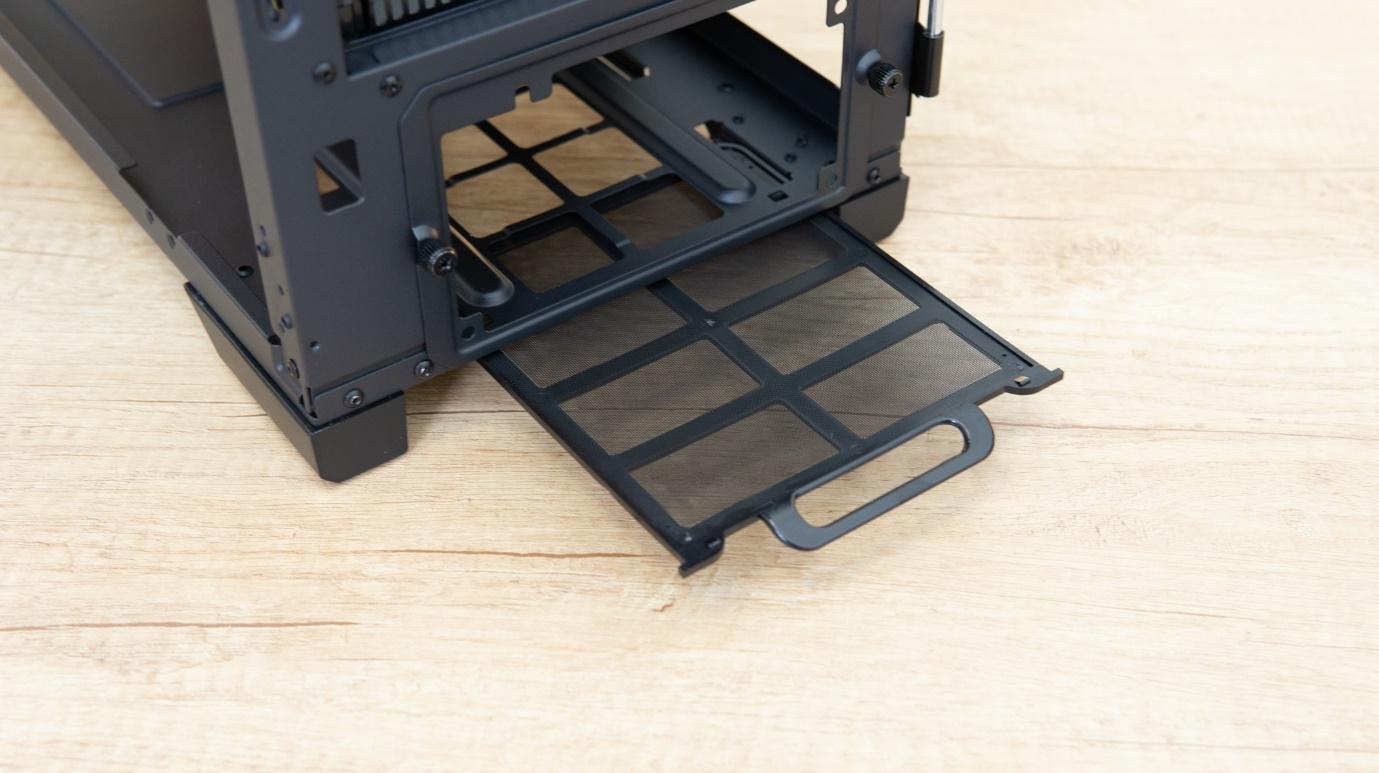Tom's Hardware Verdict
The Phanteks P500A is a big chassis aimed at providing great thermal performance and lifelong flexibility, and it delivers. With clean looks and even dual-system support topping it off, this is a chassis to shortlist.
Pros
- +
Excellent thermal performance
- +
Great cable management
- +
Clean styling
- +
Flexible interior
- +
Space for an extra Mini-ITX board
- +
Includes USB Type-C
Cons
- -
Too big for simple systems
- -
Requires fan curve optimization
Why you can trust Tom's Hardware
Having already spawned the P300A and the P400A cases into existence, it’s time for Phanteks to unleash its biggest airflow-optimized case yet: the P500A. This chassis delivers a large mid-tower design that can accommodate all sorts of elaborate systems.
This is an ATX chassis, and you wouldn’t look at it and think you could fit two systems in it. But, with an optional $20 accessory, you’ll be able to build a Mini-ITX system into the roof of the case, allowing you to hide your media server in plain sight.
Today we’re testing the $99 variant of the P500A that comes with two 140mm fans and no RGB support. For an extra $30, Phanteks will remove the boring black spinners in favor of three D-RGB fans at the front and a D-RGB strip along the PSU shroud.
Will the Phanteks P500A make it to our best PC cases list? Read on to find out.
Phanteks P500A Specifications
| Type | Mid-Tower ATX |
|---|---|
| Motherboard Support | Mini-ITX, Micro-ATX, ATX |
| Dimensions (HxWxD) | 20.1 x 9.45 x 20.0 inches (510 x 240 x 505 mm) |
| Max GPU Length | 17.2 inches (435 mm) |
| CPU Cooler Height | 7.5 inches (190 mm) |
| Max PSU Length | 250 mm |
| Weight | 17.6 pounds (8 kg) |
| External Bays | ✗ |
| Internal Bays | 10x 3.5-inch (2 brackets included), 3x 2.5-inch |
| Expansion Slots | 7x + 3 vertical |
| Front I/O | 2x USB 3.0, 1x USB 2.0, 3.5 mm Audio/Mic Combo |
| Other | Tempered Glass Panel |
| Front Fans | 1x 140mm (Up to 3x 140mm, 3x 120mm) |
| Rear Fans | 1x 140mm |
| Top Fans | None (Up to 3x 120mm, 2x 140mm) |
| Bottom Fans | ✗ |
| Side Fans | ✗ |
| RGB | Optional |
| Damping | No |
| Warranty | 1 Year |
Features of Phanteks P500A
In general, the Phanteks P500A comes loaded with features, though this sub-$100 RGB-less variant cuts out the fancy lighting effects. But it keeps the same clean external design, making it a wonderful chassis for tidy workplaces.
Phanteks isn’t holding back when boasting about its mesh. Like with the P300A and P400A, the company is eager to explain how the mesh wraps around the corners of the front panel, enabling more airflow. There is also no filter to be found behind it – the focus here is performance, and you wouldn’t want a layer of filtration to reduce airflow. But that of course means you’ll want to be extra diligent about cleaning.







The side panel on the left is made of one huge slab of tempered glass, and it swings open at just a push. The front panel has a cutout where you can grab it, making opening it a breeze. Once swung wide, you can simply lift the panel out of its hinge to put it aside during assembly. One more thoughtful detail about the panel is its rubber strip – this ensures that it smoothly and evenly closes against the system, damping potential rattles and ensuring no air is drawn through the gaps.
Get Tom's Hardware's best news and in-depth reviews, straight to your inbox.
The IO resides at the top of the case, and consists of two USB 3.0 ports, a mic/headphone combo jack, a USB Type-C port, and power and reset switches. A white LED lights up at the top of the front panel to indicate that your system is switched on.
Internal Layout of Phanteks P500A
Phanteks has put great thought into the P500A’s internal layout. At first glance, it looks like every other ATX chassis, but it brings some tricks that help it stand out from the crowd.
You won’t be able to fit any E-ATX motherboards in here, but with the addition of a $20 bracket you can install a Mini-ITX board at the top of the chassis, hanging from the roof. Throw in another $60 and Phanteks will ship you a whopping 600-mm long (two feet) PCI-Express riser cable, allowing you to connect a GPU to a Mini-ITX board in the vertically-oriented location above the PSU shroud. But before you worry, there’s also a shorter riser cable that costs much less for those who only want to vertically mount a GPU connected to their primary motherboard.



Beneath the PSU shroud there’s room for the biggest of power supplies, though you may have to sacrifice some of the storage options. Out of the box, two 3.5-inch HDD caddies are included. These are installed by sliding into place, and you can fit up to four underneath the PSU shroud. You can also install up to six of these caddies in the main compartment, in place of the cable covers.
Behind the motherboard are three brackets to install 2.5-inch drives -- so yes, if you were so inclined, you could install up to ten 3.5-inch drives and three 2.5-inch drives in this system.
Cooling
As you would imagine, being the biggest of the range the P500A comes with the most space for cooling gear, and this is also true. Naturally, you’ll have to make some sacrifices if you wanted to install tons of hard drives or the second system, but if your primary focus is cooling, you’ll be able to fit up to two 140 mm or three 120 mm fans at the top, three 140 mm fans at the front and one 140 mm fan at the rear. These figures also match the supported radiator sizes.
As noted earlier, the front does not have an intake air filter, so you’ll have to rely on the mesh to take care of that. The system opens easily though, so more regular cleaning shouldn’t be difficult. Thankfully the PSU does have its own fine mesh filter, as cleaning the PSU would otherwise become too laborious.
GPUs can be up to 435 mm (17.2 inches) long, or 294 (12.6 inches) with HDD caddies installed. CPU coolers can tower up to 190 mm tall (7.5 inches).
Niels Broekhuijsen is a Contributing Writer for Tom's Hardware US. He reviews cases, water cooling and pc builds.
-
1foxracing So when can I actually purchase one? Phanteks products availability always seem sporadic.....Reply -
jcwbnimble I realize you're probably in Europe and have Greta Thunberg yelling at you, but to say this "although it’s a small detail and not really environmentally responsible" is rather illogical. Would it be better to have them include all the extra screws in a little baggy which will most likely end up in the trash? Putting these loose items in a solid container that will be saved and used for years is far more "environmentally responsible".Reply
And as far as the review goes, why didn't you install the ITX system and test the case that way? It appears to be a big selling point of this case, as it's mentioned numerous times. If you are going to mention a "major" feature set of a piece of hardware, then test that feature in the review. -
elgato610 Is it the fans that are the problem or just that they are running too fast? Would 140mm Noctua fans give comparable air flow with lower noise?Reply
I like the case and the air flow but the noise is horrible.