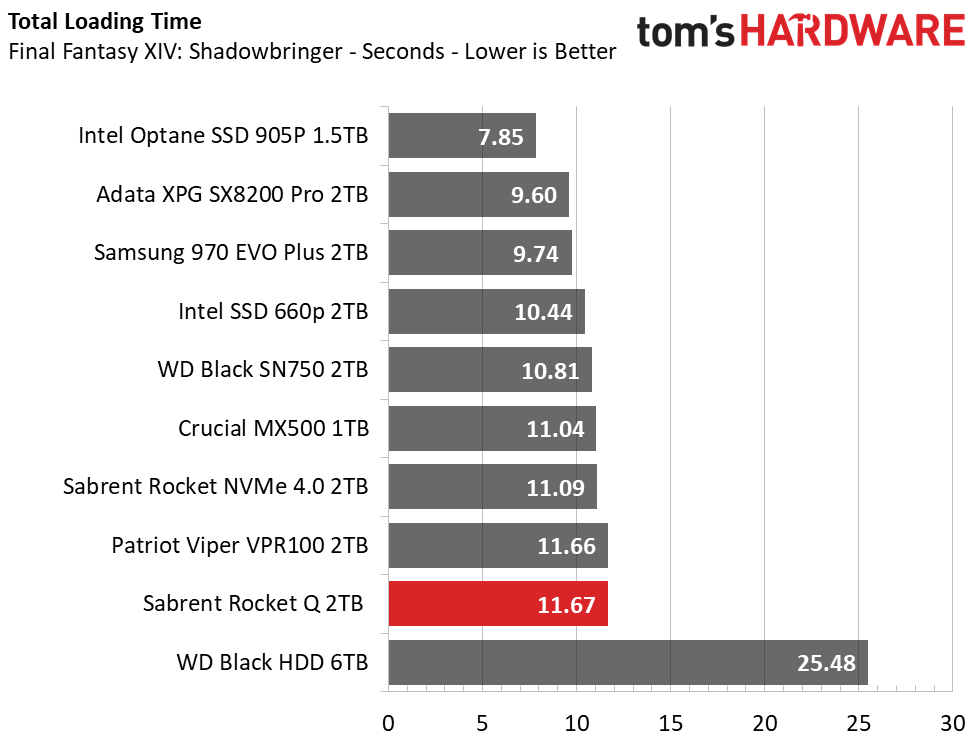Why you can trust Tom's Hardware
Comparison Products
We put Sabrent’s Rocket Q up against a few mainstream contenders, including the Adata XPG SX8200 Pro, Patriot’s Viper VPR100, a Samsung 970 EVO Plus, WD’s Black SN750 and Sabrent’s Rocket NVMe 4.0. We also added in Intel’s Optane SSD 905P, the Intel SSD 660p, Crucial’s MX500, and a WD Black HDD for good measure.
Game Scene Loading - Final Fantasy XIV
Final Fantasy XIV Stormbringer free real-world game benchmark that easily and accurately compares game load times without the inaccuracy of using a stopwatch.
Sabrent’s Rocket Q scores second to last in the game load testing. While the slowest result in the flash bunch, it basically ties the Patriot Viper VPR100 and is only half a second off from the faster Sabrent Rocket NVMe 4.0 throughout five game loading scenes. Compared to the HDD, the Rocket Q provides much faster performance and smoother file loads into memory.
Transfer Rates – DiskBench
We use the DiskBench storage benchmarking tool to test file transfer performance with our own custom blocks of data. Our 50GB data set includes 31,227 files of various types, like pictures, PDFs, and videos. Our 100GB includes 22,579 files with 50GB of them being large movies. We copy the data sets to new folders and then follow-up with a reading test of a newly written 6.5GB zip file and 15GB movie file.
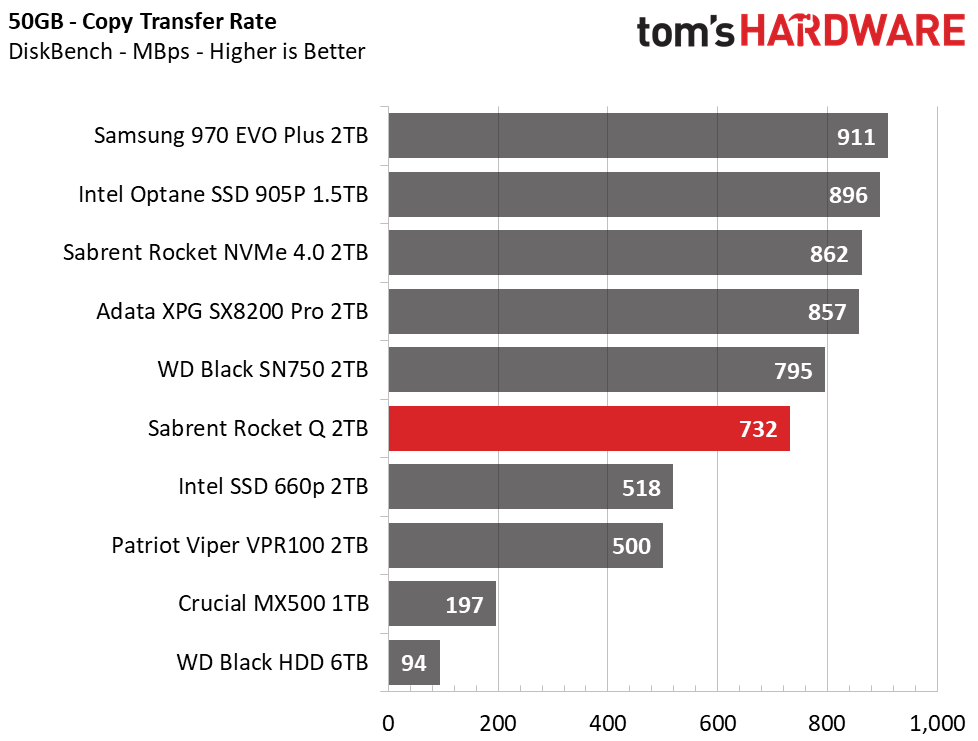
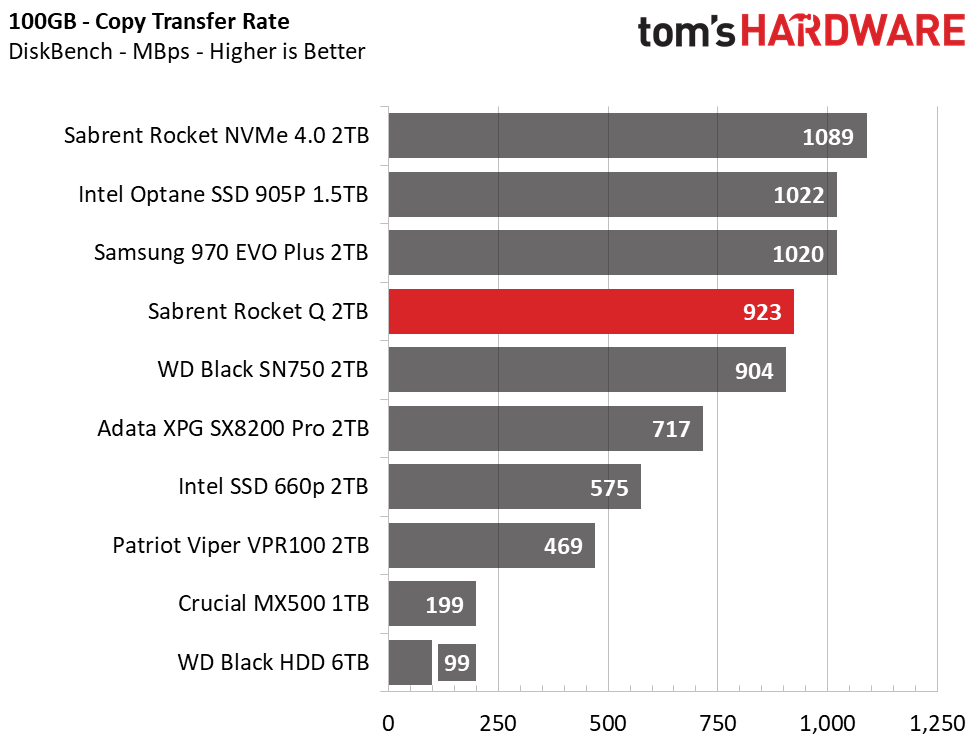
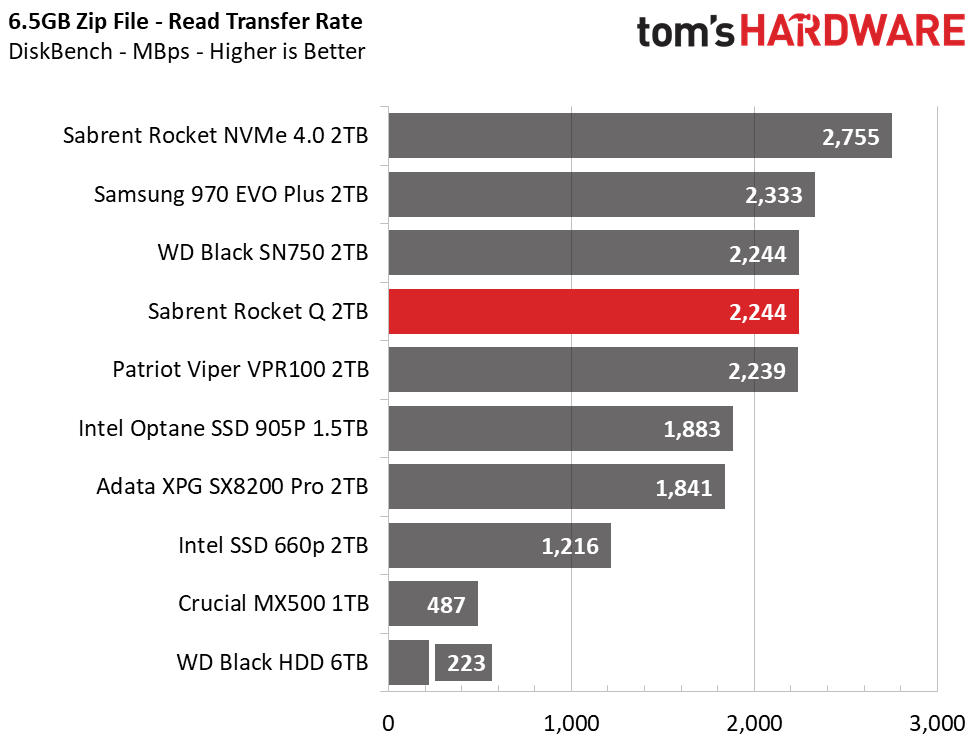
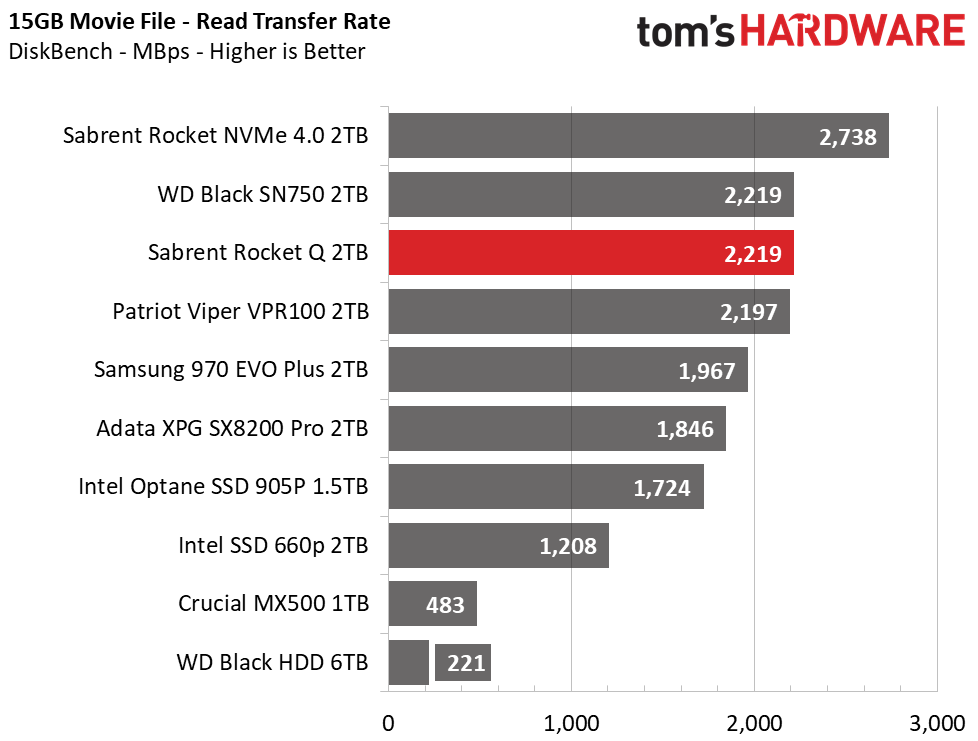
The Rocket Q delivers fantastic read performance and scores sixth and fourth place in the 50GB and 100GB file copies, respectively, which mixes it right in with most of the mainstream contenders. It even outperforms the TLC Viper VPR100 by a significant margin and trades blows with the WD Black SN750. The Rocket Q is proving worthy of its name: Intel’s SSD 660p cannot keep up with its slower 4-channel architecture. When it comes to file processing, the Rocket will leave an HDD in the dust.
Trace Testing – PCMark 10 Storage Tests
PCMark 10 is a trace-based benchmark that uses a wide-ranging set of real-world traces from popular applications and common tasks to measure the performance of storage devices. The quick benchmark is more relatable to those who use their PCs lightly, while the full benchmark relates more to power users. If you are using the device as a secondary drive, the data test will be of most relevance.
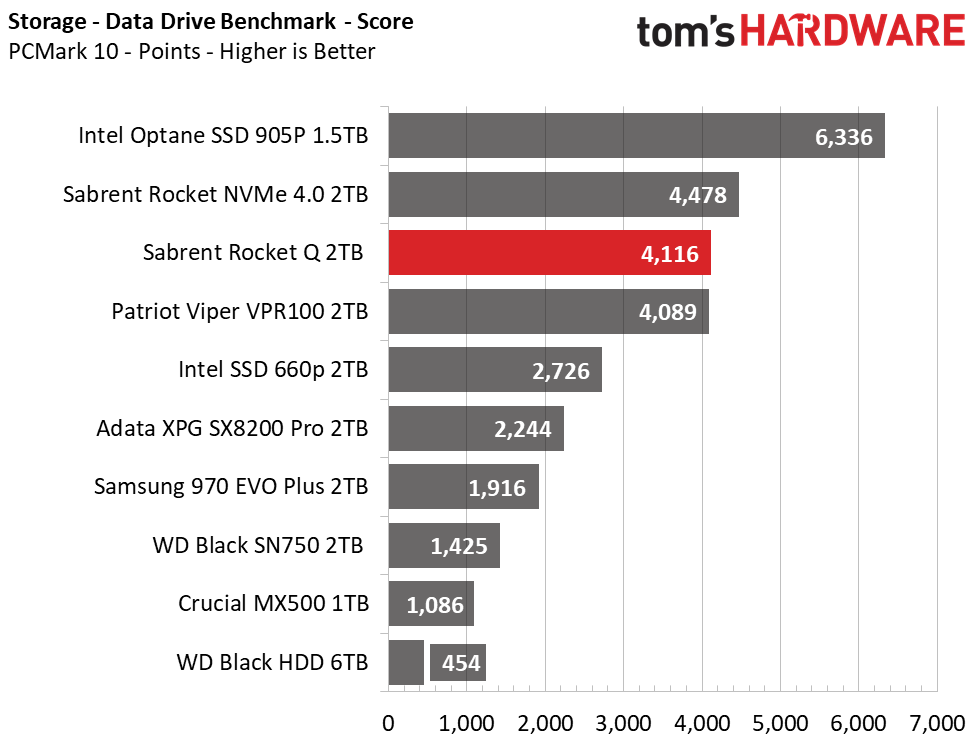
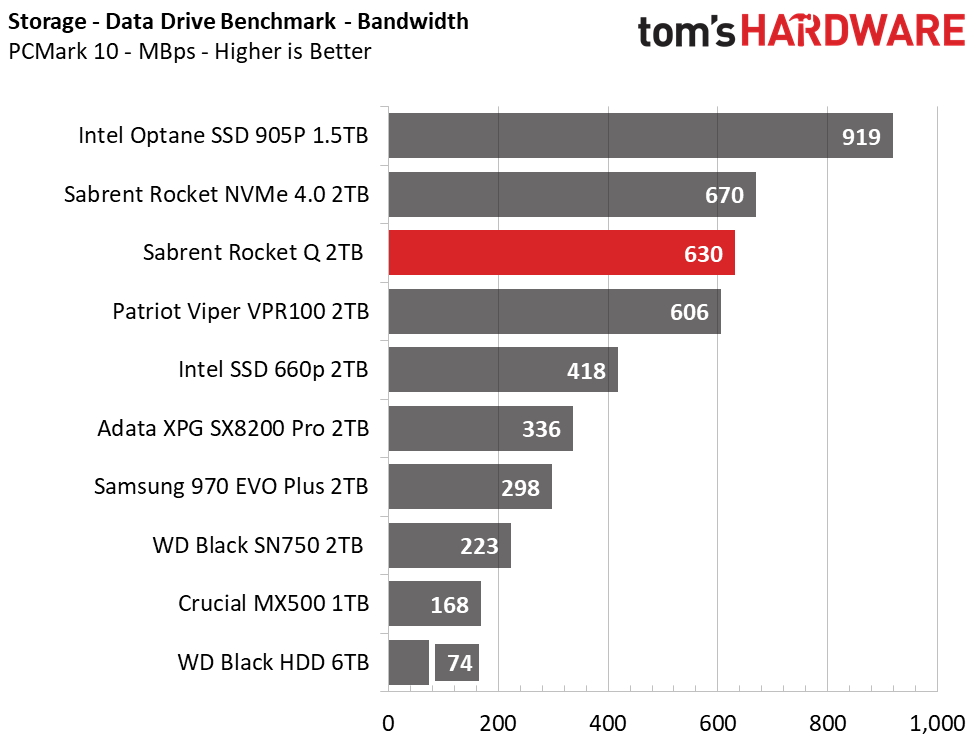
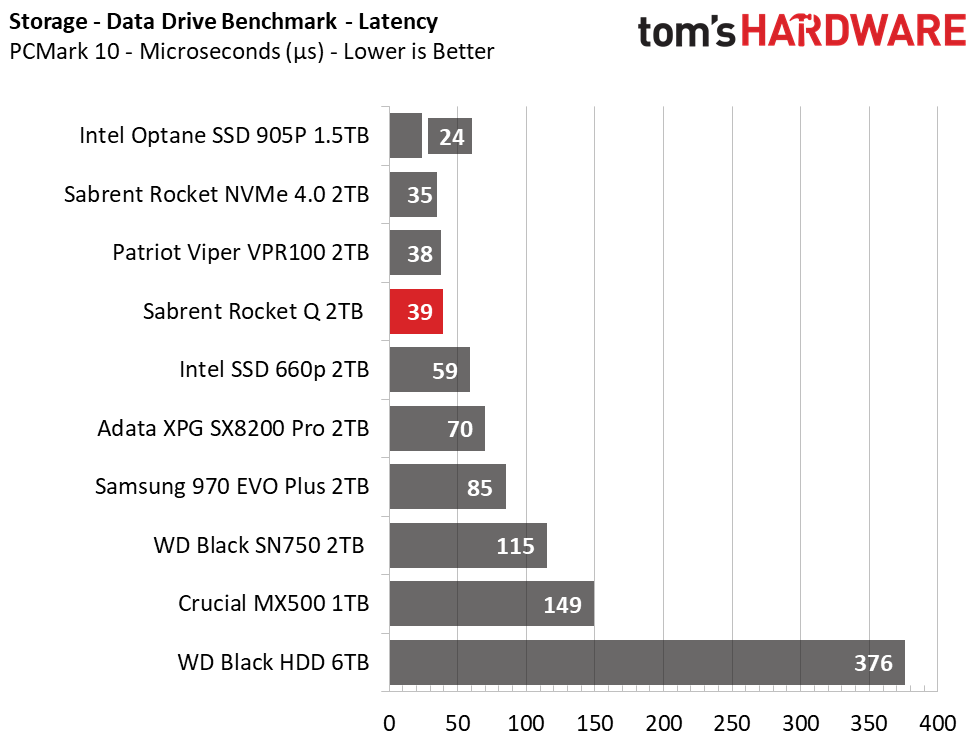
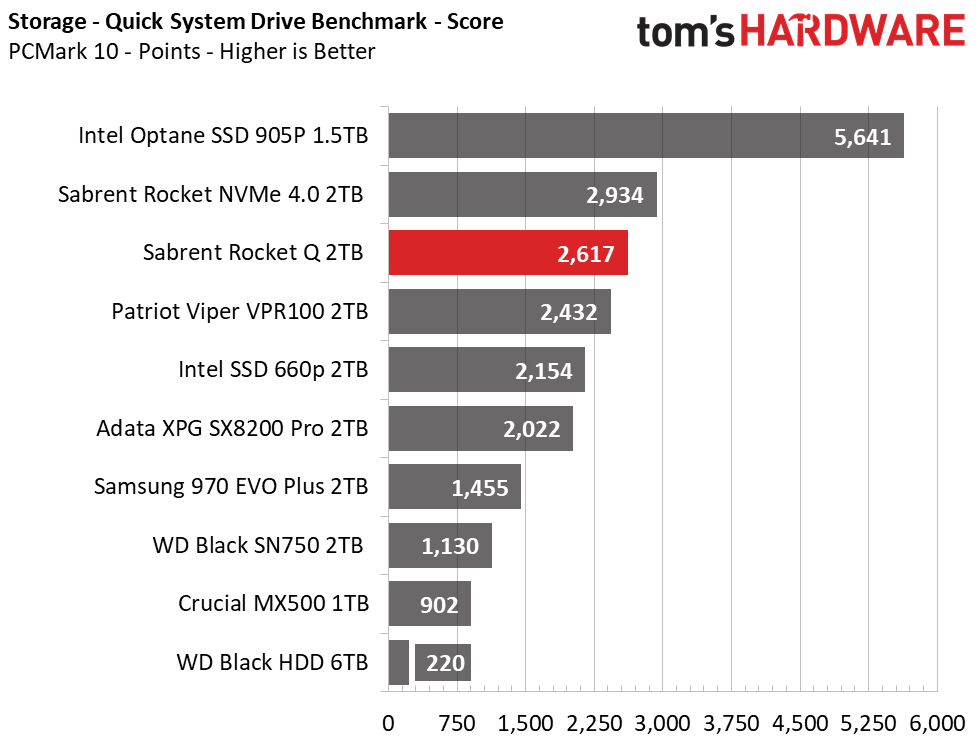
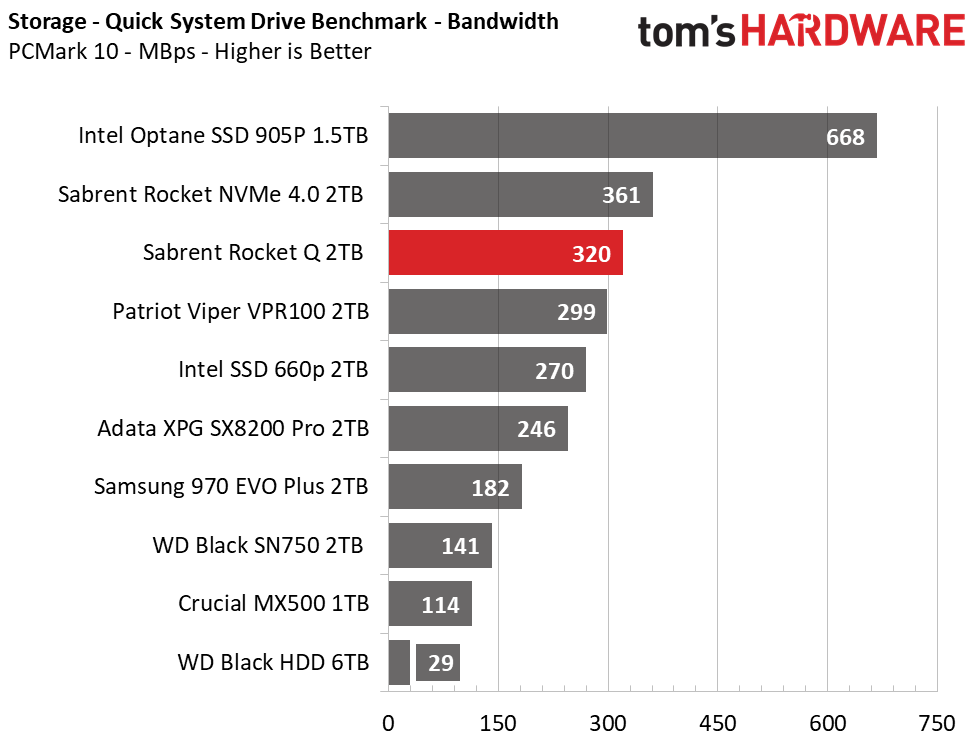
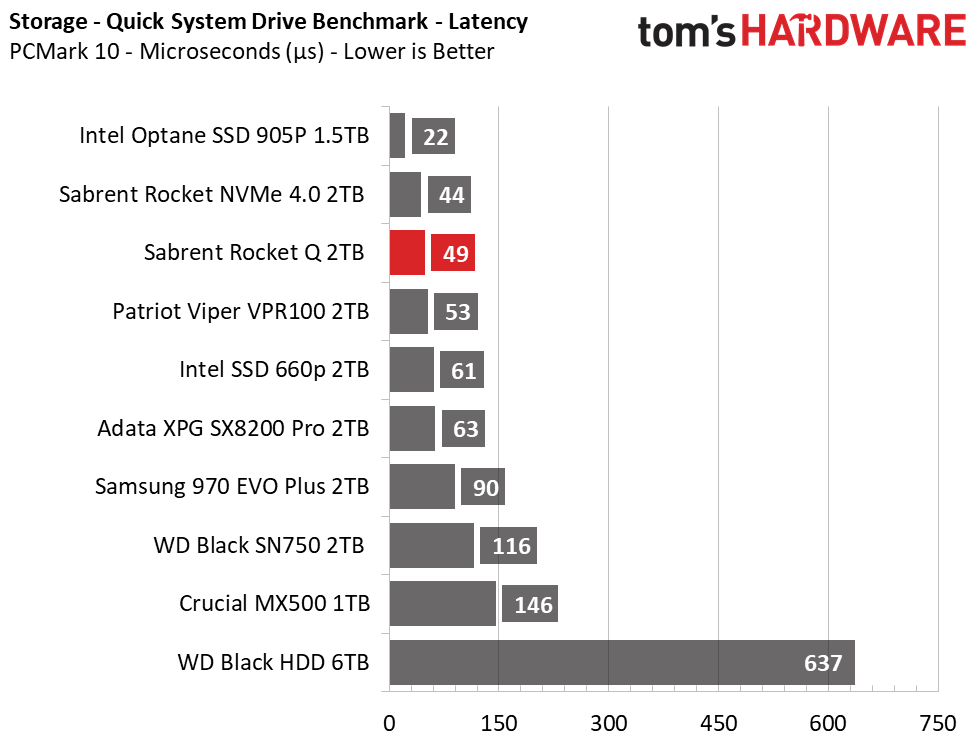
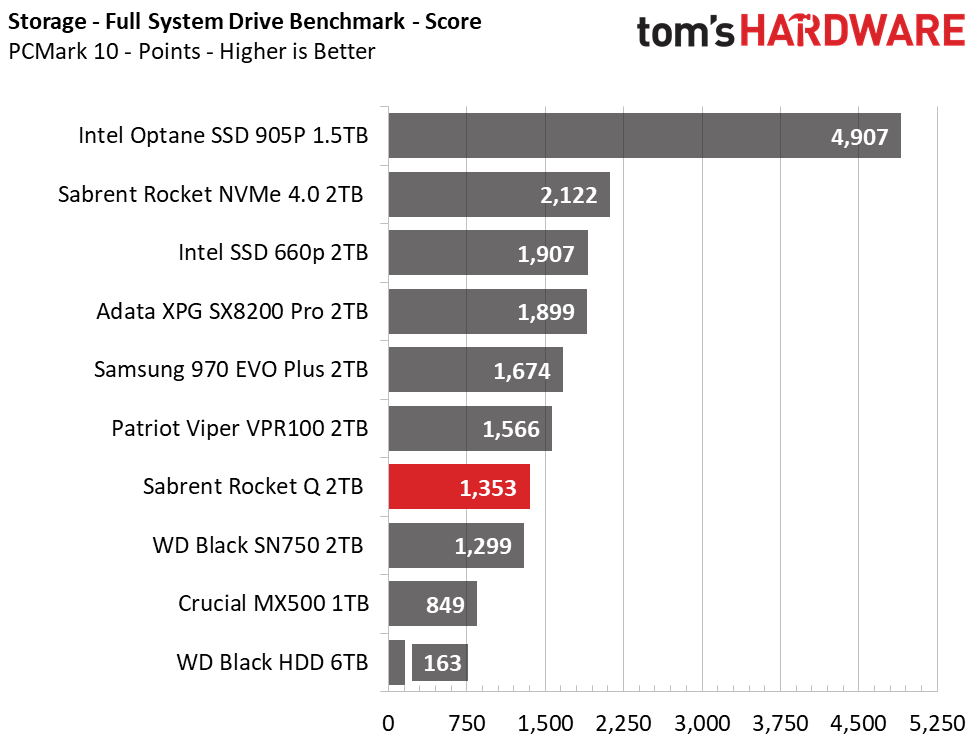
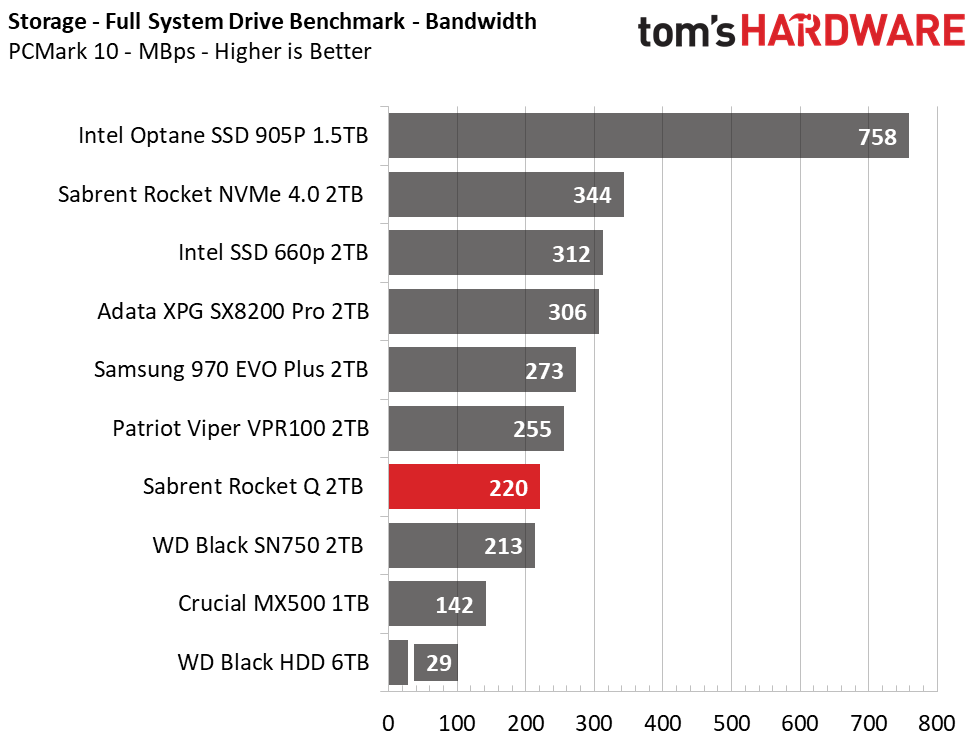
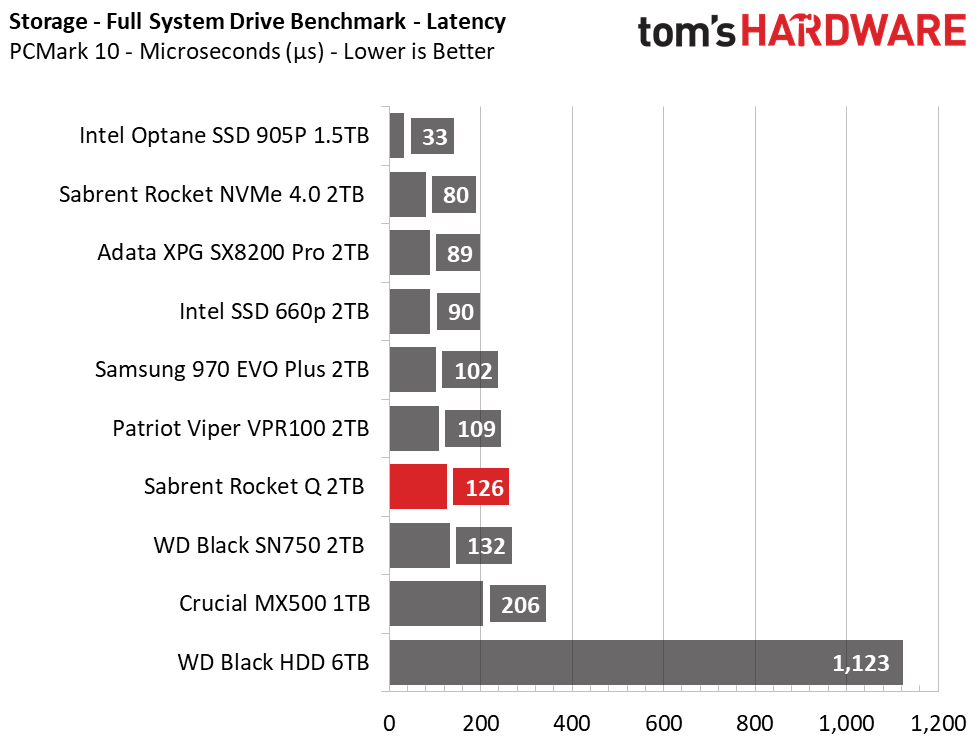
Sabrent’s Rocket Q scores third in PCMark 10’s data and quick system benchmarks, which show off its responsiveness to data requests during most day-to-day activity. It didn't do as well when we pushed a bit harder in the full system drive benchmark. The Rocket Q's performance fell behind most of the mainstream competition, but even when we push it hard, it offers better performance than WD’s high-end Black SN750.
Get Tom's Hardware's best news and in-depth reviews, straight to your inbox.
Trace Testing – SPECworkstation 3
Like PCMark 10, SPECworkstation 3 is a trace-based benchmark, but it is designed to push the system harder by measuring workstation performance in professional applications.
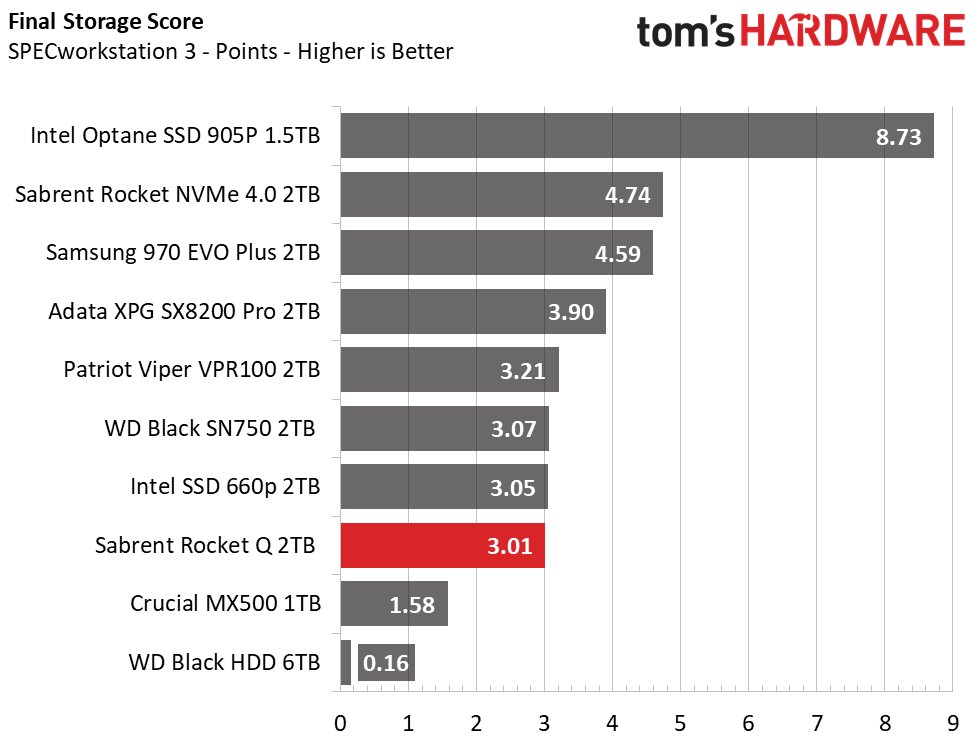
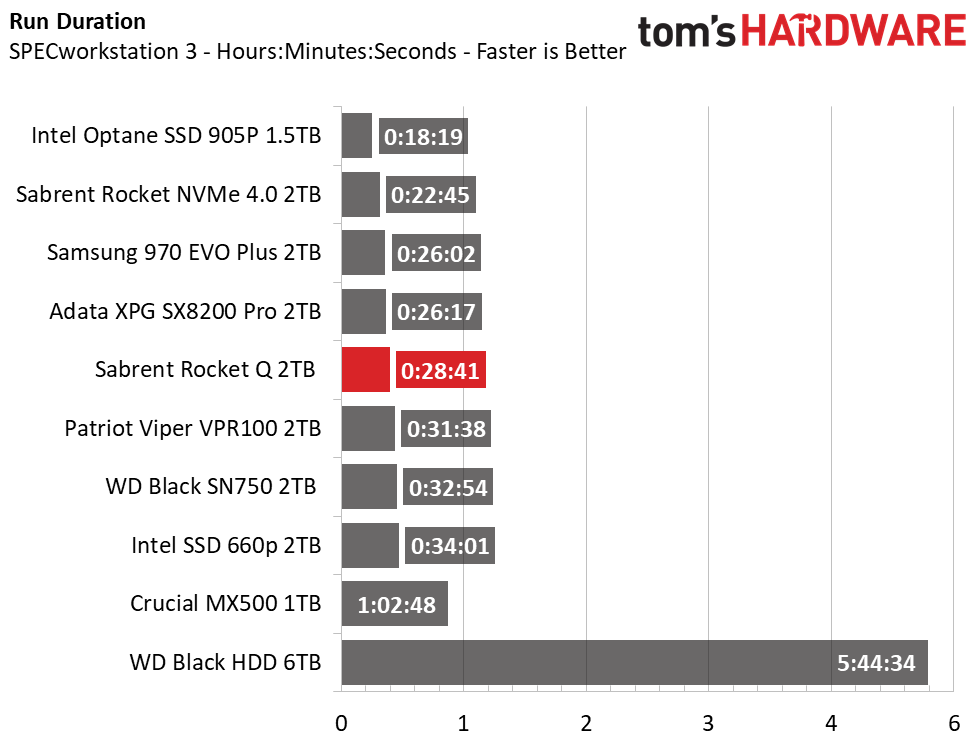
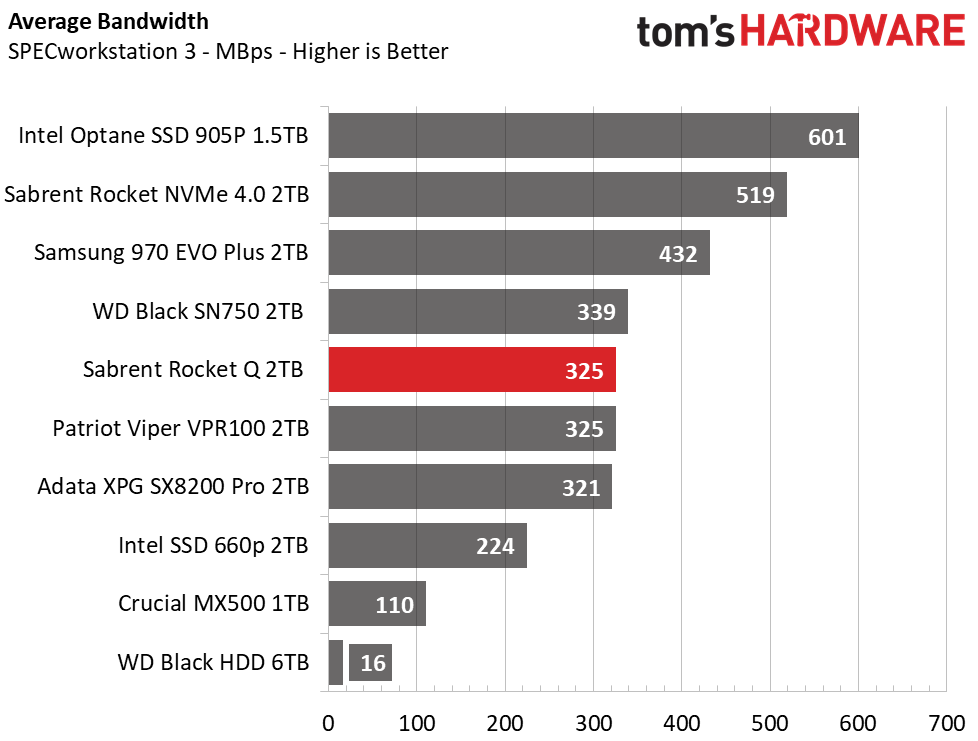
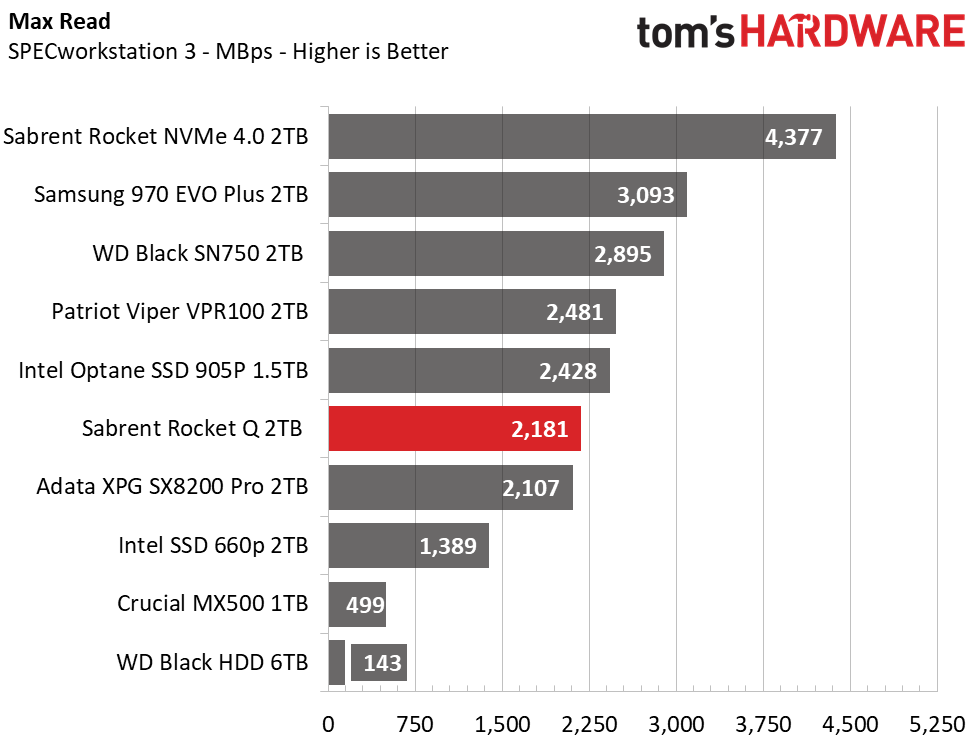
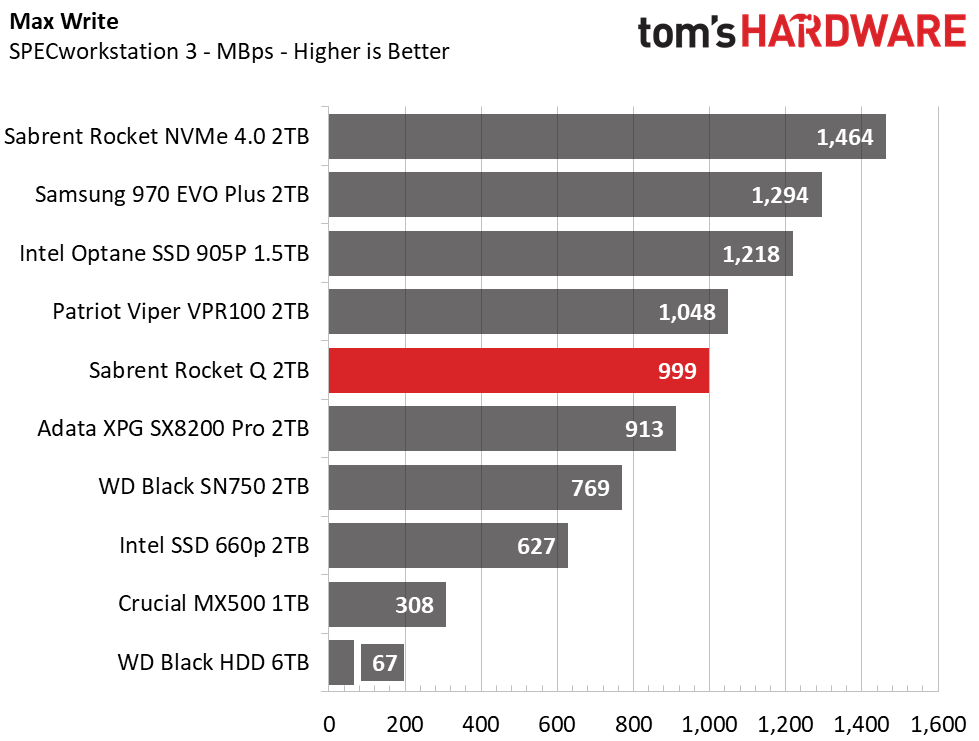
Sabrent’s Rocket Q performed well after being bombarded by SPECworkstation 3’s many write-intensive tests. It completed the tasks in just under half an hour and delivers a relatively similar experience to the Intel SSD 660p, Patriot Viper VPR100 and WD Black SN750. It also managed to perform the tasks more than five hours faster than WD’s Black HDD. Even with QLC’s slower write performance outside of the SLC write cache, the Rocket Q provided significantly better all-around performance than the WD Black HDD.
Synthetics - ATTO
ATTO is a simple and free application that SSD vendors commonly use to assign sequential performance specifications to their products. It also gives us insight into how the device handles different file sizes.
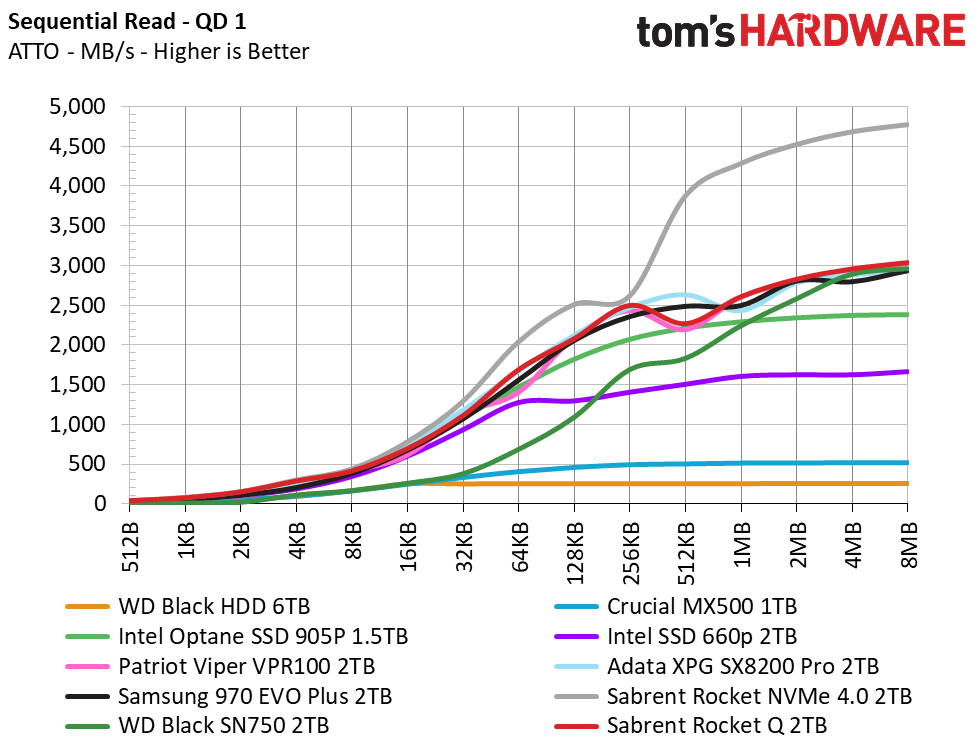
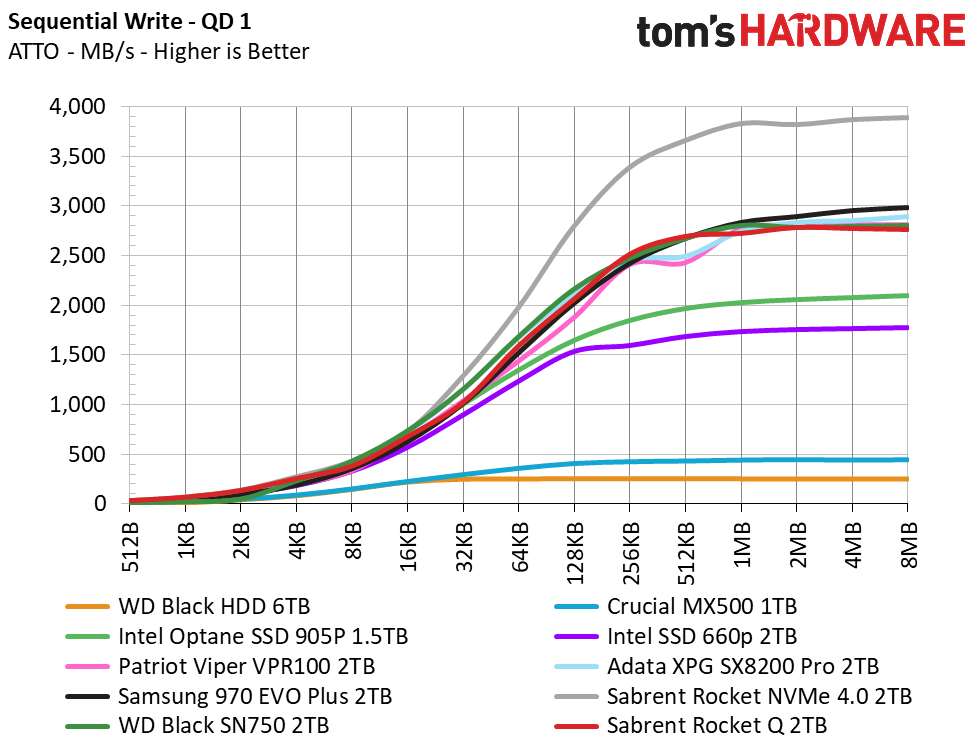
We tested Sabrent’s Rocket Q at a queue depth (QD) of 1, representing most day to day file access at various block sizes. It nearlyes match the Viper VPR100’s, as well as the other mainstream contenders, with peaks around 3/2.8 GBps. The drive even proves much more responsive at smaller file sizes than the WD Black SN750, and offers almost double the throughput of the Intel SSD 660p.
Synthetic Testing - iometer
iometer is an advanced and highly configurable storage benchmarking tool that vendors often use to measure the performance of their devices.
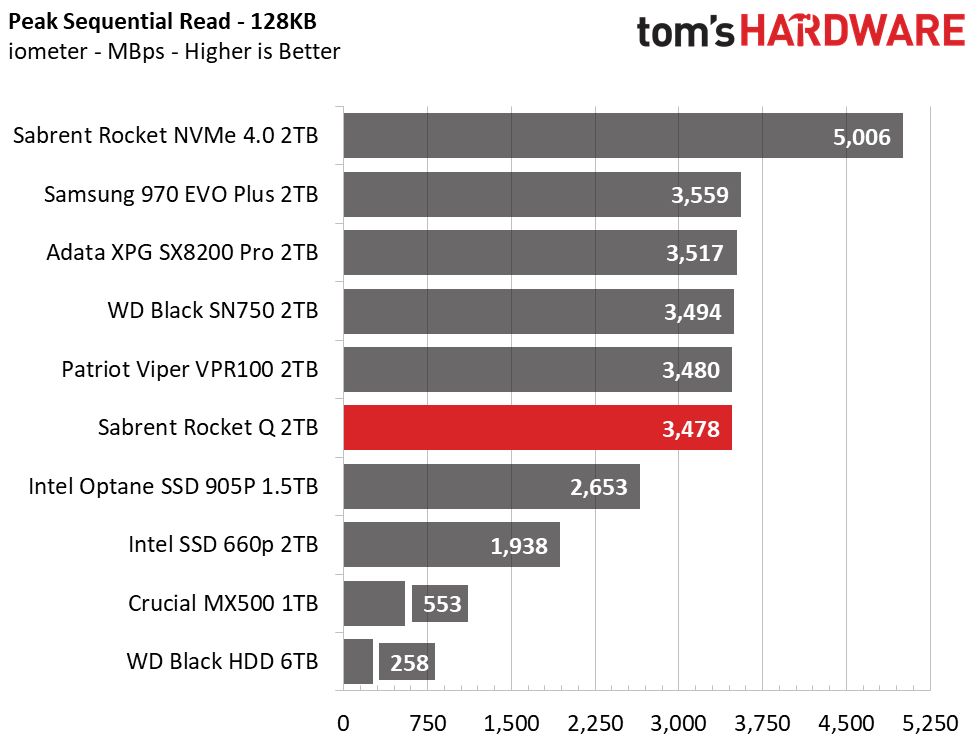
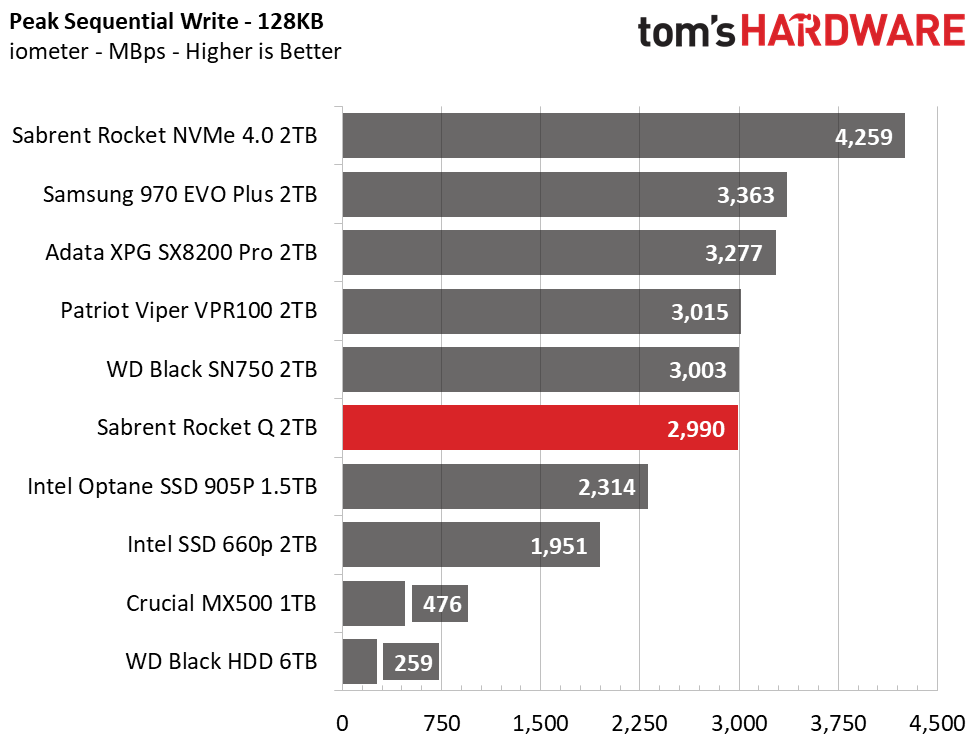
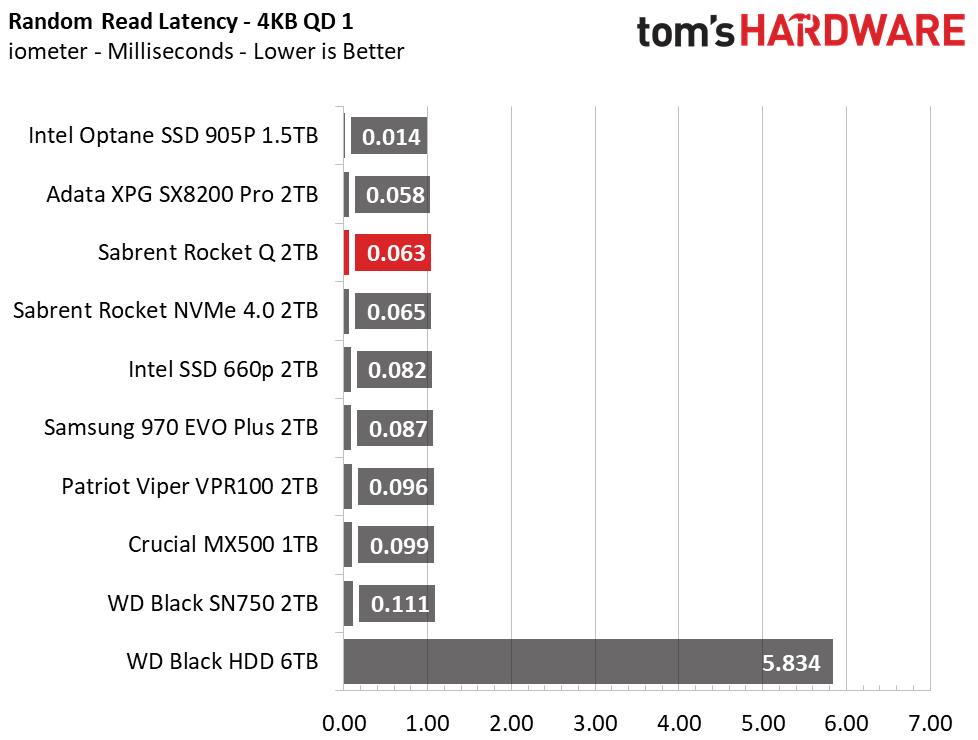
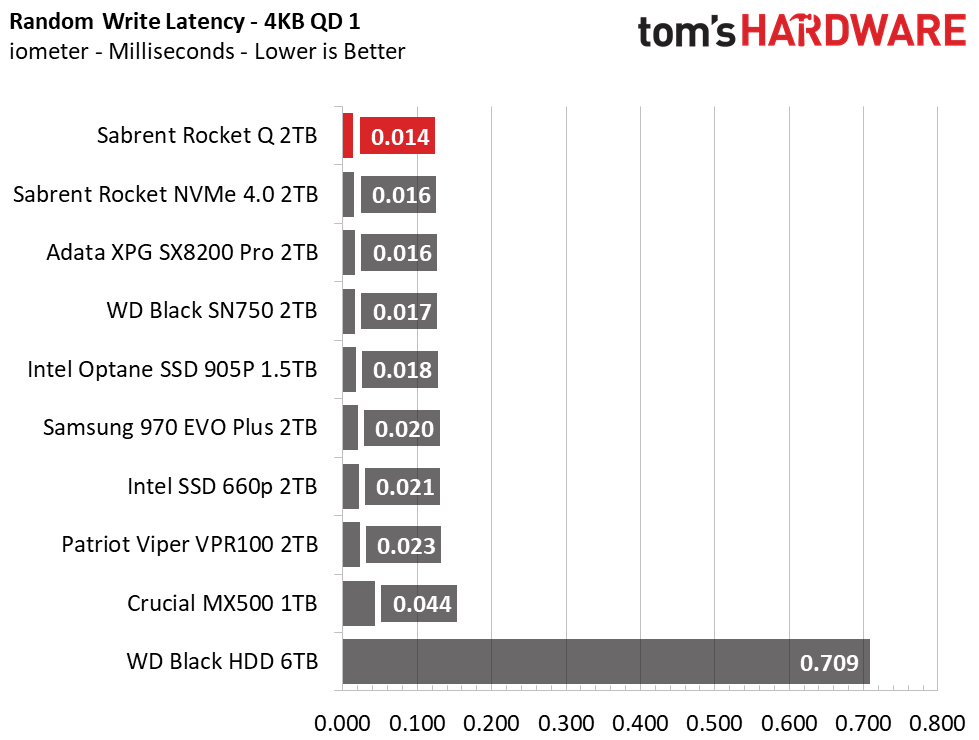
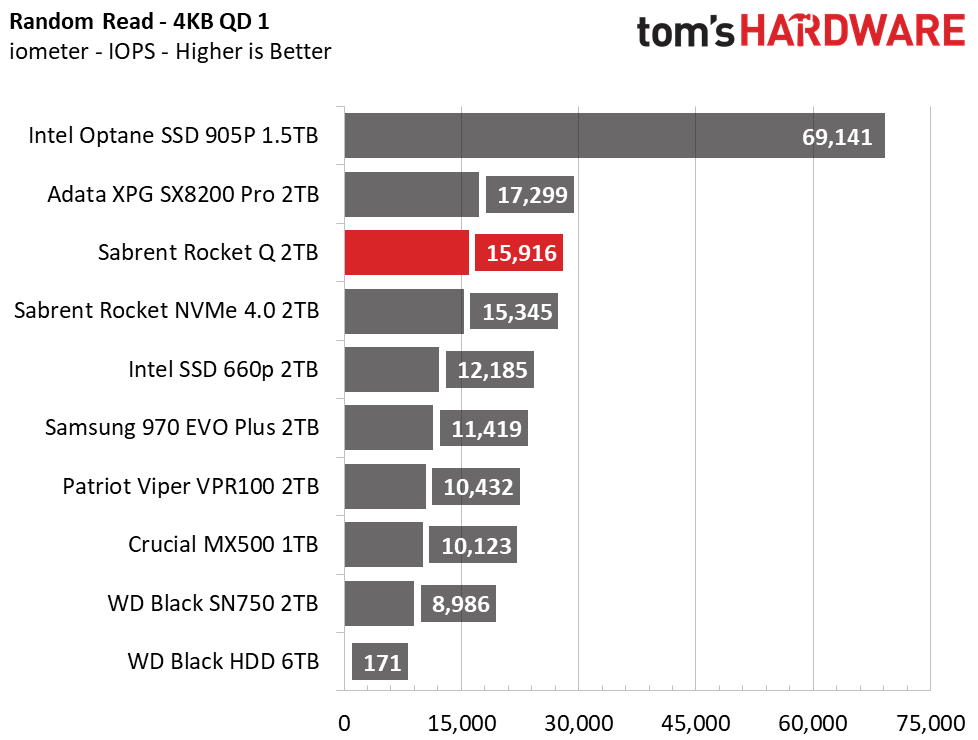
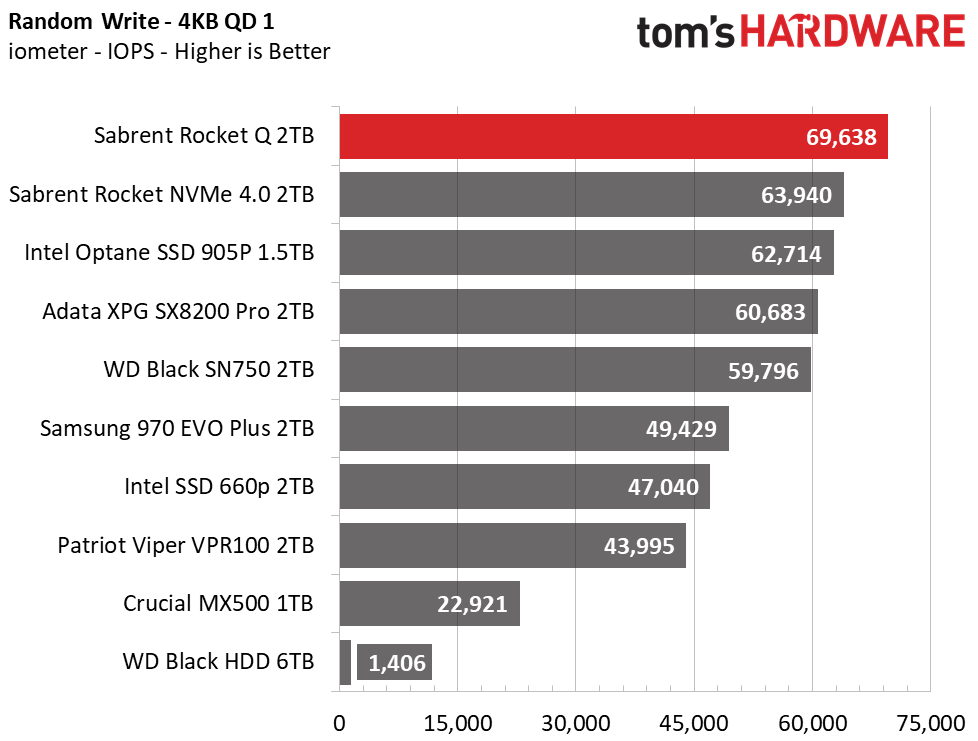
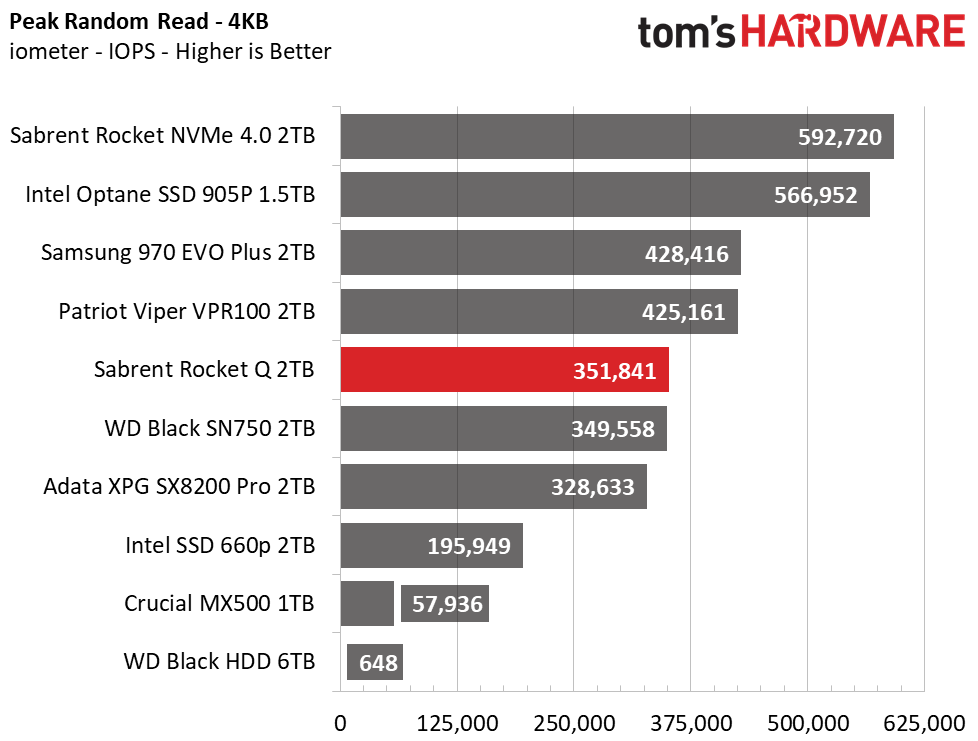
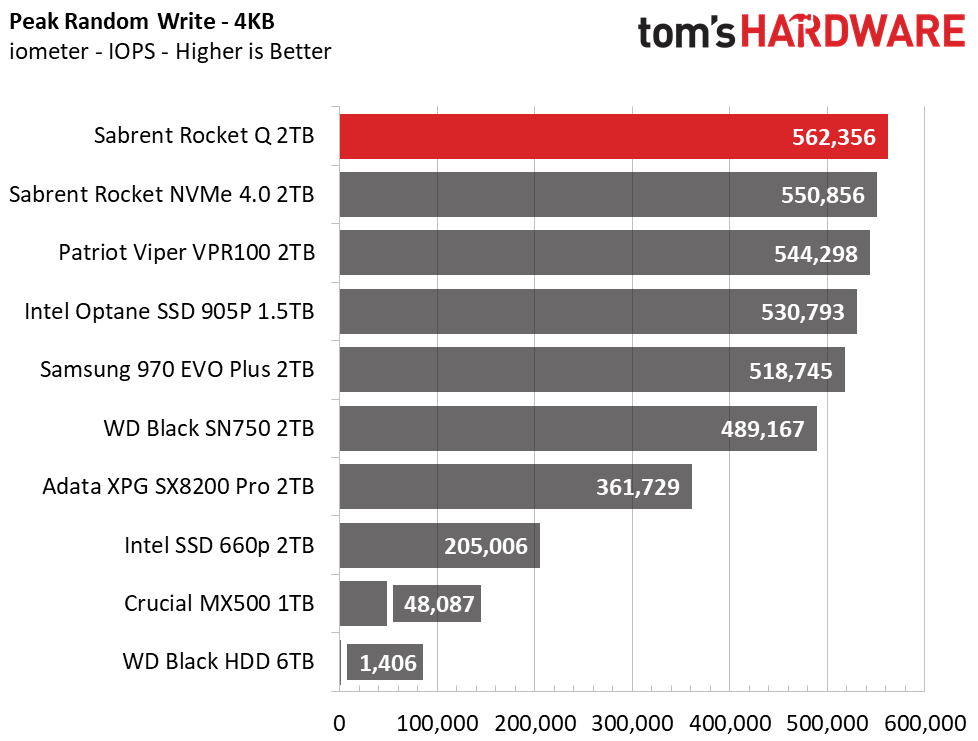
The Rocket Q’s sequential read and write performance peaks at just under 3.5/3 GBps, with read performance exceeding the rated specification by a healthy 278 MBps margin. 4KB random read and write responsiveness is amongst the fastest of the bunch, coming in third place in reads and first place in write latency at QD1. The Rocket Q even beats the costlier Rocket NVMe 4.0’s results at low queue depths because the Gen 4 interface gives the Rocket NVMe 4.0 the upper hand in sequential workloads and lower latency at higher QDs.
Sustained Write Performance and Cache Recovery
Official write specifications are only part of the performance picture. Most SSD makers implement a write cache, which is a fast area of (usually) pseudo-SLC programmed flash that absorbs incoming data. Sustained write speeds can suffer tremendously once the workload spills outside of the cache and into the "native" TLC or QLC flash. We use iometer to hammer the SSD with sequential writes for 15 minutes to measure both the size of the write cache and performance after the cache is saturated. We also monitor cache recovery via multiple idle rounds.
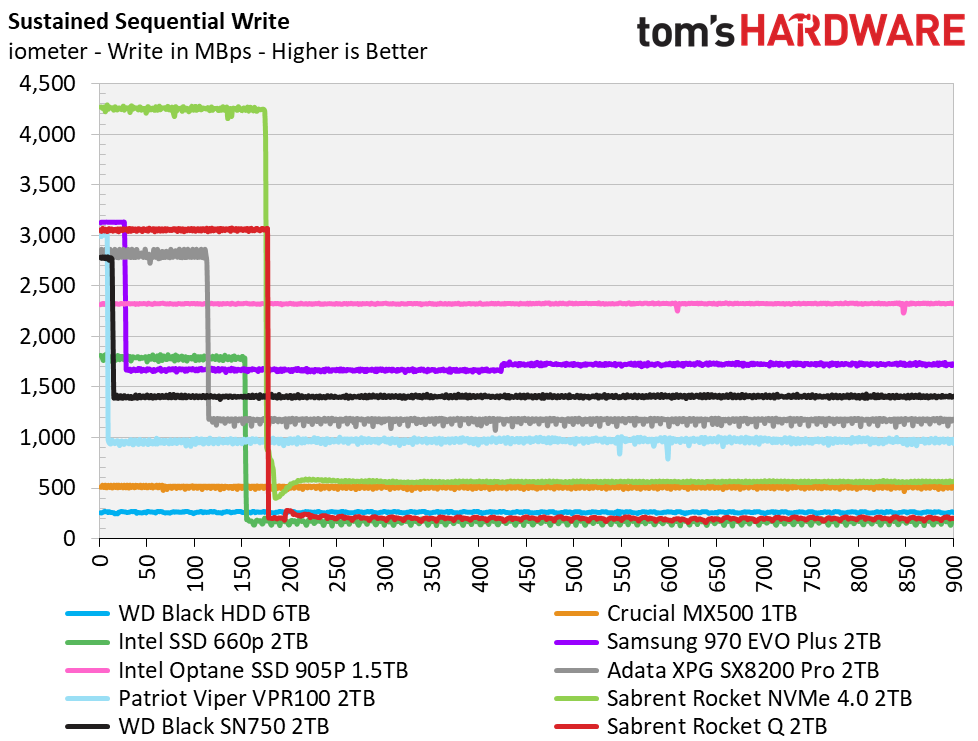
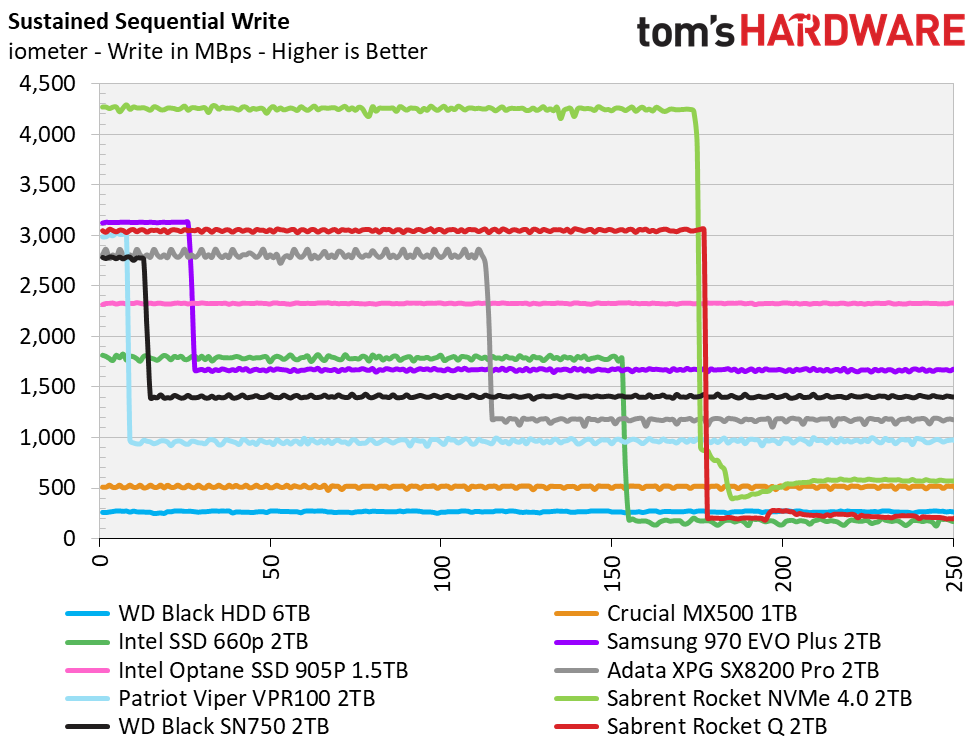
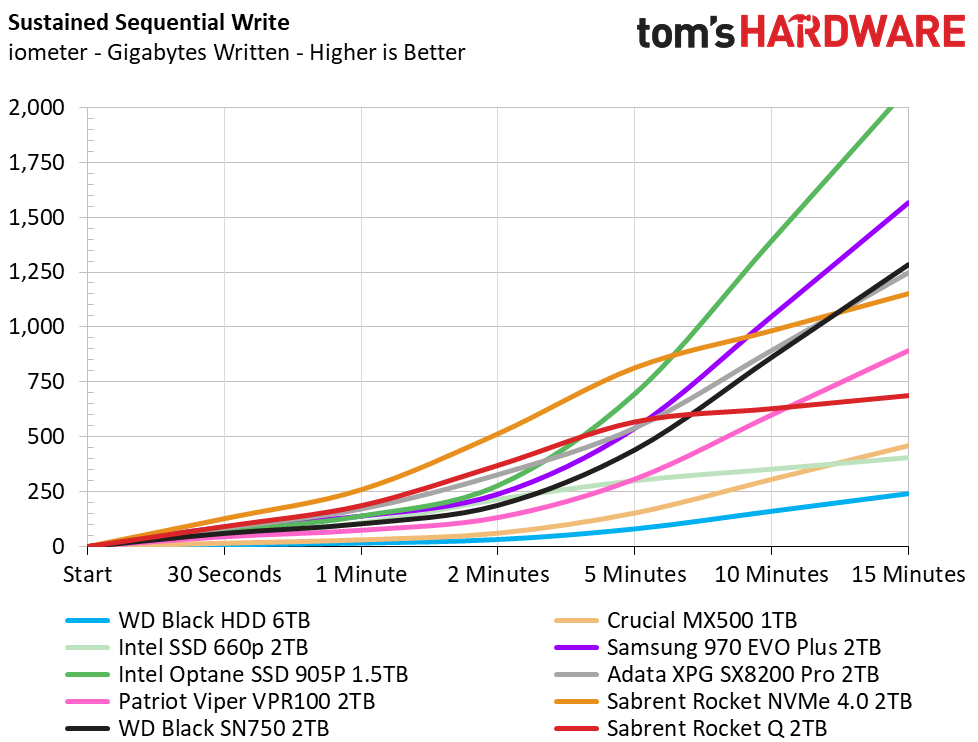
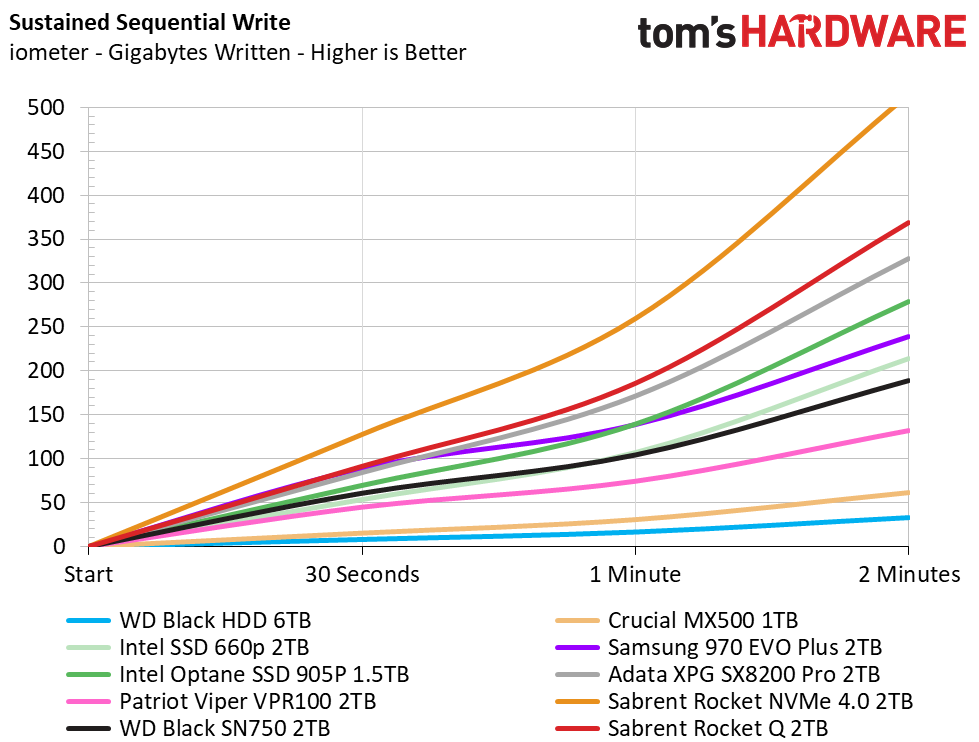
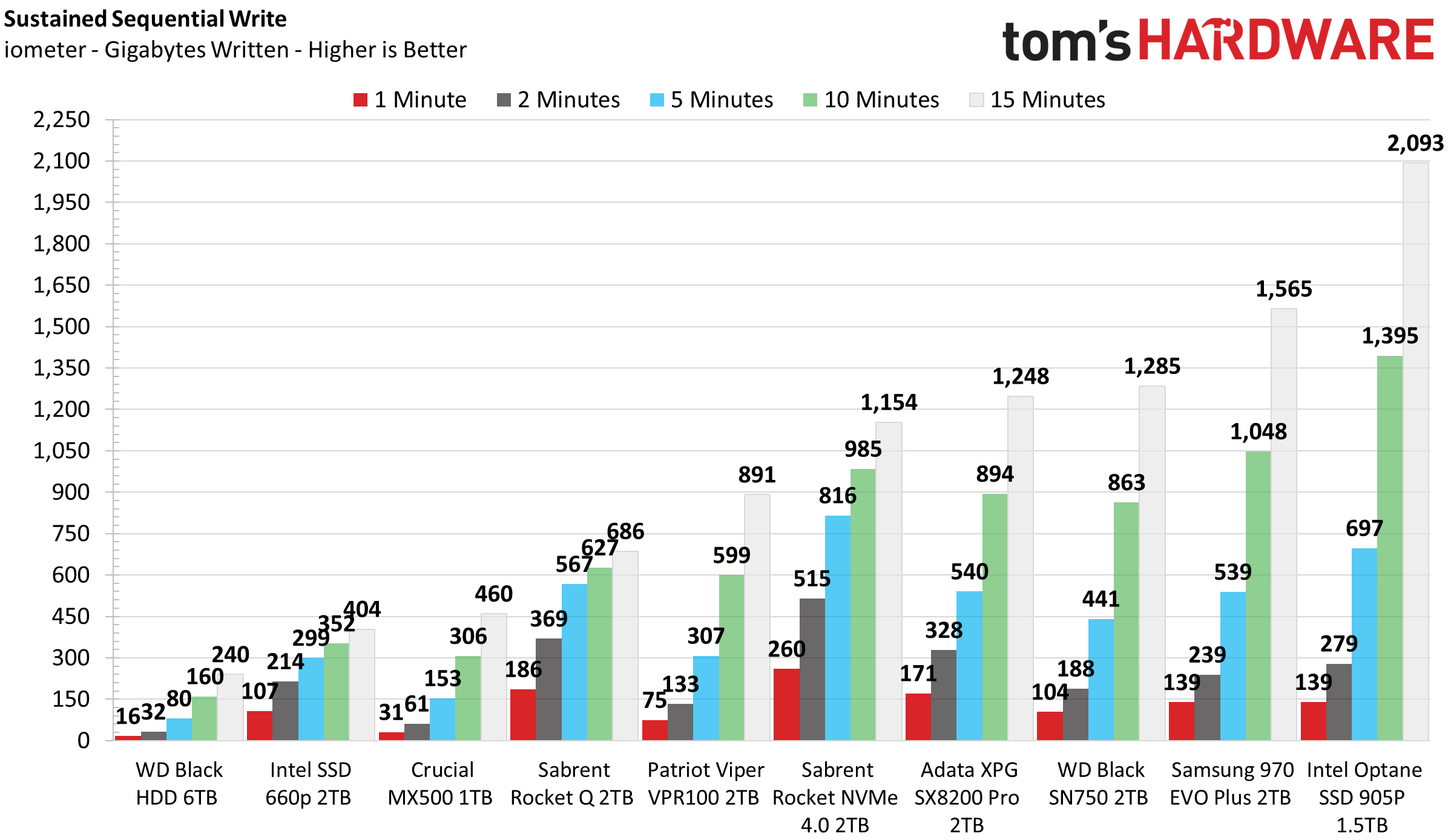
Sabrent’s Rocket Q features a large dynamic write cache. The SLC write cache will measure about a quarter of the total free capacity, meaning that, if empty, the drive can sustain about 520GB of writes before write performance degrades. Performance tanks when the cache is full, just as one would expect from a QLC SSD. The drive averages about 200 MBps after the cache is full. It will recover a lot of the cache quickly after some idle time, though. Our 2TB model recovered at about 40GB per minute. After five minutes of idle time, the drive freed up about 200GB of write cache.
Power Consumption and Temperature
We use the Quarch HD Programmable Power Module to gain a deeper understanding of power characteristics. Idle power consumption is an important aspect to consider, especially if you're looking for a laptop upgrade. Some SSDs can consume watts of power at idle while better-suited ones sip just milliwatts. Average workload power consumption and max consumption are two other aspects of power consumption, but performance-per-watt is more important. A drive might consume more power during any given workload, but accomplishing a task faster allows the drive to drop into an idle state faster, which ultimately saves power.
When possible, we also log the temperature of the drive via the S.M.A.R.T. data to see when (or if) thermal throttling kicks in and how it impacts performance. Bear in mind that results will vary based on the workload and ambient air temperature.
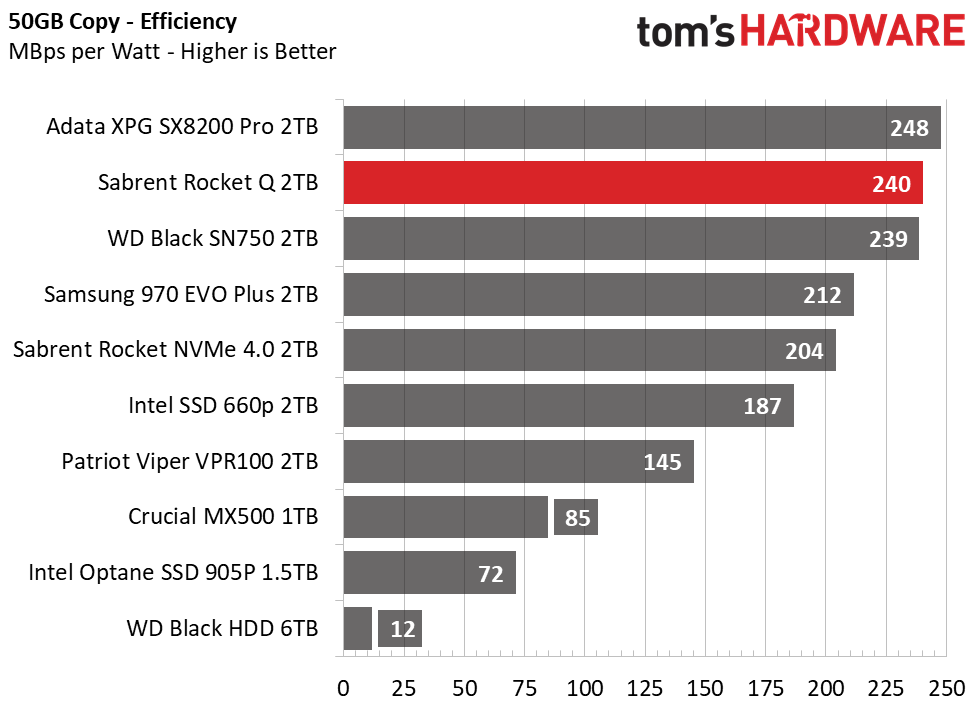
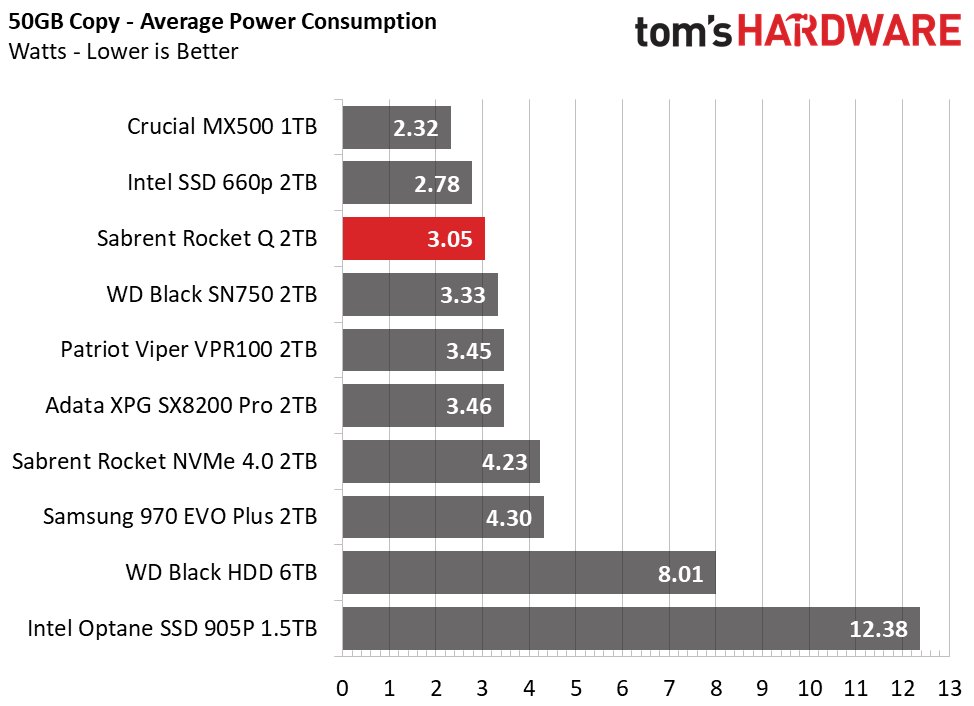
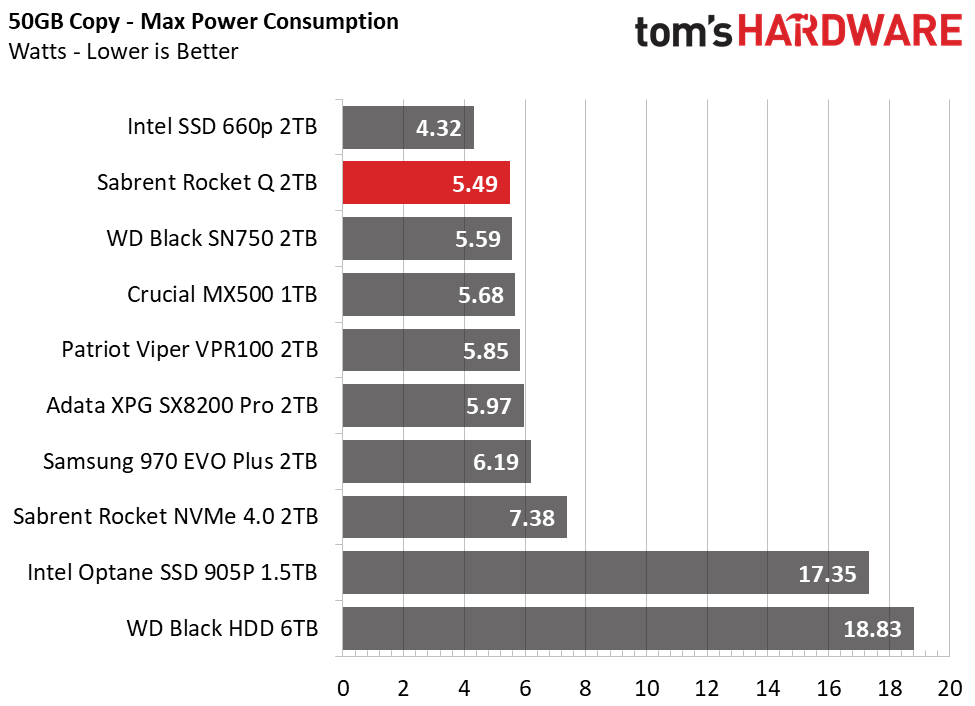
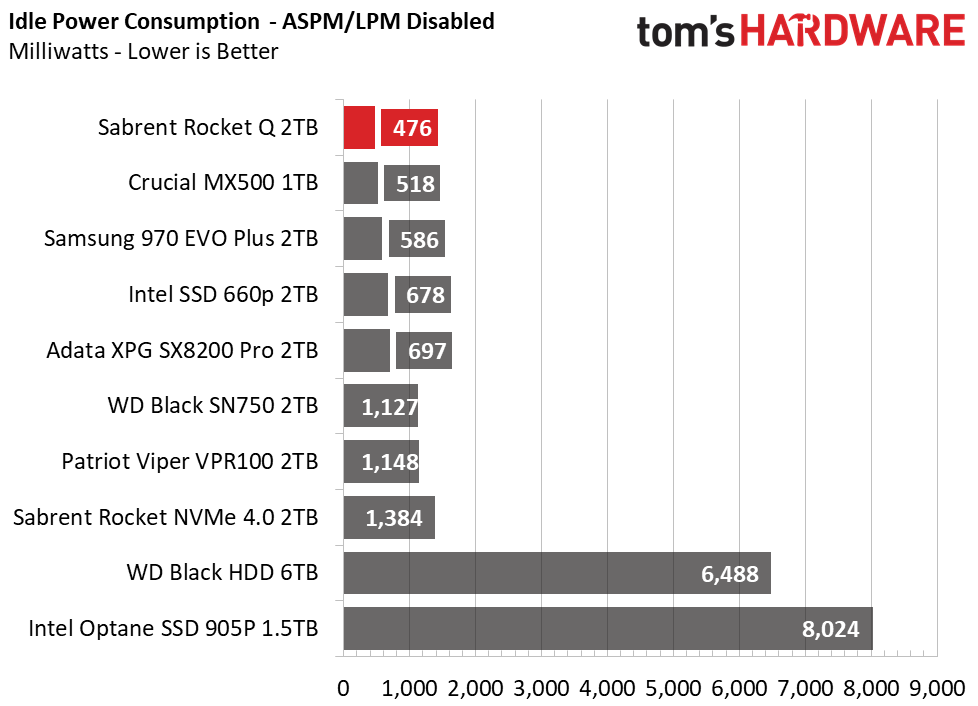
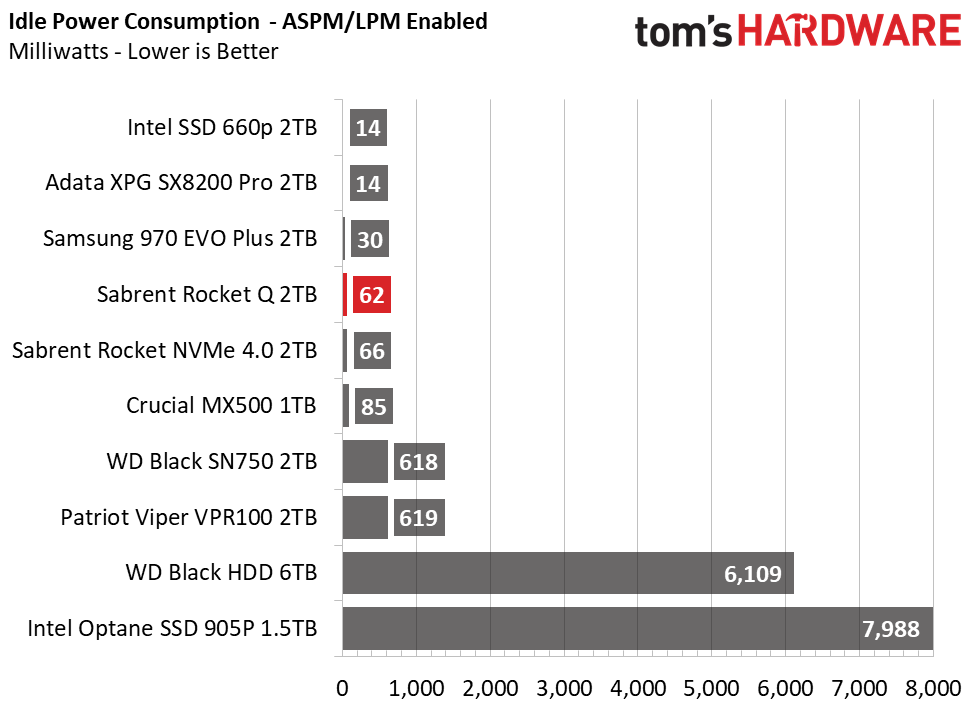
On average, the Rocket Q's combination of the Phison E12S controller and Micron 96L QLC flash consumes less power than any other mainstream or high-end SSD in our test pool. This propels it into second place on our efficiency-per-watt chart, trailing only the Adata XPG SX8200 Pro. At idle, Sabrent’s Rocket Q will fall into lower power states to help save on power consumption (if you enable the feature in the UEFI and Windows).
The Rocket Q manages its temperature by thermal throttling based on the S.M.A.R.T. data. The controller is rated to start throttling around 75-80 degrees Celsius (C). We hammered the drive, moving around 400GB of data to and from the drive. The SSD performed fine without throttling as long as we provided adequate airflow. Without airflow, however, thermal throttling may occur during large copy operations and write workloads.
The S.M.A.R.T. data reported a maximum temperature of 64C in a 24C room, but that measurement must come from the NAND, as that is what we measured with our infrared thermometer. The controller measured a little higher at around 71C, which triggered throttling.
MORE: Best SSDs
MORE: How We Test HDDs And SSDs
MORE: All SSD Content

Sean is a Contributing Editor at Tom’s Hardware US, covering storage hardware.
-
MartinBarcelona Good news, 1/4 of the drive being slc (to use as cache) is alot.. so best drive .. for such capacity..Reply
Sabrent’s Rocket Q features a massive dynamic SLC write cache that spans a quarter of the SSD’s available capacity. The 8TB Rocket Q wrote a little over 2.1TB of data at 2.9 GBps before degrading to an average speed of 276 MBps after the write cache filled. -
gio2vanni86 Saw linus put this thing through a test. Seems fast. And the storage is heading into the right direction. The only problem i see is the same one i saw back in 2010... $$$$. Thats a steep price to swallow.Reply -
geogan Considering how much disc recovery firms charge to attempt to recover data from failed normal SATA drives... I'd love to see how much they would charge to try and recover all 8TB of your data when this fails... if you have something like this you 100% also need to budget another couple hundred for a 10TB backup SATA drive.Reply
I have seen ridiculous prices from some of these recovery companies like charging 500 straight up then and more to pay for the clone drive plus something like $75 for each TB over 1TB to recover. I calculated the cost of restoring a bog standard 6TB WD drive at over $1000 which for a drive that cost me $150 second hand is just <Mod Edit> ridiculous. They are gougers, talking advantage of people being desperate to recover their precious recordings/pictures/data. Don't give them the chance. -
mik1 Tomshardware, I can't find any latency measurements per read operation out there! As in you give the SSD a 4K aligned read command, how many milliseconds will it take for it to respond.Reply
I believe it is ballpark 0.5 milliseconds which is the typical for most recent M.2 NVMe SSDs currently (and Optane leads with 0.01), can you please confirm? -
seanwebster Reply
Double check the iometer /synthetic testing section of the benchmark pages, it should be there.mik1 said:Tomshardware, I can't find any latency measurements per read operation out there! As in you give the SSD a 4K aligned read command, how many milliseconds will it take for it to respond.
I believe it is ballpark 0.5 milliseconds which is the typical for most recent M.2 NVMe SSDs currently (and Optane leads with 0.01), can you please confirm? -
mik1 @seanwebster I reviewed page 2 and 3 carefully now and there are now IO latency numbers there.Reply
If there would have been any screenshots of IOMeter, I presume they would have shown the latency, but none are published. -
seanwebster Reply
I don’t take screenshots of the iometer results, I log them and sort through the raw data to chart it instead.mik1 said:@seanwebster I reviewed page 2 and 3 carefully now and there are now IO latency numbers there.
If there would have been any screenshots of IOMeter, I presume they would have shown the latency, but none are published. -
mik1 @seanwebster i don't see any latency chart, did you provide one?Reply
(I only see the "tracing testing", maybe that depends on latency and so reflects it, i'd greatly appreciate an actual latency metric though) -
seanwebster Replymik1 said:@seanwebster i don't see any latency chart, did you provide one?
(I only see the "tracing testing", maybe that depends on latency and so reflects it, i'd greatly appreciate an actual latency metric though)
It isn't under trace testing, it is under "synthetic testing - iometer," as mentioned previously. You need to look through the gallery for the 4K random QD1 response latency. Sequential read is only the first image of the iometer gallery.
I've attached the 8TB results from the review.