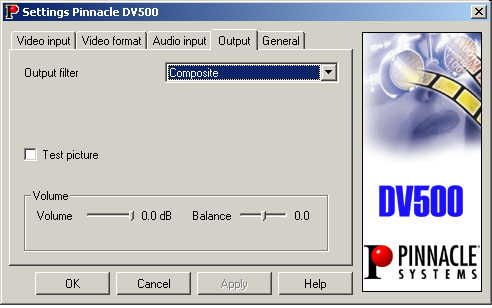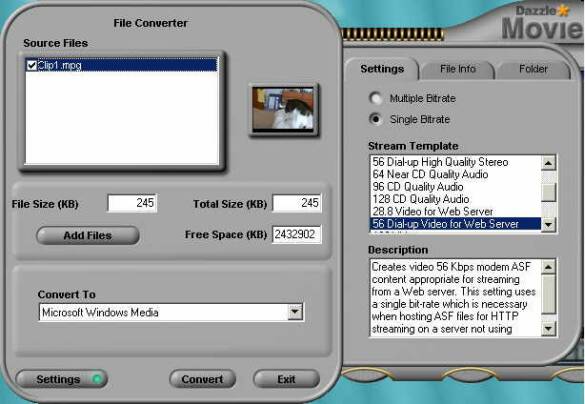Building a Digital Video Capture System - Part II
A Note About Bundles
As I implied in part one of this article while the capture board/system is half the battle, if the system performs well then it really comes down to the bundled software when making a buying decision. As far as I know, virtually every capture system comes with some bundled software that will at least allow you to capture video. All of the systems that I tested came with extensive software bundles that if purchased separately could easily be worth three times what you spend for the entire package - including the capture hardware.
In the case of DV capture systems many times it's the software bundle that makes the difference. Yes you can transfer DV video straight into your computer via IEEE 1394 but what are you going to do with it once it's in there? A DV capture system bundle gives you the software that will let you control the camcorder remotely, automatically search a tape and thumbnail scenes prior to capture, and allow you to capture and edit video in a more compressed format saving hard disk space.
Depending on the software you can do editing, transitions, and effects, lay in audio tracks, and create an EDL (edit decision list). When you're ready to go the system will find and capture only the scenes (or parts of scenes) that you need from the tape, render all the effects and transitions and then output back to tape with a minimum of decompression/recompression.
Pinnacle DV500 control panel - output settings.
Many bundles come with transcoding software that will allow you to convert between DV, analog, MPEG, AVI, Real, or QuickTime. These days many bundles include Video-CD or DVD authoring software as well. And on top of it all you get a 1394 card thrown into the deal - all for under $300. I'd call that a bargain.
Dazzle's file conversion panel. Handy for converting and outputting to the Web.
Test Proceedures
I evaluated each of the four systems based on six basic criteria:
Get Tom's Hardware's best news and in-depth reviews, straight to your inbox.
In order of importance I looked at:
- Capture quality
- Software bundle
- Ease of installation
- Ability to deal with problems such as difficult scenes, extra-large files, lost sync, etc.
- System requirements
- Documentation
I weighted my conclusions heavily in favor of capture quality since the other things don't really matter if all you get are lousy images. The software bundle is also important for reasons mentioned above and should be considered part of the total price - rather than as just a few extra freebees thrown in with the hardware. Ease of installation is one of those wildcards. Sometimes things work like a charm and other times getting a board to work can be a real nightmare. The ability to deal with problems is important since no matter how good a cinematographer you are there are always going to be shots that are less than perfect or require a little extra effort on the part of the capture system. Next, I felt system requirements can sometimes be a make or break criterion since you don't necessarily want to replace all the components in your PC just to get your video capture system to work. Finally, documentation - you know, all those bits of paper and manuals that you skim through as a last resort when you can't figure out how to get something to work - can either be a lifesaver or simply a waste of trees.
Current page: A Note About Bundles
Prev Page Other Peripherals Next Page ADS PYRO ProDV (Platinum Bundle)