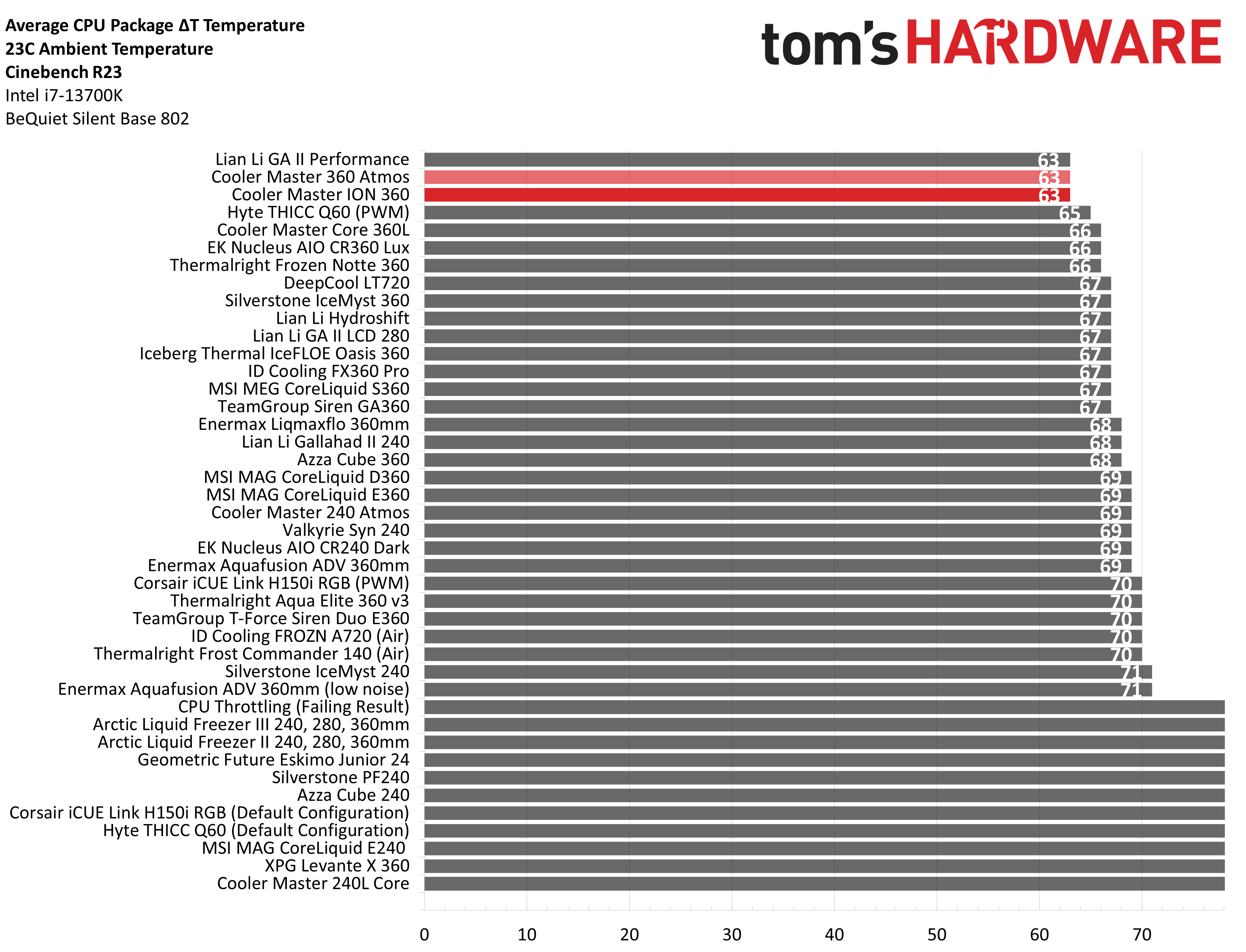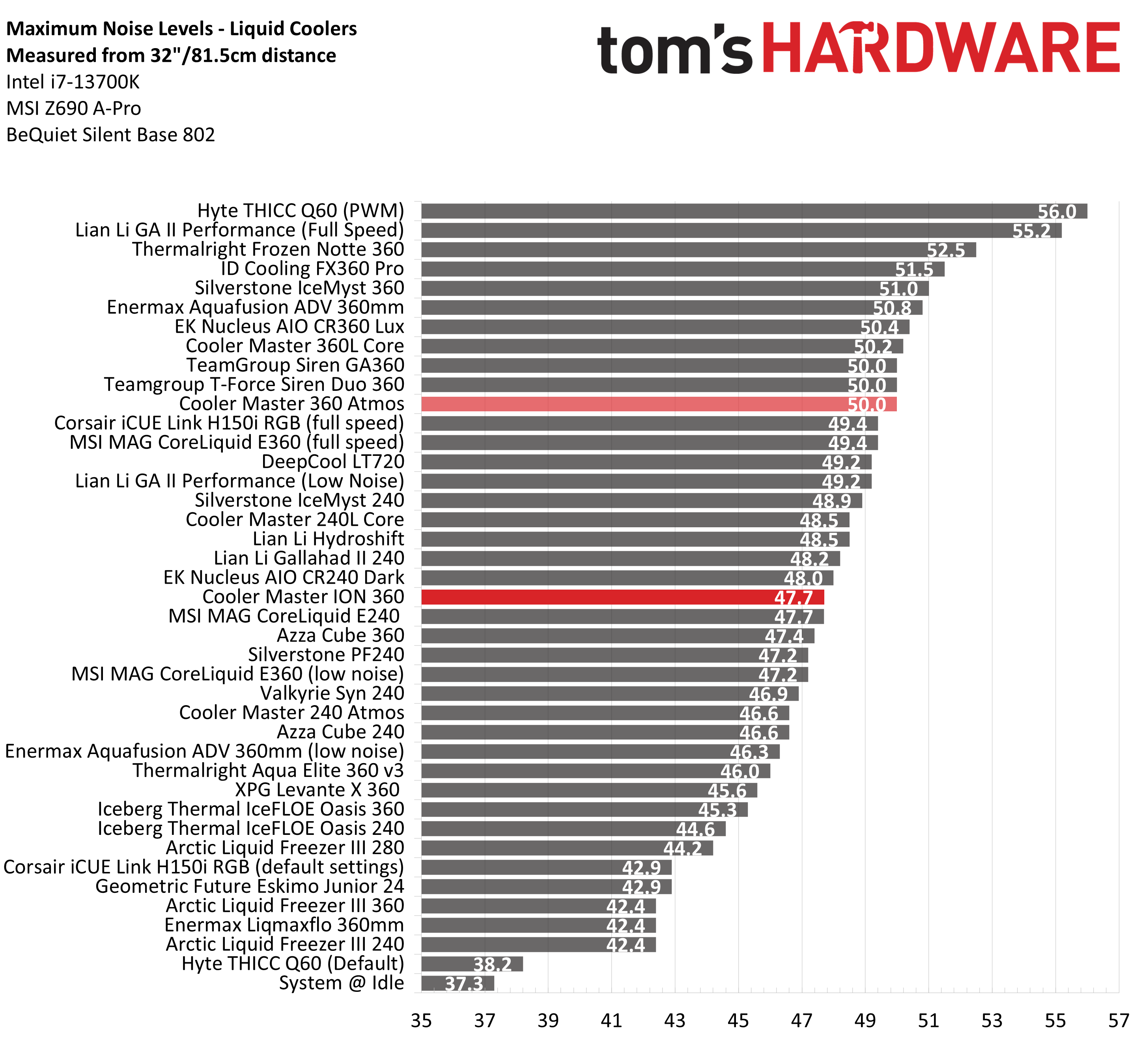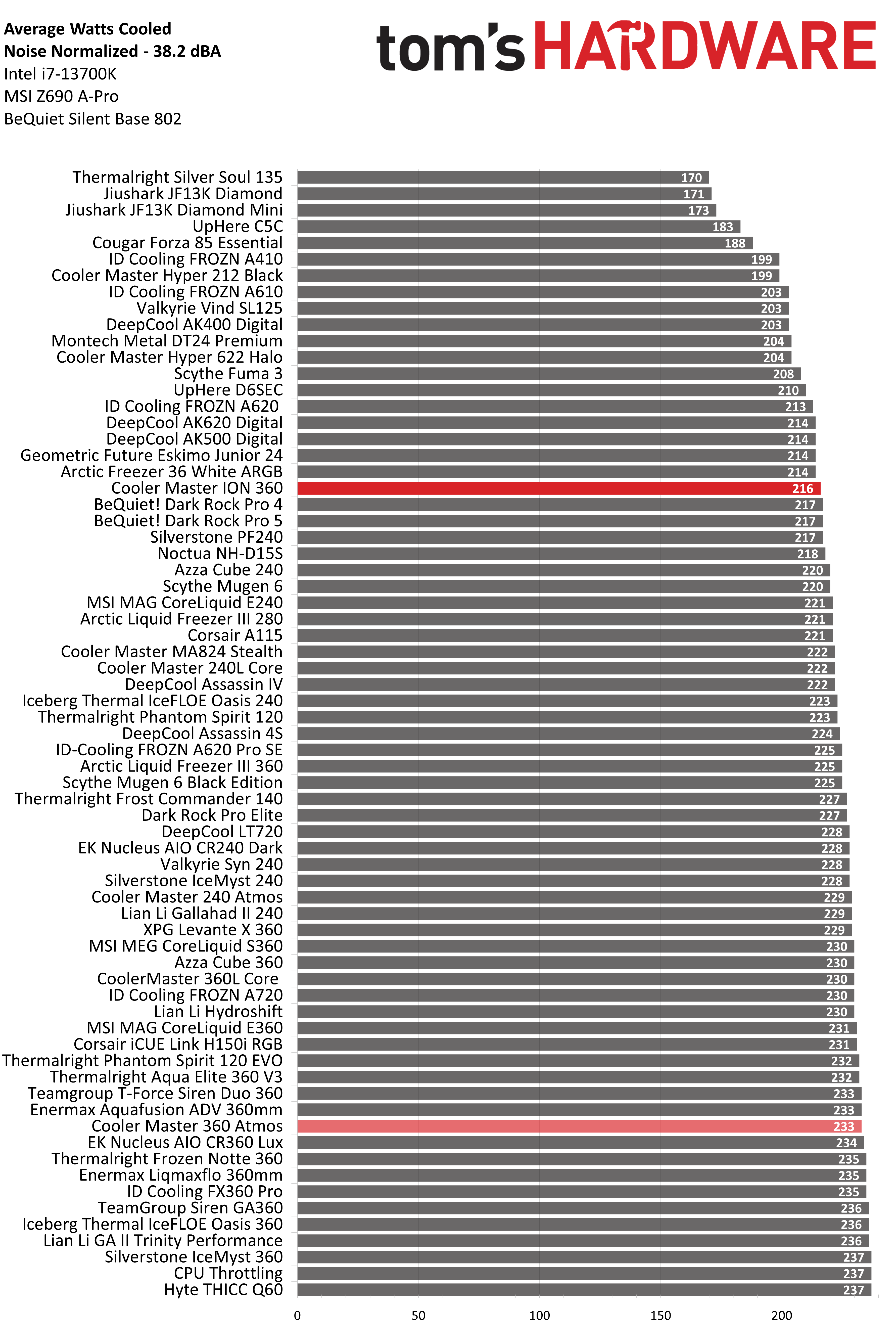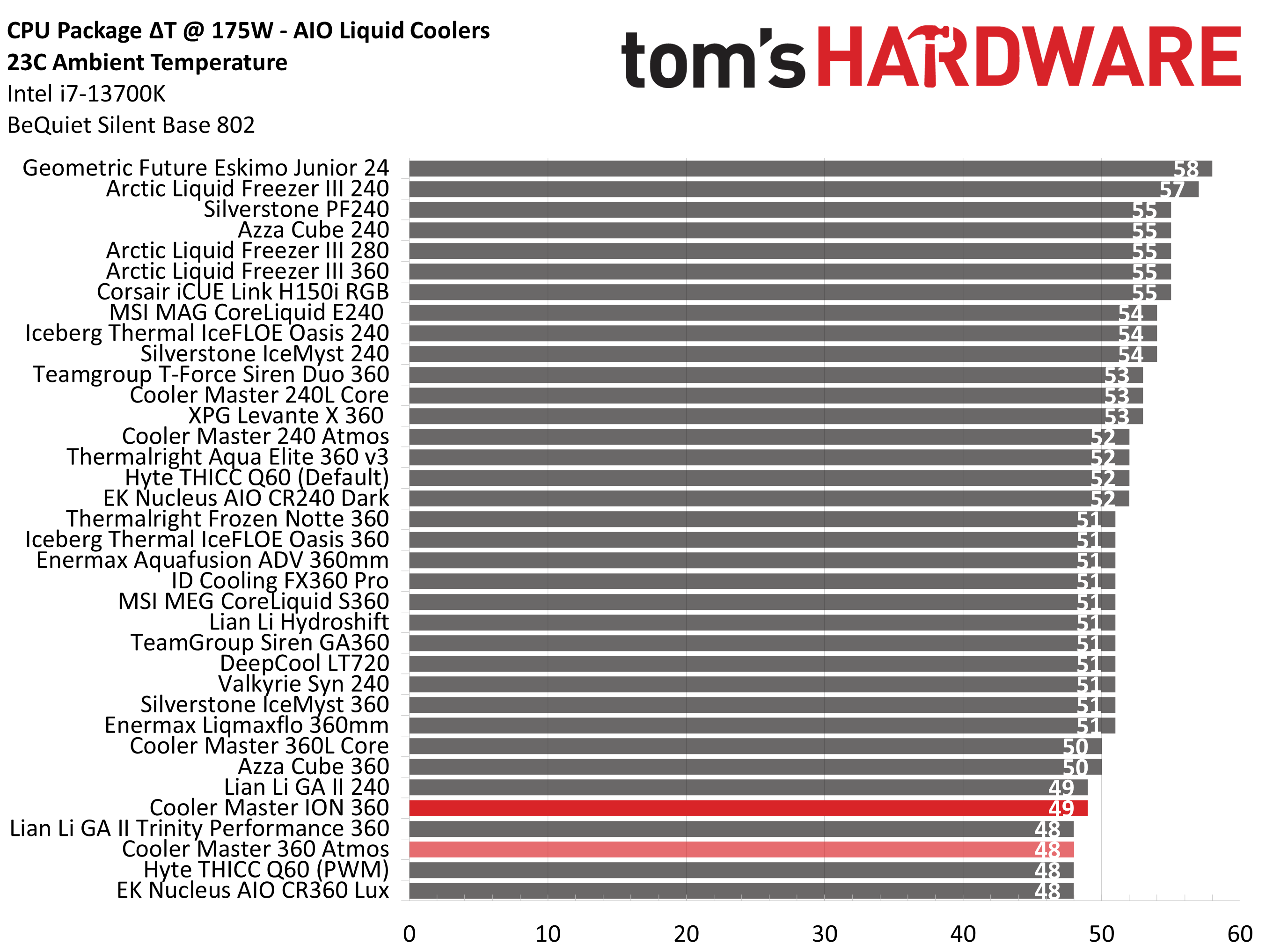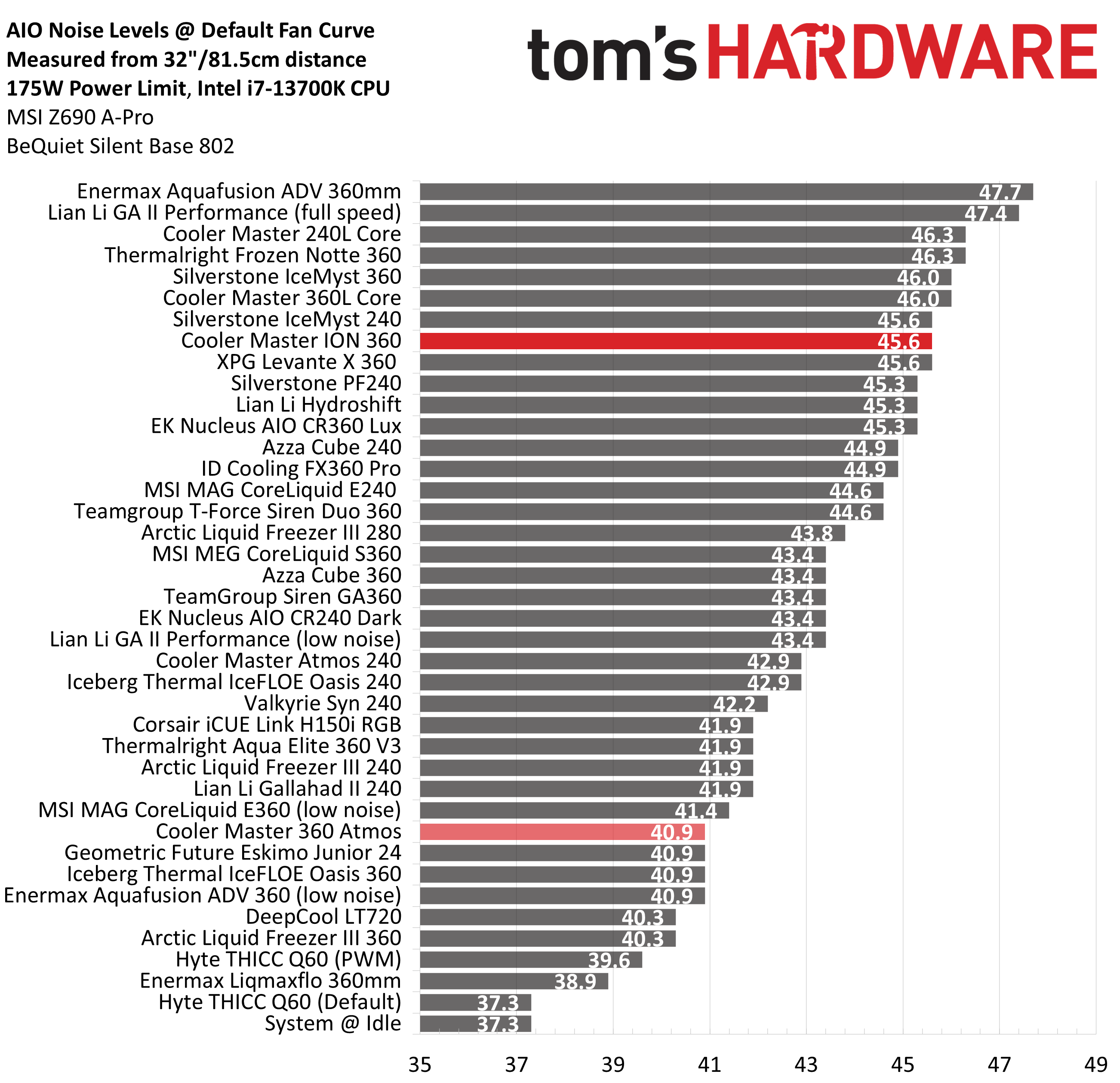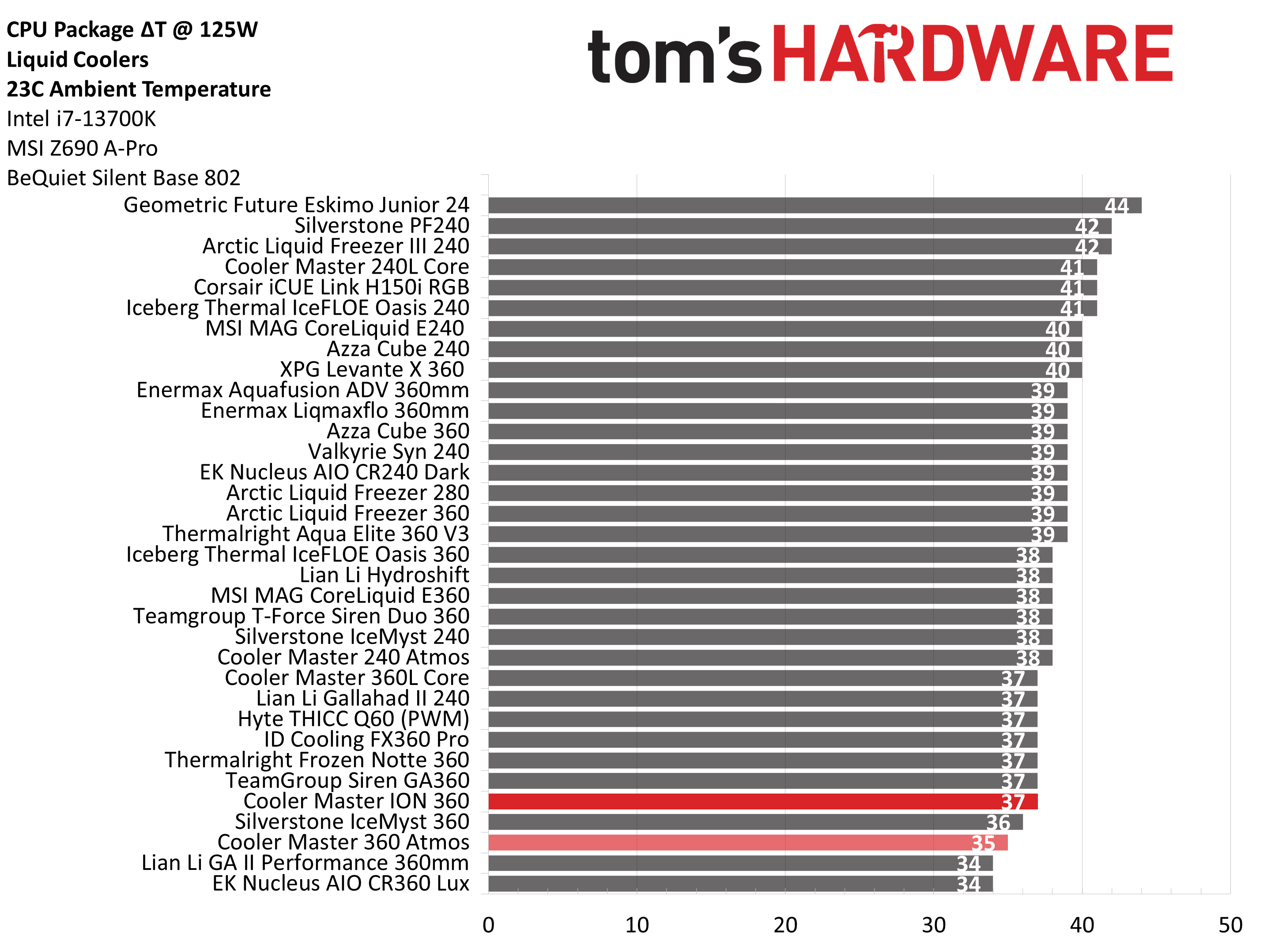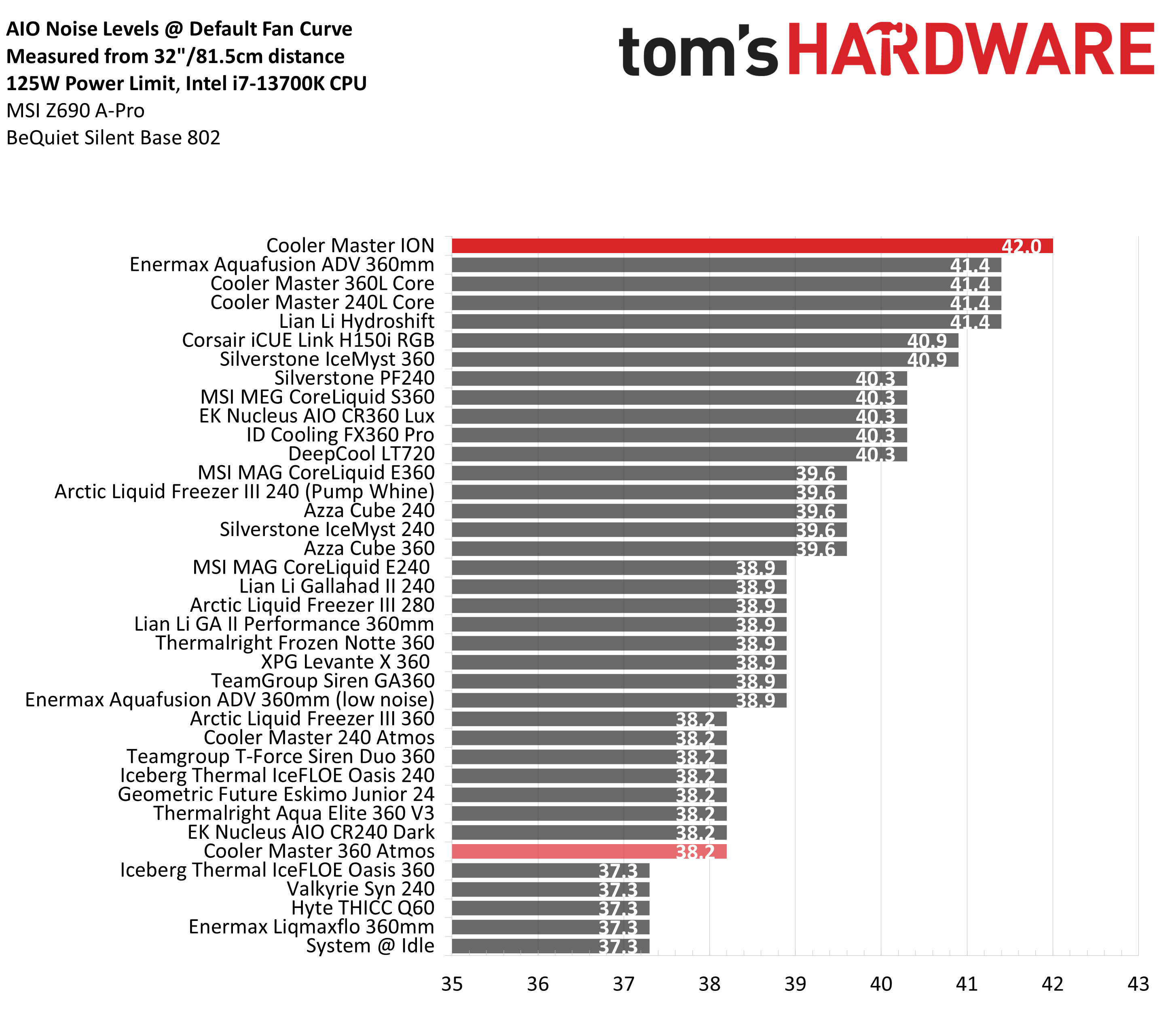Why you can trust Tom's Hardware
Thermal results without power limits
Without power limits enforced on Intel’s i7-13700K, the CPU will hit its peak temperature (TJ Max) and thermally throttle with even the strongest of air coolers. When the CPU reaches its peak temperature, I’ve measured the CPU package power to determine the maximum wattage cooled to best compare their performance.
The general exception to this comes with the strongest AIOs on the market, which can keep Intel’s i7-13700K under TJ Max. This is no small task, as many 360mm AIOs fail this test.
Cooler Master’s ION performs exceptionally well here, with the best thermal performance on the market we’ve seen from any CPU cooler. This level of thermal performance is matched by two other coolers we’ve tested, Lian Li’s GA II Performance 360mm AIO and Cooler Master’s own 360 Atmos AIO.
To achieve this level of performance, the unrestricted fans run up to 50.0 dBA. This is louder than I am personally comfortable with, and is a regression from last year’s Atmos 360, which ran 2.3 dBA quieter.
Thermal results with noise normalized to 38.2 dBA
Finding the right balance between fan noise levels and cooling performance is important. While running fans at full speed can improve cooling capacity to some extent, the benefits are limited and many users prefer a quieter system. With this noise-normalized test, I’ve set noise levels to 38.2 dba. This level of noise is a low volume level, but slightly audible to most people.
With the noise of the fans limited to 38.2 dBA, Cooler Master’s ION 360 only cooled 216W. This is a significant regression compared to the Atmos 360, which cooled 233W at the same noise level setting. I believe the reason the ION performed so poorly in this scenario is due to the behavior of the pump, which can’t be changed or modified by the user.
175W Cinebench results
Most coolers on the market can keep Intel’s i7-13700K under its peak temperature if the power consumption is limited, so for this test, we’ll be looking at the CPU’s actual temperature.
Get Tom's Hardware's best news and in-depth reviews, straight to your inbox.
The result of 49 degrees C over ambient is one of the best we’ve tested, tied for second place – but it is 1C behind the performance of the Atmos 360. That would be fine if noise levels were similar, but they’re not. The ION 360 ran at 45.6 dBA, a significant 4.7 dBA louder than its predecessor the Atmos 360 AIO.
125W Cinebench results
The lowest power limit I test with Raptor Lake CPUs is 125W. This is a high enough limit to allow the CPU to maintain its base clock speeds even in the most intensive tests, and most coolers should be capable of keeping the CPU below TJ Max (the max temperature before throttling) – even low-end coolers.
Really, thermals do not matter in this scenario, because even Intel’s stock cooler can handle a load like this with ease. Noise levels, rather than CPU temperature, are the most important factor here. That said, thermal performance – while good – is 2C behind the performance of last year’s Atmos 360 AIO.
This would be a nothingburger if noise levels were similar, but the ION 360 has the worst noise levels of any AIO we’ve tested in this situation – reaching 42 dBA!
Conclusion
Cooler Master’s ION is a strong performing AIO with a customizable 2.1-inch screen. But I can’t recommend it because it has worse thermal performance and louder noise levels than its predecessor. That said, these issues might be fixed with a future software update. Unless you really need that fancy display, I’d recommend looking at Cooler Master’s Atmos 360 instead.

Albert Thomas is a contributor for Tom’s Hardware, primarily covering CPU cooling reviews.
-
thestryker Appreciate the look at this one, because while I view it the same as the Hyte with giant screens the pump seemed like it might be interesting.Reply
Seeing as Cooler Master advertises this one's pump I don't know whether to laugh or be sad that there's weird pump control behavior. Based on the specifications on their site it has much higher peak power consumption which one would assume translates to more head pressure. Barring the radiator being saturated that should mean better performance, but without being able to independently control the pump it seems useless. -
Albert.Thomas Replythestryker said:Appreciate the look at this one, because while I view it the same as the Hyte with giant screens the pump seemed like it might be interesting.
Seeing as Cooler Master advertises this one's pump I don't know whether to laugh or be sad that there's weird pump control behavior. Based on the specifications on their site it has much higher peak power consumption which one would assume translates to more head pressure. Barring the radiator being saturated that should mean better performance, but without being able to independently control the pump it seems useless.
Hopefully this will be fixed with a future software update. If it is, I might revisit the cooler again in the future.