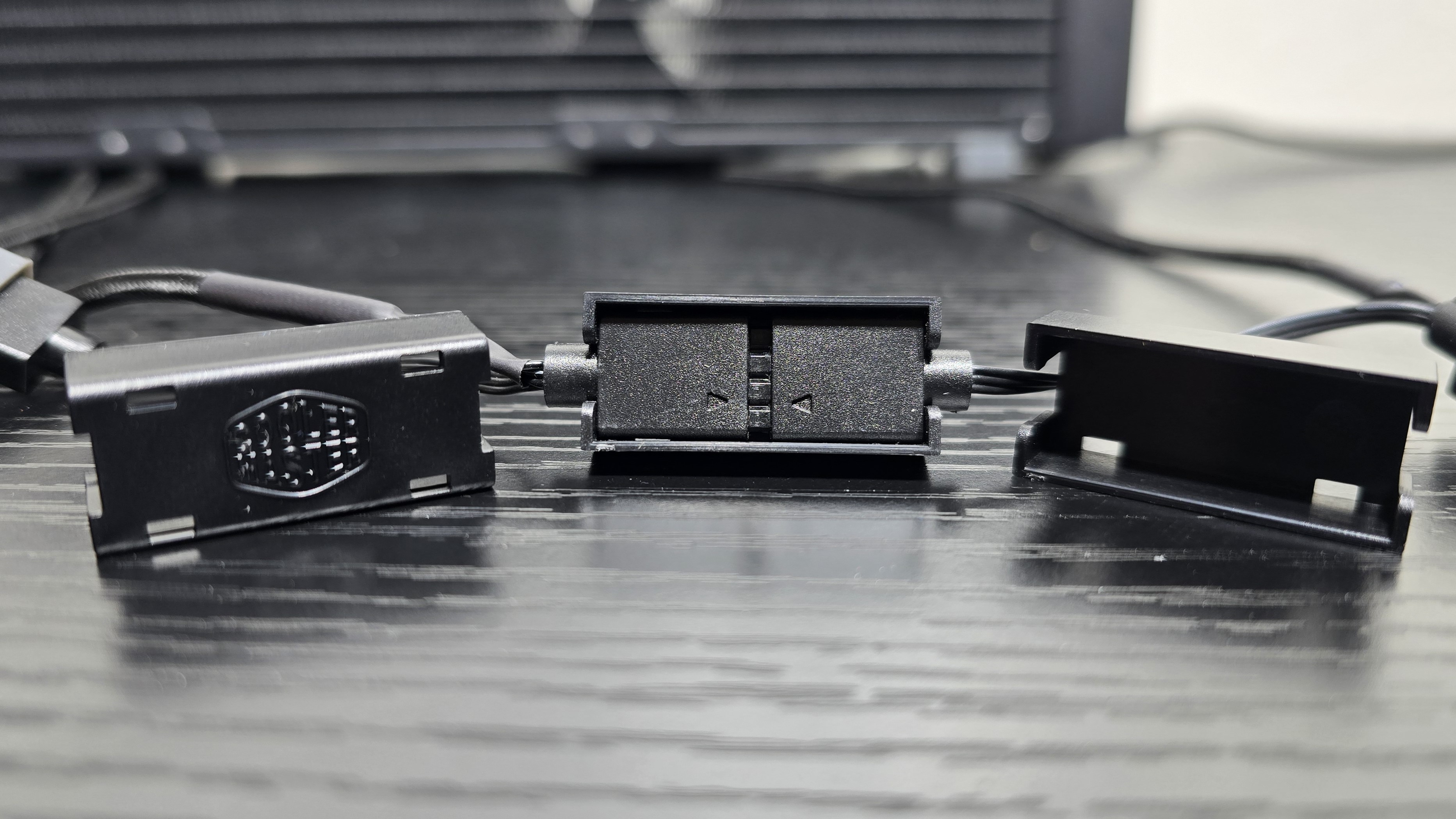Tom's Hardware Verdict
Cooler Master’s ION generally performs well, but it is noisier than its predecessor. Unless you really need that fancy LCD screen, consider Cooler Master’s Atmos 360 AIO instead.
Pros
- +
Chart-topping maximum thermal performance
- +
2.1-inch programmable display
Cons
- -
High price of $249.99 USD
- -
No pump control
- -
Poor noise-normalized performance
- -
Louder than its predecessor in most scenarios
Why you can trust Tom's Hardware
Today on the test bench we’ve got Cooler Master’s latest ION 360 AIO liquid cooler. In many ways, it’s similar to the Atmos 360 AIO the company released last year, but it includes upgraded features, like a new 2.1-inch LCD display.
Bells and whistles are nice, but does the ION 360 have what it takes to earn a spot on our best AIO coolers list? We’ll have to put it through testing, pairing it with Intel’s i7-13700K CPU, to find out. But first, here are the specifications from Cooler Master.
Cooler Specifications
| Cooler | Cooler Master ION 360 |
| MSRP | $249.99 USD |
| Heatsink Material | Aluminum |
| Rated Lifespan | Unlisted |
| Socket Compatibility | Intel Socket LGA 1851/1700/1200/115x AMD AM5 / AM4 |
| Base | Copper |
| Max TDP (Our Testing) | ~250W with Intel’s i7-13700K |
| Installed Size (with fans) | 394mm (L) x 52.2 mm (W) x 119.6mm (D) |
| Warranty | 6 years |
Packing and included contents
The packaging of the AIO is rather different from most coolers, with the parts neatly packed in individual boxes.
Rather than including a traditional user manual, the installation instructions are printed on the outside of the boxes. However, if you prefer a traditional manual, one can be downloaded by scanning the QR code shown in the picture above.
Included with the cooler are the following:
- 360mm radiator and CPU block
- Three 120mm fans, preinstalled
- Mounting hardware for modern AMD and Intel Platforms
- Cryofuze thermal paste
- Cable management clips for the AIO tubes and ARGB connections
Features of Cooler Master’s ION 360 AIO
● Full RAM compatibility
As this AIO does not interfere or overhang DIMM slots in any manner, all sizes of RAM, no matter how tall, are compatible with Cooler Master’s ION 360.
Get Tom's Hardware's best news and in-depth reviews, straight to your inbox.
● 27mm thick radiator
The radiator included is a standard 27mm size, for a total of 52mm in thickness if you include the fans attached.
● 2.1-inch LCD display, MasterCTRL software
Cooler Master’s ION 360 features a 2.1-inch round display, surrounded by programmable LEDs.
The display is controlled by Cooler Master’s MasterCTRL software, which you can also use to modify fan behavior or customize the AIO.
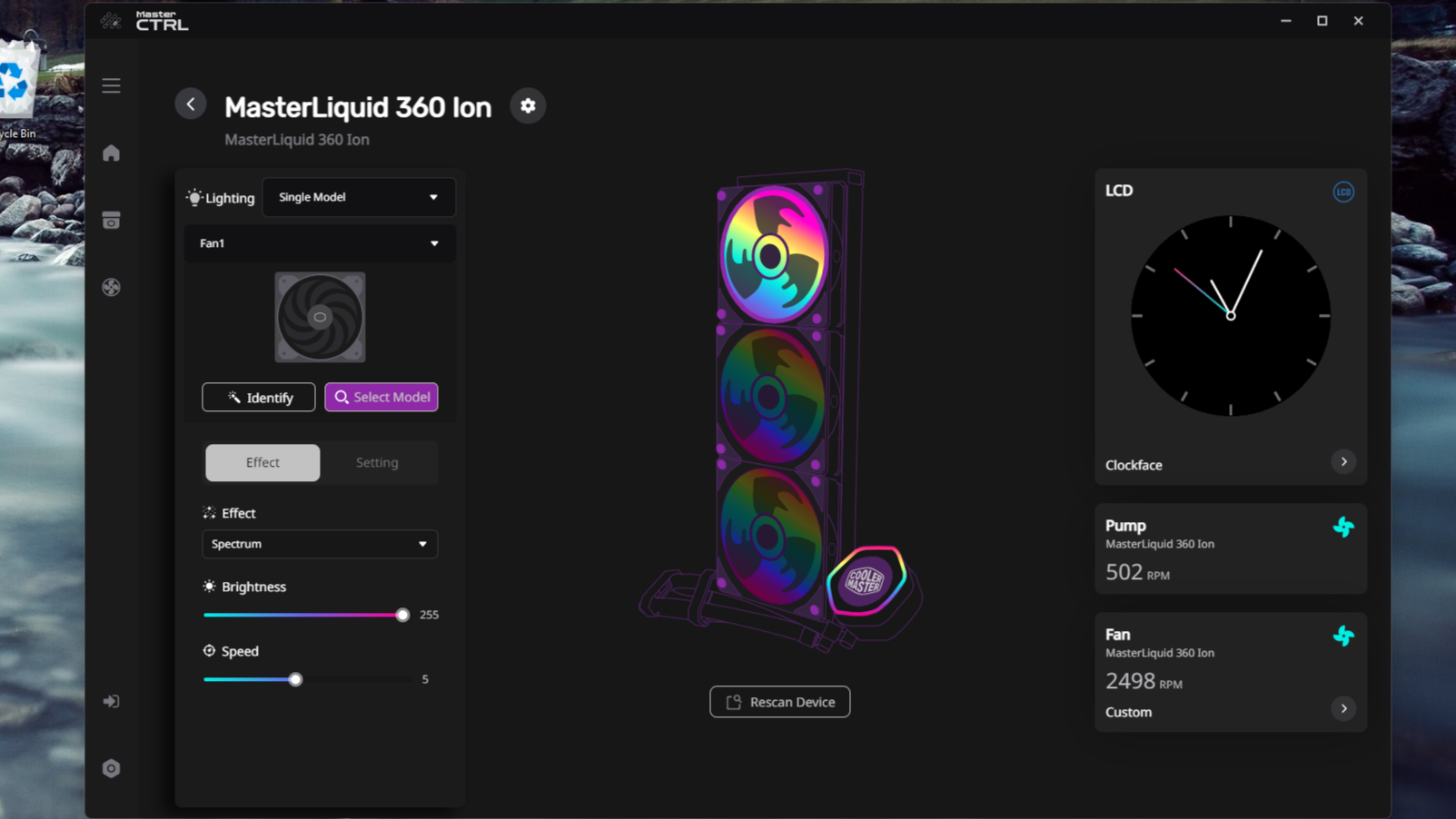
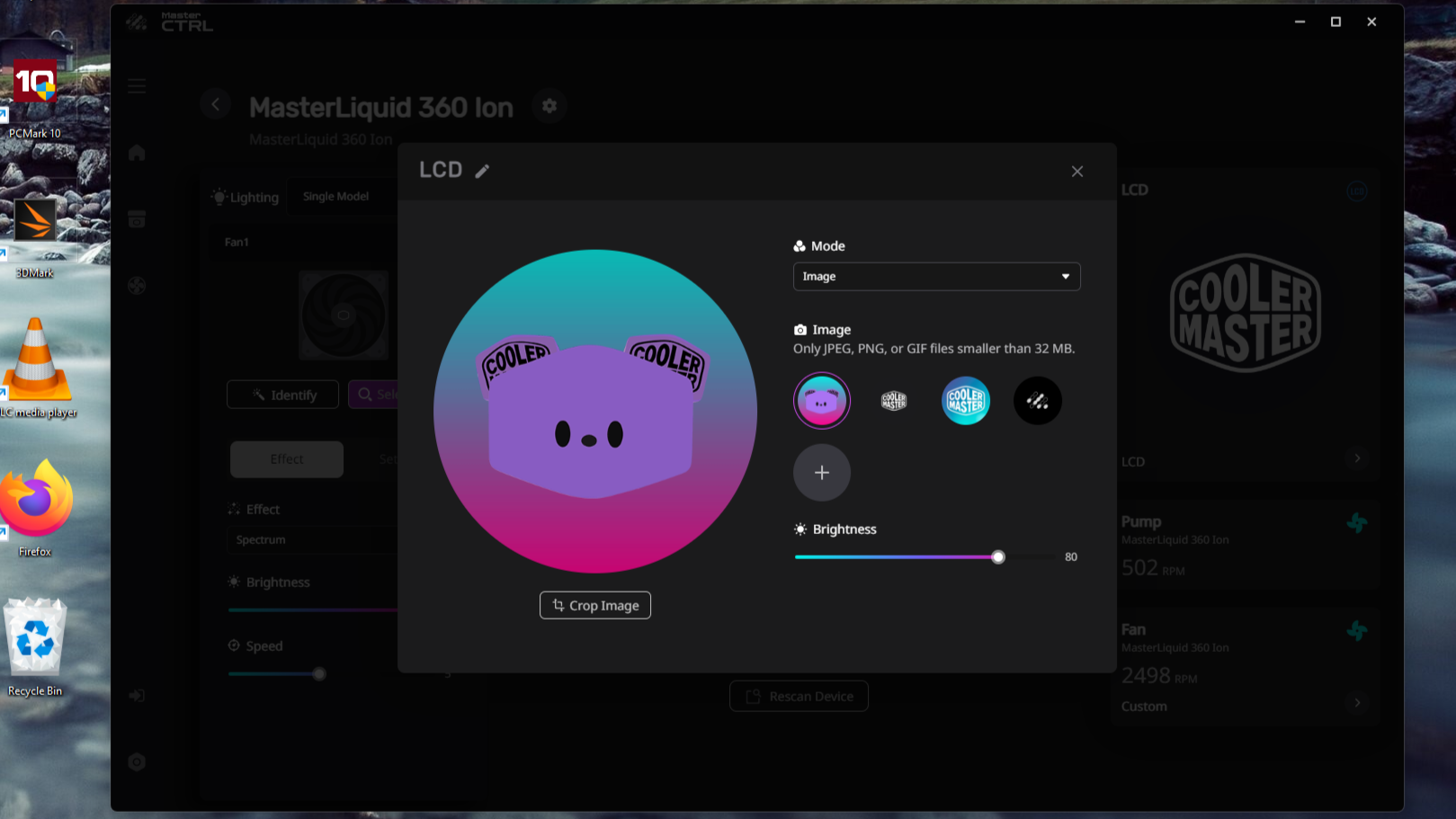
I found one major flaw in the MasterCTRL software: There is no ability for the end user to modify the behavior of the AIO’s pump. I’ll touch on this more later.
● AIO tubing and ARGB cable Management Clips
Two types of cable management clips are included with the ION 360. Most users will be familiar with the first type of clips, which help keep the tubing of the AIO organized.
The second set of included cable management clips I’ve seen in some models of AIOs, but seems to be less common. These clips slide around the sides of connected ARGB cables, keeping them secure and preventing them from slipping apart.
● 3x 120mm Mobius 120P fans
There’s more to a cooler than just the heatsink or radiator. The bundled fans have a significant impact on cooling and noise levels, as well as how the cooler looks in your case.
Cooler Master includes its latest Mobius 120P fans with the ION. The most interesting feature of these fans is that they are designed for very long lifespans – Cooler Master indicates its confidence in the quality of its fans with a MTTF rated at over 200,000 hours.
| Model | Mobius 120P ARGB |
| Dimensions | 120 x 120 x 25mm |
| Fan Speed | 0-2400 RPM ± 10% |
| Air Flow | Up to 75.2 CFM |
| Air Pressure | Up to 3.63 mmH2O |
| Bearing Type | Loop Dynamic Bearing |
| Lighting | ARGB |
| MFFT | >200,000 hours |
● Thermal paste and grease spreading tool
Cooler Master includes a typically sized tube of their premium Cryofuze thermal paste, sufficient for multiple applications.
Also included with the product is a grease application tool, which can help novice users in application of thermal paste.
What I don’t like about the ION 360
● No ability to modify pump behavior
Cooler Master’s ION 360 doesn’t let you modify pump behavior. I suspect the pump’s default behavior is the reason I observed less-than-expected performance when the fans were set to low noise levels, as you’ll see in our noise normalized performance results below.
● Delayed pump activity, resulting in bursty fan noise
The pump does not react quickly to temperature changes. As a result, whenever a workload begins that raises the temperature, the fans will run louder than they should for a few moments until the pump kicks in and temperatures stabilize.
● Louder than its predecessor, the Atmos 360
Last year I reviewed this AIO’s predecessor, the Atmos 360, and found it to be one of the best AIOs on the market in terms of performance and noise levels in common scenarios. The ION 360 offers similar thermal performance, but runs much louder in the same tests.
● High Price
At $249.99 USD, the ION is one of the more expensive AIOs on the market. This would be acceptable if it was a notable improvement over the Atmos 360, which is $100 USD cheaper. But in many ways the performance of the ION 360 is a regression compared to its predecessor.
● “Warranty void when removed”
While Cooler Master provides an accessible refill port, they cover it with a “warranty void when removed” sticker. According to the U.S. Federal Trade Commission (FTC), these policies violate the Magnuson-Moss Warranty Act, which prohibits companies from putting conditions on their warranties based on the use of a product or service, such as a repair service. The FTC has recently cracked down on these sorts of violations warning Gigabyte, ASRock, and Zotac that they are in violation of US law.
Testing Methodology, and how my testing differs vs the competition
My cooler testing is specifically designed to emulate the conditions a user would actually experience when using a computer. Some reviewers test coolers using an open bench. I do not like this method, it reduces cooling difficulty. When you use a case, the internal temperature of that case will become higher than that of the room’s ambient temperature, increasing the saturation of the cooler and overall cooling difficulty. Testing outside of a case will give an advantage to weaker coolers, especially those with fans that aren’t very strong.
Others test using a thermal heatplate. This method suffers from all the drawbacks of an open bench, but also doesn’t accurately represent cooling a CPU. A thermal plate evenly distributes a thermal load across the copper heat conduction square. The problem with this type of testing is that modern AMD Ryzen and Intel Core CPUs have most of their heat concentrated in a few hotspots – and cooling a concentrated source of heat is more difficult than cooling a source that’s spread evenly.
The last thing I do differently from some cooler testers is that I insist on using relatively new CPUs for cooler testing because people building new PCs should be using recent CPUs. Also, thermal density is just different with newer CPUs. Products like Ryzen 3000 “Zen 2” and older 14nm Intel CPUs have lower heat density compared to modern counterparts, due to a combination of using older manufacturing processes and running at lower clock speeds. Using a weaker cooler with an older CPU can make the cooler look better performing than it actually is with current-gen silicon.
Today's highest-end CPUs, whether Intel or AMD, are difficult to cool in intensive workloads. In the past. reaching 95 degrees Celsius or more on a desktop CPU might have been a cause for concern. But with today’s top-end CPUs, this is considered normal operation. Similar behavior has been present in laptops for years due to cooling limitations in tight spaces.
All testing is performed with a 23C ambient room temperature. Multiple thermal tests are run on each CPU to test the cooler in a variety of conditions, and acoustic measurements are taken with each result. These tests include:
1. Noise-normalized testing at low noise levels
2. “Out-of-the-box”/Default configuration thermal and acoustic testing
a. No power limits enforced
b. Because CPUs hit TJ Max in this scenario, the best way to compare cooling strength is by recording the total CPU package power consumption.
3. Thermal and acoustic testing in power-limited scenarios
a. Power limited to 175W to emulate a medium-intensity workload
b. Power limited to 125W to emulate a low-intensity workload
The thermal results included are for 10-minute testing runs. To be sure that was sufficiently long to tax the cooler, we tested both Thermalright’s Assassin X 120 R SE and DeepCool’s LT720 with a 30-minute Cinebench test with Intel’s i9-13900K for both 10 minutes and 30 minutes. The results didn’t change much at all with the longer test: The average clock speeds maintained dropped by 29 MHz on DeepCool’s LT720 and 31 MHz on Thermalright’s Assassin X 120 R SE. That’s an incredibly small 0.6% difference in clock speeds maintained, a margin of error difference that tells us that the 10-minute tests are indeed long enough to properly test the coolers.
A note about testing with this specific cooler
Typically when testing AIOs I will test them using 100% pump speeds and fan speeds set on a curve. If the cooler’s software operates differently out of the box, I’ll test both in the default configuration and when set to my typical system settings. However, Cooler Master’s ION does not allow the user to modify the AIO’s pump behavior. For this reason, I’ve only tested the ION 360 in its default behavior when used with the MasterCTRL software for this review.
Testing configuration – Intel LGA1700 platform
There are many factors other than the CPU cooler that can influence your cooling performance, including the case you use and the fans installed in it. A system's motherboard can also influence this, especially if it suffers from bending, which results in poor cooler contact with the CPU.
In order to prevent bending from impacting our cooling results, we’ve installed Thermalright’s LGA 1700 contact frame into our testing rig. If your motherboard is affected by bending, your thermal results will be worse than those shown below. Not all motherboards are affected equally by this issue. I tested Raptor Lake CPUs in two motherboards. And while one of them showed significant thermal improvements after installing Thermalright’s LGA1700 contact frame, the other motherboard showed no difference in temperatures whatsoever! Check out our review of the contact frame for more information.
Installation
The cooler installation is simple and easy. The fans come pre-installed, saving a few moments of installation time. I generally recommend securing the radiator to the case before proceeding to other steps.
1. Place the CPU bracket against the rear of the motherboard, and secure it using the included standoffs.
2. Next, apply the included thermal paste to the top of your CPU. If you’re not sure how to do this, we have a guide you can read for more details. Cooler Master also includes a stencil to help simplify the process.
3. Press the CPU block against the standoffs, and secure it using the included thumbscrews.
4. After securing the CPU block, you’ll need to connect the pump to a USB header using the included cable. You’ll also need to connect the power cord to the CPU block and a SATA power port. Finally, connect the ARGB and PWM cables to finish installation.

Albert Thomas is a contributor for Tom’s Hardware, primarily covering CPU cooling reviews.
-
thestryker Appreciate the look at this one, because while I view it the same as the Hyte with giant screens the pump seemed like it might be interesting.Reply
Seeing as Cooler Master advertises this one's pump I don't know whether to laugh or be sad that there's weird pump control behavior. Based on the specifications on their site it has much higher peak power consumption which one would assume translates to more head pressure. Barring the radiator being saturated that should mean better performance, but without being able to independently control the pump it seems useless. -
Albert.Thomas Replythestryker said:Appreciate the look at this one, because while I view it the same as the Hyte with giant screens the pump seemed like it might be interesting.
Seeing as Cooler Master advertises this one's pump I don't know whether to laugh or be sad that there's weird pump control behavior. Based on the specifications on their site it has much higher peak power consumption which one would assume translates to more head pressure. Barring the radiator being saturated that should mean better performance, but without being able to independently control the pump it seems useless.
Hopefully this will be fixed with a future software update. If it is, I might revisit the cooler again in the future.