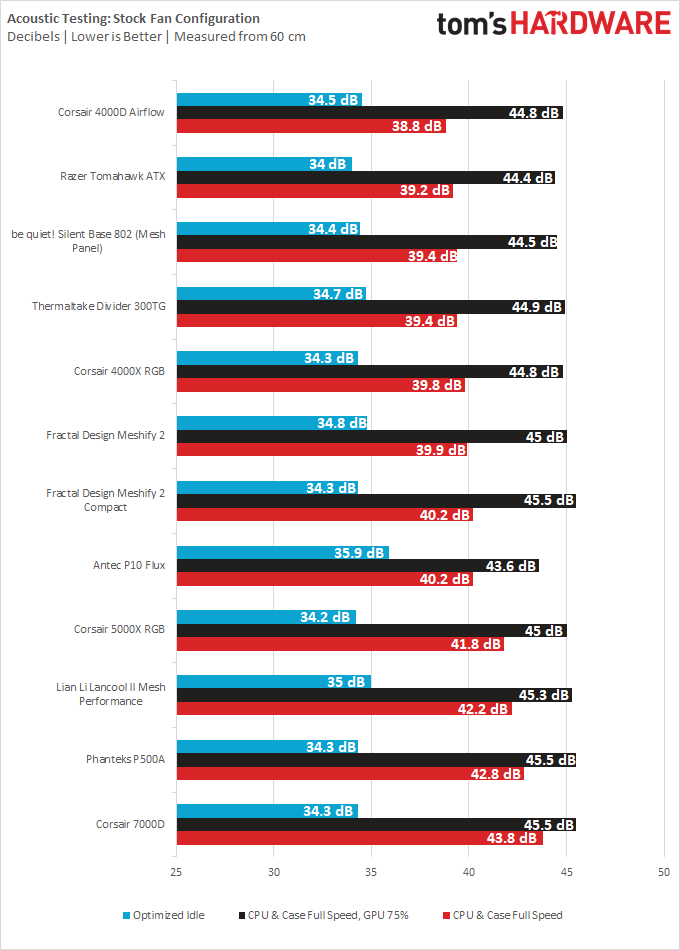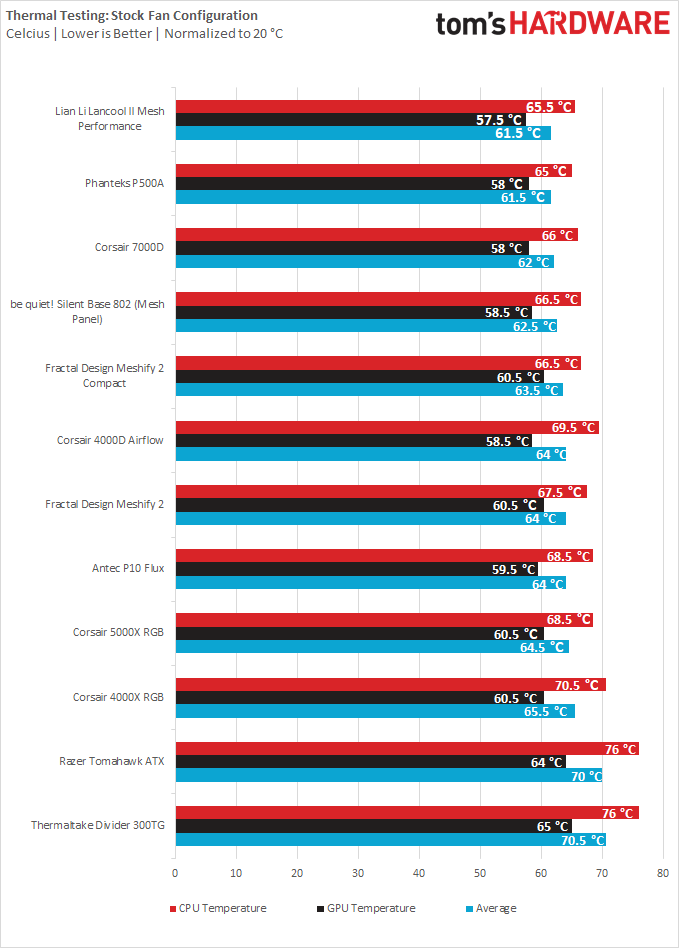Why you can trust Tom's Hardware
For thermal and acoustic testing, we are using the following software and settings:
Test Results
The included 140mm fans have an operating range from about 250 to 1250 RPM, which is a very nice respectable range – low enough to produce very quiet idle results, but fast enough to produce good airflow when the system is operating under higher loads.
Acoustic Results
For our acoustic tests, we run three scenarios: CPU full load, CPU and GPU full load, and an optimized idle. The CPU Full Load test runs the CPU and case fans at their maximum speed. For the CPU and GPU full load acoustic test we add the Nvidia RTX 2070 Super FE at 75% fan speed, because in practice it never runs at 100 percent and is far too loud when it does.
For the optimized idle, we run the GPU fan speed at 40 percent (the 2070 Super FE GPU does not have a Zero-RPM mode), and run the CPU and included case fans at the lowest speed that they will spin.
Acoustically, the 7000D presents a bit of a dilemma – it tests quite loud, pushing 43.8 dBA when ramping up the case fans, but I’m going to be tough to penalize it for this. Sure, it lands at the bottom of the charts, but it pushes a ton of air thanks to its 140mm fans, and keep in mind that 1250 RPM is high for 140mm fans – that’s what we normally want 120mm spinners to do, with 140mm units generally matching them for noise levels at about 1000 RPM. Plus, as you’ll see in a bit, they produce great thermals.
Thermal Results
For the thermal tests, all case and CPU fan speeds are set to 100 percent. The Core i9-9900K is pegged at a 4.6GHz clock at 1.1v on all cores to ensure consistent power consumption across test scenarios, and letting the GPU run at 75 percent fan speed enables it to maintain its power target while maintaining one set reasonable fan speed, so that the temperature is the only variable.
Thermally, the 7000D is able to put down some of the best figures, almost matching the Lian Li Lancool II Mesh and Phanteks Eclipse P500A – but neither of those are full-tower cases. Clearly, there is a ton of thermal headroom to optimize for much quieter acoustics.
Get Tom's Hardware's best news and in-depth reviews, straight to your inbox.
That, and keep in mind that nobody has to run this case with just a few fans. It has a ton of fan and radiator space, so it’s simple to populate the case with many spinners running very slowly, creating a much more pleasing result.
Conclusion
If you’re building a high-end system – a very high-end system – then the Corsair Obsidian 7000D is certainly a chassis to consider. Personally, I’d lean towards this chassis over the RGB-stuffed 7000X, because any system that demands a chassis this big is likely of professional caliber, demanding the improved thermals of a mesh intake and professional appearance over RGB. In that sense, the 7000D is an excellent basis for a big mean business/workstation machine.
And it’s certainly a chassis you’ll want to place on the floor. Yes, I know it has a glass panel, but its tint is so dark, you won’t see much through it anyway, and it’s got IO at the top. Being as tall as it is, towering at nearly two feet, you’d have to get up to plug things into it if you choose to keep it on your desk. So, just don’t.
But having gone through my time with the 7000D, I’m hard-pressed to have any major complaints about its design. Other than the size and weight, it’s an incredibly well-thought-out chassis, offering tons of flexibility and very neatly laying out the red carpet for your hardware. This is a chassis that will grow with you through years to come. It’s easy to maintain, has excellent build quality, and will deal with system rebuilds quite well. Really, the 7000D is all the case you’ll ever need – and it better be, because there’s a lot of it. It’s also not exactly cheap at $260, but if you look at what you’re getting for it, the 7000D Airflow is well worth it for a proper high-end build.
Niels Broekhuijsen is a Contributing Writer for Tom's Hardware US. He reviews cases, water cooling and pc builds.
-
mikewinddale I have a few questions:Reply
(1) Are the cable-routing channels blocked when you install an E-ATX motherboard?
(2) Are there any E-ATX compatible cases that have cable-routing channels that are not blocked by an E-ATX motherboard?
(3) With cases that have side panel fans, what happens if you forget to disconnect the fans before removing the side panel? I imagine your motherboard will get a hard tug, and perhaps some bent pins. Are there such a thing as a safety quick disconnect fan cable extender? I.e., a fan cable extender that is designed to be the weakest point, so that if you tug it, the cable extender will disconnect, without putting tension on the fan or the motherboard? If such a cable exists, then removing the side panel without first disconnecting the fan might break the cable extender, but that's better than breaking your fan or breaking your motherboard.
And a comment:
I would have liked to see bottom fan slots. In my current build, with a Supermicro M12SWA-TF motherboard and a NH-U14S TR4-SP3 cooler, the heatsink is oriented so that the CPU fans blow vertically. So in my Phanteks Enthoo Pro 2 case, I set up the case fans so that I've got 2 exhaust fans directly above the CPU, and 2 intake fans at the bottom of the case, blowing upwards towards those 2 exhaust fans. Those 2 bottom intake fans are probably not essential, since I also have 2 front intake fans, but I like having them anyway. -
Udyr Reply
From my personal experience, if the motherboard is properly secured to the chassis, the worst case scenario is a bent pin on the motherboard's header or a ripped fan cable, usually closest to the connector.mikewinddale said:(3) With cases that have side panel fans, what happens if you forget to disconnect the fans before removing the side panel? I imagine your motherboard will get a hard tug, and perhaps some bent pins. Are there such a thing as a safety quick disconnect fan cable extender? I.e., a fan cable extender that is designed to be the weakest point, so that if you tug it, the cable extender will disconnect, without putting tension on the fan or the motherboard? If such a cable exists, then removing the side panel without first disconnecting the fan might break the cable extender, but that's better than breaking your fan or breaking your motherboard.
With a cable extension you won't have such problems, unless you go full King Arthur pulling the sword out of the rock, since the cable will be long enough to be a non issue. Also, some fans come with a cable long enough to somewhat prevent these accidents. -
Sleepy_Hollowed This is an amazing case, and makes me wonder why I haven't been buying Full-Tower cases, since I usually use 4 disc RAID on mid towers and everything is so tight and my options are always limited.Reply
This might be the case I get next, and switch to Full Tower permanently.
The price is very reasonable considering they've thought of everything with this one. -
deesider I hope it's strong enough to sit on - with those dimensions it makes a very tempting seat for someone...Reply -
digitalgriffin Replymikewinddale said:I have a few questions:
(1) Are the cable-routing channels blocked when you install an E-ATX motherboard?
(2) Are there any E-ATX compatible cases that have cable-routing channels that are not blocked by an E-ATX motherboard?
(3) With cases that have side panel fans, what happens if you forget to disconnect the fans before removing the side panel? I imagine your motherboard will get a hard tug, and perhaps some bent pins. Are there such a thing as a safety quick disconnect fan cable extender? I.e., a fan cable extender that is designed to be the weakest point, so that if you tug it, the cable extender will disconnect, without putting tension on the fan or the motherboard? If such a cable exists, then removing the side panel without first disconnecting the fan might break the cable extender, but that's better than breaking your fan or breaking your motherboard.
And a comment:
I would have liked to see bottom fan slots. In my current build, with a Supermicro M12SWA-TF motherboard and a NH-U14S TR4-SP3 cooler, the heatsink is oriented so that the CPU fans blow vertically. So in my Phanteks Enthoo Pro 2 case, I set up the case fans so that I've got 2 exhaust fans directly above the CPU, and 2 intake fans at the bottom of the case, blowing upwards towards those 2 exhaust fans. Those 2 bottom intake fans are probably not essential, since I also have 2 front intake fans, but I like having them anyway.
Use a fan extension cable. Problem solved. They will disconnect on any soft tug/pull