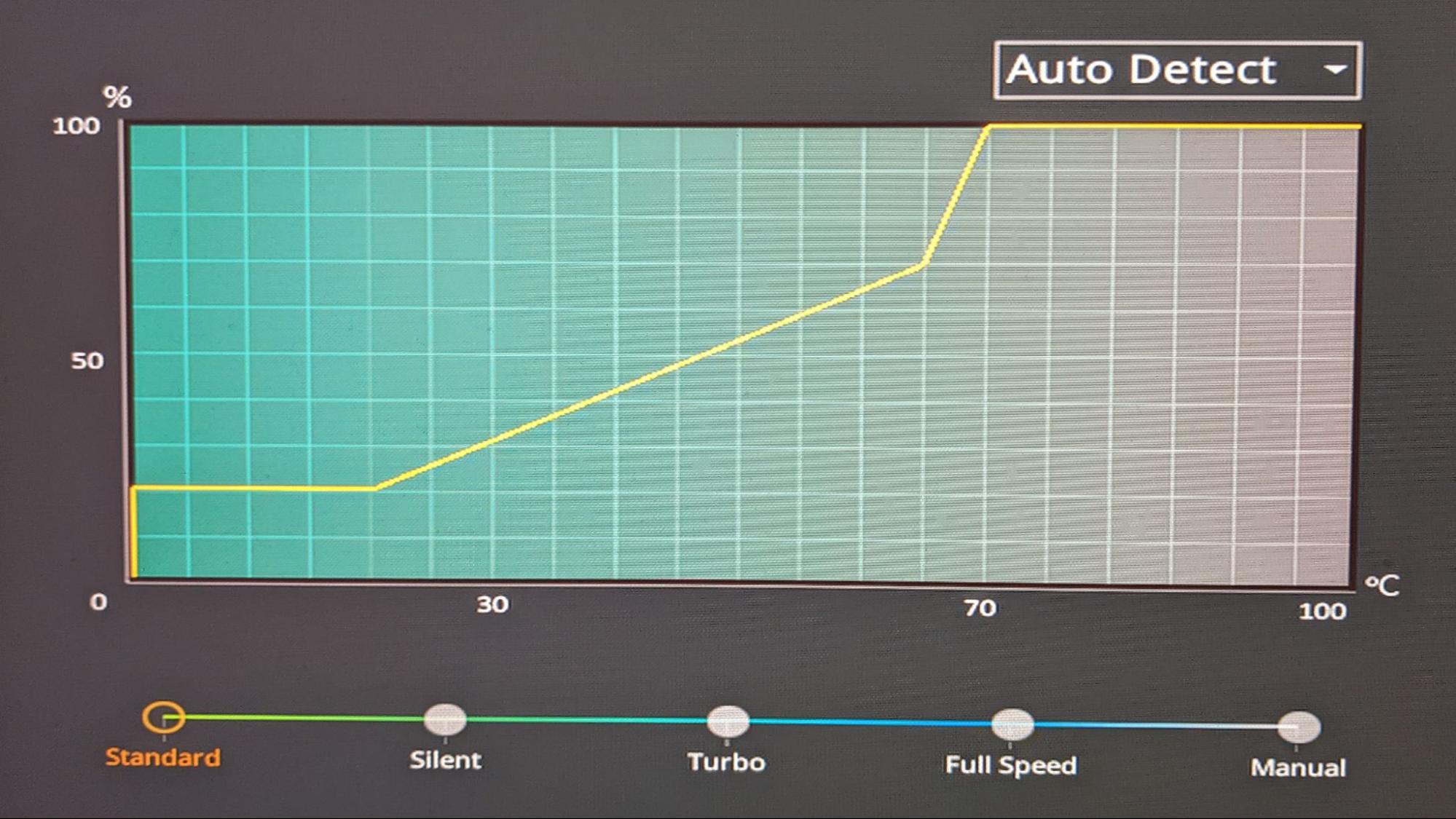Tom's Hardware Verdict
DeepCool’s AG620 is a solid dual tower air cooler that pairs well with Intel’s i9-13900K, handling loads of up to 277W, with a total cooling capacity just shy of high end AIOs. At only $54.99 USD, the AG620’s value is hard to beat.
Pros
- +
Handles up to 277W loads with Intel’s Core i9-13900K
- +
Air cooling means no leaks or pump failures
Cons
- -
Whiny pitch at highest fan speeds
Why you can trust Tom's Hardware
DeepCool has, in recent years, delivered some of the best CPU coolers on the market, with options like the Assassin III and AK620. DeepCool’s current lineup includes both air and AIO coolers, as well as computer cases, keyboards, power supplies, and other accessories.
We most recently reviewed DeepCool’s budget AG400 cooler, which performed well in our tests. Today we’re going to look at the AG400’s bigger brother, the AG620. It will be the first high-end air cooler we’ve tested with Intel’s i9-13900K. DeepCool markets the AG620 as a “a dual-tower 120mm CPU cooler that boasts impressive 260W cooling power performance that's been stripped down and optimized for terrific efficiency throughout.”
Will DeepCool’s AG620 be enough of an upgrade to significantly improve cooling performance on Intel’s i9-13900K? We’ll have to put it through testing to find out. But first, here are the AG620’s specifications:
Cooler Specifications
| Cooler | DeepCool AG620 |
|---|---|
| MSRP | $54.99 USD |
| Dimensions (with fans) | 129 x 136 x 157mm |
| Net Weight | 1300 g |
| Heatpipes | 6x 6 mm Copper Heatpipes |
| Socket Compatibility | Intel 2066 / 2011-v3 / 2011 / 1700 / 1200 / 1155 / 1151 / 1150 |
| AMD Socket AM5 / AM4 | |
| Base | Copper |
| Max TDP (Our Testing) | ~277W |
| Warranty | 1 year (2 years in Europe) |
Packing and Included Contents
DeepCool’s AG620 comes in a somewhat small box, with molded foam and cardboard used for protection of the inner contents.
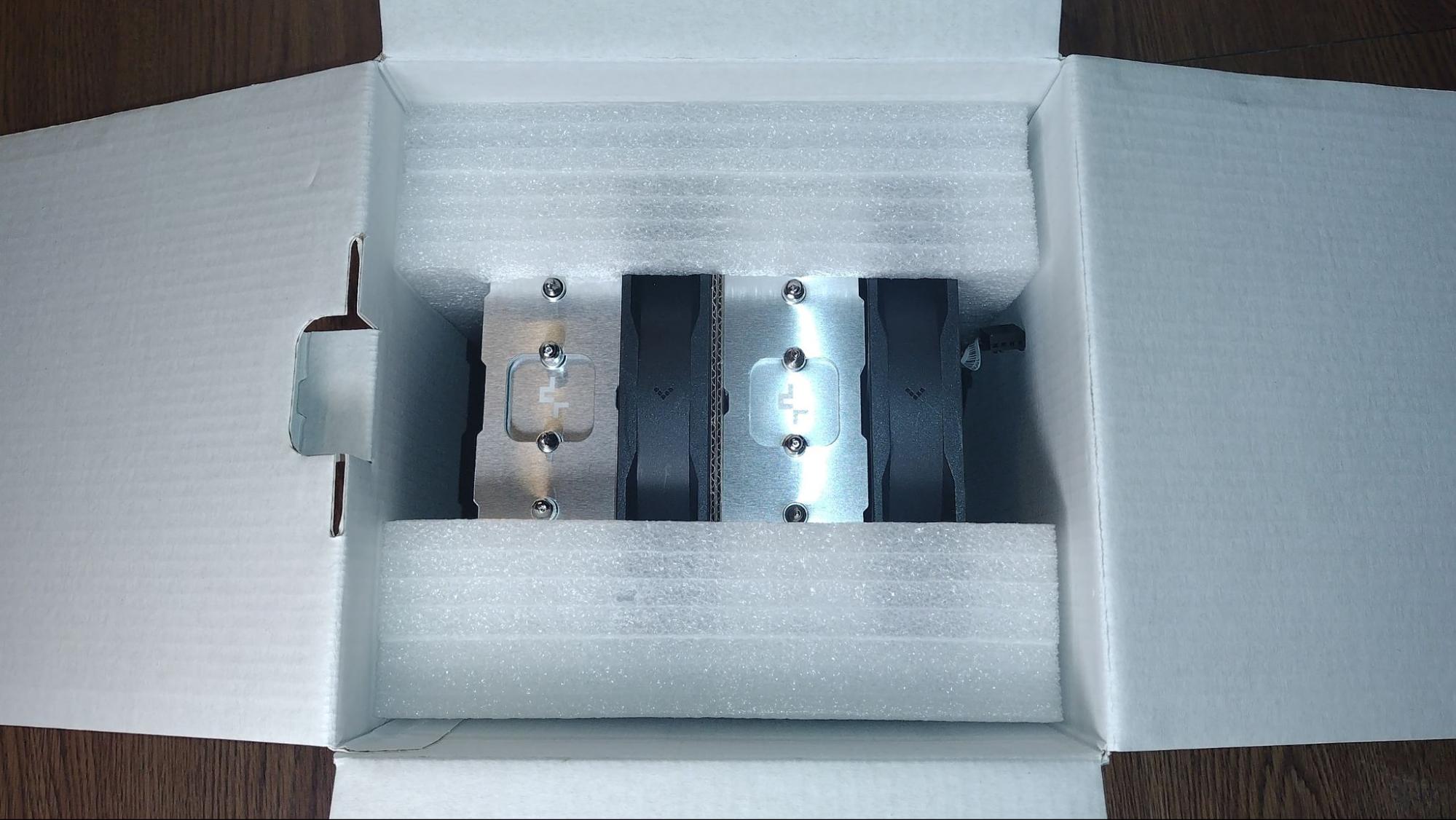

Included with the package are the following:
- Dual-tower heatsink
- 2x 120mm fans
- Mounts for Intel & AMD platforms
- Fan Splitter
- Thermal Paste
Installation
Installing the AG620 was very easy. To begin, you press the backplate to the motherboard,then secure it with the thumbscrew standoffs. Once finished, secure the mounting bars with the included screws. Apply the included thermal paste from the included packet to your CPU, then mount the CPU block and secure it with a screwdriver. The last step, of course, is to attach the fans with the included clips.




Features of the DeepCool AG620
Matrix Fin Array
The AG620 incorporates a matrix fin array, resembling a checkerboard, which is designed to increase the static pressure of the airflow and improve overall efficiency.
Get Tom's Hardware's best news and in-depth reviews, straight to your inbox.
Convex Copper Base, bi-directional heat pipe technology
The AG620 features a precision-machined convex copper base and six copper heat pipes which have been optimized for peak thermal transfer, regardless of whether the cooler is installed in a vertical or horizontal case.
2x High Efficiency Fans
There’s more to a cooler than just the heatsink and radiator. The bundled fans have a significant impact on both cooling and noise levels. Included are two 9-bladed 120mm fans which run as low as 300 rotations per minute (RPM) for complete silence at idle loads.
| Dimensions | 120 x 120 x 25 mm |
| Fan Speed | 300-1,850 RPM |
| Air Flow | Up to 67.88 CFM |
| Air Pressure | 2.04 mmAq |
| Lighting | None |
Testing Methodology
While it was fairly easy with previous generations of CPUs for coolers to keep the flagship i9 processor well under TJ max (the maximum temperature a CPU can sustain without throttling) in tough workloads, this is no longer realistically possible with the Core i9-13900K without extreme cooling (or enabling power limits).
When I began testing coolers on Intel’s Core i9-12900K, I found that some products that cooled the i9-10900K well struggled in some scenarios when paired with the Alder Lake CPU – and Raptor Lake is even more difficult to cool in these situations. While in the past a CPU hitting its peak temperature was cause for concern, enthusiasts are going to have to learn to accept high temperatures as “normal” while running demanding workloads with Raptor Lake and Ryzen 7000 CPUs.
Modern AMD and Intel CPUs are designed to run fairly hot without any problems – up to 95 degrees Celsius for AMD Ryzen 7000 CPUs, and up to 100 C for Intel’s Core i9-13900K. Similar behavior has been standard in laptops for years due to cooling limitations.
Furthermore, Intel’s i9-13900K supports Adaptive Boost Technology (ABT), which allows the CPU to dynamically boost to higher all-core frequencies based on available thermal headroom and electrical conditions. This allows multi-core loads to operate at up to 5.5 Ghz if the necessary amount of thermal dissipation is there. This feature works in a way that actively seeks high temperatures: If the chip sees that it is running underneath the 100 degrees C threshold, it will increase its performance and power consumption until it reaches the safe 100 C limit, thus sustaining higher clocks (and providing better performance) for longer periods.
The increased cooling challenges posed by Raptor Lake mean that we’ve had to change some of the ways we test coolers. Some coolers were able to pass Cinebench R23 multicore testing with Intel’s 12th Gen i9-12900K when power limits were removed (although only the strongest models were able to pass that test).
Since the Raptor Lake 13900K actively adjusts in a way that seeks its top safe temperature, we’ll compare performance instead by looking at total benchmark scores and clock speeds maintained.
I’ll be testing Intel’s i9-13900K CPU using Asus’ TUF Gaming Z690 Gaming Plus WIFI motherboard and Cooler Master’s HAF 700 Berserker PC case, with case fans limited to 35% speeds. The motherboard’s default fan curve is used for the CPU Cooler’s fans.
In addition to testing Cinebench without power limits enforced, we’ll also be showing results when the CPU’s power consumption is limited to a more reasonable 200W. We’ll also show results at 125W for those who prefer whisper-quiet cooling, at the cost of some performance. For both of these results, we’ll show traditional delta over ambient temperature results.
We’ll also provide noise level measurements recorded using a PSPL25 Sound Meter for all three power levels tested, to compare how much noise each cooler makes in different scenarios. We expect most coolers to run effectively silently at 125W. You’ll notice that our noise level graphs start at 36 dBA - that’s because 36dBA is the noise floor (the lowest reading we can measure) in our testing environment. Keep in mind that noise measurements are logarithmic, meaning the differences between the noise levels of the coolers will be bigger than these graphs would suggest
LGA1700 Socket Bending
Note there are many factors other than the CPU cooler that can influence your cooling performance, including the case you use and the fans installed in it. A system's motherboard can also influence this, especially if it suffers from bending, which results in poor cooler contact with the CPU.
In order to prevent bending from impacting our cooling results, we’ve installed Thermalright’s LGA 1700 contact frame into our testing rig. If your motherboard is affected by bending, your thermal results will be worse than those shown below. Not all motherboards are affected equally by this issue. I tested Raptor Lake CPUs in two motherboards. And while one of them showed significant thermal improvements after installing Thermalright’s LGA1700 contact frame, the other motherboard showed no difference in temperatures whatsoever! Check out our review of this contact frame for more information.
Testing Configuration
| CPU | Intel i9-13900K |
| Comparison Air Coolers Tested | Cougar Forza 50 |
| DeepCool AG400 | |
| Iceberg Thermal IceSLEET G6 Stealth | |
| SilverStone Hydrogon D120 ARGB | |
| Thermalright Assassin X 120 R SE | |
| Thermalright AXP120-X67 | |
| Comparison AIO Coolers Tested | Arctic Liquid Freezer II 360 |
| DeepCool LT720 | |
| Enermax AquaFusion ADV 360 | |
| Fractal Celsius+ S36 Prisma | |
| MSI MAG CoreLiquid P360 | |
| SilverStone VIDA 240 Slim | |
| Motherboard | Asus TUF Gaming Z690 Plus Wifi DDR5 |
| RAM | Crucial DDR5-4800 |
| GPU | Intel Arc A770 LE |
| Case | Cooler Master HAF 700 Berserker |
| PSU | Cooler Master XG Plus 850 Platinum PSU |
- MORE: How to Buy the Right CPU Cooler
- MORE: How to Overclock a CPU
- MORE: How to Check CPU Temperature
- MORE: All CPU Cooling Content

Albert Thomas is a contributor for Tom’s Hardware, primarily covering CPU cooling reviews.
-
Exploding PSU I've been hearing great things about their AK620. This looks like a more affordable version of that cooler.Reply
Never used deepcool products before, but I think I might need to check them out. -
LokkenJP Hi.Reply
Any chance of putting this cooler in perspective with it's bigger brother the AK620? I'm interested in the difference in performance and acoustics between them. They seem to share the same basic design layout, but not sure if the fans are the same, and some internal compromises can go a long way for the relatively small price difference between them -
Justin A Reply
there is almost no difference between the performance of the AG620 and the AK620, the only differences between the two coolers being that the AG620 comes with ARGB fans that are slightly and by slightly i mean within a 1-2 percent margin worse than the AK620. in my opinion, this cooler is better due to the fact that i can pair the lighting with internal cpu temps to let me know if things are getting too hot. for the record, with the 13th Gen i7 and this cooler only (along with a Cooler Master Masterbox TD500 Mesh case and it's stock fans) the temps have only gone above 85 degrees during a stress test. I could overclock with just this air cooler.LokkenJP said:Hi.
Any chance of putting this cooler in perspective with it's bigger brother the AK620? I'm interested in the difference in performance and acoustics between them. They seem to share the same basic design layout, but not sure if the fans are the same, and some internal compromises can go a long way for the relatively small price difference between them
Exploding PSU said:I've been hearing great things about their AK620. This looks like a more affordable version of that cooler.
Never used deepcool products before, but I think I might need to check them out.
it's about the same price as they are nearly identical. the zero dark thirty version of the ak620 is 10 bucks more.
highly recommend deepcool air coolers! the ag/ak620 and the assassin 3 are some of the best air coolers one can buy *(regardless of cost). some reviewers even put the ak620 above the noctua nh-d15. -
Albert.Thomas ReplyLokkenJP said:Hi.
Any chance of putting this cooler in perspective with it's bigger brother the AK620? I'm interested in the difference in performance and acoustics between them. They seem to share the same basic design layout, but not sure if the fans are the same, and some internal compromises can go a long way for the relatively small price difference between them
There's very few differences between the AG620 and the AK620. The main difference is between the two is the plastic top on the AK model. Other than that, the fans are slightly different speeds but the heatsink is basically identical. -
docboy Anyone use the AG620 for their 13900k build? Has it been able to keep temperatures <100c assuming one adjusts Bios to limit the cpu to 253W?Reply