SilverStone SX500-G PSU Review
Why you can trust Tom's Hardware
Packaging, Contents, Exterior & Cabling
Packaging


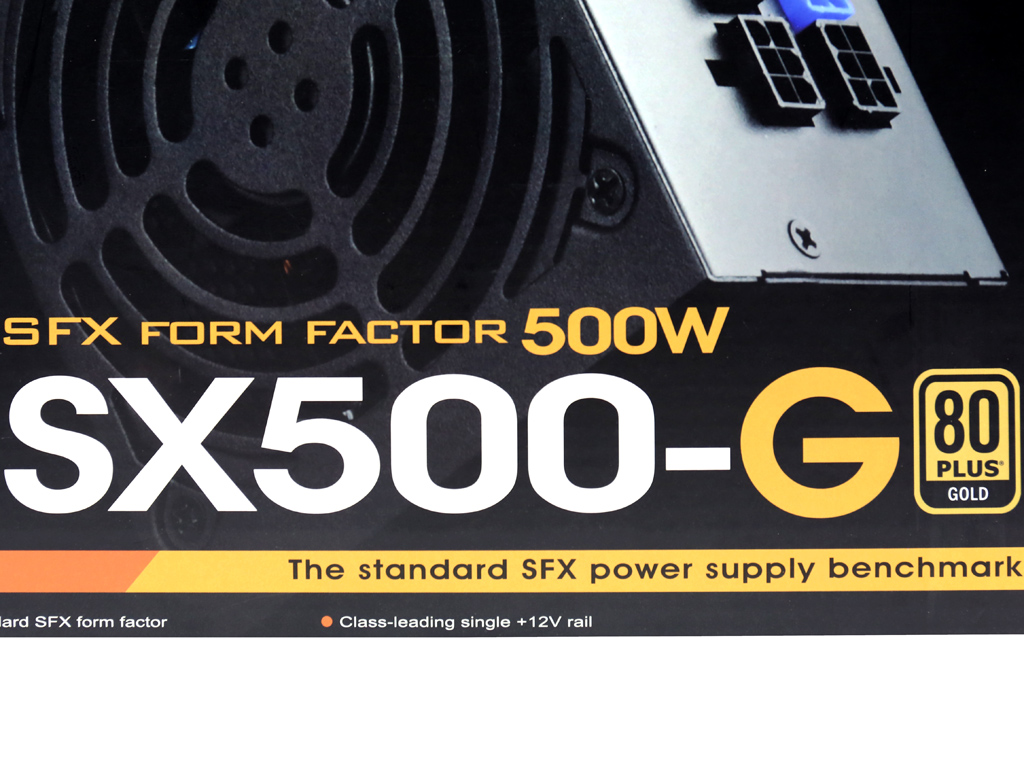
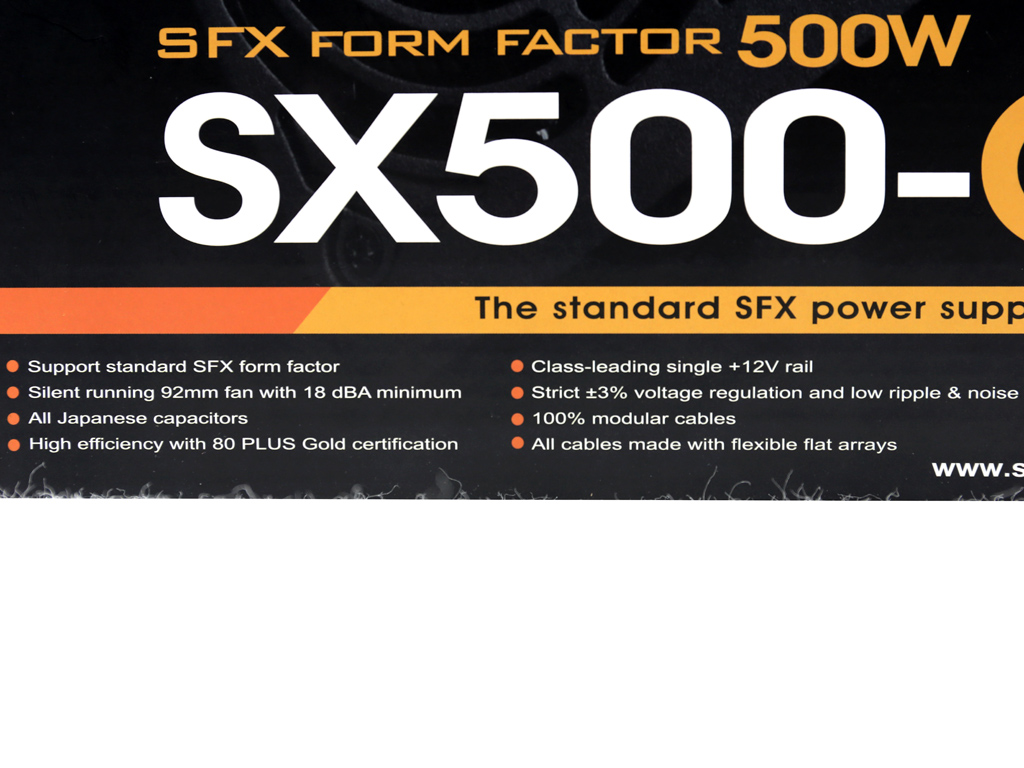

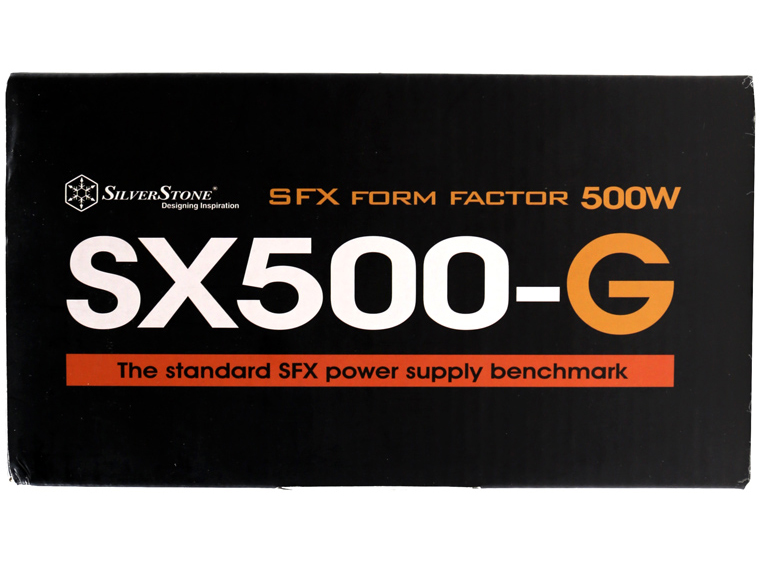

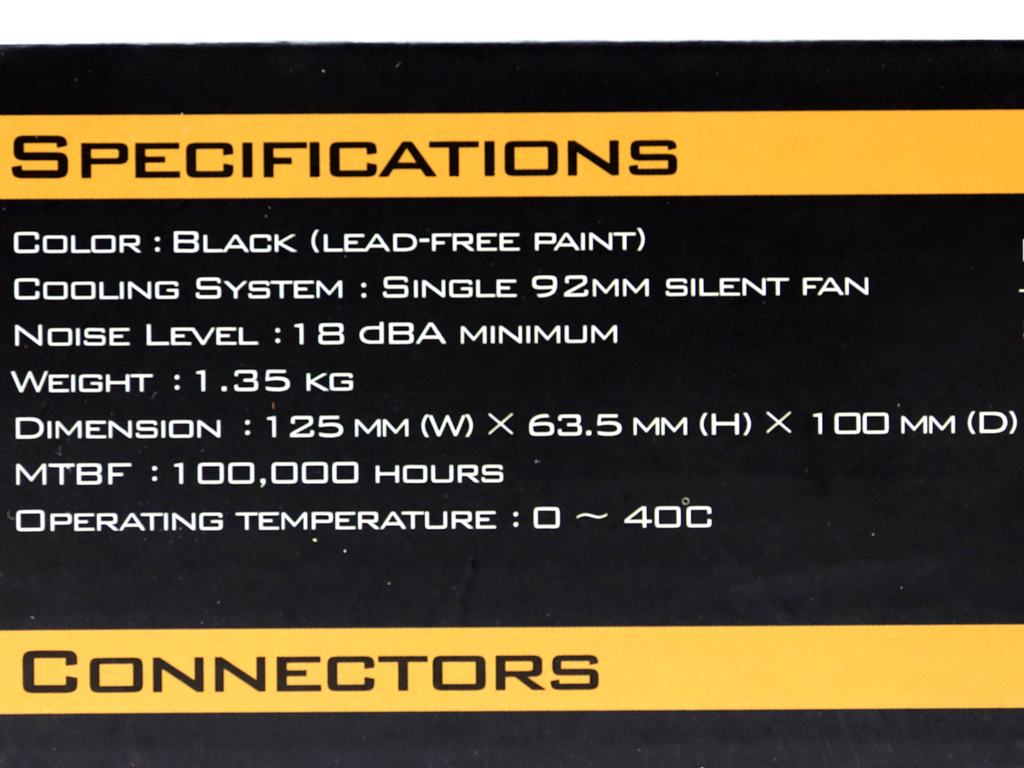
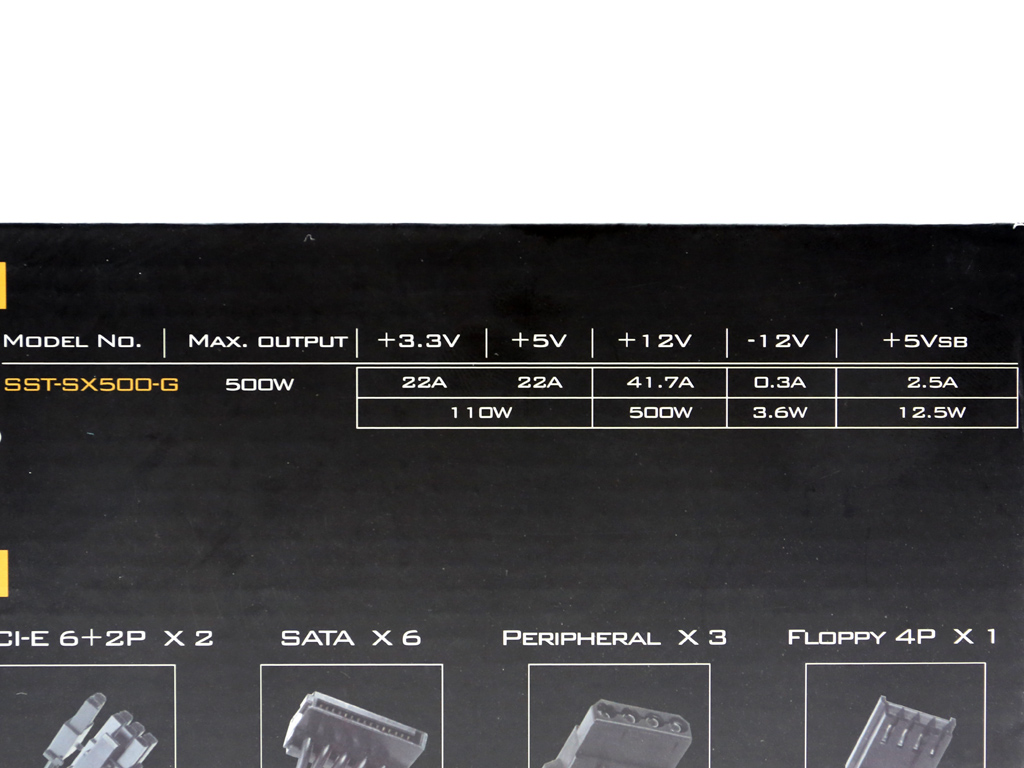
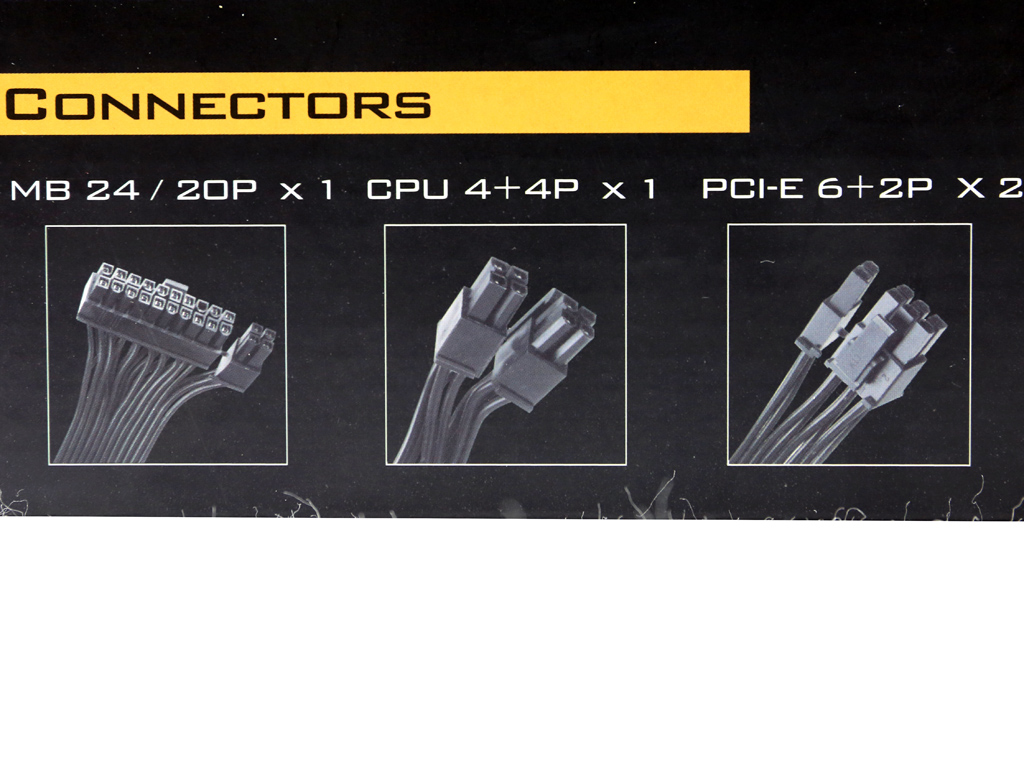
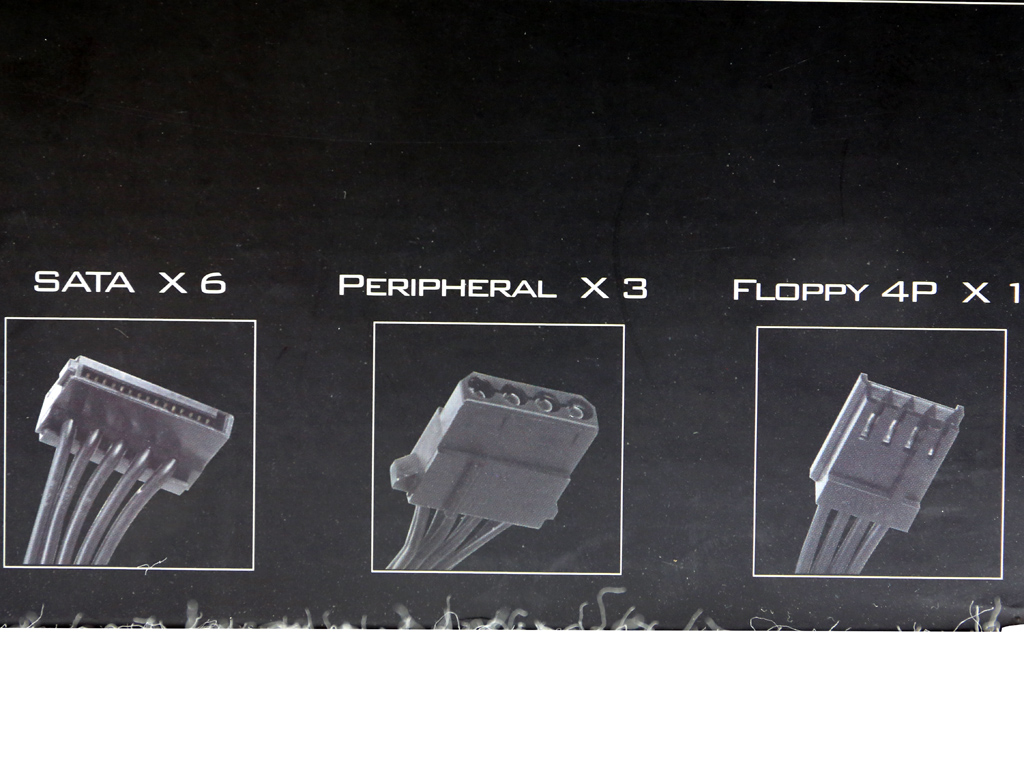

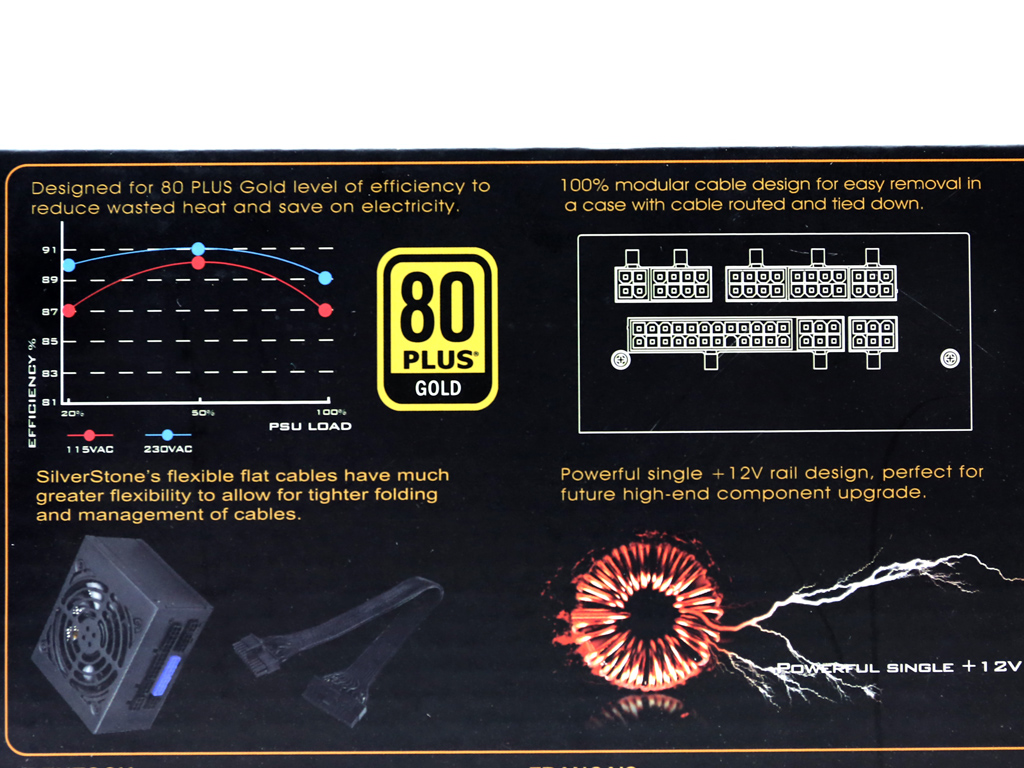
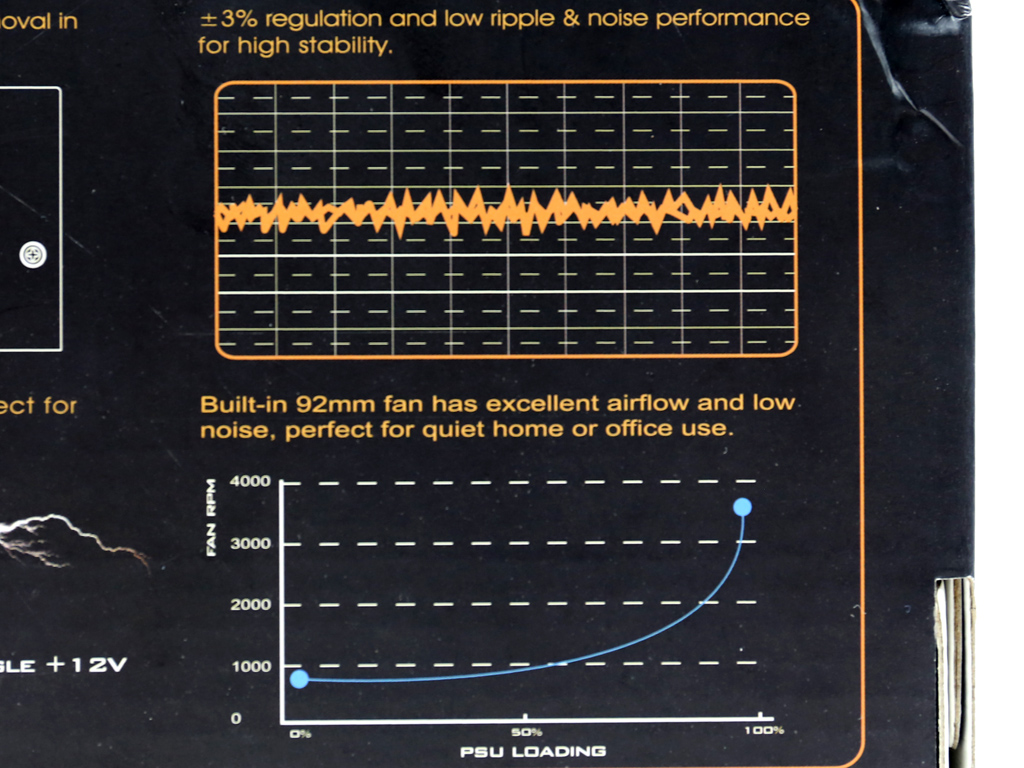

Up front, there's a picture of the PSU with its modular panel exposed. The model number is printed in large white letters, with the "G" highlighted in gold. Apparently, SilverStone is particularly proud of that 80 PLUS Gold certification.
On the bottom, there's a list of available cables and connectors. You'll also find the technical and power specification tables.
Around back, we're greeted by the efficiency and fan noise charts, along with a diagram depicting the modular panel's sockets. A small sticker on this side also shows the product's version number. Our sample came from the first production batch, version 1.0.
Contents



Protection inside the box is adequate, since the PSU is totally covered by packing foam. SilverStone adds a couple of manuals on top of the foam sheets. Right next to the SX500-G is a compartment containing modular cables and the rest of the bundle.
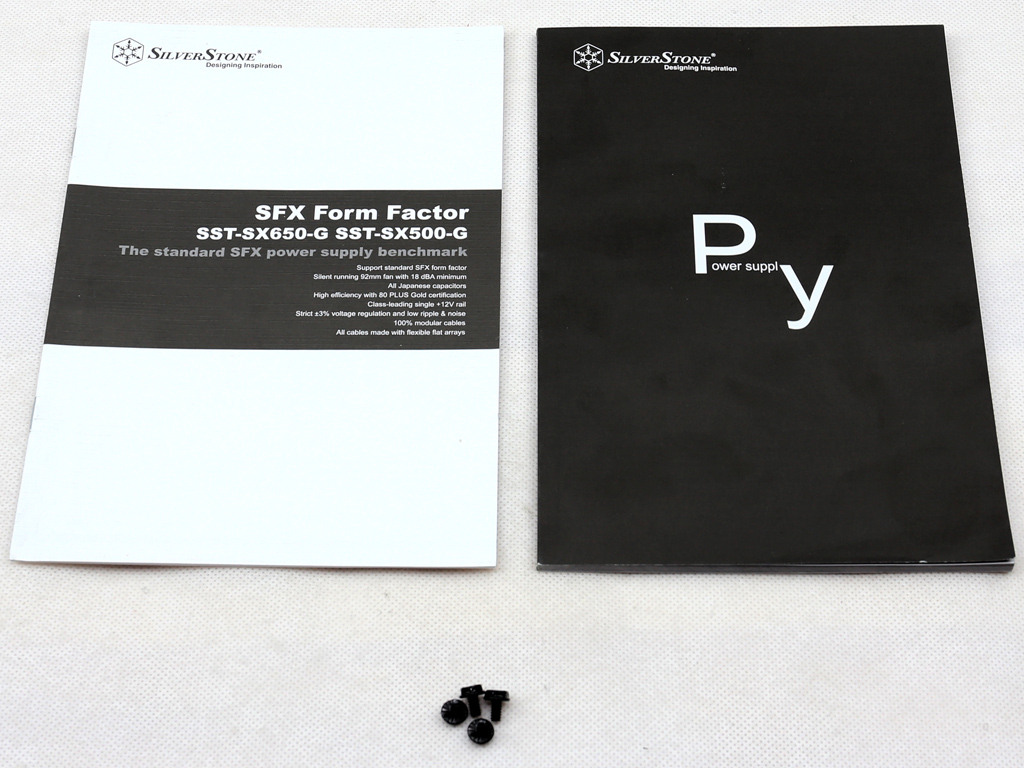

The provided literature is more than enough. You also get an AC power cord and a set of fixing bolts. It would have been nice to find SFX-to-ATX bracket as well, though the PSU's short modular cables aren't suited to larger ATX cases.
Exterior


A small power switch on the SX500-G's front is located below the AC receptacle. The PSU's fan faces up, blowing through a grille punched into the chassis with sufficiently-large perforations for decent airflow. There's nothing in the middle of the grille; that space would look more appealing if SilverStone added a sticker with its logo.




On one side of the PSU, we spot a power specifications table. The other side sports a series of icons, including one to indicate version number. SilverStone's logo is punched onto the bottom of the enclosure.
Get Tom's Hardware's best news and in-depth reviews, straight to your inbox.



The modular panel includes eight sockets. The blue ones are for PCIe cables, while the eight-pin socket on the right is for the EPS cable. A four-pin socket (bottom-right corner) hosts the 24-pin ATX connector's extra voltage sense wires.
Cabling






All cables consist of darkened wires and are flat, which should help improve airflow. As you can see in our pictures, the PCIe cables feature blue connectors on the PSU side.
MORE: Best Power Supplies
MORE: How We Test Power Supplies
MORE: All Power Supply Content
Current page: Packaging, Contents, Exterior & Cabling
Prev Page Features & Specifications Next Page Teardown & Component Analysis
Aris Mpitziopoulos is a contributing editor at Tom's Hardware, covering PSUs.
-
love4earthwk I'm afraid I can't find ETA-B and LAMBDA B- ratings in cybenetics sites.Reply
https://www.cybenetics.com/index.php -
Aris_Mp there has been a change/refresh on the ratings. There is no more B, C, D ratings in the new ratings. The thresholds/ranges are exactly the same, just the naming scheme has been changed in some of the ratings. If you go to the ETA and LAMBDA pages you will find the new ratings.Reply -
Lutfij Good write up Aris! Should I revive my SFF system build, I'll know what to shoot for amongst a plethora of STX PUS's.Reply