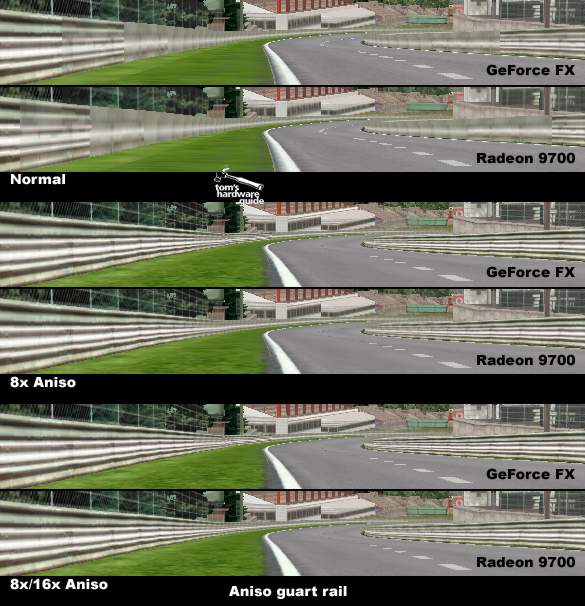Strike Force: The new ATI Radeon 9800, 9600 and 9200 Series
Get Tom's Hardware's best news and in-depth reviews, straight to your inbox.
You are now subscribed
Your newsletter sign-up was successful
Anisotropic Filtering
In this comparison, we'll take a closer look at the race track (the asphalt). Both cards were tested using maximum quality settings (FX: application; R9700 PRO: quality).
Click image for uncompressed bmp version.
At default settings, NVIDIA's GeForceFX produces a visibly crisper image than the Radeon 9700 PRO. With 8x anisotropic filtering enabled, the differences between the cards are minimal, though. Increasing the filtering level to 16x does not visibly improve image quality, however.
Click image for uncompressed bmp version.
Without anisotropic filtering, we can see the different mipmapping settings of the GeForceFX and the Radeon 9700 PRO. Looking at the crash barrier, there are still visible differences between the two cards, even at 8x aniso. While the FX makes the barrier look crisper, it also produces a moiré effect - clearly visible on the left-hand barrier just beyond the little brown shed. The filter also seems to cut out abruptly. The barrier seems softer, for lack of a better word, and the transition is also less abrupt. The benefit of the Radeon's 16x anisotropic filtering is also clearly visible (for example, at the bottom edge of the barrier on the right, but also on the left) when compared to 8x. On the other hand, the grass on the left seems a tad crisper at 8x on the GeForceFX.
While the FX makes the barrier look crisper, it also produces a moiré effect - clearly visible on the left-hand barrier behind the little brown house.
Get Tom's Hardware's best news and in-depth reviews, straight to your inbox.
Current page: Anisotropic Filtering
Prev Page Image Quality Next Page Anisotropic Filtering, Continued