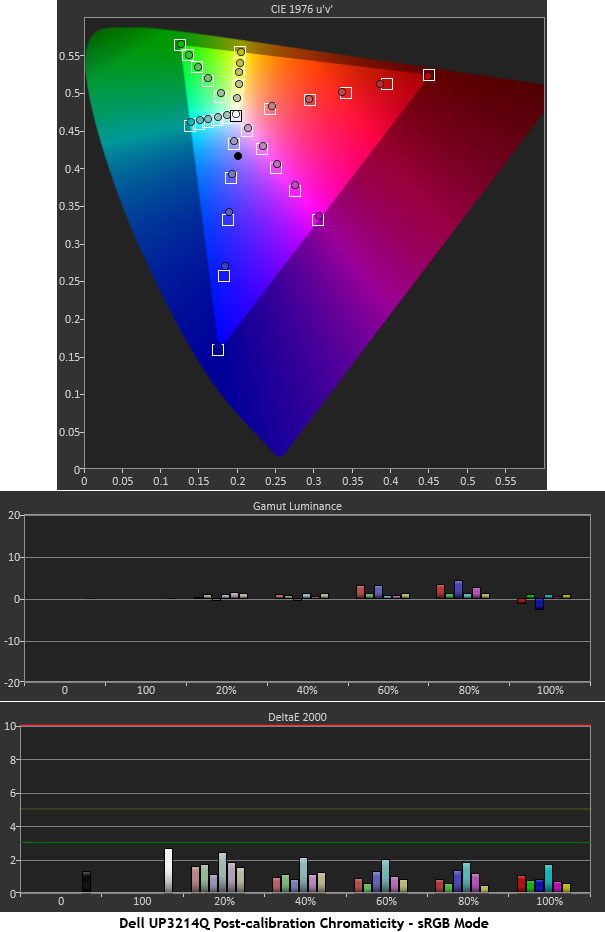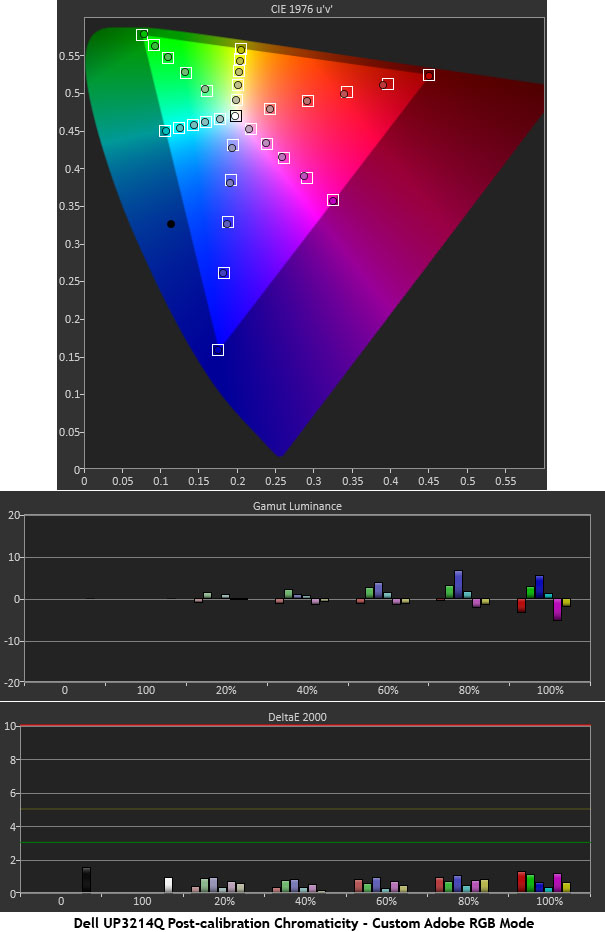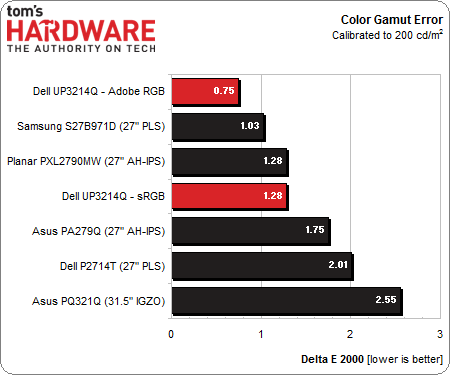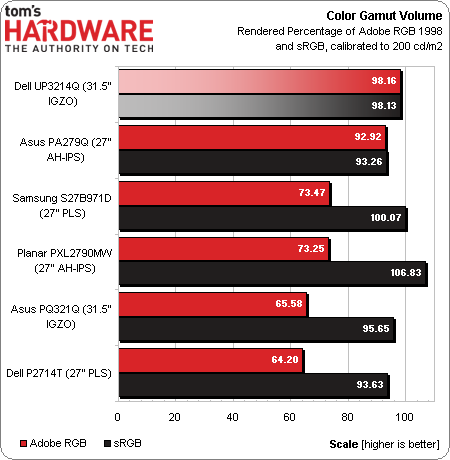Dell UltraSharp 32 Ultra HD Monitor Review: UP3214Q At $3500
Results: Color Gamut And Performance
Color gamut is measured using a saturation sweep that samples the six main colors (red, green, blue, cyan, magenta, and yellow) at five saturation levels (20, 40, 60, 80, and 100%), providing a more realistic view of color accuracy.
There are three practical modes you can use for the best color accuracy: sRGB, Adobe RGB, and Custom. First up is the sRGB mode.
Our first chart truly deserves to be called astounding. Check out the luminance. Those are microscopic errors not even worth mentioning! Combined with a nearly dead-on CIE chart, you end up with vanishingly low color errors. All of the Delta E values are well below three.
In the Custom mode, you can create any gamut you wish, though there’s a caveat. The starting point is Adobe RGB 1998, and as you shrink the gamut towards sRGB, greater luminance errors result. If you use the Custom mode, it’s best to aim for Adobe RGB where you can achieve the high level of accuracy shown below. In other words, you can create a custom sRGB gamut, but it won’t be as close as the preset one.
We are particularly proud of and impressed by this result. It does require a fair bit of back and forth to tweak the Hue and Saturation controls. Even though Dell doesn’t include luminance sliders for each color, they aren’t missed if you’re going for an Adobe RGB gamut. When you shoot for sRGB, the luminance errors increase and you can’t fix them. Again, it’s better to use the preset for sRGB.
You can have very accurate color without calibration by simply choosing the Adobe RGB mode from the Color Space menu. However, if you want perfection, employ the CMS and grayscale controls as we did.
Now let’s see how Dell stacks up against the competition.
Get Tom's Hardware's best news and in-depth reviews, straight to your inbox.
We’ve included the results from the preset sRGB and Custom Adobe RGB modes. Both numbers are excellent, but the Custom one is particularly noteworthy. Dell's UP3214Q is the first monitor we’ve ever tested that cracks the one Delta E mark. Even Samsung’s super-accurate S27B971D only manages 1.03! It really doesn’t get much better that this.
Gamut Volume: Adobe RGB 1998
There are basically two categories of displays in use today: those that conform to the sRGB/Rec. 709 standard like HDTVs, and wide-gamut panels that show as much as 100 percent of the Adobe RGB 1998 spec. We use Gamutvision to calculate the gamut volume, based on an ICC profile created from actual measurements. The chart shows the percentage of both sRGB and Adobe RGB 1998 gamuts.
The UP3214Q scores another top result in the gamut volume test. It's only the second display we’ve tested that can render both gamuts, and Dell covers them to near perfection. Photographers will principally use the wider Adobe RGB 1998 color space, but there are times when sRGB is more apropos. Anyone using this monitor for entertainment will want the smaller color space to better match gaming and video content.
Current page: Results: Color Gamut And Performance
Prev Page Results: Grayscale Tracking And Gamma Response Next Page Results: Viewing Angles And Uniformity
Christian Eberle is a Contributing Editor for Tom's Hardware US. He's a veteran reviewer of A/V equipment, specializing in monitors. Christian began his obsession with tech when he built his first PC in 1991, a 286 running DOS 3.0 at a blazing 12MHz. In 2006, he undertook training from the Imaging Science Foundation in video calibration and testing and thus started a passion for precise imaging that persists to this day. He is also a professional musician with a degree from the New England Conservatory as a classical bassoonist which he used to good effect as a performer with the West Point Army Band from 1987 to 2013. He enjoys watching movies and listening to high-end audio in his custom-built home theater and can be seen riding trails near his home on a race-ready ICE VTX recumbent trike. Christian enjoys the endless summer in Florida where he lives with his wife and Chihuahua and plays with orchestras around the state.
-
ubercake What I always find entertaining is how these monitor manufacturers will only back their $500+ (in this case $2000+) products for a maximum of 3 years, but my $250 power supply has a 7-year warranty and my $200 SSD has a 5-year warranty.Reply -
s3anister Reply
Yes, but you miss the point.12831333 said:It's so expensive that I could buy more than twenty 1080p monitors.
This is a reasonable expectation, with economies of scale the average consumer will eventually be able to buy a 4K display for $300-$500 USD.12831370 said:I wish in 3 years the price of 4k monitors would come to $300.
Agreed. I've owned a few Dell Ultrasharp monitors and have always been surprised at the short length of warranty compared to what I get from other premium components. Sadly the entire display industry is like this in terms of warranty coverage.12831456 said:What I always find entertaining is how these monitor manufacturers will only back their $500+ (in this case $2000+) products for a maximum of 3 years, but my $250 power supply has a 7-year warranty and my $200 SSD has a 5-year warranty.
You also miss the point. I assume you didn't even read the article.12831763 said:Unacceptible input lag, display not suitable for gaming.
Anyway, great article. I was hoping TH would get around do doing a proper review of this monitor as I'm expecting it to be the benchmark for future 4K panels. -
tttttc "The company also introduced a budget-oriented 28-inch model as well, the P2815Q. Gamers might favor it more, since it's a $700 screen with a faster-responding TN panel."P2815Q has only a refresh rate of 30Hz... gamers might not favor it more...Reply -
ceberle Reply12833028 said:"The company also introduced a budget-oriented 28-inch model as well, the P2815Q. Gamers might favor it more, since it's a $700 screen with a faster-responding TN panel."P2815Q has only a refresh rate of 30Hz... gamers might not favor it more...
We hope to test the P2815Q very soon. In the meantime, we have the UP2414Q in the lab now. This is a 24-inch IPS screen for around $1200.
-Christian- -
Tanquen Why is the bezel so F-ing big? When are desktop monitors (that weight less than a TV and people actually put two or more next to each other) going to have slim or nonexistent bezels?Reply
$3500 16:9?????? Good grief! -
burmese_dude "There’s no question that 4K is here."Good. Cuz I was questioning before I read that. Now I won't question anymore.Reply