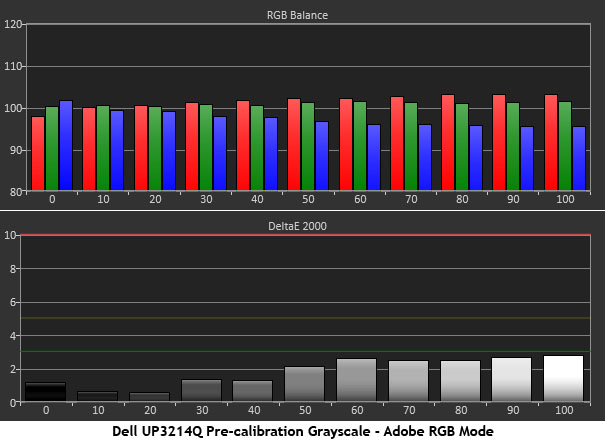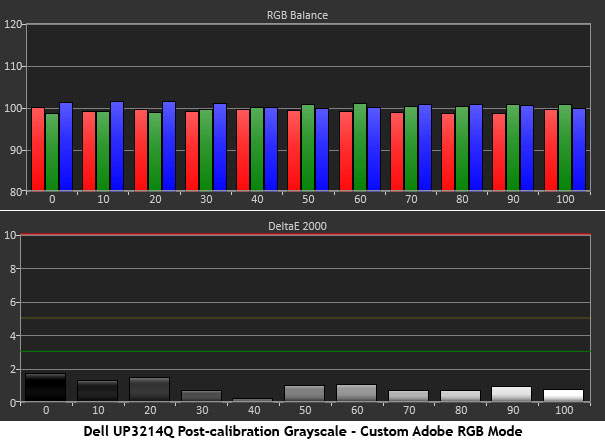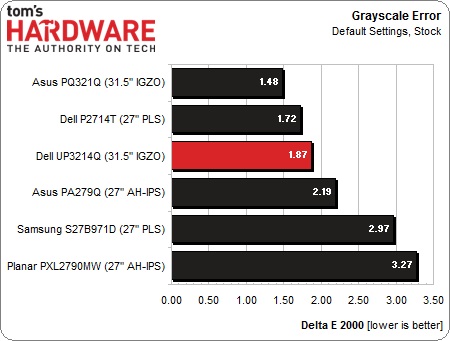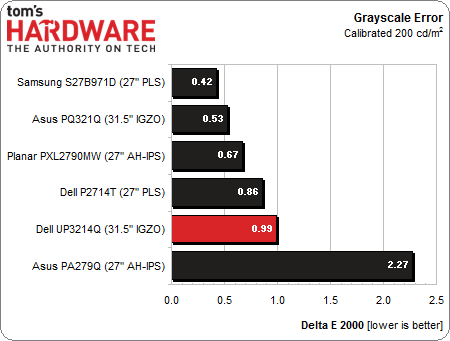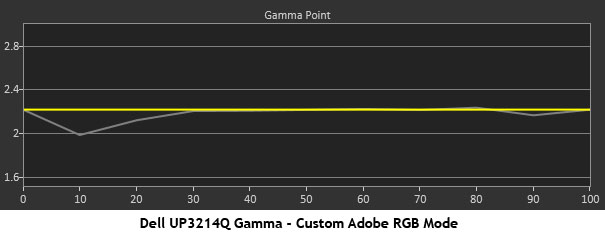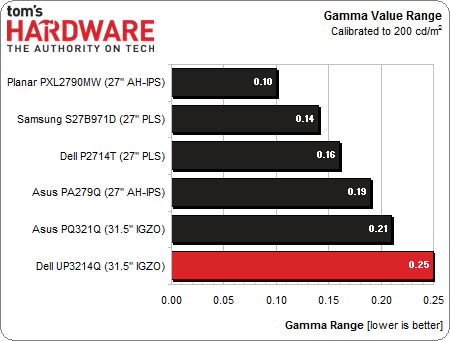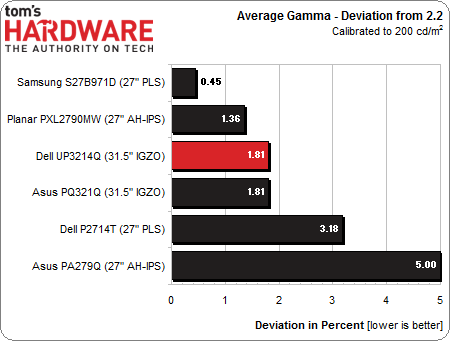Dell UltraSharp 32 Ultra HD Monitor Review: UP3214Q At $3500
Results: Grayscale Tracking And Gamma Response
The majority of monitors (especially newer models) display excellent grayscale tracking, even at stock settings. It’s important that the color of white be consistently neutral at all light levels from darkest to brightest. Grayscale performance impacts color accuracy with regard to the secondary colors: cyan, magenta, and yellow. Since computer monitors typically have no color or tint adjustment, accurate grayscale is key.
All of the picture modes in their default state are pretty close to the below chart, which was generated in the Adobe RGB preset.
For an uncalibrated monitor, we're impressed. All errors are under three Delta E and the average value is 1.87. The output level with no adjustments is 236.0479 cd/m2, and the black level is an excellent .1901 cd/m2. Adobe RGB mode returns the best contrast ratio we measured from the UP3214Q: 1242 to 1. You could easily select this mode, dial back the brightness to taste, and enjoy pro-level color accuracy with excellent gamma and contrast.
For our post-calibration chart, we chose the Custom mode and set it up for an Adobe RGB 1998 color space.
This is the best possible result from the UP3214Q. There are no errors of any consequence to discuss. Since Dell includes gain and offset controls for the RGB sliders, it’s easy to dial in excellent white balance. All we had to do was tweak 30 and 80 percent brightness window patterns to achieve an average error of .99 Delta E.
Here’s our comparison group again.
A monitor selling for $3500 should require little to no adjustment to render accurate color and grayscale, and Dell's UP3214Q fulfills that promise. The company includes test results with each screen and we had no trouble duplicating its numbers. An error below two Delta E is promised and delivered. The same is true for both the sRGB and Adobe RGB presets.
Get Tom's Hardware's best news and in-depth reviews, straight to your inbox.
Of course, if a monitor includes calibration controls, we’re going to try them out!
This is the best result we could achieve in the Custom mode using the Adobe RGB color space. It is possible to create a custom sRGB color space, but for reasons we’ll explain in a couple of pages, using the preset mode is better. An average error of .99 Delta E is excellent. And because you can select either major color gamut, the UP3214Q is a true professional’s tool.
Gamma Response
Gamma is the measurement of luminance levels at every step in the brightness range from 0 to 100 percent. It's important because poor gamma can either crush detail at various points or wash it out, making the entire picture appear flat and dull. Correct gamma produces a more three-dimensional image, with a greater sense of depth and realism. Meanwhile, incorrect gamma can negatively affect image quality, even in monitors with high contrast ratios.
In the gamma charts below, the yellow line represents 2.2, which is the most widely accepted standard for television, film, and computer graphics production. The closer the white measurement trace comes to 2.2, the better.
The UP3214Q comes with two gamma presets, PC and Mac (also known as 2.2 and 2.0). Regardless of the picture mode selected, the results are the same. It’s pretty much perfect except for small dips at 10- and 90-percent brightness. The only way to improve would be with a multi-point gamma control.
Here’s our test group again for the gamma comparisons.
The aforementioned dips cost the UP3214Q, though a .25 variation in gamma values is extremely small. Our measurements indicate around one cd/m2 of additional brightness at 10 and 90 percent, which is an error you won’t see with a naked eye.
We calculate gamma deviation by simply expressing the difference from 2.2 as a percentage.
With an average value of 2.16, Dell rides very close to the 2.2 standard. When we checked out the Mac gamma, we got a similar result. Such an excellent result befits this display's status as a professional tool.
Current page: Results: Grayscale Tracking And Gamma Response
Prev Page Results: Brightness And Contrast Next Page Results: Color Gamut And Performance
Christian Eberle is a Contributing Editor for Tom's Hardware US. He's a veteran reviewer of A/V equipment, specializing in monitors. Christian began his obsession with tech when he built his first PC in 1991, a 286 running DOS 3.0 at a blazing 12MHz. In 2006, he undertook training from the Imaging Science Foundation in video calibration and testing and thus started a passion for precise imaging that persists to this day. He is also a professional musician with a degree from the New England Conservatory as a classical bassoonist which he used to good effect as a performer with the West Point Army Band from 1987 to 2013. He enjoys watching movies and listening to high-end audio in his custom-built home theater and can be seen riding trails near his home on a race-ready ICE VTX recumbent trike. Christian enjoys the endless summer in Florida where he lives with his wife and Chihuahua and plays with orchestras around the state.
-
ubercake What I always find entertaining is how these monitor manufacturers will only back their $500+ (in this case $2000+) products for a maximum of 3 years, but my $250 power supply has a 7-year warranty and my $200 SSD has a 5-year warranty.Reply -
s3anister Reply
Yes, but you miss the point.12831333 said:It's so expensive that I could buy more than twenty 1080p monitors.
This is a reasonable expectation, with economies of scale the average consumer will eventually be able to buy a 4K display for $300-$500 USD.12831370 said:I wish in 3 years the price of 4k monitors would come to $300.
Agreed. I've owned a few Dell Ultrasharp monitors and have always been surprised at the short length of warranty compared to what I get from other premium components. Sadly the entire display industry is like this in terms of warranty coverage.12831456 said:What I always find entertaining is how these monitor manufacturers will only back their $500+ (in this case $2000+) products for a maximum of 3 years, but my $250 power supply has a 7-year warranty and my $200 SSD has a 5-year warranty.
You also miss the point. I assume you didn't even read the article.12831763 said:Unacceptible input lag, display not suitable for gaming.
Anyway, great article. I was hoping TH would get around do doing a proper review of this monitor as I'm expecting it to be the benchmark for future 4K panels. -
tttttc "The company also introduced a budget-oriented 28-inch model as well, the P2815Q. Gamers might favor it more, since it's a $700 screen with a faster-responding TN panel."P2815Q has only a refresh rate of 30Hz... gamers might not favor it more...Reply -
ceberle Reply12833028 said:"The company also introduced a budget-oriented 28-inch model as well, the P2815Q. Gamers might favor it more, since it's a $700 screen with a faster-responding TN panel."P2815Q has only a refresh rate of 30Hz... gamers might not favor it more...
We hope to test the P2815Q very soon. In the meantime, we have the UP2414Q in the lab now. This is a 24-inch IPS screen for around $1200.
-Christian- -
Tanquen Why is the bezel so F-ing big? When are desktop monitors (that weight less than a TV and people actually put two or more next to each other) going to have slim or nonexistent bezels?Reply
$3500 16:9?????? Good grief! -
burmese_dude "There’s no question that 4K is here."Good. Cuz I was questioning before I read that. Now I won't question anymore.Reply