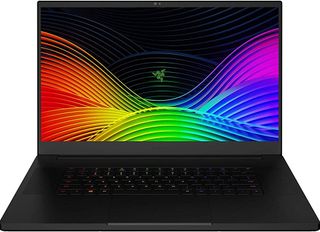Tom's Hardware Verdict
The Gigabyte Aero 17 HDR has a great display and offers solid performance, but its AI software confuses and it has a webcam placed in a spot that makes it unusable.
Pros
- +
Solid productivity performance
- +
Sleek design
- +
Bright display
Cons
- -
Horrendously-placed webcam
- -
Confusing AI software
- -
Gaming performance beat by competition
Why you can trust Tom's Hardware
Think of the Gigabyte Aero 17 HDR like this: it’s a beautiful display with a gaming laptop attached. True to its name, the Aero 17 has a bright and beautiful display, that falls short of only some truly expensive OLED options. The whole thing is attached to a sleek, thin notebook with an Intel Core i9-9980HK and Nvidia GeForce RTX 2070 Max-Q.
It isn’t, however, the most powerful gaming laptop in its class, and while Gigabyte bundles some AI software, its utility is questionable at best. So it’s time to choose: power or display quality?
Design

Gigabyte took some design cues from its Aorus gaming notebooks for the Aero 17. It’s still a slick, black aluminum rectangle, but with some extra flair. The Aero logo is in reflective silver, and the back of the lid features a triangular pattern similar to the falcon-style designs on the Aorus line.






The 17.3-inch display is framed by small bezels on three sides. The keyboard is lit up with RGB lights, and the speaker grilles are made with many little triangular holes in the black, aluminum deck.
There’s an adequate selection of ports on the left side of the laptop, including an Ethernet jack, SD card slot, two USB 3.1 Gen 1 Type-A ports and separate headphone and microphone jacks. On the right side are another USB 3.1 Gen 1 Type-A port, HDMI out, USB 3.1 Type-C and a Thunderbolt 3 port.
At 15.6 x 10.6 x 0.8 inches (386 x 270 x 21.4 mm) and 5.8 pounds, the Aero is slim for a gaming laptop with a 17-inch display. The Razer Blade Pro 17 is slightly heavier at 6 pounds and is a similar size (15.6 x 10.2 x 0.8 inches), while the Alienware m17 is both heavier (6.2 pounds) and larger (16.1 x 11.5 x 0.9 inches).
Specifications
| Display | 17.3-inch 4K (3840 x 2160) IPS 144Hz refresh rate 5ms response time |
| CPU | Intel Core i9-9880HK |
| Graphics | Nvidia GeForce RTX 2070 Max-Q, Intel UHD Graphics 630 (integrated) |
| Memory | 16GB DDR4-2666 |
| SSD | 512GB PCIe NVMe |
| Networking | Killer Wi-Fi 6 AX1650 (2*2 ax), Killer Gaming Network E2600 |
| Ports | 2x USB 3.1 Gen 1 Type-A, USB 3.1 Type-C, Thunderbolt 3, HDMI, Headphone jack, Mic jack, SD card reader, Ethernet |
| Audio | 2x 2W speakers |
| Camera | 720p resolution |
| Battery | 94.2Wh Li-ion |
| Power Adapter | 230W |
| Operating System | Windows 10 Pro |
| Dimensions (WxDxH) | 15.6 x 10.6 x 0.8 inches / 396 x 270 x 21.4 mm |
| Weight | 5 pounds (2.3kg) |
| Price (as configured) | $3,199.99 |
Gaming, Graphics and VR

With an RTX 2070 Max-Q inside, the Aero can play most games at high settings. When I played 505 Games’ latest release, Control, on high settings with high ray tracing on, the Aero ran it between 35 and 45 fps with occasional screen tearing.



On Shadow of the Tomb Raider, the Aero played the game at 55 fps (1080p, Highest, DX12), falling slightly below the Alienware m17 (RTX 2080 Max-Q), Blade (RTX 2070 Max-Q) and premium gaming average (62 fps). At 4K, the Aero ran the benchmark at an unplayable 18 fps, just below the Alienware’s 22 fps.
The Aero ran Hitman (1080p, Ultra, DX12) at 88 fps, again below the average (107 fps), the Alienware and the Razer Blade. At 4K, both the Aero and Alienware saw those fps measurements cut in half.
On Grand Theft Auto V (1080p, very high), the Aero ran at 73 fps, just behind the Alienware m17 (78 fps) and the average (77 fps), as well as the Razer (84 fps).
To stress test the Aero, I ran the Metro Exodus benchmark on the RTX preset 15 times on a loop to simulate roughly half an hour of gaming. The game ran at an average of 46.2 fps, achieving 47 fps on the first run, but as the GPU warmed up, it ran closer to 46 fps for the rest of the test.
The average CPU clock speed was 4.2 GHz and average temperature 84.9 degrees Celsius (184.8 degrees Fahrenheit). The average GPU clock speed was 1.3 GHz with an average temperature of 77.4 degrees Celsius (171.3 degrees Fahrenheit).
Productivity Performance
Gigabyte packed our review configuration of the Aero with an Intel Core i9-9980HK, 16GB of RAM and a 512GB M.2 PCIe NVMe SSD.



On the Geekbench 4.3 overall performance test, Gigabyte’s laptop earned a score of 29,046, beating the premium gaming laptop average of 24,677 as well as the Alienware m17 (Intel Core i9-8950HK, 23,404) and Razer Blade Pro 17 (Intel Core i7-9750H, 17,548).
The Aero took 11 seconds to transfer 4.97GB of files, a rate of 462.7 MBps. That’s slower than average (762.2 MBps) as well as both the Alienware and Razer.
On our Handbrake video editing test, in which the laptops transcode a 4K video to 1080p, the Aero took 8 minutes and 8 seconds, coming in faster than the 9:29 average and all of its competitors.
Display
The Aero 17 HDR’s namesake highlight is its 17-inch, 4K display. When I watched the open source film Tears of Steel, the opening sequence, featuring flames from a rocket turning purple to red to a flaming white as it blasts off, the colors were vivid and the white was very bright. The neon blue and pink in Celia’s outfit in the next scene was a stark contrast. In the opening minutes of Control, red lights contrasted with black shadows to create a haunting environment.
It’s a bright screen measuring an average of 575 nits, far higher than the premium gaming laptop average (306 nits) and either the Alienware or the Razer.
The Aero’s display covers 165% of the sRGB color gamut, higher than the average (144%) but less vivid than the Alienware (195%).
Keyboard and Touchpad
The Aero’s keyboard offers 1.6 millimeters of travel and requires 71 grams of force to actuate. It also offers per-key RGB through Gigabyte Control Center Fusion. On the 10fastfingers.com typing test, I reached 108 words per minute, which is in my usual range, but with a 4% error rate rather than my expected 2%. I found the keys to be a little mushy, though not overly so.
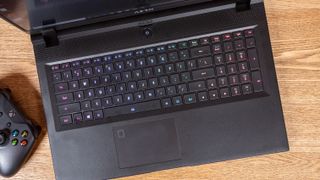
The 4.1 x 2.7-inch Windows precision touchpad is smooth and responsive. Like most laptops with precision drivers, gestures all worked on the first try. The touchpad has a fingerprint reader in the upper-left corner, which isn’t my favorite spot for it. But the touchpad is big enough that it didn’t get in my way.
Audio
The Aero 17 HDR’s speakers get plenty loud. When I tested the speakers, Post Malone and Swae Lee’s “Sunflower” filled a medium-sized conference room (and I have a good feeling people just outside heard it, too). The vocals seemed a bit distant compared to the snares and the melodic background. I was able to improve this in the included Nahimic software, but never made it perfect.
When I played Control, the vocals were clear and guns and blasts were clear, though the music was quiet in the background.
Upgradeability

To open the Aero 17, I had to remove 12 Torx screws (and loosen two more) with a TR6 screwdriver. The case was still sealed pretty tight, but with some patience and careful prying, the bottom of the chassis came off.
The two SODIMM slots were immediately available, as was the NVMe slot for the 512GB drive included with our system. A second, NVMe/SATA slot to the left of the battery was empty, which would be an easy upgrade for more storage. The Killer 1650x wireless cared is also easy to access.
It should be noted that two of the screws had stickers on the top, making it possible for Gigabyte to know if you opened the machine.
Battery Life
The Gigabyte Aero 17 lasted 5 hours and 30 minutes on our battery test, which is actually kind of long for a gaming notebook. During the test, laptops continuously are set to 150 nits of brightness and browse the web and stream video over Wi-Fi as well as run OpenGL tests, set at 150 nits. The premium gaming laptop average is lower at 3:17. The Aero lasted almost an hour longer than the Blade Pro, and the Alienware ran for just 2:50.
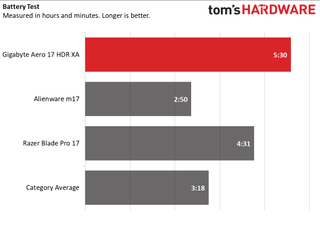
Heat
To test skin temperatures, we measured heat while running our Metro Exodus loop. The keyboard measured 36.2 degrees Celsius (97.2 degrees Fahrenheit), while the touchpad hit 27.7 degrees Celsius (81.9degrees Fahrenheit). The bottom, unsurprisingly, got the hottest at 59.2 degrees Celsius (138.5 degrees Fahrenheit).


Webcam
The Aero 17’s 720p webcam is in a horrible spot. Previous 15-inch versions of the machine kept it on the hinge, but the Aero 17 HDR goes a step forward and puts it on a bump at the back of the deck, above the keyboard. When I took a test picture of myself sitting at my desk, it wasn’t flattering to say the least. It was a photo that pointed at my chin and straight up my nose.

On the bright side, there’s a sliding cover to block the webcam when you’re not using it. Points for privacy.
Software and Warranty
Gigabyte’s main value add-in software is the Gigabyte Control Center, a dashboard that shows system load, lets you pick between fan curves, update software and customize the keyboard backlighting.
Gigabyte also includes a feature that works with Microsoft’s Azure AI to adjust CPU and GPU settings depending on which application is being used. In theory, this could mean a few more frames per second on certain games, though in the past we haven’t seen much in the way of gains.
Otherwise, there were just a few pieces of software that came built into Windows 10, including Netflix and Farm Heroes Saga.
Gigabyte sells the Aero 17 HDR with a 1-year warranty.
Configurations
Our our review configuration, the Gigabyte Aero 17 HDR XA, costs $3,199.00 with an Intel Core i9-9980HK, 16GB of DDR4 RAM, a 512GB M.2 NVMe PCIe SSD and an Nvidia GeForce RTX 2070 Max-Q.
The cheapest model, the Gigabyte Aero 17 HDR SA, can be found for $1,999.00 with an Intel Core i7-9750H CPU, 8GB of DDR4 RAM, a 256GB M.2 NVMe PCIe SSD and an Nvidia GeForce GTX 1660 Ti.
For just over $4,095, the Gigabyte Aero 17 HDR YA has an Intel Core i9-9980HK paired with 64GB of RAM, a 1TB M.2 NVMe PCIe SSD and an NVidia GeForce RTX 2080 Max-Q.

Bottom Line
The Gigabyte Aero 17 HDR has a great screen and offers solid gaming performance, to boot. If you’re looking for a 17-inch gaming notebook with a thin, sleek design, it should absolutely be on your radar.
If you value gaming performance over all else, the Razer Blade Pro 17 offered better gaming scores in our benchmarks. It’s a lower-res screen at 1080p, however.
But if you’re using your laptop for both content creation and gaming and want a bright, beautiful display in a sleek design, this Aorus is a strong choice. And if you lean more toward content creation and consumption than getting the best possible gaming performance, the Aero 17 HDR is even more appealing.
Photo Credits: Tom's Hardware
MORE: Best Gaming Laptops
MORE: Laptop Reviews
MORE: All Laptop Content
Andrew E. Freedman is a senior editor at Tom's Hardware focusing on laptops, desktops and gaming. He also keeps up with the latest news. A lover of all things gaming and tech, his previous work has shown up in Tom's Guide, Laptop Mag, Kotaku, PCMag and Complex, among others. Follow him on Threads @FreedmanAE and Mastodon @FreedmanAE.mastodon.social.
-
Armani316 Thanks a lot for the review, though it seems that 3.5/5 is pretty harsh for such a great laptop. Also, the specs need to be corrected:Reply
The 4K display has a 60Hz refresh rate, not 144Hz.
There are 3x USB 3.1 Gen 1 Type-A ports, not 2. -
usinjin I have to agree with Armani. It was criticized for sub-par gaming performance, when Gigabyte clearly states it's a content creation machine. Then it was dinked for having terrible webcam placement. If it's being treated as a gaming machine, why would that matter so much? Also, I hoped to see benchmarks for RAID and found none.Reply