System Builder Marathon Q4 2014: $1600 Performance PC
Graphics, Motherboard, CPU And Cooler

Graphics: PNY GTX 980 4GB
Newegg originally offered three GeForce GTX 980 reference-design cards for less than $600, and the two other models were $560 and $555 respectively. Newegg had dropped both of those cards by the time our office had forwarded my order, leaving PNY’s $599.99 model as the cheapest example.


Read Customer Reviews of PNY GTX 980 4GB
PNY's $40 upcharge includes a lifetime warranty to registered original buyers, compared to Asus's three-years. But I was already $2 over my intended budget and would have been unwilling to pay that extra $40 had other reference-design cards been available.
In a market where the majority demand differentiation, conforming to the original standard is rebellion.
Motherboard: Biostar Hi-Fi Z97WE
My previous machine was $35 more-expensive than planned, and my intended 3-year-warranted GTX 980 would add another $30 to component cost. Forgetting that I lost my selected card and was forced to overpay for its replacement, budget planning meant cutting $65 from the rest of the machine. The easiest places to cut would be the motherboard and RAM, but cheap RAM doesn’t usually overclock. That left me considering a cheap board that did overclock. Whenever I see cheap and overclocking in the same sentence, I think Biostar!


Read Customer Reviews of Biostar Hi-Fi Z97WE
Stay on the Cutting Edge
Join the experts who read Tom's Hardware for the inside track on enthusiast PC tech news — and have for over 25 years. We'll send breaking news and in-depth reviews of CPUs, GPUs, AI, maker hardware and more straight to your inbox.
Biostar has a track record of breaking overclocking records with low-cost motherboards, and this one would cut $20 from the price of my previously-economized motherboard selection. You don’t get a bunch of extras on a $115 Z97 board, but Biostar at least sets this one up with dual Gigabit Ethernet, from the same IC vender, which allows teaming. And with a name like Hi-Fi, I’m sure the company would love for me to tell you about its enhanced pre-amp, bonus calibration software, and improved-current headphone amplifier.
CPU: Intel Core i7-4790K
My build goals are simple in concept yet complex in execution. The simple concept was that I didn’t want to go backwards in one benchmark in order to gain in another. And not going backwards on performance meant using at least as-good a processor as before. Clocked at 4.0 to 4.4 GHz under various loads, Intel’s Core i7-4790K can’t be beat at its price. In benchmarks that support four or fewer threads, it can’t be beat by any desktop CPU! And as soon as you mention overclocking, Intel will mention “Devils Canyon” (its new internal thermal interface) to shoot you down.
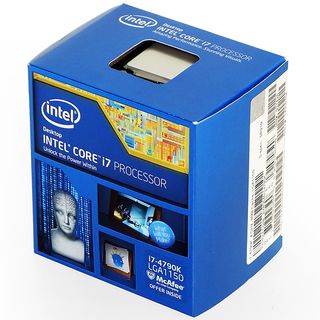

Read Customer Reviews of Intel Core i7-4790K
Retaining the previous machine’s processor meant that I’d need to make other deep cuts to reach budget goals. Worse, the price of this processor has increased by $5 since our previous System Builder Marathon. It’s crunch time!
CPU Cooling: Phanteks PH-TC14PE
The TC14PE should have been an easy choice, since anything less would limit my overclocking capability and anything greater would break the budget. Still, I searched for a better deal and found none. That’s still a slight problem, since this cooler costs $75.


Read Customer Reviews of Phanteks PH-TC14PE
Similar in both design and capacity to Noctua’s NH-D14, the PH-TC14PE was the cheaper option on the day of my purchase. It presents the same risk of motherboard damage when the system is transported, which is why I pack these separately when shipping the entire system to our SBM giveaway winners. The danger of moving the fully-assembled system makes a dual-120mm closed-loop cooler a safer choice, but not necessarily a better-performing choice, and all of those options were budget-breakers.
Current page: Graphics, Motherboard, CPU And Cooler
Prev Page Is Maxwell Smart? Next Page Memory, Drives, Case And Power-
cmi86 With $60 for a case you could have done so much better than that atrocious smurf turd. If you want me to spend $1,600 on a PC it better look the part as much as it plays the part. NZXT source 210, Antec GX-500, Bitfenix Neo-100, Rosewill Redbone, Thermaltake CA1B2/Commander/Versa and the list goes on and on and on... and on.Reply
BTW, These were only $50 cases netting you $10 on your budget. -
Onus Never mind the atrocious color, how was the case otherwise? Sturdy? Any sharp edges? Front panel cable lengths? Cable management space?Reply
You addressed my thoughts on the oversized PSU; if 650W of similar quality were not cheaper, I might have done the same thing.
I can't help but wonder how SLI of two lesser cards would have performed. Won't two GTX760s beat a GTX980? -
elbert I would have tried to wiggle around 2x 970's for about $660ish. Saved money on the heatsink with a CM 212 evo and a bit cheaper ssd.Reply -
Onus It might have been hard to squeeze out that $60 without raising eyebrows, but perhaps that might have been done. Use the same cooler Don used though;'no reason to waste money on the Hyper EVO. It is almost certainly a better cooler, but not worth the price difference compared to Don's or one of the other 120mm competitors (including the older Hyper212+).Reply -
UltimateDeep Disappointing, your could cut cost a bit more on the cooler or the case and go for a 128GB SSD and go for GTX 970s in SLI. You could get a LOT more with 970s in SLI.Reply -
jasonelmore Honestly, the whole reason to get a 4790K is because it runs 4.4Ghz Stock. With no overclock. 99% of motherboards will automatically overclock all 4 cores to 4.4ghz using Multi-core enhancement setting.Reply
Why void your warranty for 200mhz OC? not needed for such small gains. 4.4 is fast enough even for 4k gaming -
Vorador2 Spending almost 1000$ on the graphics card and CPU and pairing them up with just freaking 8 Gb of RAM is an insult. I know is the price to fit both on a 1600$ budget, but still...it feels completely unbalanced.Reply -
Crashman Reply
It's a fairly mid-grade case with rolled edges and so forth, and reasonable room for cables. Thermaltake's window is a little hard and thin, which is mostly a shipping issue, and I was a little disappointed that it was too narrow to hold this RAM/Cooler combo in its intended orientation. It would make a very NICE $60 to $70 case, but there are many better options at $80+ (its original price).14919563 said:Never mind the atrocious color, how was the case otherwise? Sturdy? Any sharp edges? Front panel cable lengths? Cable management space?
But it wouldn't have been $60. Remember, I ordered a $560 card and ended up with a $600 card. So going back to the planning stage, 2x 970's would have been $100 more.14920018 said:
It might have been hard to squeeze out that $60 without raising eyebrows14919897 said:I would have tried to wiggle around 2x 970's for about $660ish. Saved money on the heatsink with a CM 212 evo and a bit cheaper ssd.
Intel isn't tracking whether-or-not you overclock...but the reason to pick a 4790k over a 4770k is that, in my experience, Intel is tossing a lot of heat-problem cores into the 4770K parts bin.14920879 said:Honestly, the whole reason to get a 4790K is because it runs 4.4Ghz Stock. With no overclock. 99% of motherboards will automatically overclock all 4 cores to 4.4ghz using Multi-core enhancement setting. Why void your warranty for 200mhz OC? not needed for such small gains. 4.4 is fast enough even for 4k gaming

