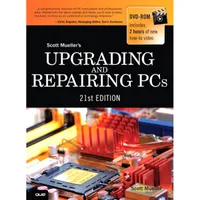Upgrading And Repairing PCs 21st Edition: PC Diagnostics
Troubleshooting Tips And Techniques
Troubleshooting PC hardware problems can seem daunting to the uninitiated, but in reality it is much simpler than it seems. Most problems can be diagnosed and corrected using few, if any, special tools and can be accomplished by anybody who can apply simple deductive reasoning and logical thinking. PCs have become more complicated and yet simpler all at the same time. More and more complex internal circuits mean that there are potentially more things that can go wrong—more ways the system can fail. On the other hand, today’s complex circuits are embedded into fewer boards, with fewer chips on each board and more serial interconnections using fewer pins (fewer wires). The internal consolidation means that isolating which replaceable component has failed is in many ways simpler than ever before. An understanding of the basics of how PCs work, combined with some very simple tools, some basic troubleshooting tips, and logical thinking and common sense, will enable you to effectively diagnose and repair your own system, saving a tremendous amount of money over taking it to a shop. In some cases, you can save enough money to practically pay for an entire new system. The bottom line with troubleshooting PC problems is that a solution exists for every problem, and through simple practices combined with deductive reasoning, that solution can easily be found.
Repair or Replace?
When dealing with hardware problems, the first simple truth to understand is that you do not usually repair anything—you reinstall or replace it instead. You reinstall because the majority of PC hardware problems are caused by a particular component being improperly installed or configured. I remember hearing from IBM many years ago that it had found that 60% or more of the problems handled by its service technicians were due to improper installation or configuration, meaning the hardware was not actually defective. This was, in fact, the major impetus behind the plug-and-play revolution, which has eliminated the need to manually configure jumpers and switches on most hardware devices. This has thus minimized the expertise necessary to install hardware properly and has minimized installation, configuration, and resource conflict problems. Still, plug and play has sometimes been called plug and pray because it does not always work perfectly, sometimes requiring manual intervention to make it work properly.
You replace because of the economics of the situation with computer hardware. The bottom line is that financially it is much cheaper to replace a failed circuit board with a new one than to repair it. For example, you can purchase a new, state-of-the-art motherboard for around $100, but repairing an existing board normally costs much more than that. Modern boards use surface-mounted chips that have pin spacing measured in hundredths of an inch, requiring sophisticated and expensive equipment to attach and solder the chip. Even if you could figure out which chip had failed and had the equipment to replace it, the chips themselves are usually sold in quantities of thousands and obsolete chips are usually not available. The net effect of all of this is that the replaceable components in your PC have become disposable technology. Even a component as large and comprehensive as the motherboard is replaced rather than repaired.
Basic Troubleshooting Steps
According to traditional troubleshooting theory, you can break down almost any troubleshootingscenario into a set of simple steps modeled after the Scientific Method. These are usually indicated and explained as follows:
- Identify the problem (Characterization)—What are the symptoms? What is the expected normal operation?
- Establish one or more probable causes (Hypotheses and Prediction)—What specific components are involved or might contribute to the problem? What effect will removing or replacing them have on the system?
- Test the hypotheses to determine the cause (Test)—Remove or replace suspected components one at a time. Observe any changes in the symptoms. Repeat testing different theories until a positive change is noted.
- Establish a plan of action to resolve the problem and implement the solution—Repair or replace components that were found to be defective. Perform preventive maintenance if applicable.
- Verify proper functionality (Analysis)—Test the system for proper operation. Document the problems and solutions so as to more quickly resolve similar problems in the future.
Based on these steps, good troubleshooting follows the scientific method, which allows a clear and concise path to solving a problem.
Get Tom's Hardware's best news and in-depth reviews, straight to your inbox.
Current page: Troubleshooting Tips And Techniques
Prev Page Passive Preventive Maintenance Procedures Continued Next Page Troubleshooting: Replacing Parts And The Bootstrap ApproachTom's Hardware is the leading destination for hardcore computer enthusiasts. We cover everything from processors to 3D printers, single-board computers, SSDs and high-end gaming rigs, empowering readers to make the most of the tech they love, keep up on the latest developments and buy the right gear. Our staff has more than 100 years of combined experience covering news, solving tech problems and reviewing components and systems.