Why you can trust Tom's Hardware
Trace Testing — 3DMark Storage Benchmark
Built for gamers, 3DMark’s Storage Benchmark focuses on real-world gaming performance. Each round in this benchmark stresses storage based on gaming activities including loading games, saving progress, installing game files, and recording gameplay video streams. Future gaming benchmarks will be DirectStorage-inclusive and we also include notes about which drives may be future-proofed.
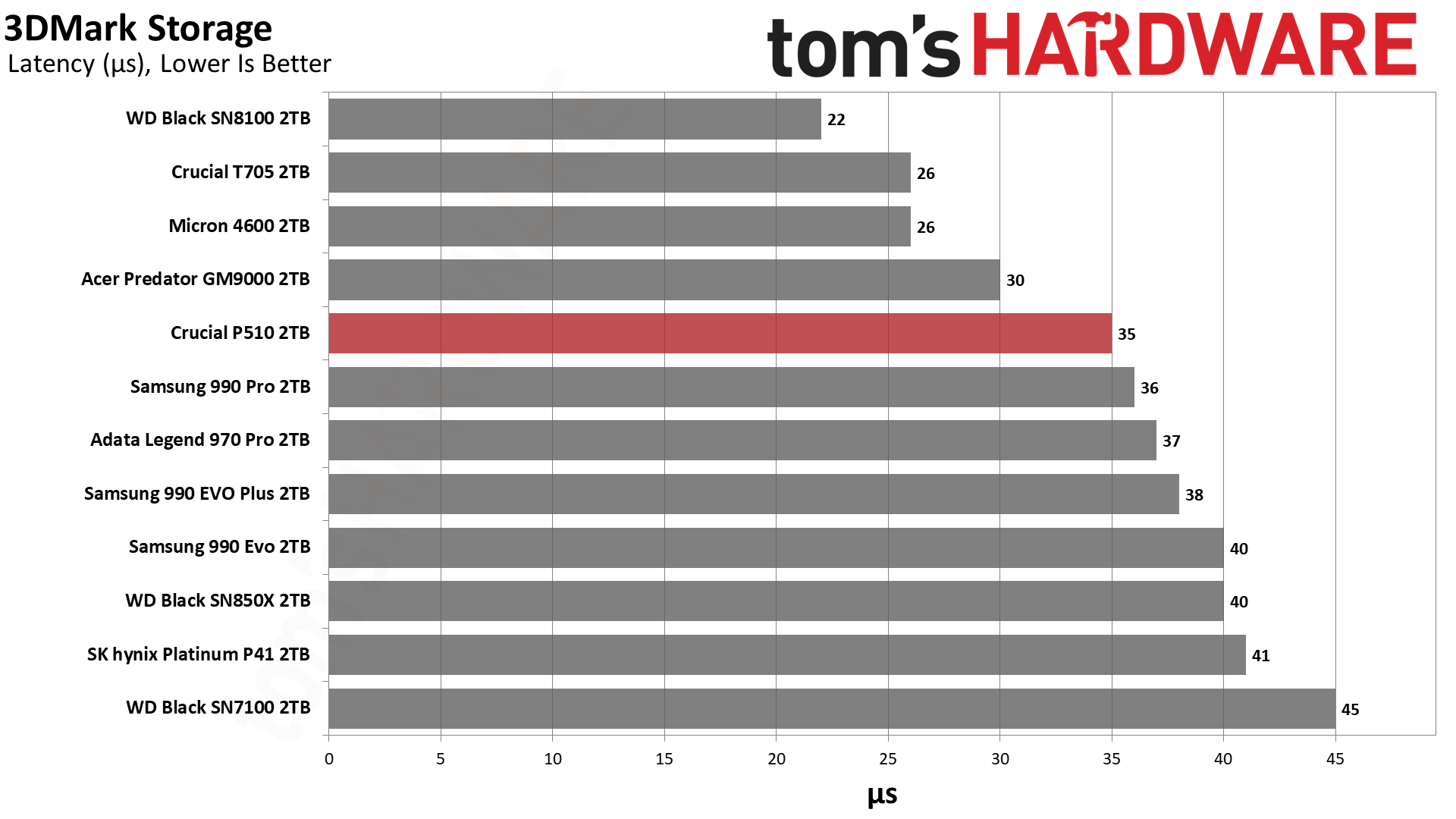
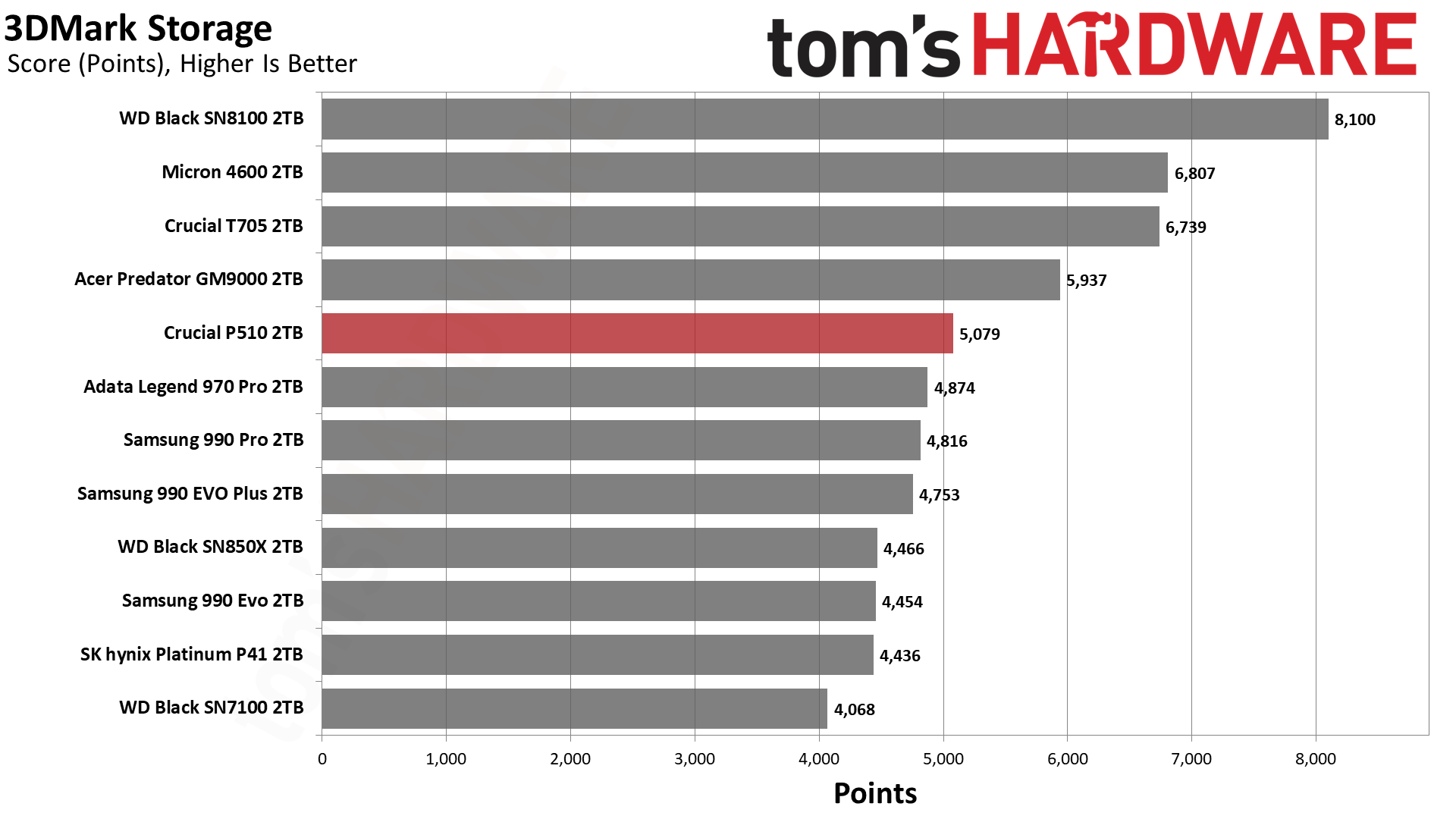
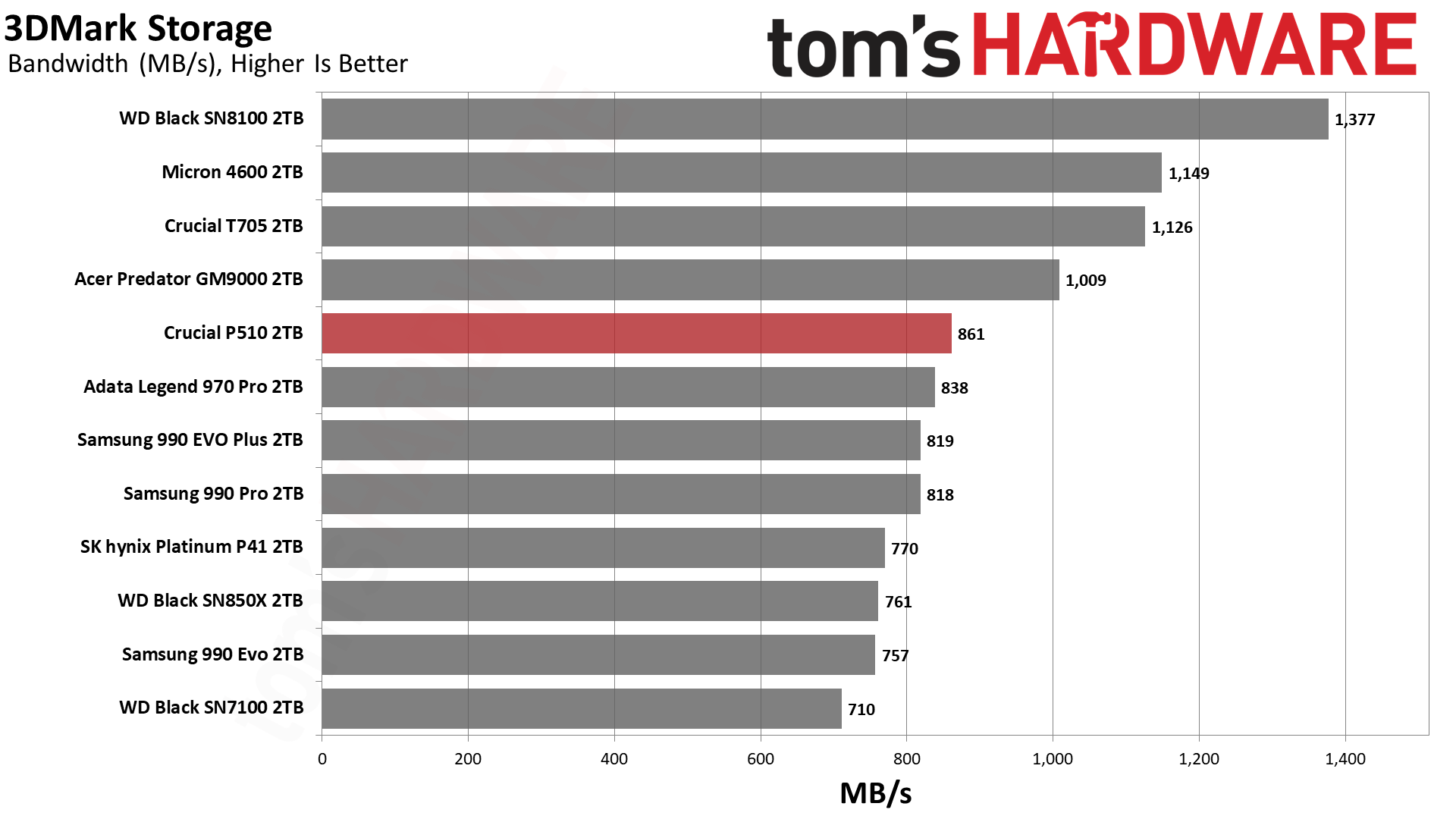
The P510’s 3DMark benchmark performance is exactly what we would expect, with good but not exceptional results. It beats the best PCIe 4.0 drives, like the WD Black SN850X and Samsung 990 Pro, which supports the reasoning that you could pick up a P510 over one of them, even for a Gen 4 slot.
The problem remains that the P510 is more expensive when considering that the two drives have regular sales, and its lack of DRAM is still a psychological drawback for some. If you want more performance than this, you have to jump up to high-end PCIe 5.0 drives, which have DRAM but cost significantly more. Not that we think that’s a worthwhile proposition for a gaming-only drive, anyway.
Trace Testing — PCMark 10 Storage Benchmark
PCMark 10 is a trace-based benchmark that uses a wide-ranging set of real-world traces from popular applications and everyday tasks to measure the performance of storage devices. The results are particularly useful when analyzing drives for their use as primary/boot storage devices and in work environments.
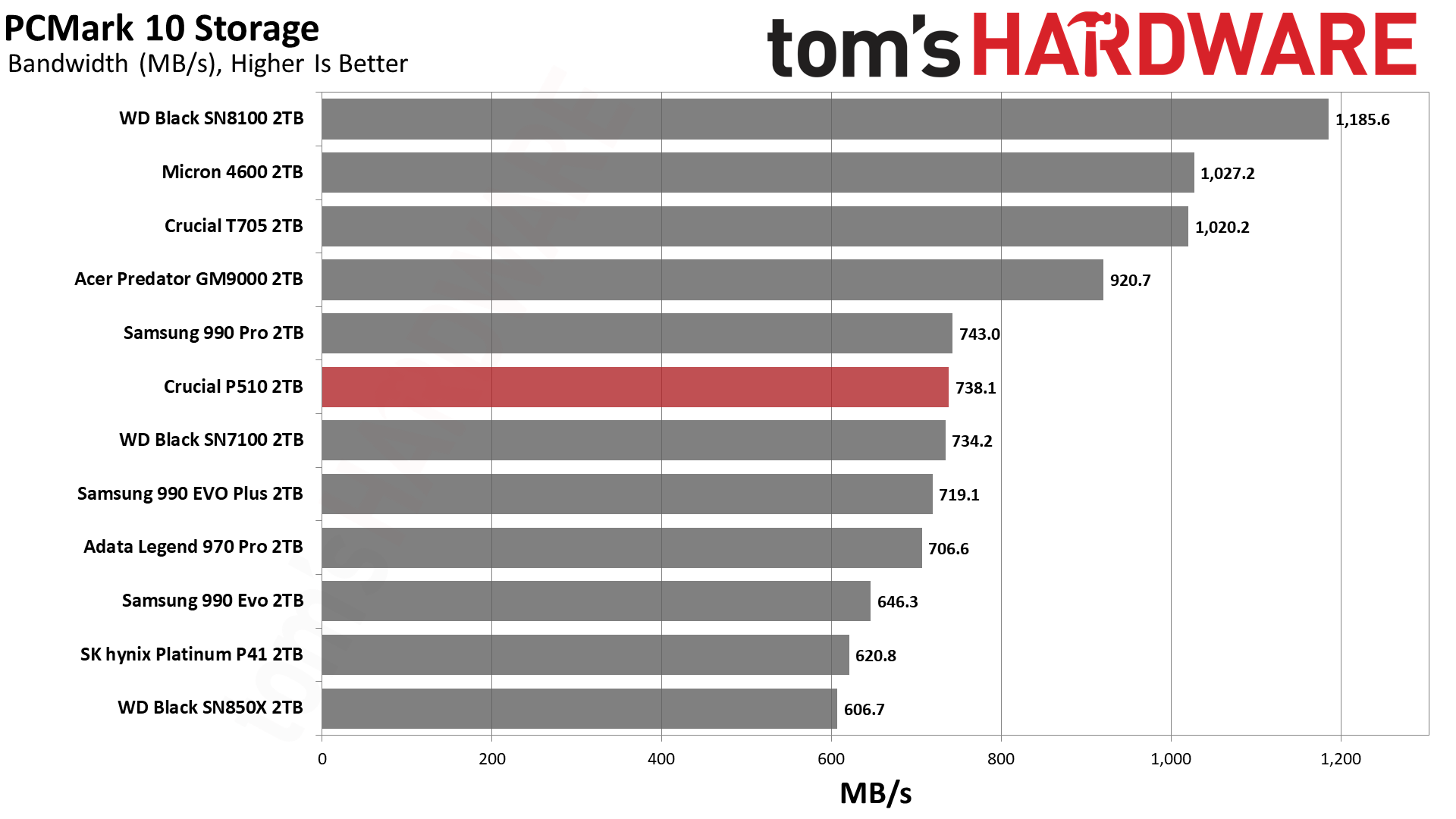
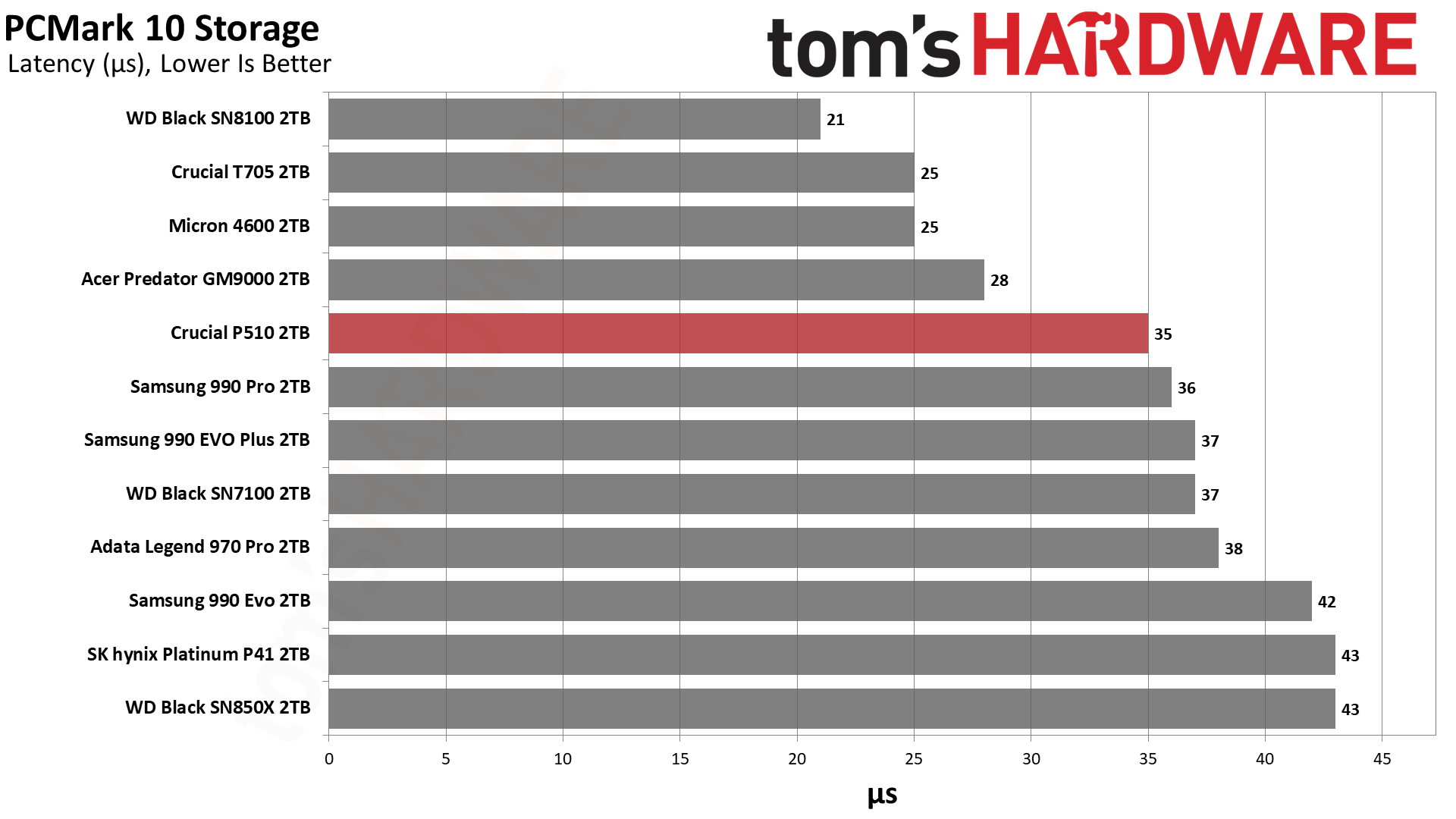
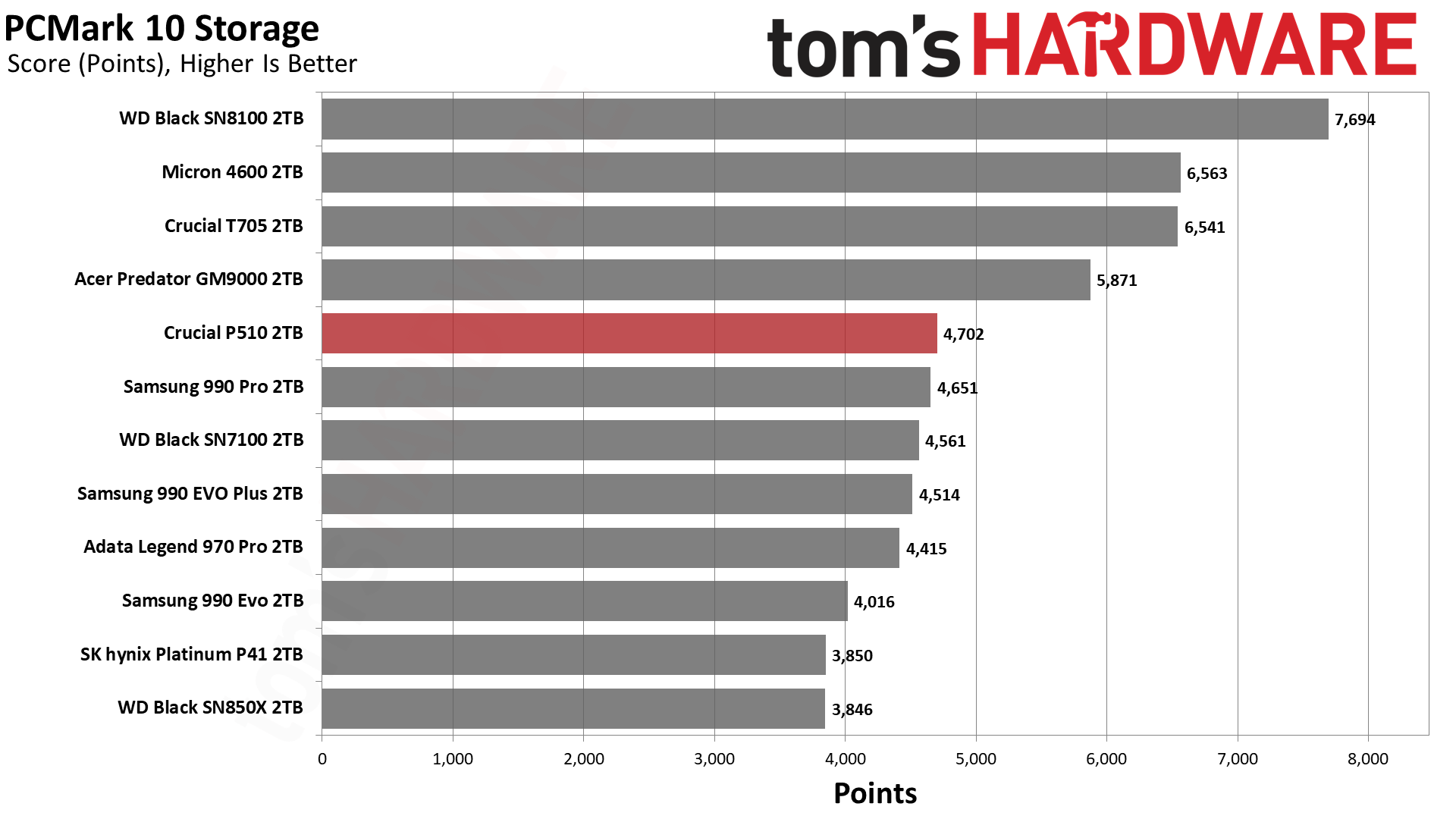
The P510 is neck-and-neck with the 990 Pro in PCMark 10, which is actually kind of impressive. A DRAM-less, four-channel drive matching the bandwidth of one of the fastest PCIe 4.0 drives on the planet is a good result. Again, though, you have to factor in availability and price. While the P510 will certainly be more efficient than the 990 Pro, the 990 Pro does have DRAM, and the current iteration of that drive differs from the one in our original review, as the 990 Pro underwent hardware changes for the 4TB SKU launch.
That still makes the P510 a good pick for laptops or HTPCs, but then you look at the extremely efficient SN7100 and have a valid challenger. For Gen 4 systems and older, the SN7100 is the clear choice. If you do need more bandwidth on Gen 5, the P510 could be a better pick, but then you have faster options available. As we’re talking productivity and application performance here, that’s a valid consideration. The P510 is attempting to carefully navigate between the two options.
Console Testing — PlayStation 5 Transfers
The PlayStation 5 is capable of taking one additional PCIe 4.0 or faster SSD for extra game storage. While any 4.0 drive will technically work, Sony recommends drives that can deliver at least 5,500 MB/s of sequential read bandwidth for optimal performance. In our testing, PCIe 5.0 SSDs don’t bring much to the table and generally shouldn’t be used in the PS5, especially as they may require additional cooling. Check our Best PS5 SSDs article for more information.
Get Tom's Hardware's best news and in-depth reviews, straight to your inbox.
Our testing utilizes the PS5’s internal storage test and manual read/write tests with over 192GB of data, both from and to the internal storage. Throttling is prevented where possible to see how each drive operates under ideal conditions. While game load times should not deviate much from drive to drive, our results can indicate which drives may be more responsive in long-term use.
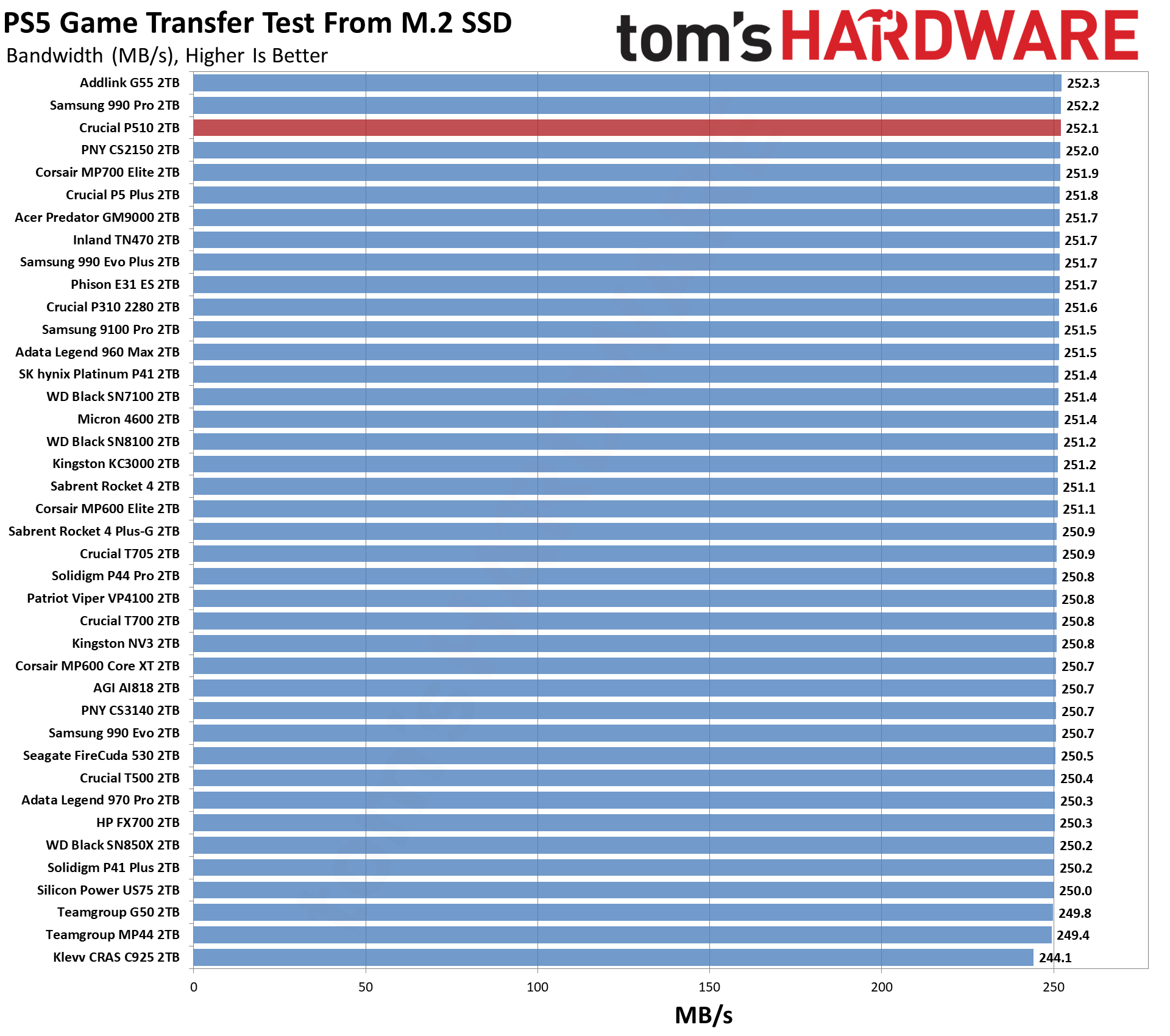
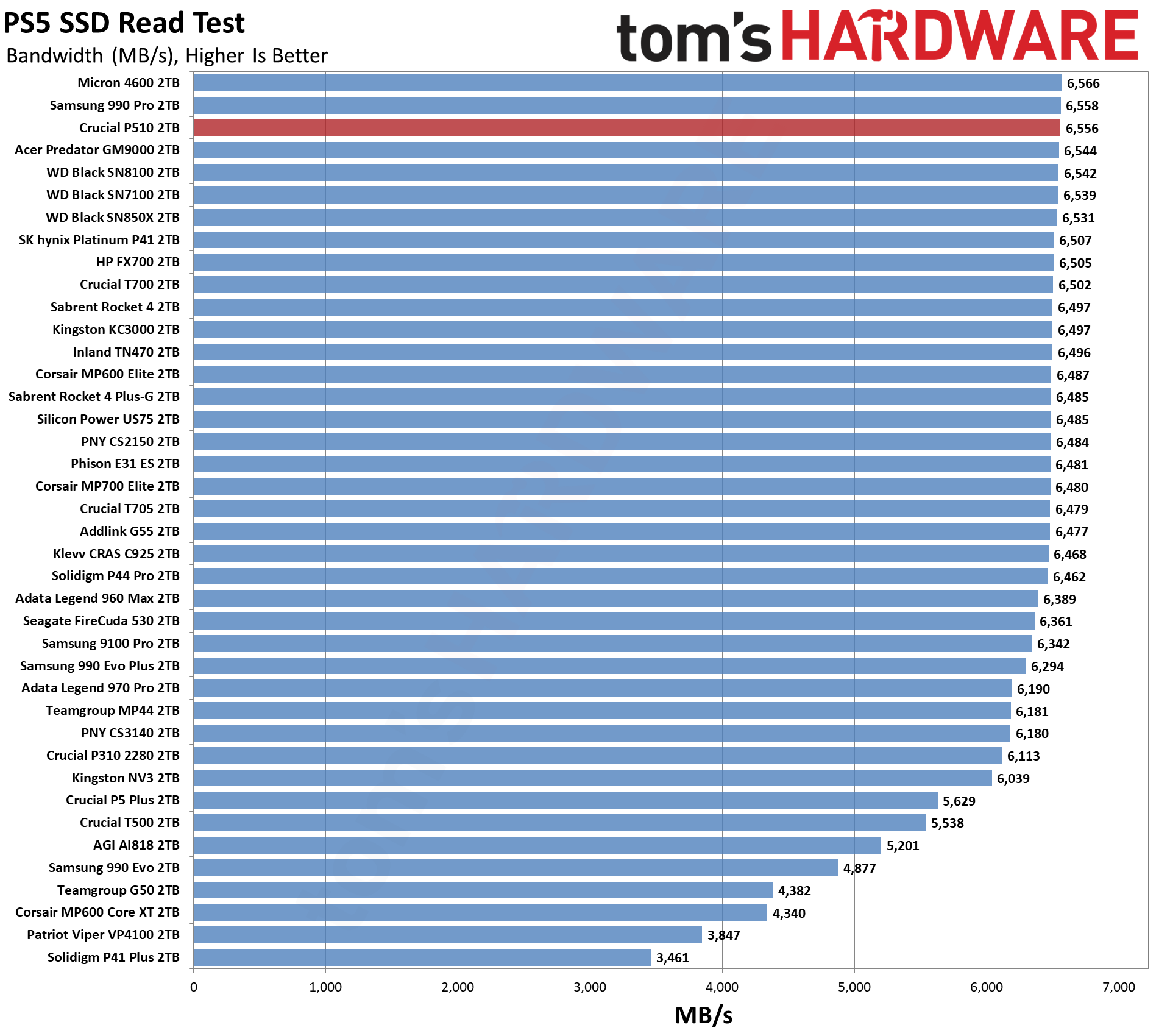
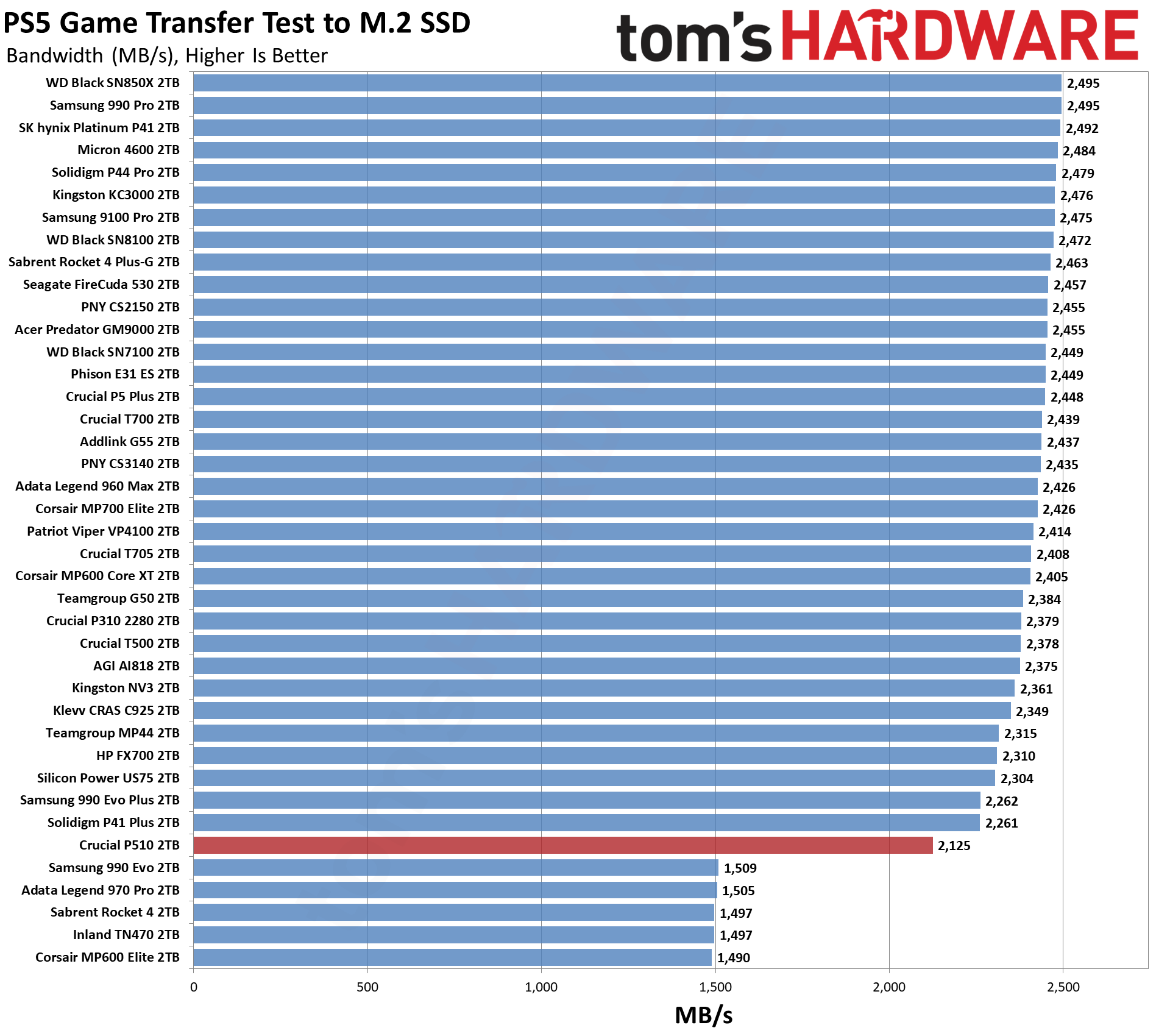
The P510 would be a great choice for the PlayStation 5, but frankly it’s overkill and you are better served with something less expensive.
Transfer Rates — DiskBench
We use the DiskBench storage benchmarking tool to test file transfer performance with a custom, 50GB dataset. We write 31,227 files of various types, such as pictures, PDFs, and videos to the test drive, then make a copy of that data to a new folder, and follow up with a reading test of a newly-written 6.5GB zip file. This is a real world type workload that fits into the cache of most drives.
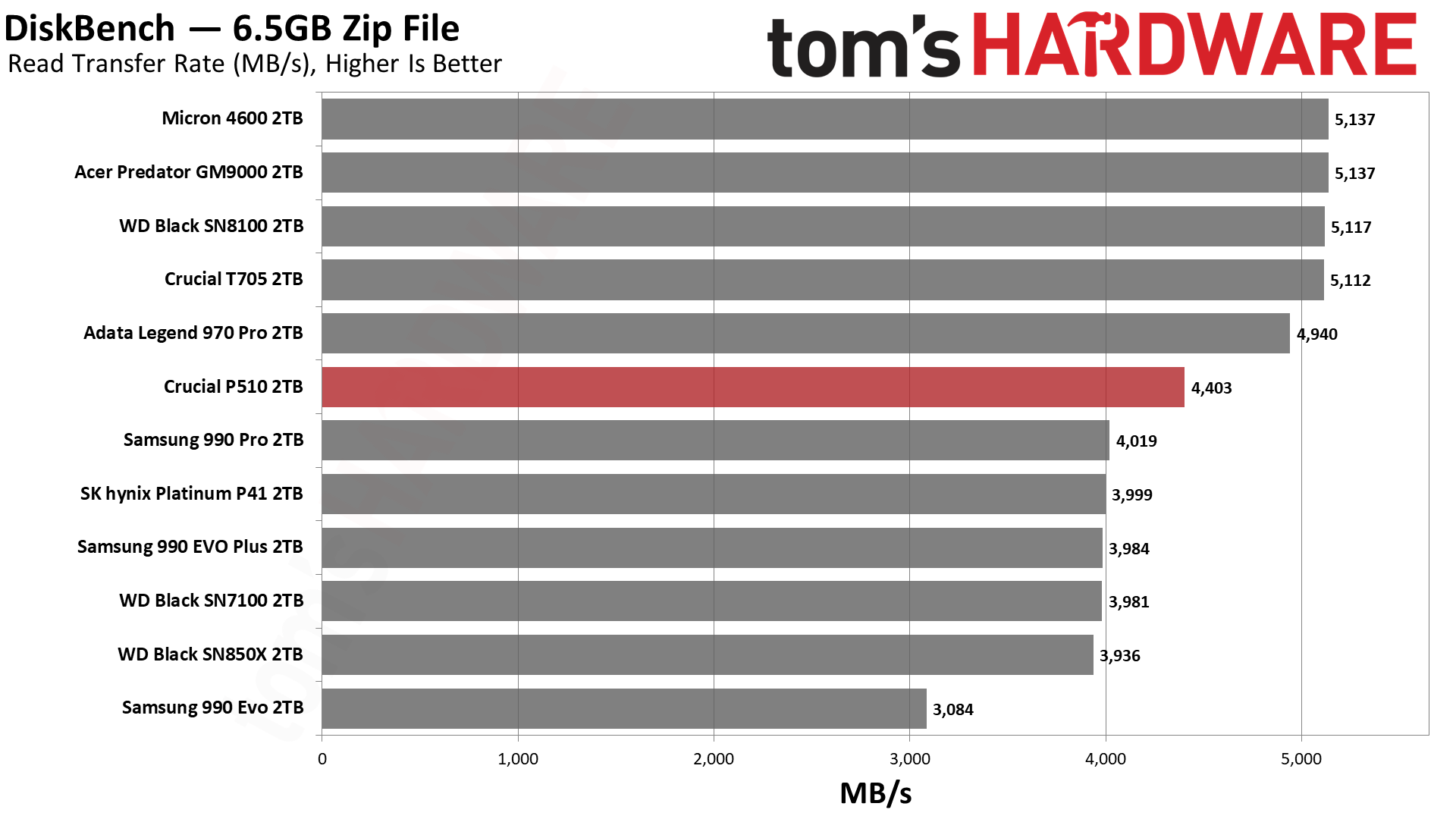
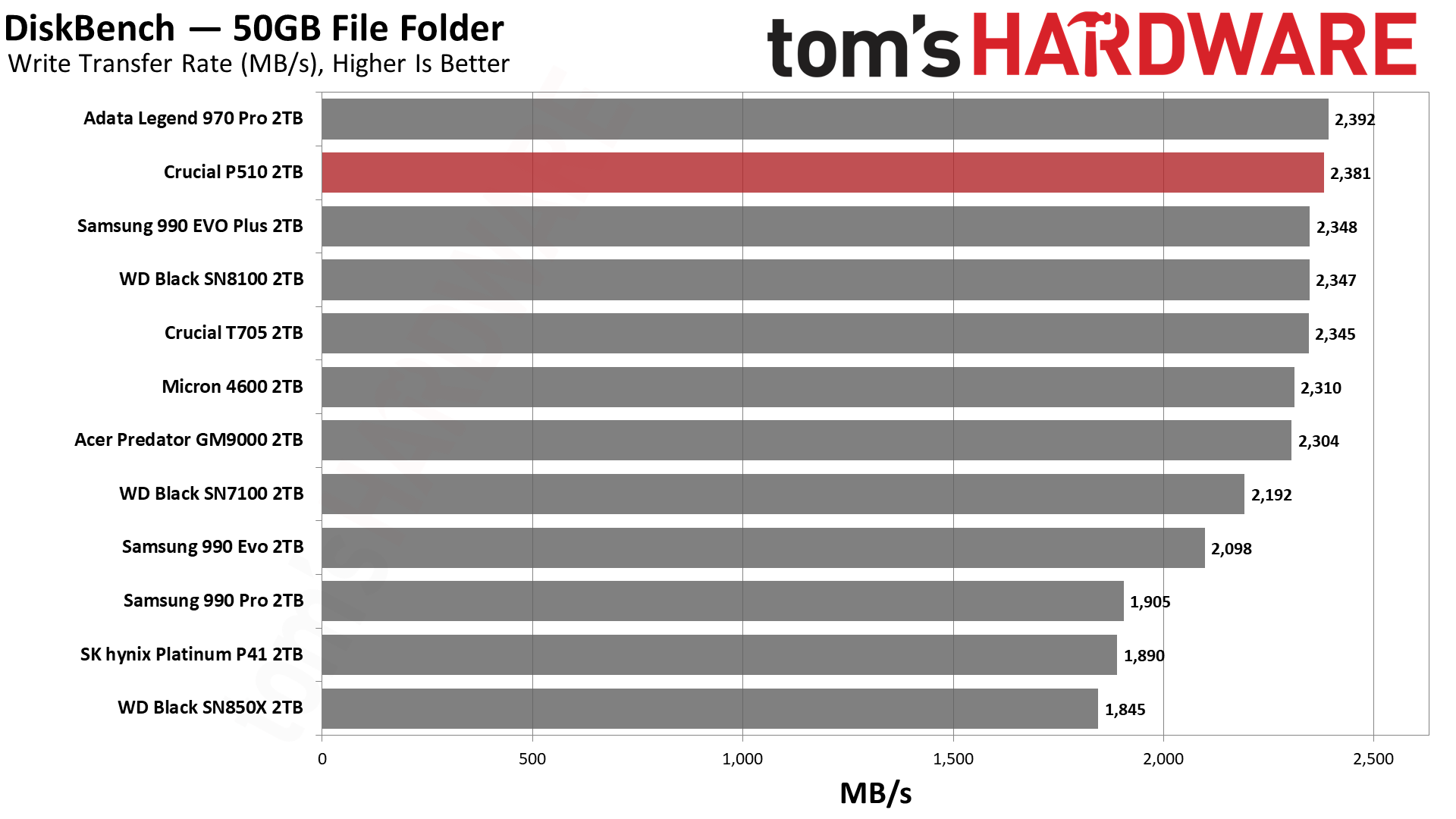
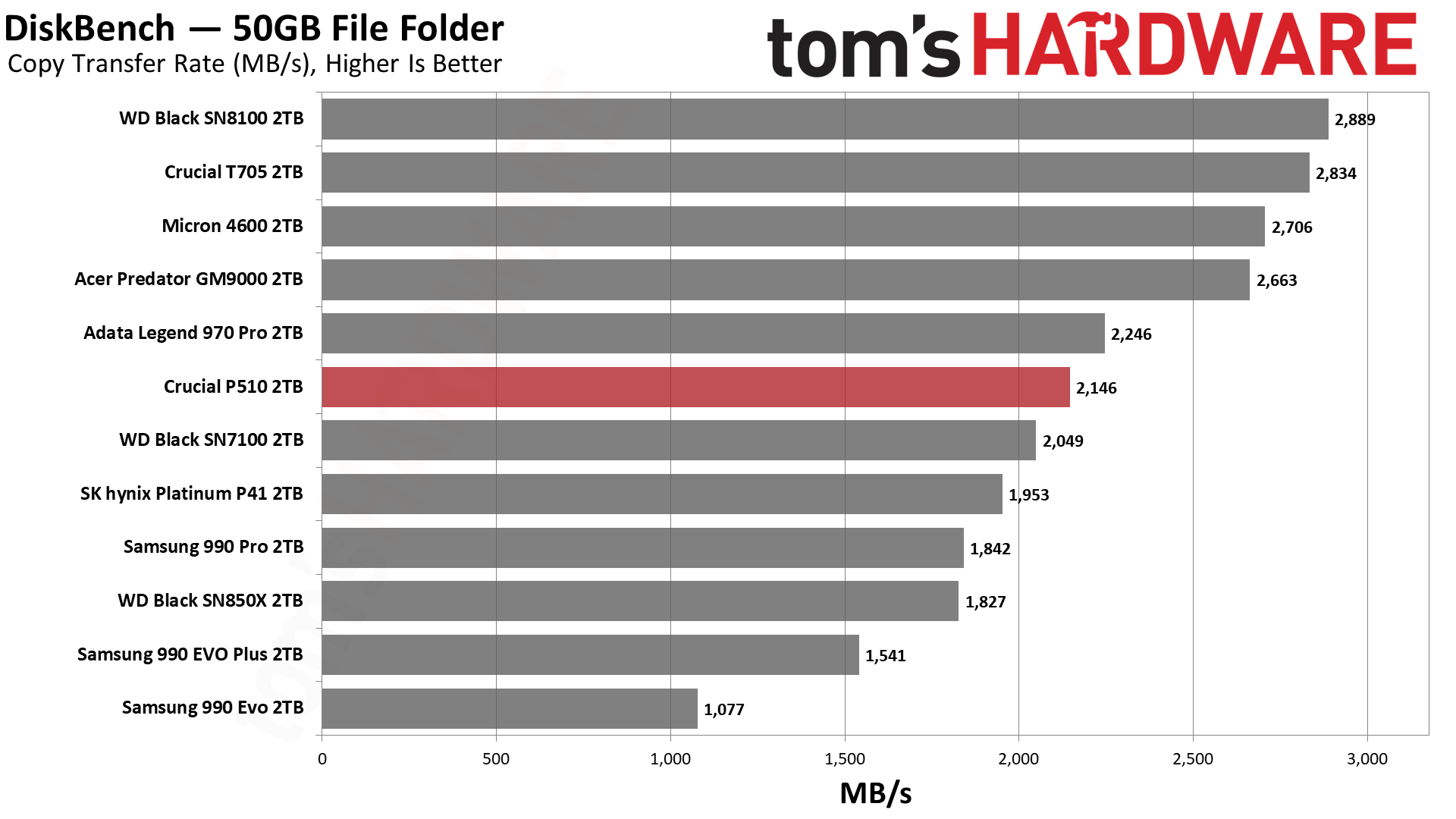
The P510’s DiskBench copy performance is right where we would expect: less than halfway between the fastest PCIe 4.0 drives like the 990 Pro and the fastest 5.0 drives like the T705.
This is a predictable result, so it may not be the most exciting, but it does mean you will experience faster transfers from the P510 than any Gen 4 drive if you have a compliant M.2 slot.
Synthetic Testing — ATTO / CrystalDiskMark
ATTO and CrystalDiskMark (CDM) are free and easy-to-use storage benchmarking tools that SSD vendors commonly use to assign performance specifications to their products. Both of these tools give us insight into how each device handles different file sizes and at different queue depths for both sequential and random workloads.
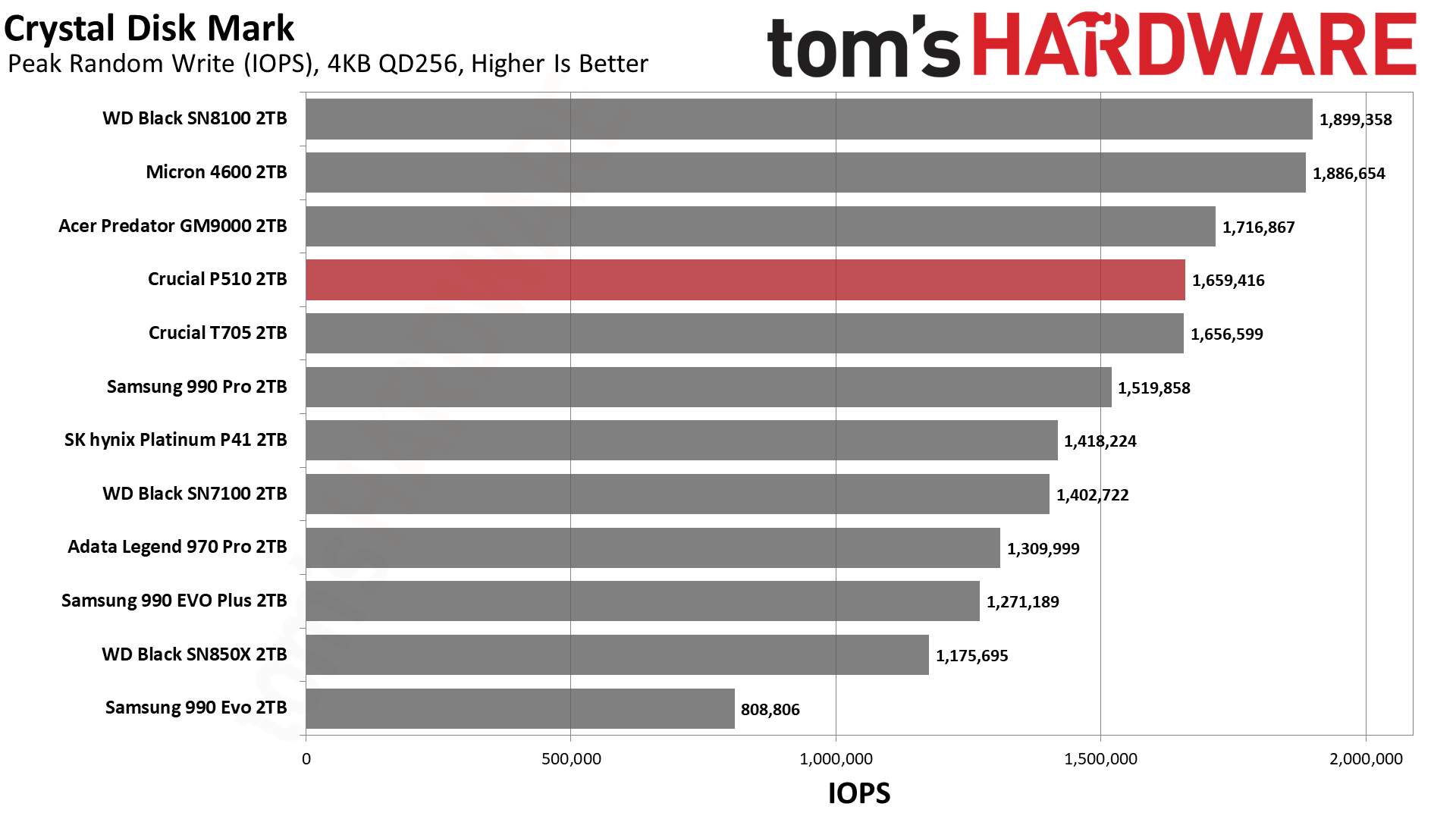
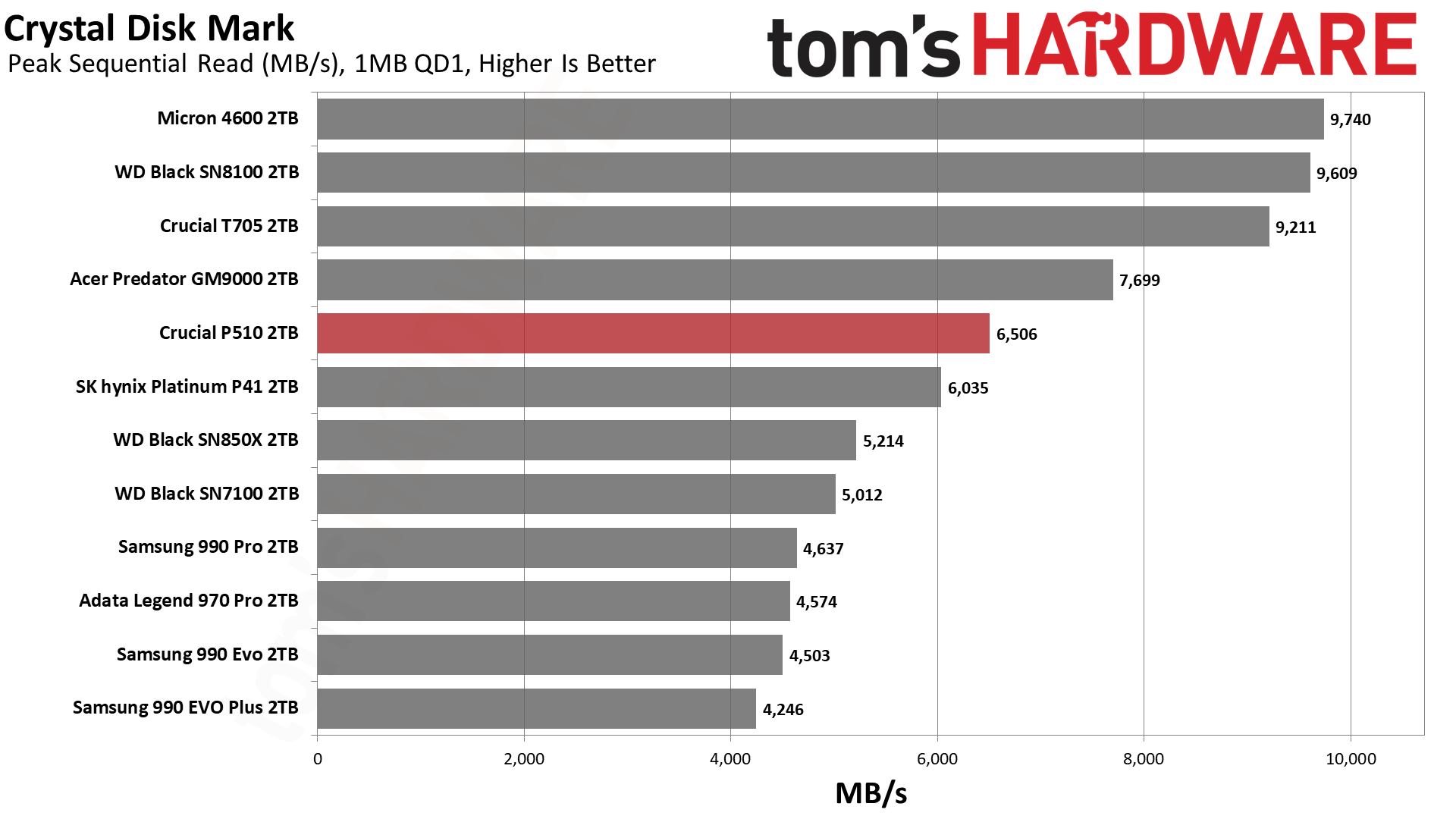
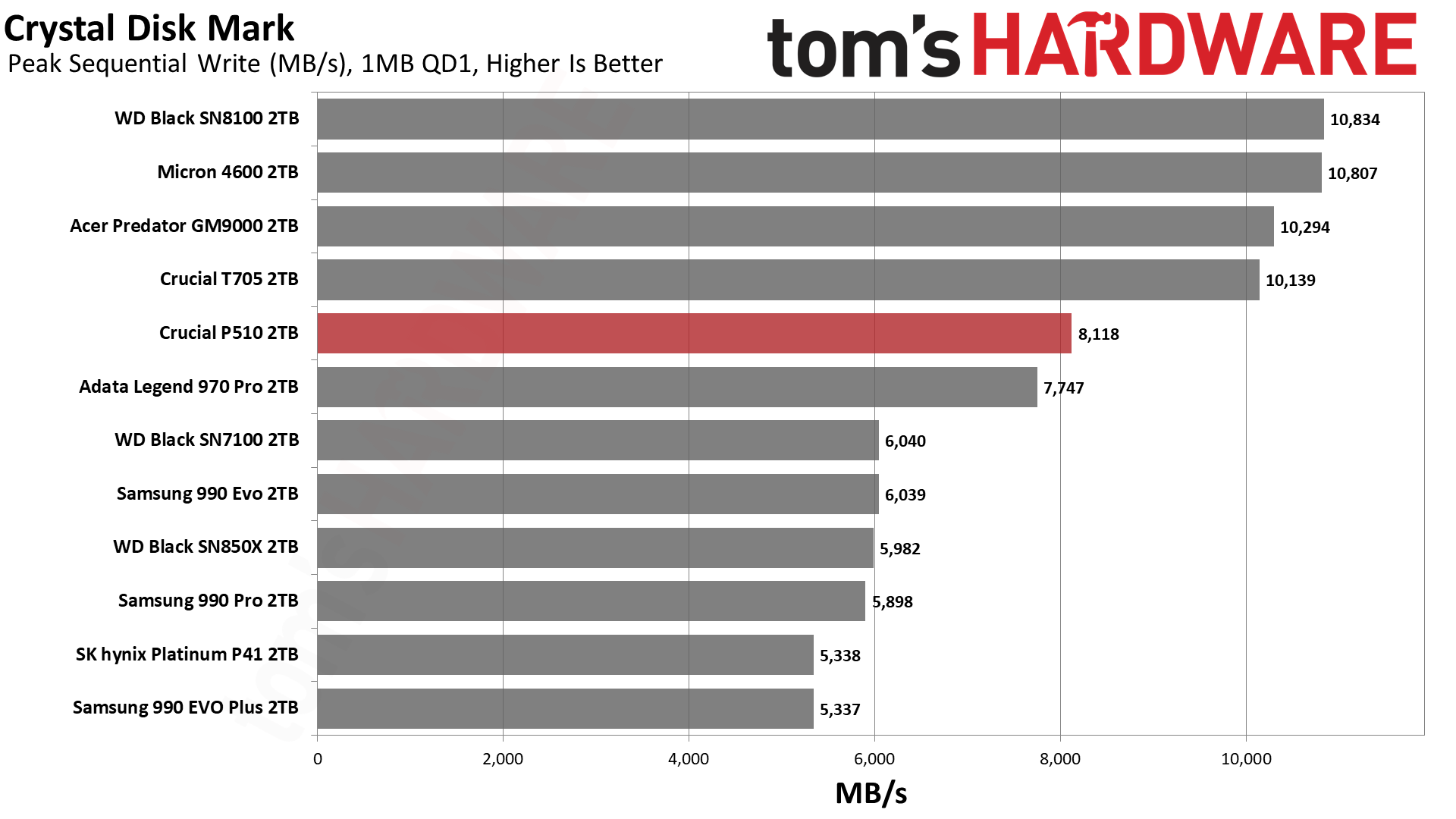
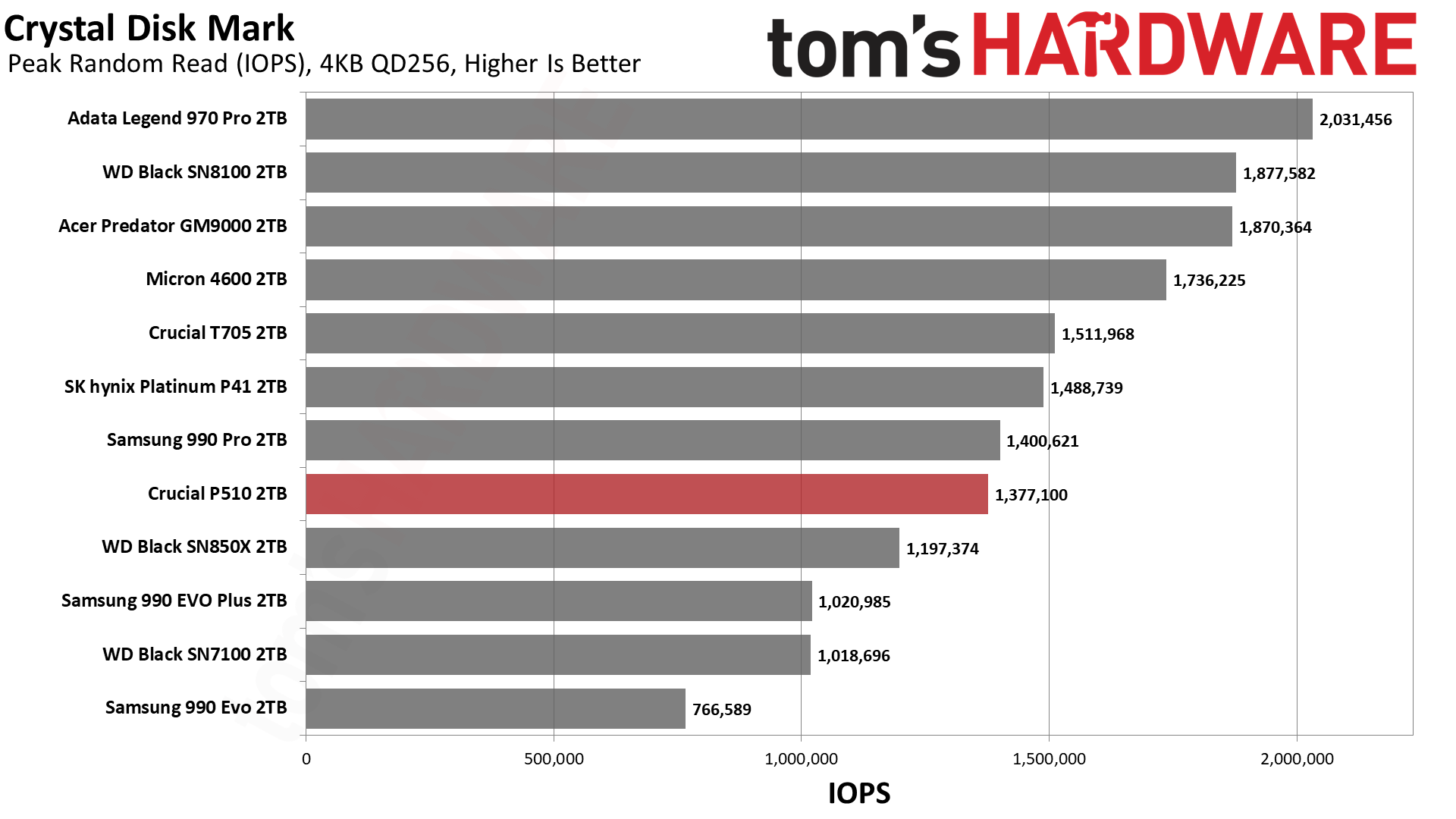
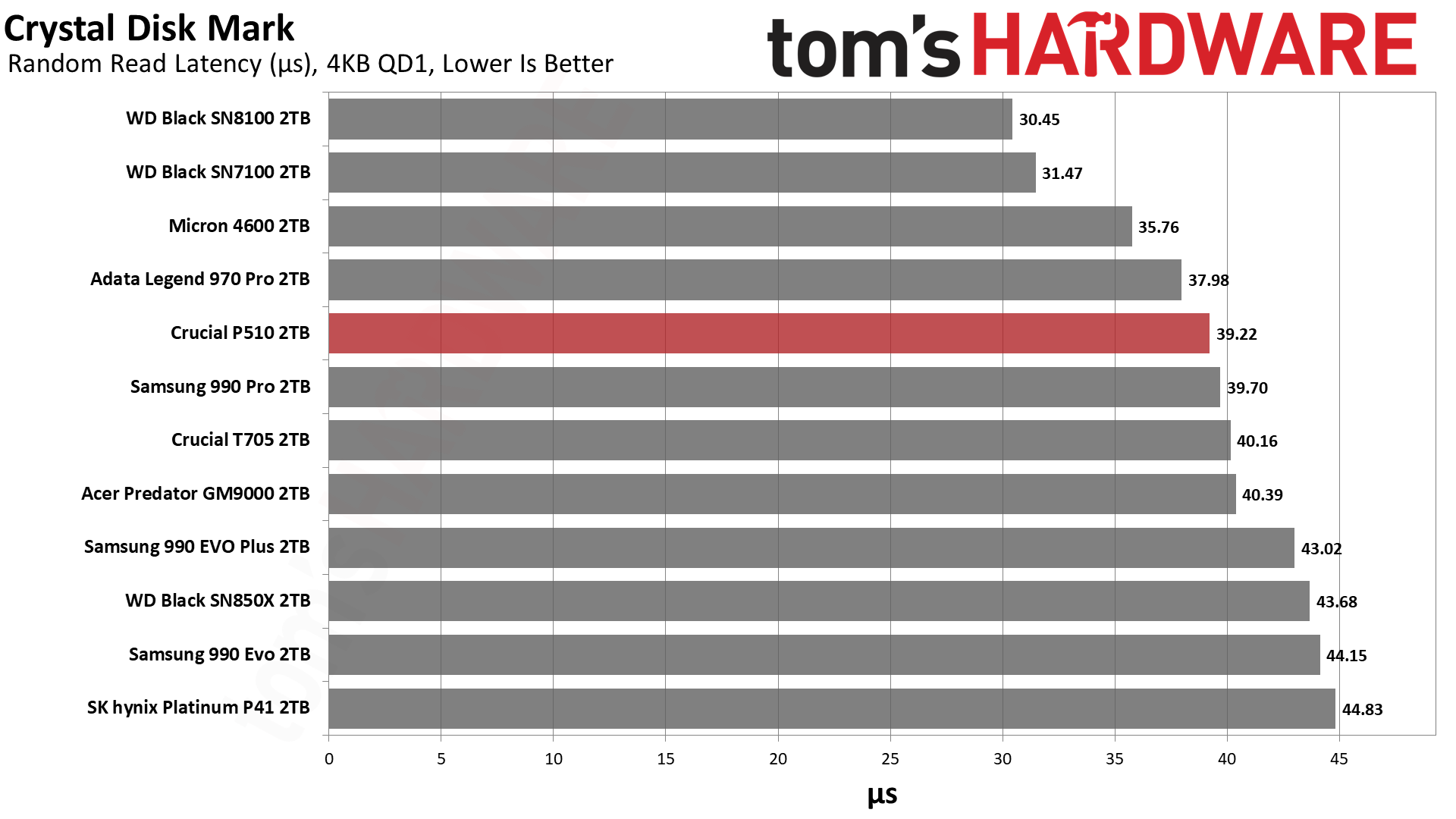
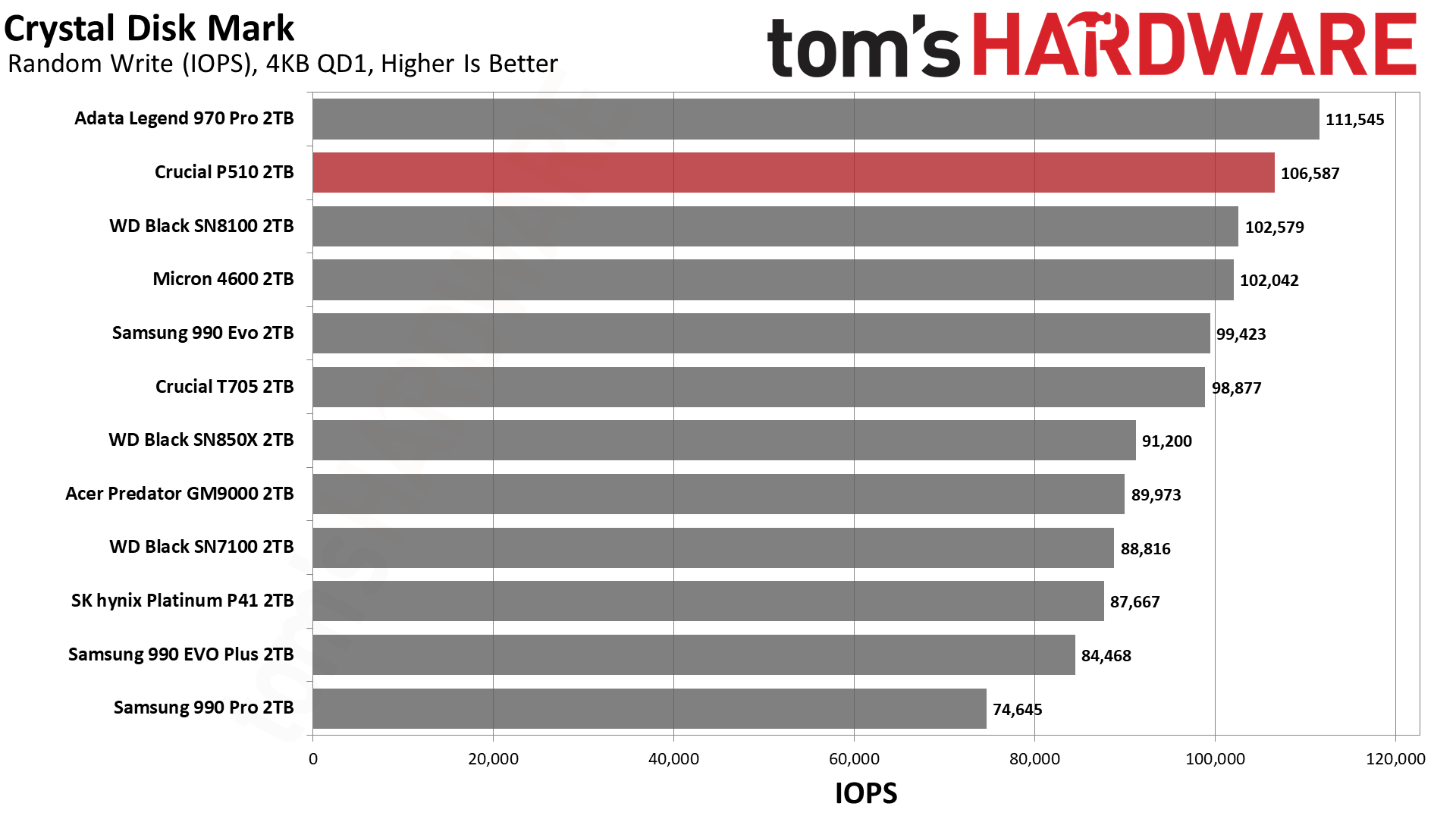
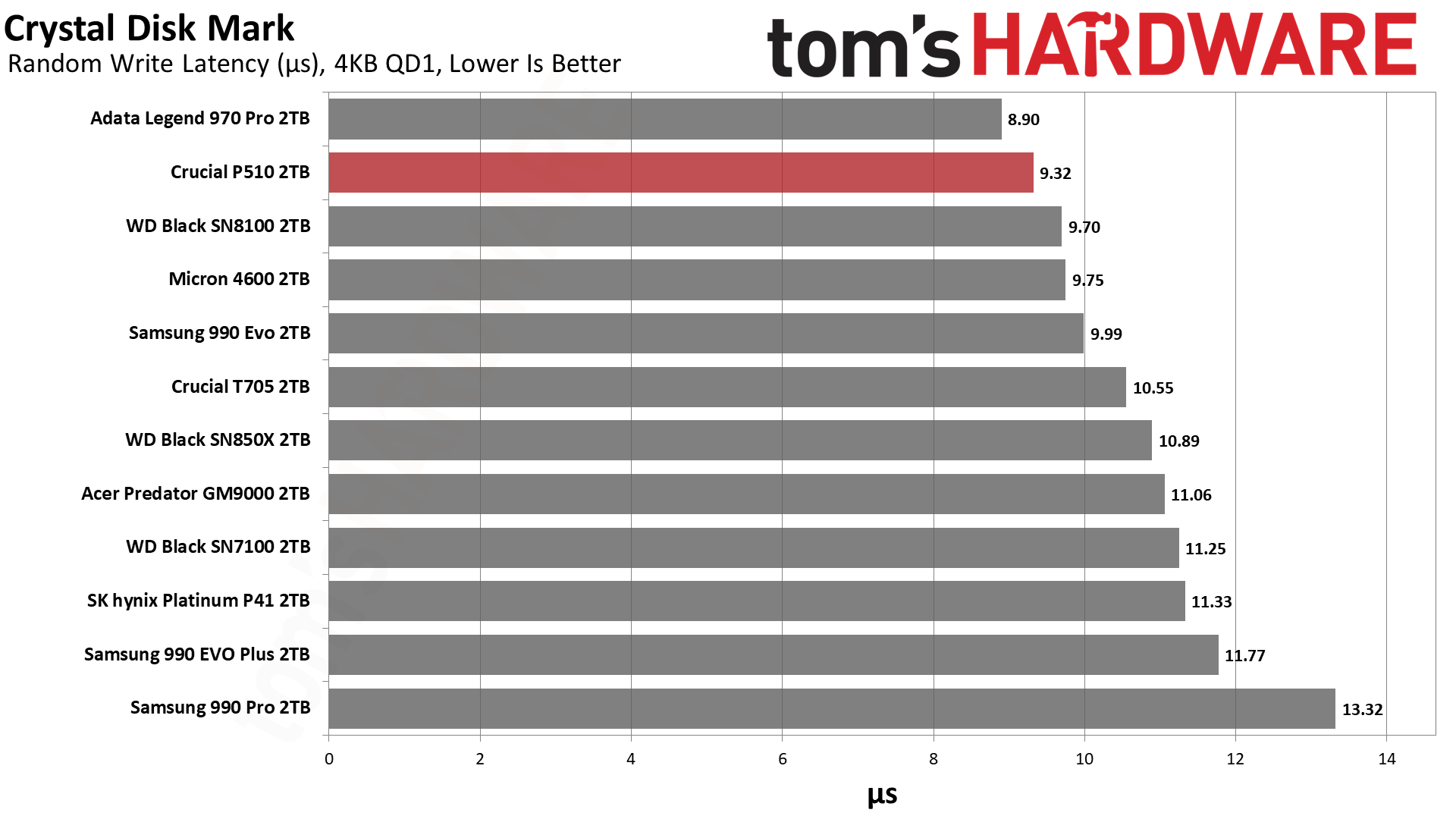
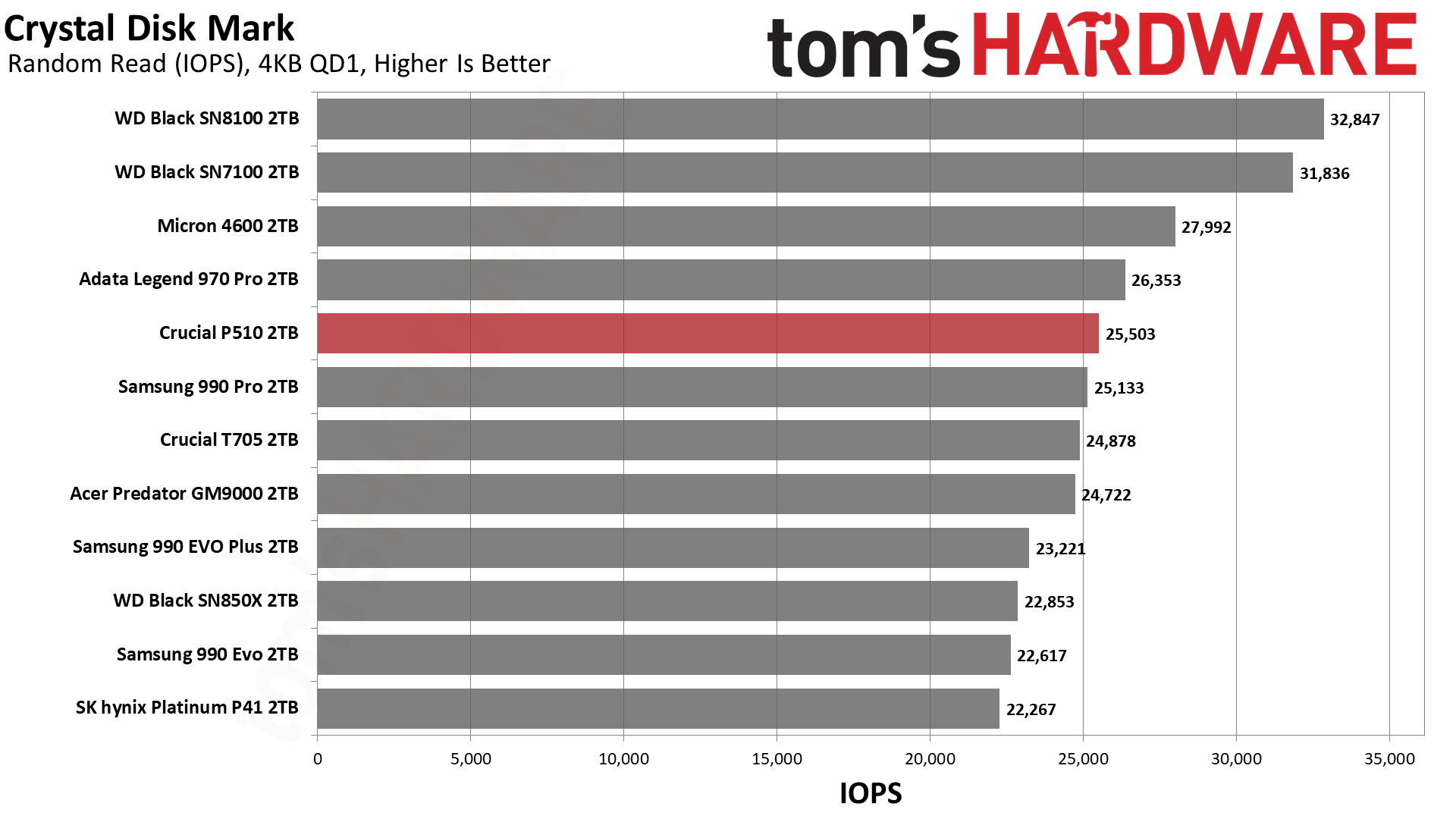
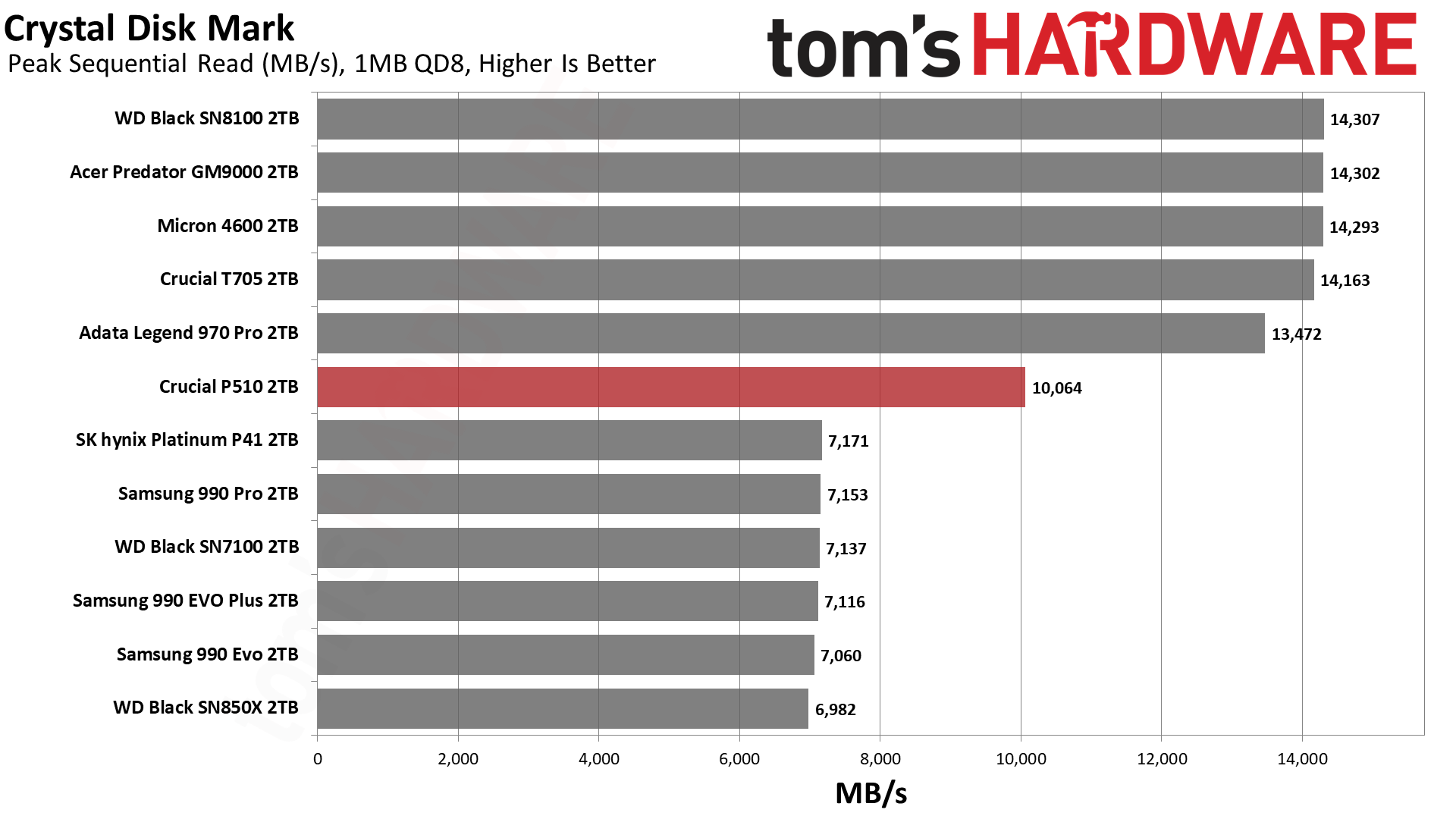
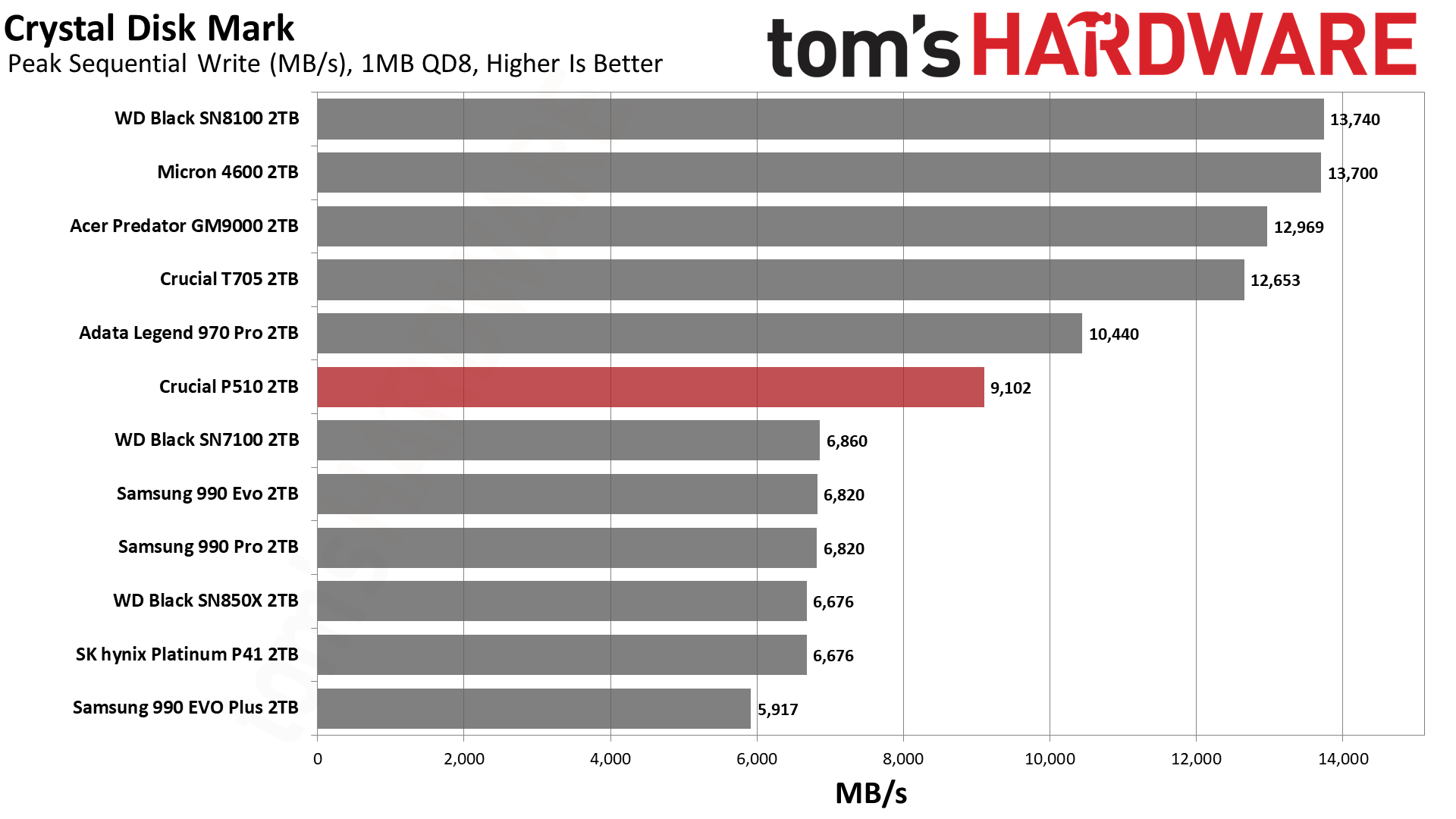
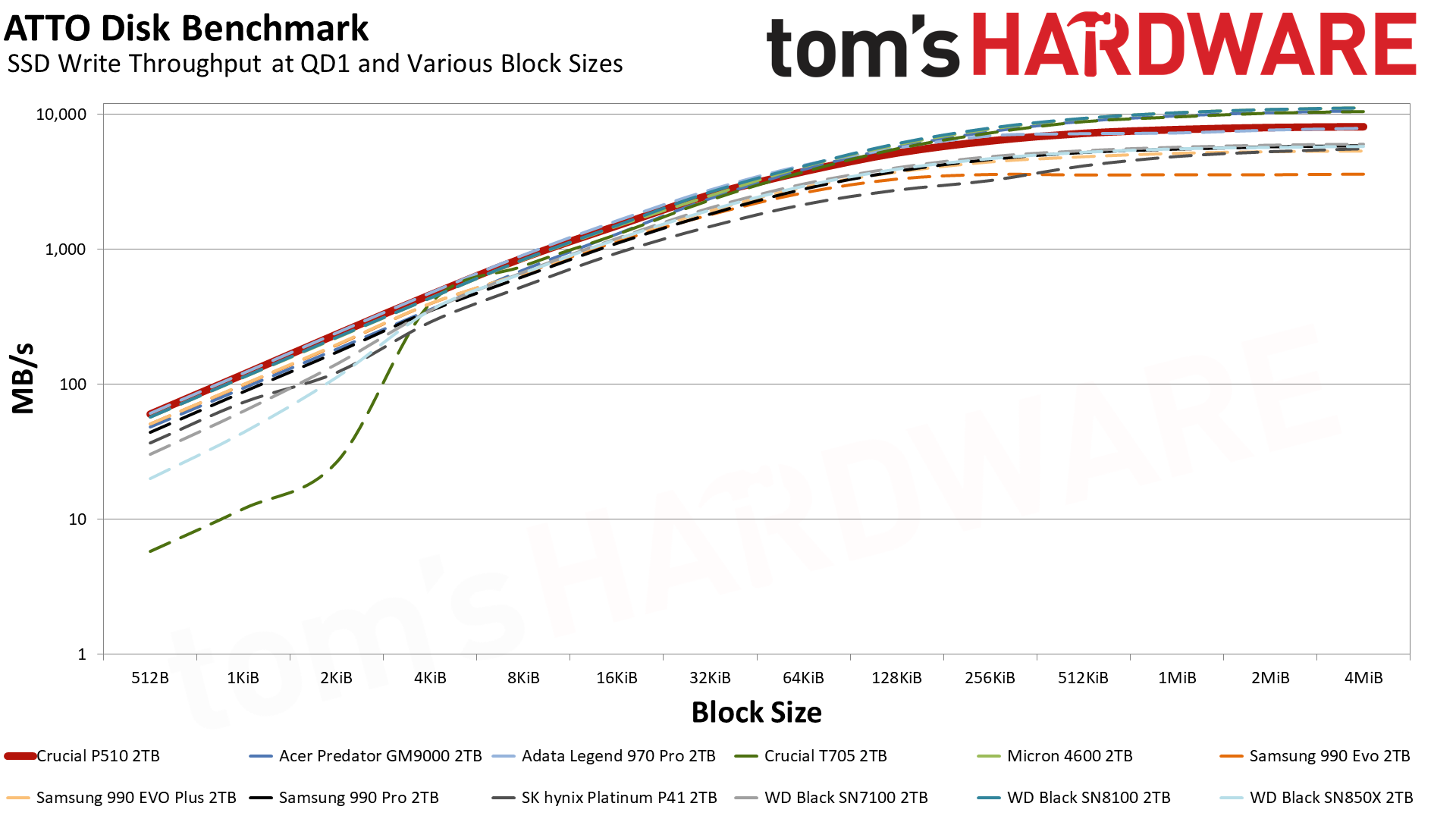
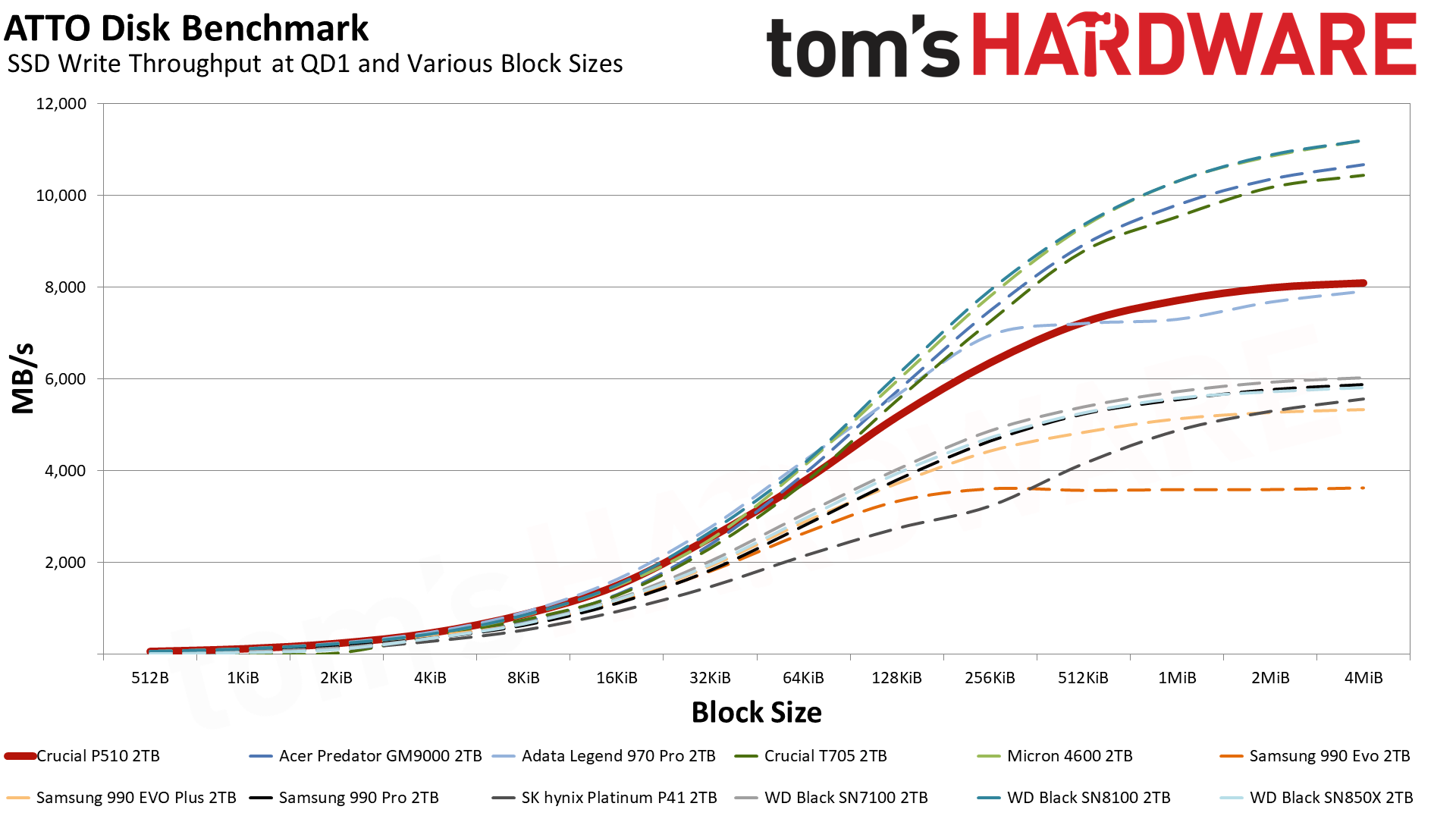
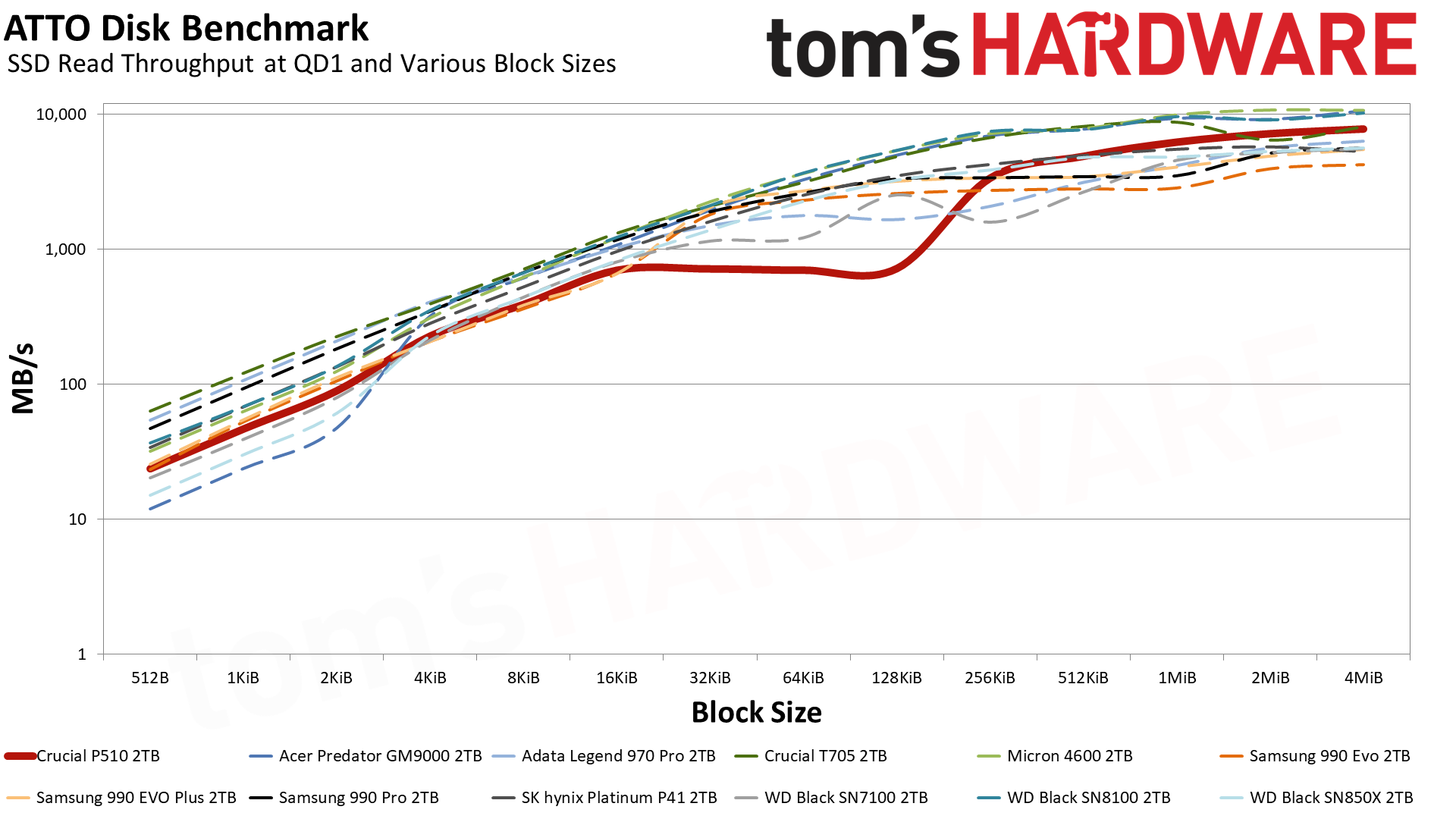
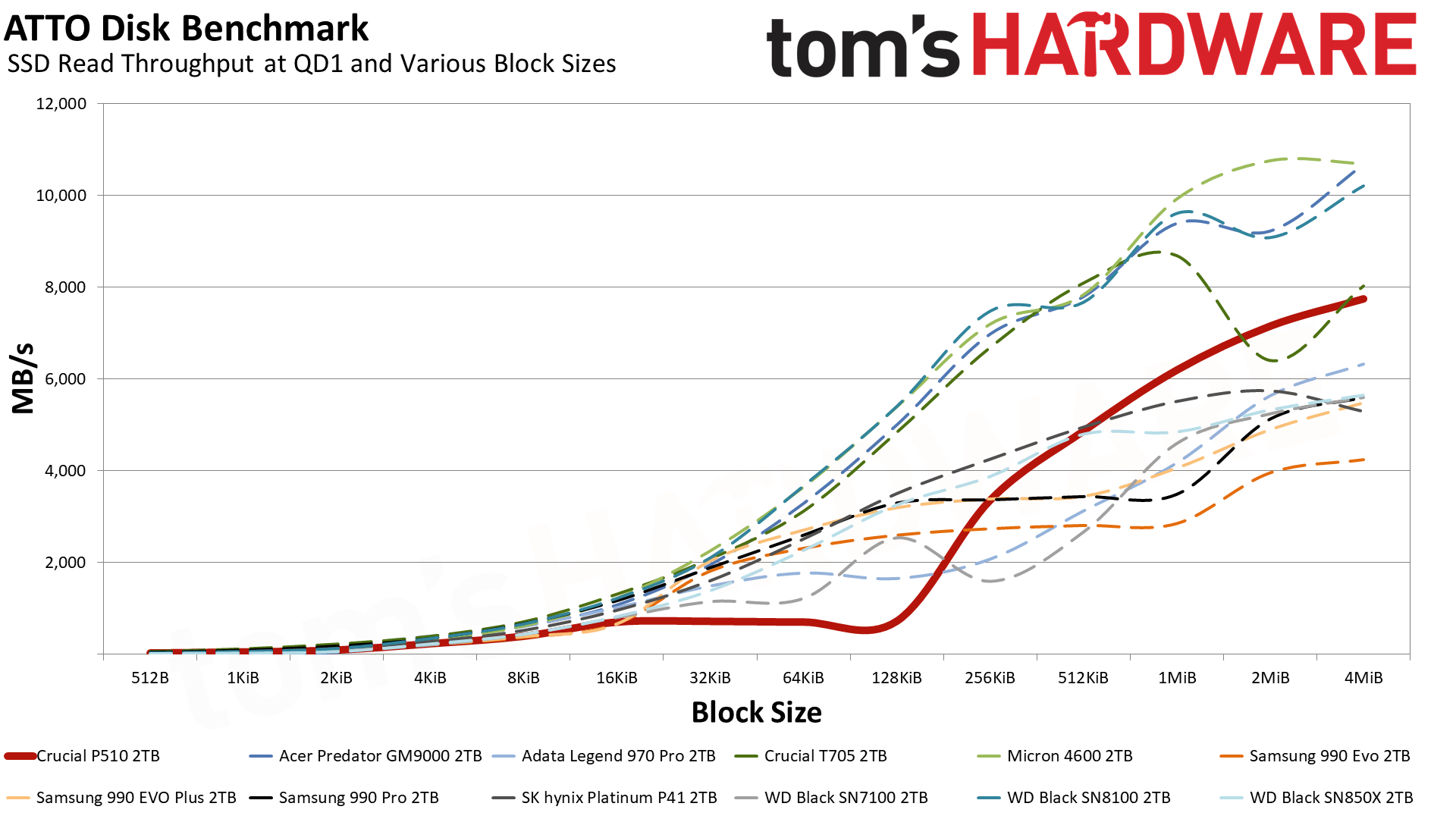
The P510’s ATTO results are good for writes and each edge of the reads, but there is a bit of an unusual plateau between 16KiB and 128KiB for reads. This is something we observed in our E31T controller preview and attributed to a potential prototype optimization issue. The Addlink G55 and Corsair MP700 Elite – which, again, use the same controller but different flash than the P510 – also had a similar plateau, which was less pronounced with a more consistent rebound at 128KiB.
Because the flash on the P510 is different from the other three, we can surmise that the “issue” is with the controller. Yet we’ve seen an improvement with the two drives that have newer firmware for the other flash, so this might be something that has and will improve over time. In everyday use, it’s not something you will notice, but for certain workloads – if you’re using the drive more rigorously, which, to be honest, might be true with a PCIe 5.0 SSD – performance could be impacted. We have not asked Phison about this, and it’s likely the answer would be that this is a synthetic testing issue, which is valid in terms of the user experience, but still indicates something is acting differently on some level. In the past, this has been a real issue only in very specific circumstances, such as with the E21T on 1TB M.2 2230 TLC flash drives when doing sustained writes, as tested by PCPartPicker – but we have to point it out if it’s in our data.
There are no issues or surprises with sequential performance in Crystal Disk Mark. For random reads and writes, the latencies are quite good and within the expected range. It doesn’t seem like this controller is optimized for any particular flash, which paints a very different picture than we saw with the SM2508 when comparing the Micron 4600 and the Sandisk WD Black SN8100. Those two drives have the same flash as the P510 and MP700 Elite, respectively, but show a significantly larger performance gap. The 4600 is an OEM drive, so let’s not read too much into it; however, this is a positive for the Phison controller, as it appears to be more consistent. That aside, the P510’s overall performance in CDM is good enough to rival even the best PCIe 4.0 SSDs, which is pretty much a requirement for the drive to make sense.
Sustained Write Performance and Cache Recovery
Official write specifications are only part of the performance picture. Most SSDs implement a write cache, which is a fast area of pseudo-SLC (single-bit) programmed flash that absorbs incoming data. Sustained write speeds can suffer tremendously once the workload spills outside of the cache and into the "native" TLC (three-bit) or QLC (four-bit) flash. Performance can suffer even more if the drive is forced to fold, which is the process of migrating data out of the cache in order to free up space for further incoming data.
We use Iometer to hammer the SSD with sequential writes for 15 minutes to measure both the size of the write cache and performance after the cache is saturated. We also monitor cache recovery via multiple idle rounds. This process shows the performance of the drive in various states as well as the steady state write performance.
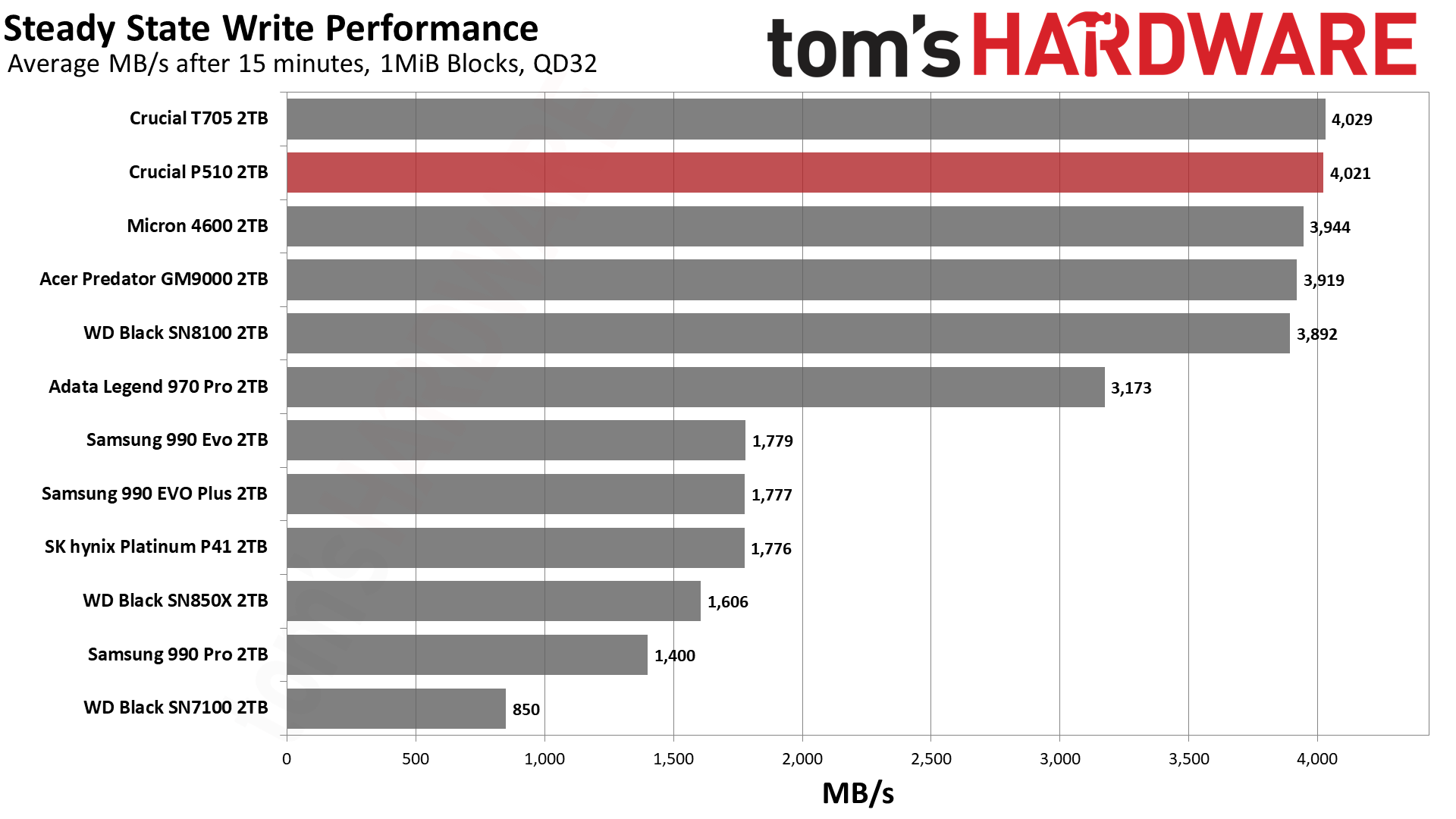
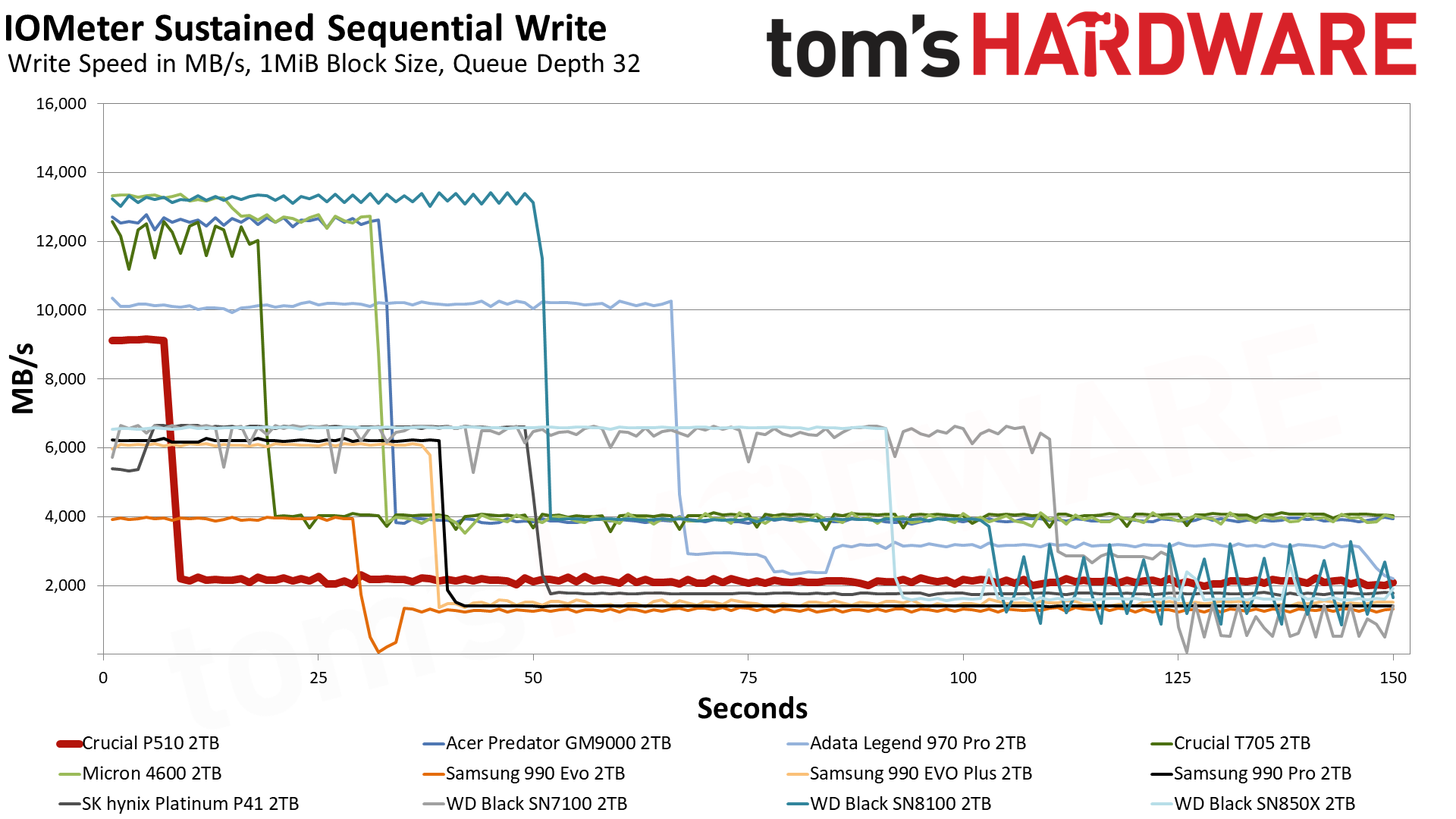
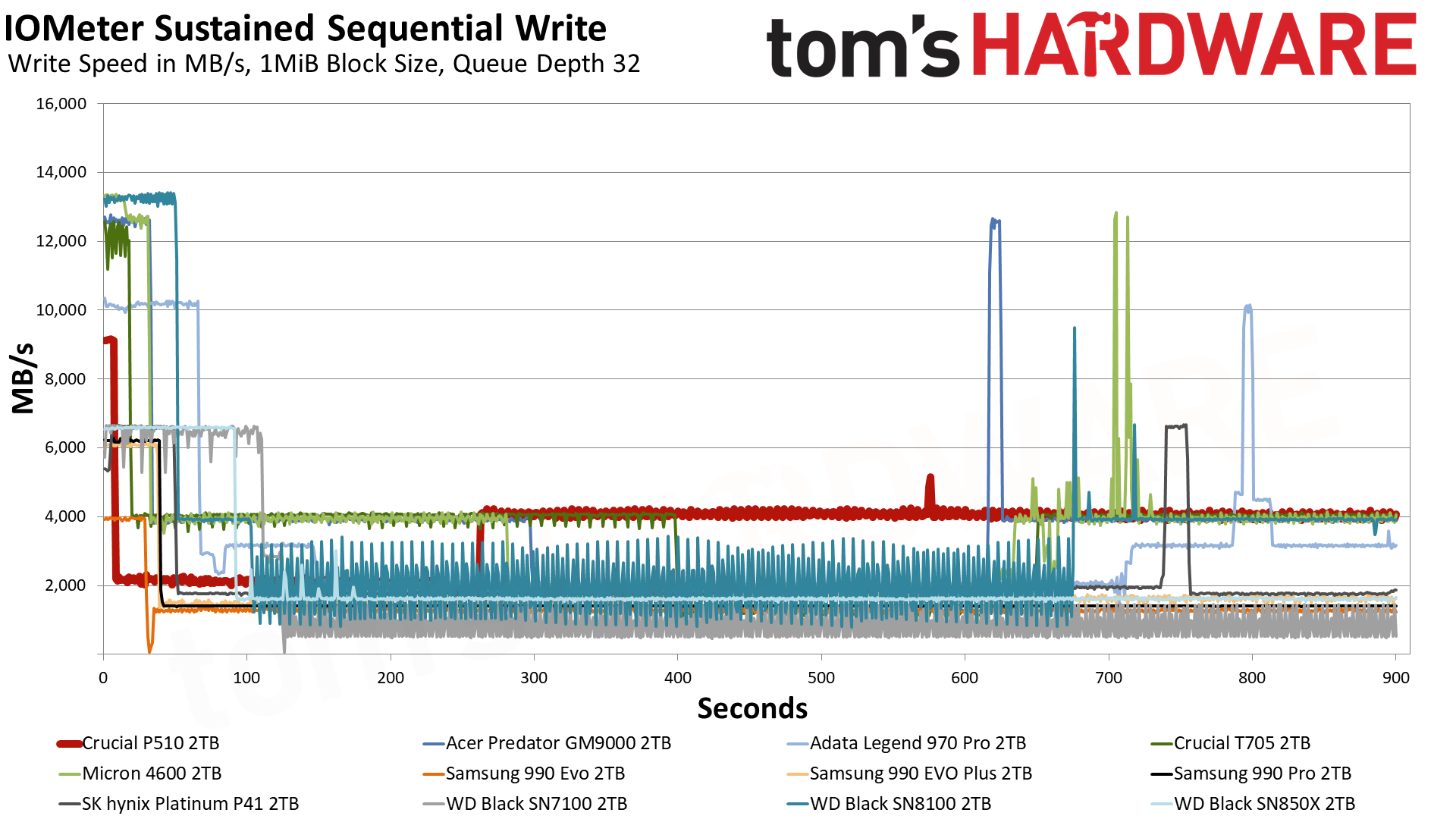
The P510 writes at over 9.1 GB/s for over 7 seconds in the fast, single-bit cache mode. The cache, as a result, is probably only around 67GB, which is absolutely tiny for a 2TB drive.
Given our criticisms of the Crucial T500, we wouldn’t be surprised if this is a purposeful response to community feedback. The T500 was known to be fairly inconsistent and slow when the cache was full, and it’s known that Crucial increased the cache size of that drive before release. That decision perhaps exacerbated the issue, and it was not fully solved with the later-arriving 4TB SKU or with firmware updates after the fact. It seems Crucial really wanted to offer a smooth experience with the P510, considering other drives with this controller have much larger caches.
After the cache is exhausted, the drive drops down to 2.1-2.2 GB/s. This sounds slow compared to the cache speeds, but it is actually pretty decent for a four-channel drive. It remains in this state for quite a long time before jumping up to an average of just over 4 GB/s, which is very fast. This is quite curious behavior, as normally the drive would drop to an intermediate direct-to-TLC mode first before eventually folding with moments of cache availability. Further, the second state lasts for quite some time, which is unusual with a cache this small, as it can be emptied more rapidly. All of this evidence seems to support our impression that Crucial heard the T500 feedback and wanted to ensure rock-solid consistency for write performance and cache recovery.
To be fair, though, we also saw small caches with numerous Phison E27T-based drives, such as the Sabrent Rocket 4. It seems to be something that Phison partners have asked for, and Phison would refer to this as “quality of service,” meaning that drive responsiveness is more predictable. Some reviewers and users might not be fans of this as a larger cache can create a better real-world experience and can handle larger transfers at speed, but if you’re someone who is using this drive in other conditions, then it’s nice to know the drive won’t drop out to HDD-level speeds. In fact, the P510 has incredible steady state write performance.
If this drive is used in an enclosure, it can be very reliable in performance. Likewise, even if the drive is nearly full, it will still exhibit reasonable responsiveness. Additionally, even a small cache is plenty to handle random writes, which tend to be the most damaging to flash, with speeds that are well below what we see in this QD32 sequential test.
In other words, if you’re less interested in numbers on the box showing rare peak performance and more in having a drive that will perform similarly across workloads and throughout its lifespan, the P510’s approach is superior. That makes less sense for an early adopter drive, given the typical buyer in that range is probably upgrading more often, but on the other hand, it’s better for normal users as an additional long-lasting option, and further, it means the drive can be repurposed even for the enthusiast. A drive with consistent performance could work well for caching or a NAS if nothing else, and the P510 is an interesting option as a result.
Power Consumption and Temperature
We use the Quarch HD Programmable Power Module to gain a deeper understanding of power characteristics. Idle power consumption is an important aspect to consider, especially if you're looking for a laptop upgrade as even the best ultrabooks can have mediocre stock storage. Desktops may be more performance-oriented with less support for power-saving features, so we show the worst-case.
Some SSDs can consume watts of power at idle while better-suited ones sip just milliwatts. Average workload power consumption and max consumption are two other aspects of power consumption but performance-per-watt, or efficiency, is more important. A drive might consume more power during any given workload, but accomplishing a task faster allows the drive to drop into an idle state more quickly, ultimately saving energy.
For temperature recording we currently poll the drive’s primary composite sensor during testing with a ~22°C ambient. Our testing is rigorous enough to heat the drive to a realistic ceiling temperature.
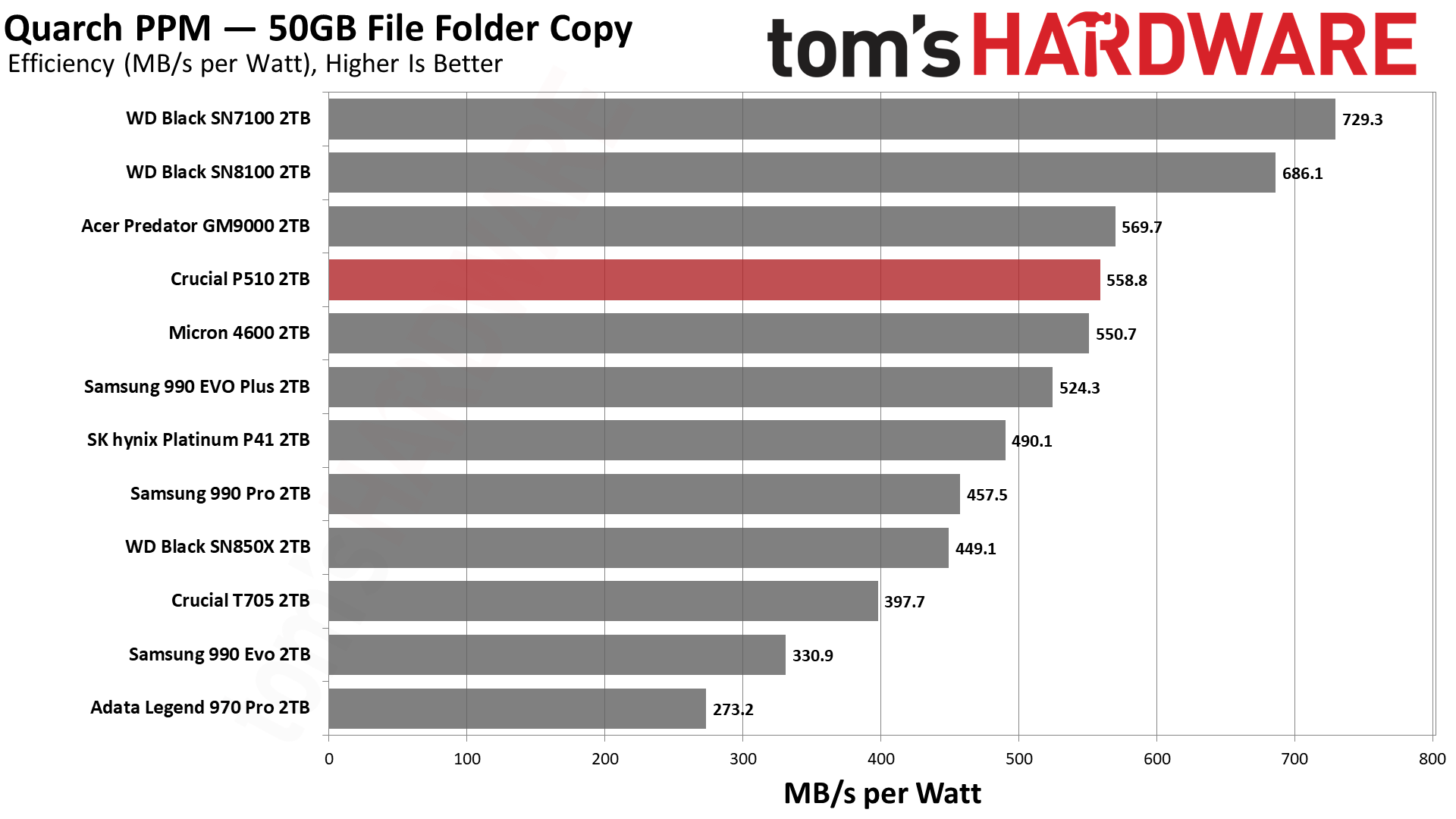
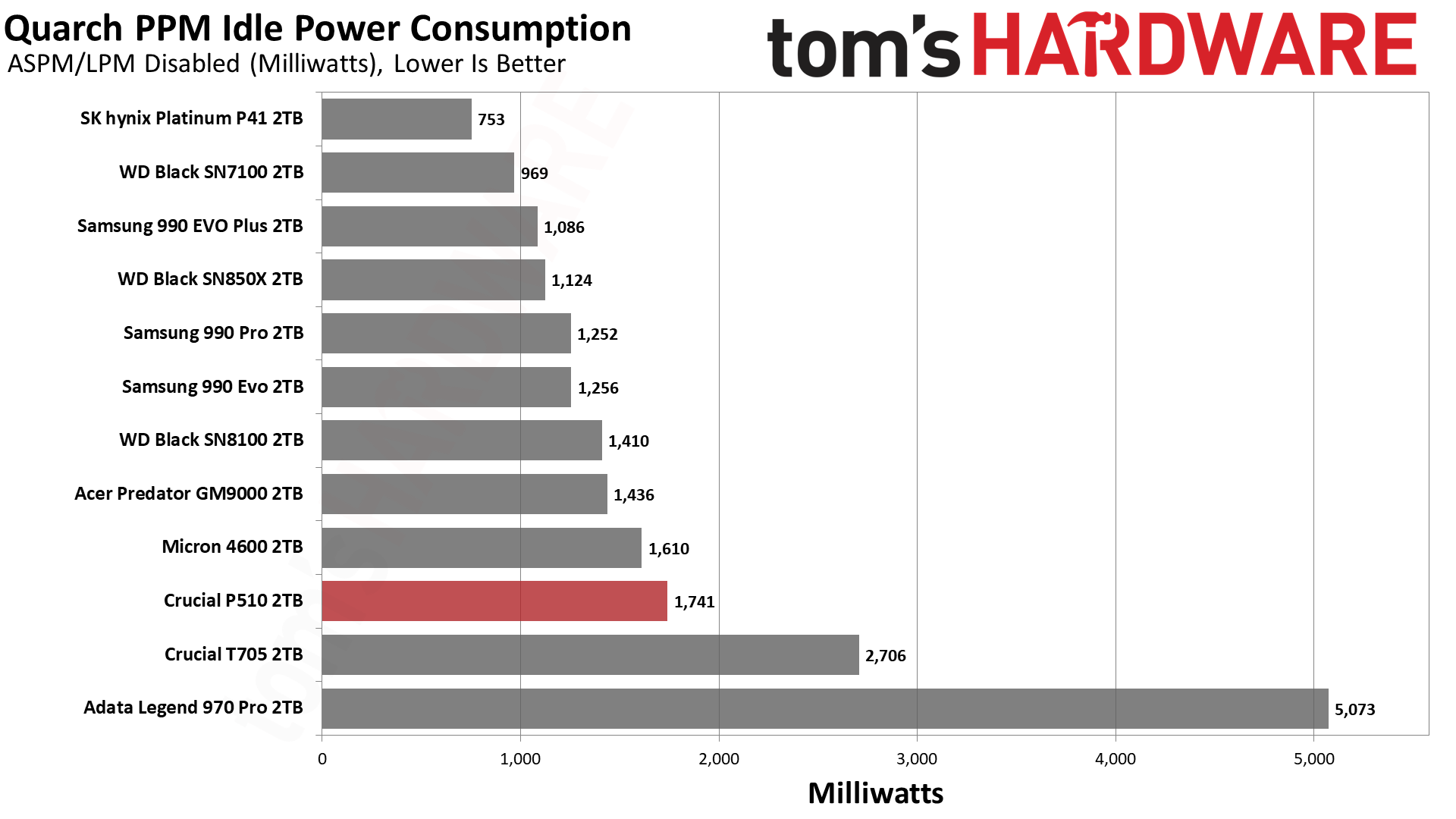
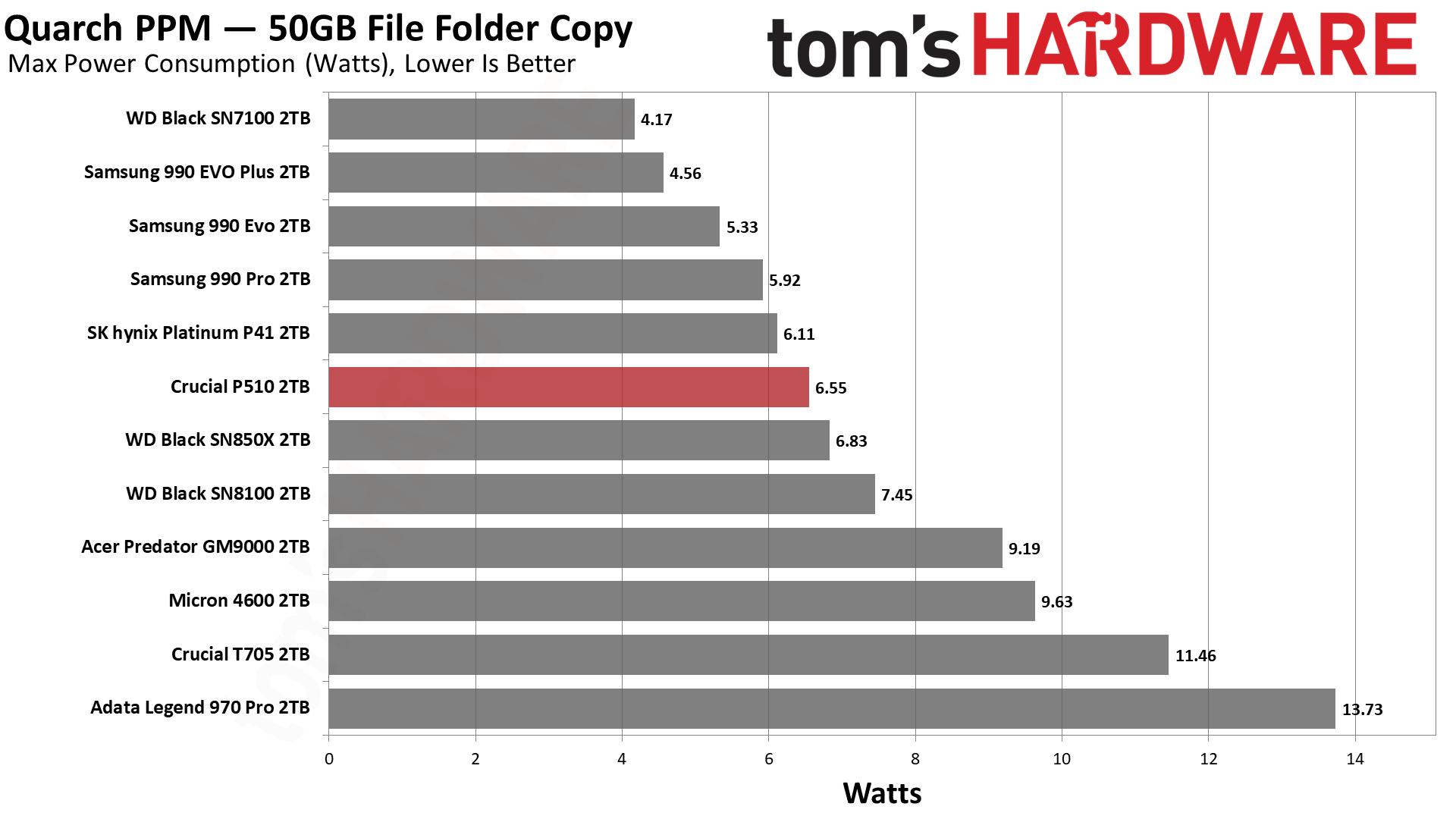
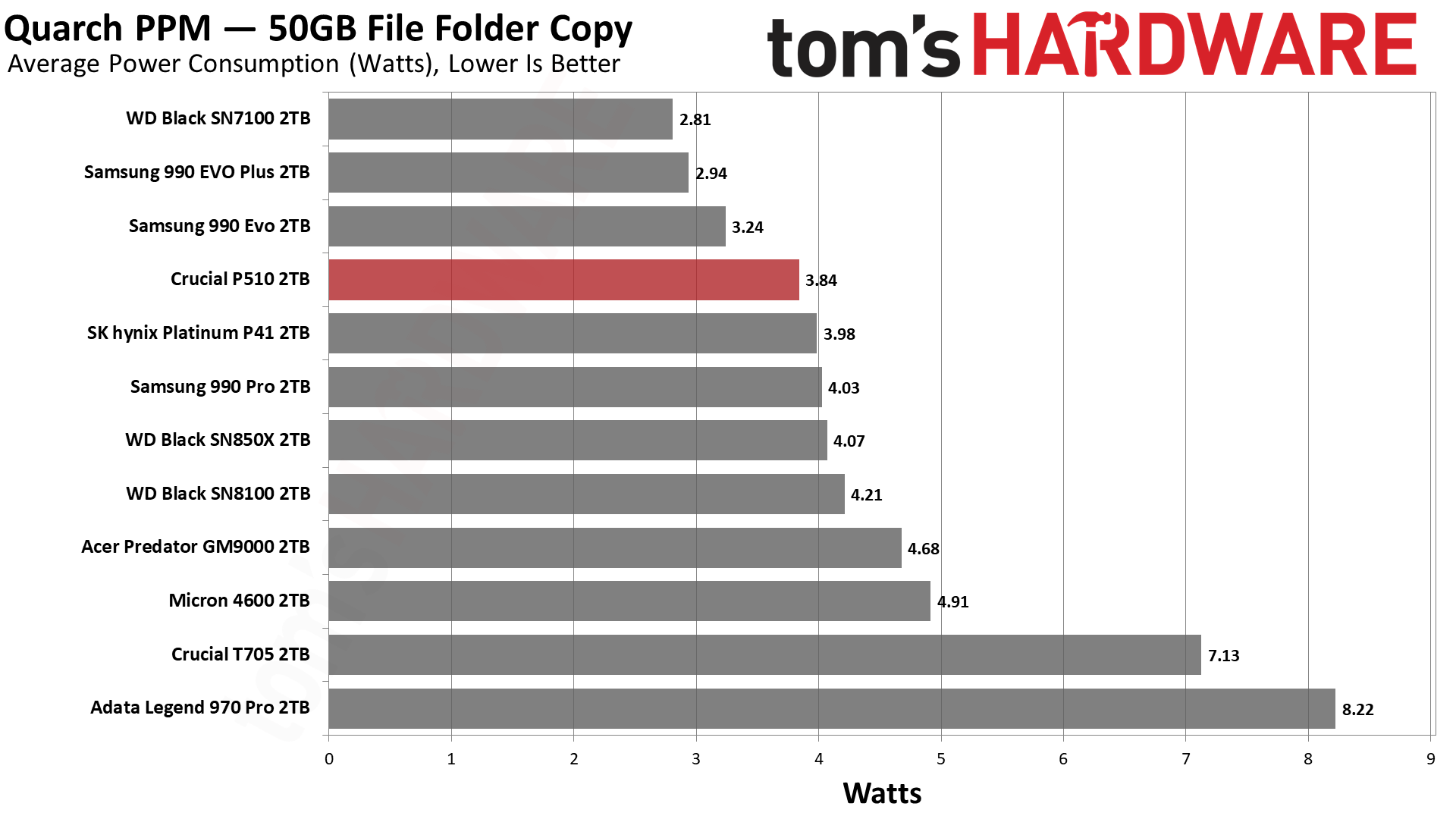
The P510 is fairly efficient even if not as efficient as we would expect given what we’ve seen recently. To give a direct example, it’s on the level of the 4600 and GM9000 which have the same flash but with an eight-channel, DRAM-equipped SMI SM2508 controller. This means Phison has room for improvement, and we quite expect to see that with the E28 controller. The P510’s E31T is also more efficient with the BiCS8 used on the SN7100 and SN8100, so part of this blame falls on Micron. Either way, the result is good enough considering the drive’s performance.
Test Bench and Testing Notes
CPU | Row 0 - Cell 2 | |
Motherboard | Row 1 - Cell 2 | |
Memory | Row 2 - Cell 2 | |
Graphics | Intel Iris Xe UHD Graphics 770 | Row 3 - Cell 2 |
CPU Cooling | Row 4 - Cell 2 | |
Case | Row 5 - Cell 2 | |
Power Supply | Row 6 - Cell 2 | |
OS Storage | Row 7 - Cell 2 | |
Operating System | Row 8 - Cell 2 |
We use an Alder Lake platform with most background applications such as indexing, Windows updates, and anti-virus disabled in the OS to reduce run-to-run variability. Each SSD is prefilled to 50% capacity and tested as a secondary device. Unless noted, we use active cooling for all SSDs.
Crucial P510 Bottom Line
The Crucial P510 is a good all-around drive, suitable in any machine for just about any workload. Its all-around performance is good, and its sustained performance is surprisingly so. We don’t have many direct complaints against it, but we find it difficult to give it the same 4/5 score we did to similar drives, including the Corsair MP700 Elite and Addlink G55. This may seem a bit unfair, as in some cases we think the P510 is superior to those drives. However, in the overall view, all three drives are – expectedly, given the similar hardware – approximately comparable. Therefore, the slightly lower score should be considered in light of this.
Here are some reasons why. First, we have had many surprisingly great drives emerge since our initial E31T-powered SSD reviews. The Sandisk WD Black SN7100 is a standout for its fantastic power efficiency and good random read performance, making it probably a better pick for PCIe 4.0 systems. There are also some great high-end PCIe 5.0 drives now, such as the Sandisk WD Black SN8100 and the Samsung 9100 Pro, with more to come. While prices have come down on drives in the P510’s segment, drives in that range remain in a tough spot.
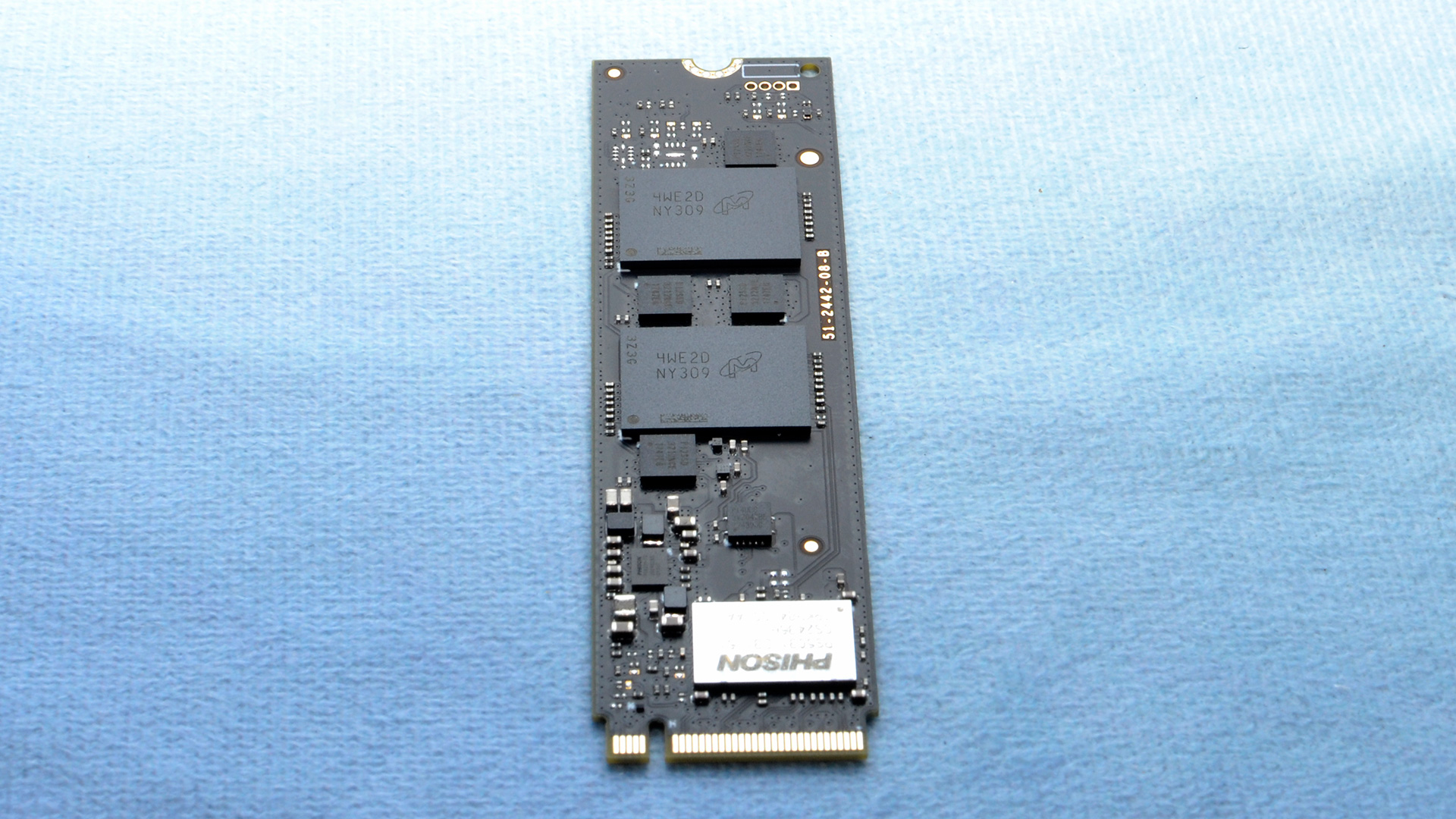
Secondly, the P510 uses different flash than the earlier E31T-powered drives. This isn’t a problem in and of itself, especially as the drive’s performance was closer to the others than expected. However, there were minor performance issues, highlighted in the weird numbers for the 2TB SKU as well as the presence of additional ICs on the drive’s board. We don’t expect this to have any impact on your real-world experience with the drive, and, in fact, we appreciate that Crucial tuned the cache tightly to provide better write consistency.
This is probably a drive I would pick up if I needed something for write caching and wanted an off-the-shelf PCIe 5.0 solution, but that’s probably not a huge target market. Instead, this drive is competent and good for anything, so it ultimately has to compete on price.
Can it do that? Historically Crucial has been willing to price around the market to sell drives. The prices for E31T-powered drives have gone down in both absolute and relative terms, but they still carry a premium. We’d probably recommend them for performance laptops and those that have or will have PCIe 5.0 capability. Yes, you can jump up to something like the WD Black SN8100, but a DRAM-less four-channel solution is a safer bet. The P510 could also find its way into certain HTPCs or home servers, or even on HEDT, where you could have multiple fast drives. In the last case, the P510’s budget advantages might be less noteworthy, given the overall cost of the system.
Overall, we like this drive. It sits snugly between the Crucial T500 – a more appropriate comparison, we feel, than the QLC-based P310 – and the T710, or the T705 as well, if you want to be thorough. It also offers something a little different than existing drives in its class with its excellent sustained write performance. Otherwise, it feels pretty standard, which is not a bad thing, but it keeps us from giving it a higher score.
The P510 is a drive you can buy and know you aren’t losing anything, but the price tag keeps it from being a must-have. For specific applications, it could be a dark horse that, with the still-small market share of PCIe 5.0 drives, might help save it for the time being.
MORE: Best SSDs
MORE: Best External SSDs
MORE: Best SSD for the Steam Deck

Shane Downing is a Freelance Reviewer for Tom’s Hardware US, covering consumer storage hardware.
