Why you can trust Tom's Hardware
Our HDR benchmarking uses Portrait Displays’ Calman software. To learn about our HDR testing, see our breakdown of how we test PC monitors.
When comparing LCD monitors, HDR quality is often determined by peak brightness. The more light you have, the more highlights will pop against darker content. The AG274QG is rated for 600 nits, giving it a little more juice than other screens at this price point.
HDR Brightness and Contrast
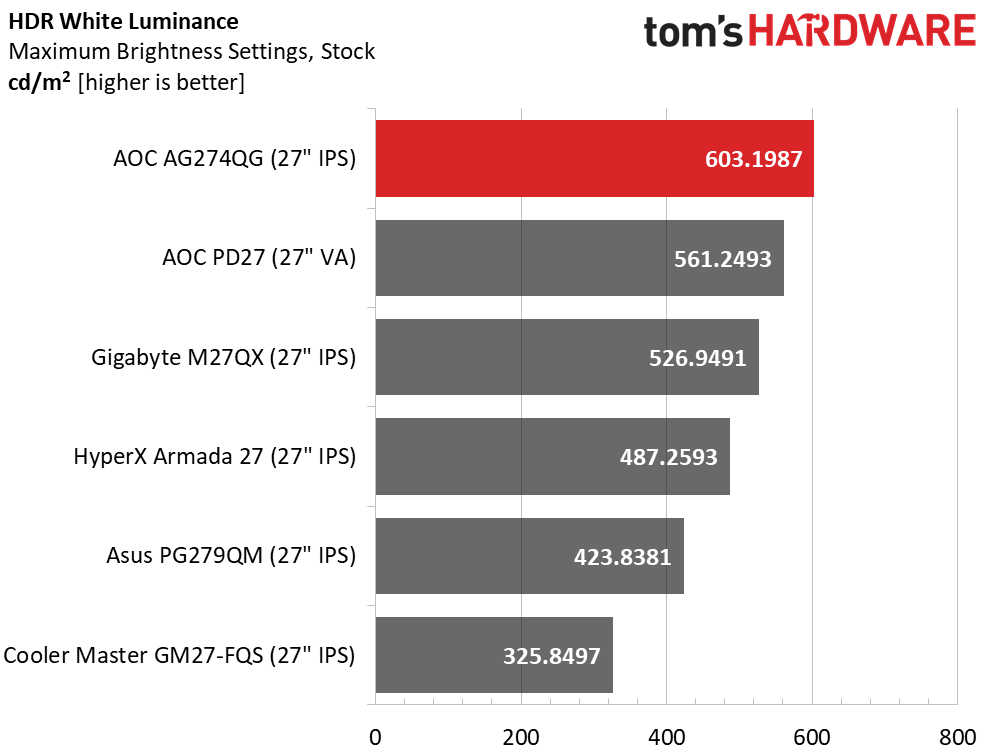
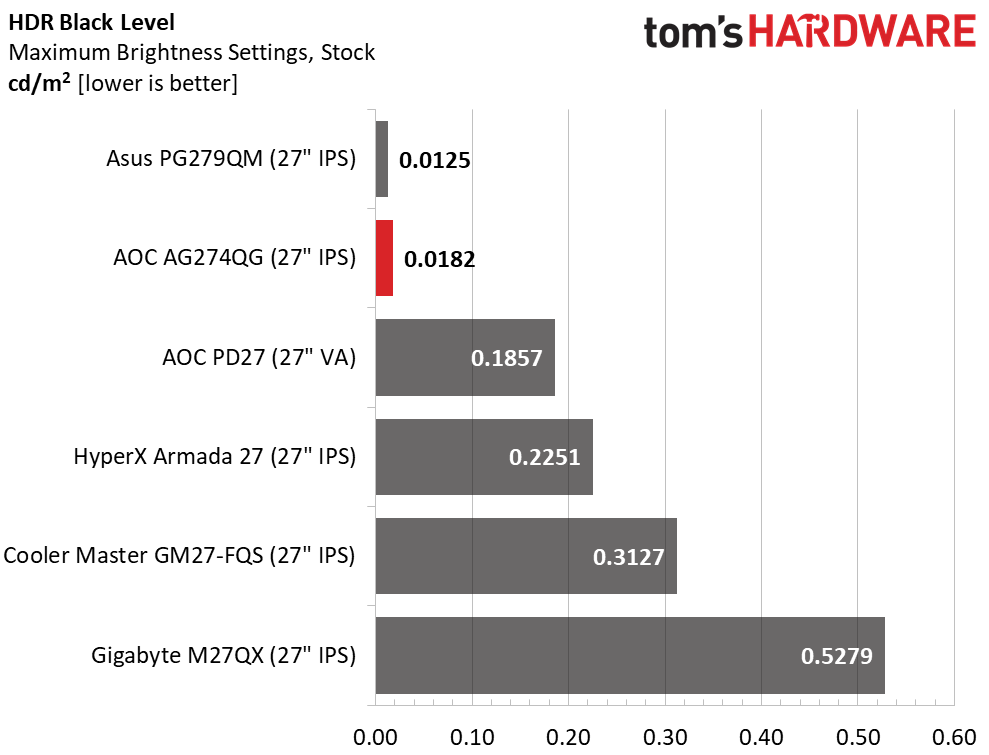
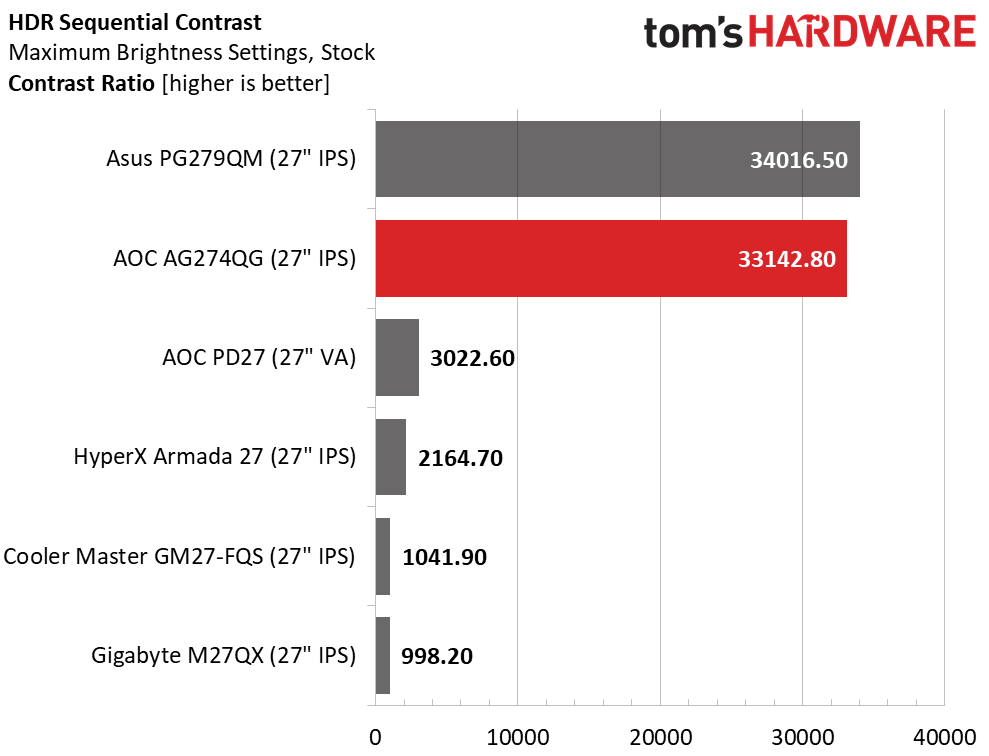
The AG274QG just crests the 600-nit mark with a 603.1987-nit result. I’m more interested in the black level, which is lower than the VA-based PD27 and within striking distance of the PG279QM. This is thanks to the very effective 32-zone edge dimming backlight, which AOC uses properly here. With a measured static contrast of 33,142.8:1, you can see a clear difference in quality over the remaining four screens. If you want good HDR, this is the way to go. Only a full-array backlight or OLED panel can deliver more dynamic range than this. The difference is easy to see in actual content with deeper blacks, brighter highlights and more saturated color.
Grayscale, EOTF and Color
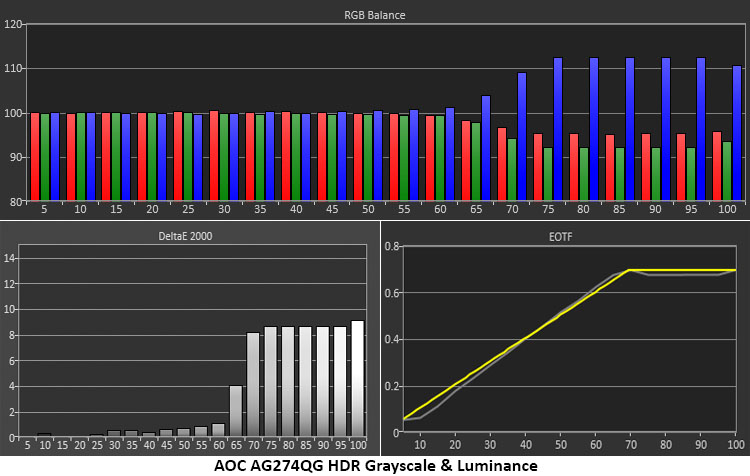
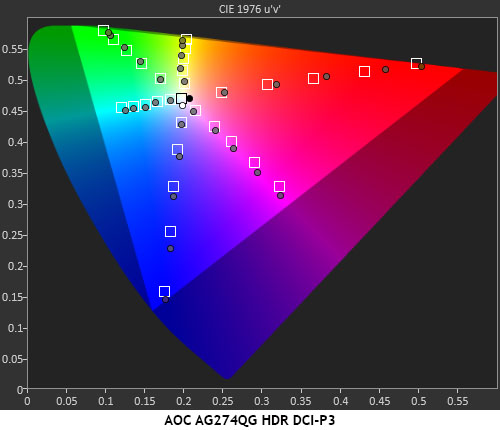
In HDR mode, the AG274QG inherits the RGB settings from SDR mode, which managed to keep grayscale tracking on-point until the tone-mapping range above 70% brightness. I could not reduce the extra blue without affecting the lower levels, which is where most content lies. Real-world picture quality is excellent, with just a hint of blue in the brightest areas but neutral grays everywhere else. The EOTF follows the spec almost perfectly when you select the Gaming option for the HDR Variable Backlight. Shadows are deep, dark and detailed while the brightest bits pop as they should.
The DCI-P3 saturation chart shows slight over-saturation in general but excellent tracking with no points too far off their targets. This means there will be no obscured detail in any kind of content, bright, dark or mid-toned. The Rec.2020 chart is similar. The AG274QG tracks the inner targets correctly until color runs out around 95%. This is how it should be since a lot of HDR content is mastered to the full Rec.2020 gamut. This is excellent performance.
MORE: Best Gaming Monitors
MORE: How We Test PC Monitors
Get Tom's Hardware's best news and in-depth reviews, straight to your inbox.
MORE: How to Buy a PC Monitor: A 2022 Guide
MORE: How to Choose the Best HDR Monitor

Christian Eberle is a Contributing Editor for Tom's Hardware US. He's a veteran reviewer of A/V equipment, specializing in monitors. Christian began his obsession with tech when he built his first PC in 1991, a 286 running DOS 3.0 at a blazing 12MHz. In 2006, he undertook training from the Imaging Science Foundation in video calibration and testing and thus started a passion for precise imaging that persists to this day. He is also a professional musician with a degree from the New England Conservatory as a classical bassoonist which he used to good effect as a performer with the West Point Army Band from 1987 to 2013. He enjoys watching movies and listening to high-end audio in his custom-built home theater and can be seen riding trails near his home on a race-ready ICE VTX recumbent trike. Christian enjoys the endless summer in Florida where he lives with his wife and Chihuahua and plays with orchestras around the state.
-
mark855ops Was wondering if this monitor does HDR at 240Hz? I have the AW2721D and it does not do HDR above 144Hz. Thanks.Reply