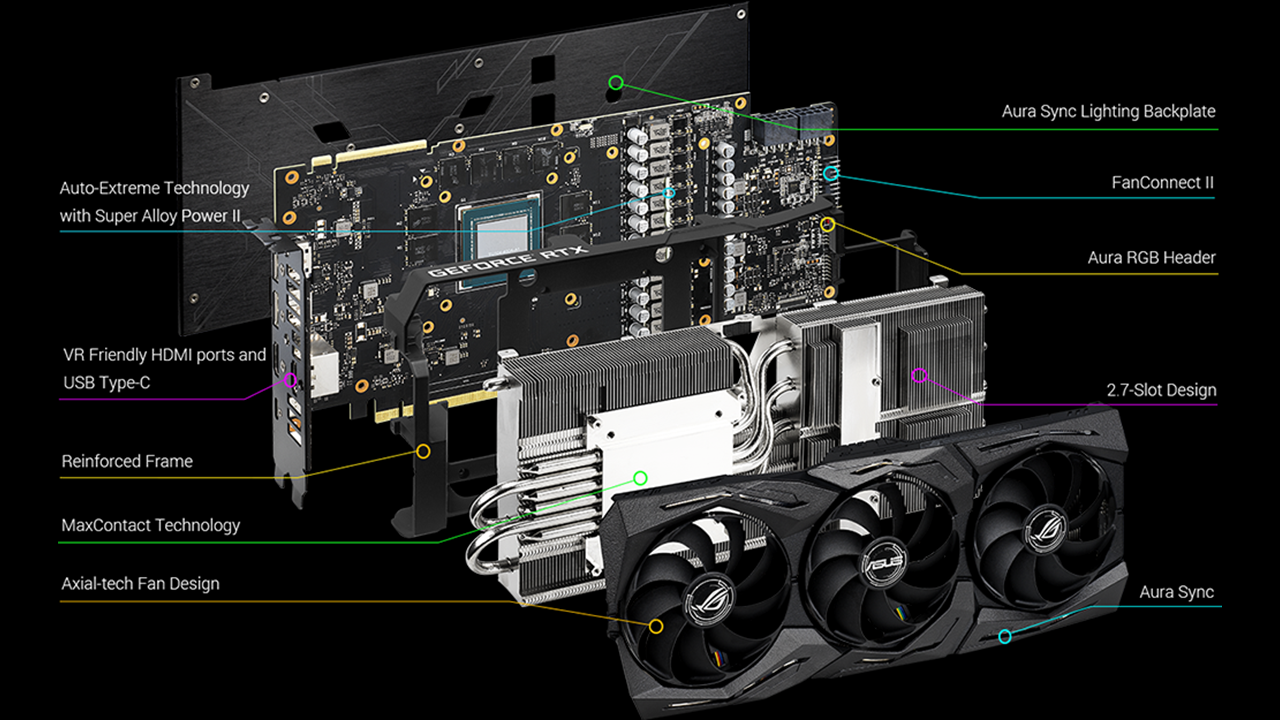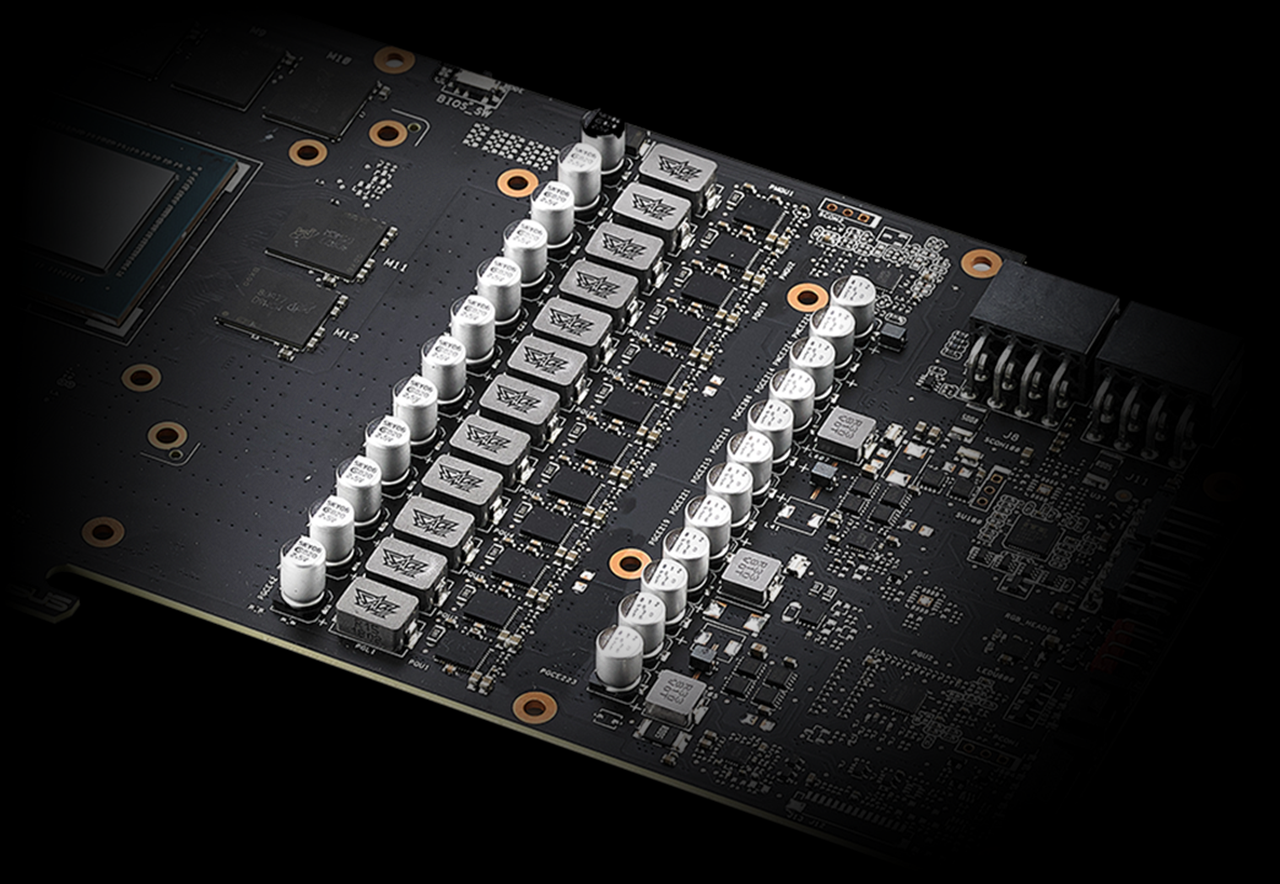Tom's Hardware Verdict
The Asus ROG Strix RTX 2080 Super OC performed well, averaging over 105 fps at 1440p ultra and 61.6 fps at 4K ultra. The large heatsink worked well to keep the card cool and did so quietly. Priced at $790, it is one of the more expensive 2080 Super cards and isn't substantially faster than other models, but it packs in a lot of extras.
Pros
- +
Quiet and effective cooling solution
- +
Robust power delivery
- +
FanConnect II plugs for additional fan and RGB control
Cons
- -
Higher price than most RTX 2080 Supers
- -
Large size may not fit all cases
Why you can trust Tom's Hardware
The Asus ROG Strix RTX 2080 Super OC is the company's flagship 2080 Super offering, a GPU that ranks near the top of the best graphics cards and GPU hierarchy. The Asus card comes with a modest 45 MHz bump in core clocks over reference speeds, with the same 1,937 MHz GDDR6 clock that's good for 15.5 Gbps of throughput. This slight increase in clocks yields a negligible increase in performance over the RTX 2080 Super Founders Edition (FE). The ROG Strix’s main feature is the large cooling solution used to tame the Turing core running below. The 3-slot, almost 12-inch (30cm) card focuses on running cool and quiet while delivering top-notch performance.
We’ve compared this card to similarly powerful cards, including the hybrid cooled EVGA RTX 2080 Super XC, Nvidia RTX 2080 Super FE, RTX 2070 Super FE, and RTX 2080 Ti FE from Nvidia. For AMD cards, we have the fastest Navi based video cards, the ASRock RX 5700 XT Taichi, along with the reference RX 5700 XT and 5700, and the Radeon VII just for good measure.
The Asus ROG Strix 2080 Super ended up the fastest card of the bunch, but by less than 1 frame per second (fps), so it's basically a tie. The card is very capable at 1440p using ultra settings, averaging over 105 fps in our nine-game suite. Jumping up to 4k with ultra settings, the fps average drops to 62 fps. Some titles, including Red Dead Redemption 2, Metro Exodus, Borderlands 3, and The Division 2, will need to reduce image quality settings for smooth gameplay (60 fps-plus) but overall the card is capable of handling this high resolution and settings while running cool and quiet.
Our review will focus on performance differences (in fps), look at how the massive cooler performed compared to a Founders Edition and a hybrid cooled model, power consumption, and pricing. With the information provided in these reviews, potential buyers will see where the card fits within its market, and gain the knowledge to make an informed purchase.
Features
Though there are some differences between the vanilla RTX 2080 and Super versions (such as the SM count and subsequently shaders, TMUs, and ROPs), all RTX 2080 cards sport the Turing TU104 silicon under the hood. The TU104 die is manufactured on TSMC’s 12nm FFN (FinFET Nvidia) process using 13.6 billion transistors on a 545 mm square die. All RTX 2080 Supers come with 8GB of 15.5 Gbps GDDR6 sitting on a 256-bit bus.
Clock speeds on the Asus ROG Strix RTX 2080 Super OC are set to 1,650 MHz base clock with a listed boost clock of 1,860 MHz. Unlike AMD cards, Nvidia GPUs listed boost clocks are more of a typical minimum, whereas AMD boost clocks are a maximum and the latest cards run a lot closer to the Game Clock instead. Memory speed for the card is set to 1,938 MHz (15.5 Gbps effective) which yields 496.1 GB/s bandwidth. This configuration is enough for gaming at its target resolution of 2560x1440, or at 3840x2160 (4K UHD) with a bit of potential tuning.
Nvidia lists the Geforce RTX 2080 Super as a 250W card in Founders Edition form and recommends a 650W power supply. Asus doesn’t change the power supply recommendation for the ROG Strix, though two 8-pin PCIe power connectors are required (versus the FE’s 8-pin + 6-pin needs).That potentially allows for a bit of extra headroom if you're interested in manual overclocking.
Get Tom's Hardware's best news and in-depth reviews, straight to your inbox.
The following table summarizes the specifications of the Nvidia GeForce RTX 2080 and RTX 2080 Super Founders Editions along with the Asus ROG Strix and EVGA RTX 2080 Super cards.
| Header Cell - Column 0 | GeForce RTX 2080 FE | GeForce RTX 2080 Super FE | EVGA RTX 2080 Super Hybrid XC | Asus ROG Strix RTX 2080 Super OC |
|---|---|---|---|---|
| Architecture (GPU) | Turing TU104 (400A-A1) | Turing TU104 (450-A1) | Turing TU104 (450-A1) | Turing TU104 (450-A1) |
| ALUs/Stream Processors | 2944 | 3072 | 3072 | 3072 |
| FP32 Compute (Nvidia Boost / AMD Game) | 10068 GFLOPS | 11151 GFLOPS | 11244 GFLOPS | 11428 GFLOPS |
| Texture Units | 184 | 192 | 192 | 192 |
| ROPs | 64 | 64 | 64 | 64 |
| Tensor Cores / RT Cores | 368 / 46 | 384 / 48 | 384 / 48 | 384 / 48 |
| Nvidia Boost/AMD Game Rate | 1710 MHz | 1815 MHz | 1830 MHz | 1860 MHz |
| Memory Clock | 14 Gbps | 15.5 Gbps | 15.5 Gbps | 15.5 Gbps |
| Memory Capacity | 8GB GDDR6 | 8GB GDDR6 | 8GB GDDR6 | 8GB GDDR6 |
| Memory Bus | 256-bit | 256-bit | 256-bit | 256-bit |
| Memory Bandwidth | 448 GB/s | 496 GB/s | 496 GB/s | 496 GB/s |
| L2 Cache | 4MB | 4MB | 4MB | 4MB |
| TDP | 215W | 250W | 250W | 250W |
| Transistor Count | 13.6 billion | 13.6 billion | 13.6 billion | 13.6 billion |
| Die Size | 545 mm² | 545 mm² | 545 mm² | 545 mm² |
Design
The Asus ROG Strix RTX 2080 Super OC is a 2.7-slot video card measuring 11.8 x 5.1 x 2.1-inches (299.7 x 130.4 x 54.1 mm). With these dimensions, the full-size card sticks out almost three inches past the width of our ATX motherboard and is one of the largest cards we have tested. The height can also be a concern too as the card sticks up an inch or so above the I/O plate. Due to the size on multiple axes, it almost certainly won't fit in most small form factor (SFF) systems, and even regular size ATX cases may not be large enough without removing drive cages. Be sure to verify the space inside your chassis before buying.

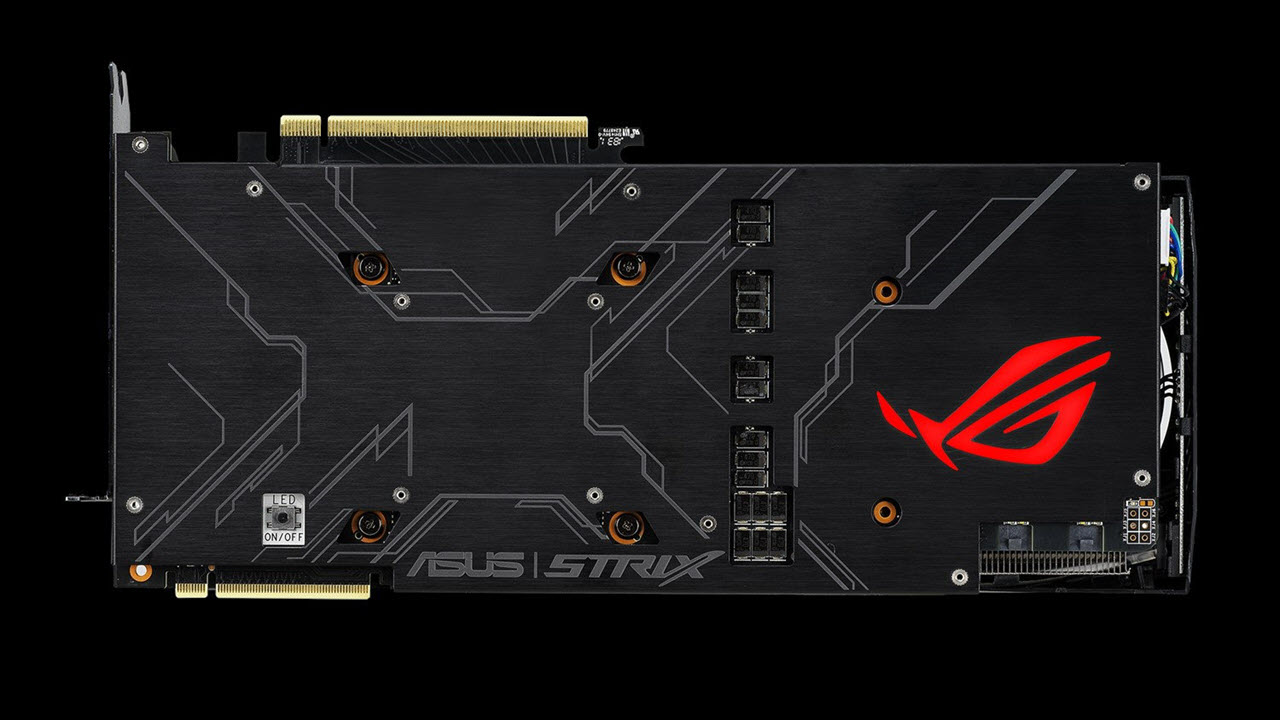


A black plastic shroud covers the heatsink, with three axial-tech fans across the face. Above and below each fan are the typical Asus RGB LED elements that look like eyebrows. On the rear of the card in the backplate, the Asus ROG symbol lights up with RGBs as well. Asus’ FanConnect II area sits opposite the I/O side end of the card, with two 4-pin PWM fan headers as well as a 4-pin RGB header. These extra plugs can be used to control additional fans and RGB lighting through the Asus Aura software.
The large heatsink attaches directly to the GPU via heat plate (Asus calls this MaxContact Technology), sending the heat load to six heatpipes that snake their way through the heatsink. All critical parts are cooled directly by the heatsink, including the memory and VRMs, the latter with a separate heat plate connected to a different part of the fin array.
The fans use an axial-tech design with a smaller hub, longer blades and barrier ring (the ring around the edge of the blades), which Asus says increases downward pressure. The fans also have 0db technology that keeps the fans off when the GPU core temperature is below 55 degrees Celsius (55C). Note this 0db mode is only available when engaging the Quiet mode (Q) BIOS using the onboard switch. The curve doesn’t change much in performance mode, but that does disable the idle fan stop.
Asus uses a 12-phase VRM setup that breaks down into a 10+2 configuration for the GPU and memory, respectively. The GPU's 10 phases are controlled by a Monolithic Power System MP2888A multi-phase PWM controller (the same one found on the Titan V). Meanwhile, the memory VRM is 2-phase and managed by an iP9412P controller. This sample uses Samsung memory IC’s labeled as K4Z80325BC-HC16 and specified to run at 2000 MHz (16 Gbps GDDR6 effective) so there may be some overclocking headroom. The VRM setup is a lot more robust than the Founders Edition and the EVGA Hybrid 2080 Super cards used for comparison.
Asus touts this setup as VR friendly with its dual HDMI and single VirtualLink USB Type-C port. The ROG Strix 2080 Super includes two DisplayPort (1.4), two HDMI (2.0b), and the VirtualLink USB Type-C port for up to five displays. That should be plenty for both monitor and VR gaming.
How We Tested the Asus ROG Strix RTX 2080 Super OC
Our current graphics card test system consists of Intel's Core i9-9900K, an 8-core/16-thread CPU that routinely ranks as the fastest overall gaming CPU. The MSI MEG Z390 Ace motherboard is paired with 2x16GB Corsair Vengeance Pro RGB DDR4-3200 CL16 memory (CMW32GX4M2C3200C16). Keeping the CPU cool is a Corsair H150i Pro RGB AIO, along with a 120mm Sharkoon fan for general airflow across the test system. OS and gaming suite storage comes via a single 2TB Kingston KC2000 NVMe PCIe 3.0 x4 drive.
The motherboard is running BIOS version 7B12v17. Optimized defaults were applied to set up the system, after which we enabled the memory's XMP profile to get the memory running at the rated 3200 MHz CL16 specification. No other BIOS changes or performance enhancements were enabled. The latest version of Windows 10 (1909) is used and is fully updated as of May 2020.
Our GPU hierarchy provides a complete overview of the GPUs at the heart of the various graphics cards and how the models stack up against each other. For these individual third-party card reviews, our text comparisons focus on GPUs that compete with and are close in performance to the card being reviewed, though we provide multiple other cards in the performance charts. On the Nvidia side, we’ve included the RTX 2080 Ti Founders Edition, RTX 2080 Super Founders Edition, RTX 2070 Super Founders Edition, and EVGA RTX 2080 Super XC Hybrid. For AMD, we chose the fastest RX 5700 XT we've tested, the ASRock RX 5700 XT Taichi, plus several reference models.
Our current list of test games consists of Borderlands 3 (DX12), The Division 2 (DX12), Far Cry 5 (DX11), Final Fantasy XIV: Shadowbringers (DX11), Forza Horizon 4 (DX12), Metro Exodus (DX12), Red Dead Redemption 2 (Vulkan), Shadow of the Tomb Raider (DX12), and Strange Brigade (Vulkan). These titles represent a broad spectrum of genres and APIs, which gives us a good idea of the relative performance differences between the cards. We're using driver build 442.87 for the Nvidia cards and Adrenalin 20.4.2 drivers for AMD.
We capture our frames per second (fps) and frame time information by running OCAT during most of our benchmarks, and use the .csv files the built-in benchmark creates for The Division 2 and Metro Exodus. For GPUs clocks, fan speed, temperature, and power, we use GPU-Z's logging capabilities. (Note: The testing done here was completed before we switched back to using Powenetics for graphics card power consumption. It doesn't matter so much on the Nvidia side, though the AMD GPU power results in the past are skewed in AMD's favor by omitting total card power use.)
Current page: Asus ROG Strix RTX 2080 Super OC: Overview, Features and Specifications
Next Page Asus ROG Strix RTX 2080 Super OC: 2560x1440 Gaming Performance
Joe Shields is a staff writer at Tom’s Hardware. He reviews motherboards and PC components.
-
JarredWaltonGPU You'll notice we're moving to a new charting system, which will allow us to show more GPUs in the charts without a ton of effort. I'm quite pleased with my macro and VBA hacking in Excel that makes all of this possible. Comments or suggestions are welcome (constructive or otherwise). Distilling down tons of frametime logs into a digestible format is the end goal, and past experience suggests almost no one cared about some of the additional charts we used to provide.Reply -
vinay2070 This is not related to the graphs, but to the main landing page in general. I feel that TH website feels more 'texty' Large fonts of text with very little gaps between headlines and not enough images makes it not so pleasant to look at or read. For example I like how wccftech's site design is(though that is too much of images and less of text). A balance would be great. My preference would be between anandtech and wccftech (leaning almost towards anandtech). But then looks are totally subjective. Just sharing my thoughts.Reply -
JarredWaltonGPU Reply
Nearly everything related to presentation on the website is out of our hands -- it's controlled by Future, which has a standardized CMS for most of their sites. AnandTech is one of the exceptions -- transition to our Vanilla CMS has been indefinitely delayed. Anyway, are you saying we have too much text on our front page? The usual complaint is too many ads, which is also out of our hands.vinay2070 said:This is not related to the graphs, but to the main landing page in general. I feel that TH website feels more 'texty' Large fonts of text with very little gaps between headlines and not enough images makes it not so pleasant to look at or read. For example I like how wccftech's site design is(though that is too much of images and less of text). A balance would be great. My preference would be between anandtech and wccftech (leaning almost towards anandtech). But then looks are totally subjective. Just sharing my thoughts.
For articles, we try to mix in a few images and tables with the text every 3-5 paragraphs, but we do tend to get technical and sometimes just a bit long-winded. It's sort of the reputation Tom's has built of the years: go deep. Cheers! -
street0123 Reply
rJarredWaltonGPU said:Nearly everything related to presentation on the website is out of our hands -- it's controlled by Future, which has a standardized CMS for most of their sites. AnandTech is one of the exceptions -- transition to our Vanilla CMS has been indefinitely delayed. Anyway, are you saying we have too much text on our front page? The usual complaint is too many ads, which is also out of our hands.
For articles, we try to mix in a few images and tables with the text every 3-5 paragraphs, but we do tend to get technical and sometimes just a bit long-winded. It's sort of the reputation Tom's has built of the years: go deep. Cheers!
The website is completely unreadable with that Playerunknown Battlegrounds background. Until that comes off I will stay away from your site and refer everyone to other tech review and testing websites. -
Phaaze88 *sighReply
The Asus Tax strikes again...
Out of everything Asus I've tried/seen myself, the only thing I'm impressed with is the bios menu on their motherboards.
So popular and overrated. -
vinay2070 Reply
Not sure about the ads, most websites show so much ads, that its literally impossible to surf a website without an adblocker, especially toms. No offence, I am a tomshardware reader since the dial up era, but the site was a lot nicer back then.JarredWaltonGPU said:Nearly everything related to presentation on the website is out of our hands -- it's controlled by Future, which has a standardized CMS for most of their sites. AnandTech is one of the exceptions -- transition to our Vanilla CMS has been indefinitely delayed. Anyway, are you saying we have too much text on our front page? The usual complaint is too many ads, which is also out of our hands.
For articles, we try to mix in a few images and tables with the text every 3-5 paragraphs, but we do tend to get technical and sometimes just a bit long-winded. It's sort of the reputation Tom's has built of the years: go deep. Cheers!
Regarding the text part, the top part of the landing page looks a bit cluttered. Especially the headings on the right layout. The fonts dont have to be so big. Anybody who cant read smaller than that font will zoom in. But for 99% that is not a problem. Presentation becomes important. The same headings on anandtech are in a big grey box. Looks neat. Even the seperators (the 2 horizontal red lines) between section looks a bit kiddish, Its 2020, you can do much better than that. Then again, opinions are subjective. -
Phaaze88 Reply
I know that the ads are for the benefits of said sites and I don't mind supporting them by turning my blocker off, but some of them are so disruptive to the end user experience, to the point of PRESSURING the user into using adblockers.vinay2070 said:Not sure about the ads, most websites show so much ads, that its literally impossible to surf a website without an adblocker, especially toms. No offence, I am a tomshardware reader since the dial up era, but the site was a lot nicer back then.
Regarding the text part, the top part of the landing page looks a bit cluttered. Especially the headings on the right layout. The fonts dont have to be so big. Anybody who cant read smaller than that font will zoom in. But for 99% that is not a problem. Presentation becomes important. The same headings on anandtech are in a big grey box. Looks neat. Even the seperators (the 2 horizontal red lines) between section looks a bit kiddish, Its 2020, you can do much better than that. Then again, opinions are subjective.
Especially on Youtube, when I'm watching entertainment-type content. Something just happens to get a good laugh out of me, and then - BAM! A Manscaped ad.
That's so bloody annoying. I miss the days when the ads were just at the beginning and end of the content... -
watzupken What I don't understand about this page is when I am browsing on my laptop, whatever video that is playing will follow me wherever I scroll. There is a reason why people scroll away from the video in the first place, and even though it kind of minimized to a small box, it is still very annoying when there isn't a lot of screen estate on a laptop.Reply
Anyway back to this review, I am not sure why bother to review a RTX 2080 Super now since its been released for a long time. Typically we should expect good cooling with the ROB Strix version, though the price will turn most people away. There are other alternatives that are just as good if not better, instead of paying the Asus tax.