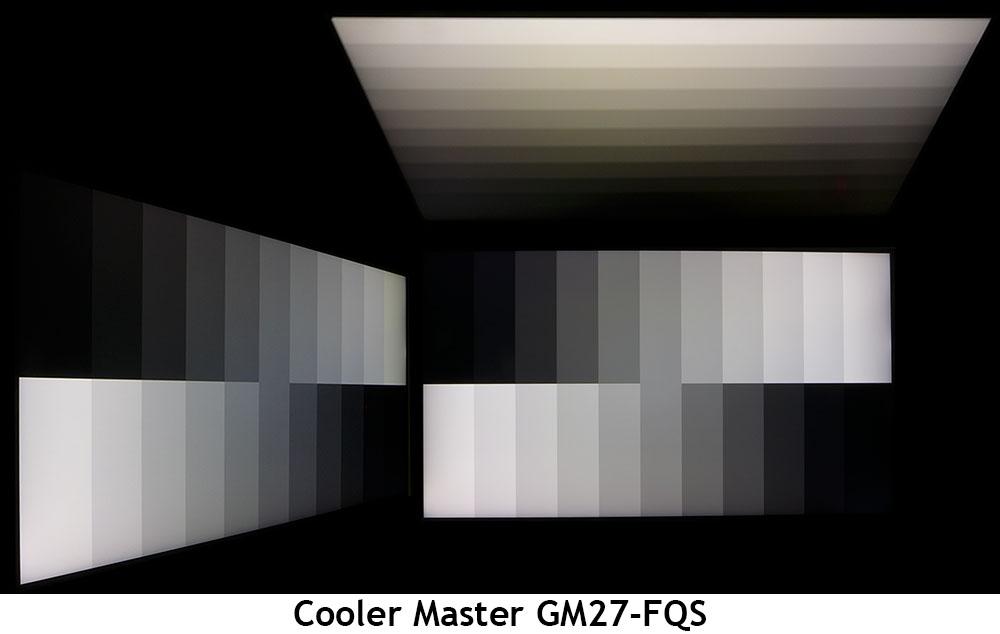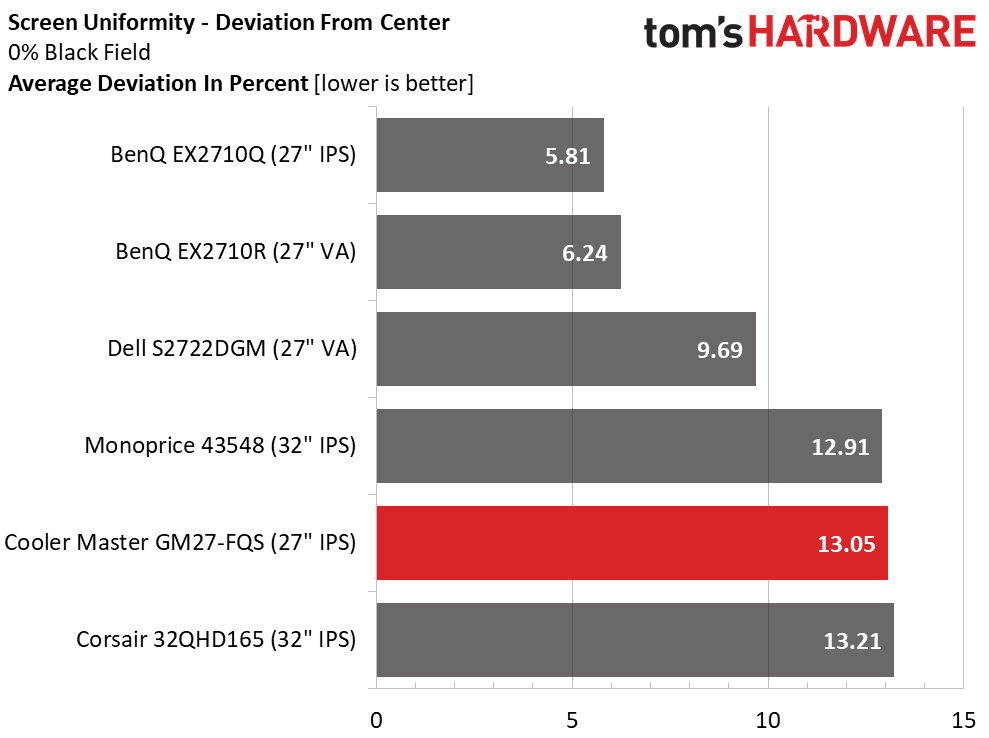Why you can trust Tom's Hardware
All the monitors in the GM27-FQS comparison are QHD/165 Hz screens in either 27 or 32-inch sizes. We recently reviewed BenQ's EX2710Q and EX2710R. Also here are Dell’s S272DGM, Corsair’s 32QHD165 and Monoprice’s product 43548.
Pixel Response and Input Lag
Click here to read up on our pixel response and input lag testing procedures.
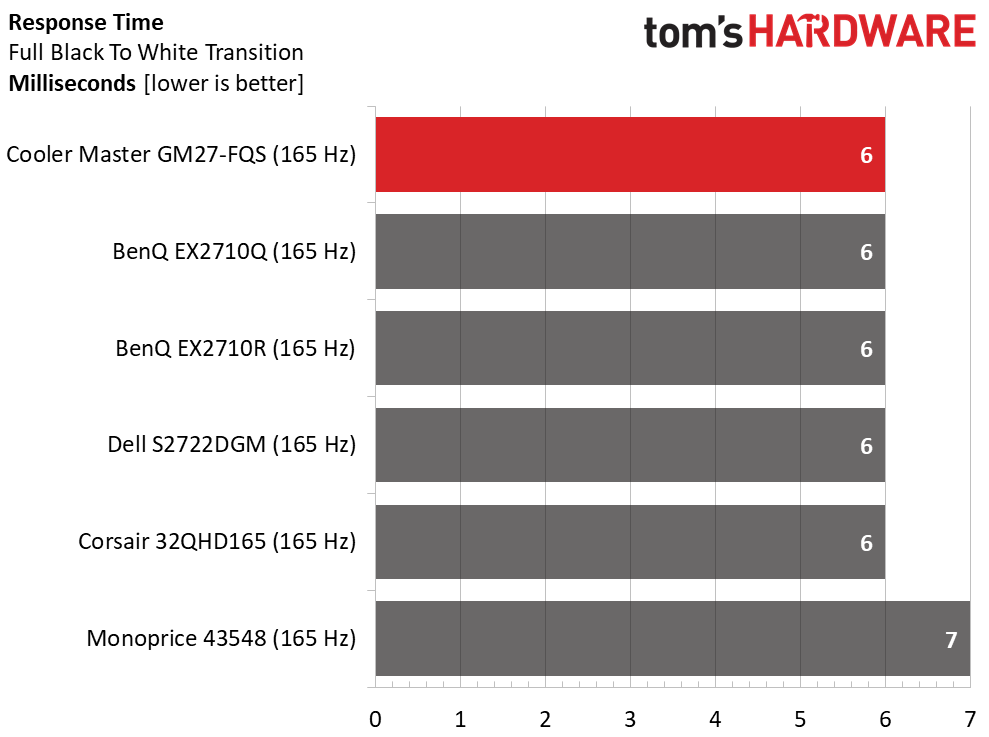
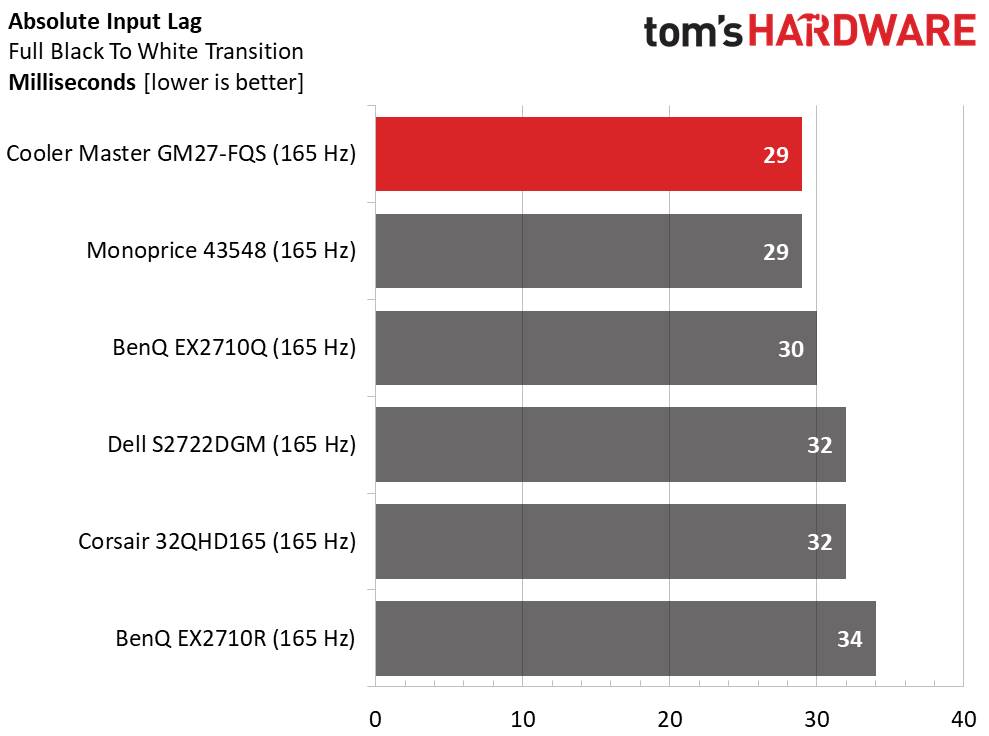
165 Hz nearly always means a screen draw time of 6ms though the Monoprice is just a hair slower at 7ms, the same as a 144 Hz monitor. 21 Hz does make a subtle difference when objects move quickly across the screen or the camera pans from side to side. I’ve never heard anyone complain about a frame rate that’s too high.
In the overall lag test, the Cooler Master comes out on top at 29 ms. Only a 240 Hz display can go faster than this. When gaming action is frantic, you’ll get better motion resolution from a QHD/165 Hz monitor than a UHD/144 Hz one. And you’ll get by with a less expensive video card in the process.
Viewing Angles
The GM27-FQS uses the AHVA variant of IPS technology which means it has superior off-axis image quality to a typical IPS part. You can see that clearly in the photo above. There is only a slight blue shift and a 5-10% drop in brightness when viewed from 45 degrees to the side. The darkest steps remain visible, so there’s no reduction in shadow detail. From above, you can see a green shift, but light output is only about 30% lower. Among LCD panels, it doesn’t get much better than this.
Screen Uniformity
To learn how we measure screen uniformity, click here.
My GM27-FQS sample showed a slight glow in the upper corners of the screen. It was visible in a black field test pattern but not as obvious in actual content. This could be due to the panel’s extreme thinness at its top half. There were no color variations, and brighter content looked perfectly uniform.
Get Tom's Hardware's best news and in-depth reviews, straight to your inbox.
Current page: Response, Input Lag, Viewing Angles and Uniformity
Prev Page Features and Specifications Next Page Brightness and Contrast
Christian Eberle is a Contributing Editor for Tom's Hardware US. He's a veteran reviewer of A/V equipment, specializing in monitors. Christian began his obsession with tech when he built his first PC in 1991, a 286 running DOS 3.0 at a blazing 12MHz. In 2006, he undertook training from the Imaging Science Foundation in video calibration and testing and thus started a passion for precise imaging that persists to this day. He is also a professional musician with a degree from the New England Conservatory as a classical bassoonist which he used to good effect as a performer with the West Point Army Band from 1987 to 2013. He enjoys watching movies and listening to high-end audio in his custom-built home theater and can be seen riding trails near his home on a race-ready ICE VTX recumbent trike. Christian enjoys the endless summer in Florida where he lives with his wife and Chihuahua and plays with orchestras around the state.