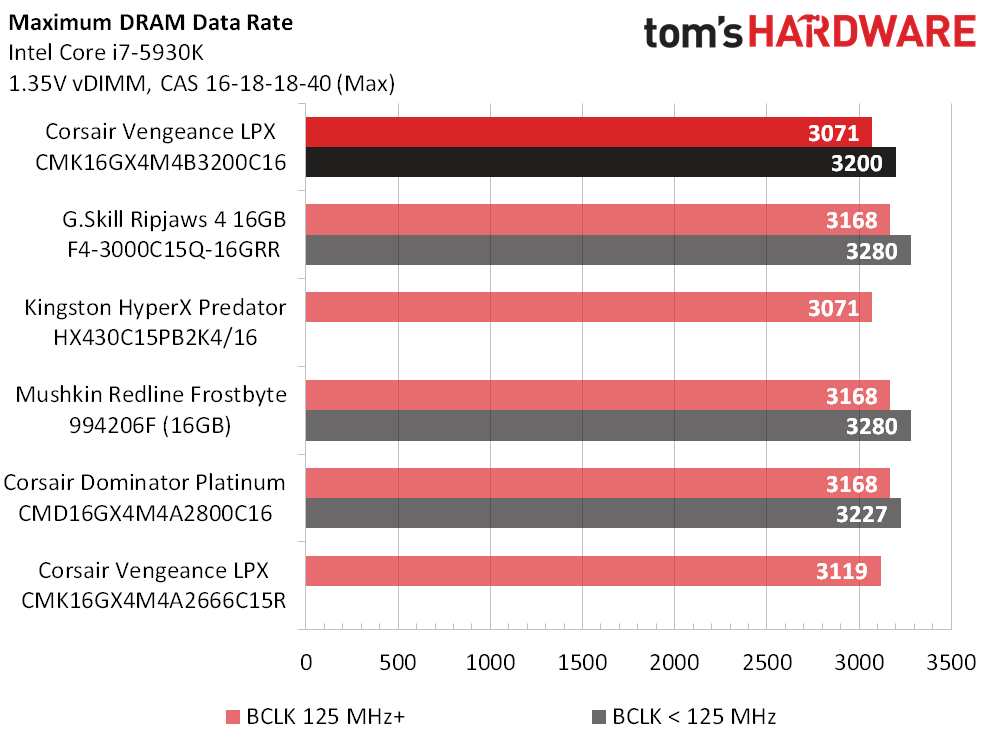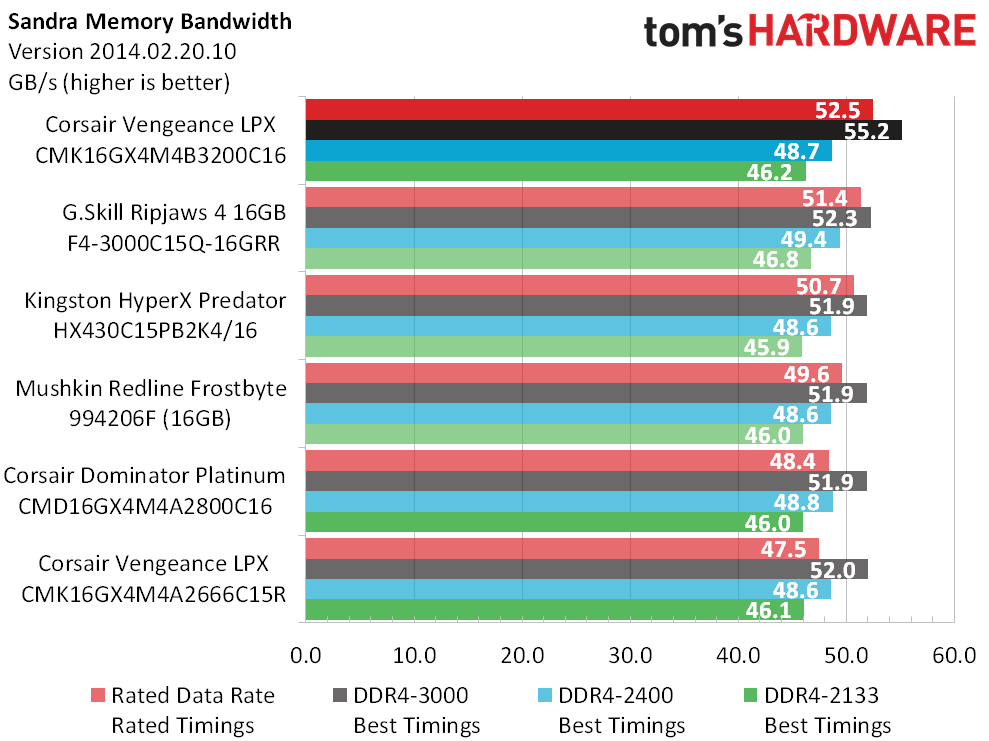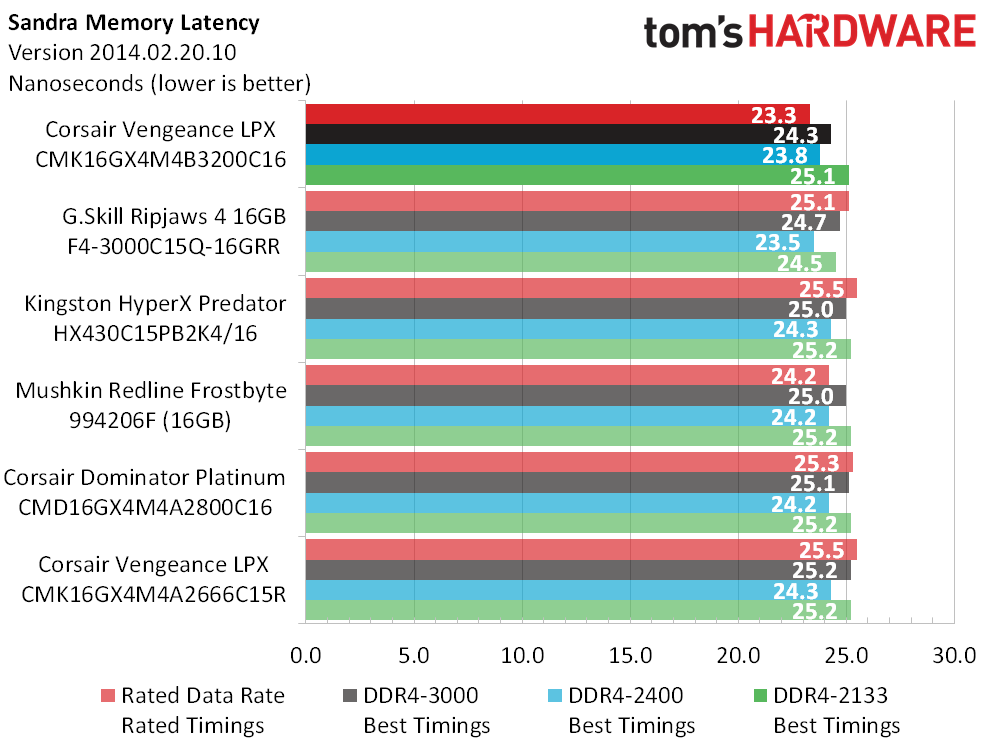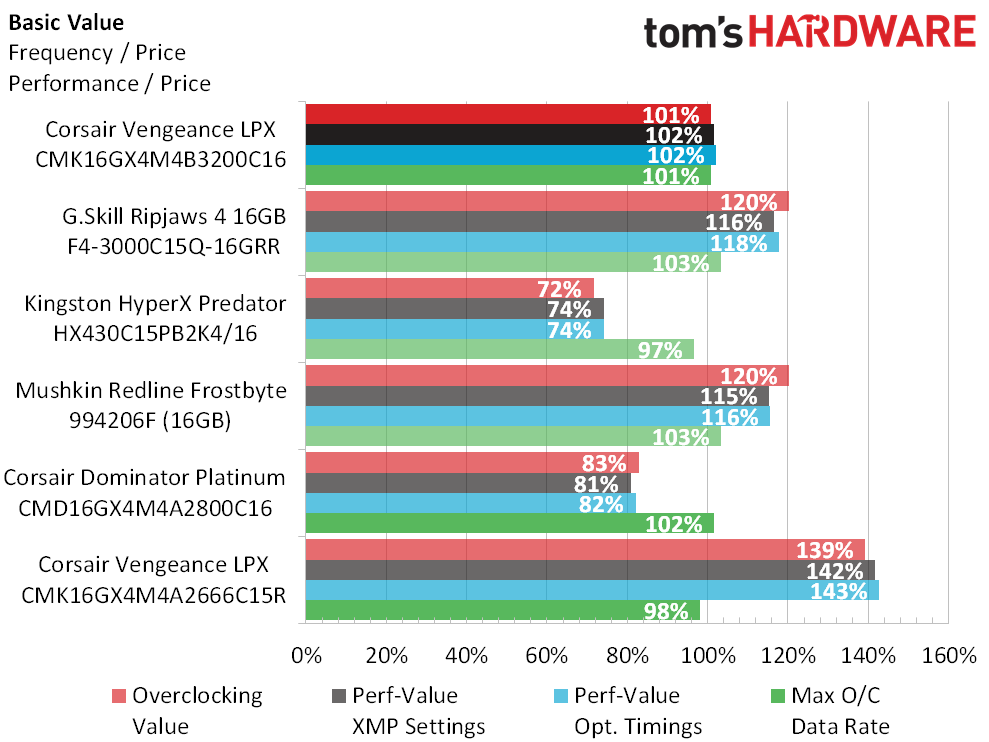Corsair Vengeance LPX 16GB DDR4-3200 Review
Following last year's price drops, is DDR4-3200 finally a good value? Corsair's Vengeance LPX helps us figure that out.
Why you can trust Tom's Hardware
Overclocking, Optimization And Performance
Back when one of Corsair's competitors sold manufacturer-overclocked RAM that wasn't stable at stock voltage and marketed it well enough that buyers blamed their motherboards, motherboard manufacturers started adding an extra 5-15mV to their baselines. Memory companies took note, and some began relying on those extra millivolts to market "faster" RAM. Motherboard manufacturers played along, hoping to win memory overclocking comparisons. While PC hardware trends come and go, my voltmeter is the one thing that remains reliable.
The motherboard used in this test adds around 25-30mV to whatever is set in firmware, so I set it to 1.325V rather than rely on its "XMP-based voltage setting." These modules are rated at 1.35V after all, and I just want to keep all the players honest. Unfortunately, while Corsair's DDR4-3200 was stable at an actual 1.35V, there was no room left for overclocking (without further voltage increases). For achievable data rate, it's roughly tied with Corsair's own premium-priced DDR4-2800-rated Dominator Platinum.
| Lowest Stable Timings at 1.35V (Max) | |||
|---|---|---|---|
| Model Name | DDR4-3000 | DDR4-2400 | DDR4-2133 |
| Corsair Vengeance LPX CMK16GX4M4B3200C16 | 15-15-15-30 (1T) | 12-12-12-24 (1T) | 11-11-11-22 (1T) |
| G.Skill Ripjaws 4 16GB F4-3000C15Q-16GRR | 14-15-14-28 (1T) | 11-11-11-22 (1T) | 10-10-10-20 (1T) |
| Kingston HyperX Predator HX430C15PB2K4/16 | 15-15-15-30 (1T) | 12-12-12-24 (1T) | 11-11-11-22 (1T) |
| Mushkin Redline Frostbyte 994206F (16GB) | 15-15-15-30 (1T) | 12-12-12-24 (1T) | 11-11-11-22 (1T) |
| Corsair Dominator Platinum CMD16GX4M4A2800C16 | 15-15-15-30 (1T) | 12-12-12-24 (1T) | 11-11-11-22 (1T) |
| Corsair Vengeance LPX CMK16GX4M4A2666C15R | 15-15-14-30 (1T) | 12-12-12-24 (1T) | 11-11-10-22 (1T) |
Remembering that this is a value priced DDR4-3200 kit, it's unremarkable to see it reaching the same best-timings as other "performance mainstream" kits.
Sandra Memory Bandwidth is where Vengeance LPX DDR4-3200 begins to separate itself from the crowd, reaching the highest levels we've seen at any price. Corsair obviously put some thought into secondary timings, which isn't apparent in the above-list of best-capable primary timings.
When memory timings affect the bandwidth benchmark, we see the results repeated in Sandra Memory Latency. Indeed, Vengeance LPX DDR4-3200 has the best latency of any DDR4 quad-channel kit we've tested to date.
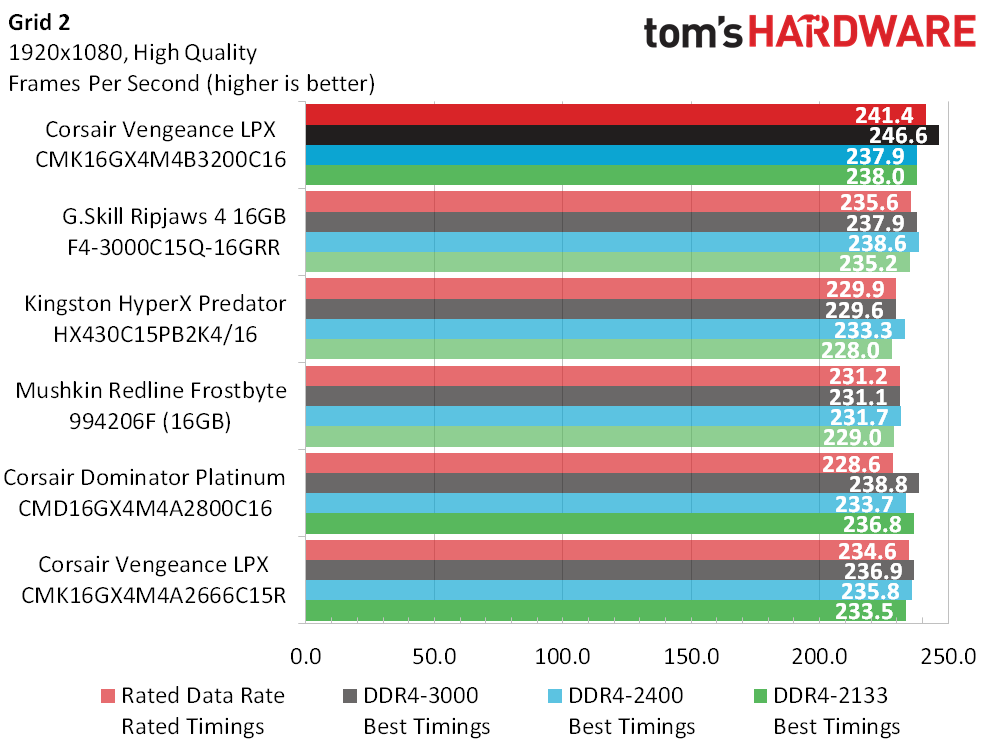
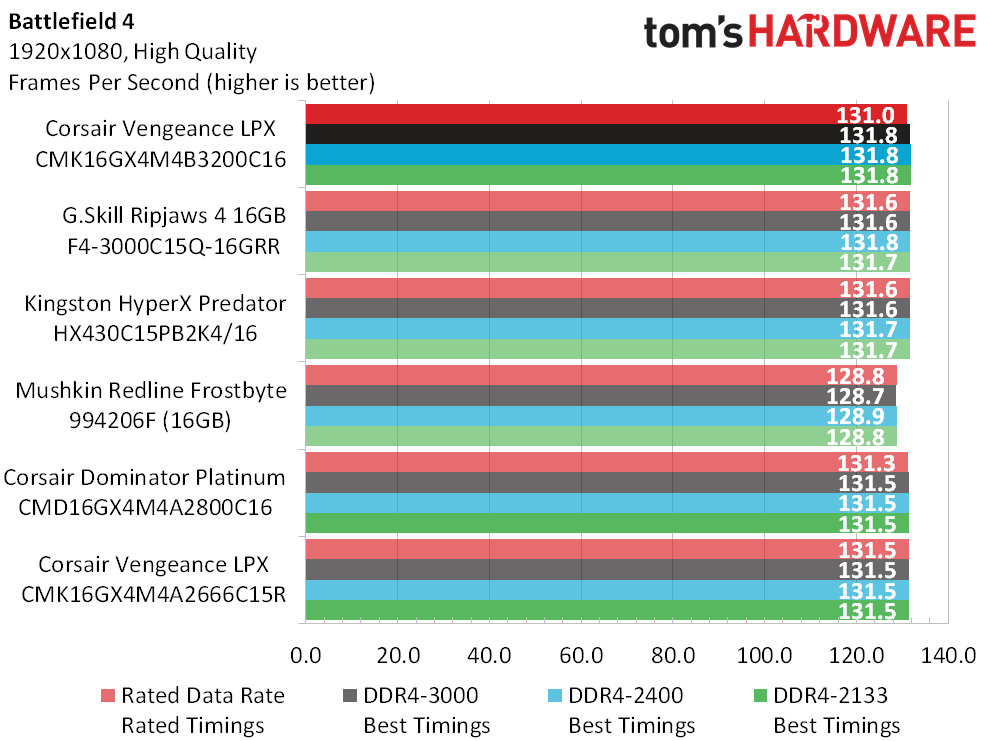
The most memory-latency-impacted game in our test set, Grid 2 shows the benefit of using Corsair's Vengeance LPX DDR4-3200 instead of competing models. Then again, the low game settings that produce this difference also produce hundreds of frames-per-second, so your monitor can't actually display the benefits shown in this chart. Battlefield 4 presents a closer-to-real-world scenario, but also shows little to no difference attributable to memory timings or data rate.
Timed applications show the Vengeance LPX DDR4-3200 as the most consistent high performer, with larger than expected gains in 3ds Max.
Get Tom's Hardware's best news and in-depth reviews, straight to your inbox.
A 1 to 2 percent performance lead blends with a class-average price to produce 1 to 2 percent better-than-average value scores. Unfortunately, Corsair's own DDR4-2666 (bottom of the chart) is cheap enough to steal all of the value glory from the DDR4-3200 at the top of the chart.
Final Thoughts
Given that the 3200 MHz max data rate is matched by lower-rated parts, yet better default timings provided a slight overall performance lead, how can we rate the value of Corsair's Vengeance LPX DDR4-3200 CAS 16? Remembering that the included fans actually cost more than the price difference between it and the cheapest samples in today's test, it's only a good value if you really want those fans.
An edge in overall performance puts Corsair's CMK16GX4M4B3200C16 at the top of our list, while its lack of overclocking capability at a true 1.35V setting should probably exclude it from our highest award. The next award level down is for value, where it's a better value only to those specific buyers who really want the included fans. A general stamp of approval is easier to justify without that consideration, so that's exactly what it gets.
MORE: Best MemoryMORE: All Memory Articles
MORE: Memory in the Forums
Thomas Soderstrom is a Senior Staff Editor at Tom's Hardware, covering Cases, Cooling, Memory and Motherboards. Follow him onTwitter.
Follow Tom's Hardware on Twitter, Facebook and Google+.
-
sudz How about a price to performance ratio to Other clockspeeds.Reply
For example, 2x8 LPX 2400 CL14 kit. I got it for 105 bucks CAD (so like 80 USD) instead of 190.
Is it really worth more than double the price? -
dwards What was the system build used for the testing? Is it me or it's missing from the article?Reply -
joex444 Why do you run WinRAR benchmark that takes about 30 seconds to complete when you have 1 second resolution. You don't actually expect DDR4-3200 compared to DDR4-2400 to give you a 3.3% boost on overall system performance when your previous benchmark showed that the gain in pure memory bandwidth is around 10-15% and the latency boost is around 3%.Reply
If you want to benchmark RAM, it seems like you understand that you need benchmarks that are RAM constrained and compression is part of it, though that's largely CPU bound not RAM bound. In terms of WinRAR specifically, this benchmark offers nothing because your resolution is so poor you can only separate dual cores from quad cores from hex cores, you can't distinguish hex cores with DDR4-2400 from hex cores with DDR4-3200. On top of that, WinRAR is more dependent on the disk so using an M.2 PCIe 3.0 x4 drive should be distinguishable from a SATA-III SSD, is distinguishable from a HDD. You could make the WinRAR benchmark more meaningful by using a bigger data set -- if 1.3GB takes 30 seconds then 15GB should take about 346 seconds and now you can resolve to within 1/346 = 0.29%. Well below what anyone really cares about.
For RAM constrained applications, look into more scientific applications. Also worthwhile would be X99 in dual channel vs X99 in quad channel. -
Crashman Reply
it seems that part of the article got "cleaned" :)17355804 said:What was the system build used for the testing? Is it me or it's missing from the article?
Test System Configuration
CPU Intel Core i7-6700K (Skylake), LGA 1151, Overclocked to 4.40 GHz at 1.30V
Motherboard Gigabyte Z170X-Gaming G1, BIOS F5i (10/06/2015)
CPU Cooler Noctua NH-U12S
Graphics Gigabyte GV-N970G1 GAMING-4GD: GTX970 1178-1329 MHz GPU, GDDR5-7012
Hard Drive Crucial MX200 CT500MX200SSD1 500GB SATA 6Gb/s SSD
Sound Integrated HD Audio
Network Integrated Gigabit Networking
Power be quiet! Dark Power PRO 10 BN603 850W ATX 12V v2.3, 80 PLUS Platinum
Benchmark Configuration
Autodesk 3ds Max 2013 Version 15.0 x64: Space Flyby Mentalray, 248 Frames, 1440x1080
WinRAR Version 5.0: THG-Workload (1.3 GB) to RAR, command line switches "winrar a -r -m3"
Grid 2 Steam Version, In-Game Test, High Quality, No AA
Battlefield 4 DirectX 11, 100-sec. Fraps "Tashgar", High Quality
SiSoftware Sandra Version 2014.02.20.10, Memory Bandwidth, Cache & Memory Latency Benchmarks
-
Crashman Reply
I'll ask the benchmark team about a longer WinRAR benchmark. At this length, it only shows major differences.17355965 said:Why do you run WinRAR benchmark that takes about 30 seconds to complete when you have 1 second resolution....
For RAM constrained applications, look into more scientific applications. Also worthwhile would be X99 in dual channel vs X99 in quad channel.
Also, please check out the ASRock X99E-ITX/ac review. It only has dual-channel mode, and gets compared to quad-channel boards:
http://www.tomshardware.com/reviews/asrock-x99e-itx-ac-motherboard,4127.html
-
phil brinkle Was it so difficulult to take some photos of the modules? Shame on you TH! I would have never imagined that TH can write such a poor technical review.Reply -
Crashman Reply
Here you go: both sides of the modules are shown:17364245 said:Was it so difficulult to take some photos of the modules? Shame on you TH! I would have never imagined that TH can write such a poor technical review.