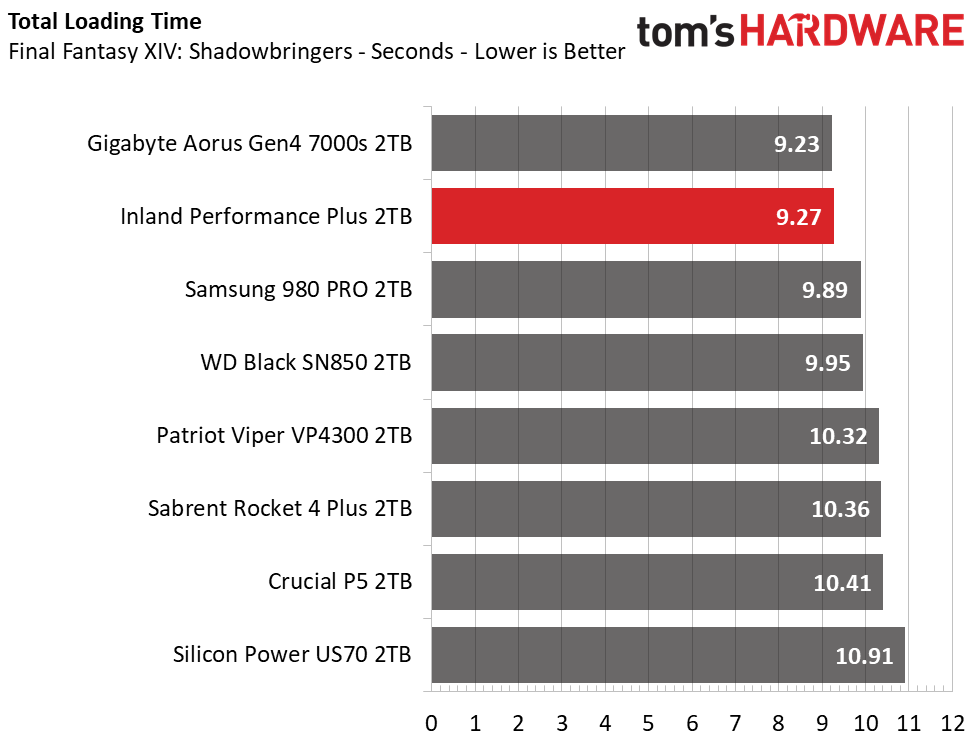Why you can trust Tom's Hardware
Comparison Products
We tested Inland’s Performance Plus against some of the best PCIe 4.0 SSDs available today. These include the Samsung 980 Pro, WD_Black SN850, Sabrent Rocket 4 Plus, and Gigabyte Aorus Gen4 7000s. We also threw in Patriot’s Viper VP4300, the Silicon Power US70, and Crucial's P5 for extra perspective.
Game Scene Loading - Final Fantasy XIV
Final Fantasy XIV Shadowbringers is a free real-world game benchmark that easily and accurately compares game load times without the inaccuracy of using a stopwatch.
Inland’s Performance Plus delivers very responsive game load times on our AMD test bench. The Performance Plus scores second place, with a total load time of 9.27 seconds, falling just 0.05 seconds short of the Gigabyte Aorus Gen4 7000s.
Transfer Rates – DiskBench
We use the DiskBench storage benchmarking tool to test file transfer performance with a custom dataset. We copy a 50GB dataset including 31,227 files of various types, like pictures, PDFs, and videos to a new folder and then follow-up with a reading test of a newly-written 6.5GB zip file.
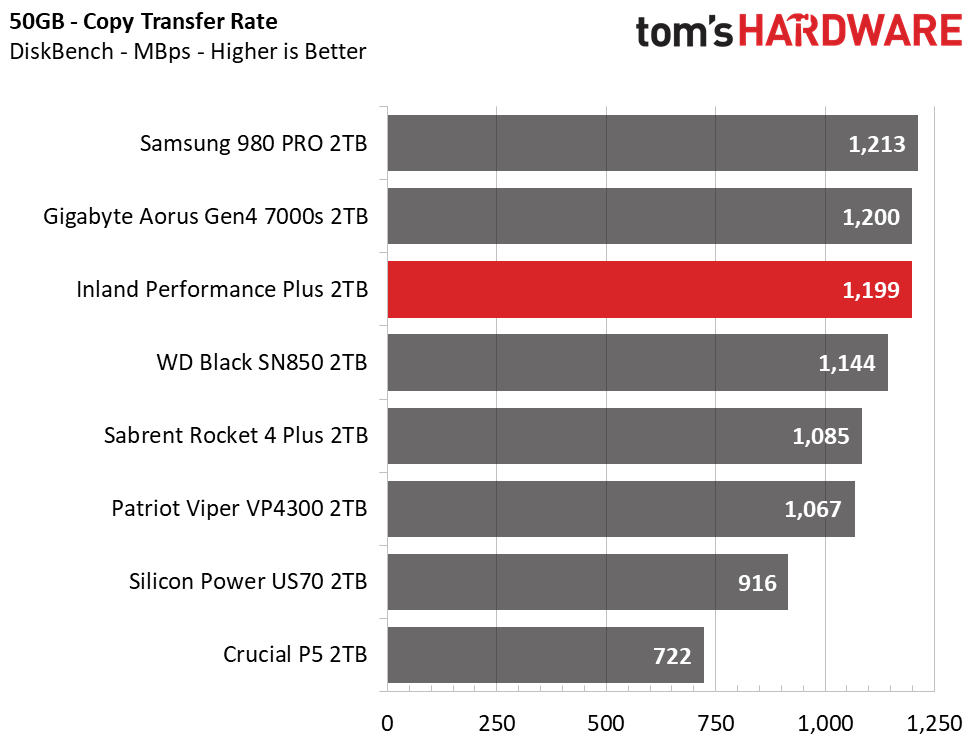
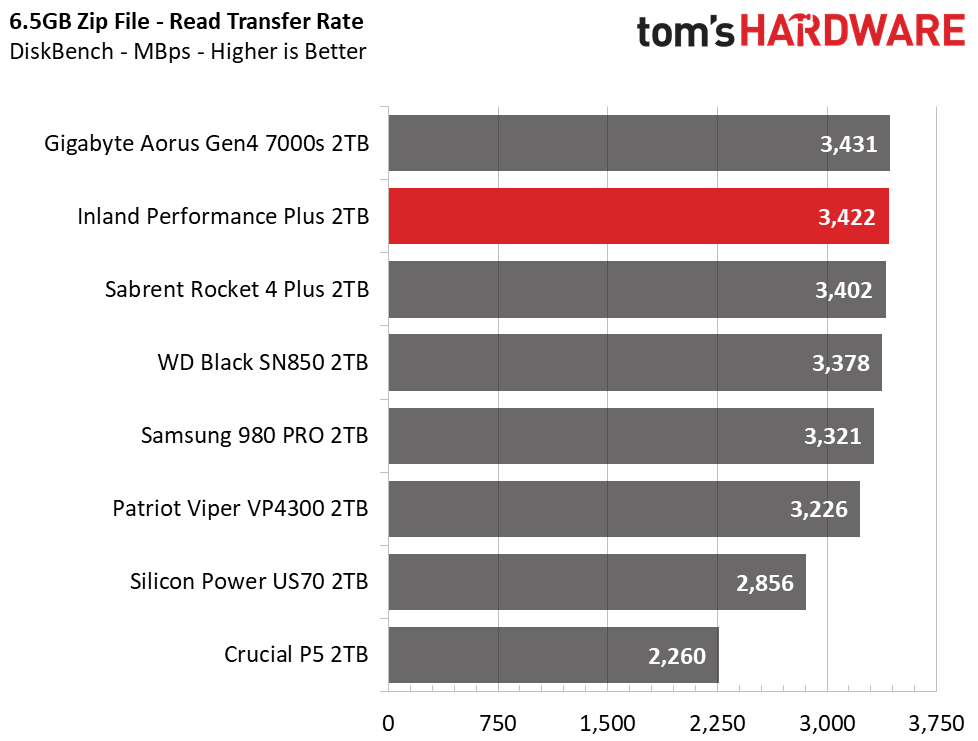
Scoring an average bandwidth of 1,199 MBps in the 50GB copy test, the Inland Performance Plus lands just a hair behind the Gigabyte drive once again. It also managed to outperform the WD_Black SN850 and Sabrent. However, Samsung’s 980 Pro was dominant in its mixed workload performance. All of the Phison E18-powered SSDs delivered fast read speeds when reading back our test file. The Performance Plus scored very well, taking second place.
Trace Testing – PCMark 10 Storage Test
PCMark 10 is a trace-based benchmark that uses a wide-ranging set of real-world traces from popular applications and everyday tasks to measure the performance of storage devices. The quick benchmark is more relatable to those who use their PCs for leisure or basic office work, while the full benchmark relates more to power users.
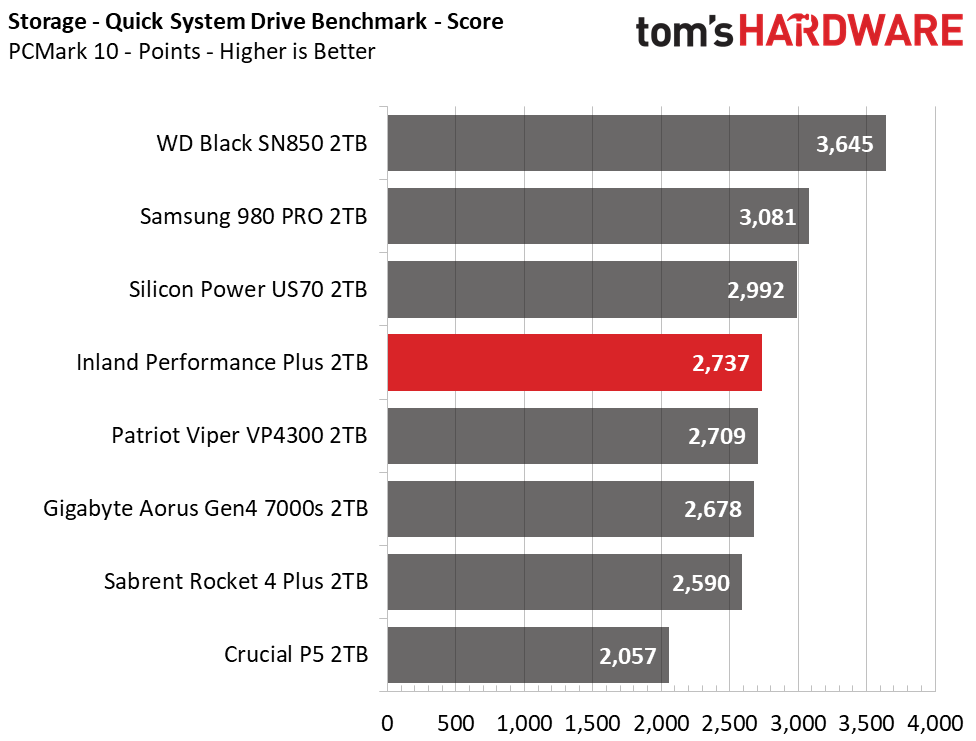
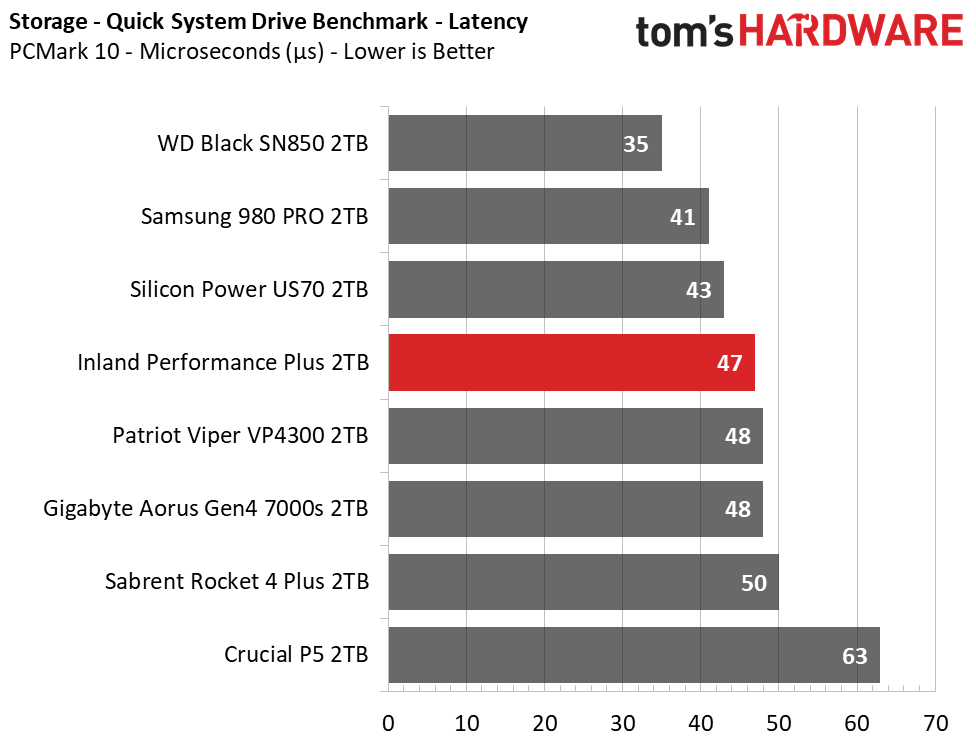
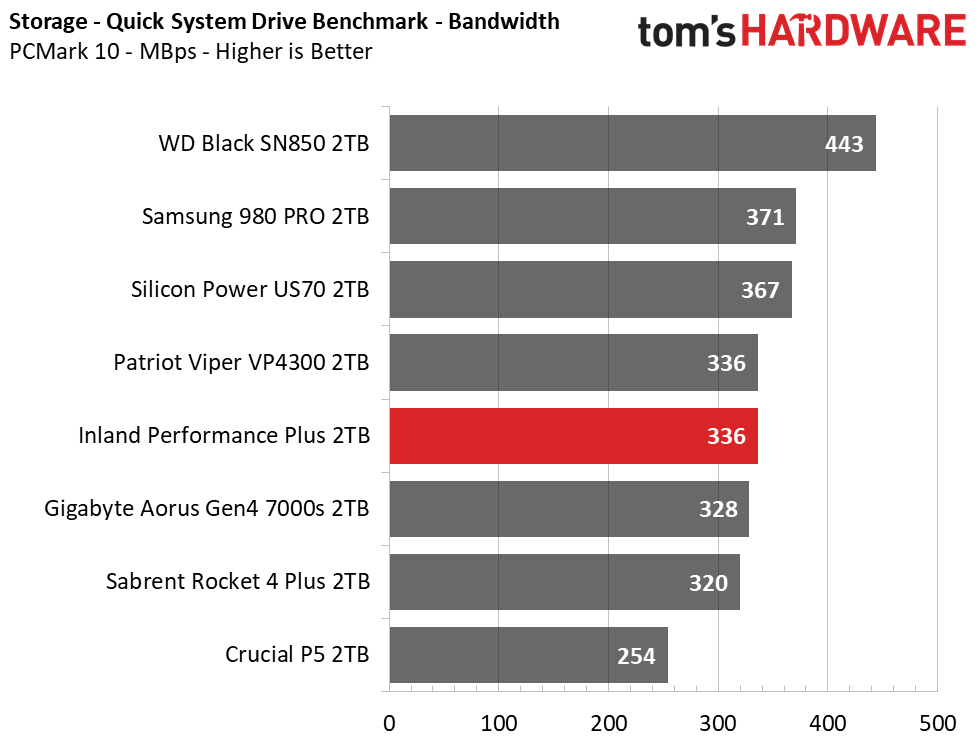
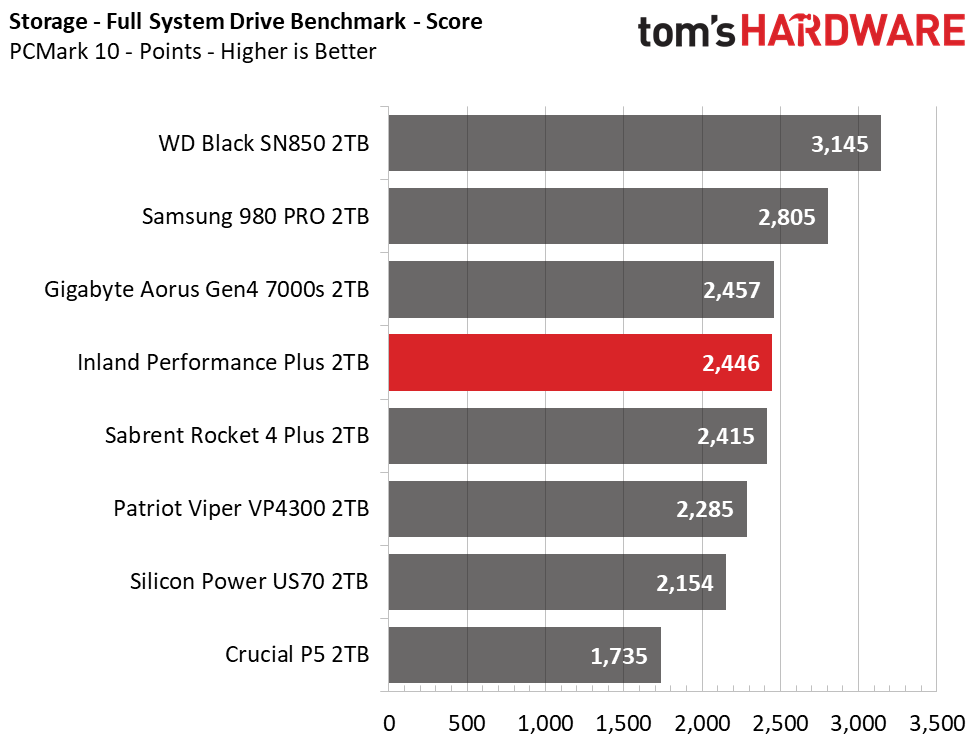
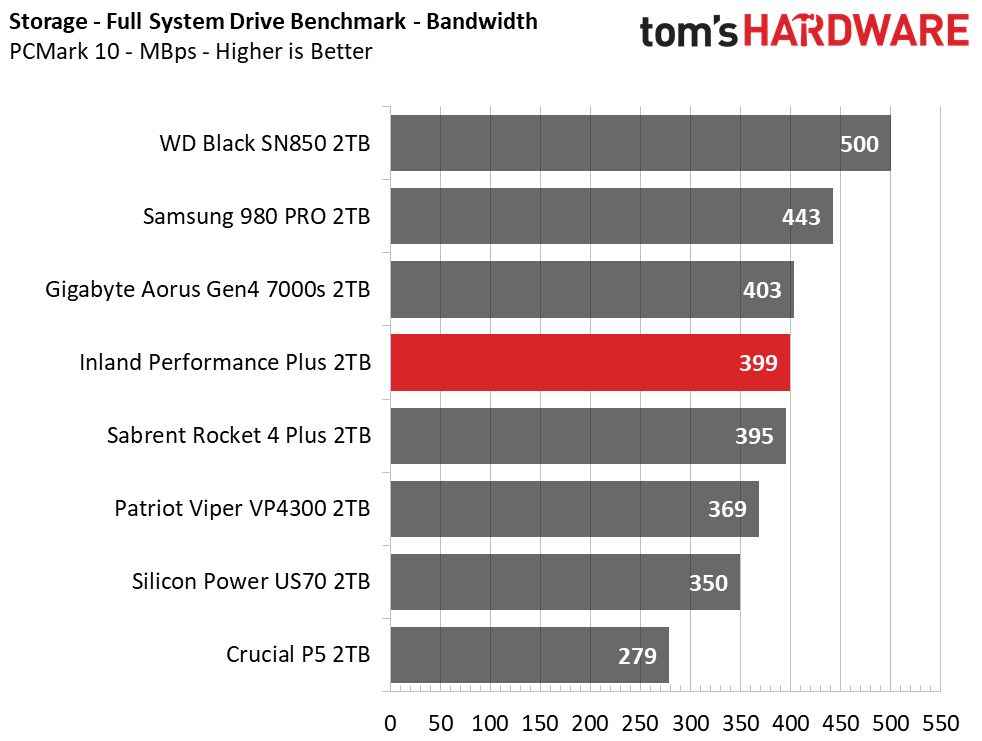
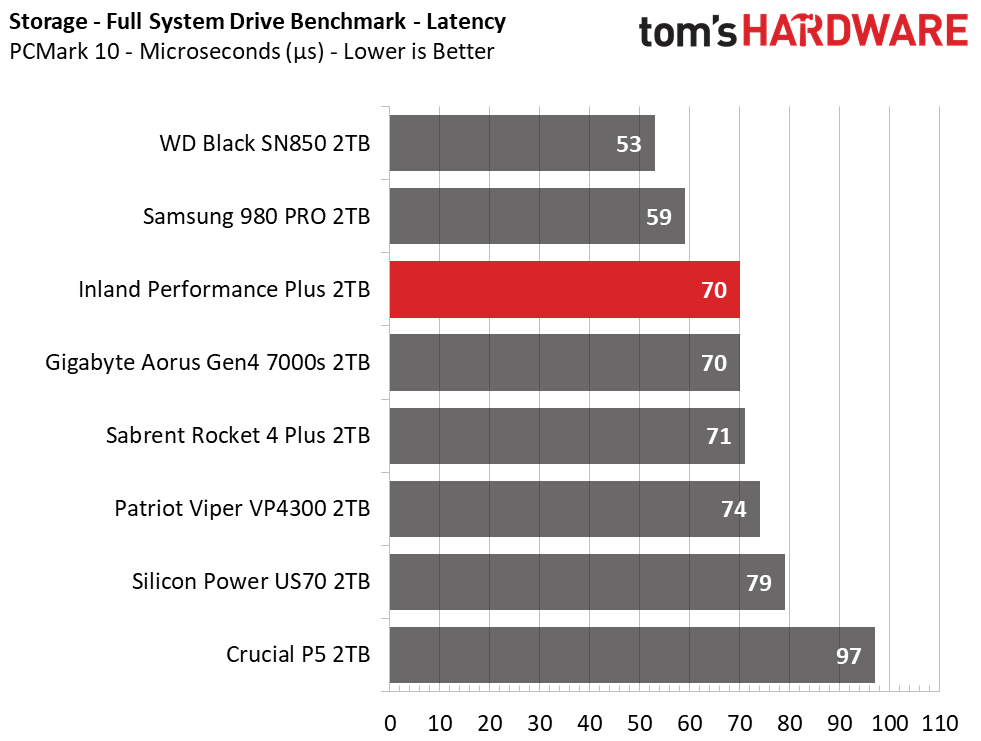
Inland’s Performance Plus offers competitive application performance, but doesn’t offer the snappiest performance of the test pool. The WD_Black SN850 and Samsung 980 Pro both prove more responsive to these workload traces.
Get Tom's Hardware's best news and in-depth reviews, straight to your inbox.
Synthetic Testing - ATTO / iometer
iometer is an advanced and highly configurable storage benchmarking tool while ATTO is a simple and free application that SSD vendors commonly use to assign sequential performance specifications to their products. Both of these tools give us insight into how the device handles different file sizes.
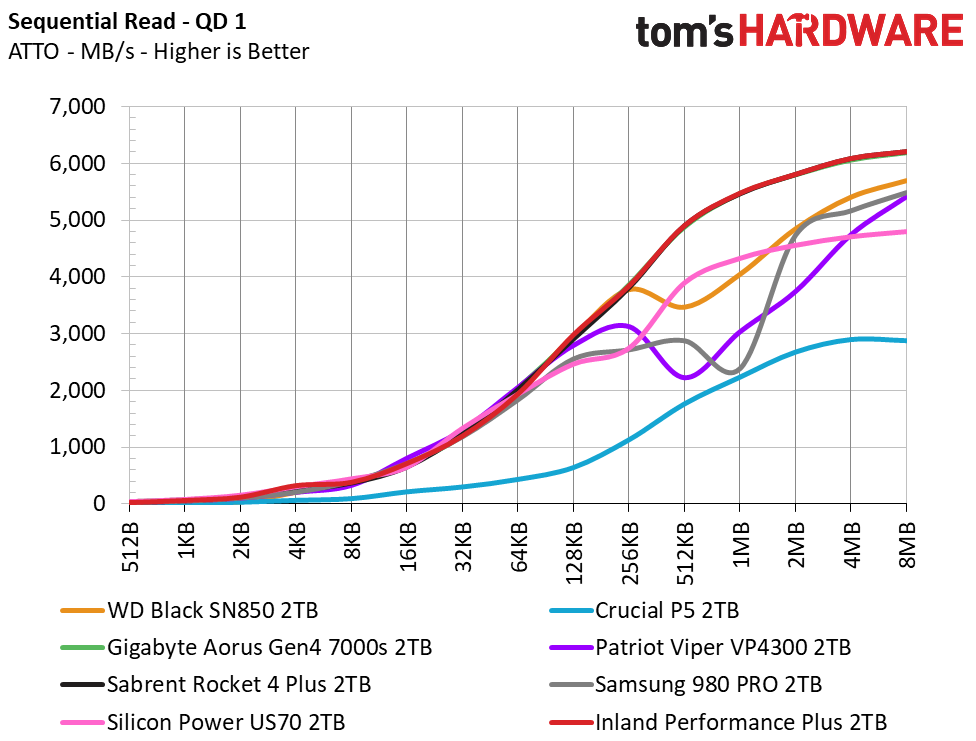
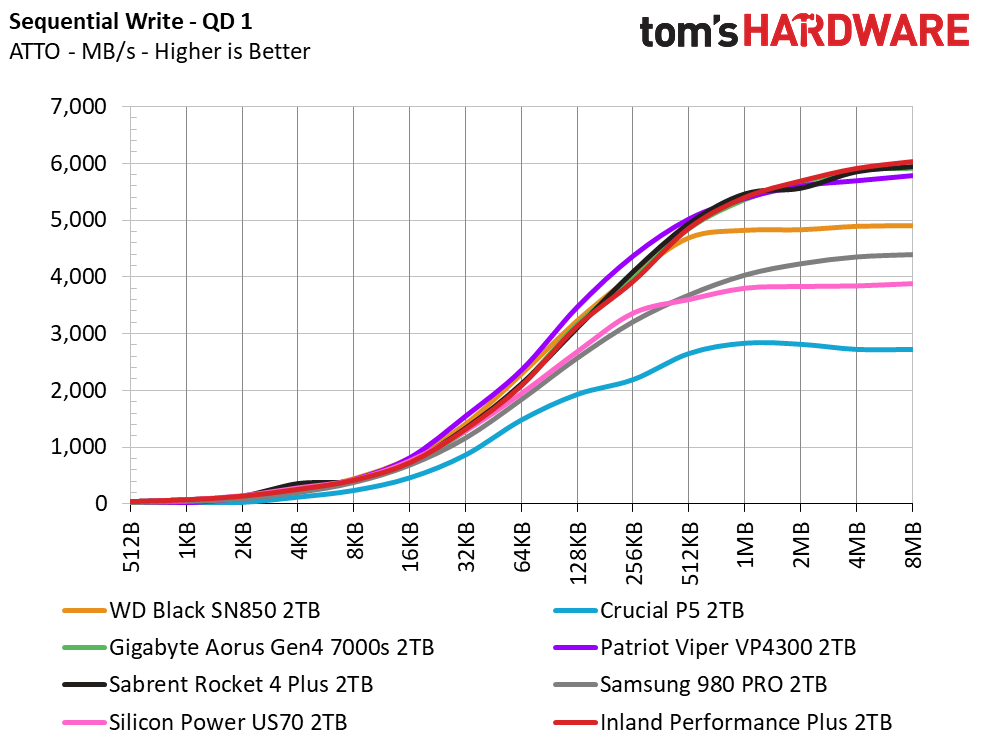
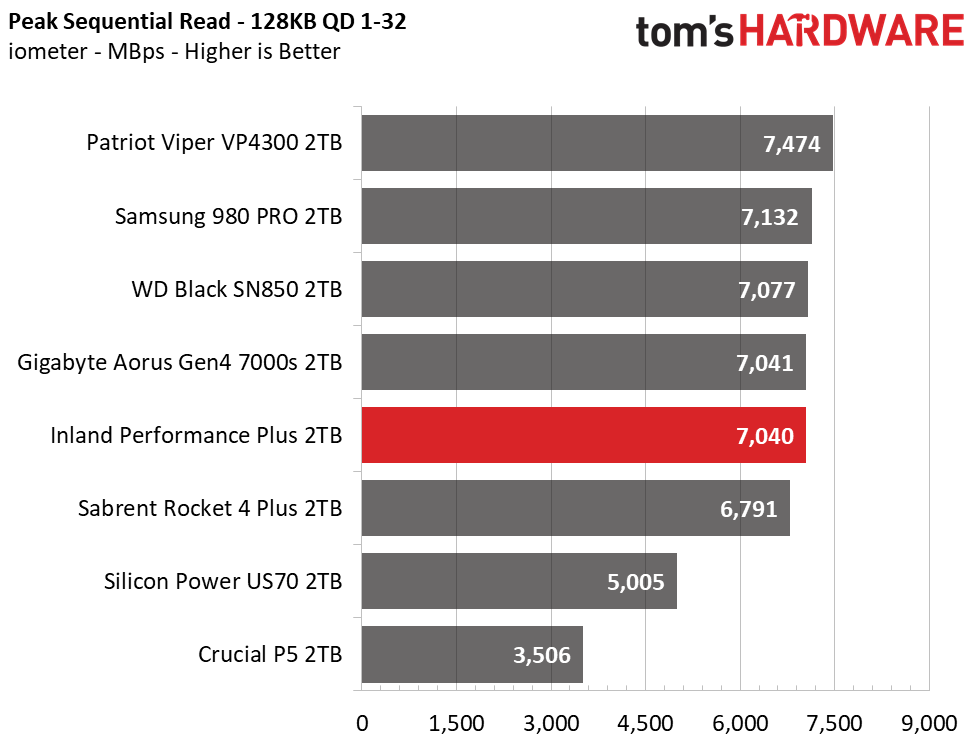
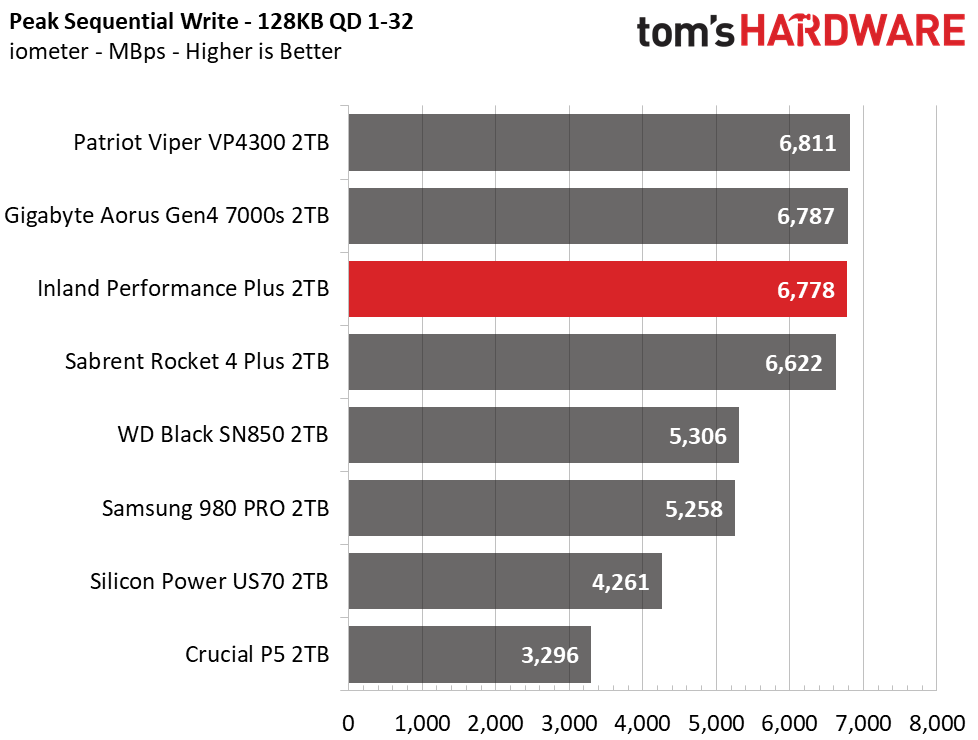
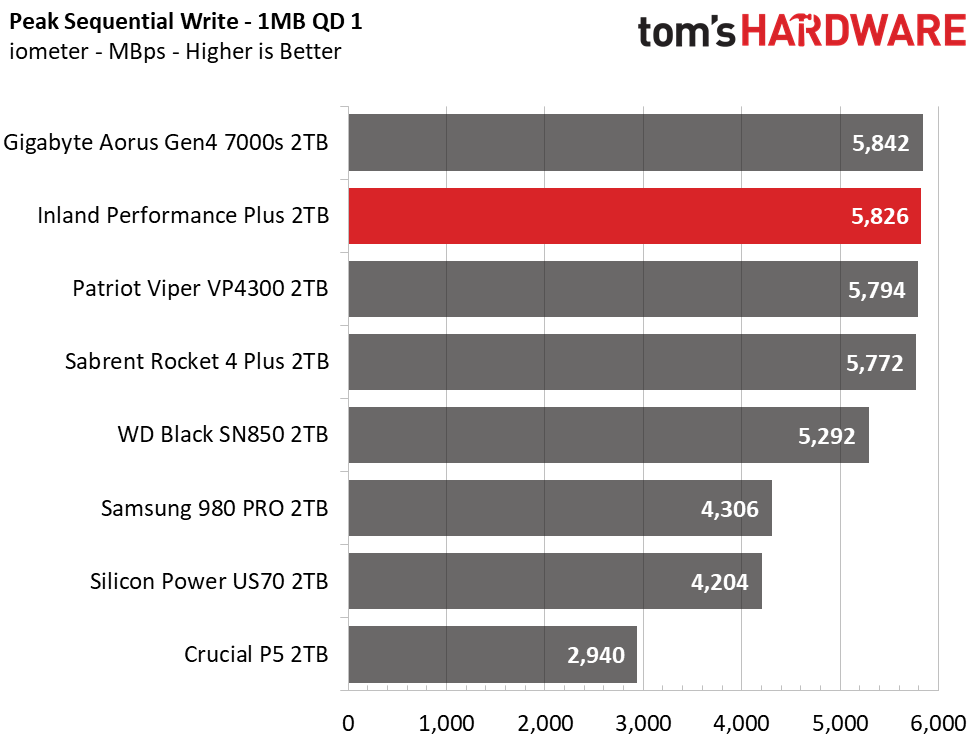
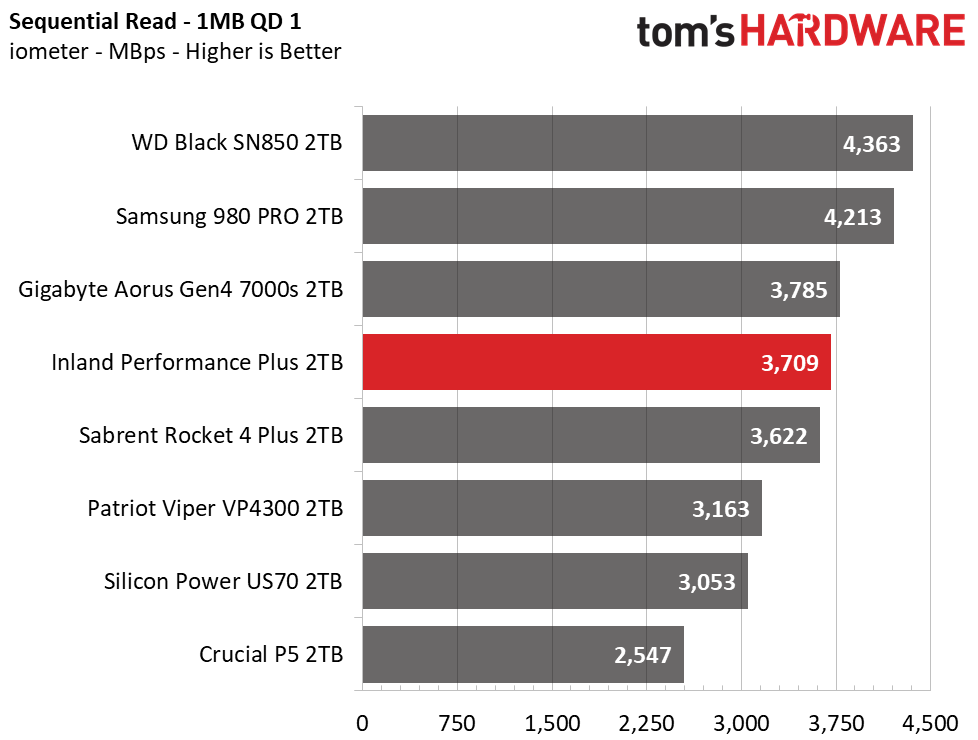
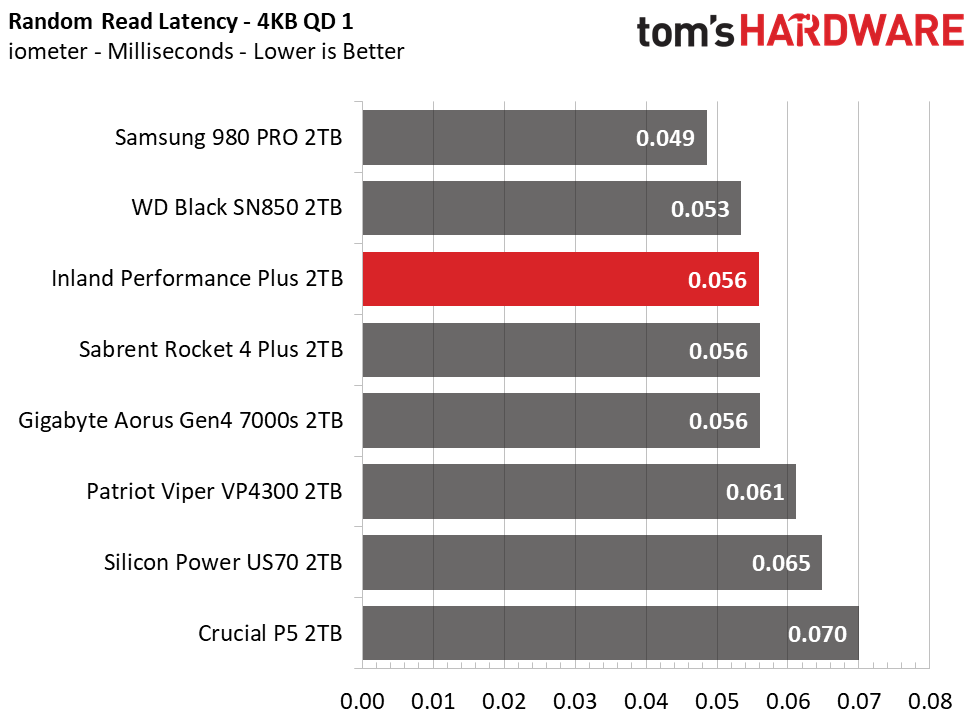
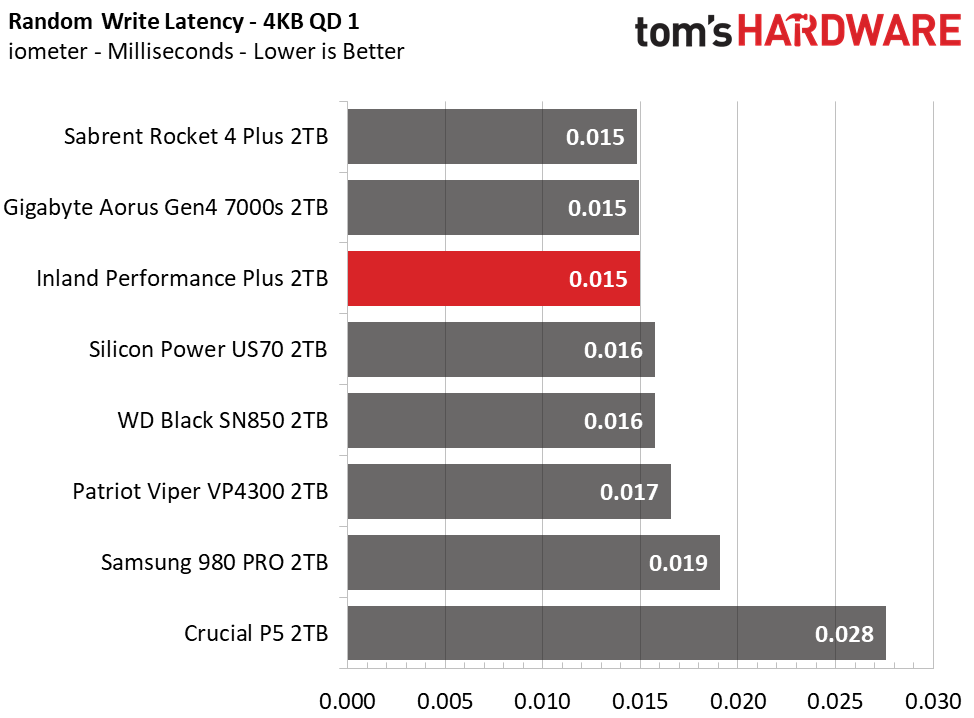
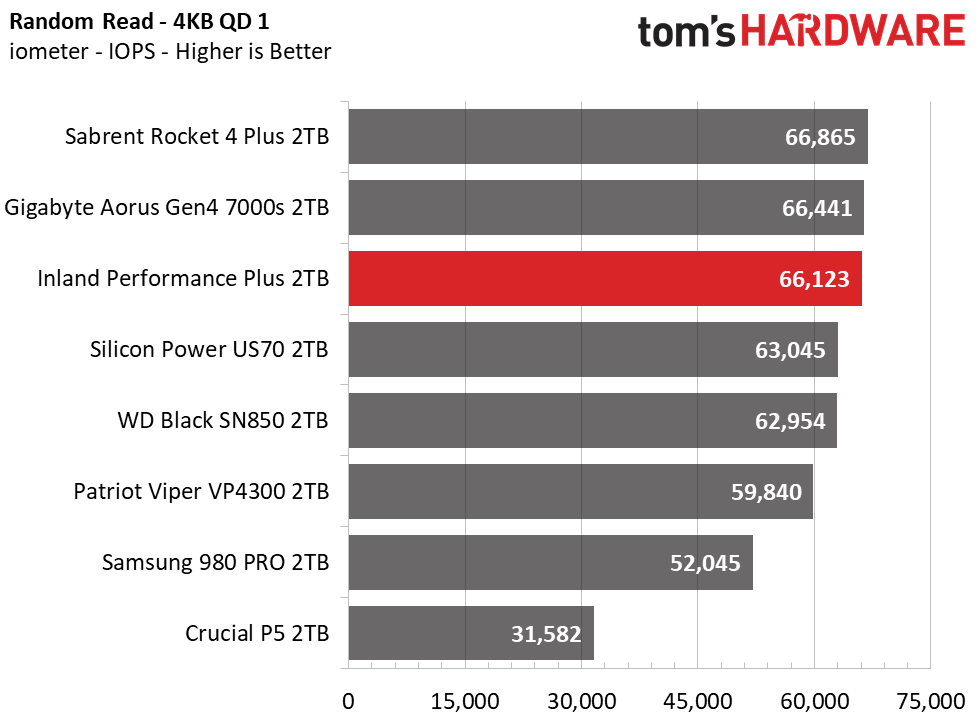
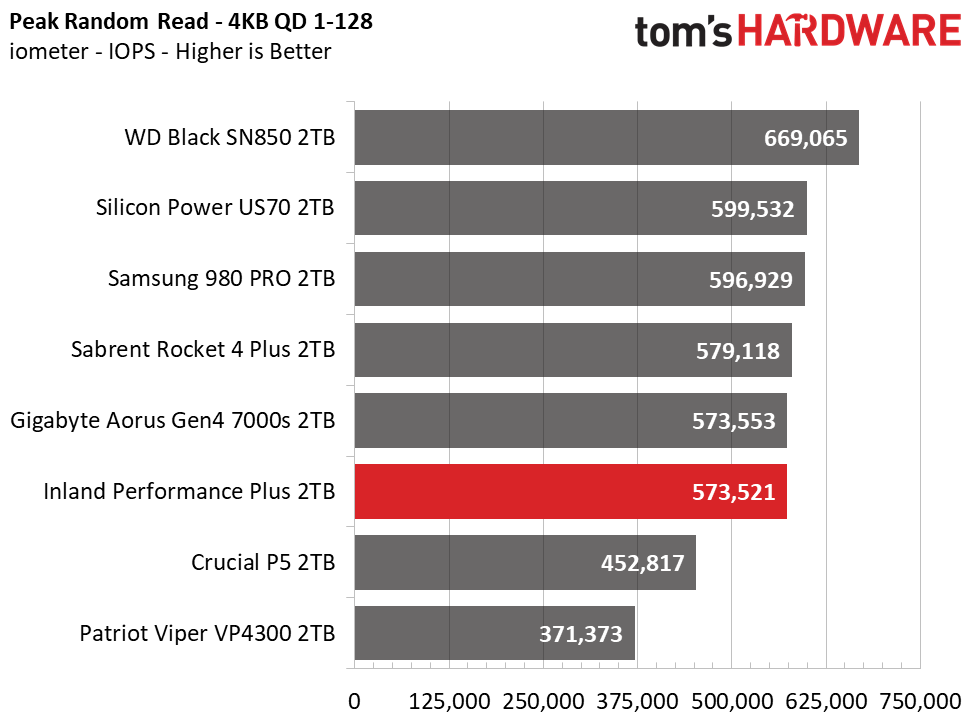
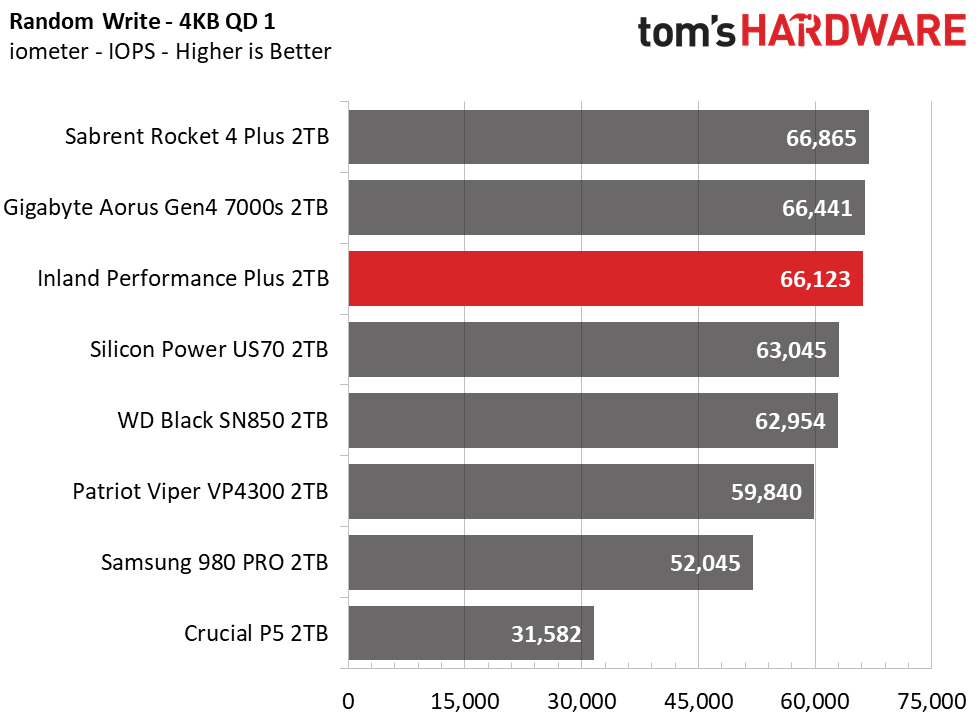
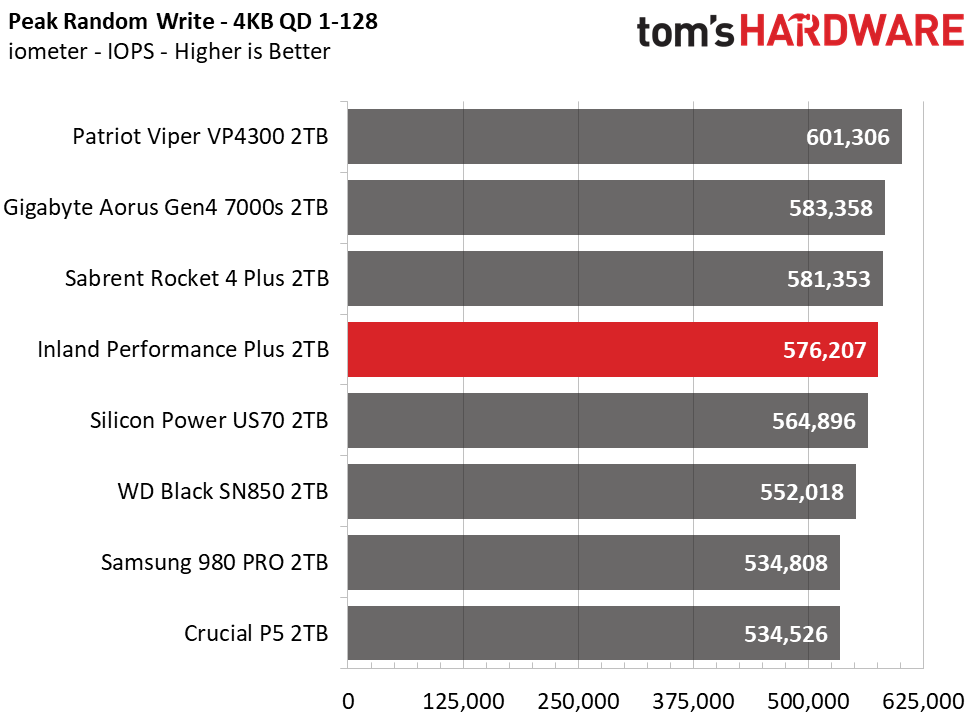
The Performance Plus delivers stellar ATTO results that scale quickly across the block sizes. Write performance is solid in most scenarios, but it shows some weakness when hit with our iometer testing at a QD of 1, in both our sequential and random tests.
Sustained Write Performance and Cache Recovery
Official write specifications are only part of the performance picture. Most SSDs implement a write cache, which is a fast area of (usually) pseudo-SLC programmed flash that absorbs incoming data. Sustained write speeds can suffer tremendously once the workload spills outside of the cache and into the "native" TLC or QLC flash. We use iometer to hammer the SSD with sequential writes for 15 minutes to measure both the size of the write cache and performance after the cache is saturated. We also monitor cache recovery via multiple idle rounds.
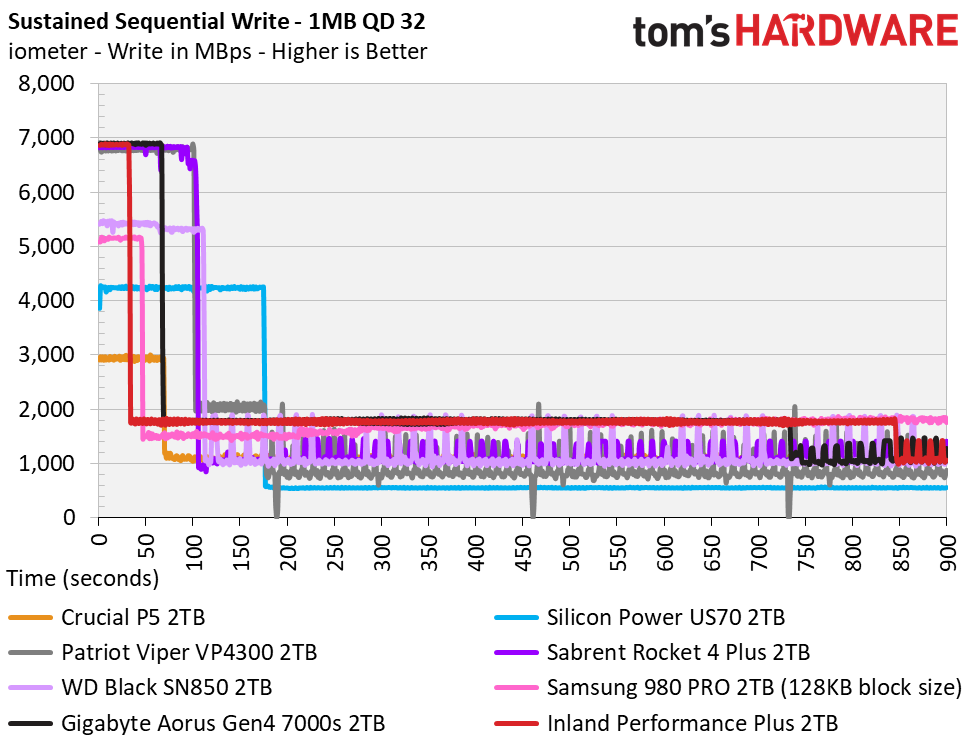
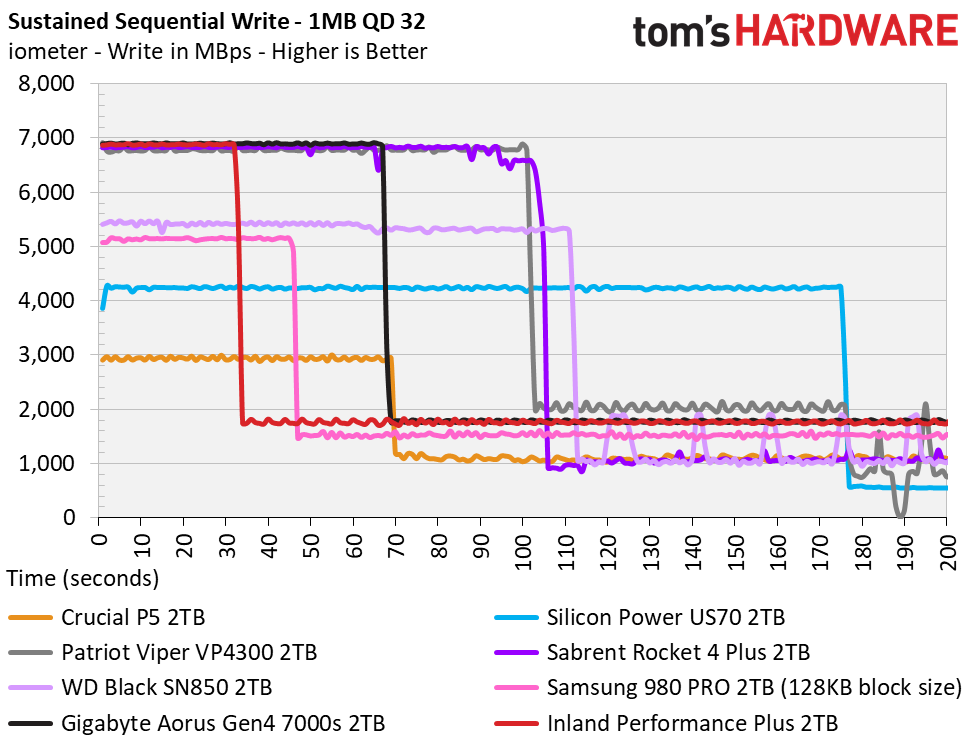
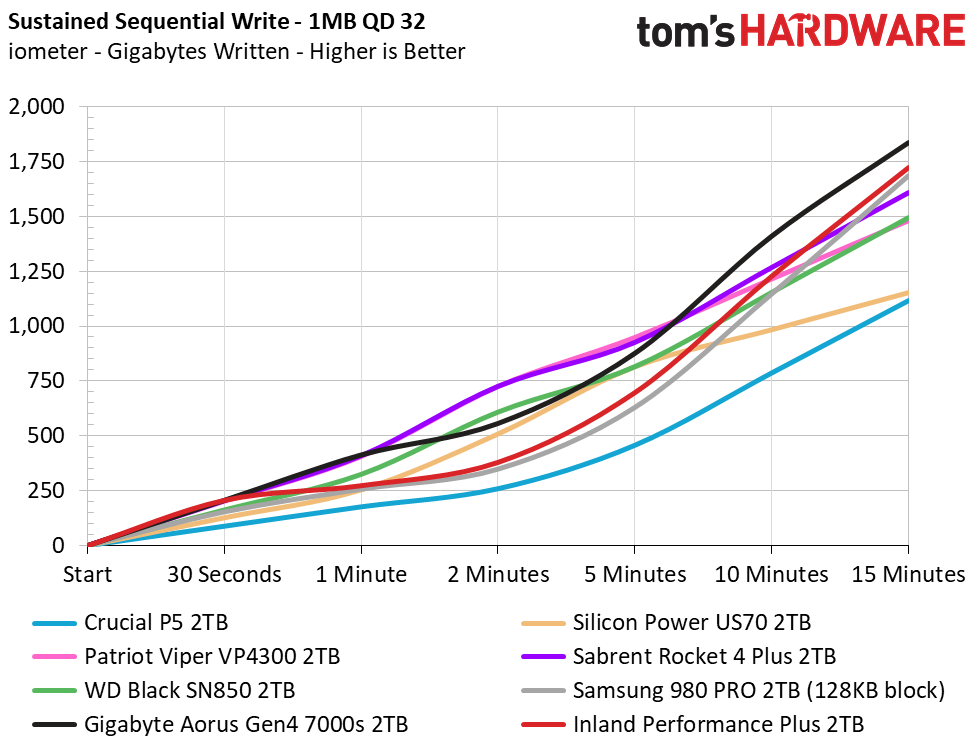
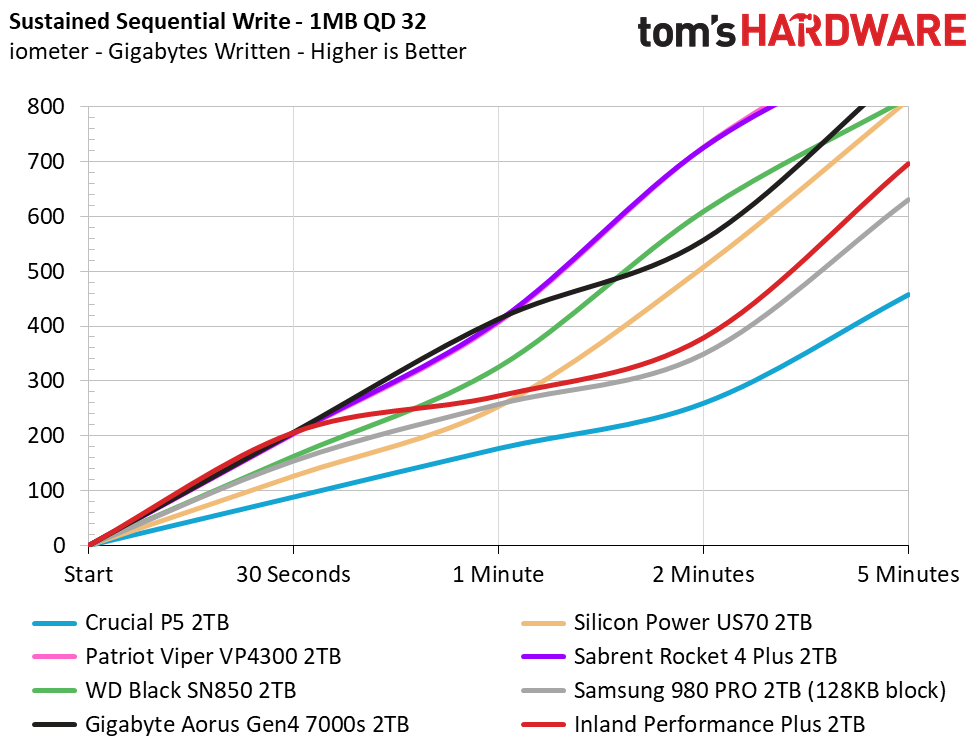
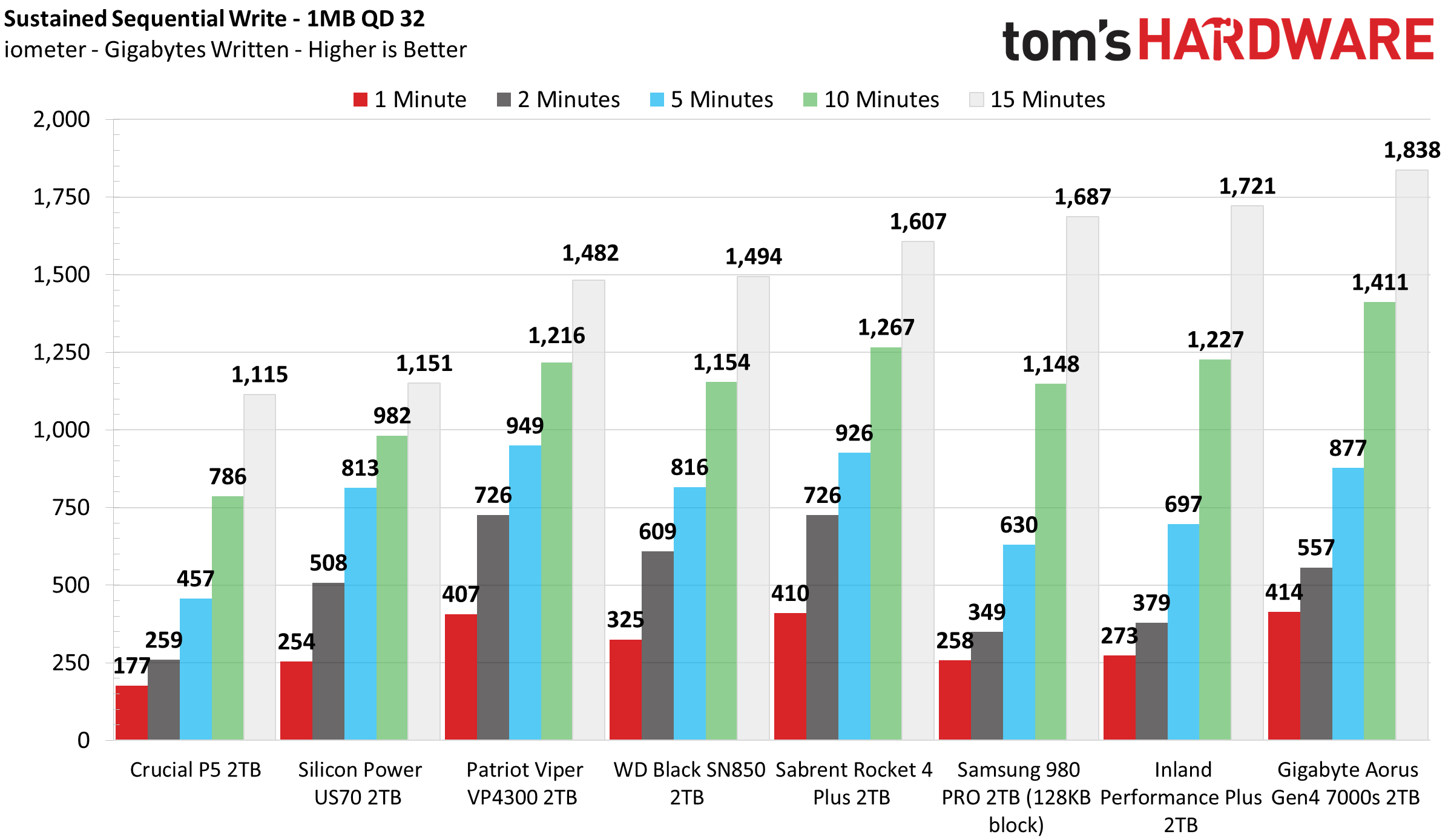
Inland’s Performance Plus features a hybrid cache, part static SLC and part dynamic, similar to how Samsung’s TurboWrite works. Compared to the Rocket 4 Plus and the Gigabyte Aorus Gen4 7000s, the cache on the Performance Plus is the smallest, measuring 225GB before filling. This may pale in comparison to the Gigabyte’s run, but it outpaces the Samsung 980 Pro, WD_Black SN850, and Sabrent Rocket 4 Plus.
Power Consumption and Temperature
We use the Quarch HD Programmable Power Module to gain a deeper understanding of power characteristics. Idle power consumption is an important aspect to consider, especially if you're looking for a laptop upgrade. Some SSDs can consume watts of power at idle while better-suited ones sip just milliwatts. Average workload power consumption and max consumption are two other aspects of power consumption, but performance-per-watt is more important. A drive might consume more power during any given workload, but accomplishing a task faster allows the drive to drop into an idle state more quickly, ultimately saving energy.
We also monitor the drive’s temperature via the S.M.A.R.T. data and an IR thermometer to see when (or if) thermal throttling kicks in and how it impacts performance. Bear in mind that results will vary based on the workload and ambient air temperature.
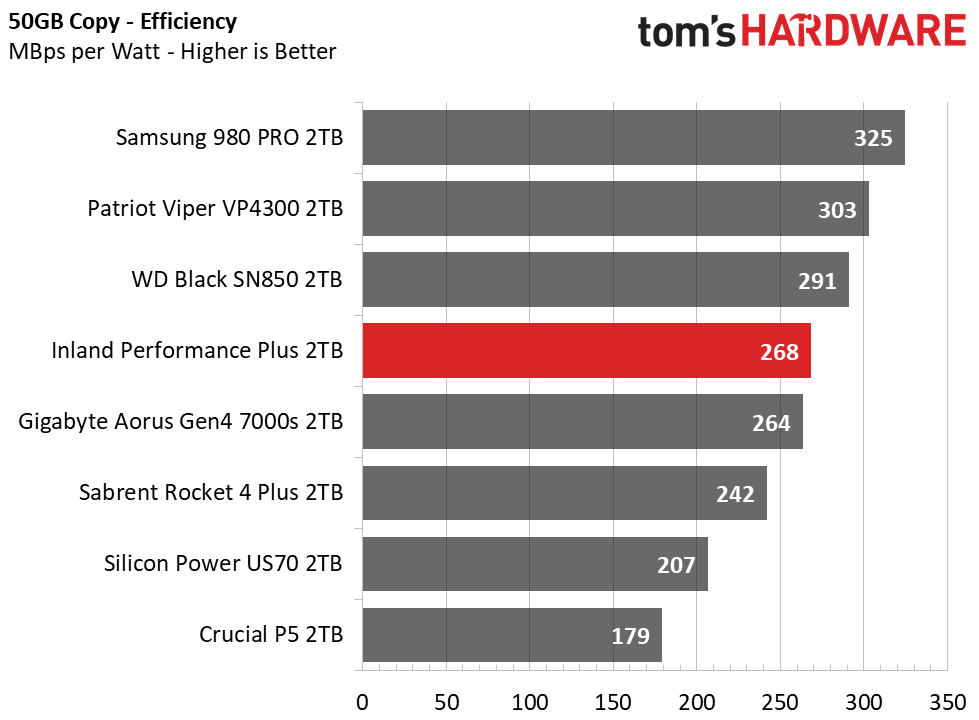
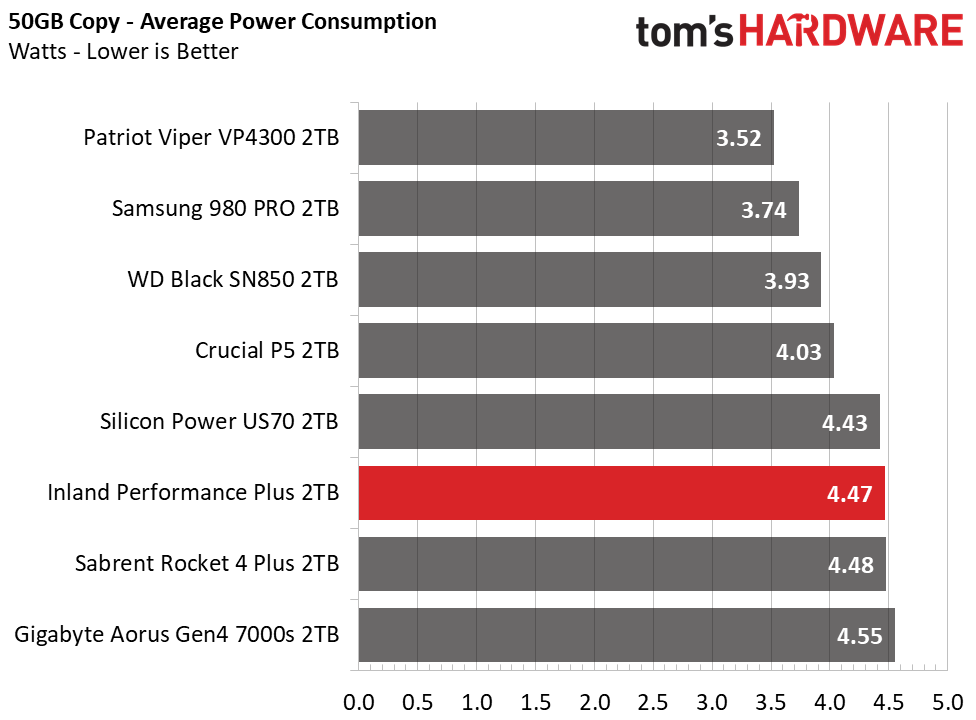
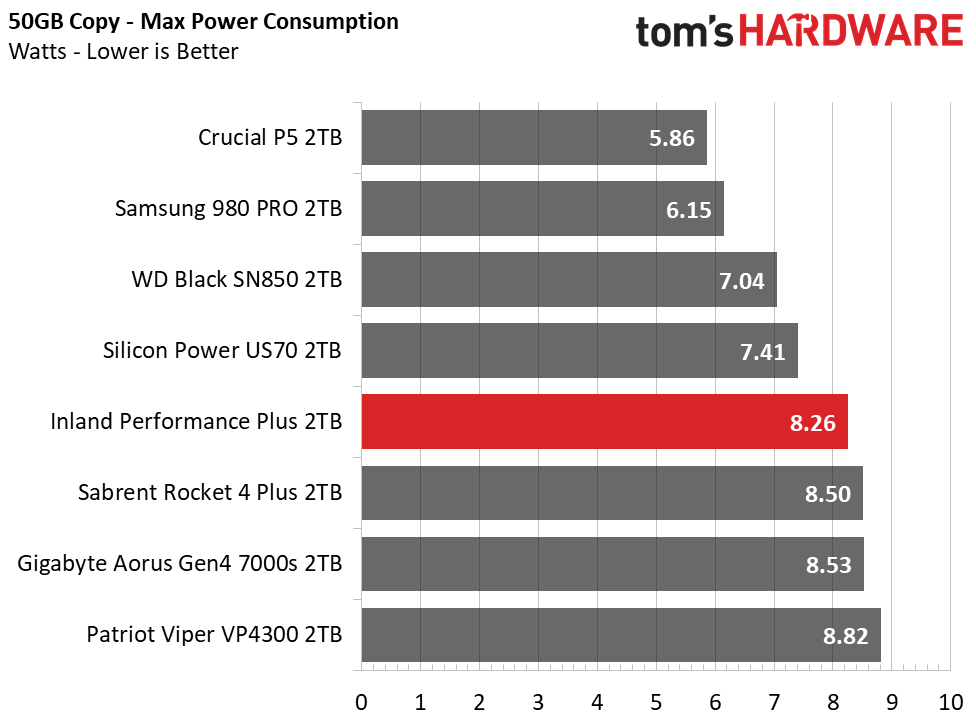
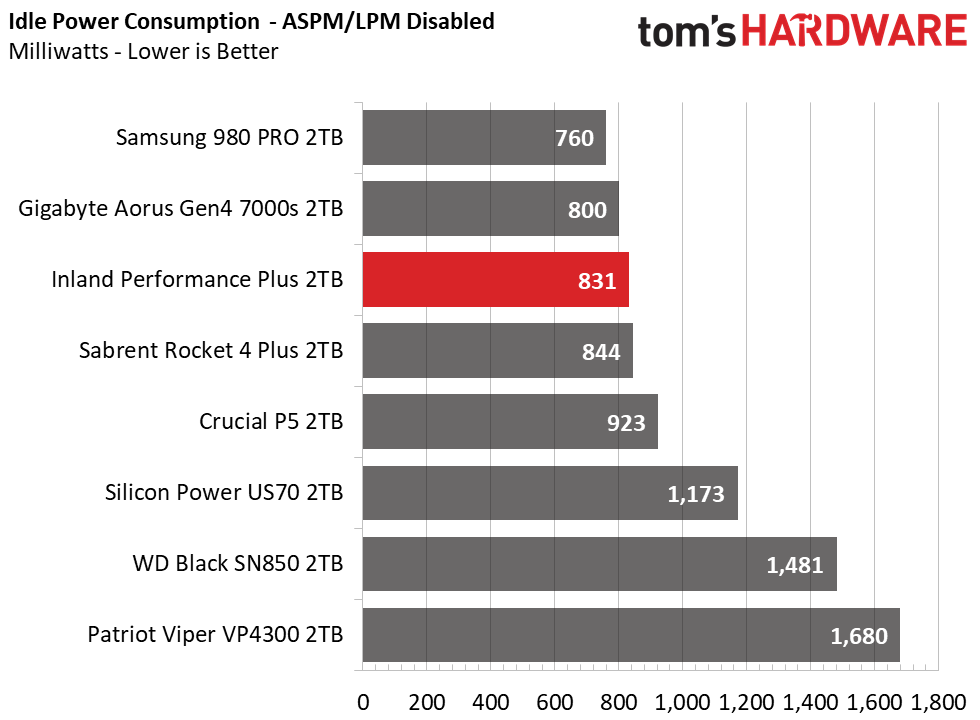
Powered by Phison’s E18 controller, we already know the Inland is going to be a bit thirsty for power. At idle, consumption is well regulated, but it consumed the third most power during the 50GB copy test. Idle temperatures hovered in the mid-30s, and after writing roughly 500GB to the SSD, it hit 75 degrees Celsius and throttled on our open-air test bench. That said, just adding a single fan for a little bit of airflow keeps this SSD cool under heavy sustained workloads.
MORE: Best SSDs
MORE: How We Test HDDs And SSDs
MORE: All SSD Content

Sean is a Contributing Editor at Tom’s Hardware US, covering storage hardware.
-
agello24 i would not trust ANYTHING from Indlands. they used to make some of the WORSE devices i have ever used. i used to buy them back in the late 90's early 2000's. when people used to buy sound cards and cheap peripherals.Reply -
logainofhades Replyagello24 said:i would not trust ANYTHING from Indlands. they used to make some of the WORSE devices i have ever used. i used to buy them back in the late 90's early 2000's. when people used to buy sound cards and cheap peripherals.
Inland is Microcenter's house brand, and their SSD's are actually quite good.