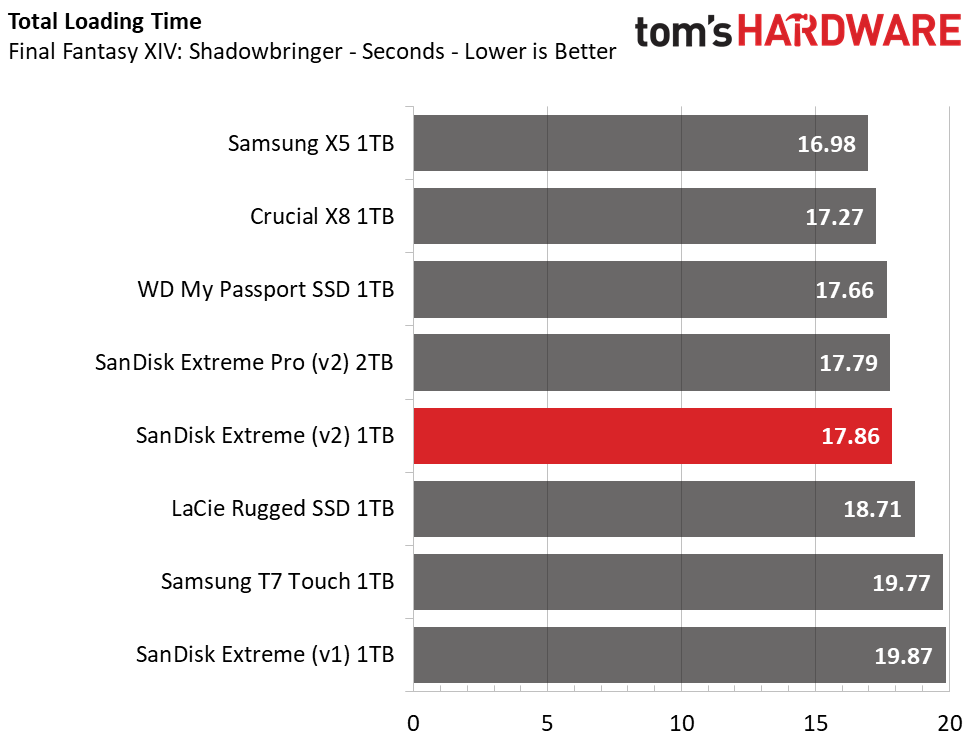Why you can trust Tom's Hardware
Comparison Products
We threw SanDisk’s Extreme v2 into a pool of some of the best portable SSDs available, including its predecessor, the Extreme v1, and the faster Extreme Pro v2. Additionally, we put the SanDisk drives up against the Samsung T7 Touch, LaCie Rugged SSD, Crucial X8, WD My Passport SSD, and Samsung’s Thunderbolt 3 powered X5.
Game Scene Loading - Final Fantasy XIV
Final Fantasy XIV Shadowbringers is a free real-world game benchmark that easily and accurately compares game load times without the inaccuracy of using a stopwatch.
SanDisk’s Extreme v2 delivered responsive game load performance in its Final Fantasy run. It nearly tied the Extreme Pro v2, and completed loading the total game benchmark assets two seconds faster than its predecessor. It even managed to outperform Samsung’s T7 Touch and the much more-expensive LaCie Rugged SSD.
Transfer Rates – DiskBench
DiskBench is a storage benchmarking tool that allows us to test the transfer or copy performance of a storage device with real data. We test external drives with three file transfers that consist of 25GB of photos (10GB of jpgs and 15GB of RAW photos), 50GB of movies, and 25GB of documents. First, we transfer each folder from a 1TB NVMe SSD to the external device; then we follow up by reading a 3.7GB 7-zip file and a 15GB movie back from the device.
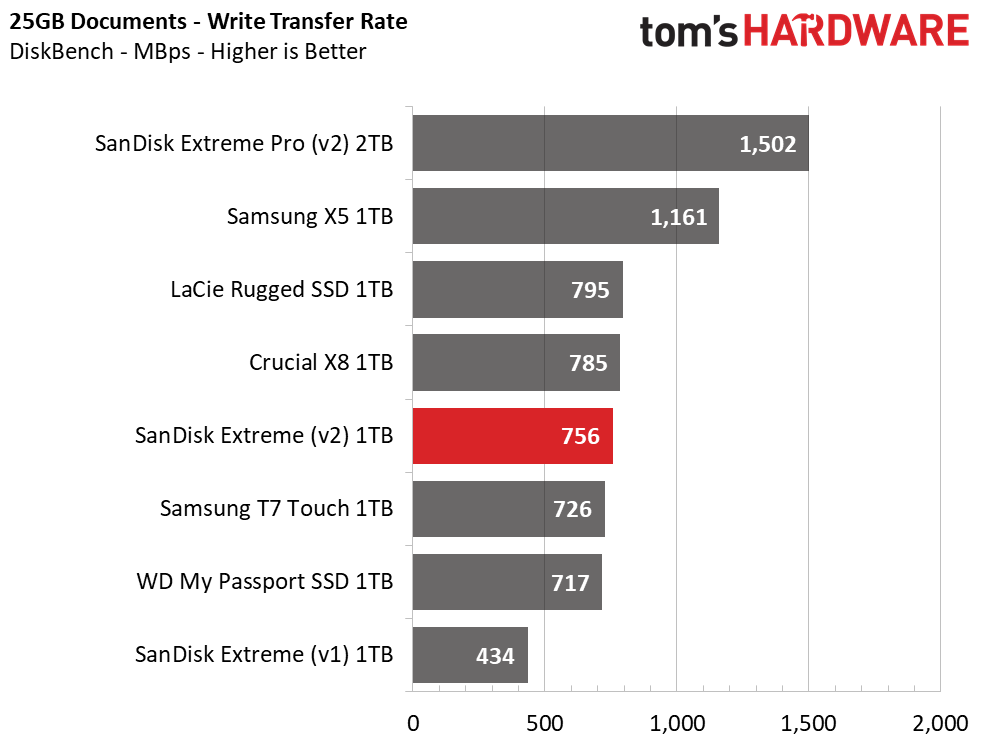
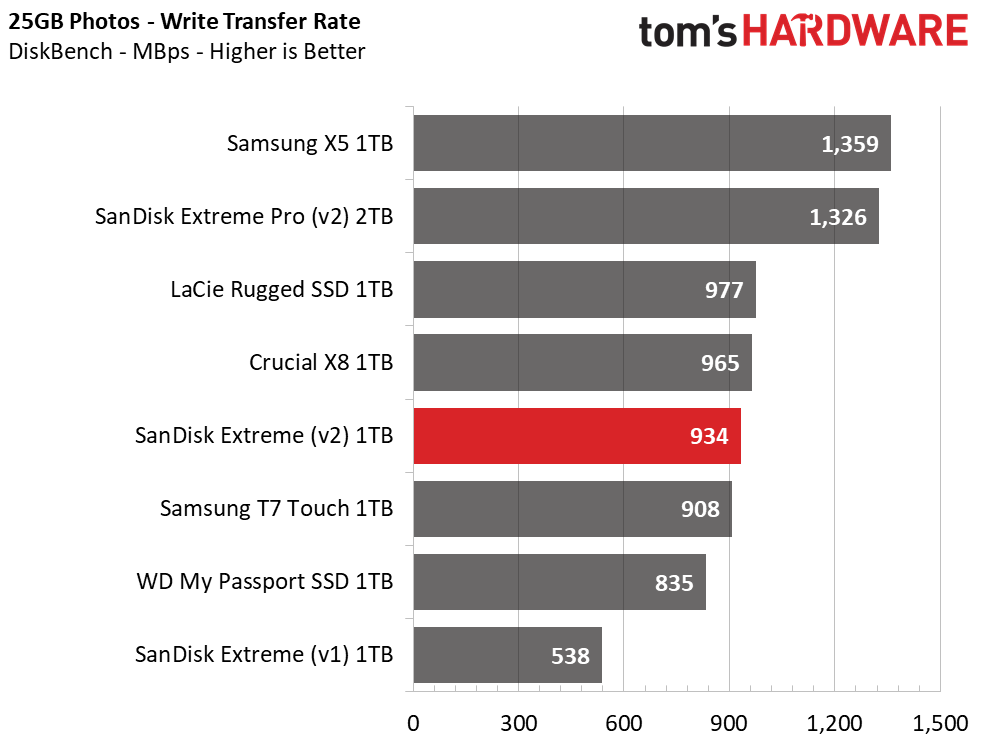
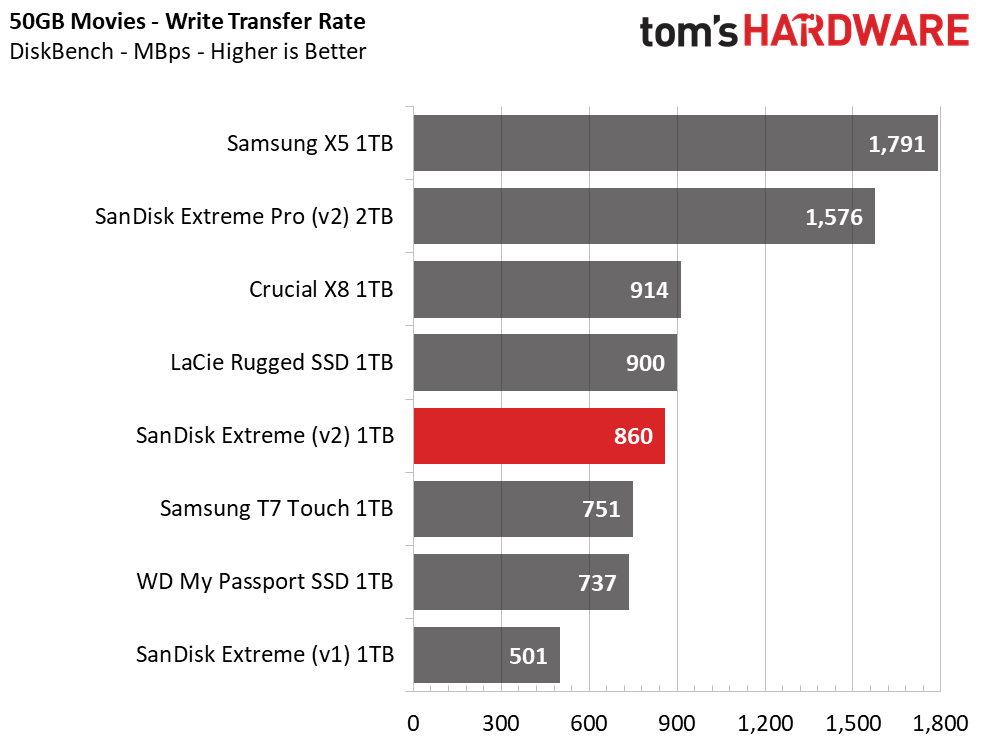
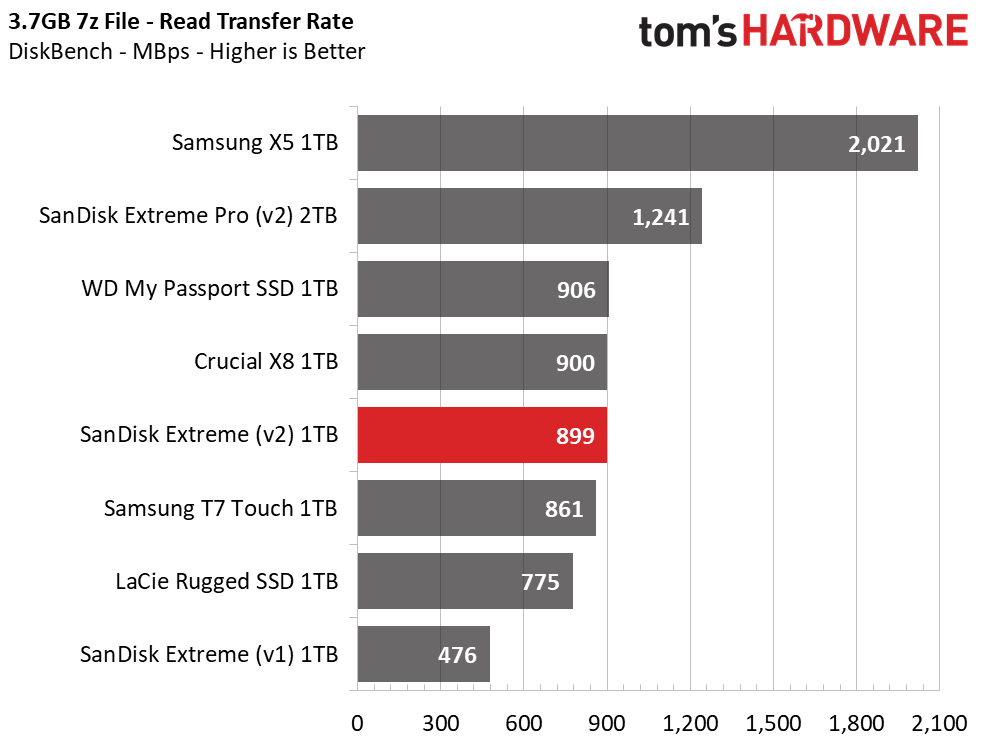
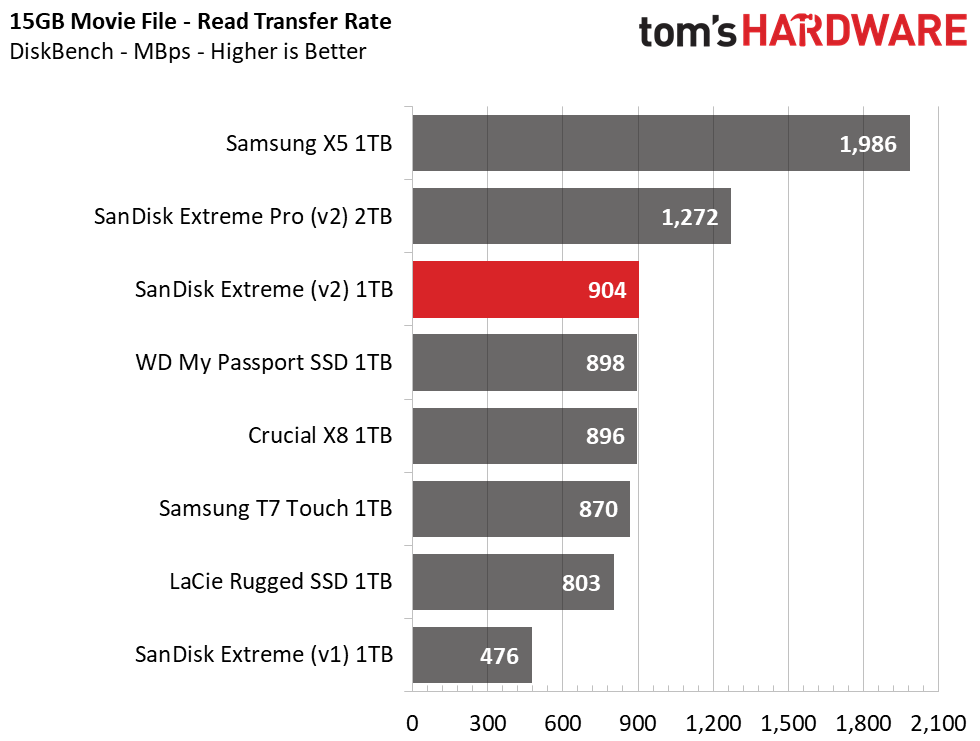
In each of the large folder copies, the SanDisk Extreme v2 dominated the WD My Passport SSD with scores that average roughly 100MBps faster. Reading back the test files reveals read performance that is similar to that of the WD My Passport SSD, but faster than Samsung’s T7 Touch and the LaCie Rugged SSD.
Trace Testing – PCMark 10 Storage Test: Data Drive Benchmark
PCMark 10 is a trace-based benchmark that uses a wide-ranging set of real-world traces from popular applications and common tasks to measure the performance of storage devices. To test drives that store files rather than applications, we utilize the Data Drive Benchmark.
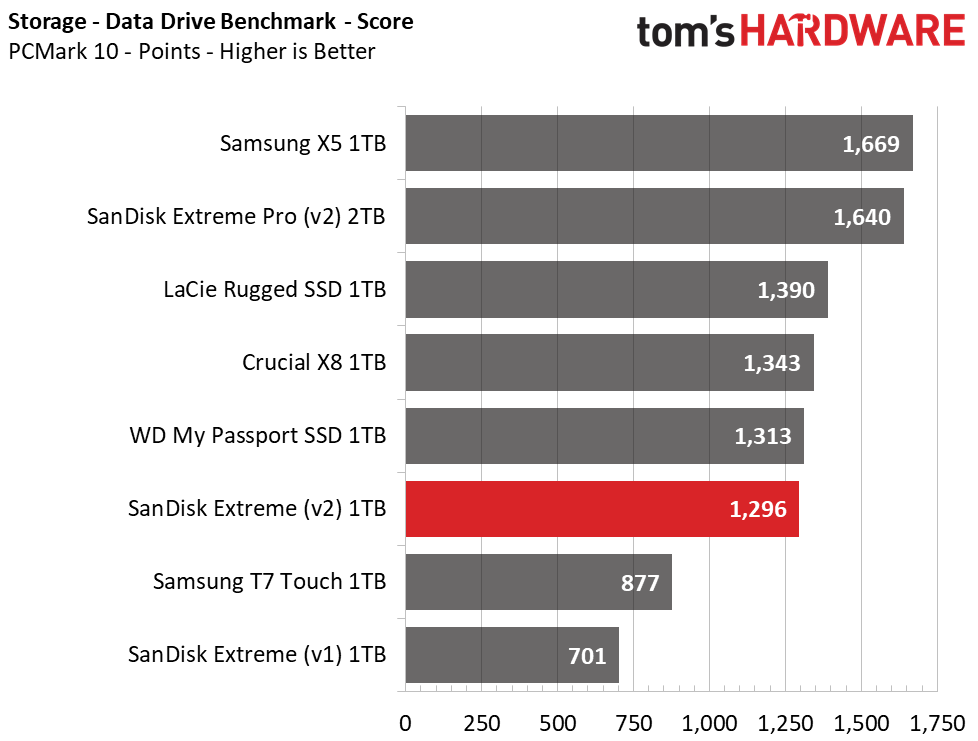
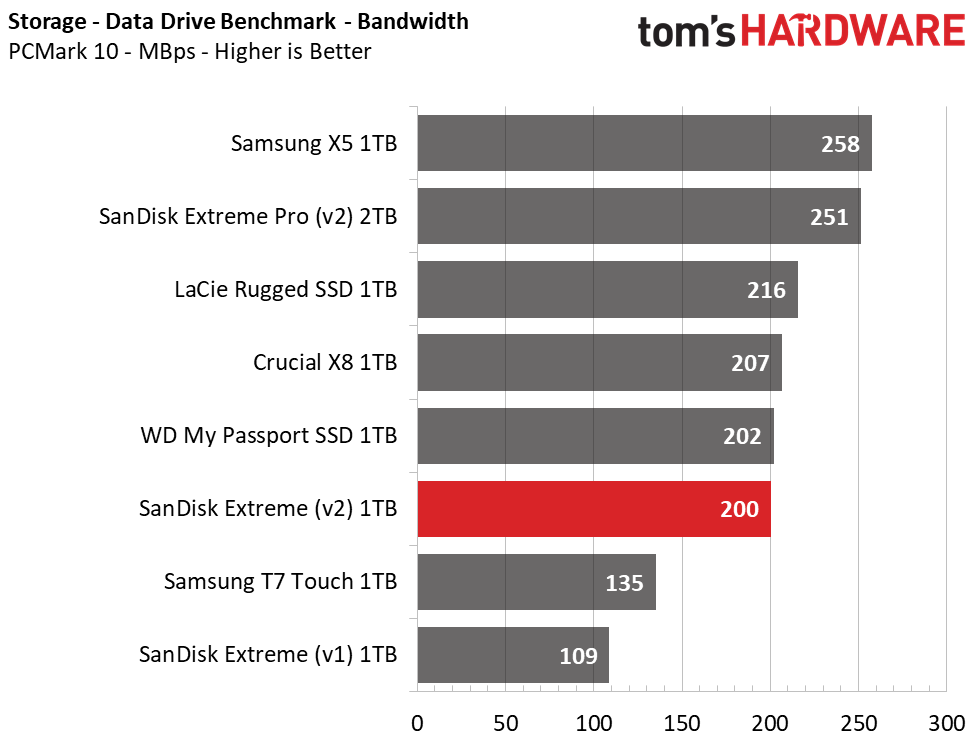
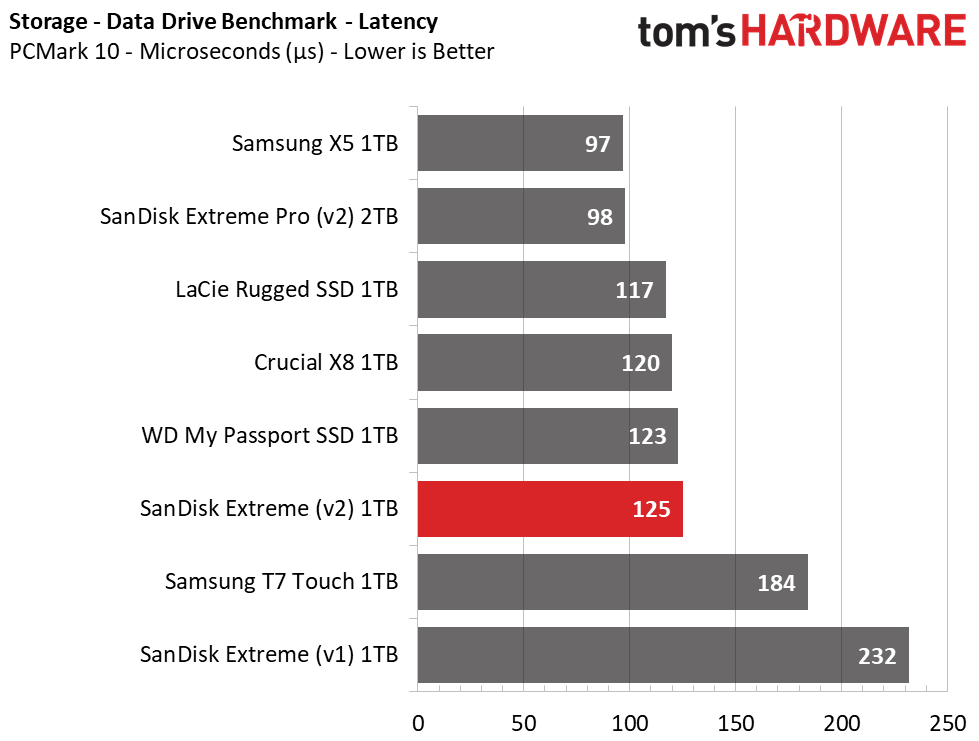
Overall, the SanDisk Extreme v2 offers similar application performance as the WD My Passport, but LaCie’s Rugged SSD and Crucial’s X8 deliver slightly faster responsiveness, with faster 4K random access. Still, the Extreme v2 takes out the T7 Touch and its predecessor.
Get Tom's Hardware's best news and in-depth reviews, straight to your inbox.
Synthetic Testing - ATTO / iometer
iometer is an advanced and highly configurable storage benchmarking tool while ATTO is a simple and free application that SSD vendors commonly use to assign sequential performance specifications to their products. Both of these tools give us insight into how the device handles different file sizes.
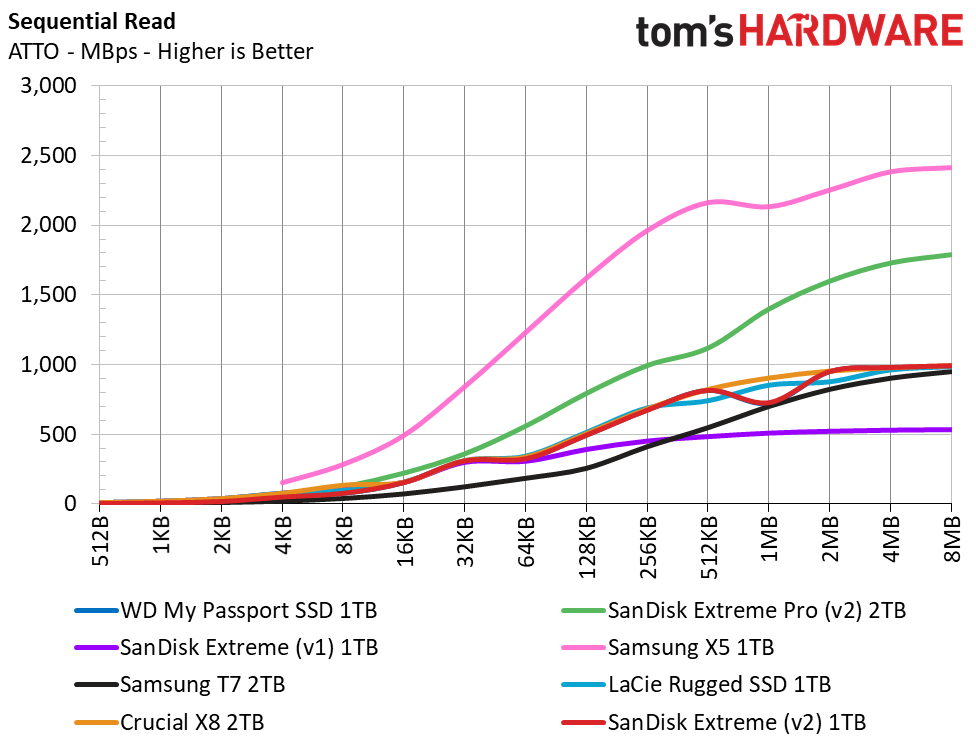
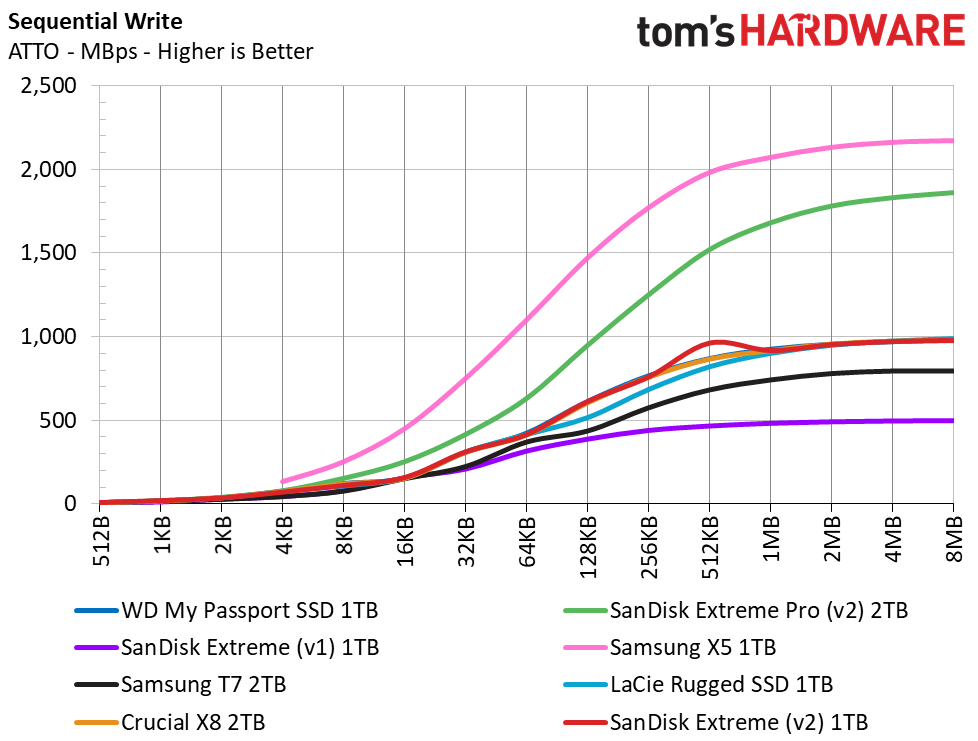
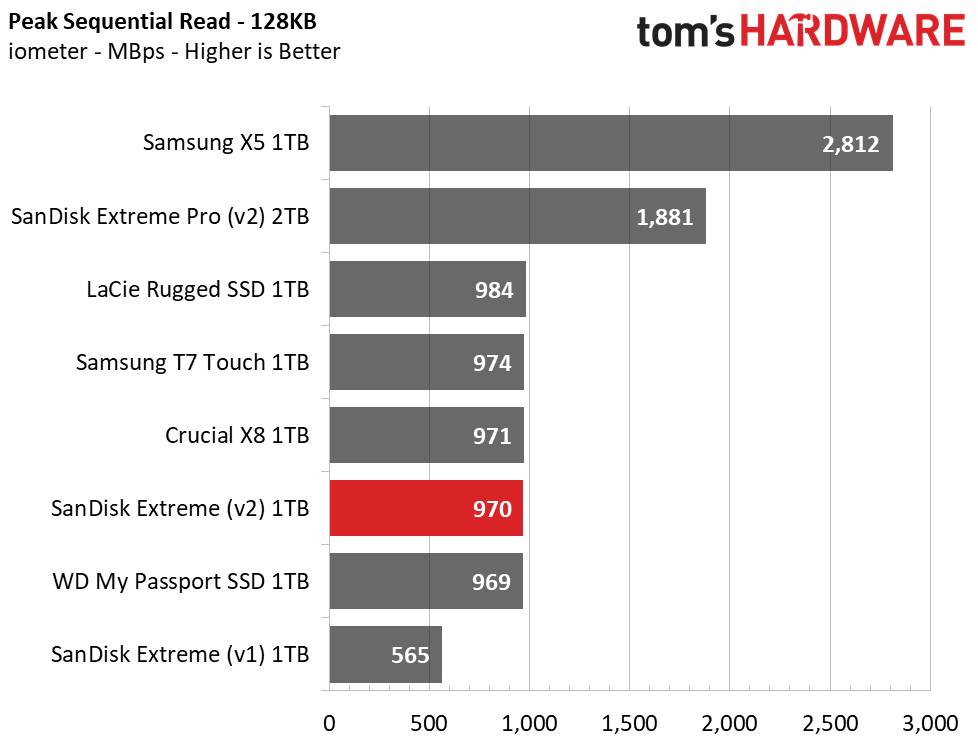
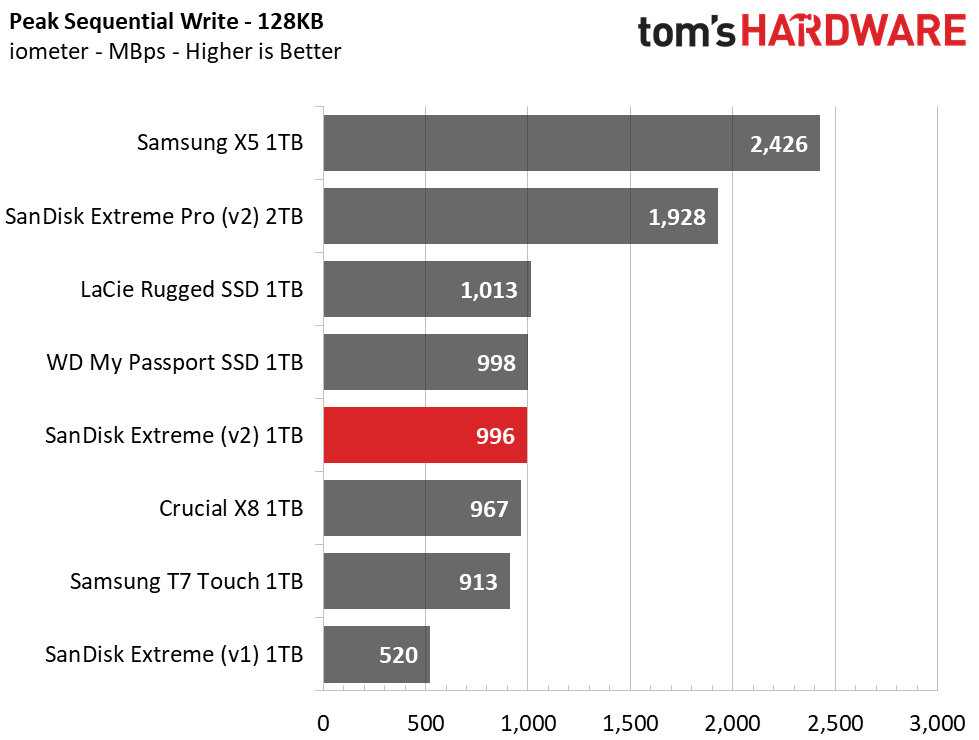
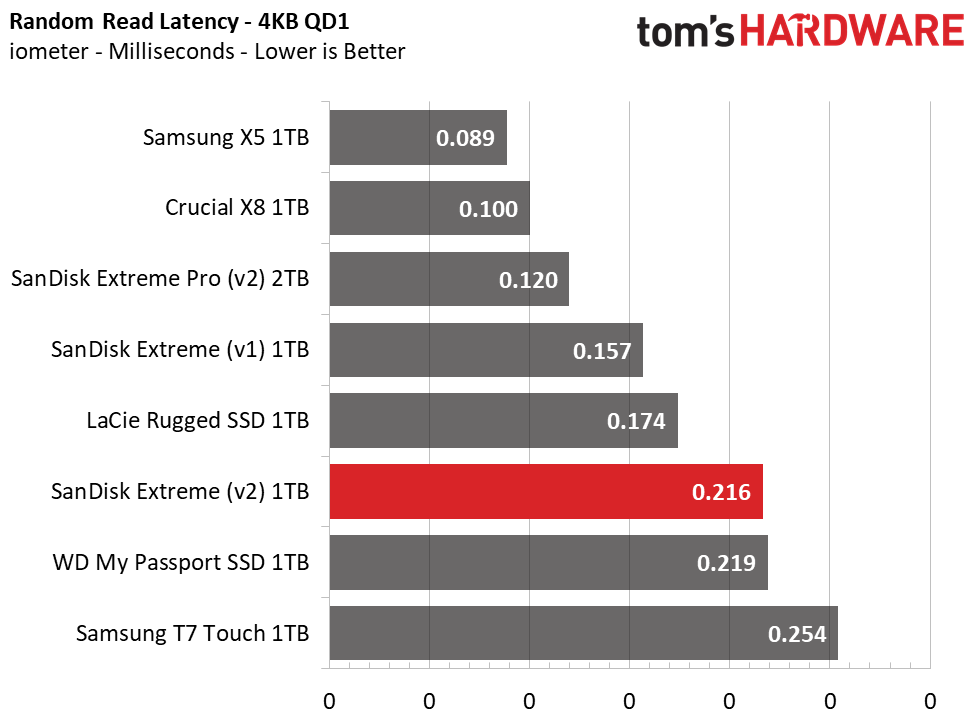
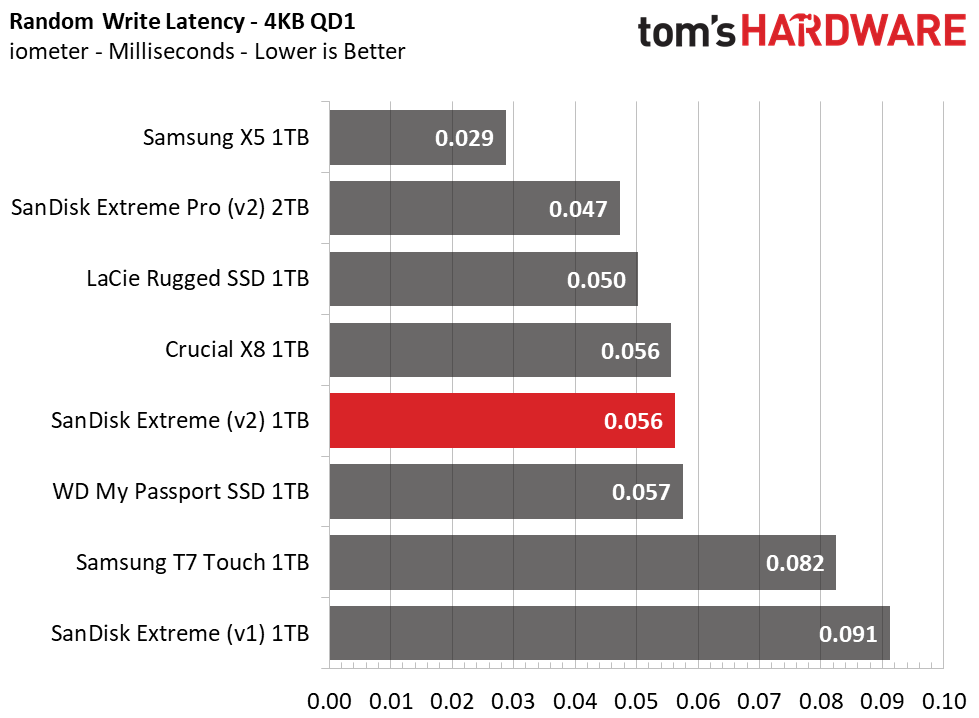
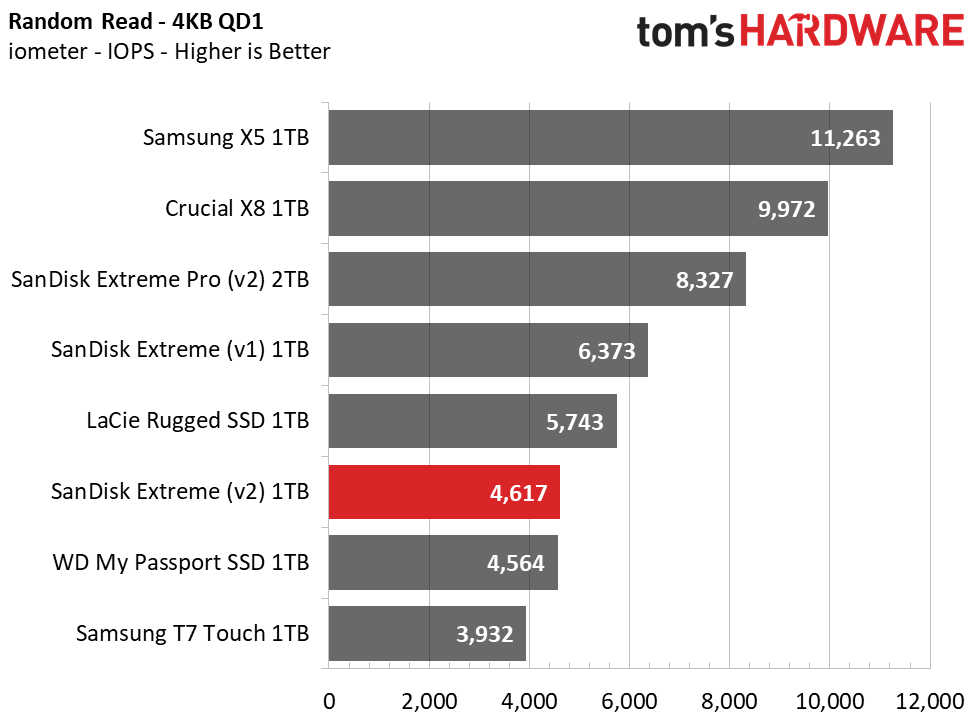
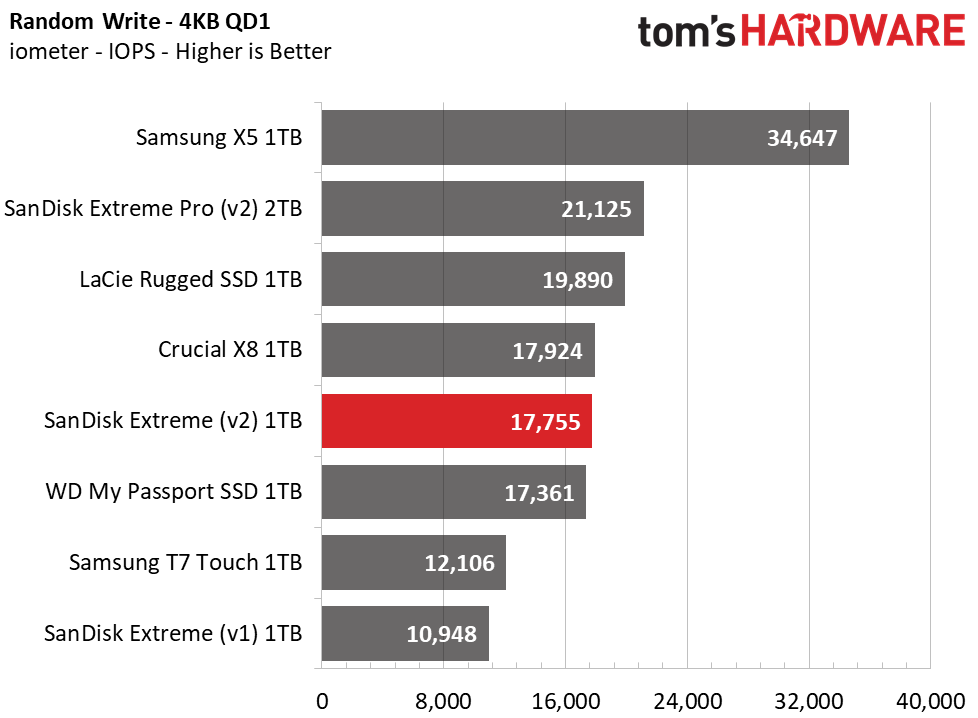
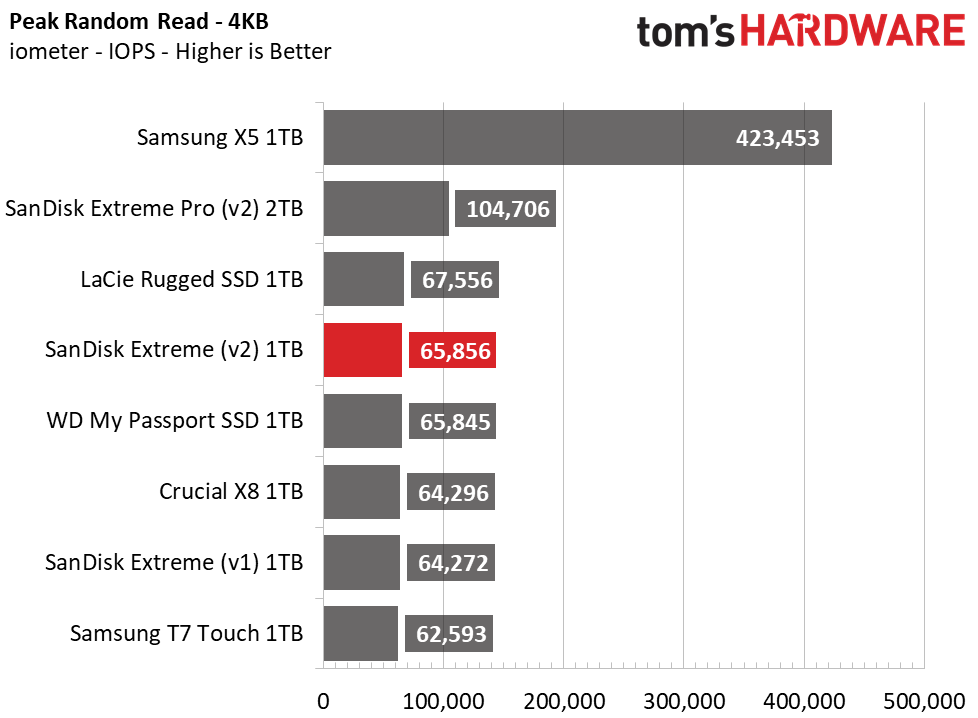
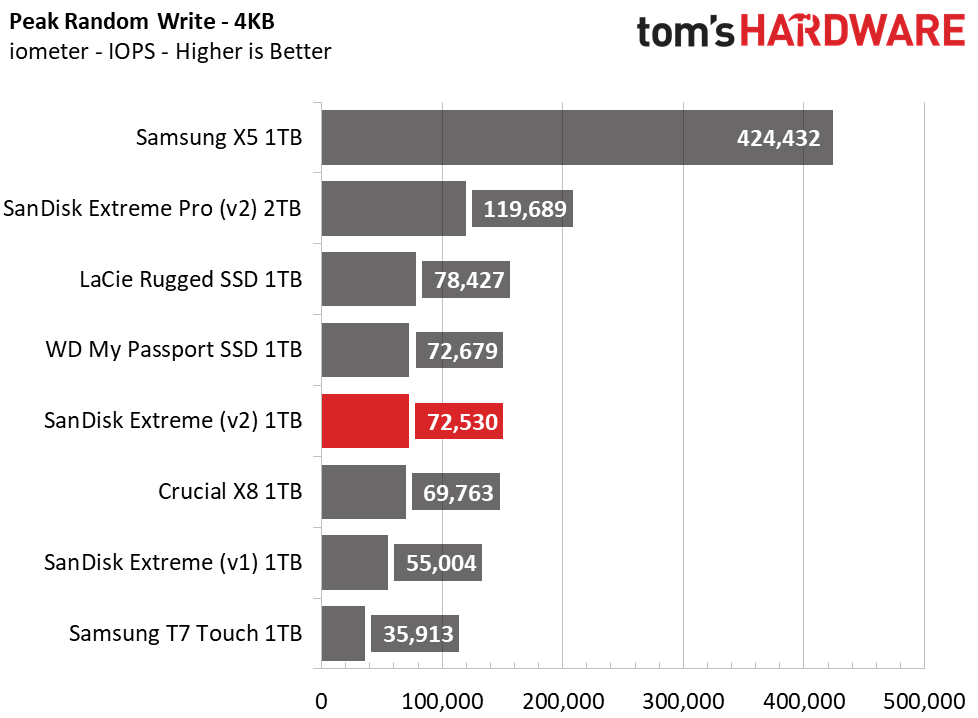
The Extreme v2 delivered decent synthetic performance results, just as it did in the application rounds. Sequential performance is similar to that of most of its competition, but while the faster 10 Gbps interface enables high-speed sequential speeds, the Extreme v2’s 4K random read speeds are lacking in comparison to its predecessor.
Sustained Write Performance, Cache Recovery, and Temperature
Write speed and temperature are two important and inter-related metrics for external devices. Official write specifications are only part of the performance picture. Most SSDs implement a write cache, which is a fast area of (usually) pseudo-SLC programmed flash that absorbs incoming data. Sustained write speeds can suffer tremendously once the workload spills outside of the cache and into the "native" TLC or QLC flash.
We use iometer to hammer the SSD with sequential writes for 15 minutes to measure both the size of the write cache and performance after the cache is saturated. We also monitor cache recovery via multiple idle rounds as well as the temperature of the drive via the S.M.A.R.T. data and an IR thermometer to see when (or if) thermal throttling kicks in and how it impacts performance.
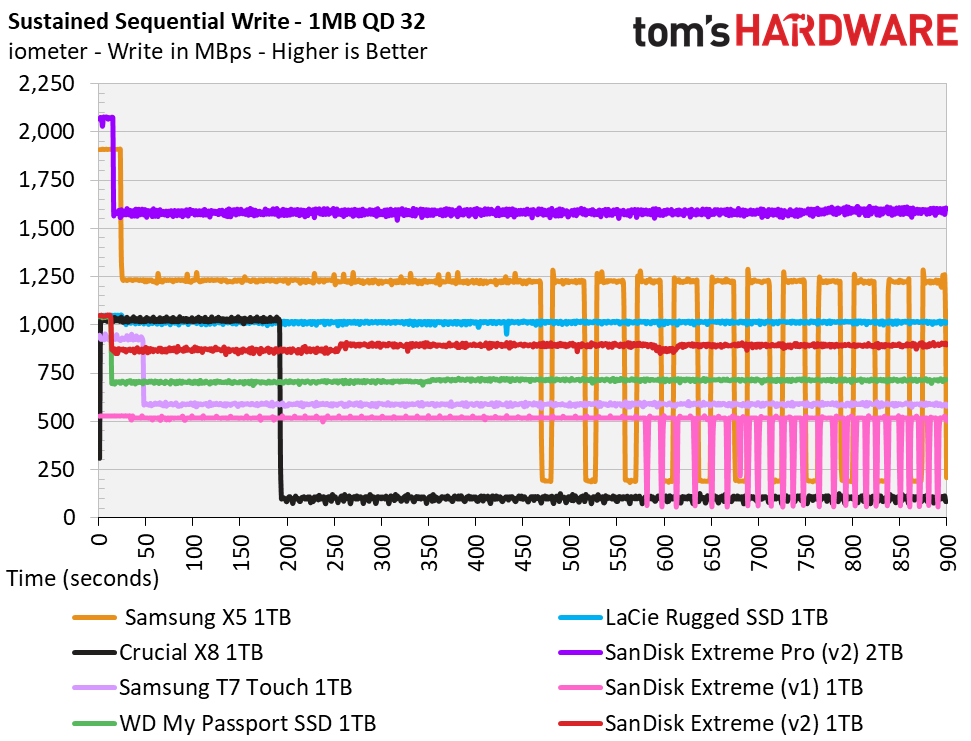
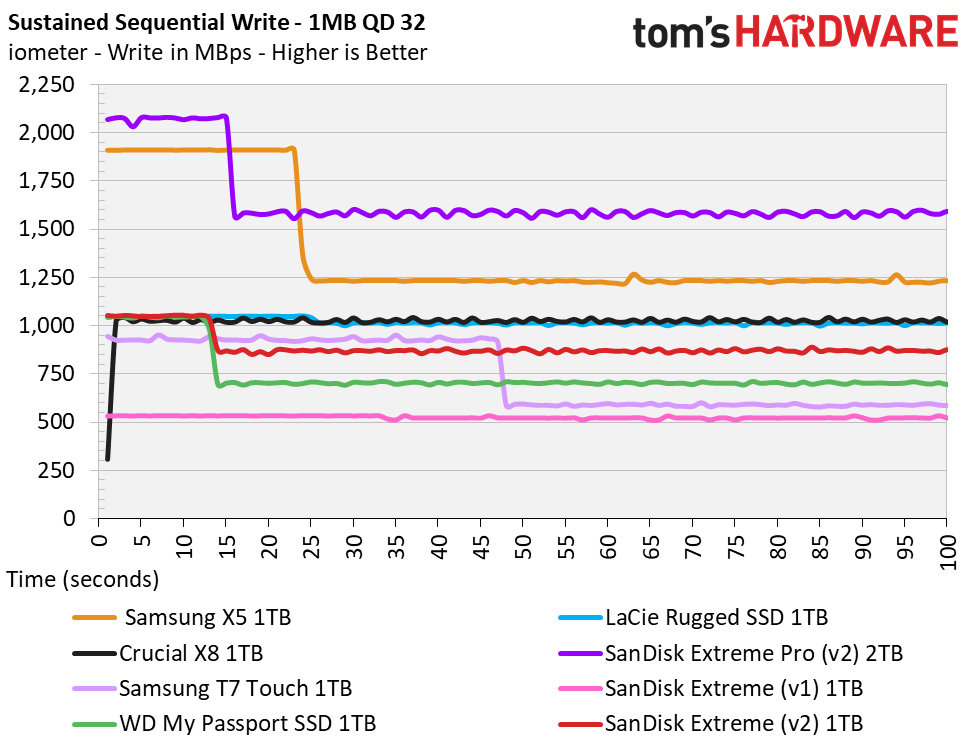
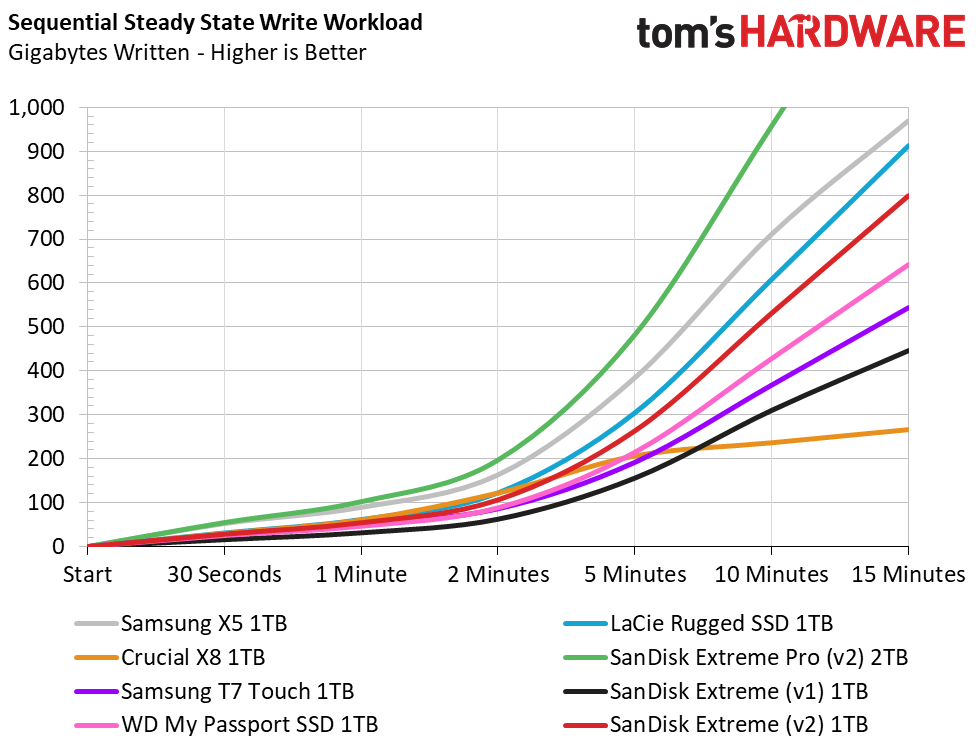
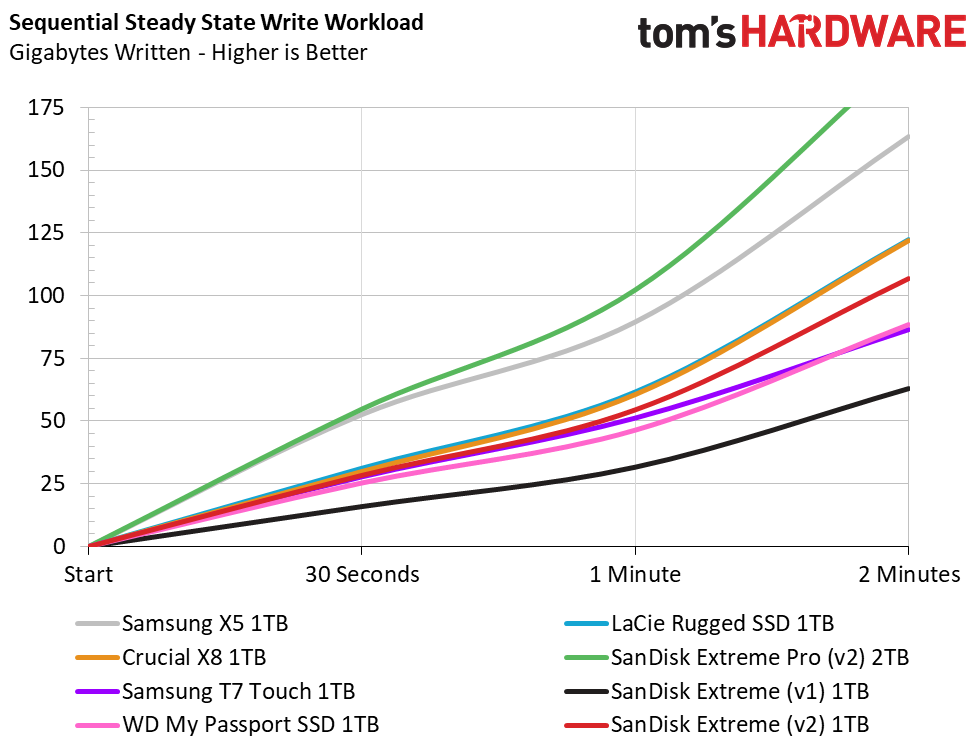
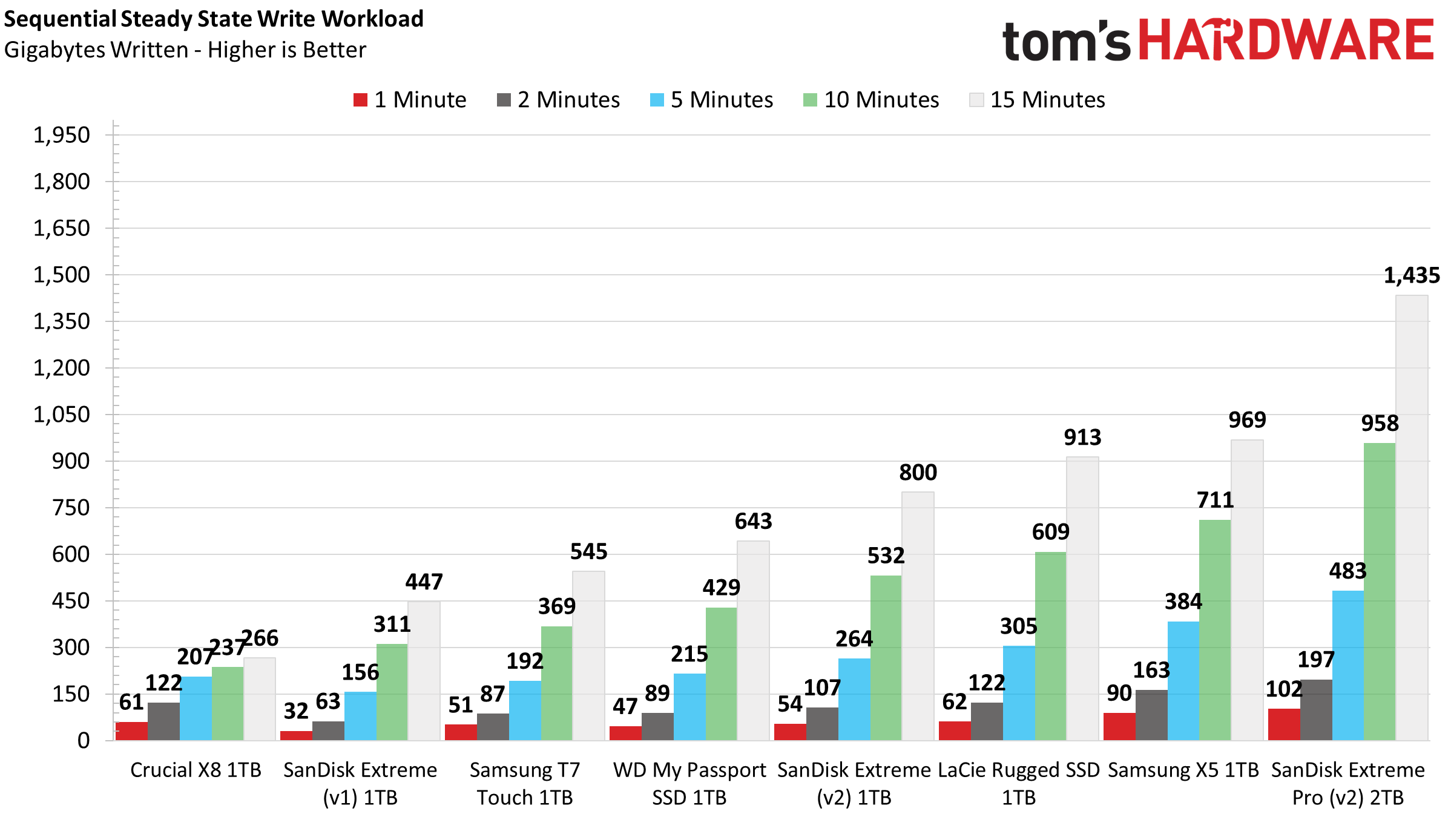
Surprisingly, while very similar in design to the WD My Passport, SanDisk’s Extreme v2 delivered faster sustained write speeds, outpacing the WD by roughly 100 MBps on average. It also left both the Samsung T7 Touch and Crucial X8 in the dust by the 15-minute mark. While its SLC cache is small, measuring just 12GB, it is quick to recover, nearly immediately after the last write finishes the static SLC is fully available for more writes. Plus, it stays cool under most use. After writing to half of its capacity, the SanDisk Extreme v2’s surface temperatures remained under 45 degrees Celsius, and no thermal throttling occurred.
MORE: Best SSDs
MORE: How We Test HDDs And SSDs
MORE: All SSD Content

Sean is a Contributing Editor at Tom’s Hardware US, covering storage hardware.
-
Co BIY How often does an external SSD drive need to be powered up or plugged in to maintain the data ?Reply
Does flash data have a half-life ? -
deesider Reply
It seems that the most often quoted retention time is 10 years.Co BIY said:How often does an external SSD drive need to be powered up or plugged in to maintain the data ?
Does flash data have a half-life ?
There is an Anandtech article that discusses findings that a worn out drive (at the end of its endurance rating) can lose data much faster depending on temperature: https://www.anandtech.com/show/9248/the-truth-about-ssd-data-retention -
Uiflorin Flash memory stores the information as electric charge (electrons for negative charge, or lack of electrons for positive charge) in a buried and insulated (in oxide) gate of a mosfet transistor. Once this charge is transferred into that gate, it can stay there for a period of time expressed in years, or tens of years, and it can still be read correctly as 1 or 0. This is called RETENTION time. After that period, the charge wil statistically leak out and be insuficient for that bit of information to be read correctly. Depending on the technology, a bit of information is stored as no charge (logic level 1, or bit 1), while the other (logic level 0, or bit 0) as charge present in the transistor, so after the retention time only the logic level 1 will be ready correctly, because there was no charge to leak out. Anyways, that's irrelevant, if some of the 0 bits are not read, the information is lost. For flash memory this time is 10 years as guarantied retention time, for eeprom is 100 years in normal storage conditions. Temperature affects the retention, higher temperature leads to higher leakage of charge from that insulated gate, so better keep the flash cards cool.Reply
Now, to answer your question, powering up the drive containing that memory does not refresh it's content. You can keep it powered up continuously, the information stored in the transistors is NOT UPDATED OR REFRESHED by the power applied to device, unless you write again the information. This principle of refreshing the data from time to time is used in the RAM memory in computers, and losing power leads to losing data.
Hard drives based on magnetic retention of data are better in this respect, since the retention time is greater if the device is kept properly.
Another thing about the flash memory is the indurance of the cell, how many times the memory cell accepts write/erase cycles until it starts to "wear" and not store anymore the information. That number is in the hundreds now days. If you read correctly the specification of an SSD drive, you will find a specification called "TBW", total bytes written. Dividing that number by the capacity of the drives yields the number of erase/write cycles that will wear the cells.
Flash memory based drives have now implemented a special "wear" algorithm, such that new data is written on cells that are not progammed with data, and so files are moved continuosly across the drive to mentain a balance of erase/program for all the cells, otherwise if a file is continuously written and modified on the same memory cells, these will wear after those few hundred of cycles and not be able to be used anymore. That is why a worn out SSD drive, that has reached a TBW spec, will not retain the information for long. -
Co BIY ReplyUiflorin said:Now, to answer your question, powering up the drive containing that memory does not refresh it's content. You can keep it powered up continuously, the information stored in the transistors is NOT UPDATED OR REFRESHED by the power applied to device, unless you write again the information. This principle of refreshing the data from time to time is used in the RAM memory in computers, and losing power leads to losing data.
Interesting. I assumed that "refreshing" the charges/data was one of the routine maintenance tasks of the SSD controller and assumed that it would be done on a routine/scheduled basis. If the data is stable for 10 years then it makes sense that this is not done. I assumed the stable time was a lot less then 10 years.
It seems like "refreshing" the charges should be a maintenance function of devices. -
deesider Reply
I have a feeling that the wear-leveling algorithms will take care of that if the drive in still in use. So even data that is never changed or moved by the user will be refreshed by moving it to different cells to ensure even wear of all cells across the drive. Otherwise old data would be hogging the nice and shiny, barely used cells, leaving the sometimes empty cells to wear down and brick the drive.Co BIY said:Interesting. I assumed that "refreshing" the charges/data was one of the routine maintenance tasks of the SSD controller and assumed that it would be done on a routine/scheduled basis. If the data is stable for 10 years then it makes sense that this is not done. I assumed the stable time was a lot less then 10 years.
It seems like "refreshing" the charges should be a maintenance function of devices. -
Co BIY A question that I think needs answered authoritatively by the device manufacturers is:Reply
If I back up important archive data to an SSD and then disconnect it and place it in a box on a shelf in normal storage conditions, Then how long will my data remain in perfect condition?
Will that time be extended by plugging it in and powering up every year or so ?