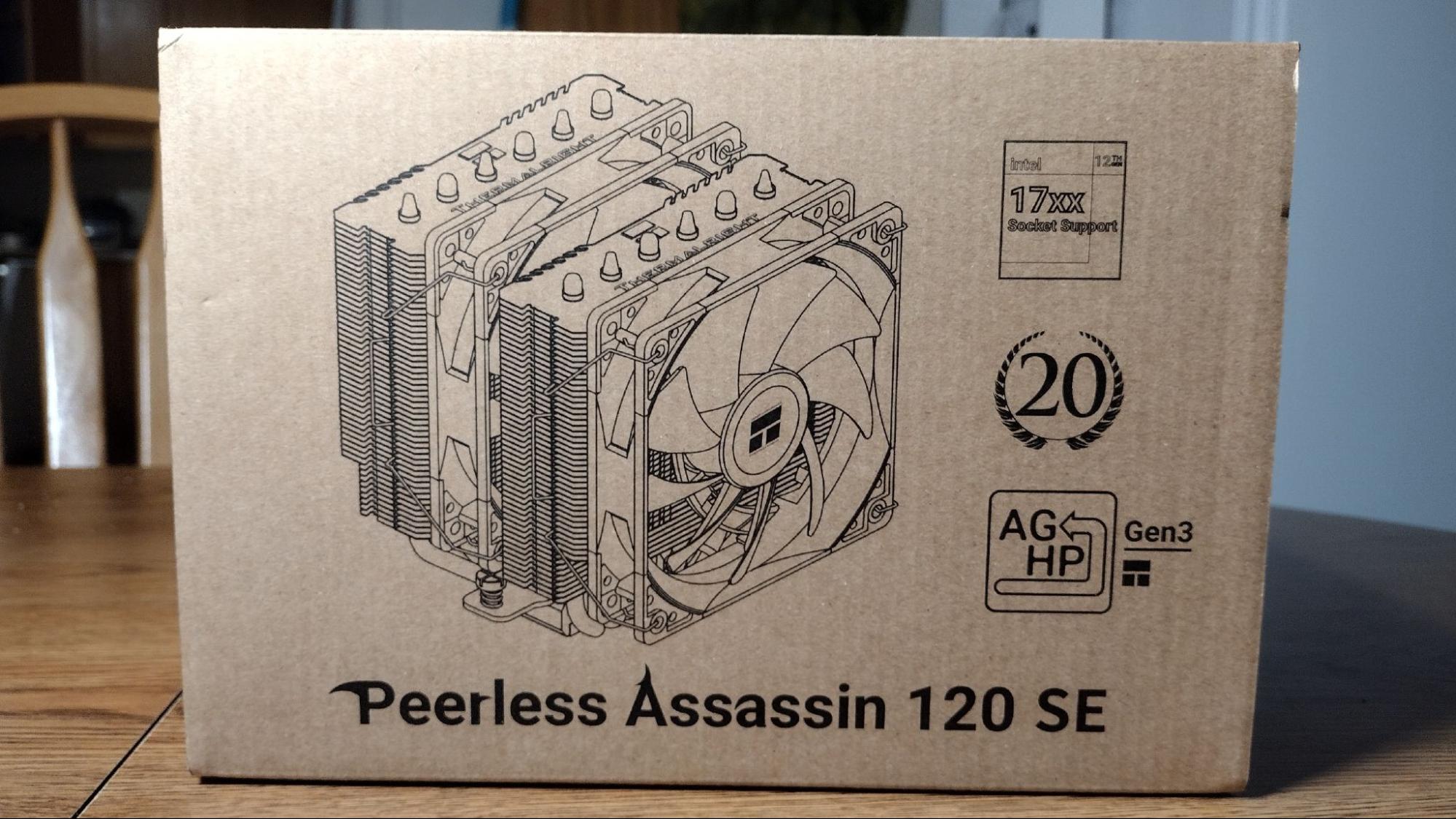Tom's Hardware Verdict
Wow. Not only is Thermalright’s Peerless Assassin 120 SE the best-performing air cooler I’ve tested. It runs whisper silent and is only $36. You can’t beat the value and performance offered by this cooler.
Pros
- +
Capable of cooling 200W+ with Alder Lake CPUs
- +
Budget-friendly price of just $36 USD
- +
Extremely quiet
- +
Exceptionally strong performance at lower TDPs
Cons
- -
None!
Why you can trust Tom's Hardware
Thermalright was founded in Taiwan in 2001, and established itself as a cooling contender in decades past with options like its all-copper SP94 cooler, and unique products like the HR-07 memory cooler, which provided a full heatsink with two heatpipes for DDR2 RAM. The company’s current lineup includes air & liquid coolers, fans, thermal pastes, and a variety of accessories.
After posting the previous review of DeepCool’s AK500, some of our readers asked us to test Thermalright’s Peerless Assassin 120 SE. We reached out to Thermalright, and the company sent us a sample for testing. It features a dual-tower radiator and two 120mm fans, but is that enough to tame Intel’s 12900K and earn a spot on our Best CPU Coolers list? The short answer is yes, but we’ll have to put it through testing to find out just how good it is. First, let’s check out the cooler’s specifications from Thermalright.
Specifications for the Thermalright Peerless Assassin 120 SE
| Cooler | Thermalright Peerless Assassin 120 SE |
| MSRP | $36 USD |
| Heatsink Dimensions | 125mm x 110mm x 155mm |
| Heatpipes | 6 x 6mm |
| Net Weight | 850g |
| Socket Compatibility | AM4/AM5 |
| LGA 115x/1200/1700 | |
| Rated Noise Level | Up to 25.6 dBA |
| CPU Block | C1100 Nickel plated Copper |
Packing and Included Contents
The Peerless Assassin 120 SE arrives in a medium-sized brown cardboard box, with cardboard and molded foam for protection.
Included with the package are the following:
- Dual-tower heatsink
- 2x TL-C12C 120mm fans
- Mounts for modern Intel & AMD platforms
- A medium-sized tube of thermal paste
- Fan splitter
- Installation guide
Cooler Installation
Installing the Peerless Assassin was not hard. To begin, you’ll first want to secure the backplate to your motherboard. Next, mount the stand-offs and then secure the mounting brackets with the provided screws. After applying thermal paste, place the cooler on the brackets and secure them with the captive screws. Finally, attach the fans to the towers using the provided clips.
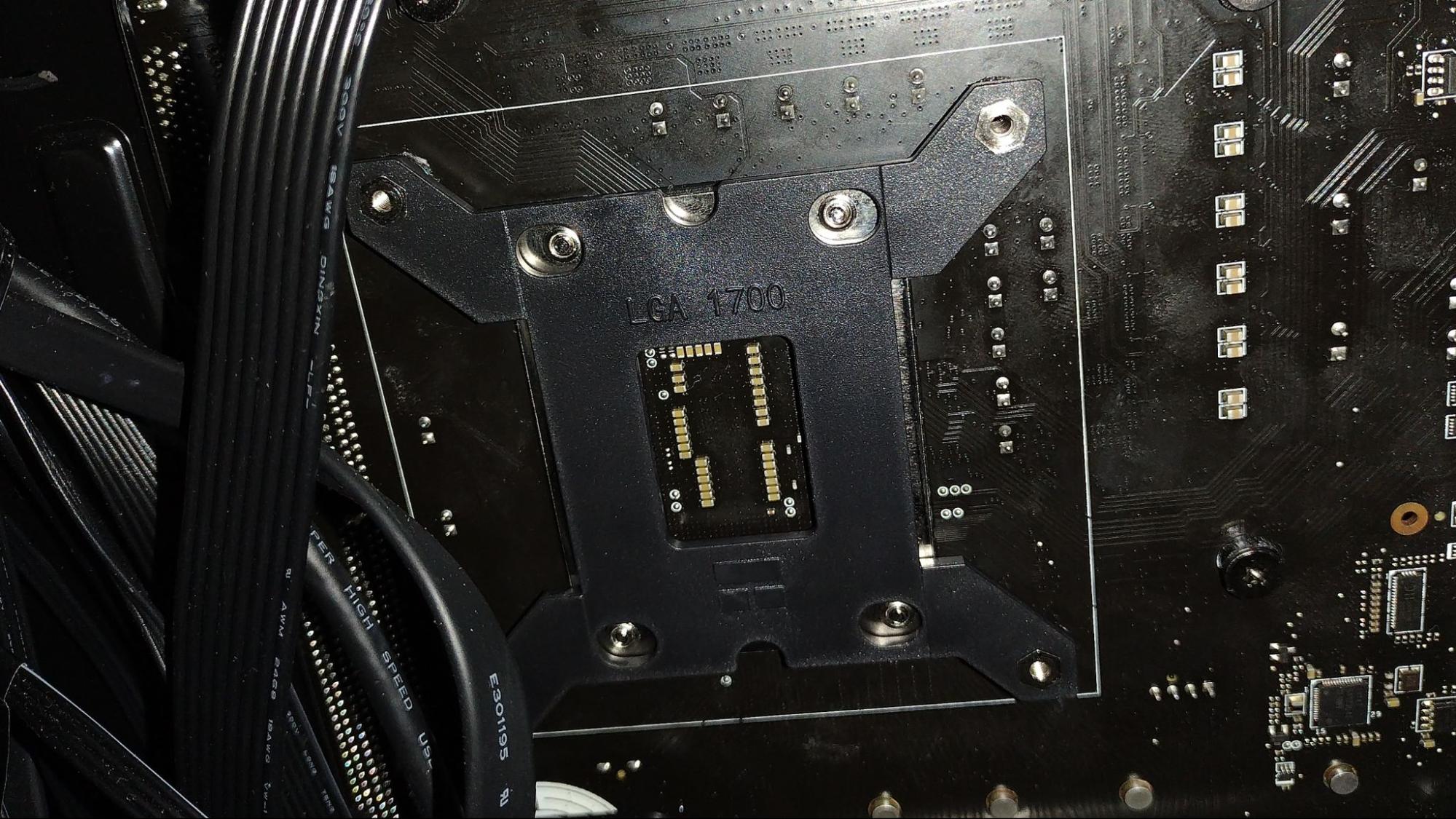
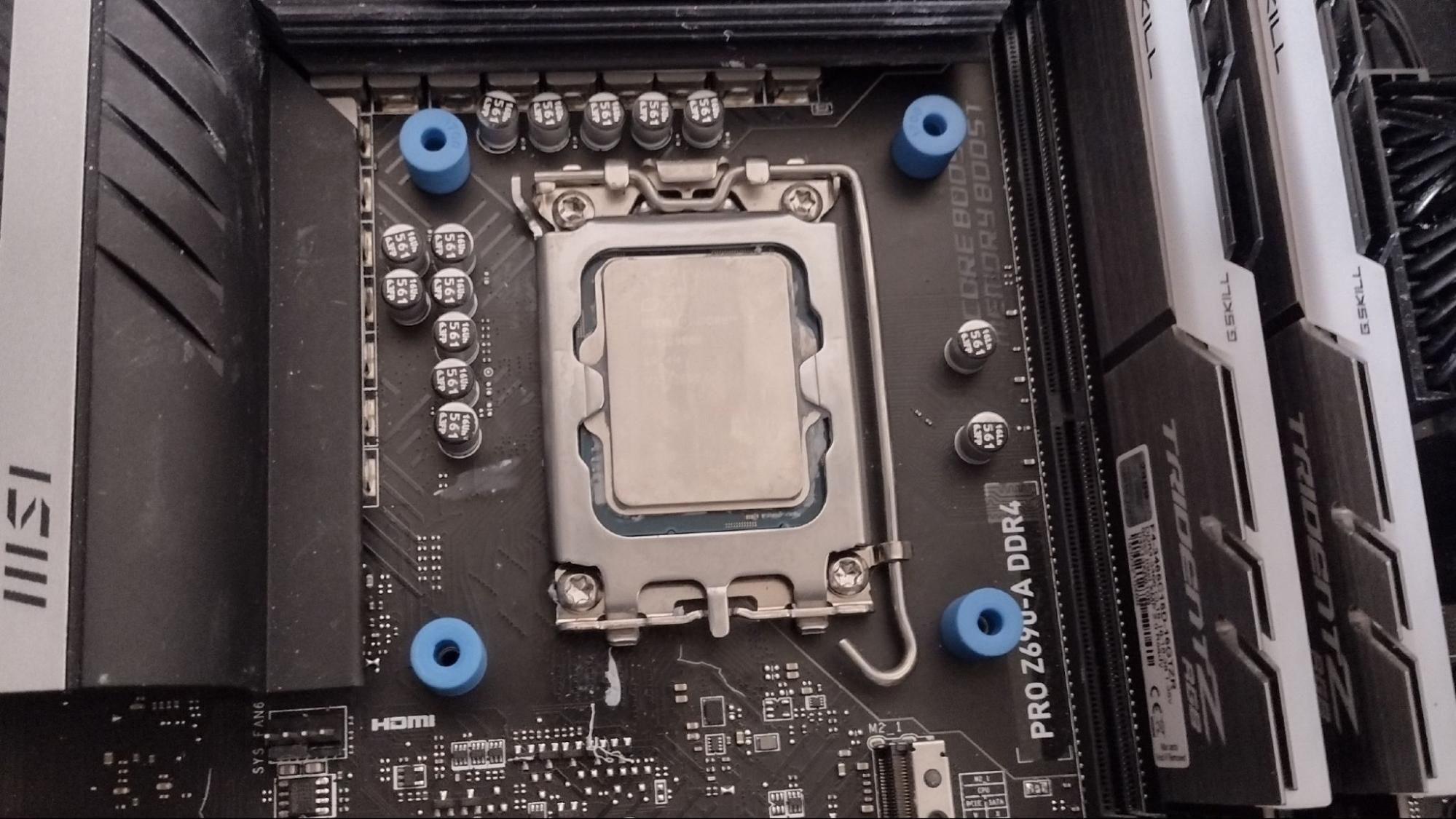


New Testing Configuration
| Cooler | Thermalright Peerless Assassin 120 SE |
| Comparison Coolers Tested | BeQuiet Pure Loop 2 FX, 360mm AIO |
| Cooler Master Master Liquid PL360 Flux, 360mm AIO | |
| Cooler Master Master Liquid PL240 Flux, 240mm AIO | |
| Cougar Forza 85, Air Cooler | |
| Cougar Poseidon GT 360, 360m AIO | |
| Corsair iCUE H100i Elite, 240mm AIO | |
| DeepCool AK500, Air Cooler | |
| DeepCool LS520, 240mm AIO | |
| DeepCool LS320, 120mm AIO | |
| CPU | Intel i9-12900K |
| Motherboard | MSI z690 A-Pro DDR4 |
| Case | BeQuiet! Silent Base 802 Window |
| PSU | DeepCool PQ1000M |
What's different than other coolers?
- Budget-friendly price of $36 USD
While it’s not unheard of to find a single tower air cooler for $40, most dual-tower air coolers are priced higher at $60 and more.
- Generous Packaging
I don’t normally comment on a cooler’s packaging in this section of the review, the Peerless Assassin is packaged exceptionally well, with cardboard cutouts and molded foam which make it highly unlikely it will get damaged during shipping. Its brown exterior and black ink are far from flashy, but what’s here is all about utility, and as we’ll see soon in testing, that goes deepter than just the packaging.
Get Tom's Hardware's best news and in-depth reviews, straight to your inbox.
- Dual TL-C12C 120mm Fans
There’s more to an air cooler than just the heatsink. The fan included has a significant impact on cooling, noise levels, and performance. Included with Thermalright’s Peerless Assassin 120 SE are a pair of TL-C12C 120mm fans. There’s no RGB or lighting at all, but again, this cooler is all about performance at a low price. And as our testing will show, it’s truly unmatchable on that front.
| Model | TL-C12C |
| Dimensions | 120 x 120 x 25 mm |
| Fan Speed | 1550 RPM±10% |
| Air Flow | Up to 66.17 CFM |
| Air Pressure | Up to 1.53mm H2O |
| Noise Level | Up to 25.6 dB(A) |
| Lighting | None |
I'll be testing Thermalright’s Peerless Assassin 120 SE with Intel's Core i9-12900K. Due to the increased thermal density of the Intel 7 manufacturing process, as well as changes to core and component layouts, Alder Lake CPUs are more difficult to cool than previous generation CPUs in the most heat-intensive of workloads.
This means that coolers that kept previous-gen products like the i9-10900K nice and cool sometimes struggle to keep Intel's i9-12900K under Tj max–the maximum temperature before the CPU starts to throttle. Many coolers, air coolers in particular, fail to keep the i9-12900K under TJ max when power limits are removed in workloads like Cinebench and OCCT when I’ve tested them, including many coolers I previously considered top of the line.
Please note there are many factors other than the CPU cooler that can influence your cooling performance. A system's motherboard can especially influence this, as there are boards on the market with CPU sockets that aren't up to Intel's spec, which can cause warping or poor contact with the CPU. The case you use will also influence cooling results.
With Alder Lake's cooling demands in mind, I'll be rating CPU Coolers in 3 different tiers.
Tier 1: These coolers are able to keep the i9-12900K below TJ max in most loads, with no power limits enforced. I expect only the best liquid coolers to meet this standard.
Tier 2: These coolers are able to keep the i9-12900K under the TJ max threshold with CPU power limits of 200W enforced. I expect most liquid coolers and the best air coolers to meet this standard.
Tier 3: These coolers are able to keep the i9-12900K under TJ max with CPU power limits of 140W enforced.
Testing Methodology
To test the limits of a cooler's thermal dissipation capabilities, I run two primary stress tests: Cinebench and OCCT, each for 10 minutes. While this may be a short amount of time, it is sufficient to push most coolers–air and liquid–to their limits.
While stress testing in Cinebench, I run both with power limits removed and with an enforced 200W CPU power limit, using MSI’s Z690 A Pro DDR4 Motherboard and Be Quiet’s Silent Base 802 Computer Case. Only the most capable coolers are able to pass Cinebench testing when power limits are removed.
I don’t test OCCT without power limits, because attempting to do so results in CPU package power consumption jumping to over 270W and instantly throttling with even the best AIO coolers. Instead, I test at 200W to give coolers a chance at passing. I also include 140W to give data comparable to cooling a CPU like Intel’s i5-12600K. 95w results are also included to give data closer to low TDP CPUs such as AMD’s Ryzen 5600X or Intel’s i5-12400.

Albert Thomas is a contributor for Tom’s Hardware, primarily covering CPU cooling reviews.
-
RichardtST Awesome. So it should work pretty well if I remove the fan covering the RAM? Or move it to the other side? Gotta have my pretty RGB RAM and cannot be covering it up! Mounting system looks like a breeze too.Reply -
Math Geek looking at amazon there is a large number of options for this cooler. black, white, with or without argb. the non se version is also there which seems like it just adds a couple extra sockets it can mount to.Reply
https://www.amazon.com/Thermalright-Peerless-Assassin-Aluminium-Technology/dp/B09LGY38L4?th=1
i like the grey of the non se version and it's only a couple bucks more. might just pull the trigger on this for my 5900x to give it some room to breathe. i'm a sucker for a good buy :) -
Albert.Thomas ReplyRichardtST said:Awesome. So it should work pretty well if I remove the fan covering the RAM? Or move it to the other side? Gotta have my pretty RGB RAM and cannot be covering it up! Mounting system looks like a breeze too.
You could try mounting the fan on the opposite end, but I think it would be less effective this way. It should still work well. -
wifiburger nice review!Reply
I have this cooler on my spare/tv system, 1080ti with day1 3900x, fans only go 50% when using 160w or 65c temps
You can reduce some of the noise by having the pull fan on different fan header with 5-10% less PWM vs the push fan.
I wasn't expecting much quality for the fans for the low price but the included fans are crazy good, almost Noctua level for air / low noise.
Prime95, below 85c with 50% speed. Pretty good for air cooler with my hot running day 1 3900x. -
tennis2 Difficult to increase sample size with multiple TH reviewers. Leaves me wondering about comparison to the Deepcool AS500 (or similar single-tower 140mm coolers, Scythe Fuma 2, etc.) Would be nice if testing can be normalized in a way that allows results to be transferred/combined for larger lists.Reply
The Scythe Fuma 2 has some obvious compatibility benefits: Offset fins, and a 15mm front fan. Seems like some sort of shroud for the center fan of the PA120SE would've been a welcome inclusion to make removal of the front fan a viable alternative in the case of RAM clearance issues. Duct tape at $36 I suppose.
Can't deny that value though. For $36...no brainer. Hopefully price doesn't shoot through the roof as more people learn about this product. -
Co BIY Looking at the construction do you see anything different that leads to such great performance ?Reply -
Exploding PSU ReplyMath Geek said:looking at amazon there is a large number of options for this cooler. black, white, with or without argb. the non se version is also there which seems like it just adds a couple extra sockets it can mount to.
https://www.amazon.com/Thermalright-Peerless-Assassin-Aluminium-Technology/dp/B09LGY38L4?th=1
i like the grey of the non se version and it's only a couple bucks more. might just pull the trigger on this for my 5900x to give it some room to breathe. i'm a sucker for a good buy :)
Same here, I watched a few reviews about this cooler sometimes ago and I'm looking to pick one up in white. It's rare to see a good air cooler in white. -
philhay The review here mentions AM5 compatibility but the manufacturer's page doesn't and I don't see it mentioned on a few seller's sites. Originally I'd read that AM5 compatibility is a given for an AM4 cooler. But more recently I've also read it might not be that simple, particularly for an AM4 cooler that has it's own backplate. Anybody shed any light? ThanksReply -
Math Geek in the very limited couple days we've had with am5, i've not seen anything to say otherwise. everything i have seen says am4 coolers are compatible.Reply
but i'd give it a couple weeks for info to come in before jumping in myself. let others be the guinea pigs and find out if something does not work :)
i never jump head first into a new platform anyway. there is ALWAYS bugs to work out no matter who is making it. let the first couple months go by for BIOS updates, new featurs, fixes and so on rather than being the one who has to suffer all the issues -
helper800 Reply
I bought the 3900x on day one and had some "interesting" BIOS related issues for about 6 weeks and apparently the 3000 series had a much better launch than the 2000 and 1000 series Ryzen chips. I would not say buying day one new platform CPUs is a bad idea but new adopters should be ready for some "interesting" BIOS, performance, or other unforeseen compatibility issues.Math Geek said:in the very limited couple days we've had with am5, i've not seen anything to say otherwise. everything i have seen says am4 coolers are compatible.
but i'd give it a couple weeks for info to come in before jumping in myself. let others be the guinea pigs and find out if something does not work :)
i never jump head first into a new platform anyway. there is ALWAYS bugs to work out no matter who is making it. let the first couple months go by for BIOS updates, new featurs, fixes and so on rather than being the one who has to suffer all the issues -
Math Geek yah probably better way to say it.Reply
i don't want to be the beta tester so i wait. but if you can handle working with any potential bugs and don't mind doing it, then early adoption is not the worst thing ever :)