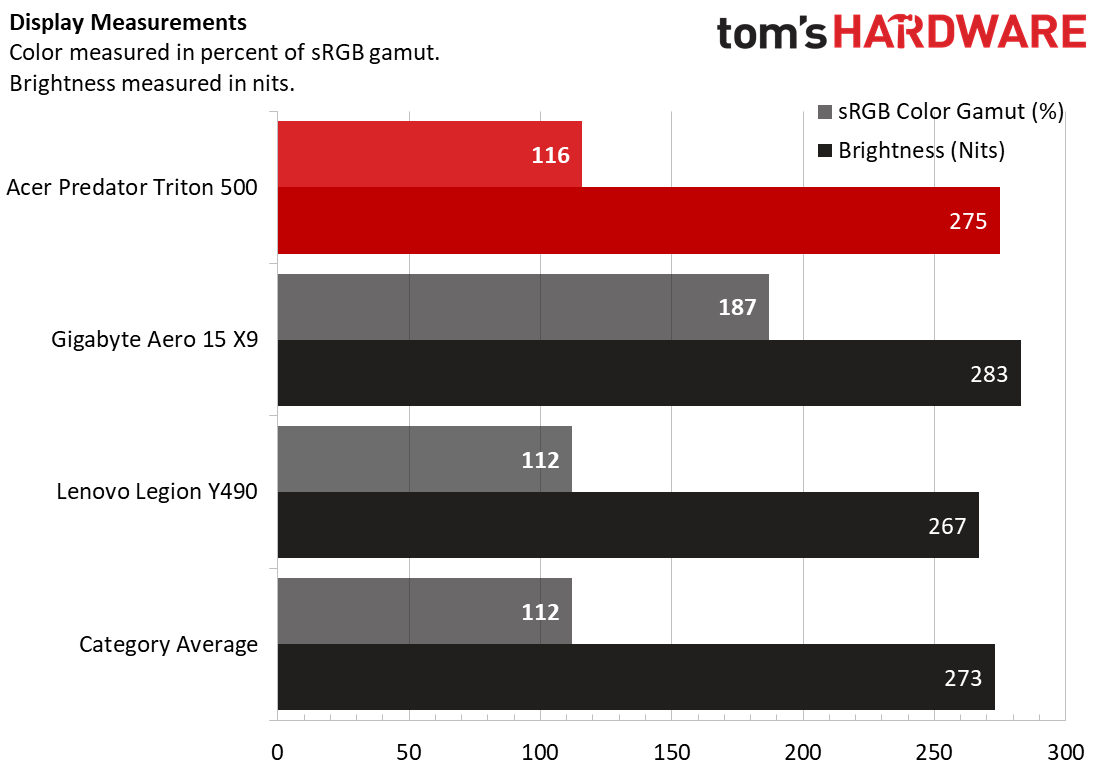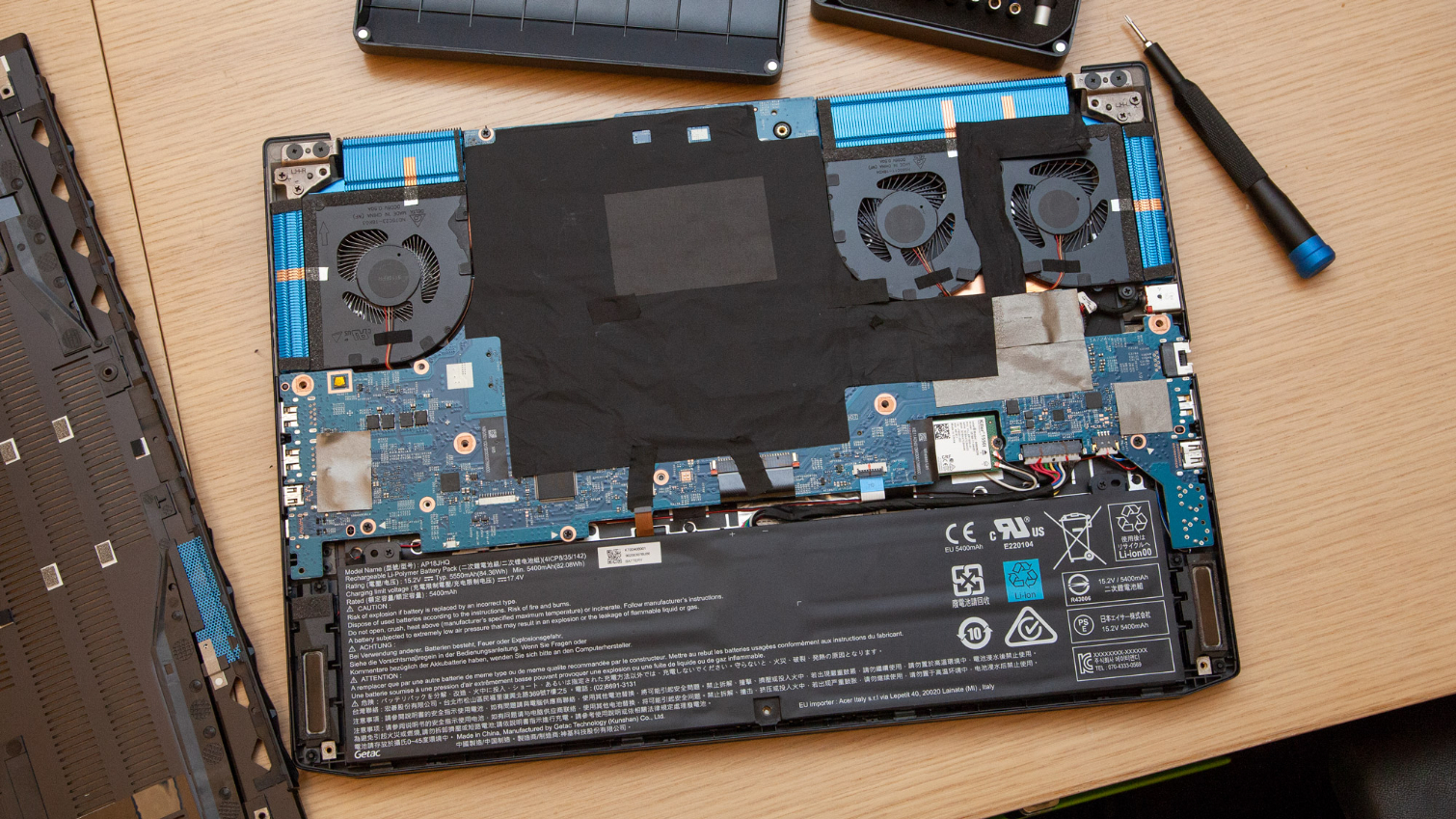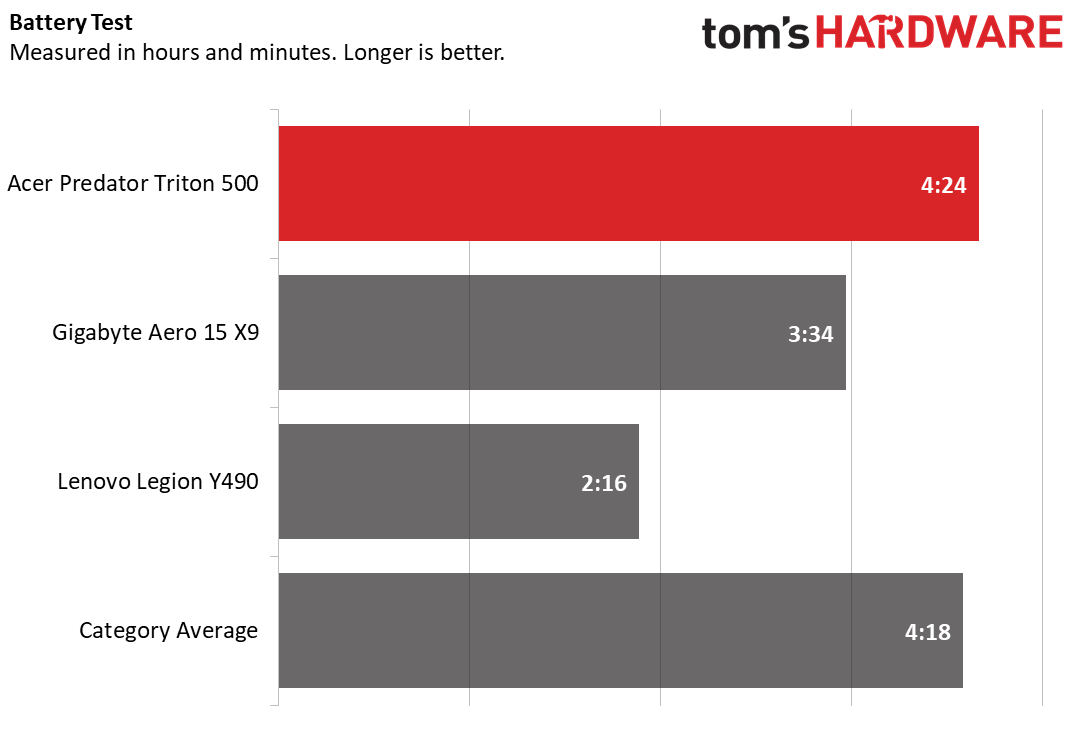Tom's Hardware Verdict
The Acer Predator Triton 500 has a sleek, lightweight design and an RTX 2060 but is riddled with too much bloatware.
Pros
- +
Slim design
- +
Solid gaming performance
- +
Bright, vivid display
Cons
- -
Mixed productivity performance
- -
Hard to upgrade
- -
Too much bloatware
Why you can trust Tom's Hardware
With its sleek, stealthy design, you can see why Acer named its Predator Triton 500 ($1,799 / £1,799) after the Greek sea god. Its dark blue and gray look is angular, and it can play most games with its moderately powerful RTX 2060 graphics. It has a bright screen and is held back only by its mixed productivity performance and bloatware you’ll want to uninstall.
Design
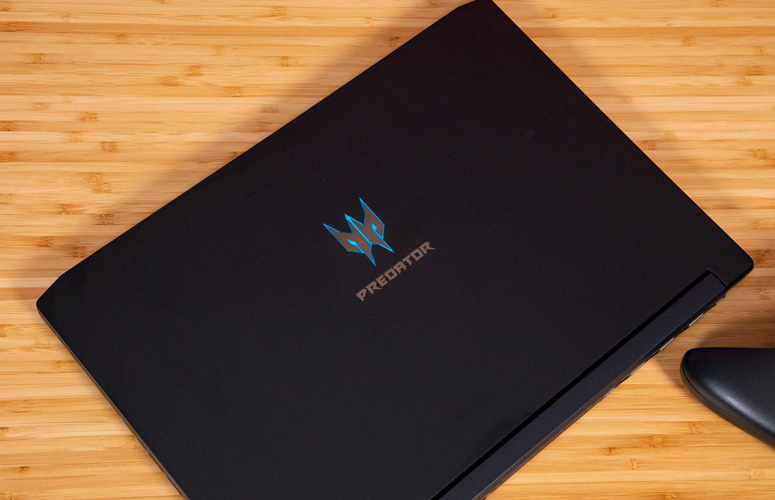


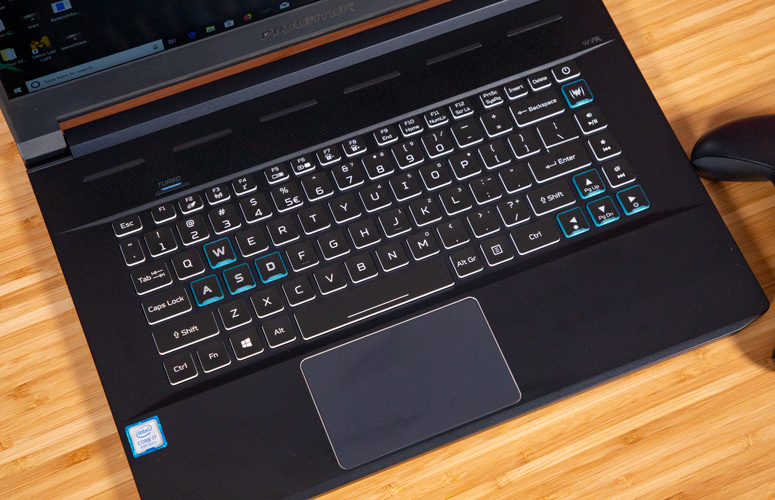




The dark gray/blue Predator is a slim, aluminum machine with some slight angles but is otherwise surprising plain. The lid features the word “Predator” in all caps with the Transformers-style logo on top. There are also some cool details on the back. The vents, with a zig-zag pattern over them, feature a blue pattern that adds a pop of color to the machine.
When the lid is up, the 15.6-inch display is surrounded by thin plastic bezels on three sides with a thicker, Predator-branded bezel on the bottom. Like the lid, the deck is made of metal. Above the keyboard, the speakers are lined up in an alternating triangular pattern. The WASD keys, arrow keys and the PredatorSense key are all blue, contributing to the color scheme and standing out from the rest of the keyboard.
There are plenty of ports for peripherals, monitors and expanded storage. On the left side are an Ethernet jack, USB 3.1 Gen 1 port, HDMI output and separate headset and microphone jacks. On the right are another pair of USB 3.1 ports, Thunderbolt 3 and Mini DisplayPort, as well as a lock slot.
At 4.7 pounds and 14.1 x 10 x 0.7 inches (358.1 x 254 x 17.8 mm), the Predator is about as light as they come. It’s the same weight as the Gigabyte Aero 15 X9, which is ever-so-slightly smaller at 14 x 9.8 x 0.7 inches (356 x 250 x 18 mm). The Lenovo Legion Y740 is heavier at 5 pounds and measures 14.2 x 10.5 x 0.9 inches (267 x 361.4 x 267 x 22.5 mm).
Acer Predator Triton 500 Specifications
| CPU | Intel Core i7-8750H |
| Graphics | Nvidia GeForce RTX 2060 (6 GB GDDR6) |
| Memory | 16 GB DDR4-2666 |
| SSD | 512 GB M.2 PCIe-NVMe |
| Display | 15.6-inch FHD, 144 Hz |
| Networking | Killer Wireless 1550, Ethernet, Bluetooth 5.0 |
| Video Ports | HDMI, Mini DisplayPort |
| USB Ports | 3x USB 3.1 Gen 1Thunderbolt 3 |
| Audio | Built-in stereo speakers |
| Camera | 1280x720 webcam |
| Battery | 84 Wh |
| Power Adapter | 180 W |
| Operating System | Windows 10 Home |
| Dimensions (WxDxH) | 14.1 x 10 x 0.7 inches / 358.1 x 254 x 17.8 mm |
| Weight | 4.7 pounds / 2.1kg |
| Price (as configured) | $1,799.99 / £1,799 |
Gaming, Graphics and VR
The Predator is the first laptop that we’ve tested with an Nvidia GeForce RTX 2060 GPU. In tests, it stood up well with competitors running an RTX 2070 Max-Q.
When I played Battlefield V’s “Nordlys” mission on high settings with high DXR at 1920x1080 resolution, it started off hovering around 60 frames per second (fps) in a snowy field but dropped between 46 and 53 fps in a detailed town with lots of reflections, and there was quite a bit of screen tearing. But when I bumped the DXR down to medium (but left the other settings alone), I got a much smoother 66 - 77 fps, except for one instance when a house I was in collapsed on top of me and it dropped to 57 fps.
Get Tom's Hardware's best news and in-depth reviews, straight to your inbox.
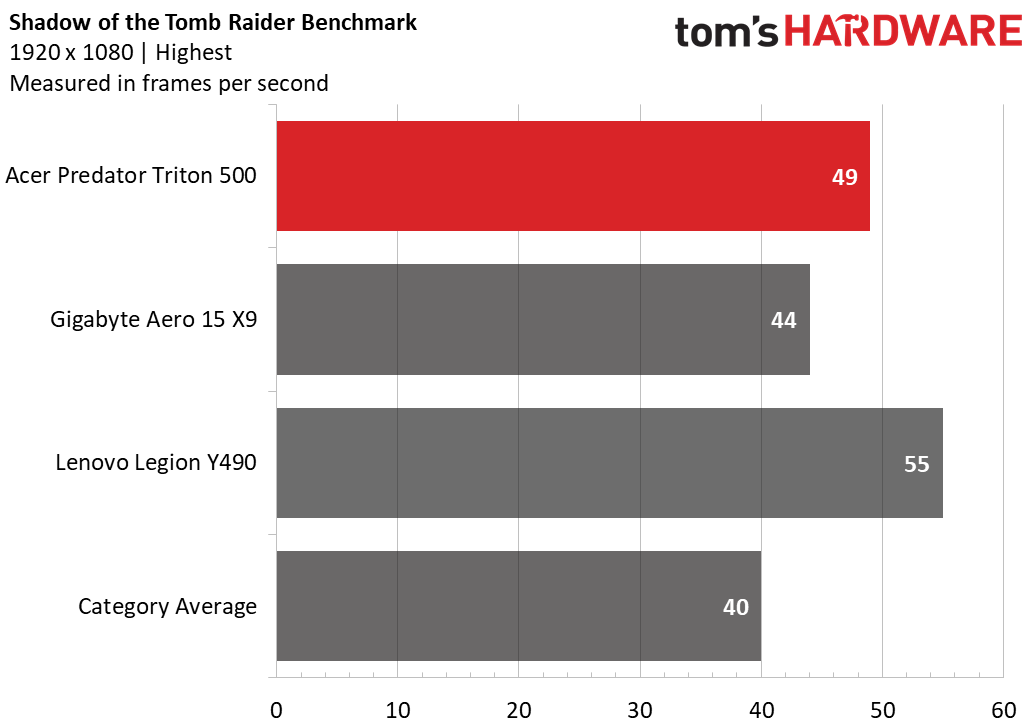
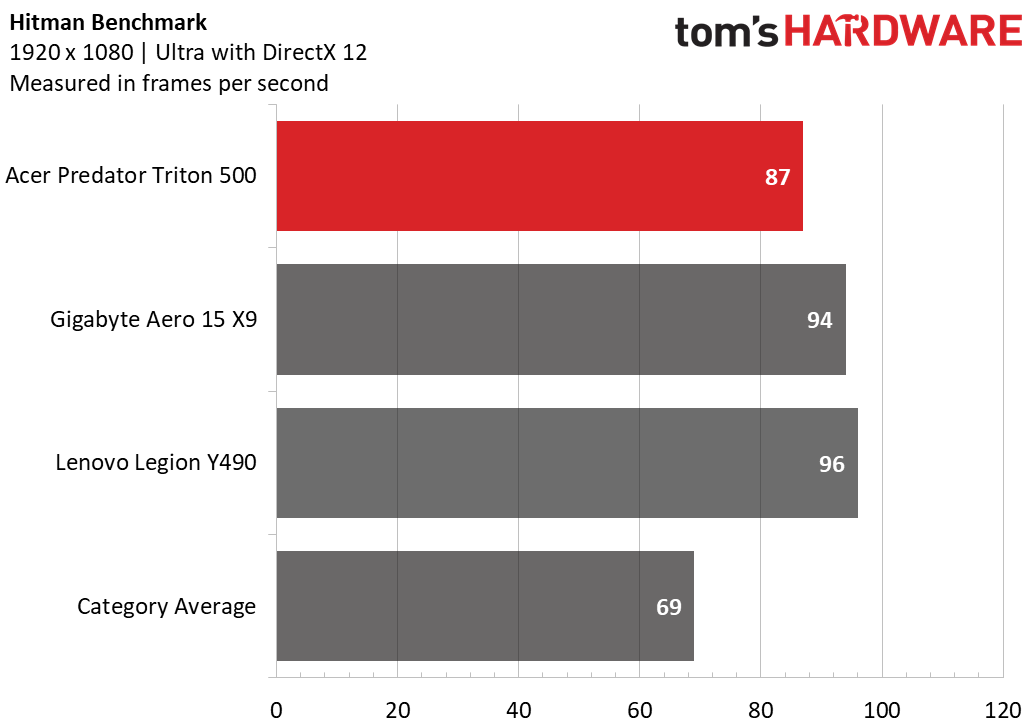
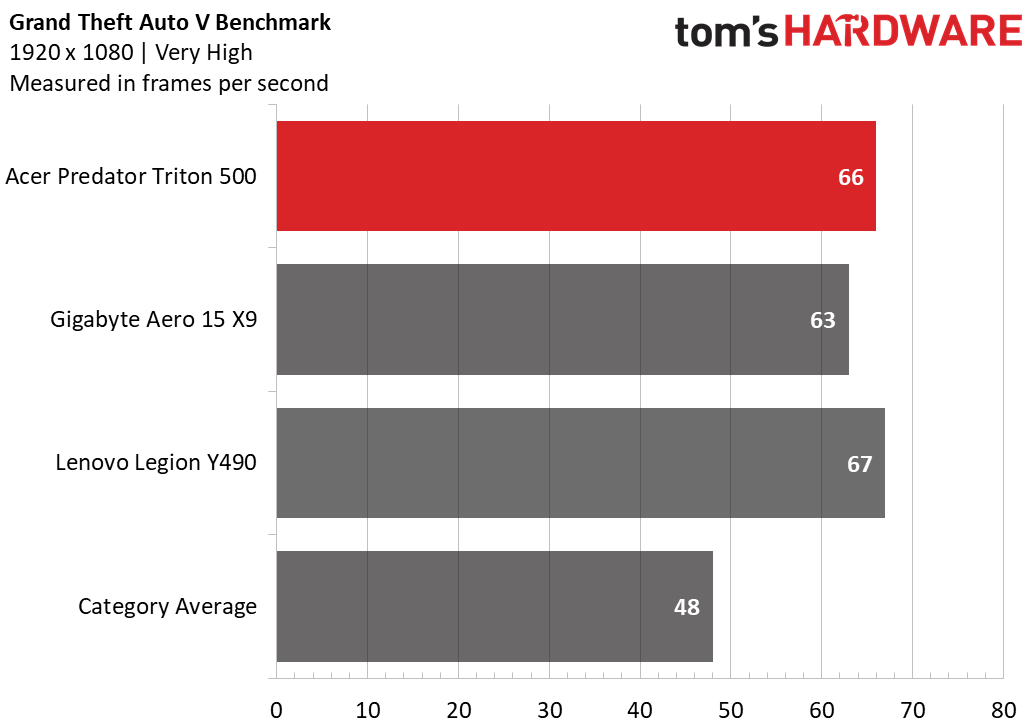
On the Shadow of the Tomb Raider benchmark (highest settings, FHD), the Predator played at 49 fps, beating the mainstream gaming average (40 fps) and the Aero (RTX 2070 Max-Q) but falling behind the Legion (RTX 2070 Max-Q). It should be noted the Aero was the first RTX laptop we’ve tested, and updates to drivers have occurred since then, which may explain the difference between it and the Legion.
On Hitman (Ultra settings, FHD), the game ran at 87 fps, higher than average (69 fps) but lower than the RTX 2070 Max-Q based systems.
When it came to Grand Theft Auto V (very high, FHD), the Predator ran the benchmark at an average of 66 fps, on par with both RTX 2070 Max-Q machines and above average (48 fps).
To stress test the Predator, I ran the Metro: Exodus benchmark 15 times on its RTX preset to simulate half an hour of intense gaming. The CPU ran at an average of clock speed of 3.8 GHz and temperature of 83.7 degrees Celsius (182.7 degrees Fahrenheit). The GPU ran at an average temperature of 70.1 degrees Celsius (158.2 degrees Fahrenheit).
Productivity Performance
With an Intel Core i7-8750H CPU, 16 GB of DDR4 RAM, a 512 GB PCIe-NVMe SSD, the Triton 500 is a solid mix of power and portability. If you’re using it for some word processing, browsing the web and playing music, this is more than enough.
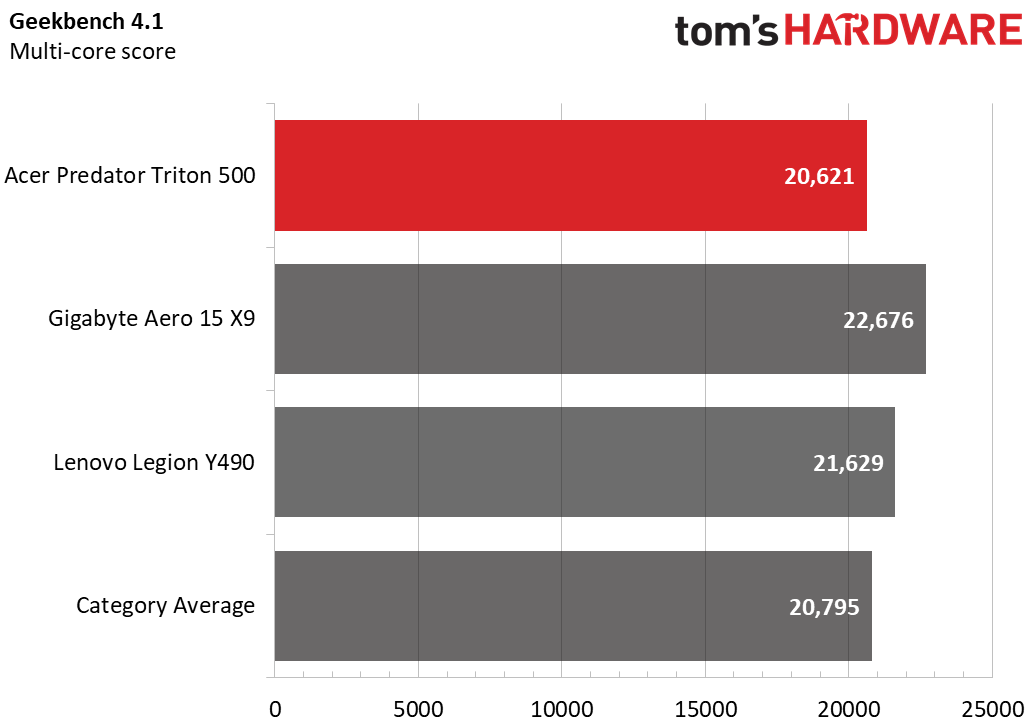
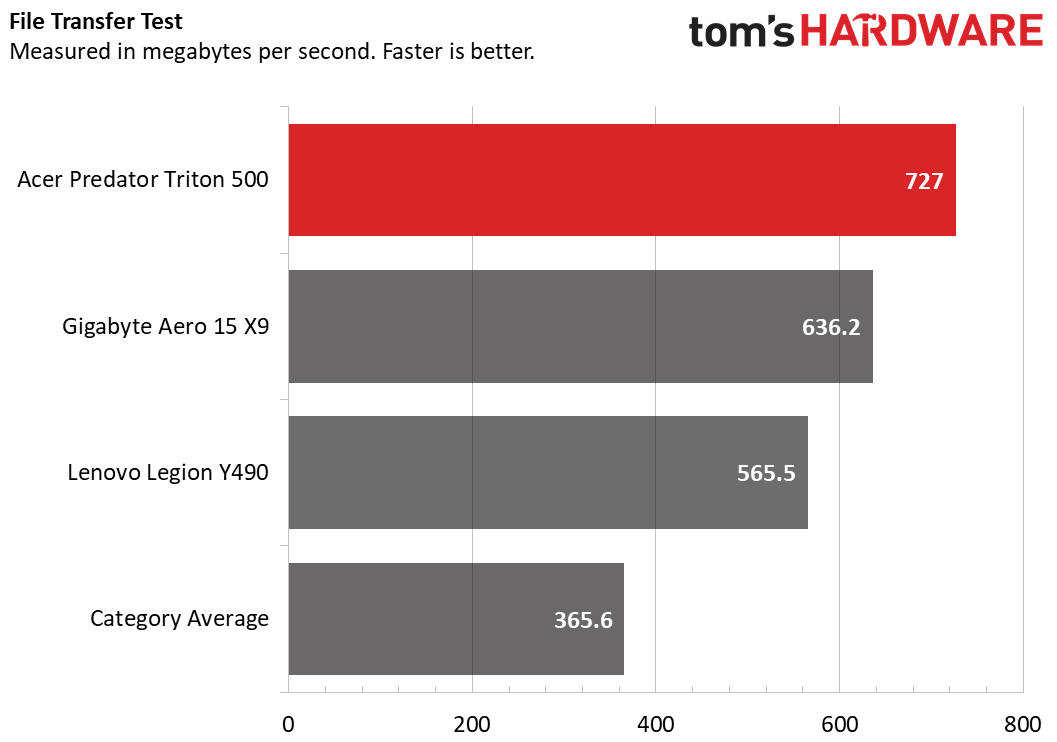
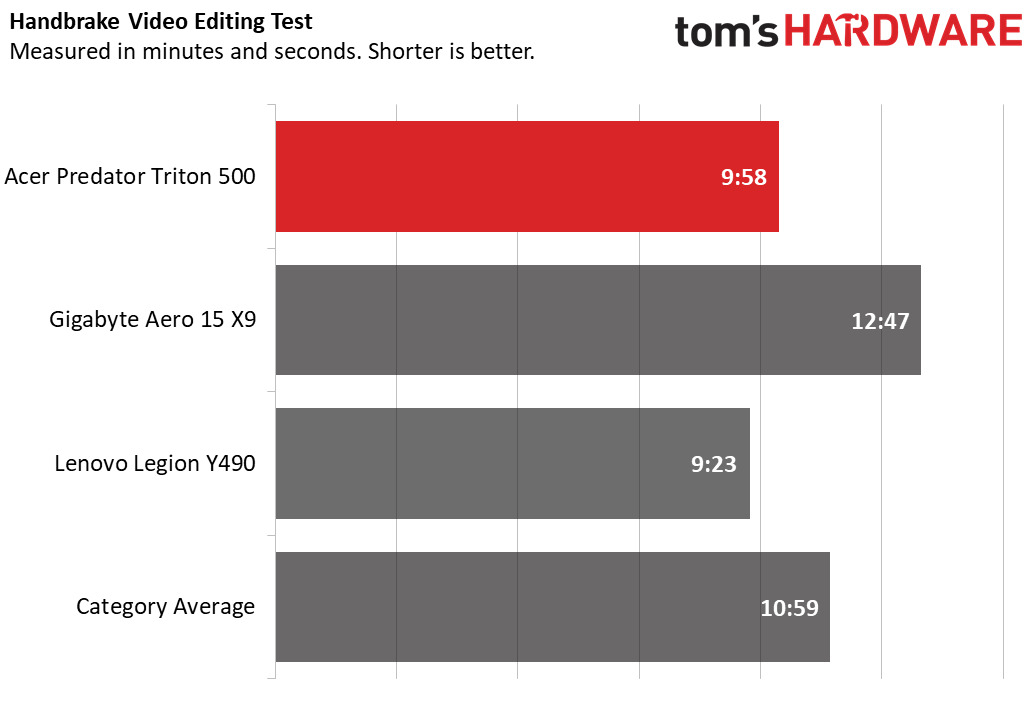
On Geekbench 4.1, the Predator earned a score of 20,621, falling very slightly behind the mainstream gaming average of 20,795. The Legion (Core i7-8750H), scored slightly higher at 21,629. The Aero, with its more powerful Core i9-8950HK, earned a score of 22,676.
The Predator took 7 seconds to copy 4.97 GB of files, or a rate of 727 MBps. That’s way faster than average (365.6 MBps) and also beats both the Aero and the Legion.
On our Handbrake test, which makes computers transcode a 4K video to 1080p, the Predator took 9 minutes and 58 seconds. That’s speedier than the 10:59 average, but the Legion was quicker.
Display
The 15.6-inch, 1920x1080 display with a 144Hz refresh rate is brighter than average, and it was only Gigabyte’s color-calibrated 4K screen that bested it it on the color gamut. When I watched the trailer for Shazam!, the yellow lightning bolt on the hero’s suit popped against the red spandex, and a cashier's purple hair and shirt stood out among all of the merchandise behind her. When I played Battlefield V, the snow was bright and white against a blue sky, and a red smoke grenade was extremely vivid.
The Predator covers 116 percent of the sRGB color gamut, which is more vivid than the 112 percent mainstream gaming average but fell behind the Aero’s amazing 187 percent.
Acer’s panel measured an average 275 nits of brightness, just ahead of the average (273 nits) but slightly trailing the Aero (283 nits).
Keyboard and Touchpad
Acer’s keyboard offers 1.4 millimeters of travel and requires 68 grams of force to press, but the keys are a bit on the mushy side. On the 10fastfingers.com typing test, I reached 101 words per minute with a 3 percent error rate, both of which are worse than my usual range.
The WASD keys, arrows keys and dedicated PredatorSense button all have blue accents on the key caps. But that means that when you change the colors of the lights on two of the three zones on the keyboard, they’ll be partially tinged blue. Red lights look purple on a few keys, and yellow lights look green. That being said, it looks pretty sick with the default blue lighting it comes out of the box with.
The 4.1 x 2.5-inch touchpad uses Windows 10 precision drivers. The surface is smooth, and my navigation was accurate, but more importantly, all of Windows 10’s gestures, from two-finger swipes to using a four-finger flick to open task view, worked the first time.
Audio
The speakers on the Predator Triton 500 are nice and loud. They easily filled our lab as I listened to Hozier’s “Take Me to Church.” The vocals were crystal clear, as were the keys and drums, though the guitars occasionally got lost in the mix.
I had a better experience while playing Battlefield V. During the game, sound effects, like bullets ringing and grenades exploding, were loud and clear over the instrumental soundtrack.
There are two pieces of software you can use to customize the audio, Waves MaxxAudio and PredatorSense. The former is dedicated solely to sound, and you can choose between different presets. Those presets are also available in the all-encompassing PredatorSense (see the Software and Warranty section below), and the two pieces of software do change each other, so you can use whichever you prefer.
Upgradeability
To get into the Predator, I had to remove 10 Torx screws (I used a Torx T6 driver) before I could pry the bottom casing open.
But once that was off, I noticed a black, tape-like material adhered to the motherboard. Only the Wi-Fi module, secured with a single Philips head screw, appeared immediately upgradeable. All other options are on the other side of the motherboard. If you want to make an upgrade, like bumping up to 32 GB of RAM, you’ll have to remove the motherboard from the chassis.
Battery Life
Gaming laptops rarely perform well on our battery test, but at least the Predator scored slightly higher than average (though that isn’t an extraordinary bar to clear). On our test, in which laptops continuously browse the web, stream video and run OpenGL benchmarks, the Predator ran for 4 hours and 24 minutes. The mainstream gaming average is 4:18.
Acer’s machine fared better than the Aero (3:34) and the Legion (2:16).
Heat
Unsurprisingly, this thing gaming notebook got hot under the collar when put to use.
After streaming a 15-minute video from YouTube, the Predator was relatively cool, measuring 29 degrees Celsius (84.2 Fahrenheit) on the touchpad, 31 degrees Celsius (87.8 degrees Fahrenheit) between the G and H keys and 35.4 degrees Celsius (95.7 degrees Fahrenheit) on the bottom.
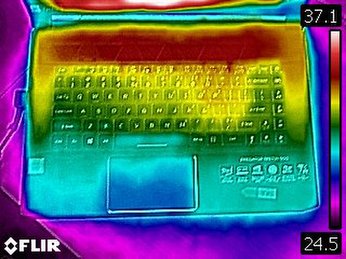
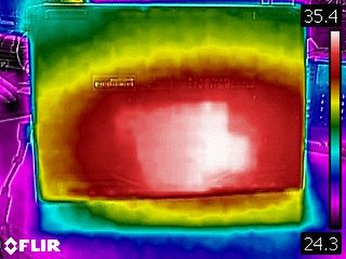
While playing Battlefield V, however, the center of the keyboard reached 39.7 degrees Celsius (103.5 degrees Celsius), the touchpad hit 30.2 degrees Celsius (86.4 degrees Fahrenheit) and the bottom climbed to 57.3 degrees Celsius (135.1 degrees Fahrenheit). That last one explains why Acer’s AeroBlade 3D fan system can get loud at max RPM.
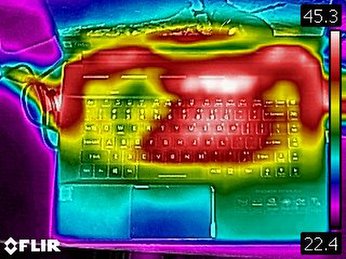
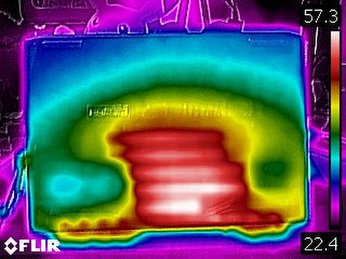
Webcam
The 720p webcam on the Predator is, like many other laptop webcams, disappointing. It was color accurate, capturing my blue eyes and gray sweatshirt correctly, but small details like my beard weren’t sharp, and it had particularly bad issues with windows behind me.
Software and Warranty
Unfortunately, as per usual on Acer’s machine, the Predator is weighed down with a bunch of extra junk. There is, however, one useful utility.
First, the good stuff: Acer’s PredatorSense software is a one-stop shop to see system temperatures, adjust keyboard lighting, enable one-click overclocking and change fan speeds. There’s even a physical key on the keyboard for PredatorSense and a button above the keyboard for one-tap overclocking.
But besides all of the usual bloat that comes with Windows 10 (Plex, Candy Crush Saga, Royal Revolt 2: Tower Defense, Township, Phototastic Collage and FitBit Coach, among others), Acer has piled on more. That includes Netflix, PhotoDirector, PowerDirector, Firefox, Norton Security Scan and a prominent link on the desktop that takes you straight to Amazon’s home page in the browser, affiliate tag and all.
Acer sells the Predator Triton 500 with a 2-year warranty.
Configurations
The Predator Triton 500 I reviewed came armed with an Intel Core i7-8750H CPU, 16 GB of DDR4 RAM, a 512GB PCIe-NVMe SSD and an Nvidia GeForce RTX 2060 with 6 GB of GDDR6 memory. That will run you $1,799.99 / £1,799. In the UK, the only other configuration comes with all of the above but 8 GB of GDDR6 memory at
The next step up costs $2,499.99 / £2,499 and has the same processor, RAM and storage but jumps up to an RTX 2080 Max-Q.
The top-tier model takes the RTX 2080 Max-Q version and jumps to 32 GB of RAM and a 1 TB SSD, which brings the grand total to $2,999 (not available in the UK).
Bottom Line
The Acer Predator Triton is a testament to the company’s improving design. It’s a slim machine packing Nvidia’s RTX graphics and a bright, vivid display. For this price there shouldn’t be so much bloatware, though, and competitors have slightly higher productivity benchmark scores.
RTX laptops have proven to be expensive so far, so you can’t make much of a jump without spending significantly more money. If you have some extra cash, you can opt for an RTX 2070 Max-Q-based machine like the Lenovo Legion Y740, which we reviewed at $1,920 (£1,999.99). That’s larger and heavier but with better performance all around.
But if you want enough specs to get you gaming in a thin laptop that can slip into a bag and has some good looks, too, the Triton 500 is up your alley.
Want to comment on this review? Let us know what you think in the Tom's Hardware Forums.
MORE: Best Gaming Laptops
MORE: Laptop Reviews
MORE: All Laptop Content
Photo Credit: Tom's Hardware

Andrew E. Freedman is a senior editor at Tom's Hardware focusing on laptops, desktops and gaming. He also keeps up with the latest news. A lover of all things gaming and tech, his previous work has shown up in Tom's Guide, Laptop Mag, Kotaku, PCMag and Complex, among others. Follow him on Threads @FreedmanAE and BlueSky @andrewfreedman.net. You can send him tips on Signal: andrewfreedman.01