Control: How it Plays on Different GPUs
More than 3 years after the release of Quantum Break, critically acclaimed studio Remedy Entertainment returns with another powered-up narrative shooter (but this time with shades of Metroidvania) for the paranormal experience of Control.
Just like Remedy have experimented to improve their narrative quality game after game, so have they strive to push the border in terms of rendering techniques and graphical fidelity. But what does that mean in terms of performance for people who don't have the latest or greatest graphics cards? What can you expect from a last-generation GPU? Can you still play the game comfortably?
Let's take a look at a series of test scenarios.
| Specifications | Settings | Results (during combat) |
| AMD Ryzen 5 3400G + Vega 11 + 8GB | Render Resolution: 720p Lowest Settings | 30 FPS |
| AMD Ryzen 5 3400G + GTX 1050 + 16GB | Render Resolution: 720p Lowest Settings + Medium Textures | 60 FPS |
| Render Resolution: 1080p Lowest Settings | 45 FPS | |
| AMD Ryzen 5 3400G + GTX 1060 + 16GB | Render Resolution: 720p Medium Settings | 60 FPS |
| Render Resolution: 1080p Lowest Settings + Medium Reflections | 60 FPS | |
| AMD Ryzen 5 3400G + GTX 1080 + 16GB | Render Resolution: 720p High Settings | 60 FPS |
| Render Resolution: 1080p Medium Settings | 60 FPS |
Playing Control with AMD Vega Integrated Graphics
Regrettably at the moments it seems that a bug prevents Control from starting on integrated Intel HD GPUs. I tried the game on two laptops: a Xiaomi Mi Notebook Pro with a i5-8250U quad-core CPU configured to use its integrated UHD Graphics 620 and 8 GB of RAM and a Dell XPS 13 9360 from 2017 with an Intel Core i7-8550U, Intel UHD Graphics 620 and 8GB of RAM. On both cases the game would boot into the menu using the latest driver but would crash back to desktop when trying to load any game chapter at any setting.
The Ryzen 5 3400G APU comes paired with the Vega 11 integrated GPU which boast the title of being the most powerful integrated GPU currently available.
I paired it with 8 GB of 3000 MHz dual-channel DDR4 RAM for this test, as well the auto-overclock feature enabled for the GPU.

Control is a very GPU intensive game, even while static, and its combat tends to get flashy, with a large number of particles, effects, and environmental elements breaking into pieces. The game uses what seems like temporal scaling to reconstruct an image from a lower resolution, so you can render the game at a lower, more attainable resolution and reconstruct it on the full output resolution with surprisingly good effects.
Stay on the Cutting Edge
Join the experts who read Tom's Hardware for the inside track on enthusiast PC tech news — and have for over 25 years. We'll send breaking news and in-depth reviews of CPUs, GPUs, AI, maker hardware and more straight to your inbox.
For reference, using this scaling, the game renders at between 720p and 900p on base consoles while targeting 30 FPS at around medium settings (which some consoles struggle to maintain in some of the biggest fights).

With Render Resolution down to 720p and lowest settings I got into the heaviest fight I have encountered in the game so far and I was surprised when I noticed those worst moments would not dip under 34 FPS. The game remained playable at all times.

The upscaling from 720p actually looks impressively good, but one cannot ask much visually from the lowest settings which only have very-basic, baked-in shadows and reflections. Everything looks a bit like a console game from half a decade ago.
Still, the gameplay is fantastic and preserved in all its glory, so this performance on a Vega iGPU is definitely a win. Let's upgrade this PC a bit and see what we can get.
Playing Control with GTX 1050 Graphics
With a RAM upgrade to 16 GB and a GTX 1050, this PC is now closer to what a lot of people would consider an entry-level Gaming PC. What can we expect?
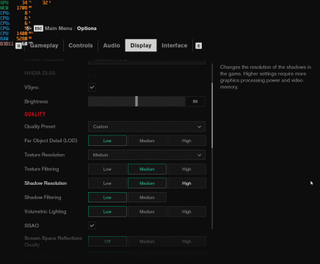
If you are aiming for as close as 60 FPS vsync as you can, your best best is to remain on 720p and use the extra space (and access to proper VRAM) to raise Texture Resolution, Texture Filtering and Shadow resolution. If better resolution is a must, you can increase render resolution to 1080p while remaining on lowest settings.

In the case of 720p, the changes in Texture and Shadows settings honestly do not make much of a difference. Much of the magic of this game's graphics are on the reflections and lightning which is so heavy that we cannot hope to enhance it on this GPU while keeping a 60 FPS lock.

The game can still drop to a 30 FPS lock on a number of very heavy battle scenes, but in general, it can maintain 60 FPS with acceptable stability.
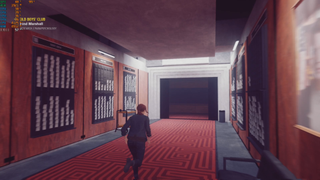
If you choose instead to keep everything on low and increase Render Resolution to 1080p, you will get something closer to 45 FPS average but with cleaner advantages of a high-resolution image. Although again, do not expect any eye candy on lowest settings.

The game still feels fantastic to play. Let's upgrade the GPU and try again.
Playing Control with GTX 1060 Graphics
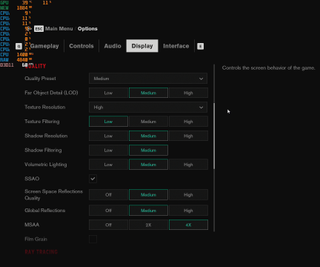
With the upgraded GTX 1060 power, if we stay at a 720p render resolution, we can now easily hit the "medium" preset while still keeping the 60 FPS lock.

Medium settings are where things get interesting, as we finally get to experience some of the sophisticated reflections of this game. Most levels are covered in reflective materials which are managed with a difference between screen-space reflections and signed distance fields which allows decent reflections of elements outside of screen space without the performance hit of full-blown ray tracing.

However, reflections on this game are still computationally heavy and only at this level, we can finally enable them at medium. This is the more drastic visual change, although having ambient occlusion and higher quality global illumination certainly help!
Performance-wise the GPU is perfectly able to keep the 60 FPS lock with no problem even in the heaviest combat.

If higher resolution is a must, you can increase Render Resolution to 1080 and drop all the settings and leave reflections and Medium and still play at a somewhat-stable 60 FPS, although experiencing Vsync drops on a couple of instances.

The bump in resolution is nice, but the temporal scaling does such a great job that I would actually recommend sticking to 720 (or similar) with the medium preset for what looks like an overall better experience.

Playing Control with GTX 1080 Graphics
For most bigger games released this year, a GTX 1080 would be considered overkill for medium settings at 60 FPS and yet seems appropriate for those settings in Control, which is a testament to how heavy some of the effects on this game can be.
For medium settings and 1080p, the GTX 1080 can easily do the medium settings even at the worst of moments with a lit bit of space to spare. Raising any of the bigger settings (like reflections) to high will cause drops on those instances.

For higher settings, you can again rely on the resolution scaling and drop to 720p and hit the higher settings with a lot of space to spare.

The change is particularly noticeable, again, in the quality of the reflections but a lot of the effects can be quite noisy due to the low resolution, so I would personally suggest sticking to Medium settings on 1080p and increasing the texture quality just a bit further.

RTX and Ray Tracing
Control is the newest game to implement ray tracing, and the first one to do so in such a big way. If you have an RTX GPU, you can enable ray tracing for shadows, global illumination, reflections and more with tremendous graphical effects but a strong performance impact, especially on the mid-tier RTX GPUs.
Bottom Line
Control is a GPU-intensive game that requires a very strong GPU for the higher settings, even if only on 1080p and aiming for 60 FPS. The extra power does not go to waste, as the game combines years of graphical techniques to create an impressive looking image (even before considering ray tracing!).
If you are using a modest GPU and all you care about is the gameplay, Control allows you to disable most of it and the very-generous temporal scaler allows you to render the game at lower resolutions while it still looks looking quite decent. The game's story, exploration and combat is excellent too, so even at the lowest settings, this game is assured to be a thrill.
MORE: Best Graphics Cards
MORE: Desktop GPU Performance Hierarchy Table
MORE: All Graphics Content
-
Exploding PSU Man, it's like Mirror's Edge : Catalyst all over again for me, a newly-released game with impressive graphics that put my setup to shame..Reply
And makes me want to upgrade even though I don't need to -
TechyInAZ Geeez even a GTX 1080 can barely hold it's own at 1080P? That's one seriously demanding title. It's crysis all over again LOL.Reply -
redgarl Are you guys just decided to use last gen Nvidia cards for fun? How about Polaris, Vega, Navi, RTX...?Reply
Nope, only Pascal GPU in H2 of 2019...
At this point, just why? -
redgarl ReplyTechyInAZ said:Geeez even a GTX 1080 can barely hold it's own at 1080P? That's one seriously demanding title. It's crysis all over again LOL.
That's gameworks and RTX implementation destroying performances across the board. It always happened on sponsored Nvidia titles.
Final Fantasy XV, The Witcher 3 (at launch), Batman, Destiny 2, Tomb Raider...
Crippling the performances by introducing proprietary tools. We, gamers, are losing because our hardware got cripple like this, however, during that time, the console versions are running properly on inferior hardware at 1080p. -
AlphaCompton Wheres the rest of the article where they benchmark RTX GPUs with Ray tracing on?Reply
Also yea it seems pretty demanding but on DX 11 without all the fancy ray tracing my GTX 1080 has no trouble at 1080p medium smooth as butter 60fps, even on high settings I get 'mostly' 60fps and sometimes I get weird stutter, my RTX 2070 in my laptop doesn't have that stutter. My RTX 2070 actually plays it pretty ok with high ray tracing and medium graphics, I get between 40-50. My hardest dip is probably 30fps. That's with a ton of eye candy enabled. Using DLSS will get me more 50s rendering at 720p. Still looks pretty good. Reflections are beautiful. Geforce experience gives me a pretty good mix of medium graphics and medium ray trace, game looks good, still has beautiful reflections and gives me close to 60fps lock. -
AlphaCompton Replyredgarl said:That's gameworks and RTX implementation destroying performances across the board. It always happened on sponsored Nvidia titles.
Final Fantasy XV, The Witcher 3 (at launch), Batman, Destiny 2, Tomb Raider...
Crippling the performances by introducing proprietary tools. We, gamers, are losing because our hardware got cripple like this, however, during that time, the console versions are running properly on inferior hardware at 1080p.
I'd say Batman Arkham Knight was the only one that really suffered on the PC port, it took them a bit to fix it too, but I bought a new GPU to play Arkham Knight (GTX 980 at the time) I don't regret it because I really enjoyed that game but I felt the others you mentioned didn't have that much issues , you could turn off the really cool Nvidia stuff and play it smoother(like the console versions you mentioned) but I love the tech. Arkham Knight was the only one that had that crazy 30fps lock and people were using external programs to get it run good. -
cryoburner Reply
Except Crysis actually looked far better than any other games on the market at the time it was released, and remained one of the best looking games for years afterwards, whereas Control looks just about par for the course among current AAA games. It's a reasonably good looking game, but I don't think it does all that much beyond what other good looking games of 2019 are doing in the graphics department, and is in some ways less impressive considering its relatively simple, indoor corridor environments.TechyInAZ said:Geeez even a GTX 1080 can barely hold it's own at 1080P? That's one seriously demanding title. It's crysis all over again LOL.
Seeing as it's an Nvidia-sponsored title, I wouldn't be surprised if they "assisted" the developer in ways that ensured performance would be crippled on their previous-generation hardware to help encourage their existing install-base to upgrade. Just look at these benchmarks of the game on TechPoweredUp...
https://www.techpowerup.com/review/control-benchmark-test-performance-nvidia-rtx/5.html
The GTX 1070 only performs on par with a 1660 (Non-Ti), the 1080 only slightly better than a 1660 Ti, and the 1080 Ti below the performance of a 2060 SUPER. Interestingly, AMD's previous-gen cards actually hold up pretty well though. An RX 570 4GB outperforms a 1060 6GB, the RX 590 is nearly on par with a 1070, and Vega 56 is roughly on par with a 1080, with Vega 64 further ahead. The current-generation Navi cards also perform reasonably well for their price points, with the RX 5700 performing slightly better than a 2060, and the RX 5700 XT slightly better than a 2060 SUPER, and in turn above a 1080 Ti.
This is probably down to the strong compute performance of these cards relative to Pascal. Still, it seems a bit hard to justify a GTX 1080 needing to run at medium settings just to push 1080p60, as in most other games that card should be able to push 1440p on highest (Non-RT) settings. Try that with this game and you'll be struggling just to maintain 30fps. And again, it's not like that poor performance equates to substantially better visuals.
Turn on all the RTX effects and even a 2080 SUPER can't maintain 60fps at 1080p. You'll need an $1100+ 2080 Ti for that. And even that card can only push frame rates in the 40s at 1440p. All for some moderately better lighting and reflections that you will likely struggle to notice while actually playing the game. Raytraced lighting effects look nice, but arguably not enough so to justify nearly halving performance on the 20-series cards, and such effects likely won't be truly viable until at least the next generation of graphics cards, that I suspect should offer much better RT performance. -
nitrium I played through this game on a RTX 2060 at "1920x1200" with everything maxed (incl. raytacing) and it ran just fine and looked good using the highest resolution DLSS option (which is obviously lower than 1920x1200). I wasn't monitoring FPS, but it didn't feel like it ever dropped below 60 fps (could be wrong though).Reply
Also this game really reminded me of the excellent 2006 mini-series "The Lost Room", which is well worth checking out if you like the idea of random "objects of power". -
drivinfast247 Reply
Disable those features or get yourself a console. Problem solved.redgarl said:That's gameworks and RTX implementation destroying performances across the board. It always happened on sponsored Nvidia titles.
Final Fantasy XV, The Witcher 3 (at launch), Batman, Destiny 2, Tomb Raider...
Crippling the performances by introducing proprietary tools. We, gamers, are losing because our hardware got cripple like this, however, during that time, the console versions are running properly on inferior hardware at 1080p.
Most Popular









