Early Verdict
The Gigabyte P37X v6 is a great option for gamers breaking away from the typical gamer aesthetic, and instead presents a thin minimalist design. Featuring an Intel Core i7-6700HQ, GeForce GTX 1070, and 16GB of memory, these components might seem underwhelming at $2,400, but what sets the P37X v6 apart is its vibrant, color-accurate UHD display. However, that 4K display is too much for the GTX 1070 to handle most games, so its added cost ultimately drives the P37X v6's value down.
Pros
- +
4K Display
- +
Color Accuracy
- +
Design
Cons
- -
Price
- -
Temperature
Why you can trust Tom's Hardware
Introduction And Product Tour
The "P" series is Gigabyte's main gaming laptop line, featuring a variety of mid- to high-end configurations. Gigabyte revealed the sixth iteration of the P37X not long after Nvidia announced its mobile Pascal GPUs, and that's the model we're testing today.
Specifications

Exterior








The Gigabyte P37X v6 shies away from the typical aggressive designs and blazing lights that you might expect from a modern gaming laptop. Instead, we have a minimalist matte black body, contrasted only by the glint of silver from Gigabyte’s logo on the hood. The metal body will flex a bit when dealt with forcefully, but it is still quite sturdy otherwise.


Not much changes on the inside, which greets us with the same matte black surface. When you first open the P37X v6 shipping box, you’ll definitely appreciate its clean and crisp aesthetics. Unfortunately, that appreciation fades once you realize how easily the cleanliness fades; the surface is a fingerprint magnet, and the black finish only exaggerates the fingerprints.


The P37X’s exhaust vents are pretty vanilla. They’re just over 3" long and about 0.4" thick, so it’ll be interesting to see how well the cooling system expels heat generated by the Intel Core i7-6700HQ and Nvidia GeForce GTX 1070.


The hinge is smooth and provides the P37X v6’s display with about 135° of movement.
The two front-facing speakers are located on the bottom lip of the laptop. The sound quality isn’t anything to write home about, so we won't.


For I/O ports, Gigabyte includes a mini DisplayPort, a USB 3.0 port, a Generation 2 USB 3.1 Type-C port, an HDMI 2.0 port, a D-Sub port, and the power jack to the right. On the left, you’ll find the laptop’s Kensington lock, an RJ-45 Gigabit Ethernet port, two additional USB 3.0 ports, an SD card reader, a headphone jack, and microphone jack.
Get Tom's Hardware's best news and in-depth reviews, straight to your inbox.



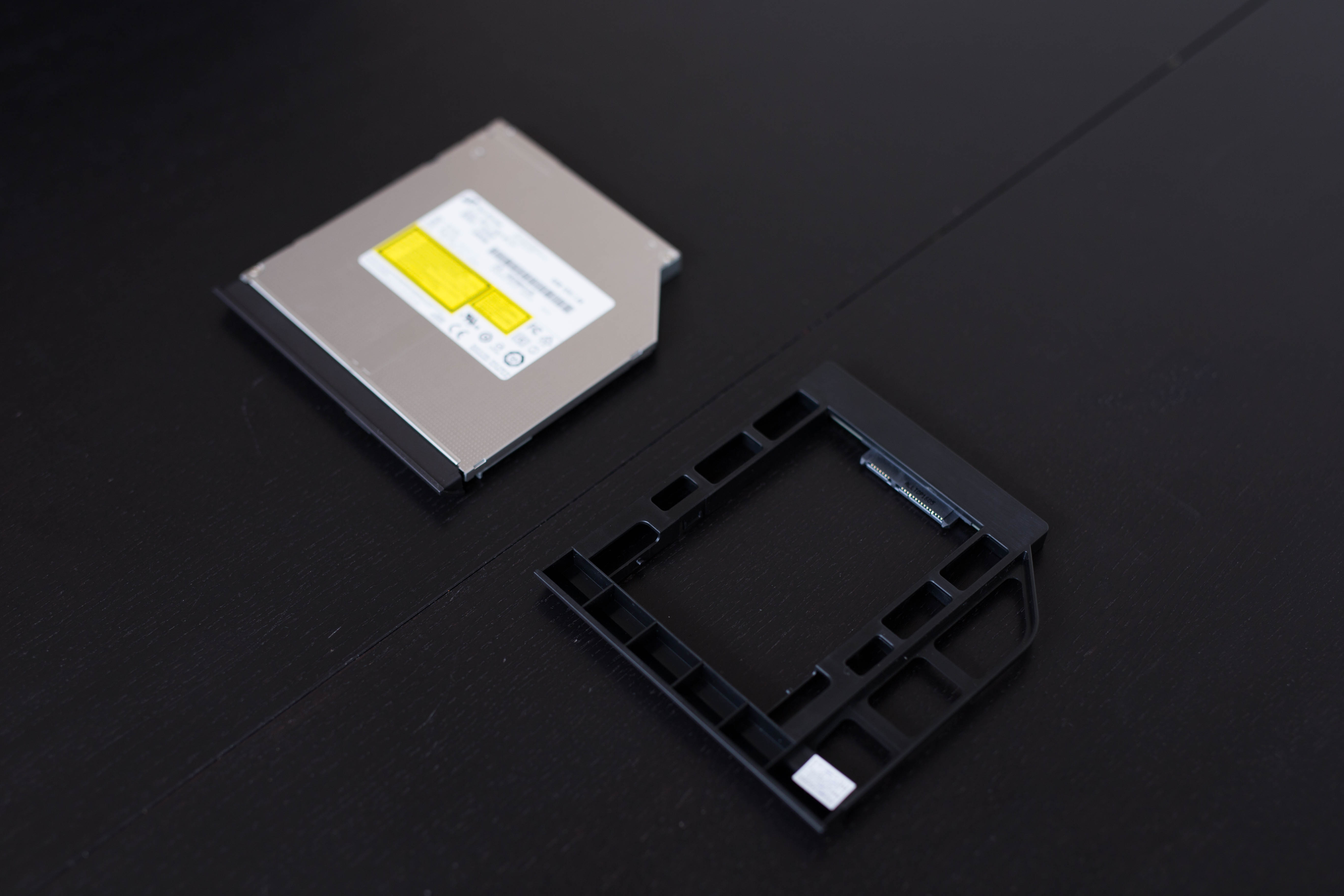
The Blu-ray player is found on the bottom, and to the left is an easy lock and release mechanism. You can hot swap the Blu-ray drive with an included hard drive mount.
Display


With a variety of display technologies such as 4K and G-Sync hitting the laptop market, vendors are jumping on the opportunity to elevate the value of their laptops. With the P37X v6, Gigabyte opted for 17.3" 60Hz UHD display with an anti-glare IPS panel for excellent viewing angles. The additional mini DisplayPort, HDMI port, and D-Sub port (a bit surprising) expand the number of displays the P37X v6 can enlist.
Input Devices
The keyboard on the P37X v6 is fairly standard. The chiclet keys are well spaced to provide a comfortable typing experience. The keys are rather flimsy to the touch, however, which takes away from the otherwise satisfactory typing experience.






The keyboard has three levels of backlighting: dim, bright, and auto. The last of those detects the ambient lighting around the keyboard. There are six macro buttons to the left of the keyboard (G, and G1 through G5). You assign macros through Gigabyte’s MacroHub software. The “G” backlight cycles through magenta, green, red, blue, and orange based on the macro profile selected.
The P37X v6’s trackpad is also pretty standard. Its surface is matte with dotted texturing at the bottom. The sleek surface introduced very little friction and was pleasant to use overall. Left and right clicking too hard opens up enough room for dust and debris to slip under the trackpad.
Interior
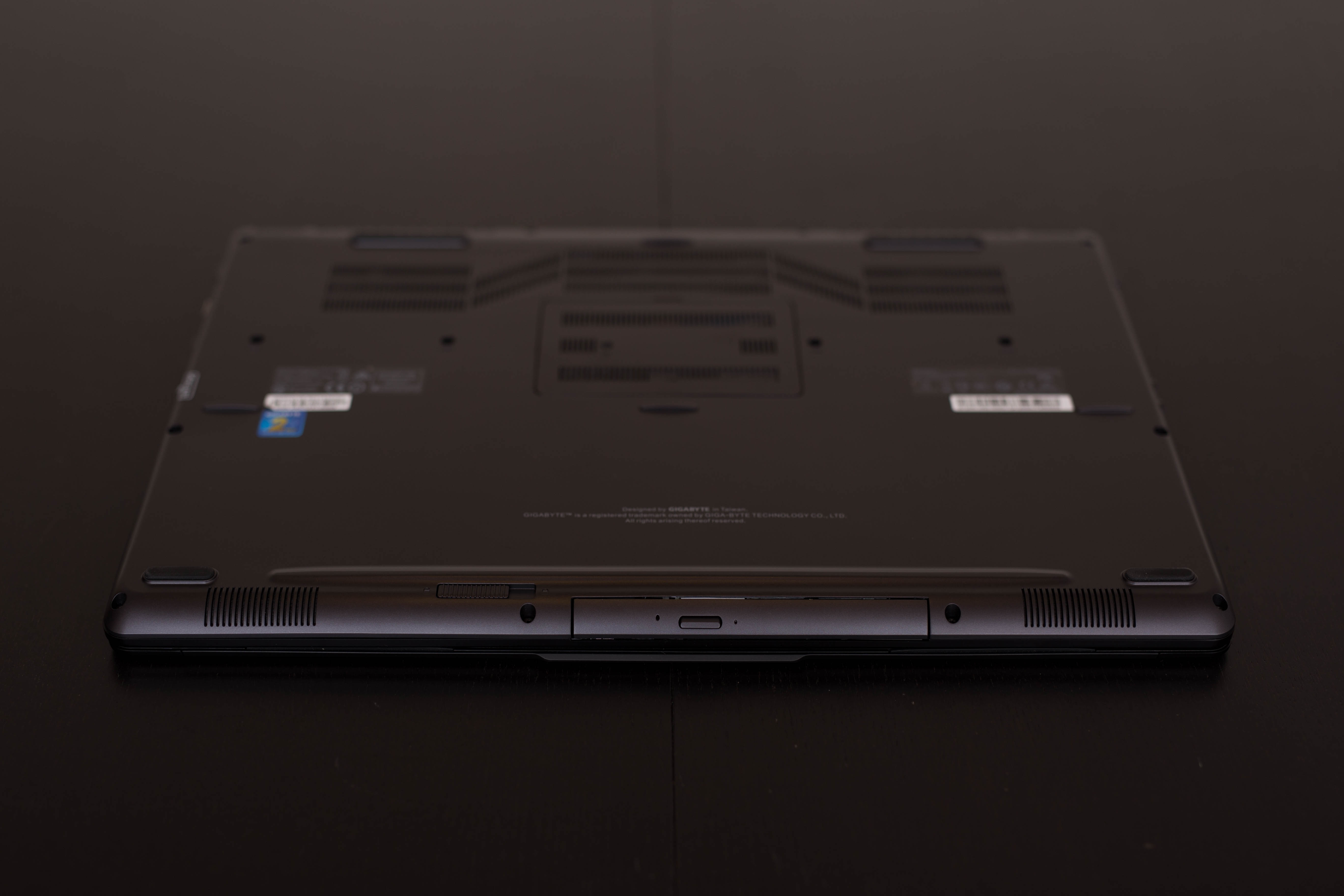
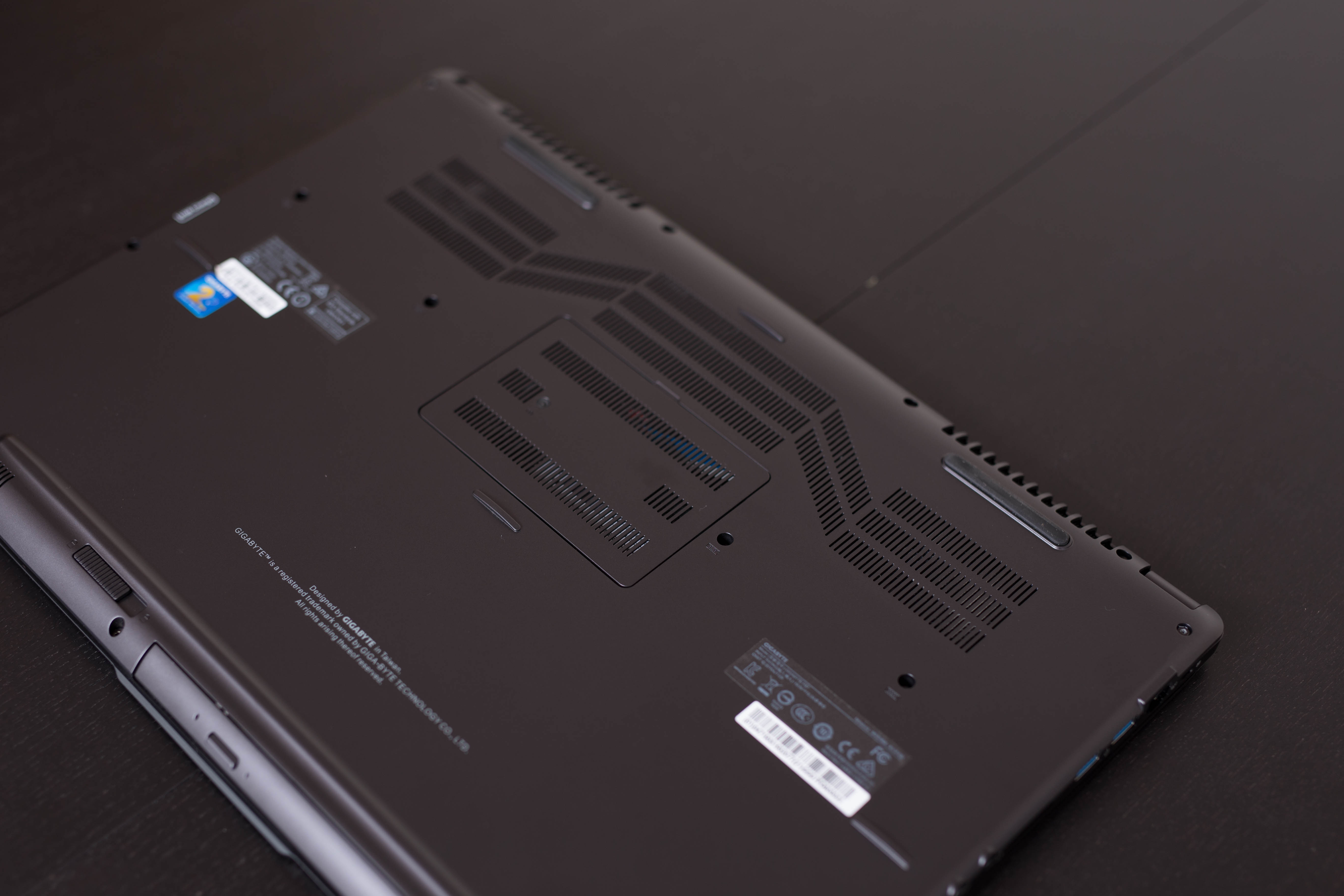

Accessing the memory slots is as simple as removing a single screw from the middle tab. Removing the tab for the first time requires a bit of effort, but subsequent removals should be easy. Removing the tab reveals the system's memory slots.
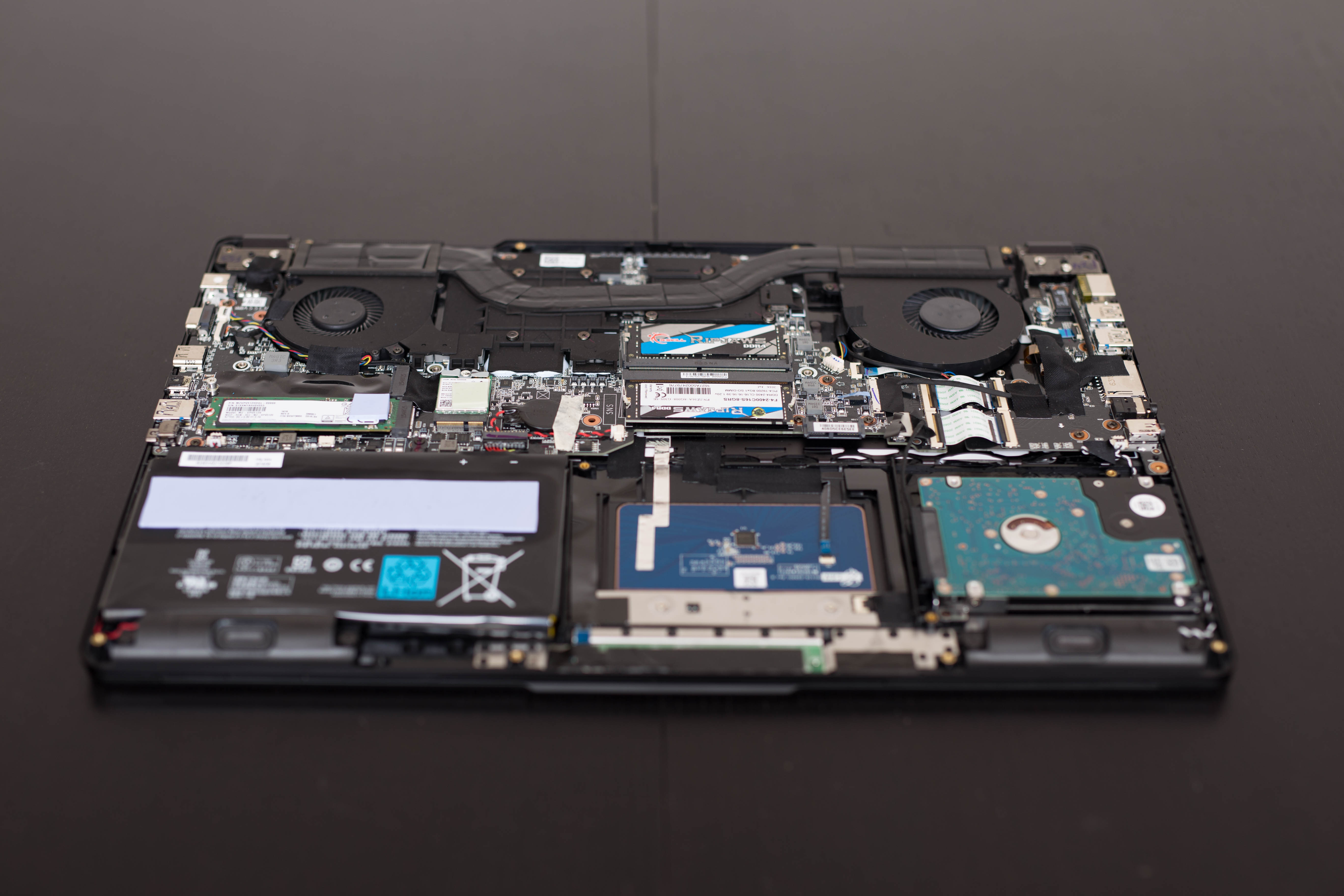
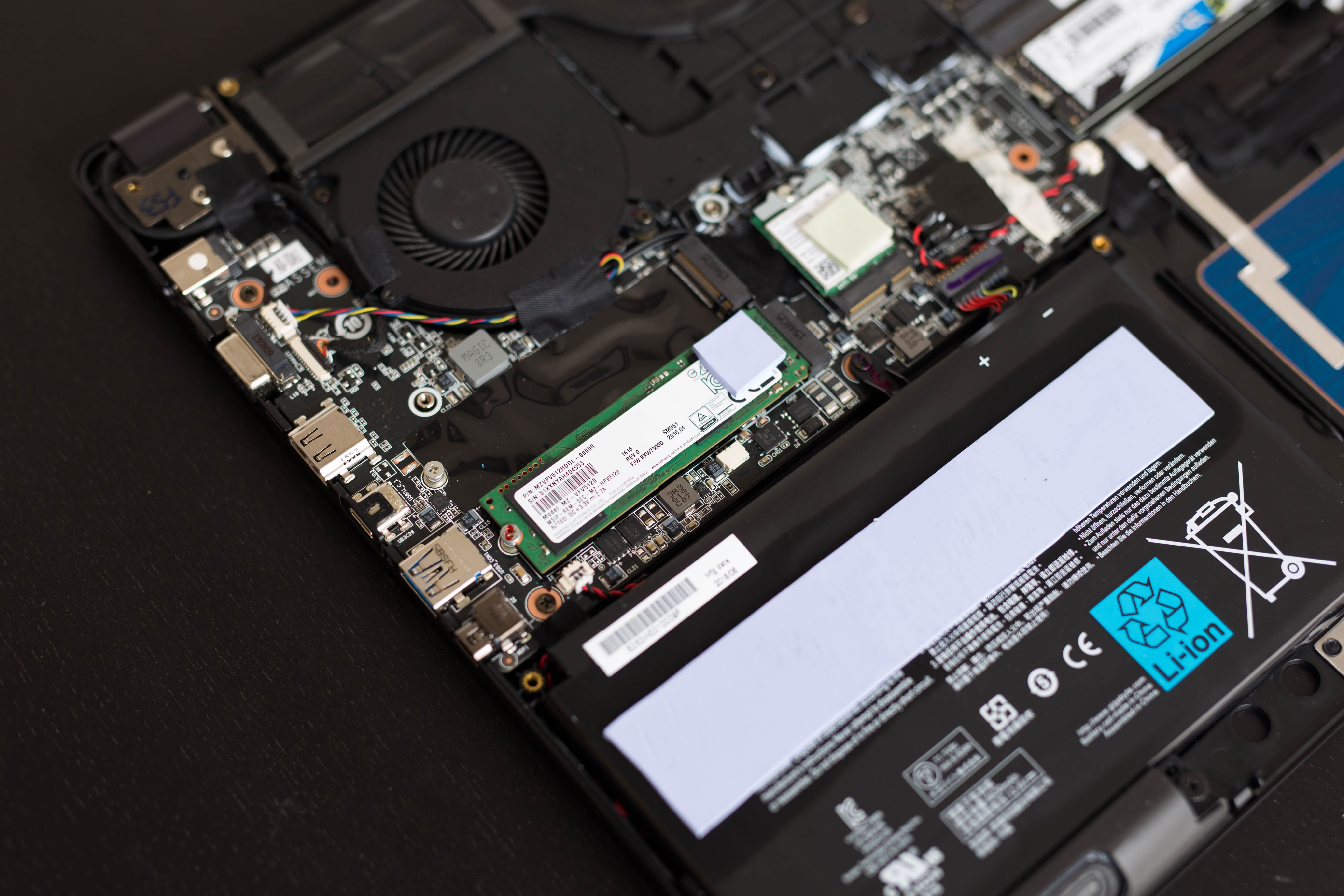

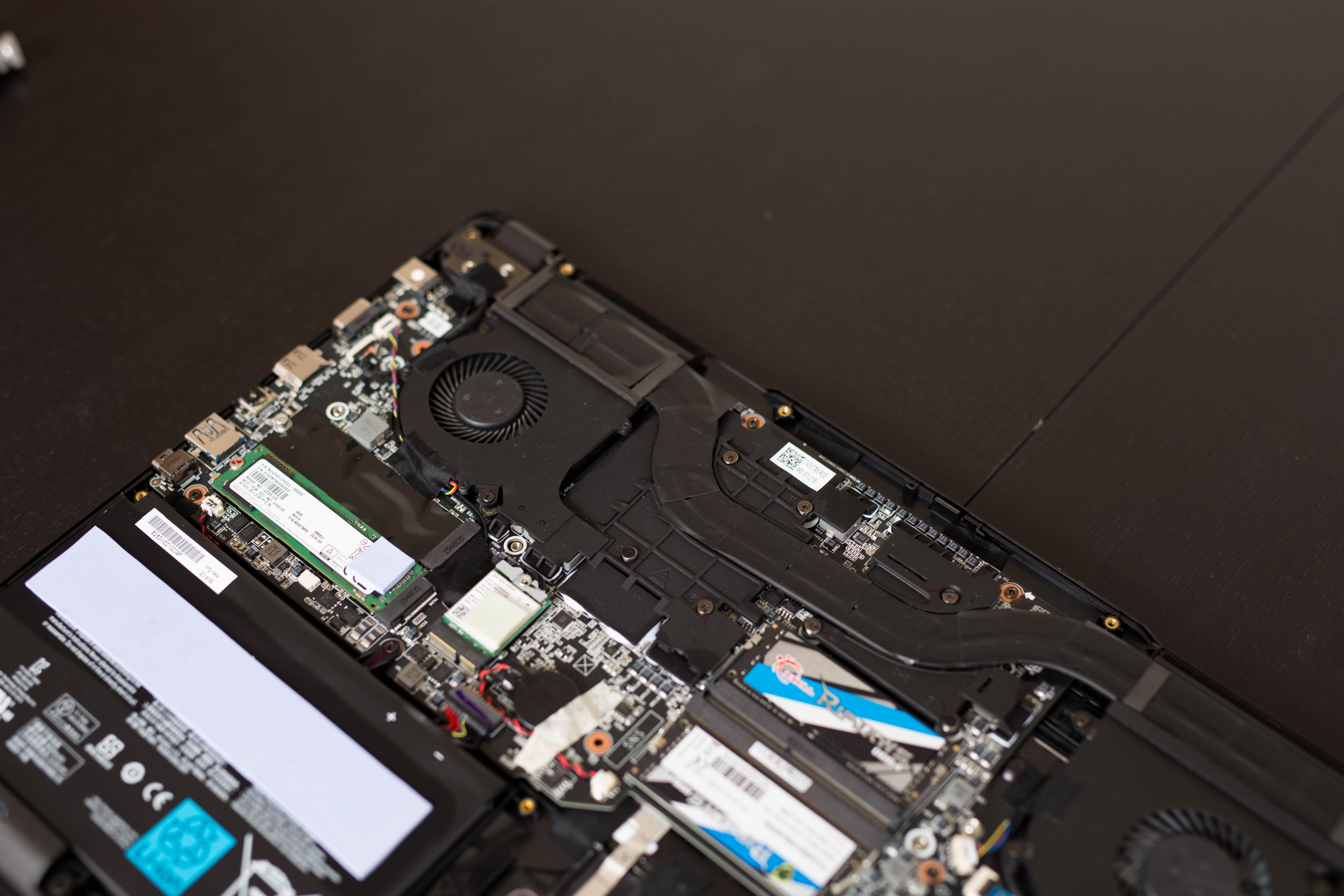
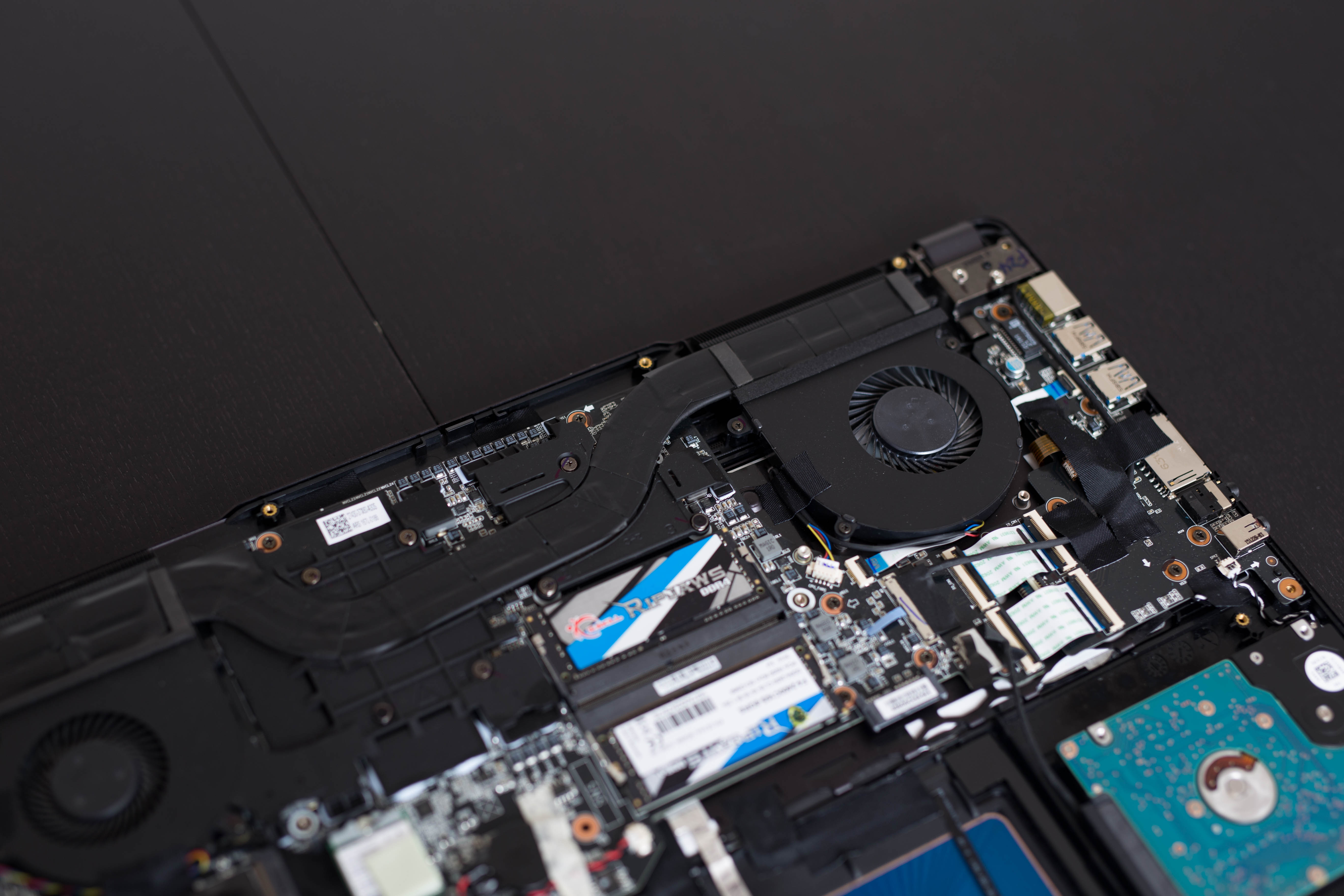
Accessing the rest of the components requires removing 15 additional screws. Two M.2 slots can be found on the P37X v6’s right-hand side, while the 2.5mm slot can be found on the left. You can also see the heat pipes leading from the CPU on the left and the GPU on the right, towards the rear exhaust fans.
MORE: Gaming Laptop Previews
MORE: All Laptop Content
Current page: Introduction And Product Tour
Next Page Synthetic And Productivity Benchmarks-
wifiburger cooling is ok, granted I have last year model with old i7 , 980m, you prob wouldn't want to game on it in small room without AC, the heat output is like small heater you'll prob pass out after 2hours of gamming without some short of room fan / ventillationReply
i was playing mine in tropical climate 37 degree ambient, small room for hours -
AnarchoPrimitiv How come you guys never mentioned that the P37X is way thinner than the other laptops tested...I'd want the gigabyte (better yet auros) over ant other gaming laptop because it doesn't have some ridiculous red and black "gamer" look...I can't stand itReply -
djb06461 I bought my P37x one year ago, probably not V6, and I regret every cent spent on it.Reply
It is NOT a gaming laptop at all. The heat sink design is totally a joke, it cannot even handle mid setting of overwatch or diablo 3. It hot like a saute pan and slow like a saute pan too.
I do have a gigabyte grapic card in my desktop and it is good. They are really doing terrible job on this laptop. Every minute on game is miserable.
Never buy laptop with 'slim' design, lesson learned in a hard way.



