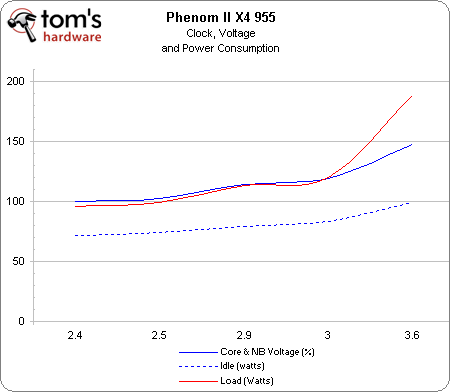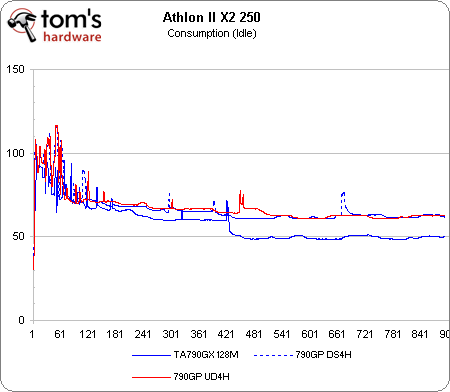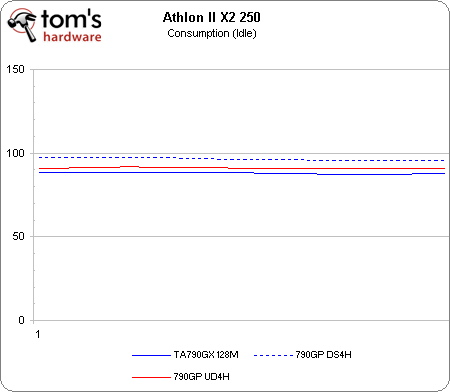Updated: Tuning Cool'n'Quiet: Maximize Power And Performance
Phenom X4 955 And Conclusion
Phenom II X4 955 BE
| Clock | Core and Northbridge Voltage | Idle | Load |
|---|---|---|---|
| 2.4 GHz | 0.900V | 72 watts | 96 watts |
| 2.5 GHz | 0.925V | 74 watts | 99 watts |
| 2.9 GHz | 1.025V | 79 watts | 113 watts |
| 3 GHz | 1.075V | 83 watts | 120 watts |
After looking at the data above, it’s clear why AMD chooses to run its most energy-efficiency CPUs below 2.5 GHz. At those clock ratess, the Phenom II X4 955 needs only 1.0V (less, actually) and only consume up to 100 watts at load. Just to put that number into perspective, we saw the same level of power consumption from the Athlon II X2 250 at 3 GHz. With AMD’s 45nm process, you can either have two cores running at 3 GHz or four cores at 2.5 GHz with a 6MB L3 cache. Not bad at all.
The optimal combination of clock rate, voltage, and power consumption is almost the same as the Phenom II X4 945, which is 3 GHz. After that point, power consumption scales very quickly, just like it did with the Phenom II X4 945.
We were able to reach 3.6 GHz at 1.325V, which we were unable to do with the Phenom II X4 945. If you look back at the Athlon II X2 250, you’ll see we also had to apply the same voltage to get 3.625 GHz. The power consumption at that point was very high (188 watts), but that’s really only around 11 watts more than the Phenom II X4 945 at 3.5 GHz. Come to think of it, that’s only 14 watts less than running the Phenom II X4 955 at 3.2 GHz under load without power management at its default settings. You can probably get away with 3.4 GHz if you want push a little bit further.
A Tale of Three Motherboards
In the middle of the article, we mentioned some of the power/performance characteristics we observed during testing with these processors. Most of this variation is due to the motherboard used. Afterward, we also saw some differences in consumption. We were curious to see just how much a difference there can be. So, we installed the Athlon II X2 250 on all three platforms and ran some additional tests. Here’s what we saw.
At idle, the two Gigabyte boards practically offer the same level of power consumption. The Biostar TA790GX 128M is the platform that really stands out. At load, the Gigabyte MA790GP-UD4H was able to save a little bit of power, lowering its system power consumption to just about four watts higher than the TA790GX 128M. This is why we said the Athlon II X2 250 is more energy efficient than the Athlon X2 7750. With the right motherboard, it offers the lowest power consumption of all the processors tested here today.
Get Tom's Hardware's best news and in-depth reviews, straight to your inbox.
The power consumption differences between these three boards may well be related to their respective HT voltage. The Biostar’s HT voltage is 1.25V, while the two Gigabyte boards employ 1.9V. Those familiar with HT voltages understand that higher settings might help achieve more aggressive overclocks. This is why we did not need voltage adjustments when we increased the HyperTransport clock on the MA790GP-DS4H. To achieve the same clock rate on the Biostar board, we generally had to use slightly higher core/nortbridge voltage settings. Power consumption is similar when the processor is fully loaded, but as you can see, it is different when idle.
Despite its shortcomings, the Biostar TA790GX is the board that offers very low consumption when paired with the right processor (like AMD's Athlon II X2 250). Hopefully, in the weeks to come, we'll have the opportunity to test more boards so we can see which one offers comparable power consumption without the caveats we’ve seen here. We found the Biostar TA790GX to be a good example of what you can achieve with AM3-class processors.
With both AM3-based CPUs, the default voltage are high enough to give us ample enough headroom for a roughly 400 to 500 MHz overclock. This is likely an effort to maintain stability across many thousands of CPU die, which, as we all know, vary from one to another. These settings are quite optimal for general usage when you match modern CPU to Socket AM3 motherboard. But that does mean the AM3 CPU/AM2+ motherboard combo leaves some room to squeeze out even better efficiency results, particularly for enthusiasts who know how to tune their machines.
By dropping the voltages to a bare minimum for each p-state, we were able to keep our system stable, dropping 20 to 25 watts of power consumption in the process. That's quite significant, since the test system's power footprint is between 100 to 200 watts total, depending on the processor used.
Of course, we have to admit the savings we got from undervolting the AM3 CPU/AM3 motherboard combo is small (typically under 10 watts). Is that worth the effort of tweaking your settings and testing for hours to gauge stability? The answer is up to you. If it isn't, you always have the option of buying one of AMD's energy-efficient low voltage models and paying upfront for power savings. This is, after all, an overclocking experiment and experience, tailored to the users who like to push the envelope just a little bit further than most.
Current page: Phenom X4 955 And Conclusion
Prev Page Voltage Ramp And Power Consumption, Continued-
DrgnRebrn Nice article! I'm curious to know if the "e" CPUs can be affected in the same way, such as the Phenom II X3 705e. I have chosen this CPU for a HTPC build because of it's already low 65W TDP. Also, what are the effect to power usage when using ACC features & enabling dormant cores?Reply -
cyberkuberiah On the behalf of all readers , Welcome , and so to say , Hi! , Arnawa Widagda :)Reply -
Very good article! Undervolting it's a great tweak to make and most of the people don't even know that it is possible as well as overvolting, getting a power efficient processor for no money! Thanks tom's for caring about this matter.Reply
-
autoimmune Inf3rnalI'd like to see same article about Intel i5/i7 power setting tweaking. O my GOD i bet the writers at Toms Hardware had not thought of that, and are not currently in the process of writing that article!Reply
-
i love you guys. i have just the system that i am using as HTPC. i was wondering about ways to reduce the power usage as i dont use it for hardcore gaming or any other cpu intensive jobs. all i use it for watching blurays and tv and other movies and songs. i have an ASROCK 790gxh 128M mobo. and 1thlon x2 7750 kuma, that i bought from newegg for $59 (darn steal for the performance it gives. the machine has almost zero latency for any operation)Reply