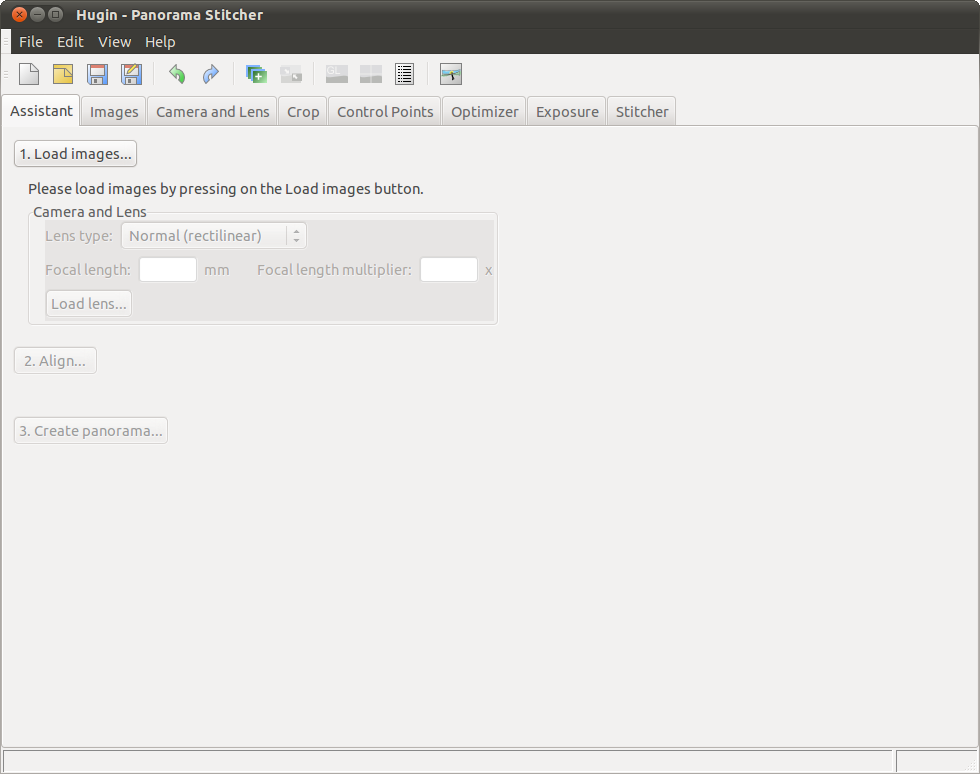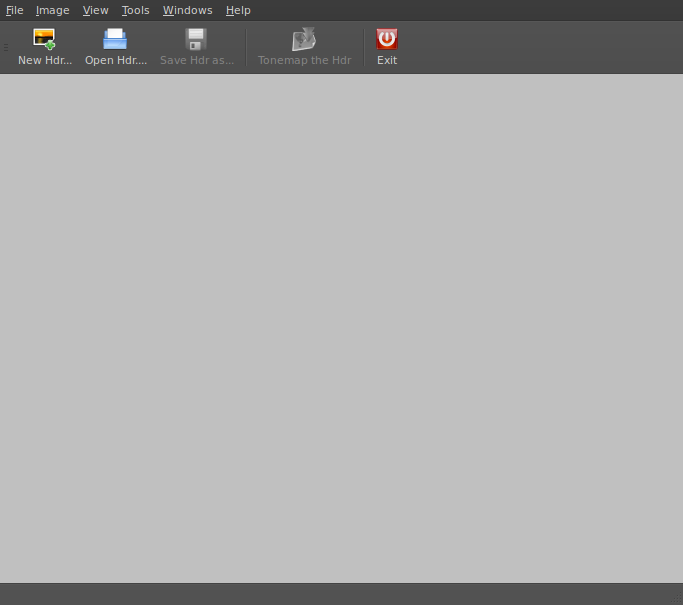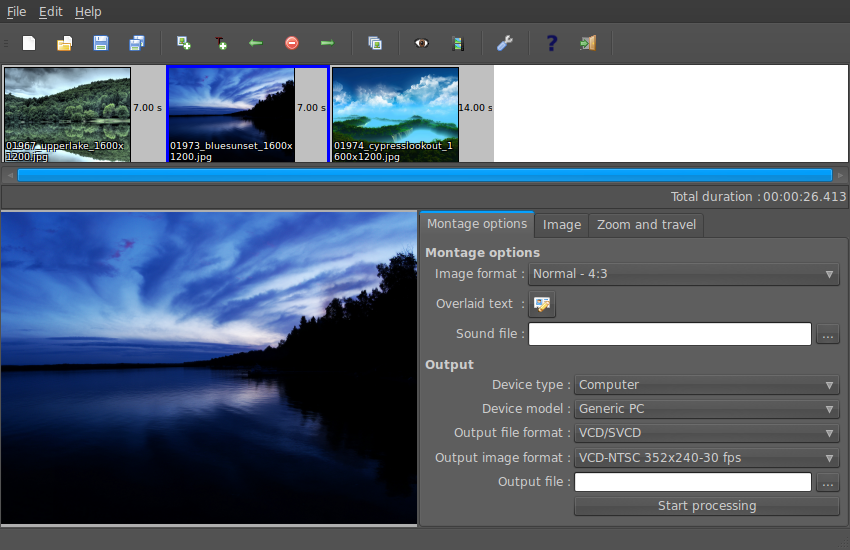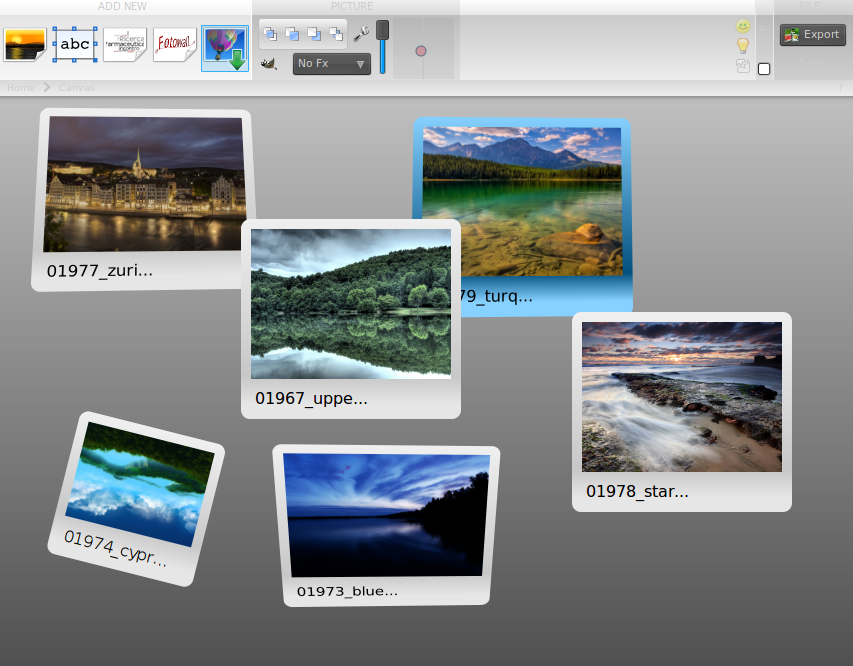Tom's Definitive Linux Software Roundup: Image Apps
After a long hiatus from Tom's Definitive Linux Software Roundup, Adam Overa is back with the fourth installment in the series covering Image Apps. This is a showcase of Linux software designed for creating, viewing, editing, and organizing image files.
Miscellaneous Image Software
We used a Canon PowerShot A520 digital camera to test some of the applications on this page.
Panoramic Image Software
Panoramic image applications stitch together multiple photographs to create one seamless picture. These apps would be alternatives to the popular and free Windows Live Photo Gallery in the Microsoft ecosystem. To quickly check if these apps are up to snuff, I took five pictures of my garage. I chose this room because it's large and the unshielded overhead fluorescent rods provide even lighting throughout the shots. All five photographs had an overlap of about one quarter, containing key objects for the software to use as reference points.
Hugin (v. 2010.0.0.5045)
Hugin was able to create a nearly perfect panoramic image of the inside of my garage in minutes. Thankfully, Hugin's assistant was able to find control points automatically. The final panorama only had a minor tear in the front wheel well of my car, and another in the track of the garage door. Overall, a pretty good job considering the proximity of my camera to the garage is much closer than most panoramic images, which are typically large outdoor landscapes.
It is possible to line up and stitch together images manually, and there are a good number of options for configuring a panorama this way. But we found the assistant tab to be both simple to understand and helpful. The interface is pretty simple, utilizing a file menu, main toolbar, and tabs to house all of the functions. The icons are a throwback to older days, and the file menu and toolbar can be removed or rearranged much like a KDE application.
For a free application, Hugin works surprisingly well.
Get Tom's Hardware's best news and in-depth reviews, straight to your inbox.
HDR Imaging
In case you missed Steve Jobs' keynote on iOS 4.1, HDR imaging essentially takes multiple photos with different exposures, then combines them to produce a single image that provides much better contrast between light and dark areas. While the new iPhone does this automatically (when in HDR mode), desktop applications facilitating this process manually have been around for several years. Below are some of the best HDR imaging applications available for Linux:
Qtpfsgui (v. 1.9.3)
Despite having one of the absolute worst names in software history, Qtpfsgui is a pretty decent application. This program recently changed its name to Luminance HDR, which is worlds better than Qtpfsgui. However, Luminance HDR is not yet available in the distro repositories, leaving us to test out Qtpfsgui.
I took three pictures of one of the walls in my office to test Qtpfsgui. After adding the three images to the edit list, Qtpfsgui combined the them to produce an HDR image. Since I don't have a tripod, the HDR image came out like one of those bogus ghost hunting snapshots. The areas that did correctly line up appeared normal, so we'll assume this application works as advertised--just be sure to take all of the images you intend to combine on a tripod.
Slideshow Apps
Videoporama (v. 0.8)
Videoporama is a unique application aimed at creating video slide shows out of collections of image files.
Transition type, length, and settings can be adjusted per image, allowing for a great variety of transitions in each and every slide show. While many other applications can create slide shows, Videoporama makes sharing your creations hassle-free by employing video formats as an output.
Fotowall (v. 0.9)
Fotowall is a truly unique application that lets the user create a custom wall of images. Local images, text boxes, word clouds, images from the Web, and other saved Fotowall projects can be added to an existing project.
Any of these elements can be zoomed, flipped, obscured by other elements, made transparent, or given perspective changes on a z-axis. These walls can later be exported to a variety of formats, including PNG, SVG, custom wallpaper, printed, or even sent to PosteRazor. This application is good for creating collages, post cards, and similar projects.