Why you can trust Tom's Hardware
I have some very speedy OLEDs in my database and the quickest ones are here today. At 480 Hz is Asus’ flagship PG27AQDP. 360 Hz is covered by Philips’ 27M2N8500, MSI’s MPG271QRX and Alienware’s AW2725DF. At 240 Hz is Aorus’ FO27Q2. Is that unfair? You’ll soon see that it isn’t one bit.
Pixel Response and Input Lag
Click here to read up on our pixel response and input lag testing procedures.
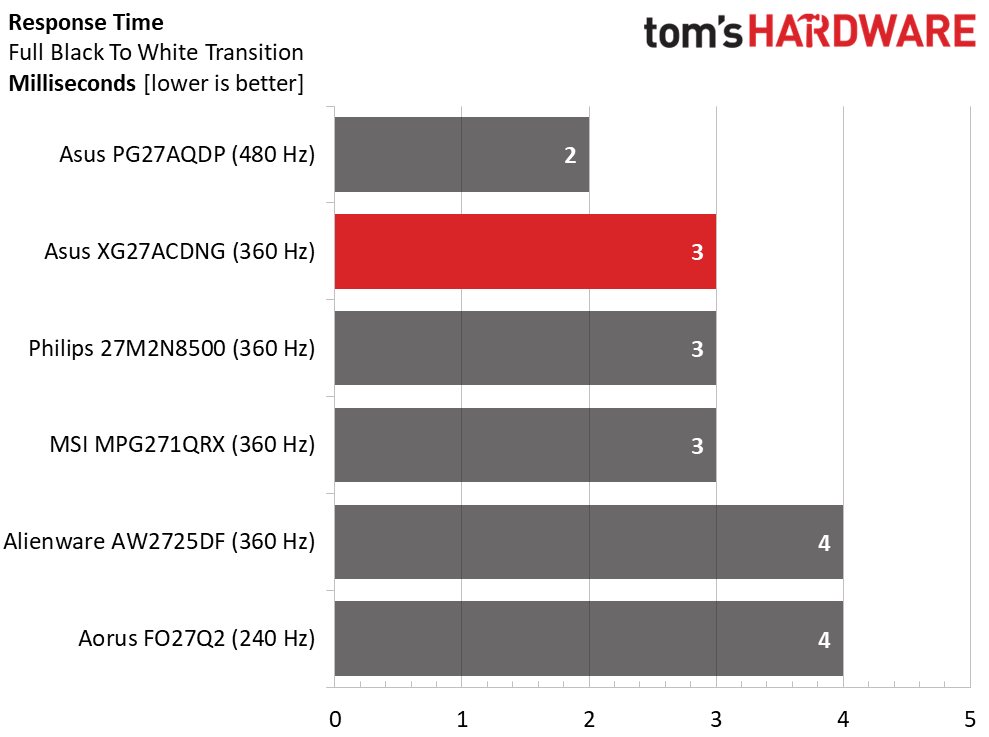
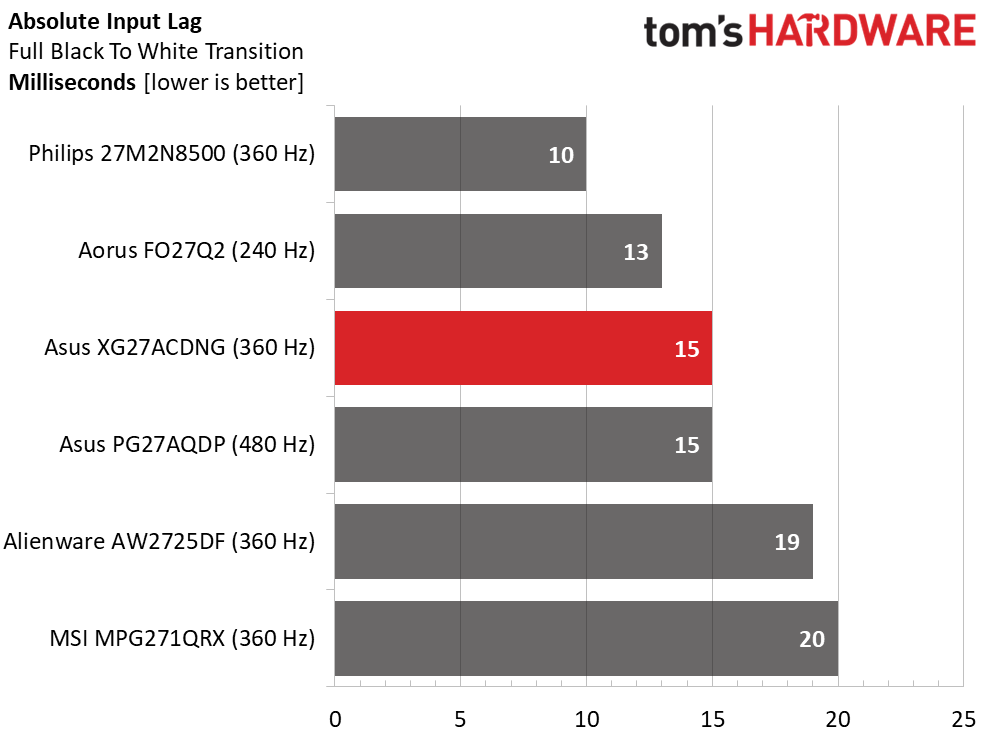
Smooth motion is a given with any OLED running at 240 Hz or faster. Like the XG27ACDNG, they will all render moving objects with the same level of detail and clarity as stationary ones. 360 or 480 Hz isn’t better in that regard.
However, input lag is another story, and I’ve found that it doesn’t always go hand in hand with refresh rate. The XG27ACDNG is very quick with 15ms of total lag. But the Philips 27M2N8500 I reviewed recently still hold the all-time record at 10ms. And check out the Aorus. With just 240 Hz, it rocks the chart at 13ms. The PG27AQDP sits in the middle at 15ms. Don’t get me wrong, these are all very fast monitors with performance that most people can’t differentiate. But if you decide between the two Asus screens, the more expensive one won’t be faster even though it has a higher refresh rate.
Test Takeaway: Any OLED running at 240 Hz or more will be super smooth and provide instant response. Differences are easier to measure than to perceive. The XG27ACDNG delivers superb performance with a smooth feel and no perceptible control lag. When it comes to subjective evaluation, it doesn’t get better than this, or any fast OLED. It’s simply the best technology for gaming monitors.
Viewing Angles
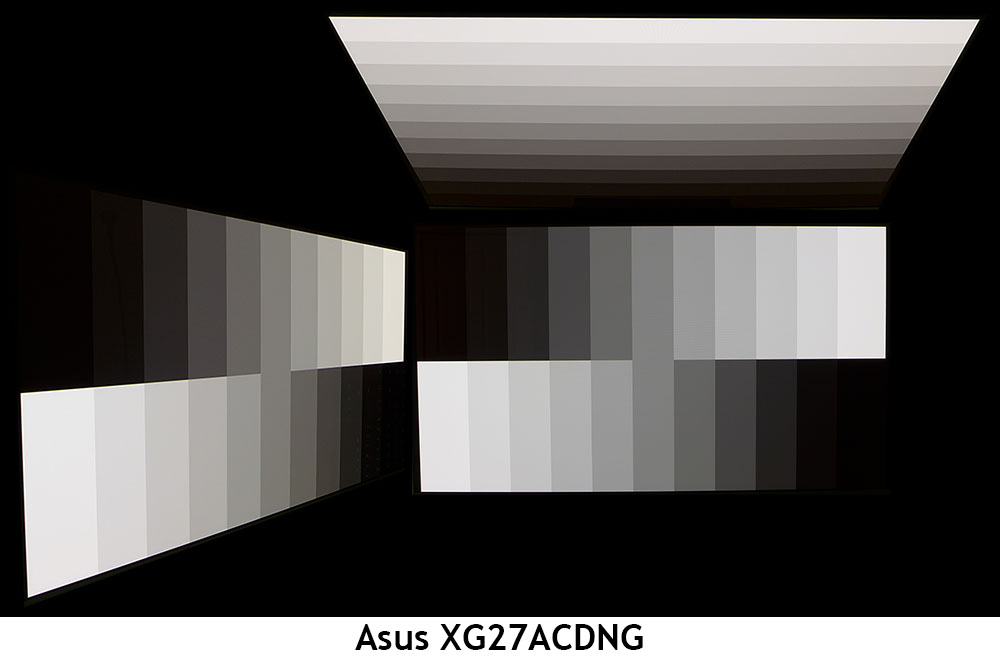
Quantum Dot OLED monitors usually show a slight red tint in their 45-degree side photo. That is a byproduct of the extra layer which creates subtle polarization. The XG27ACDNG is like other QD OLEDs in this regard. This is not an issue because there is no brightness reduction nor is there a change in gamma. The image looks the same from all horizontal angles when showing full color content. The top view is solid too with just a small reduction in gamma and brightness.
Screen Uniformity
To learn how we measure screen uniformity, click here.
Get Tom's Hardware's best news and in-depth reviews, straight to your inbox.
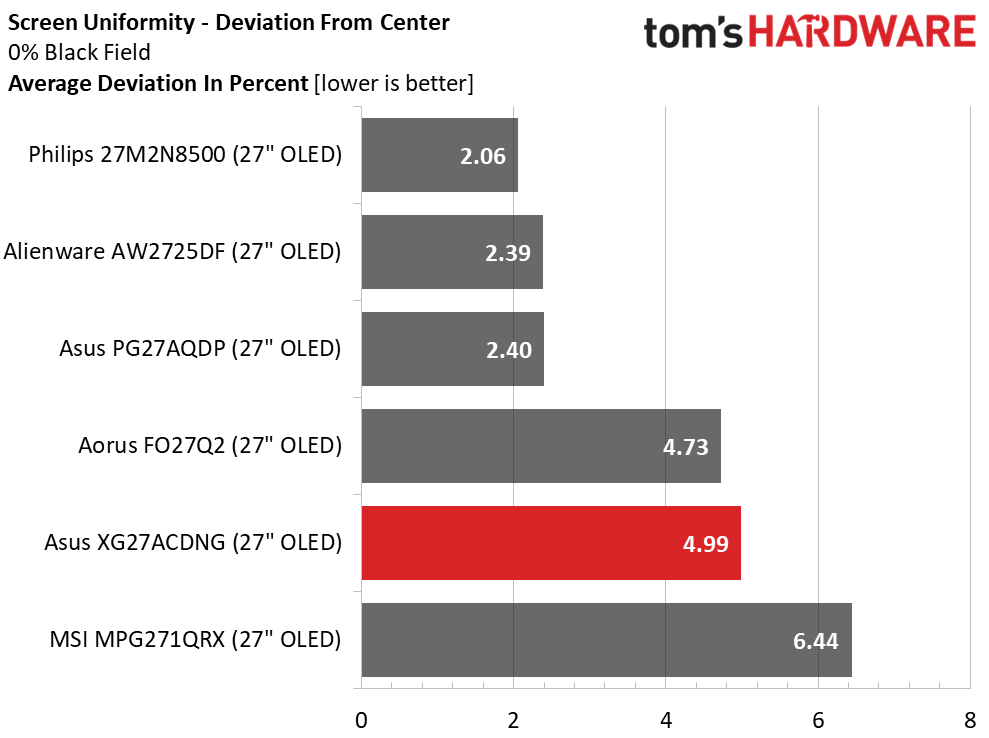
I have yet to encounter an OLED that doesn’t have visually perfect screen uniformity. As a premium technology, this isn’t surprising. The XG27ACDNG is just under 5%, which is a very low score in my test. This is excellent performance.
MORE: Best Gaming Monitors
MORE: How We Test PC Monitors
MORE: How to Buy a PC Monitor
Current page: Response, Input Lag, Viewing Angles and Uniformity
Prev Page Features and Specifications Next Page Brightness and Contrast
Christian Eberle is a Contributing Editor for Tom's Hardware US. He's a veteran reviewer of A/V equipment, specializing in monitors. Christian began his obsession with tech when he built his first PC in 1991, a 286 running DOS 3.0 at a blazing 12MHz. In 2006, he undertook training from the Imaging Science Foundation in video calibration and testing and thus started a passion for precise imaging that persists to this day. He is also a professional musician with a degree from the New England Conservatory as a classical bassoonist which he used to good effect as a performer with the West Point Army Band from 1987 to 2013. He enjoys watching movies and listening to high-end audio in his custom-built home theater and can be seen riding trails near his home on a race-ready ICE VTX recumbent trike. Christian enjoys the endless summer in Florida where he lives with his wife and Chihuahua and plays with orchestras around the state.
-
Mr Majestyk So who cares about colour accuracy for a gaming monitor? No way in hell I'd buy OLED for productivity.Reply -
UnforcedERROR Reply
Color accuracy is arguably one of the most important parts of a monitor, regardless of intended use.Mr Majestyk said:So who cares about colour accuracy for a gaming monitor? No way in hell I'd buy OLED for productivity. -
HardwiredWireless Reply
Exactly. The dinky little screen is a major drawback for gaming or productivity for me. After using an ultra wide curved screen this little thing is unusable regardless of it's claimed features. Instead of the old OLED screens the better looking and newer tech is using individually lighted LEDs which eliminated the overnighting in darker areas but still allows for a much brighter picture that is the Hallmark of traditional LED screens. I'm more interested in the area of the screen that are showing an image than the areas that are turned off anyways to be honest, but for the folks that like the non image darkness the new systems offer that too.Mr Majestyk said:So who cares about colour accuracy for a gaming monitor? No way in hell I'd buy OLED for productivity. -
UnforcedERROR Reply
MicroLED and QDEL are unlikely to be on the market anytime soon. Also, ultrawides and this monitor serve entirely different gaming demographics. One is for immersion across most games and the other is primarily aimed at FPS. But ultimately caring about color accuracy isn't just a productivity thing, it makes anything you interact with look better.HardwiredWireless said:Exactly. The dinky little screen is a major drawback for gaming or productivity for me. After using an ultra wide curved screen this little thing is unusable regardless of it's claimed features. Instead of the old OLED screens the better looking and newer tech is using individually lighted LEDs which eliminated the overnighting in darker areas but still allows for a much brighter picture that is the Hallmark of traditional LED screens. I'm more interested in the area of the screen that are showing an image than the areas that are turned off anyways to be honest, but for the folks that like the non image darkness the new systems offer that too. -
HardwiredWireless Reply
More accurate color representation doesn't necessarily look better It just looks more accurate It might look better to a person if they switch to hue slightly to lower or to the redder. What looks better is subjective what looks more accurate is objective.UnforcedERROR said:MicroLED and QDEL are unlikely to be on the market anytime soon. Also, ultrawides and this monitor serve entirely different gaming demographics. One is for immersion across most games and the other is primarily aimed at FPS. But ultimately caring about color accuracy isn't just a productivity thing, it makes anything you interact with look better. -
UnforcedERROR Reply
Yes, but what you're failing to understand is that if you start with accurate, and you don't like it, it's easier to adjust to your preferences. When something is wildly out of spec it's not only harder to correct, it may be impossible depending on the error variance. You always want to start with the best possible outcome, not the worst.HardwiredWireless said:More accurate color representation doesn't necessarily look better It just looks more accurate It might look better to a person if they switch to hue slightly to lower or to the redder. What looks better is subjective what looks more accurate is objective. -
HardwiredWireless Reply
The starting point has nothing to do with the ease of changing the settings.UnforcedERROR said:Yes, but what you're failing to understand is that if you start with accurate, and you don't like it, it's easier to adjust to your preferences. When something is wildly out of spec it's not only harder to correct, it may be impossible depending on the error variance. You always want to start with the best possible outcome, not the worst. -
UnforcedERROR Reply
Doesn't it? Does inaccuracy make changing them easier? What exactly is your point supposed to be? If you don't have to adjust for accuracy out of the box is that not easier at a base level than if you want that performance and it can't achieve it? Even if you prefer it inaccurate, that initial built-in inaccuracy may not be to your liking, which makes the situation even more convoluted.HardwiredWireless said:The starting point has nothing to do with the ease of changing the settings.
There's no logic to the point you're making.
EDIT: Also who was even talking about ease of changing settings? I'm talking strictly about color accuracy, not functionality. Sorry, I'm not trying to be a jerk, I just find it to be non-correlative to the discussion. -
HardwiredWireless Reply
The point I'm making is if I want my screen to be purple I still have to make the same adjustments whether it's slightly green slightly blue slightly orange or dead on perfect to start with. There's also a huge difference between transmitted light and color and reflected light and color which you would understand if you've ever done any printing. What you see on the screen does not really look like what it is when it's printed out. A Pantone color on the screen looks far different than a Pantone color in the book.UnforcedERROR said:Doesn't it? Does inaccuracy make changing them easier? What exactly is your point supposed to be? If you don't have to adjust for accuracy out of the box is that not easier at a base level than if you want that performance and it can't achieve it? Even if you prefer it inaccurate, that initial built-in inaccuracy may not be to your liking, which makes the situation even more convoluted.
There's no logic to the point you're making.
EDIT: Also who was even talking about ease of changing settings? I'm talking strictly about color accuracy, not functionality. Sorry, I'm not trying to be a jerk, I just find it to be non-correlative to the discussion. -
UnforcedERROR Reply
But your point makes no sense: what if the color cannot be calibrated to your preference because the errors are too present to properly correct? This can be a problem to some degree, depending on the quality of display. Again, starting from perfect and adjusting to preference will always be better than starting in error and adjusting to preference. Obviously you can use calibration tools to get closer to a preferred spec, but not everyone has access to those (and, again, it may not be able to fully correct for errors depending on severity).HardwiredWireless said:The point I'm making is if I want my screen to be purple I still have to make the same adjustments whether it's slightly green slightly blue slightly orange or dead on perfect to start with. There's also a huge difference between transmitted light and color and reflected light and color which you would understand if you've ever done any printing. What you see on the screen does not really look like what it is when it's printed out. A Pantone color on the screen looks far different than a Pantone color in the book.
Also, you don't have to lecture me on the difference between print and screen. I'm a professional designer as well as a trained lithographer and fine artist. There is very little I don't know about color theory. Trust me, I'm keenly aware that you want a Pantone book to properly match colors if you're not working in CMYK (and if you're in CMYK between printers you should press-check). All that said, color accuracy extends into film media, it's not just about professional use.
