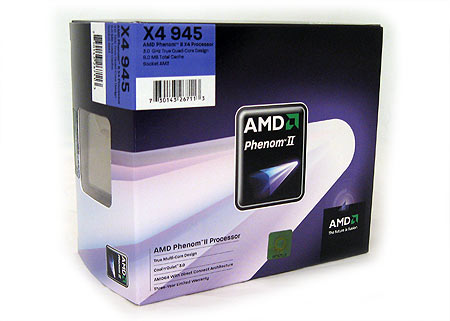System Builder Marathon, Sept. '09: $1,250 Enthusiast Build
Power Supply, CPU, And Cooler
Power Supply: PC Power & Cooling S75CF
Read Customer Reviews of PC Power & Cooling's S75CF
It's a little ironic that the reason a PC Power & Cooling PSU wasn't ideal for our previous microATX build is precisely what makes it so attractive this time around. In our last SBM, we experienced less-than-ideal airflow out of our CPU cooler because the power supply didn't pull air from below.
This time, however, we're mounting the PSU below the motherboard, and since it only takes air in from the rear, we don't have to worry about it interfering with the lowest graphics card's airflow. In addition, the S75CF is CrossFire-ready with four PCIe power adapters, which are just enough to feed our quad-CrossFire Radeon HD 4850s. This is a great PSU for this application at $120.
CPU: AMD Phenom II X4 945
Read Customer Reviews of AMD's Phenom II X4 945
Usually, the CPU decision is foremost in our SBM articles, but this time around it was a bit of an afterthought, since the AMD theme was a foregone conclusion. With the graphics cards shaping the meat of the build, we simply picked the best CPU our budget could handle when the rest of the components were picked. In this case, that processor was AMD's Phenom II X4 945.
Get Tom's Hardware's best news and in-depth reviews, straight to your inbox.
Sure, it doesn't have an unlocked multiplier like the 955 and 965, but we have the feeling it'll probably overclock almost as high, so it's a natural choice. And its current $170 price tag is agreeable (although we should add that prices have dropped a lot since we completed our build and the $190 Phenom II X4 955 is looking a lot more attractive).
CPU Cooler: Xigmatek Dark Knight S1283
Read Customer Reviews of Xigmatek's Dark Knight S1283
The Xigmatek Dark Knight can dissipate a good amount of heat for the $37 price tag, which we’ll use to push the hot CPU and GPU heated air upwards and towards the NZXT Tempest case's upward-facing exhaust fans.
Current page: Power Supply, CPU, And Cooler
Prev Page Video Cards, Motherboard, And Case Next Page Memory, Hard Drive, And Optical DriveDon Woligroski was a former senior hardware editor for Tom's Hardware. He has covered a wide range of PC hardware topics, including CPUs, GPUs, system building, and emerging technologies.
-
gkay09 I would have preferred the i7 860 paired with 2x HD 4890s or 2x GTX 275s or even a single HD 5870 for this budget...Reply -
frozenlead gkay09I would have preferred the i7 860 paired with 2x HD 4890s or 2x GTX 275s or even a single HD 5870 for this budget...Reply
I agree. I mean, props for quadfire, but it's not really the best choice for the best performance. -
HibyPrime Even though it turned out to only be faster at high resolution gaming, I have to commend you guys for skipping the obvious here.Reply
An i5 750 build probably would have turned out better numbers on the whole, I would probably call this a last hurrah (and the $2500 too, im sure that'll be a quad) for quad CF/SLi based systems being used to run a single 30" monitor.. I'm sure we'll start to see the high end gamers moving over to eyefinity and whatever equivalent nVidia comes up with. -
gkay09 But as this is an all-AMD build, the X4 955 would have been a better choice...And did you people come across any driver issues when dealing with Quad-crossfire ?That setup looks like asking for trouble...Reply -
IzzyCraft 4 x Gigabyte GV-R485OC-1GH Radeon HD 4850 in CrossFireReply
Interesting but frankly not a huge fan of multi gpu set ups to being with let alone a quad fire set up i mean at least with nvidia you have decent scaling, but who am i to complain for that price and it seems to run high rez just fine.
But that is a *** load of load power draw, noise(not too much nice zalman heat sinks on those cards) and heat coming out of that thing.
bit surprised when i saw the load Wattage you got i thought the older 1300 rig was a i7 with 2x260's in sli which should come out to be less power draw under load even with a modded 4870 cards
Little risky build but on the bright side you could run 8 monitors lol
Conventional would have landed this price in the i5/i7 build with 2x4890's or a bit more powerful cards really depends on which cpu you settle with. Ofc ionno how long ago you order this. Would have came out a bit more rounded but not as great for higher resolutions and AA AF settings.
This build is more of a high resolution gaming specialist. Personally i've never built a system with just gaming in mind i've always been a man that favors a more rounded system where you spend at least 3/4th of what you put into your gpu into your cpu
Thomas Soderstrom's $2,500 AMD build tomorrow
bah $2,500 and no i7 not like the budget couldn't fit very expensive gpu card and cpu in there. Oh well it wont loose out too much in games even with mutli gpu set ups...best have a sound card in there it be very refreshing for tom's builds to sport one. Interesting what monstrosity he has made to share with us. -
jj463rd I agree with gkay09 on spending the extra $20 and going with the Phenom II X4 955 BE instead even if it pushes the budget a little over.At this price level I would probably choose a Core i7 build though.I really liked the $650 SBM budget AMD build that was a great choice.Reply -
Proximon Heh well, not all SBMs have to be perfect. I'm liking the whole experimental phase the SBMs are going through. More educational than just seeing a build I would have done myself.Reply -
IzzyCraft jj463rdI agree with gkay09 on spending the extra $20 and going with the Phenom II X4 955 BE instead even if it pushes the budget a little over.At this price level I would probably choose a Core i7 build though.I really liked the $650 SBM budget AMD build that was a great choice.Well it was by demand to make AMD builds and this is what happens they timed it just right to be right after i5 release just to mess with us. AMD builds shouldn't hurt in games but in apps depending it can be murder or breaking even.Reply