Why you can trust Tom's Hardware
The ASRock RX 6900 XT Formula isn't quite the largest graphics card we've ever tested, but it does come close. It's slightly longer than the reference RTX 3090 Founders Edition, a card that still surprises me with its heft every time I pick it up. But the ASRock Formula isn't quite as heavy, weighing 'only' 1831g — the 3090 FE weighs 2189g. The ASRock card does use every bit of its triple-slot thickness as well, with dimensions of 331 x 124 x 59mm.







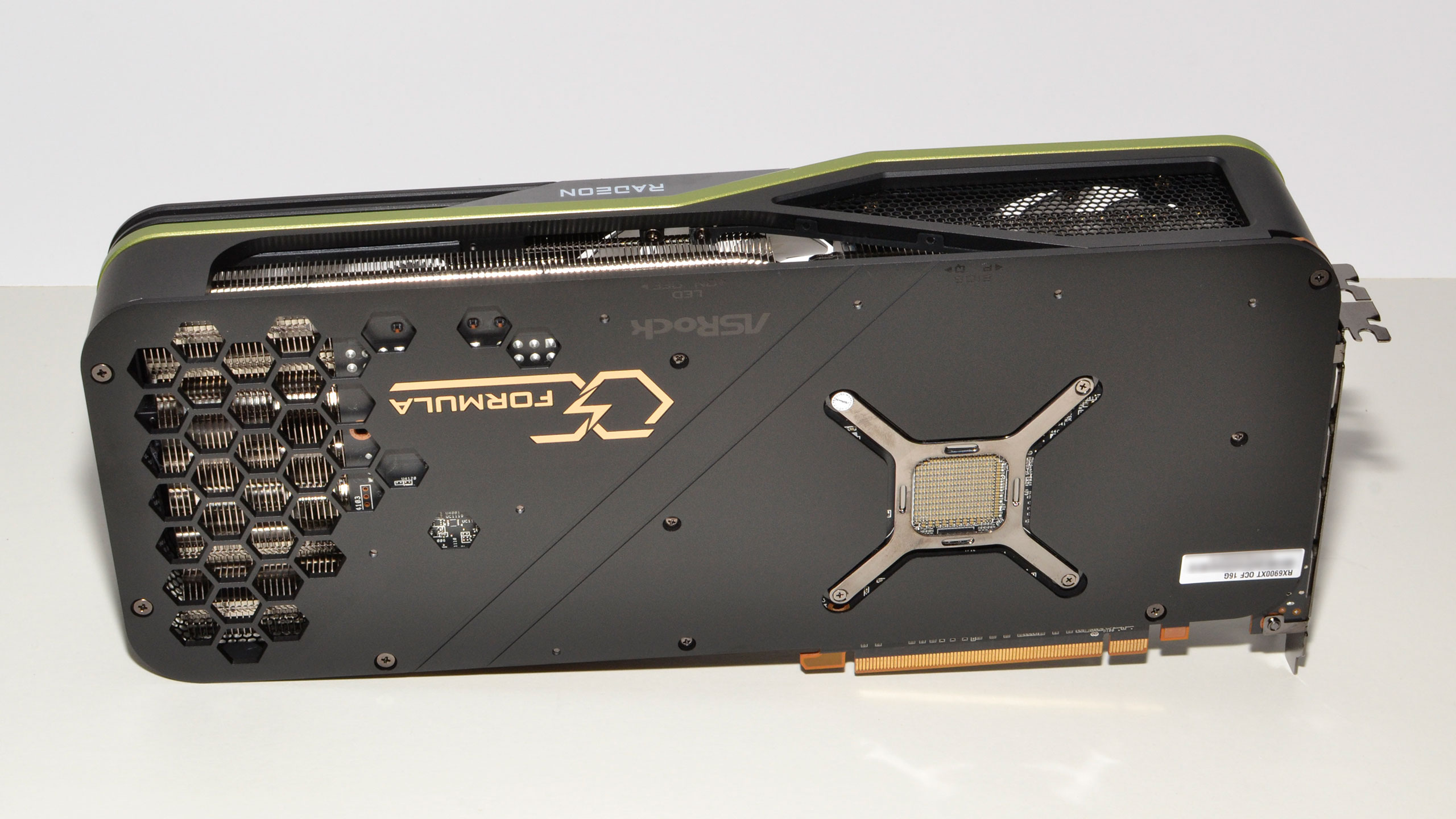




ASRock sticks with traditional axial fans, though it notes the ones on the Formula are "striped" — presumably to reduce air turbulence. The highest performing fans these days use an integrated rim, increasing the static pressure and helping to direct more airflow over the radiator fins. We've seen such fans on Asus and MSI cards, for example, but not from ASRock. The three 95mm fans should still provide sufficient cooling, but for a premium card we'd like to see a fan upgrade — these are the same fans as you'll find on ASRock's lesser Phantom Gaming line.
Another interesting twist is that compared to the Phantom Gaming cards, there's very little RGB lighting on the Formula. Some will appreciate the lack of bling and generally subdued looks, particularly anyone using a case that doesn't have a window, but if you like colorful lights you'll be better served by other options. There's just a single RGB strip that wraps around the back and top sides of the card, and it's not particularly visible unless you look from the right angle. Naturally, you can use ASRock's Polychrome SYNC software to control the color of the strip, or turn it off completely.
As mentioned above, we tested the Formula using OC Mode, which you can access through the ASRock Tweak software. You can also opt for the Quiet Mode, which cuts clocks and drops the power limit, though the card was relatively quiet even in OC mode. Manual overclocking is also possible, either via ASRock Tweak or just using AMD's Radeon Settings software, and the AMD software exposes more fine-grained control than ASRock Tweak so there's no real need to install the extra software unless you just want the one-click overclock button.
ASRock does have a rather wide range of overclocking speeds exposed on the Formula, but unless you're planning to replace the cooler with a liquid nitrogen pot, you're going to end up only using a fraction of the available range. You can set the maximum GPU clock as high as 4000 MHz, which is definitely not a thing you should do, and you can try to push the memory clock as high as 2624 MHz (21 Gbps effective). While there's a bit of headroom on both, in practice you'll want to stick to about a 150MHz maximum increase on either one, and then test to ensure stability. The minor gains in performance you'll get from such an overclock likely aren't worth the added power use, heat, and potential instability, which is why we opted to stick with the OC Mode for testing purposes.
MORE: Best Graphics Cards
MORE: GPU Benchmarks and Hierarchy
Get Tom's Hardware's best news and in-depth reviews, straight to your inbox.
MORE: All Graphics Content
Current page: ASRock RX 6900 XT Formula Unboxing, Design and Features
Prev Page Introduction and Specifications Next Page Test Setup for ASRock RX 6900 XT Formula
Jarred Walton is a senior editor at Tom's Hardware focusing on everything GPU. He has been working as a tech journalist since 2004, writing for AnandTech, Maximum PC, and PC Gamer. From the first S3 Virge '3D decelerators' to today's GPUs, Jarred keeps up with all the latest graphics trends and is the one to ask about game performance.
-
husker For some the "sanity check" on this card might be the price. But for me, it's the power draw. Prices are set at the whim of market forces, but the huge power draw on this card is something built in by the engineers at ASRock. To me that was one advantage AMD had over Nvidia in this go-round: lower overall power draw which then leads to lower amounts of heat to dissipate, quieter cooling, etc.Reply -
Alvar "Miles" Udell 48dB at 52% fan speed and 60dB at 75%!Reply
Any GPU which requires headphones because it's so loud at NORMAL fan speeds is not even a consideration in my book. Tack on a 400w power draw and an insane pricetag and that's an easy three strikes. -
Makaveli ReplyAlvar Miles Udell said:48dB at 52% fan speed and 60dB at 75%!
Any GPU which requires headphones because it's so loud at NORMAL fan speeds is not even a consideration in my book. Tack on a 400w power draw and an insane pricetag and that's an easy three strikes.
Yep that is crazy.
If these cards ever come back into MSRP which may take a year or more I would only look at an AIO model. I'm liking the temps and noise level you would get with that Asus 3080ti. -
Alvar "Miles" Udell ReplyMakaveli said:Yep that is crazy.
If these cards ever come back into MSRP which may take a year or more I would only look at an AIO model. I'm liking the temps and noise level you would get with that Asus 3080ti.
I never knew what I was missing until after I got my Fury Nano and now my 2070 Super, being able to game and still hear yourself whisper is amazing, especially with an AIO CPU cooler. -
Makaveli ReplyAlvar Miles Udell said:I never knew what I was missing until after I got my Fury Nano and now my 2070 Super, being able to game and still hear yourself whisper is amazing, especially with an AIO CPU cooler.
That is my plan already on AIO cpu cooler then want to go AIO gpu then nice quiet rig even at full load. I cannot stand fan noise and more specifically it ramping up. -
Alvar "Miles" Udell ReplyMakaveli said:That is my plan already on AIO cpu cooler then want to go AIO gpu then nice quiet rig even at full load. I cannot stand fan noise and more specifically it ramping up.
The only thing which kept me from going AIO on my GPU was the finite lifespan of the AIO system between the pump failing and the very slow but steady loss of coolant though evaporation. -
Makaveli ReplyAlvar Miles Udell said:The only thing which kept me from going AIO on my GPU was the finite lifespan of the AIO system between the pump failing and the very slow but steady loss of coolant though evaporation.
True is a trade off vs a full custom loop. -
watzupken Reply
The noise level is insane. 60 decibels is not funny at all and definitely something to recommend against buying this card. Even RTX 3090 with 450W power limit don't get fans that sound this loud. I've used a Sapphire RX 6800 XT Nitro+ with a 350W power limit, and the fans are nowhere near this loud even with it running at 70%. It is only when it hits 100% fan speed when I thought some siren went off in my computer.Alvar Miles Udell said:48dB at 52% fan speed and 60dB at 75%!
Any GPU which requires headphones because it's so loud at NORMAL fan speeds is not even a consideration in my book. Tack on a 400w power draw and an insane pricetag and that's an easy three strikes.
Price wise, I think AIB partners can price what they want, but chances of moving large number of units is slim to none, unless its a desperate miner. While GPU shortage is still a thing now and in the near future, I feel the RX 6900 XT's price have been pushed way off what its worth now. Which is why it is not uncommon to see RX 6900 XT and 6700 XT sitting on shelves with inflated prices. -
-Fran- I have the 6900XT Nitro+ SE in my HTPC for VR and it's silent while operating and I've capped it to 280W. I torture tested it a while ago and never went over 85°C junction and 80°C GPU while using 300W. I was probably throttling regardless. I have it in a small-ish case, under the TV paired to a 5600X.Reply
Anyway, point is these cards can do pretty well in "hot" environments, which is something I can't say about the Ampere generation as I've had friends told me their cards run too hot even with full fans pointing at them and open cases. That's bonkers. Some of then throttle hard or just shut down at times.
As for this card... I don't think it's worth it, just because the Sapphire 6900XT Nitro+ SE exists. And that card is close to vanilla 6900XT MSRP all the time. I bought it close to MSRP at least, so I'm quite happy with that. Could I have just gone for a 6800XT? Yes, but the Nitro+ was better to all alternatives, including 6800XTs, for a few extra shekels.
Regards.
